Mastering the Bluebeam RFI Template for Success


Intro
The construction industry is marked by its complexity and the necessity for precise communication among various stakeholders. Requests for Information (RFIs) are fundamental in ensuring that clarity is maintained during project execution. They are critical documents that facilitate communication between contractors, architects, and clients. The Bluebeam RFI Template offers a solution to manage these requests effectively, ensuring essential information flows smoothly throughout a project's lifecycle. This guide aims to present a detailed analysis of the Bluebeam RFI Template, including its functionalities, customization capabilities, and practical applications.
Overview of Software
Description of Software
The Bluebeam RFI Template is part of Bluebeam Revu, a software solution designed specifically for the architecture, engineering, and construction (AEC) industries. It provides professionals with tools to streamline workflows, enhance collaboration, and manage documentation efficiently. The RFI Template allows users to create standardized forms that simplify the process of submitting requests for clarification or additional information concerning project tasks.
Key Features
The Bluebeam RFI Template consists of several noteworthy features:
- Customizable Forms: Users can modify the template to suit specific project needs by adding logos, adjusting fields, and changing layout options.
- Integrated Markup Tools: The software includes various markup tools, enabling teams to highlight areas of concern directly on plans and documents.
- Real-time Collaboration: Multiple users can access and edit documents simultaneously, reducing the chances of miscommunication and delays.
- Trackable History: Each RFI maintains a full history of comments and responses, which helps in keeping all involved parties informed.
- Cloud Integration: Bluebeam supports cloud storage, allowing users to access RFIs from any location and ensuring that data is always secure and available.
Practical Applications in Project Management
The application of the Bluebeam RFI Template within project management is multifaceted. It serves as an essential tool for:
- Reducing Delays: By providing a structured format, the template promotes quick understanding and resolution of issues, minimizing downtime.
- Improving Communication: With all RFIs documented in one place, teams can respond to inquiries faster, thus enhancing overall communication efficiency.
- Standardizing Processes: The use of a consistent template helps to maintain standards across projects, ensuring all RFIs are treated uniformly.
"The Bluebeam RFI Template facilitates not only the efficient gathering of information but also promotes a culture of transparency and accountability among project stakeholders."
Software Comparison
Comparison with Similar Software
While there are various tools available for managing RFIs, such as PlanGrid and Procore, Bluebeam distinguishes itself due to its comprehensive set of features tailored for document management and collaboration. Unlike some of its competitors that focus primarily on mobile interfaces, Bluebeam offers robust desktop and cloud solutions that enhance usability.
Advantages and Disadvantages
Advantages
- User-friendly Interface: The intuitive layout reduces the learning curve for new users.
- Powerful Markup Capabilities: This feature allows for clear and precise communication on drawings and blueprints.
- Affordable Pricing: Compared to some competitors, Bluebeam provides competitive pricing plans that cater to various business sizes.
Disadvantages
- Requires a Learning Phase: Despite its user-friendly design, new users may still face a short adjustment period to fully utilize all features.
- Resource Intensive: The software may demand more from system resources, potentially affecting performance on lower-end machines.
Understanding these aspects of the Bluebeam RFI Template helps in appreciating its crucial role in enhancing project management efficiency in the construction industry.
Understanding the Bluebeam RFI Template
Understanding the Bluebeam RFI Template is crucial for professionals engaged in project management and the construction industry. The template serves as a fundamental tool for managing Requests for Information (RFIs), ensuring clarity in communication among stakeholders. RFIs are essential in addressing uncertainties that arise in project specifications, plans, or drawings. Therefore, utilizing a well-structured template can significantly streamline the process, leading to timely and accurate responses.
Using the Bluebeam RFI Template provides several benefits. Firstly, it standardizes the RFI process, which reduces the likelihood of miscommunication. A uniform format allows all team members to quickly grasp the necessary details without confusion. Additionally, the template promotes accountability, as all interactions are documented in a consistent manner.
Professionals should consider the significance of adapting to this template for various reasons. It enhances overall project efficiency, minimizes delays, and supports better collaboration between contractors, architects, and other stakeholders. Understanding how to leverage the features of the Bluebeam RFI Template can lead to improved decision-making and project outcomes.
Definition and Purpose
The Bluebeam RFI Template is essentially a digital framework that aids in the creation and tracking of RFIs within construction projects. Its purpose is to provide a clear and systematic way to pose questions or seek clarifications regarding project specifications. By using this template, project teams can ensure that all queries are handled efficiently and effectively.
The template allows users to input specific information related to the RFI, such as project details, the nature of the inquiry, and required responses. The standardized layout makes it easy to maintain records and reference past inquiries, thereby fostering an environment of transparency. Each RFI generated serves as both a record and a tool for collaboration among various project stakeholders, enhancing communication and accountability.
Historical Context
To understand the development of the Bluebeam RFI Template, one must consider the evolution of information management in the construction sector. Historically, RFIs were handled through informal methods, often resulting in lost information and misunderstandings. As projects became more complex, the need for a structured approach became apparent.
The introduction of digital tools like Bluebeam Revolutionized the RFI process by offering features that traditional methods lacked. The ability to quickly generate, track, and modify RFIs has enhanced how project teams communicate. The adoption of the Bluebeam RFI Template marks a shift toward greater efficiency and professionalism in the construction industry, establishing benchmarks for how RFIs should be managed today.
"The effective management of RFIs can be a turning point in project success. Utilizing templates like Bluebeam's allows for a clearer understanding of project needs and minimizes confusion among stakeholders."
Thus, the significance of the Bluebeam RFI Template lies in its designed purpose to facilitate a more organized, transparent, and efficient manner of handling inquiries that can impact the success of construction endeavors.
Key Features of the Bluebeam RFI Template
The Key Features of the Bluebeam RFI Template are what differentiate it from many other tools available in the market. These distinct features enhance its functionality, facilitating smoother workflows and communication in project management. This section delves into three primary facets that make the Bluebeam RFI Template a vital asset for IT and software professionals, as well as for businesses of varying sizes: the user interface, customization capabilities, and collaboration tools.
User Interface Overview
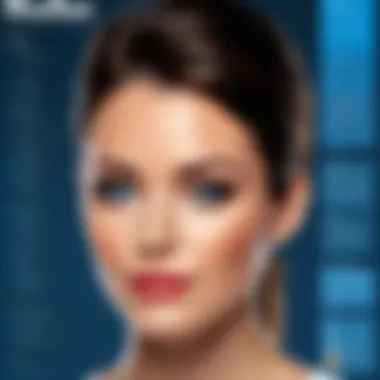

The user interface of the Bluebeam RFI Template is designed to be intuitive and user-friendly. It presents a clean layout that allows users to navigate efficiently. Key elements such as buttons, menus, and tabs are easily accessible. This simplicity is crucial for professionals who may not have extensive training in using the software.
Notably, the interface supports quick access to project-specific information. Users can easily locate and fill out RFIs without unnecessary clicks or searches.
In addition, the visual design aligns with common user expectations, minimizing the learning curve significantly. Many features can be accessed with a few clicks, which greatly reduces the time spent on training employees or onboarding new users.
Customization Capabilities
Customization capabilities are one of the standout features of the Bluebeam RFI Template. The template allows users to tailor documents according to the project requirements. Custom fields can be added to RFIs to gather specific information that may be needed for particular projects.
This flexible approach ensures that businesses can adapt the template to their unique workflows, rather than forcing them into a one-size-fits-all solution. Users can modify the layout and design elements, ensuring that the RFIs reflect the branding of their organization. This aspect is particularly important for companies that prioritize brand consistency in all their documentation.
Furthermore, the ability to save custom templates for future use enhances efficiency. These saved templates allow users to reuse structures that have proved effective in past projects, minimizing the effort involved in starting from scratch.
Collaboration Tools
Effective collaboration is essential in project management, and the Bluebeam RFI Template addresses this need well. It includes built-in collaboration tools that facilitate real-time communication among team members. Users can comment directly on the RFI, attaching notes or asking questions that all stakeholders can see.
Moreover, it allows users to share RFIs easily. This sharing capability is especially beneficial in large teams or projects that involve numerous subcontractors and stakeholders. Stakeholders can respond efficiently, closing the loop on questions quickly.
In addition to direct comments, the template often integrates with other Bluebeam products, which can further enhance collaboration. This integration allows for the sharing of relevant documentation and plans alongside the RFIs, creating a comprehensive digital workspace.
Success in project management frequently hinges on inter-team communication. The right tools can mean the difference between delays and timely project progression.
In summation, the core features of the Bluebeam RFI Template prioritize usability, flexibility, and collaboration. These elements substantially contribute to improved project management efficiency, making it an invaluable tool for professionals across sectors.
Benefits of Using the Bluebeam RFI Template
Using the Bluebeam RFI Template is significant for project management and construction professionals. The benefits are numerous and can significantly impact how teams communicate, manage requests, and track project developments. By effectively utilizing this template, users can streamline their workflow, enhance clarity, and ultimately improve overall project outcomes.
Streamlined Communication
One of the primary advantages of the Bluebeam RFI Template is its capacity for streamlined communication. In construction and project management, clarity is crucial. The template facilitates clear and organized communication between teams while addressing Requests for Information. Each RFI is formatted consistently, allowing team members to understand the information quickly.
This organized structure reduces misunderstandings that can lead to project delays. Additionally, the template often integrates features such as digital signatures and comment sections. This allows for instant feedback and approvals, significantly speeding up the communication loop.
"Using the Bluebeam RFI Template has simplified our communication immensely. We are always on the same page, which before was difficult to achieve."
Increased Efficiency
Increased efficiency is another notable benefit. The Bluebeam RFI Template enables professionals to process requests more rapidly compared to traditional methods. By utilizing a pre-defined format, team members save time during the preparation of RFIs.
The template often comes with automation features, such as automatic numbering and date fields, reducing the likelihood of errors that come with manual entry. When teams can fill out and distribute RFIs quickly, it allows for faster responses and resolution of issues, helping maintain project momentum. The overall efficiency gains result in time and cost savings that are essential in a competitive industry.
Enhanced Project Tracking
Enhanced project tracking is a crucial feature of utilizing the Bluebeam RFI Template. The systematic approach offered by the template makes it easier to manage multiple requests and ensure that nothing falls through the cracks. Each RFI can be tracked through its lifecycle, from submission to completion.
The template may include functionalities for logging responses and actions taken in relation to each RFI, allowing project managers to understand the status of requests at a glance. This transparency enhances accountability among team members, ultimately leading to successful project outcomes. With these features, project tracking becomes much more reliable and efficient.
By harnessing the benefits of the Bluebeam RFI Template, teams can elevate their project management capabilities. Clear communication, increased efficiency, and enhanced tracking all contribute to smoother operations in the often chaotic landscape of construction and project management.
How to Create an RFI Using the Template
Creating a Request for Information (RFI) using the Bluebeam template is crucial in construction and project management. This process allows teams to clarify project details and gather necessary information in an organized manner. By utilizing the template, professionals can ensure that all needed components are covered and accurately represented. The benefits are substantial, ranging from improved communication to enhanced documentation. Keeping an effective RFI process saves time and reduces risks associated with misunderstandings.
Step-by-Step Guide
Creating an RFI with the Bluebeam template involves several steps. The following outlines the process in a clear and straightforward manner:
- Open the Template: Start by opening the Bluebeam RFI Template. This template serves as a foundational structure for the RFI.
- Fill Out Project Details: Enter necessary project information, including the project name, number, and relevant dates. Precise details are critical, as they provide context for the request.
- Describe the Issue: Clearly articulate the issue or question that requires clarification. Use concise language to avoid confusion.
- Identify Recipients: Specify who will receive the RFI. This could be project stakeholders, contractors, or subs. Proper identification ensures the right people are engaged.
- Attach Supporting Documents: If applicable, add relevant documents to support the request. This supplemental information can help clarify the situation further.
- Review and Submit: Before finalizing, review the document for accuracy. Once satisfied, submit the RFI for processing.
By following these steps, users can create effective RFIs that facilitate smoother communications.
Integrating Project Details
Integrating project details within an RFI is essential for clarity and context. Each RFI should include comprehensive information pertaining to the specific project to avoid ambiguity.
- Project Title: Clearly state the title of the project. This helps in quickly identifying the RFI context.
- RFIDate: Note the date on which the RFI is being issued. This allows tracking of timelines and responses.
- Project Teams: List the teams involved in the project. Different stakeholders may need to be consulted for a single RFI.
- Relevant Drawings: Include references to any drawings or documents that relate to the inquiry. This linkage assists in better understanding the issue at hand.
Integrating these details provides structure and accountability while processing an RFI. It is essential for ensuring that everyone involved understands the specific context and urgency of the request.
"An effective RFI integrates relevant details that streamline the request and response process, leading to more informed decisions."


In essence, proper integration of project details not only enhances the clarity of the request but also contributes to the overall efficiency of the project management cycle.
Best Practices for Effective RFI Management
Effective management of Requests for Information (RFIs) is crucial in the realms of project management and construction. Adopting best practices can significantly enhance the overall workflow, enabling smoother communication among stakeholders. The Bluebeam RFI Template provides a structured approach, ensuring efficiency in handling inquiries that may arise during projects. Focusing on three main areas—timeliness in response, data accuracy, and consistent documentation—can lead to optimized processes and reduced delays in project delivery.
Timeliness in Response
Timeliness is a core element in RFI management. Responding promptly can prevent bottlenecks in a project. Delays in answering RFIs can lead to misunderstandings that complicate workflows. When teams do not receive timely information, they might make decisions based on incomplete or outdated data. Setting strict timelines for responses is essential.
The Bluebeam RFI Template can help track the status of each request. Using color-coded status updates allows teams to prioritize pending RFIs. Here are a few tips to ensure timely responses:
- Assign a responsible person for each RFI.
- Use reminder tools to alert team members about approaching deadlines.
- Regularly review pending RFIs in team meetings.
By following these practices, teams can maintain a steady workflow and minimize downtime.
Data Accuracy
Accurate data is vital for informed decision-making. Inaccuracies in RFIs can lead to significant setbacks, including increased costs and project delays. Managing data effectively minimizes the risk of errors. Accurate information not only streamlines the response process but also ensures that all parties are aligned.
In the context of the Bluebeam RFI Template, data accuracy can be achieved through:
- Cross-verifying information before submitting or responding to an RFI.
- Utilizing official project documents as references to ensure all data is correct.
- Training team members to understand the importance of precision in data entry.
Implementing these measures leads to a more reliable and efficient RFI process.
Consistent Documentation
Consistent documentation is another key facet of effective RFI management. Well-documented RFIs offer clarity and traceability throughout the project. This aspect becomes important when teams need to refer back to previous inquiries. Proper documentation can assist in understanding the context behind decisions made and actions taken.
For effective documentation with the Bluebeam RFI Template, teams should consider:
- Keeping an organized archive of all RFIs for reference.
- Standardizing documentation formats to facilitate easy access and understanding.
- Regularly updating documentation to reflect any changes or resolutions in RFIs.
Maintaining consistency in documentation supports better communication and enhances the overall management of RFIs within teams.
"Investing effort into effective RFI management practices pays off in the long run, resulting in smoother project execution and improved stakeholder relationships."
Common Challenges Faced Using the Template
Using the Bluebeam RFI Template can significantly enhance project management efficiency. However, several challenges may arise during its implementation. Recognizing these challenges is essential for effective management and future success.
Technical Issues
Technical issues often present a significant hurdle when using the Bluebeam RFI Template. These can range from software glitches to compatibility problems with existing systems or tools. Users may encounter difficulties when integrating the template with other applications like project management software or collaboration tools. This can lead to delays in communication and hinder the overall workflow.
Ensuring the latest version of Bluebeam is in use is crucial. Regular updates help to fix previous bugs and improve functionality.
Common technical difficulties can include:
- Installation Errors: Users might face trouble during installation due to system requirements not being met.
- File Corruption: Sometimes files may not save correctly, leading to loss of important information.
- Network Connectivity Issues: Reliable internet connection is necessary for effective use of collaborative features. Without it, team coordination may suffer significantly.
It is advisable to conduct initial training sessions for staff. This ensures everyone feels comfortable navigating the template and utilizing its full potential.
User Adoption
User adoption is another critical factor when implementing the Bluebeam RFI Template. Even with excellent features, users may resist or hesitate to switch to a new system. Often, such resistance stems from lack of familiarity with the software. Employees may prefer existing methods and tools, which slows down the transition process.
To facilitate user adoption, consider the following strategies:
- Training Programs: Conduct training sessions that are hands-on and practical. Demonstrations can help users see the benefits of the template directly.
- Incentives for Early Adoption: Providing incentives can motivate teams to engage with the new system. This could be in the form of recognition or even small rewards.
- Feedback Mechanism: Create a channel for users to share their experiences or challenges. Addressing concerns promptly fosters a sense of ownership regarding the new tool.
Ultimately, the goal is to create user-friendly settings that enhance usability. Ensuring that team members feel supported and confident in using the Bluebeam RFI Template will lead to smoother adoption and greater overall efficiency.
Comparative Analysis with Other RFI Tools
In the realm of project management, a well-rounded understanding of different RFI (Request for Information) tools can significantly enhance workflow efficiency. This analysis will shed light on how Bluebeam’s RFI template stands against other popular tools in the market. By evaluating their features and functionalities, professionals can make informed decisions that align with their specific project needs. This comparative analysis is essential for organizations to understand the varied aspects of RFI management and choose the most appropriate tool.
Comparison Criteria
When comparing RFI tools, several key criteria should be taken into consideration. These criteria help establish a foundation for evaluation:
- User Experience: How intuitive and user-friendly is the interface? A simple design can enhance adoption rates across teams.
- Customization Options: To what extent can users modify the templates to fit their specific project requirements?
- Integration Capabilities: Does the tool seamlessly integrate with other software systems used in project management? This serves to streamline operations further.
- Collaboration Features: How effectively does the tool facilitate communication among stakeholders?
- Reporting and Analytics: What insights can be drawn from the data? The ability to analyze RFI trends is crucial for informed decision-making.
- Cost-Effectiveness: Is the pricing structure aligned with the value offered? Understanding the financial implications of tool selection is vital for budget management.


Feature Comparison
Now, we will examine how the features of Bluebeam RFI Template stack up against competitors such as Procore and PlanGrid.
- User Experience:
- Customization Options:
- Integration Capabilities:
- Collaboration Features:
- Reporting and Analytics:
- Cost-Effectiveness:
- Bluebeam offers a highly visual interface that many users find appealing. Competitors like Procore, while robust, can appear cluttered to new users.
- Bluebeam allows customization of RFI forms in various ways. This surpasses the flexible but limited options found in tools like PlanGrid.
- Bluebeam integrates well with project management systems such as Microsoft Project and AutoCAD. Many other tools also offer integrations, but the variety in Bluebeam is notable.
- The collaboration tools in Bluebeam, such as real-time document sharing, are powerful. Procore, however, excels in offering more comprehensive project management capabilities that extend beyond RFIs.
- Bluebeam’s reporting features allow for easy tracking of RFI status and history. In comparison, Procore often provides more advanced analytics options.
- The pricing of Bluebeam is competitive, especially when considering its extensive features. Some users may find Procore to be pricier without proportional benefits in RFI management.
In summary, while Bluebeam offers strong features in customization, user experience, and integration, it is essential to assess the needs of your organization. Each tool serves different aspects of project management, making it imperative to select based on specific criteria.
User Testimonials and Case Studies
User testimonials and case studies play a vital role in understanding the practical application of the Bluebeam RFI Template. They offer insights from professionals who have firsthand experience with the tool. By examining how actual users implement the template, we can identify its strengths and areas for improvement. This real-world evidence not only builds credibility around the effectiveness of the template but also highlights best practices that can enhance its usage.
Real-World Applications
The Bluebeam RFI Template has been adopted in various sectors within the construction industry. For instance, a medium-sized general contractor encountered challenges managing their RFIs manually. After adopting the Bluebeam RFI Template, they reported significant improvements in their workflow. They experienced 30% faster response times, as the template streamlined communication between teams. Moreover, the ability to integrate project-specific information directly into the template improved accuracy.
Another example can be seen in a large commercial project where the template was utilized for its collaboration features. Teams across various locations could access, edit, and track RFIs in real time. This not only created a more organized approach to information requests but also fostered a culture of transparency.
"With Bluebeam, we've turned a tedious process into a streamlined system. Collaboration has never been easier," remarked a project manager from a renowned construction firm.
Challenges Overcome
Despite its advantages, some challenges have been reported by users when integrating the Bluebeam RFI Template into their existing systems. One common issue was the steep learning curve associated with the software's more advanced features. However, many users found that with training and support, these complexities could be overcome. A construction manager mentioned, "Once our team was trained properly, it became a game changer for us. Initial struggles turned into significant improvements in our workflow."
Another challenge involved data migration from existing tools to Bluebeam. Companies that had been using different platforms required time to adjust to the new template format. Proper planning and phased implementation processes helped these firms transition smoothly, ensuring that no critical data was lost during the shift.
In summary, user testimonials and case studies reveal key insights into the effectiveness of the Bluebeam RFI Template, highlighting tangible benefits while addressing common challenges. This information is invaluable for professionals considering the adoption of the template.
Future of RFI Management in Construction
The future of Request for Information (RFI) management in the construction sector is evolving rapidly. As digital tools become more integral to project workflows, the Bluebeam RFI Template stands at the forefront, offering significant enhancements in how RFIs are processed and managed. Understanding these emerging trends and technological innovations is critical for professionals aiming to stay ahead in a competitive landscape.
Emerging Trends
In recent years, there has been a noticeable shift towards more integrated project delivery systems. Collaboration among stakeholders is increasingly emphasized. The Bluebeam RFI Template plays a pivotal role in fostering this collaboration by providing a centralized platform for communication. This encourages tighter coordination among project teams, leading to better-informed decision-making.
Another trend is the move towards cloud-based solutions. As construction firms adopt more remote working practices, the necessity for access to project information from any location is crucial. The Cloud enables teams to share RFIs instantly, obtaining immediate feedback regardless of geographical barriers. This enhances the speed and efficiency with which project-related inquiries are resolved.
Moreover, data analytics is becoming an essential component of project management. By harnessing data generated through RFIs, firms can analyze patterns and identify recurring issues. This proactive approach can mitigate risks and improve future project planning.
Technological Innovations
Technological innovations are reshaping RFI management in unprecedented ways. For instance, artificial intelligence (AI) is being utilized to automate repetitive tasks, reducing administrative burdens. This allows professionals to concentrate on higher-level strategic tasks.
Machine learning algorithms analyze past RFIs, helping identify potential issues before they become significant problems. This predictive capability can save time and costs, ultimately improving project outcomes.
Additionally, mobile applications are playing a critical role. On-site teams can now access the Bluebeam RFI Template through their smartphones or tablets, facilitating immediate responses and improving communication flow. This not only speeds up the RFI process but also enhances the overall management of the project.
"Utilizing technology effectively can drastically enhance RFI processes, leading to a more streamlined and productive project outcome."
As we move forward, adopting these innovations and trends is crucial for businesses aiming for success in the construction industry. Embracing the new capabilities of the Bluebeam RFI Template creates significant advantages that can lead to improved workflow, reduced uncertainty, and ultimately, greater project efficiency.
The End
In concluding this exploration of the Bluebeam RFI Template, it is vital to understand the profound impact this tool has on project management, especially within the construction sector. The template not only streamlines the workflow surrounding Requests for Information but also reinforces communication channels among stakeholders. As project complexity increases, having a structured approach to information requests becomes essential. The Bluebeam RFI Template is a strategic response to this challenge.
Summary of Insights
The articles discussed various aspects of the Bluebeam RFI Template, illustrating its definition, historical context, and key features such as user interface and collaboration tools. These components emphasize the template's role in enhancing communication and efficiency in project management.
- Streamlined Communication: This aspect is foundational. The Bluebeam RFI Template enables professionals to create clear and concise RFIs, thereby minimizing misunderstandings.
- Increased Efficiency: By facilitating rapid responses and tracking, teams can address issues swiftly, which is crucial in keeping projects on schedule.
- Technical Integration: It's not just a standalone tool; it works well with various project management platforms, showcasing its versatility.
Final Thoughts
Continual improvement in the management of RFIs can lead to reduced project delays and improved overall quality of work. The Bluebeam RFI Template sets a precedent for next-generation RFI management processes. As technology evolves, embracing tools like this becomes increasingly important for professionals focused on maximizing project outcomes.
In a rapidly changing landscape, understanding and utilizing the full capabilities of the Bluebeam RFI Template will position teams favorably within the competitive construction and project management arenas. Adopting best practices in RFI management through this template is not merely beneficial, but necessary for those aiming to drive successful project results.















