Breeze Task Management: A Comprehensive Guide


Intro
Breeze Task Management is a software solution designed to enhance productivity and streamline workflows for both individuals and teams. It offers methodologies to manage tasks and priorities effectively, enabling users to convert goals into actionable plans. For those in various sectors—be it IT professionals, small business owners, or large corporations—understanding how to maximize this software’s capabilities can be transformative.
In a world filled with competing task management tools, Breeez distinguishes itself through intuitive design and practical features. As we explore this guide, we will look closely into its key specifications, advantages, potential drawbacks, and user experiences. This comprehensive approach aims to equip you with the necessary insights to integrate Breeze into your daily operations successfully.
Overview of Software
Description of Software
Breeze Task Management provides a clean interface that helps users capture tasks quickly and categorize them aptly. The software caters to teams looking for real-time collaboration, alongside individual users seeking personal organization. The system is accessible via various devices, enhancing mobility and ensuring that users can manage their workflows seamlessly.
Key Features
The notable features of Breeze include:
- Task Management
Enables users to create, assign, and prioritize tasks effectively. - Collaborative Tools
Supports team discussions and file sharing within the task interface. - Time Tracking
Built-in time tracking tools allow users to monitor their performance and optimize work hours. - Reporting
Generates insightful reports on productivity trends and project statuses. - User-friendly Interface
Designed with simplicity in mind, facilitating easy navigation for all ages.
"Breeze allows for maximum focus on tasks, minimizing distractions through its straightforward design." - User Testimonial
Software Comparison
Comparison with Similar Software
When contemplating Breeze, it is often helpful to compare it with other popular task management tools like Trello, Asana, and ClickUp. Each service has unique strengths:
- Trello
Known for its board system and visual approach to task management. - Asana
Offers more advanced project management features suitable for complex workflows. - ClickUp
Blends task management with time tracking and goal-setting features in one platform.
Advantages and Disadvantages
Breeze comes with its own set of advantages:
- Simple integration with existing tools and easy onboarding for new users.
- Flexible task prioritization and categorization.
However, it may also present some disadvantages:
- Limited customization compared to Asana.
- Lacks advanced automation features found in competitors like ClickUp.
Prelims to Breeze Task Management
Task management is crucial for organizations seeking efficiency and enhanced productivity. emerges as a solution that significantly simplifies the management of tasks and projects. Understanding how Breeze operates provides insights into its potential benefits for various users, ranging from individual entrepreneurs to large corporate teams.
What is Breeze?
Breeze is a web-based task and project management tool that focuses on helping teams organize their work and improve workflow. This platform allows users to create, assign, and track tasks in a centralized space, promoting transparency and accountability. Breeze enables individuals and teams to manage their projects without overwhelming complexities. It offers a clean interface that caters to both tech-savvy users and beginners.
This application is not just another productivity tool. It positions itself uniquely by integrating essential features that aid in planning, tracking progress, and facilitating collaboration seamlessly. Users can access Breeze on various devices, ensuring they stay connected regardless of their location.
Purpose and Functionality
The primary purpose of Breeze is to streamline task management processes and foster collaboration among team members. By providing a clear overview of tasks, deadlines, and responsibilities, Breeze facilitates better organization within teams.
Key functionalities include:
- Task Assignment: Team leaders can assign specific tasks to individuals, ensuring everyone knows their contributions to the project.
- Deadline Management: Users can set specific deadlines for tasks, keeping the team focused and accountable for their deliverables.
- Progress Tracking: With visual progress indicators, Breeze helps users gauge how far along they are in their projects.
- Collaboration Tools: The platform supports team communication and file sharing, eliminating the need for multiple tools.
- Integrations: Breeze can connect with other popular applications, enhancing its capabilities further.
In summary, Breeze provides users with the necessary tools to manage tasks effectively. As organizations seek flexibility and efficiency in their processes, understanding and utilizing Breeze becomes an essential aspect of enhancing team productivity.
Key Features of Breeze
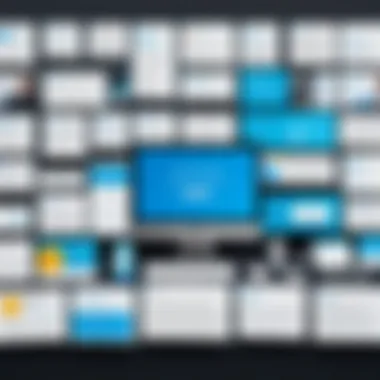

Understanding the key features of Breeze Task Management is essential for users aiming to enhance productivity and workflow efficiency. Breeze stands out among task management tools not only for its user-friendly interface but also for its expansive set of functions that cater to the diverse needs of businesses. The features it offers are designed to facilitate effective task management and promote collaboration within teams.
User Interface and Experience
Breeze offers a clean and intuitive user interface. This simplicity allows users to quickly navigate through various tasks and functions without facing a steep learning curve. The design prioritizes usability, ensuring that users can access critical features with minimal clicks. Color coding for different projects aids in visual organization, enhancing the overall user experience. Those who prioritize a straightforward experience will find value in Breeze's uncomplicated design, which reduces distraction and enhances focus on tasks.
Task Creation and Management
Task creation in Breeze is both quick and efficient. Users can easily add tasks, set deadlines, and assign responsibilities. The drag-and-drop functionality allows for seamless task organization, enabling users to prioritize effectively. Furthermore, recurring tasks can be established to automate repetitive work, which is useful for teams handling ongoing projects. This feature not only simplifies task management but also minimizes the risk of overlooking important to-dos.
Collaboration Tools and Integrations
Collaboration is essential in any successful project. Breeze recognizes this need and incorporates various tools to facilitate teamwork. Team members can comment on tasks, attach files, and receive notifications when updates occur. This creates a centralized communication channel, eliminating the need for external messaging services. Additionally, Breeze integrates smoothly with platforms like Slack and Google Drive, enhancing team connectivity.
Time Tracking Features
Time tracking within Breeze is an invaluable feature for teams that bill clients by the hour or want to analyze their productivity. Users can log hours directly on tasks, providing insights into time allocation across different projects. This not only helps with project costing but also encourages accountability among team members. Regular tracking can reveal areas for improvement, making time management more effective.
Reporting and Analytics
Breeze includes reporting tools that offer insights into team performance and project progress. Users can generate reports to analyze task completion rates, track time spent per task, and more. These analytics are crucial for understanding where efficiency can be enhanced, thereby informing better decision-making. Users can also customize reports to focus on metrics that matter most to their specific workflows.
"The reporting tools in Breeze have transformed the way we assess our project efficiency. They help us identify bottlenecks quickly and adjust our strategies accordingly."
In summary, the key features of Breeze Task Management provide a robust framework for effective task management. By understanding these aspects, users can better appreciate how to integrate Breeze into their workflows, maximize its potential, and ultimately enhance productivity.
User Experiences and Testimonials
User experiences and testimonials serve as a critical component in understanding the practical application and effectiveness of Breeze Task Management. This section explores the ways in which real-world feedback can inform potential users about the strengths and weaknesses of the software. Evaluating user testimonials can provide insights into how Breeze performs under different organizational workflows and environments. It highlights not only the positive attributes of the software but also the challenges users might encounter.
Positive testimonials can validate the features of Breeze and offer reassurance to prospective users. When individuals share their experiences of increased productivity or improved task organization, it resonates with those seeking similar benefits. Conversely, recognizing some challenges helps set realistic expectations. This balanced perspective enables users to make informed decisions based on the actual use cases from varied industries.
Positive User Experiences
Numerous users have praised Breeze for its user-friendly interface and simplicity. Many find that the software allows for swift task creation and management, which reinforces productivity. An IT manager from a medium-sized firm noted:
"Breeze has transformed how our team manages projects. The drag-and-drop feature makes it easy to prioritize tasks and deadlines, allowing us to stay organized and focused."
Additionally, many users appreciate the collaboration tools embedded within Breeze. Features such as task assignments, comments, and file attachments enhance teamwork, enabling members to interact seamlessly. A small business owner commented:
"The ability to assign tasks and share updates in real-time has significantly improved communication in our team. We no longer struggle with confusion over who is doing what."
This sentiment is echoed across various sectors, where teams report higher satisfaction levels and effective project completions. Many users point out that Breeze’s integration capabilities with other software tools help streamline their operations, making it a versatile option for different business needs.
Challenges Faced by Users
Despite the general approval of Breeze, some users have reported challenges that merit consideration. For example, certain customers have mentioned difficulties in adapting to the platform's features, especially if they come from using more traditional task management tools.
A project specialist shared:
"Initially, there was a steep learning curve when we transitioned from our old system. Some team members struggled to embrace the new task management process."
This feedback underscores the significance of user training during the implementation phase. Companies may benefit from investing in onboarding sessions to facilitate a smoother transition. Furthermore, users have occasionally pointed out performance issues when handling very large projects with numerous tasks. While Breeze is designed to manage workflows efficiently, users have expressed concerns regarding load times and navigation complexity in such situations.
In summary, user experiences and testimonials reflect a broad spectrum of insights regarding the Breeze Task Management tool. Positive experiences accentuate its effective functionalities, while reported challenges provide valuable lessons for both new and existing users. By considering both aspects, potential users can assess whether Breeze aligns well with their organizational requirements and expectations.
Comparative Analysis
Comparative analysis is critical for any organization considering new task management tools. This section of the article assesses Breeze in relation to its competitors, allowing potential users to make informed decisions based on thorough evaluation. Understanding how Breeze stacks up against alternatives helps in identifying its unique offerings and potential gaps. This analysis encourages stakeholders to look thoughtfully at not just the features, but the usability and long-term benefits of the software.
Breeze vs. Competitors


Breeze operates within a crowded market of task management solutions. Key competitors include Asana, Trello, and Monday.com. Each of these tools presents its own advantages.
- Asana offers robust project management features, but can be overwhelming for new users due to the complexity of its interface. In contrast, Breeze prides itself on simplicity and a low learning curve, which can be appealing for teams that prioritize user experience.
- Trello uses a card-based system that is excellent for visual management. However, it may lack some advanced features that Breeze provides, especially in time tracking and reporting.
- Monday.com boasts extensive customization options but typically requires more time for setup and deployment. Breeze provides a more streamlined approach, allowing swift integration into existing workflows.
In summary, while Breeze may not have the extensive features of its competitors, its focus on user experience and efficiency can be more beneficial for teams looking for quick adoption and straightforward management.
Strengths and Weaknesses
Understanding the strengths and weaknesses of Breeze is essential for any potential user.
- Strengths:
- Weaknesses:
- Intuitive user interface that enhances onboarding speed for new users.
- Effective time tracking capabilities that aid in performance evaluation and project timelines.
- Good integration options with tools like Google Workspace and Slack, promoting seamless collaboration.
- Limited features in comparison to more complex solutions like Asana.
- Might lack deep customization needed by larger enterprises with diverse needs.
These insights help businesses weigh what Breeze can offer against their unique requirements, ensuring a well-suited choice for task management.
Integration and Compatibility
Integration and compatibility are crucial aspects when evaluating Breeze Task Management. As businesses often utilize a multitude of software solutions, it is essential that Breeze seamlessly integrates with existing tools and platforms. This not only enhances workflow efficiency but also improves the overall user experience. The significance of these elements cannot be overstated, as they contribute directly to how well a team can adapt to and adopt a new task management tool.
When selecting a task management solution, you should consider the following benefits of integration and compatibility:
- Streamlining Processes: Effective integration allows for smoother transitions between different applications. Teams can share data and updates in real-time, which minimizes the chances of miscommunication or lost information.
- Enhanced Productivity: With fewer interruptions caused by switching between various platforms, employees can focus on their core tasks. Integrating Breeze with other tools promotes a more fluid work environment.
- Customization and Flexibility: Software that plays well with others allows for greater customization based on a team’s unique needs. Breeze's adaptability ensures users can tweak it to fit seamlessly with their workflow.
Moreover, compatibility also encompasses the technical aspects of the software—ensuring Breeze works on various operating systems, devices, and environments. This is an important consideration for modern businesses that may operate remotely or across different platforms.
Supported Platforms
Breeze Task Management supports various platforms to ensure that users can access the software across multiple devices. This flexibility caters to different preferences and working styles, making collaboration easier. The following platforms are typically supported:
- Windows: Breeze can run smoothly on Windows, providing desktop users a robust interface for task management.
- MacOS: Mac users also benefit from a native experience that matches their system aesthetics and functionalities.
- Mobile Devices: The mobile version of Breeze is crucial for teams working on the go. It ensures accessibility from smartphones and tablets, granting them the freedom to manage tasks anywhere.
- Web-Based Access: The browser version allows users to access Breeze from any device with internet connectivity, thus enhancing flexibility.
Third-party Integrations
Breeze excels in its ability to integrate with third-party applications, which is a decisive advantage for businesses looking to bolster their operational efficacy. It connects with numerous tools across different categories, making it suitable for a wide range of business needs. Key integrations often include:
- Communication Tools: Linking Breeze with platforms like Slack and Microsoft Teams streamlines communication within teams. Users can share updates and tasks without switching between apps.
- Calendar Applications: Integrating with Google Calendar or Outlook helps users align their task lists with scheduled meetings and deadlines. This keeps everyone on the same page regarding important dates.
- File Sharing Services: Services like Dropbox and Google Drive enhance Breeze's utility by allowing users to attach files directly to tasks, ensuring relevant documents are easily accessible.
These integrations prove vital for maximizing productivity and ensuring a holistic approach to task management within teams. By allowing Breeze to work in tandem with other tools, organizations can create an interconnected ecosystem that supports their unique operational processes.
Pricing and Plans
Understanding the Pricing and Plans of Breeze Task Management is crucial for prospective users. It impacts budgeting decisions for organizations of any size, and allows them to assess the tool's value in relation to their specific needs. The pricing structure reflects the functionality and features available at each tier, thus influencing how businesses implement it into their workflows. Knowing the options available helps in aligning the right plan with organizational goals.
Subscription Options
Breeze offers several subscription plans designed to cater to various organizational sizes and requirements. Currently, there are three primary options:
- Free Plan: This entry-level option allows users to access basic task management features. It is suitable for small teams or individuals looking to try out the platform without any financial commitment.
- Pro Plan: A step up from the free version, the Pro Plan includes advanced features like time tracking, integrations, and reporting tools. This plan is ideal for medium to large teams aiming for enhanced productivity through more sophisticated tools.
- Business Plan: This plan is tailored for larger organizations. It contains all Pro features, with added benefits such as dedicated customer support, improved security, and customizable workflows.
Selecting the right subscription plan necessitates a clear understanding of the features that are essential for a team’s success. It is recommended to analyze team size, project requirements, and specific functionalities needed.
Cost Analysis Compared to Alternatives
When evaluating Breeze against other task management solutions, a cost analysis can offer insights into its financial efficacy.
- Affordability: Breeze's pricing is competitive, especially when compared to high-end tools such as Asana and Trello. While premium features in other platforms often come at a steep price, Breeze provides substantial functionality at a more reasonable rate.
- Long-term Investment: For businesses seeking long-term solutions, Breeze stands out. The engaging features in the Pro and Business plans contribute significantly to productivity, which ultimately reflects positively on the overall return on investment.
- Value Retained: Breeze ensures that the investment translates into tangible results. Simple task management features can drive efficiency and save time, which is often overlooked in assessing software costs.
In summary, Breeze Task Management presents a thoughtfully structured pricing model that allows organizations to choose the right plan based on their specific needs. This, combined with its ability to deliver valuable functionalities, makes it a favorable option among its competitors.


"A well-structured pricing model not only assists in budget management but also highlights the value derived from a task management solution."
More insights can be found to help assess the value based on your specific needs, so make sure to explore the various plans thoroughly.
Best Practices for Using Breeze
To fully leverage Breeze Task Management, it is crucial to understand the best practices tailored for this tool. Proper usage not only enhances individual productivity but also fosters a collaborative team environment. This section elaborates on specific elements, benefits, and considerations that contribute to effective task management using Breeze.
Setting Up Your Breeze Account
Creating your Breeze account is the first step towards optimizing your workflow. Begin by visiting the Breeze website and navigating to the signup page. Here, you will be prompted to enter some basic information, such as your name, email, and a secure password. Make sure to verify your email address afterward to activate your account.
- Choose the Right Plan: Breeze offers various plans. Carefully review each plan’s features to select one that fits your needs. Whether for personal use or a larger team, there’s an option available.
- Customizing Your Profile: Once your account is activated, consider customizing your profile. This includes adding your profile picture and integrating relevant projects. A well-set profile reflects professionalism and encourages engagement from team members.
Maximizing Task Efficiency
To truly optimize task management using Breeze, consider implementing methods that maximize efficiency. Start by properly categorizing tasks into projects and using tags for easier retrieval and organization. This helps keep everything visible and accessible.
- Utilize Task Templates: For recurring tasks, setting up templates can save time. This feature allows you to create a standard procedure for tasks that often repeat, ensuring consistency in execution.
- Prioritize Tasks: Use the prioritization feature in Breeze to distinguish between urgent and non-urgent tasks. This clarity allows you to focus on what matters most and ensures deadlines are effectively managed.
- Set Clear Deadlines: Assigning deadlines to tasks can help maintain momentum. Make sure that each task has a clear due date. This encourages accountability and motivates team members to stay on track.
Enhancing Team Collaboration
Fostering teamwork is one of the significant advantages of using Breeze. Effective collaboration leads to improved communication and task completion. To enhance team collaboration, consider the following:
- Regular Check-ins: Schedule periodic team meetings within the Breeze platform. This helps members stay aligned on progress and goals, and it allows discussions regarding challenges faced.
- Commenting and Feedback: Encourage team members to use the commenting feature on tasks. This can promote an open environment for feedback and suggestions, ultimately improving the quality of work.
"Effective team collaboration not only enhances productivity but fosters innovation and collective problem-solving."
- Integration of Third-party Tools: Leverage Breeze’s compatibility with other tools. For example, integrating it with tools like Google Drive for document sharing can streamline processes further.
Future of Breeze Task Management
The future of Breeze Task Management is crucial for several reasons. As organizations continuously seek to improve efficiency and productivity, task management software plays a pivotal role. Breeze’s ongoing development can significantly impact how teams plan and execute their workflows. Understanding future updates is critical for users who want to keep pace with best practices and remain competitive in their respective sectors.
Breeze's roadmap is informed by user feedback and technological advancements. As such, the upcoming features and updates will likely address current limitations while also introducing innovative tools that enhance collaboration, task visibility, and overall user experience. Businesses that harness these advancements are in a better position to optimize their operations effectively.
Upcoming Features and Updates
Breeze is set to introduce several new features aimed at improving user interface and expanding functionality. These updates are designed based on user requests and emerging trends in task management. Some anticipated updates include:
- Enhanced Automation Tools: Workflow automation will simplify repetitive tasks, allowing users to focus on critical aspects of their work.
- Integration with AI: Incorporating artificial intelligence can offer smart task suggestions, resource allocations, and predictive analytics. This can drastically reduce planning time and improve decision-making.
- Mobile Application Improvements: A more robust mobile application will enhance access and usability for users on the go, ensuring effective task management regardless of location.
- Customizable Dashboards: Users will have the ability to tailor their dashboard based on their unique preferences. This could provide a more personalized experience, helping teams focus on what matters most.
These forthcoming features confirm Breeze's commitment to innovation. The regular updates show a responsiveness to user needs, which is essential for maintaining user satisfaction and loyalty.
Long-term Viability in the Market
The long-term viability of Breeze in the task management market is influenced by several factors.
- Adaptability: As business needs evolve, Breeze must adapt quickly to meet those requirements. This flexibility is vital in a market that is constantly shifting due to technological advancements and changing user demands.
- Competitive Pricing Models: Offering flexible pricing plans that cater to both small and large enterprises will help Breeze maintain its market presence. Affordable options can attract a wider user base while providing value.
- User Engagement and Support: Strong customer support and engagement strategies will ensure users find themselves supported throughout their experience with Breeze. This could foster a loyal customer base that contributes to long-term success.
- Continuous Learning and Development: The software must evolve based on the latest trends and technologies in project management and collaboration. Continuous investment in development can protect Breeze against potential obsolescence.
The End
In this final section of our guide, we emphasize the significance of understanding Breeze Task Management. This platform is not merely a tool but a comprehensive solution aimed at enhancing productivity and streamlining organizational workflows. The insights discussed throughout this article highlight essential aspects of Breeze: its key features, user testimonials, and its strategic advantages over competitors. Each element plays a pivotal role in realizing just how effective Breeze can be for diverse user profiles, from IT professionals to business managers.
Summarizing Key Insights
Breeze Task Management uniquely merges functionality with user experience. Key insights gathered include:
- User-Friendly Interface: The design prioritizes clarity and simplicity, making navigation intuitive even for new users.
- Task Management Capabilities: Breeze allows effortless creation, tracking, and management of tasks, which significantly better team accountability.
- Collaboration Tools: Features such as shared boards and integrated communication help teams work cohesively, enhancing overall productivity.
- Time Tracking and Reporting: The ability to track time and generate real-time reports aids in better workload management and informed decision-making.
Ultimately, Breeze serves as a robust ecosystem for task management, bridging the gap between organizational goals and individual contributions.
Final Thoughts on Breeze Task Management
Considering the rapid evolution of task management tools, Breeze maintains a strong position in the market. Its blend of practicality and essential features provides both small businesses and large enterprises with effective solutions to meet their project management needs. As you embark on integrating Breeze into your workflow, keep in mind the following:
- Evaluate Your Needs: Understand what specific features are most important based on your team's workflow.
- Engage and Train Your Team: Encourage team members to familiarize themselves with Breeze to maximize its potential.
- Review Regularly: Continuously assess how well Breeze meets your changing requirements and adapt accordingly.















