Informed Decisions: Analyzing Business Email Reviews


Intro
In today’s digital environment, selecting the right business email software can significantly influence a company's communication strategy. With a plethora of options available, it’s crucial to analyze user reviews to understand the true capabilities of these services. Unlike technical specifications alone, authentic user feedback provides a window into the performance, usability, and reliability of various email solutions. Therefore, this article aims to guide IT professionals and businesses toward making informed decisions by interpreting these user reviews effectively.
Overview of Software
Description of Software
Business email solutions have evolved from basic communication tools to comprehensive platforms that offer advanced functionalities. Leading software options include Microsoft Outlook, Google Workspace, and Zoho Mail. Each platform has unique offerings and is designed to meet differing business needs.
Key Features
When assessing business email services, certain features stand out as essential for effective communication:
- Integrations: Compatibility with other tools, such as calendars and project management software, is crucial for workflow.
- Storage Capacity: Adequate storage helps users manage a growing volume of emails without hassles.
- Security Protocols: Robust security measures, including encryption and phishing protection, are imperatives for safeguarding communication.
- User Interface: An intuitive layout enhances user experience, promoting productivity.
For deeper insights, reading user feedback on these features can reveal potential strengths and weaknesses.
User Review Analysis
Analyzing user reviews is more than reading star ratings. It involves a structured evaluation that highlights recurrent themes and sentiments expressed by users.
Common Themes in User Feedback
- Functionality: Users often comment on specific tools offered, such as calendar integration and task management. Understanding their experiences can guide software choice.
- Usability: Feedback often points to ease of use, onboarding processes, and customization options, which can indicate overall user satisfaction.
- Reliability: Users typically value uptime, speed, and non-intrusive updates. Reviews often reveal how often service interruptions occur and customer support efficiency.
"The true value of a business email solution lies not only in its features but also in how well it meets user expectations."
Software Comparison
Comparison with Similar Software
One area where analysis shines is the comparative assessment of software solutions. For instance, Microsoft Outlook offers a powerful integration with other Microsoft products, while Google Workspace emphasizes collaboration with real-time editing features. A detailed look into the specific functionalities provided can help determine which is better aligned with a business's needs.
Advantages and Disadvantages
Each email service has its pros and cons, which should be carefully considered:
- Microsoft Outlook:
- Google Workspace:
- Zoho Mail:
- Advantages: Strong integration with Office Suite, powerful features.
- Disadvantages: Can be overwhelming for new users.
- Advantages: Excellent collaboration tools, user-friendly interface.
- Disadvantages: Less robust for offline access compared to others.
- Advantages: Cost-effective, excellent customer service.
- Disadvantages: May lack some advanced features that larger firms require.
Preamble to Business Email Services
The emergence of business email services marks a significant evolution in communication strategies for organizations of every size. Modern email solutions are not merely platforms for sending and receiving messages; they serve as integrated tools that streamline workflows and enhance collaboration among teams. Businesses increasingly rely on email services not only for communication but also for project management, information storage, and customer relations.
When exploring business email services, it is essential to consider various key elements that define their functionality. These include security features, ensuring that confidential information remains protected, and usability, which affects user satisfaction and productivity. Furthermore, as companies integrate diverse software solutions, compatibility becomes crucial, allowing for seamless interaction between different tools and applications.
Benefits of utilizing the right business email solution can significantly influence an organization’s effectiveness. Effective email services support tasks such as task tracking and data sharing, which result in enhanced operational efficiency. Additionally, a well-chosen service can improve response times and foster better relationships with clients, directly affecting the bottom line.
Consequently, businesses must approach the selection of email services with careful consideration. Factors to evaluate include feature sets, pricing structures, and user reviews. By conducting thorough analyses of available options in the market, decision-makers can make informed choices that align with their organizational goals.
Importance of Reviews in Software Selection
The selection of business email software is a critical decision for any organization. In today's digital landscape, reliance on email as an essential communication tool cannot be overstated. Reviews play a significant role in guiding users towards informed choices, emphasizing several key elements. A robust review process provides potential users insight into real-world experiences, making it easier to gauge the effectiveness and efficiency of various email solutions.
Understanding user reviews allows businesses to assess not just the functionality, but also the usability and reliability of different services. Reviews can highlight the strengths and weaknesses of a product, giving decision-makers a clearer picture of what to expect from an email solution. This process is especially crucial in environments where seamless communication impacts productivity and workflow.
Moreover, the consideration of reviews fosters transparency. Users can easily share their experiences—positive or negative—directly affecting the perception of a product. Organizations can utilize this feedback to refine their choices, ensuring alignment with their needs and expectations. By acknowledging these inputs, the selection process becomes more than just a technical decision; it also evolves into a user-centered approach.
"Informed choices in software selection rely heavily on the insights derived from user reviews."


Understanding User Perspectives
Analyzing the motivations and sentiments behind user reviews provides a deeper understanding of diverse user perspectives. Each review represents a unique voice, detailing individual experiences with the software. Factors such as functionality, customer support, and overall satisfaction often surface in these narratives.
When evaluating feedback, businesses should pay attention to recurring themes within reviews. For example, a service may be credited for its robust security measures or criticized for lacking effective support. This qualitative data can directly inform decision-makers about the potential of an email solution. In many cases, issues outlined in user experiences can guide users in addressing concerns before a purchase.
Additionally, recognizing trends in positive and negative feedback allows businesses to understand the evolving landscape of user expectations. Users increasingly seek solutions that are not only effective but also intuitive and supportive. Thus, digesting user perspectives enables organizations to keep pace with the demands of a changing workplace.
Expert Opinions vs. User Reviews
Both expert opinions and user reviews serve vital roles in the evaluation of software, yet they offer differing insights. Expert opinions often derive from a technical scrutiny of software features and functionalities. Professionals typically evaluate based on rigorous criteria, focusing on advanced features and overall performance metrics. This provides a razor-sharp analysis of the product from a technical viewpoint.
In contrast, user reviews often provide a broader narrative that captures daily interactions with the software. They reflect environments where swift communication and collaboration matter. User feedback can reveal issues not typically covered by experts, such as ease of use and everyday reliability. Regardless of their backgrounds, user experiences can sometimes provide a more vivid picture of how software performs in real-world settings.
Ultimately, combining insights from both realms can lead to well-rounded decision-making. Relying solely on one or the other may result in a skewed perspective. Professionals are encouraged to weigh user reviews against expert evaluations to arrive at an informed conclusion when selecting business email software. Engaging with both types of sources ensures a comprehensive analysis that meets organizational needs.
Key Features of Business Email Software
In the landscape of business communications, the choice of email software plays a pivotal role. Key features act as the cornerstone for effective email management. Organizations must weigh these elements judiciously to align their needs with the software's capabilities. This section will highlight fundamental aspects of business email software, enabling a clearer understanding for decision-makers.
Security Protocols
Security protocols are non-negotiable in today’s digital environment. They safeguard sensitive information and protect organizations from breaches. A robust email system must have encryption methods like SSL/TLS and end-to-end encryption. These layers ensure that data transmitted over the network remains confidential. Additionally, features like two-factor authentication add an important layer of protection against unauthorized access.
Organizations should prioritize providers like Google Workspace and Microsoft 365, known for their emphasis on security. It's essential to review the vendor’s compliance with standards such as GDPR and HIPAA, particularly for industries handling sensitive data. This is not just about protecting data; it's about maintaining trust with users and clients in a world where security threats are prevalent.
Usability and Interface Design
Usability directly influences how effectively a team can communicate through email. An intuitive interface enhances productivity, allowing users to adapt quickly without extensive training. Key factors include a clean layout, easy navigation, and efficient search functionality. In this regard, Yahoo Mail and Zoho Mail excel with their user-friendly designs that simplify everyday tasks.
Furthermore, mobile compatibility is crucial as more professionals rely on smartphones for communication. The software should offer a seamless experience across devices, ensuring that employees can stay connected at any time. Ultimately, choosing tools with thoughtful design will reduce frustration and lead to higher user satisfaction.
Integration with Other Tools
The ability for business email software to integrate with other applications is a significant consideration. In an interconnected workplace, ease of access between email and other tools—like project management software, calendars, or CRM systems—saves time and increases coordination among teams. For instance, integration with tools like Slack or Trello can streamline communication and enhance project workflow.
Effective integration can also lead to valuable automation features. Automating repetitive tasks, like scheduling emails or setting reminders, enhances efficiency further. When evaluating options, it’s prudent to consider how well the email service can integrate with existing tools, ensuring a smooth transition and continuous productivity.
"The right email tool not only serves as a communication platform but as a central hub for productivity."
In summary, understanding and evaluating these key features—security protocols, usability, and integration—are integral to making informed decisions about business email software. This approach facilitates a strategic choice tailored to organizational objectives and promotes efficient communication workflows.
Evaluation Criteria for Reviews
Understanding the evaluation criteria for reviews is crucial when assessing business email services. It helps potential users grasp what to expect from different solutions and evaluate them based on specific needs. This section outlines three significant criteria: functionality, reliability, and customer support. Each of these elements plays a unique role in determining the appropriateness of a business email solution for professional environments.
Functionality
The functionality of email software refers to its core capabilities. This includes features like email management, calendar integration, spam filtering, and advanced search options. High-functionality services enhance workflow and efficiency, which are essential in a business setting. Users should look for reviews that highlight:
- Customization options: The ability to tailor the email experience to fit unique business processes.
- Mobile access: Support for on-the-go communication, without sacrificing performance.
- Integrations with other applications: Compatibility with tools like Slack, Trello, or CRM systems, which can boost productivity.
When reading reviews, it is vital to focus on how well the software performs these tasks. Reviews that provide detailed examples of day-to-day functionality offer better insights than vague comments.
Reliability
Reliability refers to the stability and performance of email solutions over time. Businesses require their email systems to be available consistently without crashes or interruptions. Users should consider these aspects in reviews:
- Uptime records: Reliable email services should maintain an uptime of at least 99.9%.
- Speed and performance: Fast loading times and quick response rates contribute to a more productive working environment.
- Scalability: As a business grows, its email service must accommodate increased usage without compromising quality.
It is beneficial to read about users’ long-term experiences with reliability. This information provides a realistic expectation of the service’s performance under various conditions.
Customer Support
Customer support is a critical aspect of choosing business email software. Having access to reliable support can drastically reduce downtime and frustration. Here are key factors to consider when evaluating support options:
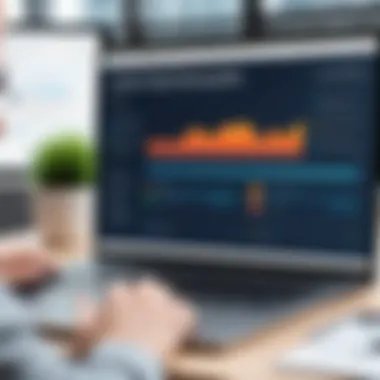

- Availability: Look for reviews that mention support hours and response times. 24/7 availability is often necessary for businesses.
- Support channels: Users should check if support is available through multiple channels, such as chat, email, and phone.
- Quality of support: It is useful to read about actual user experiences regarding the helpfulness of the support team.
When analyzing reviews, prioritize feedback that discusses support interactions. This insight can be decisive in understanding how well the service supports its users.
Overall, having clear evaluation criteria like functionality, reliability, and customer support empowers users to make informed decisions based on relevant experiences and detailed feedback.
Gathering and Analyzing User Feedback
Gathering and analyzing user feedback serves as a crucial foundation in understanding how business email solutions function in real-world contexts. This process is not merely an exercise in collecting opinions but an analytical approach to evaluating the effectiveness and efficiency of these services. As businesses navigate the digital landscape, informed decisions become paramount. User feedback opens a window into the experiences of others, highlighting strengths, weaknesses, and areas where a product may excel or fall short.
The qualitative and quantitative aspects of feedback present a multifaceted view. Qualitative data provides context, often capturing nuances and user sentiments that numbers alone cannot convey. On the other hand, quantitative data offers empirical evidence that can solidify observations made through qualitative means. Both elements are essential in constructing an accurate depiction of performance and satisfaction.
Methods of Collecting Reviews
Collecting user reviews may take various forms, each with distinct advantages. Recommendations from verified users often carry more weight than generic opinions. The following methods can enhance the collection of valuable feedback:
- Surveys: Online surveys can be tailor-made to extract specific information. These can target existing customers and cover aspects like usability or specific features that users find beneficial.
- Social Media Listening: Platforms such as Reddit and Facebook offer candid discussions about software experiences. Monitoring these channels can uncover genuine insights.
- Third-Party Review Sites: Websites dedicated to software reviews gather user experiences and rank products based on feedback. Sites like Trustpilot or G2 can provide an aggregate view from multiple users across various sectors.
Utilizing a combination of these methods can yield a richer pool of feedback, offering a well-rounded picture of the user experience.
Quantitative vs. Qualitative Data
When it comes to user feedback, differentiating between quantitative and qualitative data is essential for thorough analysis. Quantitative data involves measurable values, such as user satisfaction ratings, performance metrics, and feature adoption rates. For instance, if a survey indicated that 85% of users are satisfied with a service, that finding is grounded in quantifiable evidence. This type of data is crucial for identifying trends and making large-scale evaluations.
In contrast, qualitative data encompasses the subjective experiences and opinions expressed through comments, reviews, and open-ended survey responses. It provides depth and context to numerical data. For example, a comment may highlight how a specific email tool improved collaboration among teams, thereby transforming a mere satisfaction figure into a narrative that explains why users feel the way they do.
Both forms of data complement each other. Quantitative data can validate qualitative insights, while qualitative data can add context to numerical findings. A balanced approach, leveraging both is key to obtaining a comprehensive understanding of user sentiments and the overall effectiveness of business email solutions.
"User feedback is not just noise. It’s a critical component that informs developers about gaps and opportunities for improvement."
In summary, the methods of collecting user feedback and differentiating between quantitative and qualitative data are indispensable in the analysis of business email solutions. These approaches enable businesses to navigate choices more effectively and ensure alignment with the needs and expectations of their users.
Challenges in Business Email Review Analysis
Understanding the challenges that arise during the analysis of business email reviews is critical. This section discusses key issues such as bias in reviews and misinformation, both of which significantly hinder decision-making processes for businesses. Recognizing these aspects helps professionals navigate through user feedback more effectively.
Identifying Bias in Reviews
When examining business email services, bias in customer reviews can skew perceptions. Users often present opinions shaped by personal experiences, which may not reflect the product's overall performance. This can stem from various factors, including:
- Emotional responses: Users may be influenced by a particularly positive or negative experience.
- Usage context: Different users may employ the same service in vastly different ways; thus, their feedback might not apply universally.
- Review incentivization: Some platforms may give incentives, leading to skewed review distributions.
Professionals should look for patterns rather than isolated comments. Monitoring various review platforms allows for a more rounded view of service strengths or weaknesses.
Dealing with Misinformation
Misinformation often permeates online reviews, complicating the selection of business email services. False or misleading statements can lead to disastrous business choices. To address this, consider the following strategies:
- Cross-reference Information: Always validate claims made in reviews with credible sources or multiple user feedback.
- Identify Source Credibility: Review authors who are verified users or industry experts typically provide more reliable insights.
- Cultivate Critical Thinking: Evaluating reviews critically allows one to separate fact from fiction.
"Accurate and reliable reviews are integral to successful software selection; misinformation can result in poor decisions."
By actively identifying misinformation and understanding bias, IT professionals and businesses can make choices grounded in reality. Highlighting these challenges promotes a culture of scrutinizing information and encourages the selection of business email services that best fit their needs.
Case Studies of Popular Business Email Solutions
Case studies play a pivotal role in understanding how different business email solutions perform in real-world scenarios. They offer a comprehensive look at various products, highlighting their strengths and shortcomings. This section specifically examines three notable email services: Service A, Service B, and Service C. These analyses help potential users gauge each service's effectiveness in meeting specific business needs.
Service A: An In-Depth Review
Service A stands out in the crowded field of business email solutions, offering a rich feature set. One key element is its user-friendly interface, which simplifies email management significantly. Users appreciate the drag-and-drop functionality, customizable templates, and seamless integration with popular calendars. An in-depth review reveals that customer feedback often praises its strong security measures. With encryption and two-factor authentication, many businesses feel their data is safe from breaches. However, it is crucial to examine both positive and negative reviews to understand any limitations. Users sometimes mention difficulties in navigating customer support during peak times, which could be a consideration for prospective clients.
Service B: User Experiences
User experiences provide valuable insights into how Service B operates in everyday business environments. Feedback highlights its collaboration features, which have become essential for teams working remotely. Many users find the shared inbox feature particularly beneficial for tracking team communications. Reviews show that businesses appreciate the responsive mobile app, allowing them to manage emails on the go. Still, some users report issues with synchronization between devices, a factor that can lead to missed communications. Therefore, while Service B is praised for its collaboration capabilities, potential customers should assess whether these issues could impact their operational efficiency.


Service C: Performance Analysis
Performance analysis includes evaluating the uptime and reliability of Service C. Many users report consistent uptime, which is critical for businesses that rely on email for communication. The speed of delivering emails is another noteworthy aspect; users often mention that Service C has faster load times compared to competitors. Furthermore, this service offers extensive analytic tools that help businesses track email performance, like open rates and click-through metrics. Yet, it's essential to consider that user reviews indicate a steep learning curve for these analytical features. Therefore, while the benefits of using Service C are evident, organizations new to business email solutions may require additional training to utilize these tools effectively.
Overall, examining these case studies sheds light on how each service can meet various user needs. Understanding the specific experiences of current users can guide businesses in making informed decisions.
Comparative Analysis of Business Email Solutions
In the realm of business email services, a comparative analysis serves as an imperative tool for organizations aiming to optimize their communication infrastructure. Evaluating different solutions not only sheds light on distinct features and functionalities but also highlights the performance of various providers, allowing decision-makers to make educated selections. This analysis helps in identifying which services align best with the specific needs of a business, thus ensuring that investments yield maximum return on efficiency and effectiveness.
Strengths and Weaknesses
Every email solution comes with its own set of strengths and weaknesses. Understanding these can significantly influence a business’s decision-making process.
Strengths:
- Feature Richness: Many services, such as Microsoft Outlook and Google Workspace, offer extensive features that enhance productivity, like calendar management, task integration, and compatibility with various apps.
- Security Measures: Providers like ProtonMail and Zoho Mail emphasize security, offering end-to-end encryption and strong data protection policies.
- Usability: Solutions that focus on user-friendly interfaces tend to see higher adoption rates among teams. For example, Mailchimp is often praised for its intuitive design.
- Integration Capabilities: Several email services can seamlessly integrate with major business tools, making them easier to incorporate into existing workflows. This is particularly beneficial in environments that rely heavily on multiple software solutions.
Weaknesses:
- Cost Structure: Some services can be cost-prohibitive, particularly those offering premium features. Understanding the pricing model is key to preventing overspending.
- Limited Customizability: A common drawback observed in some providers is limited options for customization, which can hinder tailoring the service to fit unique business processes.
- Customer Support Issues: User reviews frequently point out lapses in effective customer support among certain providers, highlighting the importance of a responsive support system during critical business operations.
Pricing Structures and Value for Money
The pricing structure of email solutions plays a crucial role in the overall value assessment. Many providers offer tiered pricing plans, which can cater to both small startups and large enterprises. It is necessary for businesses to analyze these structures carefully.
- Free vs. Paid Options: Some solutions provide free tiers with basic functionalities, while others necessitate payment for essential features. This can mask the true cost of usage.
- Pay-as-you-go Models: Services like Amazon WorkMail operate on a pay-as-you-go basis, allowing businesses to scale according to their needs, which can be financially advantageous.
- Long-term Contracts: Certain companies may require long-term commitments, often leading to significant upfront costs. Smaller firms may struggle with such financial commitments, making a thorough comparison even more essential.
- Total Cost of Ownership: Beyond initial pricing, it is vital to consider long-term costs including training, onboarding, and any potential migration expenses to ensure their chosen solution delivers value over time.
"A comprehensive comparative analysis of email solutions is not just beneficial but necessary for informed decision-making." - Anonymous
More information on the various email solutions can be explored on platforms like Wikipedia, Britannica, Reddit and Facebook.
Future Trends in Business Email Services
In today's fast-paced digital environment, the landscape of business email services is evolving rapidly. Staying abreast of future trends in this domain is crucial for organizations aiming to enhance communication efficiency and overall productivity. Understanding these trends can facilitate strategic decision-making when selecting email solutions. Additionally, businesses must consider how these trends align with their specific needs and operational frameworks.
Emerging Technologies
The rise of emerging technologies profoundly impacts how business email services function. Artificial intelligence and machine learning are at the forefront of this evolution. AI algorithms are getting better at filtering spam, prioritizing important messages, and even generating responses. For instance, platforms like Google's Gmail employ smart reply functions, which allow users to respond to emails rapidly with AI-generated suggestions. This can save time and enhance productivity.
Moreover, the integration of chatbots within email systems is becoming popular. These chatbots can assist users with common queries directly within their email interface, reducing the need to switch platforms. As these technologies continue to evolve, they will likely become more intuitive, making email communication smoother and more efficient.
Additionally, encryption technologies are becoming more sophisticated. As cyber threats become more prevalent, secure email communication is vital. Services that can provide end-to-end encryption and comply with regulations such as GDPR will be essential for businesses that prioritize data security.
Changing User Expectations
Changing user expectations are also shaping the future of business email services. Modern users demand more than just a platform to send and receive emails. They seek solutions that offer seamless integration with other tools and platforms they use daily, such as project management software and customer relationship management systems.
The emphasis is also increasingly placed on user experience. A clean, responsive, and intuitive interface is no longer a luxury but a necessity. Users expect their email clients to be easy to navigate, with features that are both powerful and user-friendly. Additionally, as remote work becomes more common, there is a demand for collaborative features. Users are looking for functionalities that enable them to share documents, schedule meetings, and manage tasks directly from their email software.
Ultimately, the future of business email services hinges not only on technological advancements but also on a profound understanding of user needs and expectations. By analyzing these trends, organizations can make informed decisions that support their goals and enhance their operational efficacy.
Finale: Making an Informed Choice
In the realm of business email services, making an informed choice is not simply beneficial; it is imperative. The landscape is rife with options, each offering unique features, performance metrics, and user experiences. Thus, narrowing down these choices necessitates a thorough evaluation founded on genuine user reviews and comprehensive analysis. This article underscores the significance of scrutinizing email solutions through the lens of reviews, providing a resource for professionals to assimilate essential insights that guide their decisions.
Summarizing Key Takeaways
When evaluating business email services, several core considerations emerge:
- User Experience: Reviews provide an authentic glimpse into how users interact with various services. They measure satisfaction in terms of usability, support, and functionality.
- Comparison of Features: Not all services are created equal. Key aspects such as security, integration capabilities, and support offerings can vary dramatically.
- Reliability Assessment: Trust is paramount. Emails need to be sent, received, and stored without fail. Reliability often surfaces as a key point of discussion in reviews.
- Financial Viability: Pricing structures influence decision-making. Users regularly comment on whether the service delivered value for money based on their specific needs.
The culmination of these points aids decision-makers in prioritizing what features matter most to them, thereby streamlining their selection process.
Guidelines for Future Evaluations
As the digital workspace evolves, organizations must remain vigilant about their email service choices. To enhance evaluations in the future, consider the following guidelines:
- Continually Gather User Feedback: Establish mechanisms for collecting user opinions regularly. This approach aids in capturing trends over time.
- Incorporate Diverse User Perspectives: Different teams and users may have varied email needs. Capture a wide array of reviews from diverse user groups to provide a well-rounded view.
- Stay Abreast of Technological Advancements: Email technology evolves rapidly. Organizations must be prepared to reassess their trusted solutions to integrate improvements to security or usability.
- Utilize Multiple Sources: Don't rely on testimonials from a single platform. Broaden your search to platforms like Reddit or industry-specific forums for a more balanced view.
By adhering to these guidelines, professionals can ensure that their deliberations remain relevant and adapt to changing user demands and technological innovations.















