Comprehensive Review of CATIA Composer for Documentation


Overview of Software
CATIA Composer is a software tool developed by Dassault Systèmes, designed explicitly for the creation of robust 3D documentation and visual communication. It plays a significant role in enhancing the usability of 3D data within engineering and product design. With CATIA Composer, users can generate high-quality illustrations, animations, and interactive content that support diverse facets of product documentation.
Description of Software
The software is specifically tailored for professionals working in manufacturing, engineering, and product development sectors. Understanding how to leverage CATIA Composer can significantly streamline workflow processes. By translating complex data into user-friendly presentations, engineers and designers can convey intricate product information clearly and effectively. The interface combines intuitive functionality with advanced features to facilitate rapid learning curves and efficient use.
Key Features
CATIA Composer's features focus on usability and integration with CAD systems. Notable attributes include:
- 3D Visualization: Allows users to render products in three dimensions, enhancing clarity and understanding.
- Interactive Documentation: Users can create documents that engage viewers with interactive 3D models, facilitating a more comprehensive understanding of products.
- Animation Capabilities: Enables the production of dynamic presentations, demonstrating assembly instructions or product functionalities effectively.
- Importing Capabilities: Supports a multitude of CAD formats, allowing seamless integration with existing design systems.
- Content Management: Provides tools for organizing and managing large volumes of documentation with ease.
These attributes present a robust platform for creating visual material that can effectively support marketing, training, and maintenance objectives.
Software Comparison
When considering CATIA Composer, it is useful to compare it with similar software solutions in the realm of product documentation.
Comparison with Similar Software
One notable competitor is PTC Creo Illustrate. Both tools serve the same core audience, offering similar functionality for document creation. However, CATIA Composer stands out with its deeper integration with CATIA systems, which can be beneficial for firms heavily invested in Dassault Systèmes products. While PTC Creo Illustrate may provide a stronger emphasis on technical illustrations, CATIA Composer excels in interactive 3D content generation.
Advantages and Disadvantages
Advantages:
- Deep integration with CATIA ecosystem enhances workflow efficiency.
- Robust animation features make it easy to present complex product information clearly.
- User-friendly interface with a relatively short learning curve promotes wider adoption.
Disadvantages:
- Limited support for non-CATIA file formats can hinder some workflows.
- May require specialized training to exploit all functionalities.
Prologue to CATIA Composer
Understanding CATIA Composer is pivotal for those involved in product documentation. This software tool stands out in the engineering field, particularly for its ability to produce detailed 3D documentation and enhance visual communication. With technology continually evolving, the importance of such tools increases, as they can streamline workflows, improve collaboration, and elevate presentation quality. When documentation holds the potential to impact how stakeholders perceive a product, selecting the right tool becomes crucial to achieving professional standards.
What is CATIA Composer?
CATIA Composer is a powerful software application by Dassault Systèmes, designed to create 3D documentation from 3D CAD data. It is widely used for generating technical illustrations, assembly instructions, and maintenance guides, making it an invaluable asset for engineering teams. By using CATIA Composer, users can transform complex 3D models into clear, interactive documents that convey essential information effectively. The tool also enables users to create animations and interactive content, thus enhancing the overall efficiency in documentation processes.
History and Development
The development of CATIA Composer began with a focus on bridging the gap between product design and documentation. Initially released under the name CATIA V6, this software has undergone significant advancements. Over the years, it has adapted to the needs of various industries, including aerospace, automotive, and consumer goods. The integration of user feedback into successive versions has played a central role in refining its capabilities and ensuring it remains relevant in a competitive market. As a result, CATIA Composer has established itself as a critical element in the product lifecycle management spectrum, further solidifying its status in technical documentation.
Core Features of CATIA Composer
The core features of CATIA Composer are pivotal for professionals in the domain of 3D product documentation. These capabilities not only dictate the efficiency of work completed but also enhance the precision in visual communication. Understanding these features helps to underline why CATIA Composer is essential for engineers and product designers who need a robust tool for creating comprehensive documentation. Each aspect contributes directly to reducing errors, improving collaboration, and ensuring that teams operate harmoniously in intricate design environments.
3D Visualization Capabilities
One of the paramount features of CATIA Composer is its advanced 3D visualization capabilities. This functionality grants users the power to create high-quality, detailed 3D representations of models. Unlike traditional 2D documentation, 3D visuals provide a more intuitive understanding of complex structures and components. Users can rotate, zoom, and manipulate the 3D models with ease, allowing for thorough inspections and presentations.
Moreover, this capability fosters clarity during discussions and reviews, minimizing misunderstandings about the design intent. The realistic rendering of materials and textures captures the essence of the product, which is especially beneficial during presentations to stakeholders or clients. In a marketplace where visuals play a critical role, utilizing CATIA Composer's 3D visualization aids in achieving greater engagement and insight.
Interactive and Animated Content Creation
In the context of modern documentation, interactivity and animation emerge as crucial features that CATIA Composer offers. Users can craft animated sequences that depict assembly processes, operational mechanisms, or product features dynamically. This animated content is not merely aesthetic; it serves an educational purpose, helping users comprehend how complex systems operate.
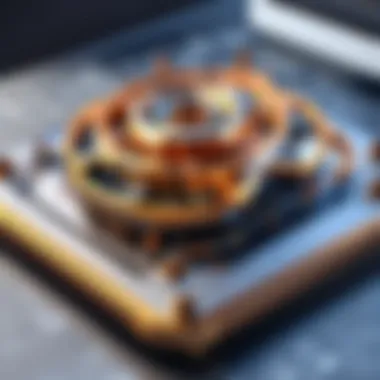

Interactive models allow stakeholders to explore product functionalities, providing a deeper understanding than passive viewing can deliver. As teams integrate this interactive approach within their documentation, they can enhance learning curves and ensure all parties grasp the intricacies of the product. By presenting information interactively, teams can enhance retention and foster more effective communication.
Documentation Tools
Documenting products effectively requires robust tools that optimize the process of capturing product information and presenting it clearly. CATIA Composer excels in this area with its specialized documentation tools designed to streamline workflows. These tools simplify the creation of assembly instructions, maintenance manuals, and marketing content. By automating aspects of the documentation process, users can reduce time spent on repetitive tasks, allowing for a focus on more strategic elements of their work.
In addition to text and visuals, CATIA Composer supports the incorporation of annotations, labels, and additional multimedia elements that enrich the documentation quality. This enhances user experience as it provides rich context at a glance, making the manuals more user-friendly. Having a single source for both visual and textual information mitigates the risks of inconsistencies or omissions, which are common pitfalls in traditional documentation methods.
"The shift from 2D to 3D documentation represents a transformative change in how we communicate complex product information. CATIA Composer leads this charge with vital features that enhance clarity and engagement."
In summary, the core features of CATIA Composer are structured to meet the evolving demands of product documentation. The combination of 3D visualization, interactive content, and advanced documentation tools solidifies its position as an essential resource for professionals looking to improve their workflow efficiency.
Usability of CATIA Composer
Usability plays a crucial role in any software tool, and CATIA Composer is no exception. Its effectiveness is not only determined by features but also by how easily users can navigate and employ those features in their workflows. Understanding usability encompasses various elements, such as user interface design and the learning curve. These are essential factors that can significantly impact user experience, efficiency, and overall productivity when using CATIA Composer.
User Interface Design
The user interface (UI) of CATIA Composer has been crafted with a focus on clarity and functionality. Users appreciate a consistent layout where tools and functionalities are logically positioned. The UI allows users to access vital functions without excessive searching. This intuitiveness can lead to a more engaging experience. Key features of the UI include:
- Ribbon Interface: This design segregates tools into thematic groups, making it easier for users to locate what they need quickly.
- Customization Options: Users can tailor the workspace to suit their needs by adding or removing toolbars. This adaptability enhances the usability for individual workflows.
- Contextual Menus: Right-click options offer quick access to actions relevant to the object selected, streamlining workflow.
The overall design resonates well with both novice and experienced users, promoting a smooth interaction with the software. This is vital for maintaining productivity in a fast-paced work environment.
Learning Curve Analysis
Another aspect of usability is the learning curve associated with CATIA Composer. A steep learning curve can discourage potential users or slow down the onboarding process. Fortunately, CATIA Composer generally presents a manageable path for users.
- Training Resources: There are ample resources available, including online tutorials and official documentation, that ease the learning process. This resourcefulness is invaluable for both new and experienced users looking to deepen their understanding.
- Community Support: Online forums, such as those found on Reddit and Facebook, allow users to seek advice and share experiences. This fosters a sense of community and provides additional support beyond standard documentation.
- Practical Exercises: Hands-on experience is essential for mastering any tool. CATIA Composer offers projects and examples that users can explore to gain familiarity without overwhelming them with complexity.
In summary, the usability of CATIA Composer is primarily shaped by its thoughtful user interface and its relatively accessible learning curve. This combination enables users to apply the software effectively in creating detailed 3D documentation, ultimately enhancing their workflow and collaboration potential.
Benefits of Using CATIA Composer
Understanding the benefits of CATIA Composer is crucial for anyone involved in documentation and visual communication in engineering. This tool streamlines processes, enhances workflows, and promotes effective collaboration between teams. By leveraging CATIA Composer, organizations can address various challenges seen in traditional documentation practices.
Increased Efficiency in Documentation
Efficiency stands as a hallmark of CATIA Composer. The ability to create and modify 3D documentation in real time can significantly reduce the time required to complete projects. By utilizing CATIA Composer, users can quickly generate accurate and detailed visual representations of complex systems.
- Automated Workflows: CATIA Composer includes automation features that minimize repetitive tasks. This capability allows engineers to focus their energy on more strategic aspects of documentation rather than menial updates.
- Reduction of Errors: Manual documentation often leads to inconsistencies, which can be costly. With CATIA Composer's integration with 3D CAD models, users can eliminate mistakes stemming from data entry or outdated information. This seamless integration ensures that the documentation always reflects the most current design.
- Rapid Prototyping: Designers can construct visual documents faster. Enhanced tools assist in linking 3D model changes directly with their documentation, eliminating lag time in revisions.
By creating accurate documents quickly, organizations enhance their overall productivity. Users begin to realize that efficiency translates not only into faster project completions but also into improved budget management.
Enhanced Communication Across Teams
Effective communication is vital in any engineering project. The ability to share clear visual information can bridge gaps between different teams and departments. CATIA Composer excels in this area.
"Visual documentation aids comprehension across diverse teams, fostering collaboration."
- Visual Clarity: Complex concepts and designs can be depicted with clarity, helping team members grasp intricate information without specialized training.
- Consistent Messaging: With a unified platform for all documentation, teams can refer to a single source of truth. This consistency reduces the chances of miscommunication or conflicting information.
- Cross-Functional Collaboration: The tool supports integration with other software, allowing tech teams, marketing, and product development to work together effectively. Enhanced collaboration leads to increased innovation and better product outcomes.
By enhancing communication, organizations experience streamlined workflows and fosters a culture where feedback thrives. In industries where time is essential, such coordinated efforts can lead to substantial competitive advantages.
In summary, the benefits of using CATIA Composer are profound. From increasing efficiency in documentation tasks to enhancing communication between various stakeholders, this tool plays a pivotal role in modern product documentation.
Limitations of CATIA Composer
Understanding the limitations of CATIA Composer is essential when evaluating its utility for engineering documentation. While this tool offers numerous advantages, awareness of its constraints helps users make informed decisions and optimize their processes effectively.
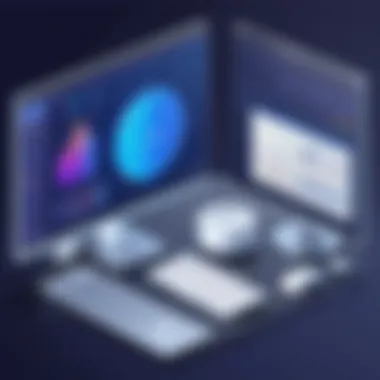

Cost Considerations
One of the primary concerns for businesses considering CATIA Composer is its overall cost. The financial implications can deter small to medium-sized companies from adopting the software. Licensing fees can be significant and may vary based on the chosen package. This can escalate the total cost of ownership, especially when support and updates are factored in. Users should assess whether the benefits justify the expense based on their specific needs and budget limits.
In many cases, organizations might find more economical alternatives without sacrificing essential features. CATIA Composer does provide robust capabilities, but the price point makes it less accessible to startups and smaller enterprises.
Compatibility Issues
Another limitation relates to compatibility with other systems or software. CATIA Composer is best suited to be used within a CATIA ecosystem. This creates potential challenges when integrating with other documentation tools, leading to inefficiencies in cross-platform projects.
For example, users may encounter difficulties when trying to import or export files with formats that are not fully supported by CATIA Composer. Additionally, this software may not seamlessly interact with other CAD tools, limiting its versatility in mixed technology environments. Organizations relying on a diverse set of tools must carefully evaluate integration possibilities before committing to CATIA Composer.
Typically, users may need additional software or conversion tools to bridge these gaps, further complicating workflows and potentially adding to project costs.
Understanding these limitations allows companies to tailor their workflows and manage expectations effectively.
Comparison with Other Documentation Tools
In today’s competitive market, the choice of tools for documentation significantly impacts efficiency and the quality of communication within engineering and design industries. Thus, comparing CATIA Composer with other documentation tools is essential. This section explores the critical differences between CATIA Composer and its counterparts, focusing on aspects like usability, feature set, and target audience. By outlining these factors, readers can make informed decisions about which tool best fits their needs.
CATIA Composer vs. SolidWorks Composer
When comparing CATIA Composer to SolidWorks Composer, we must consider several elements.
- Functionality: Both tools aim to streamline 3D documentation, yet they differ in specific functionalities. CATIA Composer excels in advanced visualizations and integrating with the broader CATIA suite, which is beneficial for complex engineering projects. SolidWorks Composer, however, focuses on ease of use and a straightforward interface, suitable for users with varying levels of expertise.
- Integration Capabilities: CATIA Composer offers superior integration with other Dassault Systèmes products, making it a more powerful choice for companies heavily invested in that ecosystem. In contrast, SolidWorks Composer tends to integrate effortlessly with SolidWorks, which is widely used among designers and mechanical engineers.
- User Base: The user base for CATIA Composer often includes large enterprises needing complex solutions for product lifecycle management. In contrast, SolidWorks Composer appeals to small to medium-sized businesses that prioritize quick setup and usage without extensive training.
Advantages and Disadvantages Compared
In analyzing the advantages and disadvantages of CATIA Composer and SolidWorks Composer, it is crucial to look at each software’s strengths and weaknesses in context.
Advantages of CATIA Composer:
- Versatility: Its flexibility allows users to create customized visualizations and documentation tailored to specific industries.
- Comprehensive Documentation: The software supports various export formats, enabling greater adaptability for different project needs.
- Robust Features: CATIA Composer's advanced capabilities support intricate technological requirements, offering tools that enhance productivity.
Disadvantages of CATIA Composer:
- Cost: Its higher price point might deter smaller businesses from adopting it, as they may find SolidWorks Composer more budget-friendly.
- Learning Curve: Due to its range of features, new users may face a steeper learning curve compared to its alternatives.
Advantages of SolidWorks Composer:
- Ease of Use: The user-friendly interface allows for quicker mastery, thus enabling users to begin their projects with minimal delays.
- Affordability: Lower costs make it accessible for small businesses or freelancers, which can promote wider adoption.
Disadvantages of SolidWorks Composer:
- Limited Advanced Features: Compared to CATIA Composer, it may not support the same level of sophistication in visual output and documentation.
- Less Integration Scope: Its focus is more on SolidWorks, which may limit its usability in diverse environments requiring compatibility with other advanced tools.
Both CATIA Composer and SolidWorks Composer have unique features tailored to different market needs. Understanding these differences can guide professionals in selecting a tool that aligns best with their operational demands and technological infrastructure.
User Experiences and Case Studies
Understanding user experiences and case studies related to CATIA Composer is crucial for several reasons. Firstly, it provides real-world context that enhances the theoretical knowledge already presented in this article. Users often face unique challenges and opportunities, and their firsthand accounts can illustrate how CATIA Composer performs in practical scenarios. These insights contribute significantly to understanding the value of the software for various industries.
Additionally, user experiences can showcase specific functions or features that might not have been initially highlighted. This leads to a more rounded perspective on how the software can be utilized effectively. Users, including both small and large businesses, can gather relevant information that applies directly to their challenges, thus making the software more approachable and less abstract in its application.
The case studies presented can illustrate tangible results achieved through the use of CATIA Composer, such as improvements in project timelines or increased collaboration within teams. Government agencies, educational institutions, and corporations often have varied use-cases that can enhance the understanding of CATIA Composer’s versatility and adaptability in different settings.
Industry Application Examples
CATIA Composer finds its application across multiple sectors. For instance, in the automotive industry, companies like Ford utilize CATIA Composer to streamline the documentation process of their car designs. The software allows for the integrated management of 3D models, enabling engineers to create clear and concise documentation that can be shared across departments. This improves communication between design, engineering, and manufacturing teams, ensuring all stakeholders are aligned throughout the development process.
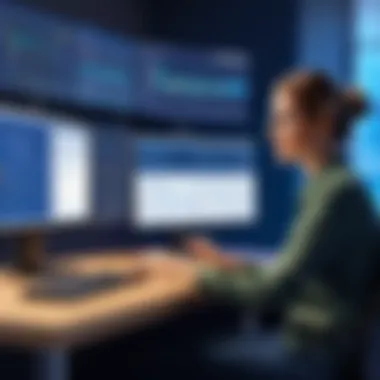

In aerospace, Boeing employs CATIA Composer to develop detailed technical documentation and maintenance manuals. With complex specifications to convey, they rely on the software’s ability to produce rich visual content, making it easier for technicians to perform repairs and ensure safety compliance. Examples like these illustrate CATIA Composer’s adaptability to fit rigorous industry standards and its ability to handle the intricacies of large-scale engineering projects.
User Testimonials
User testimonials further underscore the software’s effectiveness and areas for improvement. Many users appreciate the intuitive interface and the ability to import 3D models quickly. A user from General Electric stated, "CATIA Composer has revolutionized our documentation workflow; we can visualize our designs in ways we never thought possible." This positive feedback highlights how CATIA Composer transforms abstract engineering concepts into accessible formats.
Conversely, some users express concerns regarding the learning curve associated with comprehensive features. A product designer from Tesla noted, "While the capabilities are extensive, it can be overwhelming for new users; additional training might be necessary to unlock the full potential of the tool." Such testimonials are valuable for potential users, as they provide insight into realistic challenges and expectations.
In summary, integrating user experiences and case studies throughout this analysis not only enriches the understanding of CATIA Composer but also addresses real-world applications and perceptions. It informs IT and software professionals of the software's value proposition and strategic significance in various business contexts.
Integrating CATIA Composer into Workflows
Integrating CATIA Composer into existing workflows is crucial for maximizing its potential in product documentation. Its seamless incorporation into different engineering environments can significantly enhance productivity and communication among teams. Understanding how to effectively integrate this software can lead to better documentation practices and ultimately improved project outcomes.
Best Practices for Implementation
Successful implementation of CATIA Composer requires careful planning and adherence to best practices. Here are key steps to consider:
- Training and Onboarding: Ensure that all members of the team receive adequate training. Familiarity with the software's interface and functionality will ease the transition. Consider using online resources and training sessions to facilitate this.
- Define Objectives: Clearly outline what your team wishes to achieve with CATIA Composer. Setting specific goals, such as improved visualization of product designs or enhanced collaboration, helps maintain focus during integration.
- Gradual Rollout: Instead of full implementation at once, consider a phased approach. Start by integrating the tool in smaller teams or projects. This allows for gathering feedback and making necessary adjustments before a wider rollout.
- Leverage Collaboration Features: Utilize CATIA Composer's collaborative tools to encourage teamwork. Sharing, reviewing, and providing feedback on documentation becomes easier and fosters a more inclusive environment.
- Evaluate and Adapt: After implementation, regularly assess how CATIA Composer is impacting workflows. Collecting feedback can guide adjustments, ensuring the tool is used effectively.
Collaborative Use with Other Software
In many organizations, CATIA Composer does not exist in isolation. Collaborating with other software can significantly enhance its utility. Here are some considerations for effective collaboration:
- Interoperability: CATIA Composer works well with various CAD systems, including SolidWorks and Autodesk. Understanding how to import and export files between these tools can streamline the process of creating detailed product documentation.
- Integration with PLM Systems: When integrated with Product Lifecycle Management systems such as Siemens Teamcenter or Dassault Systèmes' ENOVIA, CATIA Composer can serve as a powerful tool for managing documentation throughout a product's lifecycle.
- Real-Time Data Sharing: Using integration capabilities allows for real-time updates and sharing of data across platforms. This keeps all stakeholders informed and reduces errors from outdated information.
- API Integrations: Exploring APIs available for CATIA Composer can customize and enhance workflows further. Automating repetitive tasks can save time and reduce human error.
"Integrating multiple software platforms with CATIA Composer can provide unprecedented control over documentation efficiency, ultimately leading to higher-quality product outputs."
By adopting best practices for implementation and embracing collaborative strategies with other software, teams can enhance the effectiveness of CATIA Composer within their workflows. This will lead to improved documentation, better visualization, and stronger collaboration in product development.
Future of CATIA Composer
The future of CATIA Composer is a key area of exploration within this article. Understanding how CATIA Composer may evolve can help users better prepare for its implementation in their processes. This section will delve into potential updates and features that could enhance the software's application. Additionally, it will analyze its market position relative to competitors, showcasing its significance in the field of 3D product documentation.
Potential Updates and Features
As technology progresses, software typically undergoes updates to address user feedback and market needs. CATIA Composer is no exception. Potential updates may include improvements to its 3D visualization capabilities to incorporate more advanced rendering techniques. This could enhance how products are visualized, aiding in more realistic representations for documentation.
Additionally, enhanced compatibility with other tools within the Dassault Systèmes ecosystem might be on the horizon. Integrating seamlessly with CATIA V5 and V6 could streamline workflows further, providing a more cohesive experience for engineers.
Another feature that could enhance usability is the introduction of AI-driven tools for automating repetitive tasks. Such automation would allow users to focus on higher-level functions, resulting in significant time savings. Furthermore, enhancements to mobile access could facilitate on-the-go documentation processes, making it easier for teams to collaborate remotely.
"Keeping CATIA Composer up-to-date is not just a technical requirement; it could be a strategic advantage for companies aiming to maintain competitive edge."
Market Position and Competitiveness
CATIA Composer occupies a distinctive position in the market of documentation tools. Compared to software like SolidWorks Composer and PTC Creo, CATIA Composer stands out due to its specific focus on engineers and designers within complex manufacturing environments.
The software's integration with other Dassault Systèmes products is another point in its favor. This interconnectedness allows for smooth transitions between design and documentation, which is critical for high-stakes industries such as aerospace and automotive.
However, CATIA Composer does face competition. Other tools may offer similar functionalities at lower price points or with simpler interfaces. For example, software like Autodesk Fusion 360 can attract smaller businesses looking for cost-effective solutions. Understanding where CATIA Composer fits in the broader landscape is essential for organizations considering their options.
To summarize, keeping a close watch on the future of CATIA Composer is vital for current and prospective users. Understanding potential updates can guide strategic decisions, while awareness of market competitiveness can inform both purchasing choices and long-term planning.
Ending
In this article, we explored CATIA Composer, emphasizing its role as an indispensable tool for product documentation within engineering and design sectors. Understanding the capabilities of CATIA Composer is crucial for professionals who seek to enhance their documentation process. This analysis laid out the core features, usability, and advantages while also noting the limitations and potential areas for improvement.
Recap of Key Points
- Core Features: CATIA Composer provides robust functionalities like 3D visualization, interactive content creation, and documentation tools that streamline the creation of compelling product presentations.
- Usability Insights: A user-friendly interface with manageable learning curves makes CATIA Composer accessible to both new and seasoned users in varying industries.
- Benefits of Adoption: Enhanced efficiency and improved communication across teams are significant outcomes of integrating this tool into workflows.
- Limitations to Consider: While CATIA Composer offers numerous advantages, its costs and compatibility issues with other software may influence decision-making.
Final Thoughts
As industries advance, the importance of sophisticated documentation tools like CATIA Composer cannot be overstated. The blend of features designed for visual communication ensures that technical documentation remains clear and effective. Users in fields such as engineering and design should consider the investment in CATIA Composer for its potential to transform product documentation dramatically.
By assimilating the insights from this article, professionals can make informed choices regarding the integration of CATIA Composer into their projects, ultimately working toward better collaborative outcomes and refined presentation of products.















