Civil 3D Free Versions: Availability and Implications


Intro
The landscape of software solutions for civil engineering is continuously evolving. Among various tools available, Autodesk's Civil 3D stands out for its powerful features tailored for design and analysis. However, access to this software often comes with significant costs, which can be a barrier for many professionals and organizations. This article delves into the availability of free versions of Civil 3D, assessing their implications for users in the field.
With a thorough examination of the various iterations, functionalities, and user experiences, we aim to answer a crucial question: Can free versions of Civil 3D adequately meet the demands of civil engineering projects?
Overview of Software
Description of Software
Civil 3D is a design and documentation software that helps civil engineers and designers to create intelligent 3D models of infrastructure. It integrates various civil project aspects like planning, design, and analysis into one intuitive platform. The software focuses on road design, grading, drainage, and other critical civil disciplines, improving workflow efficiency.
Key Features
- Dynamic Design Tools: Civil 3D allows for real-time updating of design changes across all project elements.
- Data Management: It provides tools to manage survey data effectively, ensuring accurate features in the design.
- Visualization: Users can create presentations that showcase project designs interactively, aiding in communication with stakeholders.
- Reporting: The software facilitates the generation of a wide range of reports tailored to project requirements, ensuring transparency and thorough documentation.
Software Comparison
Comparison with Similar Software
When looking at free alternatives to Civil 3D, it is essential to consider other software within this niche, such as BricsCAD and OpenRoads. Each of these options offers distinct functionalities that may appeal to various user needs. For instance, OpenRoads is known for its integrated analysis and reporting capabilities while BricsCAD offers a versatile platform with customizable features. A careful examination of these options can provide valuable insights into functionalities and usability.
Advantages and Disadvantages
The free versions of Civil 3D or its alternatives come with a set of pros and cons.
Advantages:
- Cost-effective: Users can access essential tools without the financial burden, making it suitable for small firms and students.
- Accessibility: Free versions often have fewer barriers to entry and can be quickly downloaded and set up.
Disadvantages:
- Limited Features: Many free versions lack comprehensive functionalities, which may hinder project complexity.
- Support Constraints: Users may find limited support options, which can be critical in handling issues or learning the software.
Understanding these pros and cons provides a clearer picture of whether a free version can genuinely serve professional needs or if investing in full software is essential.
By analyzing these factors, this article aims to guide IT professionals and software developers in their exploration of Civil 3D alternatives.
Prelims to Civil 3D Software
Civil 3D is a civil engineering design and documentation software, widely utilized in various aspects such as transportation, land development, and environmental projects. Its significance lies in its capacity to enhance productivity and streamline the design process for civil engineers. The integration of numerous functionalities allows for the efficient handling of complex projects, which can contribute greatly to the success of engineering initiatives.
Understanding Civil 3D
Understanding Civil 3D requires knowledge of its purpose, which centers on enhancing workflows for civil engineering tasks. It provides tools for design, analysis, and documentation tailored to specific areas like grading, drainage, and roadway design. Users benefit from real-time data management, allowing for better project coordination and increased accuracy.
Moreover, familiarity with Civil 3D can significantly aid professionals in their work. It creates an opportunity for engineers to adopt best practices, ultimately leading to improved project outcomes. Although many may perceive it as merely software, it is in fact a vital instrument that influences the efficancy of projects.
Core Features of Civil 3D
One of the strengths of Civil 3D lies in its numerous features designed to facilitate civil engineering tasks. Key functionalities include:
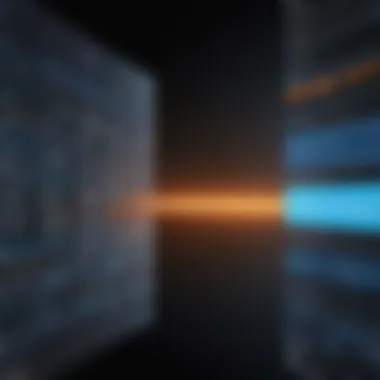

- Design Automation: Automatic design updates promote efficiency and provide reliable data representation.
- Hydraulic Analysis: Civil 3D incorporates analysis tools for hydraulic scenarios, which is crucial for stormwater management and other aspects.
- Visualization Tools: Enhancing project presentations, it allows users to generate photorealistic models, making it easier to communicate ideas to clients and stakeholders.
- Collaboration Capabilities: With built-in tools for collaboration, engineers can easily share project files, ensuring that all team members are updated with the most current data, leading to better teamwork.
Overall, these features exemplify the functionality and adaptability of Civil 3D, catering to a variety of civil engineering needs. By understanding these core features, users can effectively leverage the software to improve their project workflows.
The Concept of Free Software
The concept of free software is central to the current discussion on Civil 3D alternatives. It provides a foundation for understanding how various software offerings operate within the civil engineering industry. Free software is not merely about price; it encompasses principles of access, modification, and distribution, shaping how professionals engage with tools necessary for their tasks. By exploring this concept, we will uncover critical elements that highlight its significance in relation to Civil 3D and its alternatives.
What Does Free Software Entail?
Free software means not just free of charge, but also free as in freedom. Users can run, modify, and share the software. This aspect is pivotal because it paves the way for innovation and customization. For civil engineers relying on Civil 3D, access to free software can enhance productivity without the heavy financial burdens that accompany proprietary solutions.
This freedom to adapt software can significantly benefit users. It promotes a collaborative environment where knowledge and improvements are shared. In contrast, traditional paid software limits modifications and redistributions, potentially stifling innovation.
Types of Free Software Models
Understanding the types of free software models is essential for civil engineers considering alternatives to Civil 3D.
Open Source
Open source software allows users to examine the source code. This characteristic fosters transparency and trust. The key appeal of open source for civil engineers is the ability to customize software to specific project needs. Moreover, open source projects often benefit from community contributions which can lead to rapid advancements and bug fixes.
However, open source solutions can come with challenges. Documentation may be lacking, making it hard for new users to adapt. Instance, software like QGIS, though powerful, might require more time to learn than a user-friendly interface like Civil 3D.
Freemium
Freemium models offer basic functionality for free while charging for advanced features. This model is attractive because it allows users to try a product without financial commitment. Many civil engineering professionals might find this approach beneficial, especially for project evaluations or small scale designs.
However, reliance on freemium software might lead to unmet expectations when critical features are locked behind paywalls. Users may find themself stuck, unable to access the necessary tools for comprehensive project execution.
Trial Versions
Trial versions provide users with limited time access to full software capabilities. This model suits professionals who need to assess a tool before deciding on a purchase. For example, Autodesk offers trial versions of Civil 3D which allow users to fully explore the functionalities before investing financially.
The downside is the time limitation can pressure users into hasty decisions. Moreover, once the trial expires, users may feel a loss of productivity if they have not chosen a suitable option by that point.
In summary, the various models of free software emphasize the diverse ways in which civil engineers can access and utilize tools like Civil 3D. These insights will be built upon in subsequent sections, focusing on the availability and implications of using free versions.
Availability of Free Civil 3D Versions
The subject of free versions of Civil 3D is crucial for those in civil engineering and related fields. Organizations often seek cost-efficient solutions that do not compromise functionality. Free software versions can provide access to essential tools and features at no cost. This opens opportunities for students, small businesses, or professionals looking to explore the software before making significant investments.
In assessing the availability of these free versions, it is important to consider their practical applications and the potential limitations. Availability encompasses more than just download links; it also involves user support, community engagement, and regular updates.
By understanding the landscape of free Civil 3D versions, users can determine if these offerings align with their project requirements.
Current Market Offerings
In the current market, several options for free Civil 3D versions exist. The most notable is Autodesk's Civil 3D itself, which offers a free trial period for new users. This trial typically spans 30 days, allowing users to evaluate the software comprehensively.
There are also offerings from other vendors that emulate some of the core functionalities of Civil 3D. Some of these options may lack advanced features but still provide adequate tools for basic civil engineering tasks. Notable offerings to consider include:


- Autodesk Civil 3D Trial Version: This provides full functionality for a limited time, useful for evaluation.
- Civil Engineering Software by other vendors: Some vendors offer freeware, which might not be as robust but can still serve as a starting point.
- Limited-functionality versions: These may not include all features and can be useful for small-scale projects.
Open Source Alternatives to Civil 3D
Open source alternatives have emerged as viable options for professionals needing cost-effective solutions. These platforms typically allow users to access and modify the source code, fostering a collaborative environment driven by community contributions.
Some open source alternatives to Civil 3D include:
- QGIS with Plugin Support: Offers geospatial capabilities with various plugins that can replicate Civil 3D functionalities.
- LibreCAD: Aimed more at 2D design but has capabilities that can include elements of civil engineering.
- OpenRoads Designer: While not entirely free, it provides reduced cost access for educational users and small teams.
While these tools have their strengths, they often come with learning curves and community-driven support, which might not be ideal for all professionals. Therefore, assessing the available resources and functionalities is critical before committing to any free software.
Feature Comparison: Free versus Paid Versions
Comparing free versions of Civil 3D with their paid counterparts is crucial for users. Understanding the differences can help professionals make informed choices about the tools they use. This section examines various elements that define the value of free versus paid software.
When selecting software, functionality is often at the forefront. Free versions typically offer limited features. Users may find essential tools missing, which can hinder project efficiency. Additionally, these versions may lack customer support, meaning users must troubleshoot problems themselves. On the other hand, paid versions provide comprehensive functionality, including advanced modeling capabilities and access to customer service. This distinction can significantly affect the outcomes of complex projects.
Furthermore, regular updates are often available in paid software. These updates enhance performance and security, which is vital for engineering tasks that depend on accuracy. Free alternatives may not receive the same level of maintenance, potentially leaving users with outdated or less secure software.
Finally, when assessing these versions, one should also consider the long-term implications. Paid subscriptions can ensure ongoing access to the latest innovations in software development, whereas free options might limit a user's ability to keep pace with industry advancements. The decision is not merely about upfront costs, but about value and sustainability in practice.
Functional Limitations of Free Software
Free versions of Civil 3D undeniably present certain limitations. Their most prominent functional weakness is often tied to feature availability. These versions may exclude key functionalities such as detailed terrain modeling or advanced hydraulic analysis. For someone working on major infrastructure projects, these capabilities are essential, and lacking them could result in significant inefficiencies.
Another limitation involves interoperability. Free software may struggle to integrate seamlessly with other important tools or platforms, which can be a crucial factor in collaborative projects. The inability to share files or data effectively can complicate workflows and cause delays.
Moreover, usability is another area where free software may falter. A less intuitive interface can lead to longer learning curves for new users. When professionals cannot navigate the software swiftly, it affects overall productivity.
Potential Advantages of Paid Versions
Despite the higher cost, paid versions of Civil 3D afford numerous advantages that justify the investment. One key benefit is enhanced performance. The algorithms and systems in paid software are often more refined, leading to quicker processing times and improved accuracy in outputs. For civil engineers, this precision can be the difference between a project's success and failure.
Additionally, paid versions frequently offer in-depth training resources. Many companies provide tutorials, webinars, and dedicated support teams to ensure users can maximize their investment. This access accelerates the learning process and boosts confidence in the software’s capabilities.
Lastly, the collaborative tools available in paid versions can foster better teamwork. Features tailored for version control, sharing, and cooperative editing can streamline processes among teams. Effective collaboration is essential in civil engineering, and these tools are invaluable components of a professional software suite.
"In the rapidly evolving field of civil engineering, keeping tools updated and functional can directly affect project outcomes."
User Experiences and Reviews
Understanding user experiences and reviews is essential when evaluating the quality and applicability of any software, particularly one as complex as Civil 3D. The input from actual users can reveal significant insights that formal marketing material or technical specifications might overlook. Feedback from civil engineers who engage with free versions of the software provides an authentic perspective on its usability, practicality, and overall impact on workflows.
User experiences can help identify not only the strengths of a free Civil 3D version but also its limitations. These insights often focus on how effectively the software meets the demands of daily tasks in civil engineering. For instance, aspects like ease of learning, compatibility with other software, and performance under real-world conditions are frequently highlighted. Moreover, these reviews can inform prospective users about common challenges related to adapting the free versions in various professional settings.
Insights from Civil Engineers
Civil engineers who have utilized free versions of Civil 3D often share valuable insights. They provide detailed opinions based on hands-on experience, comparing functionalities with those of paid editions. Many engineers note that while free versions may serve as a good introduction or a learning tool, they frequently encounter restrictions.
- Learning Curve: New users often find free versions advantageous for initial learning. However, seasoned professionals might struggle with features that are limited or unavailable.
- Project Limitations: Reviewers sometimes mention how project sizes are constrained in free versions. This can hinder real-world application, especially for large-scale projects.
- Technical Support: Access to direct technical support can be scarce for free software. Engineers cite this as a drawback since complex technical issues may not be addressed promptly, delaying project timelines.
- Integration Issues: Users also discuss compatibility challenges. Integrating free versions with existing systems or workflows can sometimes be problematic, leading to additional delays.
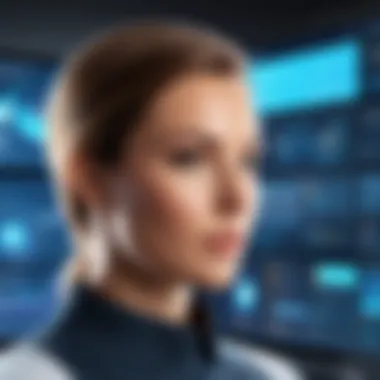

These insights not only aid potential users in selecting the right tools, but also highlight the necessity of weighing the benefits of free software against its limitations in a professional environment.
Community Reviews of Free Civil 3D Options
Community platforms such as forums and social media pages offer a wealth of opinions on free Civil 3D options. Users actively engage with one another to share experiences and troubleshooting tips. Community reviews underscore the significance of collaborative knowledge-sharing, allowing new users to navigate common pitfalls.
- Positive Feedback: Some users appreciate the ability to try out features without financial investment. This can lead to skill acquisition and confidence building in utilizing civil engineering tools.
- Common Complaints: Reviews often point to functionality gaps compared to full-priced counterparts. For instance, certain analysis tools may not be available, making detailed project analysis more cumbersome.
- Learning Resources: Many community members share unofficial tutorials, guides, and toolkits, which can significantly enhance the learning experience for users discovering free alternatives.
In summary, user experiences and reviews play a pivotal role in evaluating the central viability of free Civil 3D software. They not only highlight practical applications but also emphasize the necessity of understanding the inherent limitations that come with free versions. This knowledge will ultimately guide users towards making informed decisions that align with their professional needs.
Long-term Implications of Using Free Software
The availability of free versions of software, like Civil 3D, impacts users and the broader industry over time. Analyzing long-term implications can help professionals make informed choices about which tools to utilize. One essential aspect is how these free versions affect skill development. Free software can allow users to gain experience without a significant upfront cost. However, the potential limitations may hinder true proficiency.
Additionally, these free tools may not always align with industry standards. Some engineers may find themselves underprepared for using the full suite of tools commonly available in paid versions. This gap can have lasting effects on employability and professional readiness.
Understanding the long-term implications of free software is crucial, especially as technology advances. Professionals in civil engineering need to ascertain whether the skills gained using free versions will be beneficial in their careers. The evaluation process will illuminate whether the free software strengthens their capabilities or leaves gaps in their knowledge.
Assessment of Skill Development
When using free versions of Civil 3D, skill development can be seen as a double-edged sword. On one side, these versions provide an accessible way to learn the basics of civil engineering software. Users can experiment and understand core functionalities without financial risk. It can lead to familiarity with civil design concepts, drafting, and project management tools.
However, there are nuances that must be considered. Free software often lacks advanced features present in paid versions. Users might master basic tasks but miss out on critical functionalities that provide deeper insights into civil projects. This can result in a lack of preparedness for real-world applications where industry-standard tools are expected. As such, while free versions can serve as an entry point, professionals should also seek additional resources to enhance their qualifications.
Professional Readiness and Industry Standards
The notion of professional readiness among civil engineers hinges on adequate training and tool familiarity. Free versions of Civil 3D offer a unique opportunity to learn. But, relying solely on these tools can create a disconnect with industry practices. Many companies utilize comprehensive software that includes features absent in free alternatives.
This discrepancy can lead to challenges for users when transitioning into roles that expect familiarity with full-priced software. Employers often look for candidates who are proficient with specific applications, such as Autodesk's Civil 3D. Engineers who primarily used free software may find themselves at a disadvantage.
Thus, while free versions can be valuable for skill initial skill development, the awareness of their limitations is crucial. Participants in the civil engineering field must regularly assess their tools against industry standards. Subscribing to rigorous training and exploring formal educational programs can serve as a safeguard against the risks of being underprepared.
Finale and Recommendations
The availability of free versions of Civil 3D software has become increasingly relevant as professionals in civil engineering seek cost-effective solutions. This section underscores the significance of understanding the implications of using free software versus paid versions. The conclusions drawn here are based on practical insights from user experiences and industry standards.
Evaluating free Civil 3D options is important for several reasons.
- Cost Efficiency: Free versions mitigate financial barriers, allowing small businesses or freelancers to access necessary tools without significant investment.
- Agility in Learning: Users can explore software features without financial commitment. This fosters skill development and provides opportunities to upgrade to more robust paid options when needed.
- Market Demand: With rising competition, free versions can influence the software market, prompting established providers to innovate and improve their offerings.
In making recommendations from this analysis, we suggest the following for users considering free versions of Civil 3D:
- Evaluate Specific Needs: Clearly define project requirements before opting for free software. Assess if limitations will significantly impact your work.
- Stay Updated on Software Changes: Open-source alternatives may change rapidly; it is essential to keep abreast of updates and community feedback.
- Consider Long-term Implications: While free software offers initial advantages, consider if long-term consistency and support are critical for your business goals.
Key Takeaways
- Free versions of Civil 3D provide viable options for civil engineers, especially for those who are starting out or operating on limited budgets.
- While functionally useful, free versions often lack the comprehensive support and features available in paid variants.
- Ongoing user feedback can shape the development of free software, potentially enhancing its functionalities over time.
Moreover, data from users indicate that time spent adapting to free software could delay project timelines. Balancing the short-term benefits with possible long-term effects on productivity is crucial.
Future of Free Civil 3D Versions
Looking ahead, the future of free Civil 3D offerings appears to be bright. As technology evolves, we can expect several trends:
- Increased Development of Open Source Alternatives: As communities become more engaged, we might see high-quality open-source alternatives emerge.
- Integration with Cloud Services: As cloud technology expands, free versions may improve through enhanced collaboration tools and seamless updates.
- Greater User Adoption: As public awareness of free software grows, usage will likely increase, pushing developers to prioritize user experience and necessary features.
The shift towards greater access to software solutions democratizes technology in civil engineering.
Users are encouraged to explore these free versions actively while weighing the balance of cost versus functionality. The landscape will continue to evolve, so staying informed about advancements and user experiences is vital.















