Client-Facing Project Management Software Insights


Intro
The rise of technology has transformed how businesses function and manage projects. Client-facing project management software is an example of this change. This software acts as a bridge, connecting teams with their clients. Its primary goal is to improve communication, increase productivity, and enhance customer satisfaction. Various software options in the market aim to address these needs, but the significance of choosing the right one cannot be underestimated. Effective project management is critical for success, especially for businesses that rely heavily on client interactions.
Understanding the intricacies of these tools can aid businesses in making informed decisions. This article will explore aspects such as key features, implementation strategies, and common challenges. Additionally, it will provide insights into different software options available, along with user experiences.
Overview of Software
Description of Software
Client-facing project management software is designed for collaboration between service providers and their clients. Unlike traditional project management tools, these solutions emphasize transparency and effective communication. They allow clients to monitor project progress in real time and provide feedback promptly. Examples of such software include Trello, Asana, and Basecamp, each offering unique functionalities tailored to enhance client interaction.
Key Features
Several key features set apart client-facing project management software from standard options. These features typically include:
- Real-time Collaboration: Clients can view updates and changes instantly.
- Task Management: Ability to assign, monitor, and update tasks efficiently.
- Document Sharing: Centralized location for sharing project documents and files.
- Time Tracking: Track hours spent on tasks to enhance accountability.
- Reporting Tools: Generate reports on project status and performance metrics.
These features provide businesses with powerful tools to manage projects and maintain client satisfaction effectively.
Software Comparison
Comparison with Similar Software
When evaluating various client-facing project management software, it is essential to understand how they compare to traditional project management tools. For example, while tools like Microsoft Project offer robust management functionalities, they often lack client-oriented features and collaborative capabilities found in client-focused solutions.
Moreover, some software, such as Wrike, integrates elements that cater to both internal teams and clients. This dual approach can be advantageous, yet sometimes complicate user experience, especially for smaller organizations with fewer resources.
Advantages and Disadvantages
Each software solution has its strengths and weaknesses:
Advantages:
- Improved client relationships through transparency.
- Enhanced team collaboration with centralized tools.
- Increased efficiency in communication, reducing misunderstandings.
Disadvantages:
- High costs for premium features.
- Learning curves associated with complex tools.
- Potential over-dependence on software leading to communication breakdowns if not managed properly.
Utilizing comparisons can help businesses choose the right project management software that aligns with their unique needs and objectives.
"Selecting the proper client-facing project management software is not merely about features; it is about finding a platform that aligns with the organizational culture and client expectations."
As organizations navigate their options, maintaining focus on both internal efficiency and customer satisfaction remains crucial.
Prolusion to Client Facing Project Management Software
In the modern business landscape, effective project management is crucial for success. Client-facing project management software serves a unique purpose. It facilitates collaboration between teams and clients, which is vital in achieving project goals. This type of software allows organizations to streamline their workflows while ensuring that clients remain informed and engaged throughout the project lifecycle.
Using client-facing project management software can lead to improved productivity. Teams can communicate directly with clients, share updates, and receive immediate feedback. This instant communication minimizes delays often seen in conventional project management processes. The software also centralizes information, making it easier for both teams and clients to access critical documents and track project progress.
Moreover, the benefits of using such software extend beyond mere communication. Clients feel more included in the process, improving trust and satisfaction. As clients see their input valued and incorporated, they are more likely to maintain a positive relationship with the service provider.
Some companies may hesitate to implement this kind of software. They may worry about the complexity and learning curve associated with new technology. However, most modern solutions focus on user-friendliness. Their intuitive interfaces are designed to reduce the time needed for training. This means that even non-technical users can navigate the software efficiently.
"Effective project management is not solely about managing tasks; it's also about how well you're managing relationships with your clients."
Importance of Client Engagement in Project Management
Client engagement is a cornerstone of effective project management. It is not just about managing tasks; it involves fostering relationships that enhance collaboration and mutual understanding. When clients are actively engaged, they become partners in the project, leading to better outcomes and higher satisfaction. This involvement allows for clearer communication, more relevant feedback, and a shared vision that aligns expectations with deliverables.
There are several specific elements that underline the importance of client engagement:
- Improved Feedback Loop: When clients participate in discussions, they provide feedback that can guide project adjustments. This reduces misunderstandings and streamlines workflows, making the project more efficient.
- Increased Accountability: Engaging clients encourages them to take ownership of their needs. This accountability leads to better adherence to timelines and objectives, as clients remain invested in the process.
- Enhanced Problem-Solving: Engaged clients can offer insights and solutions that may not be apparent to the project team. Their unique perspectives can lead to innovative approaches to challenges that arise.
In summary, strong client engagement leads to more productive partnerships. It is beneficial not only for daily tasks but also for strategic decision-making throughout the project's lifecycle.
Enhancing Communication
Effective communication is vital in managing projects with clients. By leveraging client-facing project management software, teams can create environments where information flows seamlessly. This software provides various channels for communication, such as chat functions, discussion boards, and document sharing capabilities. Here are some ways this enhances communication:
- Immediate Updates: Clients receive real-time updates on project status, ensuring they are informed of progress and changes. This reduces uncertainty and builds confidence in the project team.
- Centralized Information: All communications regarding the project are stored in one location. Clients can easily access documentation and discussions, which keeps everyone on the same page.
- Visual Tools: Many project management systems provide visual dashboards. These tools help in translating complex data into straightforward visuals, simplifying discussions about performance metrics and task timelines.


By enhancing communication through structured platforms, teams can reduce friction points and misunderstandings that often derail projects.
Building Trust and Transparency
Trust is a fundamental aspect of successful client relationships. Building it requires transparency in processes, expectations, and outcomes. Project management software acts as a tool to enhance this transparency, as it allows clients to see exactly where a project stands. Some critical components include:
- Visibility of Progress: Clients can track milestones and accomplishments easily. This visibility fosters confidence in the project management team's capabilities.
- Open Access to Information: With shared access to documents and timelines, clients feel included in important decisions. This sense of involvement cultivates trust and a collaborative spirit.
- Clear Communication of Challenges: When issues arise, promptly communicating them with clients ensures that they are not blindsided. Instead, they become part of the solution process, which further strengthens trust.
Core Features of Client Facing Project Management Software
The core features of client-facing project management software are vital in defining its effectiveness. These functionalities not only streamline project workflows but also enhance client interactions. As businesses increasingly adopt digital tools to manage projects, understanding what constitutes the backbone of these platforms becomes crucial. The right features can lead to improved time management, accurate tracking of project status, and better resource allocation. Furthermore, they can facilitate collaboration and ensure client satisfaction.
Task Management and Assignment
Task management and assignment are central to effective project execution. With this feature, teams can create, assign, and monitor tasks seamlessly. Each task can be detailed with descriptions, deadlines, and responsible individuals. This clarity prevents miscommunication and helps ensure that all team members understand their responsibilities.
Moreover, categorizing tasks by priority allows teams to focus on crucial work first. It is often beneficial to have visual aids like Kanban boards or Gantt charts, which provide a clear overview of task statuses.
In a client-facing context, transparent task management fosters trust. Clients can view progress in real-time, and any adjustments can be communicated effectively. Thus, task management not only boosts internal efficiency but also enhances client engagement.
Real-Time Collaboration Tools
Real-time collaboration tools are essential for fostering communication among team members and clients. These tools include instant messaging, video conferencing, and shared document editing. They allow stakeholders to discuss ideas, share updates, and solve issues promptly. By eliminating delays due to asynchronous communication, projects can move forward more smoothly.
Furthermore, these tools often integrate with cloud storage services. This not only secures important files but also makes them accessible from anywhere. Clients appreciate having access to updated information and being included in discussions about their projects. Such inclusivity can lead to stronger relationships and greater satisfaction.
Reporting and Analytics
Reporting and analytics features provide invaluable insights into a project's health. With these tools, project managers can generate reports on various metrics, such as timelines, budgets, and resource usage. Understanding these data points allows for informed decision-making.
Regularly reviewing analytics helps identify trends and bottlenecks within projects. For instance, if a certain type of task consistently takes longer than anticipated, it may point to misunderstandings about scope or resource availability.
Additionally, sharing these insights with clients demonstrates transparency and commitment to project success. They can see the progress in relation to their objectives, thereby reinforcing their confidence in the team.
Effective project management software must not only support internal processes but also emphasize client engagement and satisfaction.
Assessing Usability and User Experience
Assessing usability and user experience is essential in understanding how client-facing project management software meets the needs of varied users. When businesses choose software tools, they often prioritize features. However, usability plays a crucial role in how effectively these features can be utilized. A software solution that is hard to navigate or understand can frustrate users, leading to decreased productivity and ultimately discontent.
User Interface Design
User interface (UI) design encompasses elements that affect interaction between the user and the software. A well-designed UI is intuitive and accessible. It should enable users, regardless of skill levels, to perform necessary tasks without excessive struggle.
A successful UI usually includes:
- Clear Navigation: Users should easily find their way around the software, allowing for smooth transitions between tasks.
- Consistent Elements: Consistency in design reduces confusion and enhances learning, making it easier for users to familiarize themselves with the software.
- Responsive Design: The interface should work well across devices, ensuring that whether users are on a desktop or a mobile device, their experience remains unaffected.
- Feedback Mechanisms: Users should receive immediate responses to their actions. This could be in the form of visual cues or notifications which affirm that their commands have been executed.
Making the UI visually appealing is also important, but aesthetics should not override functionality. Effective design enhances both user satisfaction and engagement.
Onboarding Processes
Onboarding is the process of guiding new users as they engage with the software for the first time. A comprehensive onboarding strategy can drastically reduce the learning curve. It ensures that users understand the software's functionalities and can leverage its full potential quickly.
Key aspects of effective onboarding include:
- Guided Tours: Take users through a step-by-step tutorial of the software’s key features. This helps new users familiarize themselves with the interface and learn how to execute essential tasks.
- Support Resources: Providing resources such as videos, FAQs, and user forums can help users fully engage with the software. Users should have access to help when they encounter difficulties.
- Feedback Collection: Continually gather feedback from new users about their onboarding experience. This information can be vital in improving the onboarding process for future users.
The onboarding experience should leave users feeling confident in their abilities to use the software.
"A poor onboarding experience can leave users feeling lost and frustrated, potentially leading to disengagement from the software altogether."
In summary, usability and user experience are critical components in the selection and implementation of client-facing project management software. Prioritizing UI design and effective onboarding processes can significantly influence user adoption rates and overall satisfaction.
Integration with Existing Tools
Integration with existing tools is a key component of client-facing project management software. Seamless integration enhances the capabilities of these tools, allowing teams to work more efficiently and effectively. The compatibility with other systems can determine the success of software deployment. In a landscape where multiple software solutions are commonly in use, the ability of a project management tool to integrate with existing platforms is invaluable.
APIs and Third-Party Integrations
Application Programming Interfaces (APIs) play a vital role in allowing software to communicate with other applications. Effective APIs offer flexibility, enabling project management software to connect with tools like Slack for communications, Google Drive for file storage, and accounting software like QuickBooks. Utilizing third-party integrations can enhance the functionality of client-facing project management tools by streamlining data transfer between disparate systems.
Benefits of these integrations include:
- Increased Efficiency: Automation of data entry reduces manual work.
- Real-Time Updates: Information is exchanged instantly, ensuring all team members have the latest data.
- Centralized Information: Users can access various tools from one interface, minimizing the need to switch between applications.
When looking for a project management solution, businesses should evaluate the availability and quality of APIs. A robust API can significantly enhance productivity and provide teams with greater agility.


Streamlining Workflows
Streamlining workflows through integration is essential for both small and large businesses. Effective project management software should not only support task management but also integrate with existing processes to improve day-to-day operations.
A few considerations for improving workflow include:
- Custom Workflows: Tailor how tasks flow through the project management tool, meeting specific team needs.
- Single Sign-On: Simplify user access to multiple applications, reducing login fatigue and improving security.
- Automated Notifications: Keep users informed with alerts regarding task deadlines or project updates without additional manual input.
Implementing software integrations successfully allows teams to focus on what truly matters. With integrated solutions, resources are used more efficiently, thus providing enhanced customer service and satisfaction.
"A project management tool that integrates well with our existing systems has simplified our processes and improved our productivity considerably."
In summary, integration with existing tools is not merely a nice-to-have; it is a necessity for modern project management. Without proper integration, valuable time can be wasted and productivity can diminish. Thus, companies should prioritize seamless integrations as they select their project management solutions.
Popular Client Facing Project Management Solutions
Understanding popular client facing project management solutions is vital for organizations aiming to improve productivity and enhance communications with clients. The right software provides an accessible platform for collaboration, leading to increased efficiency and satisfaction. In the ever-evolving tech landscape, selecting a suitable tool can be overwhelming. However, a focused examination of leading options simplifies decision-making and aligns features with business needs.
Overview of Leading Software
Many tools exist in the marketplace, but a few stand out due to their comprehensive features and user-friendly interfaces. Solutions like Asana, Trello, and Monday.com are recognized for their capabilities in client collaboration and task management. These platforms allow teams to create workspaces that cater to various project needs.
- Asana: Known for its intuitive layout and strong task management features, Asana enables teams to plan, track, and manage work efficiently. It has templates designed specifically for client engagements and supports numerous integrations, enhancing its usability.
- Trello: This tool uses boards and cards to visualize projects. The simplicity of Trello makes it adaptable for varying workflows and is particularly attractive for smaller teams.
- Monday.com: This platform offers extensive customization options, which can be beneficial for managing complex projects. Its dashboard provides clear visibility of team progress, allowing clients to stay updated.
Feature Comparisons
When considering different client facing project management tools, comparing features helps identify the best match for specific requirements. Key aspects to compare include:
- Ease of Use: Does the software provide an intuitive interface? Complex systems can hinder adoption.
- Customization: Can teams tailor the tool to their workflows? Flexibility attracts diverse business models.
- Collaboration Tools: What features facilitate communication? Options like comments, file sharing, and notifications are essential.
- Reporting Capabilities: Does the software offer data analytics? Performance metrics help assess project outcomes.
- Pricing Models: What are the costs associated with the tool? Budgetary constraints must align with functionality needs.
According to user reviews,
"The best project management software is the one that integrates seamlessly into existing workflows and enhances team productivity."
In addition to these features, potential users should remain aware of the scalability of the tools, as organizational needs may shift over time, making it necessary for solutions to adapt without compromising performance.
Challenges in Implementing Project Management Software
Implementing client-facing project management software is not without its difficulties. Several challenges can impede success. Addressing these obstacles is essential for organizations aiming to improve coordination and project delivery. Focusing on these challenges helps identify potential pitfalls and allows companies to develop effective solutions.
Resistance to Change
One of the most common hurdles is resistance to change. Many employees may feel attached to their current processes. This attachment can lead to apprehensions about adopting new software. Employees might fear disruptions and increased workloads. To alleviate these concerns, management should emphasize the advantages of new tools. A clear communication strategy is essential.
Involving staff early in the decision-making process can foster a sense of ownership. Employees are more likely to accept change if they understand its benefits.
- Conducting workshops can help familiarize team members with the new system.
- Sharing success stories from other organizations may also encourage adoption.
Technical Issues
Technical issues also pose significant challenges. Every software system has its own learning curve. The initial setup might encounter compatibility problems with existing IT infrastructure. It is vital to evaluate technical requirements thoroughly before implementation.
Common issues may include:
- Software incompatibility: Not all programs work seamlessly together.
- User errors: Lack of training can result in inefficiencies.
- Network reliability: Cloud-based software depends on stable internet connection.
Addressing these technical concerns is imperative to successful implementation. Investing in robust IT support can minimize disruptions. Regular software updates and maintenance are also necessary to ensure smooth operation.
"Planning for both resistance and technical challenges will increase the chances of effective software implementation."
By actively managing these challenges, organizations can enhance acceptance and ensure the software functions correctly, leading to better project outcomes.
Best Practices for Maximizing Software Utility
In the realm of client-facing project management software, utilizing the tools to their fullest potential is crucial for effectiveness. This section explores best practices that can enhance the software utility for organizations. By efficiently employing the software, companies can leverage its features to improve project outcomes and enhance client satisfaction. Prioritizing proper implementation strategies, ongoing training, and regular maintenance are key to maximizing benefits.
Training and Support for Users
Effective training and support are fundamental to the successful adoption of project management software. When users understand how to navigate and utilize all features, the entire workflow benefits. Companies should establish comprehensive training programs tailored to different user roles. This training can be in the form of workshops, videos, or one-on-one sessions. Providing written resources, such as manuals or FAQs, offers ongoing assistance.
Consider these aspects while implementing training:
- Role-Specific Training: Different roles may require different skills. Project managers need to master project tracking, whereas team members may focus on task updates.
- User-Centric Approach: Listening to user feedback on training helps refine the process, ensuring resources are relevant and effective.
- Support Channels: Establishing various support channels, such as forums or help desks, encourages users to seek assistance as needed.
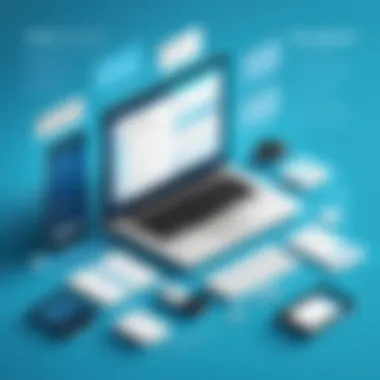

By fostering a culture of continuous learning, organizations can ensure that their teams are adept at using the software. This, in turn, leads to enhanced productivity and fewer disruptions in project workflows.
Regular Updates and Maintenance
Technology is always evolving. Therefore, regular updates and maintenance are musts for project management software. Keeping the software current ensures it runs smoothly and incorporates new features that optimize project outcomes. Updates often fix bugs, improve security, and introduce enhancements that can significantly benefit users.
Here are essential considerations for software maintenance:
- Scheduled Updates: Regularly plan when updates occur. This avoids disruptions during peak usage times and maintains system reliability.
- User Notifications: Inform users ahead of time about upcoming updates. This transparency helps manage expectations and preparation.
- Feedback Loop: Gather user feedback post-update. It is crucial to understand if the changes meet organizational needs or if further adjustments are necessary.
Implementing these updates consistently creates a stable environment that supports both staff and clients.
Important: Regular maintenance of project management software not only safeguards information but also enhances user experience and overall operational effectiveness.
By dedicating resources to training and maintenance, organizations can maximize the utility of their project management software, achieving better outcomes for both teams and clients.
User Testimonials and Case Studies
User testimonials and case studies serve as critical components in understanding the real-world effectiveness of client-facing project management software. They provide prospective users with tangible evidence of how such software impacts productivity and collaboration. While features and specifications are helpful, seeing how others in similar industries have benefited or faced challenges turns abstract concepts into relatable experiences.
A well-rounded testimonial can offer insights into the software’s usability, its integration capabilities, and the overall satisfaction level of its users. Case studies, on the other hand, go deeper. They not only highlight successes but also discuss the hurdles encountered during implementation. This duality helps organizations prepare better, as they can identify potential pitfalls and areas for focus.
Key benefits of utilizing user testimonials and case studies include:
- Real-World Insights: Readers gain knowledge about how the software performs in different contexts and industries.
- Validation of Claims: User experiences are often seen as more trustworthy than marketing statements.
- Decision-Making Support: Evidence provided can assist in selecting the right software based on specific needs.
By examining testimonials and case studies, businesses can ascertain whether the software aligns with their operational objectives, thus making a well-informed investment decision.
Use Cases from Various Industries
Client-facing project management software finds application in diverse sectors such as technology, consulting, construction, and healthcare. Each industry leverages its features uniquely based on specific operational demands.
- Technology Companies: Firms like Atlassian utilize project management tools to streamline software development processes. Features such as version control and task assignments allow developers to work efficiently, enhance collaboration, and improve overall deliverability.
- Consulting Firms: They often employ software to manage client projects, keeping stakeholders in the loop. Tools facilitate timeline mapping and resource allocation which improves overall project flow.
- Construction Industry: Managing large teams and complex schedules is paramount. Software often assists in sharing updates with clients in real-time, enabling timely decision-making on-site.
- Healthcare Providers: For hospitals and clinics, project management tools help coordinate patient care projects, ensuring adherence to health regulations and standards while enhancing communication among staff.
This spectrum of use cases demonstrates the flexibility and adaptability of client-facing project management software across industries. The various applications underline its importance in different environments, making it a versatile tool for project execution.
Lessons Learned from Implementation
Learning from actual implementations of client-facing project management software can significantly enhance understanding and improve future endeavours. Organizations often discover critical lessons, including:
- Importance of Training: Adopting new software without proper training can lead to frustration and inefficiency. Engaging employees with thorough training sessions is crucial for a smooth transition.
- Need for Customization: One-size-fits-all solutions may not meet specific business needs. Tailoring the software can enhance user experience and improve adoption rates among team members.
- User Feedback: Continuous user feedback throughout implementation helps identify issues early. This iterative approach can lead to significant improvements in software utilization.
- Integration with Existing Systems: Proper integration is essential to avoid disruptions in workflow. Organizations learn that seamless connections with existing tools minimize resistance to new software and can result in better overall performance.
"The lessons learned during the implementation of project management software can significantly shape the project's future success."
Careful consideration of these lessons can enable businesses to maximize the benefits of their project management software while minimizing the challenges that may arise.
Future Trends in Project Management Software
In the rapidly evolving landscape of project management software, understanding future trends is crucial for businesses aiming to maintain a competitive edge. As client needs become more diverse and technology advances, software solutions must adapt accordingly. Emerging technologies, remote work solutions, and a focus on enhancing user experience will shape the next era of project management.
Emerging Technologies
The integration of emerging technologies into project management software is redefining how teams operate. Artificial Intelligence (AI) is set to become a cornerstone, enhancing efficiency through automation of routine tasks. AI can analyze data patterns, predict project risks, and offer insights that were previously unachievable. This capability can lead to more informed decision-making and ultimately better project outcomes.
In addition to AI, blockchain technology is gaining traction. It provides transparency and security in project documentation, ensuring that all stakeholders have access to the same information. This reduces disputes and fosters trust. Moreover, machine learning algorithms are being used to continuously improve project workflows by adapting based on previous projects and outcomes, allowing for a more refined approach.
The Rise of Remote Work Solutions
With the increasing prevalence of remote work, especially since the global pandemic, project management software is evolving to create seamless collaboration across distributed teams. Features such as video conferencing integration, shared digital workspaces, and real-time updates are becoming standard. It simplifies communication and ensures that all members are synchronized, regardless of location.
Companies must pay attention to user-centric design in this shift. Software that allows for easy interface customization, enabling users to prioritize what is most relevant to them, is highly valued. Furthermore, platforms are being designed to facilitate asynchronous work, catering to team members who operate in differing time zones.
Flexible project management tools that adapt to these dynamics can significantly enhance team productivity and morale.
"The future of project management software is not just about tools, but also about fostering collaboration and innovation in a digital-first world."
Closure and Recommendations
The Conclusion and Recommendations section serves as a capstone for the exploration of client-facing project management software. This part synthesizes the previous discussions and sheds light on the significance of effectively implementing such tools in business environments. Given the rapid evolution in project management, understanding how to leverage the right software can drastically influence productivity and client satisfaction.
Summary of Key Points
In the preceding sections, we delved into multiple facets of client-facing project management software. Here are the paramount points:
- Importance of Client Engagement: Active client involvement enhances communication, builds trust, and ensures transparency, ultimately contributing to project success.
- Core Features: Essential features include task management, real-time collaboration tools, and robust reporting and analytics capabilities. These functionalities help streamline workflows while keeping all stakeholders informed.
- Usability Factors: A user-friendly interface and effective onboarding processes are crucial for user adoption and satisfaction. The less friction, the more productive the use of the software.
- Integration with Existing Tools: Seamless integrations with pre-existing systems are essential. This approach enables better workflow management and minimizes disruption during software adoption.
- Challenges: Identifying potential resistance to change and addressing technical issues early can mitigate risks associated with software implementation.
- Best Practices: Regular training and software maintenance ensure that businesses maximize the utility of their chosen solutions.
Final Thoughts on Software Selection
Selecting the right client-facing project management software is a strategic decision that can have lasting impacts on an organization. Therefore, IT and software professionals should consider the following aspects:
- Align Software Features with Business Needs: Not every tool will fit the specific requirements of an organization. It is vital to evaluate how features respond to your team’s workflow and client demands.
- Conduct User Testing: Engage possible users in the evaluation process. Gather feedback from different departments to ensure the selected software meets various needs.
- Plan for Scalability: The software should grow with your business. This aspect helps in accommodating increased project complexity and an expanding client base.
- Evaluate Support Services: Strong customer support is essential for resolving issues swiftly, allowing users to focus on their work rather than troubleshooting problems.















