Cloud Collaboration Services Transforming Team Dynamics


Intro
In a world where remote work and digital communication have transcended geographical boundaries, cloud collaboration services emerge as indispensable tools for efficient teamwork. These platforms not only allow teams to connect in real time but also reshape the dynamics of project management and innovation. Understanding these tools is crucial for IT professionals, software developers, and businesses of all sizes, as they navigate through a landscape ripe with opportunities yet fraught with challenges.
As we step into the intricate world of cloud collaboration services, it is vital to consider their evolution. Gone are the days when teams relied solely on emails and face-to-face meetings. Today, advanced technologies offer a suite of functionalities that promise to enhance productivity and streamline workflows. The crux of the discussion revolves around how these services help break down traditional barriers, facilitating seamless communication and fostering creativity among team members, regardless of their physical space.
From cloud storage solutions to project management tools, the variety of available services offers a platter of options for various collaboration needs. Whether one is a small startup striving for efficiency or a large corporation looking for scalability, these tools cater to a range of requirements. Throughout this article, we will explore the significant features of popular cloud collaboration platforms, assess their practical applications, and examine potential drawbacks that users might encounter.
Overview of Software
Description of Software
Cloud collaboration software encompasses a broad array of digital applications designed to enhance teamwork and improve productivity. At its core, these tools allow users to create, edit, and manage work on shared platforms, often in real time. Examples of such software include Google Workspace, Microsoft Teams, and Slack. Each of these tools brings its own unique strengths to the table and is crafted to cater to specific collaboration needs.
This software is cloud-based, meaning it resides on remote servers rather than on local machines. This feature ensures that team members can access documents, files, and projects from anywhere with an internet connection. Moreover, it allows for automatic updates, ensuring users always have access to the latest version of their work without the hassle of manual installations.
Key Features
The hallmark of effective cloud collaboration services is their integration of various functionalities designed to enhance user experience. Some of the key features include:
- Real-Time Collaboration: Users can work on documents simultaneously, making it easier to share ideas and feedback on the fly.
- File Sharing: These platforms facilitate easy sharing of large files and documents without the need for email attachments.
- Task Management: With built-in project management tools, users can assign tasks, set deadlines, and track progress seamlessly.
- Communication Tools: Integrated messaging services allow for immediate communication, bridging the gap between emails and meetings.
- Version Control: Automatic saving and version history features ensure that every change is tracked, allowing teams to revert to earlier versions if necessary.
"In today's fast-paced environment, the ability to collaborate effectively can make or break a team's success."
Software Comparison
As the demand for collaboration tools continues to rise, many platforms have emerged, each claiming to provide the best solutions for teamwork. Comparing these tools highlights their strengths and weaknesses, guiding professionals toward choosing the right fit for their needs.
Comparison with Similar Software
When juxtaposing Google Workspace and Microsoft Teams, for instance, both offer strong collaboration features, yet each has its unique flavor. Google Workspace is particularly praised for its seamless integration with other Google services and straightforward user interface. On the other hand, Microsoft Teams excels in providing robust security features, making it an ideal choice for organizations prioritizing data protection.
- Google Workspace
- Microsoft Teams
- Pros: Easy to use, wide array of tools, strong sharing capabilities.
- Cons: Internet connection is essential; offline access is limited.
- Pros: Strong security features, excellent for larger teams, integrates well with Microsoft Office applications.
- Cons: Learning curve can be steep for newcomers; some features might feel cluttered.
Advantages and Disadvantages
Like any technology, cloud collaboration services come with their own set of benefits and setbacks. Understanding these nuances is essential for maximizing their potential while preparing for any challenges.
Advantages:
- Enhances team communication and efficiency.
- Offers flexibility for remote work and global teams.
- Centralizes information, reducing confusion and miscommunication.
Disadvantages:
- Dependence on stable internet connections.
- Potential security risks if not adequately managed.
- Learning curve for certain advanced features may hinder immediate productivity.
Foreword to Cloud Collaboration Services
In today’s fast-paced digital environment, the landscape of teamwork is witnessing a significant transformation. Cloud collaboration services have emerged as vital tools for facilitating communication and cooperation among team members, regardless of their physical locations. This is not just about sharing files or keeping people in the loop; it’s about rethinking how we work together in an increasingly interconnected world. The importance of understanding these services cannot be overstated, as they directly contribute to improved productivity, better resource management, and heightened innovation.
Definition and Scope
Cloud collaboration services refer to a range of digital tools and platforms that enable teams to work together efficiently over the internet. These services encompass a variety of applications designed for real-time communication, file sharing, project management, and more. The scope of these platforms extends beyond basic functionality; they are engineered to adapt to the unique needs of diverse teams, whether they are small start-ups or large corporations.
- Real-time Interaction
Communication features like video conferencing and instant messaging play a significant role in connecting team members instantly. - File Management
Many cloud tools allow users to store, access, and share documents seamlessly, ensuring everyone is on the same page. - Integrations
They often integrate with existing tools to streamline workflows, making it easier to use them alongside other programs.
Whether you're brainstorming ideas, coordinating tasks, or managing projects, cloud collaboration tools are equipped to provide a support system that enhances teamwork. This adaptability is one of the defining features that sets these services apart.
Historical Context
The evolution of cloud collaboration services can be traced back to the early days of the internet, when email and basic file-sharing systems paved the way for more complex software solutions. Initially, collaboration was limited by geographic boundaries and the availability of technology. However, as internet speeds increased and cloud computing gained traction in the early 2000s, new opportunities began to unfold.
In the past decade, the rise of companies like Slack, Microsoft Teams, and Google Workspace have revolutionized how teams interact and work together.
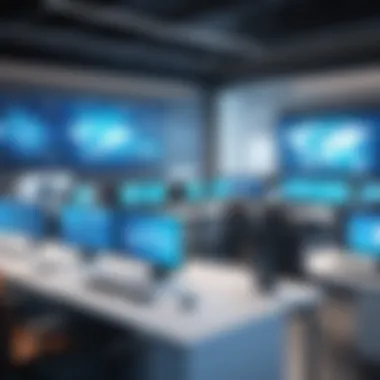

"Cloud collaboration is not just a trend; it’s a fundamental shift in how we perceive teamwork."
This paradigm shift reflects a deeper understanding of collaboration as an ongoing process rather than a series of isolated tasks. As remote work became more prevalent, the demand for more sophisticated collaboration tools surged. Organizations began to recognize the importance of fostering a culture of innovation and adaptability – crucial elements in staying competitive in today's market.
Overall, the historical context highlights that cloud collaboration services have grown from simple electronic correspondence to robust systems that empower teams to work smarter, not harder. Understanding this evolution is key for IT and software professionals aiming to harness the full potential of these tools in their organizations.
Key Features of Cloud Collaboration Tools
Understanding the key features of cloud collaboration tools is vital for both individuals and organizations seeking to improve teamwork in a digital environment. As remote work becomes increasingly prevalent, the ability to collaborate effectively from different locations and devices is paramount. With the myriad of tools available today, knowing what to prioritize can help streamline workflow and enhance productivity. This section discusses pivotal features and their advantages.
Real-time Communication
Real-time communication stands out as one of the most significant features offered by cloud collaboration tools. Participants in a project can interact instantaneously regardless of their physical locations, which is a game-changer. Messaging apps, video conferencing, and voice calls are integrated into platforms like Microsoft Teams and Zoom, facilitating immediate feedback and discussion. This not only helps in making swift decisions but also enhances the overall engagement among team members.
Jeannie, a project manager from Toronto, emphasizes that having instant messaging alongside video calls eliminates misunderstandings that can arise from email exchanges.
- It also fosters a sense of belonging, making team members feel connected.
- During meetings, features like screen sharing allow for better visualization, which aids in grasping complex ideas.
"When you’re waiting for an email response, it feels like watching paint dry. With real-time chat, we keep the ball rolling!"
File Sharing and Management
The ability to share and manage files seamlessly is another cornerstone of cloud collaboration tools. No one wants to deal with sending numerous emails with attachments back and forth. Platforms like Google Drive and Dropbox revolutionize how files are stored and accessed. Files can be shared among team members, and everyone can have a say in edits or suggestions.
This feature is crucial for several reasons:
- Version Control: No more worrying about which version of a document is the latest, as cloud services often track changes automatically.
- Accessibility: Team members can access files from any device, anywhere, without the hassle of email exchanges.
- Permissions: You can grant different access levels to files, ensuring sensitive information remains secure while still being collaborative.
In practical terms, using cloud-based platforms minimizes chaos and ensures that everyone is on the same page, both literally and figuratively. Notification systems keep everyone updated on changes, which can lead to more dynamic team interactions.
Task and Project Management
Last but certainly not least, efficient task and project management tools are instrumental in ensuring projects are delivered on time. Tools like Asana and Trello offer robust frameworks for assigning tasks, tracking progress, and setting deadlines that are visible to all stakeholders involved. This clarity fosters accountability and encourages teams to meet their goals.
Benefits of incorporating such tools include:
- Prioritization: Teams can focus on what's important by visually managing workloads and deadlines.
- Transparency: Everyone knows who is responsible for what, eliminating confusion or overlap.
- Analytics: Many platforms track performance, providing insights that help improve future projects.
In essence, these tools cater to both management and staff, providing a platform where organization meets collaboration, leading to greater outcomes.
Each feature intertwines to create a comprehensive environment that empowers teams to work efficiently and collaboratively. These capabilities not only enhance productivity but also redefine the essence of teamwork in today's digital workspace.
Understanding and leveraging these key features is integral for organizations aiming to thrive in the fast-evolving world of technology and remote work.
Popular Cloud Collaboration Services
In today's interconnected world, cloud collaboration services play a pivotal role in streamlining workflows and enhancing teamwork. As organizations increasingly embrace remote and hybrid working models, these tools not only improve the efficiency of task management but also strengthen collaboration between team members, regardless of geographical barriers. By understanding the landscape of popular cloud collaboration services, one gains insights into how these platforms can foster productivity and adaptability in a fast-paced digital environment.
Overview of Leading Platforms
There’s a variety of cloud collaboration platforms that have gained traction across industries. Here are some key players:
- Microsoft Teams
This platform combines chat, video conferencing, and file collaboration in a cohesive interface. It integrates seamlessly with other Microsoft products, making it a go-to for organizations already using Microsoft 365. - Slack
Known for its user-friendly interface, Slack excels in real-time messaging and integrations with third-party applications. The flexibility of channels enables teams to organize conversations focusing on specific projects or topics. - Google Workspace
Formerly G Suite, Google Workspace includes Google Docs, Sheets, and Meet. Its emphasis on live document collaboration is particularly useful for teams needing to work concurrently on projects. - Asana
While primarily known for project management, Asana also incorporates team collaboration features. Its task assignments and status tracking help teams maintain clarity on project progress and deadlines. - Trello
Trello employs a board and card system that visualizes tasks. This Kanban-style approach allows teams to move tasks through various stages of completion, making it clear where things stand at a glance.
Each platform brings unique offerings, tailored to different workflow preferences and organizational needs.
Comparative Analysis of Features
When evaluating cloud collaboration services, it becomes clear that different platforms cater to different user requirements. Let’s break down some common features found across these tools:
- Real-time Collaboration
- Task Management
- Communication Tools
- Integration Capabilities
- Security Features
- Core to any cloud service is the ability for multiple users to edit documents in real-time. Google Workspace shines in this, allowing seamless collaboration without the hassle of version control.
- Services like Asana and Trello provide robust task management options. Users can assign tasks, set deadlines, and monitor progress, all within an intuitive user interface.
- Platforms like Microsoft Teams and Slack prioritize communication, offering chat, voice, and video functionalities. These features facilitate immediate feedback and discussion, which are crucial for teamwork.
- Integration with third-party applications enhances the functionality of any collaboration tool. For instance, Slack allows integrations with a multitude of apps, which enriches its ecosystem.


- As organizations move their data to the cloud, security becomes paramount. Services vary in their security protocols; for example, Microsoft Teams boasts encryption, ensuring that communications remain private.
A comparative analysis helps organizations to choose a suitable tool, aligning with their specific operational needs and ensuring that the right features are prioritized.
"Choosing the right cloud collaboration service can enhance productivity, but the suitability of each platform often hinges on unique team dynamics and workflows."
The array of options available suggests that businesses should carefully consider their specific needs—whether that's seamless communication, project tracking, or integration with existing systems. With the right choices, organizations can cultivate a collaborative culture conducive to innovation and responsiveness.
User Experience and Interface Design
Importance of Usability
When it comes to cloud collaboration services, usability is king. In today’s fast-paced world, the last thing users want is to wrestle with complicated interfaces. An intuitive design leads to smoother workflows, allowing teams to focus on what really matters: their projects. Usability factors into every step of the user journey, from the moment a user logs in to the seamless sharing of files and real-time communication.
A user-friendly interface enhances engagement. It reduces the learning curve for new employees or teams that are adopting the software for the first time. Baffling design can lead to frustration, hindering productivity. Hence, developers are under the pressure to create platforms that are not only powerful but also approachable. This is why elements like clear navigation, responsive layouts, and straightforward commands are essential in the design of collaboration tools.
Moreover, good usability tends to correlate with higher satisfaction and increased adoption rates. A well-thought-out interface lets users complete tasks efficiently, which, ultimately, brings business benefits. When teams can get started quickly without grappling with convoluted controls, the focus shifts back to creativity and collaboration.
Case Studies of Successful Implementation
Examining real-world applications of usability can spotlight what works and serves as a useful guide for businesses considering cloud collaboration tools.
Example 1: Slack Slack showcases exceptional user experience through its sleak interface. Users can easily customize their workspace to suit their needs. The ability to organize channels, direct messages, and shared files enhances productivity, while the visual appeal keeps team morale high. Their user onboarding process is designed to make newcomers feel right at home, with tutorials that walk them through essential features.
"Once you get started, you find there's no end to the ways it can make teamwork easier."
Example 2: Trello
Trello exemplifies simplicity in project management. The drag-and-drop system allows users to manage tasks with just a few clicks. This straightforward approach minimizes training time, making it accessible to people from various backgrounds. Trello’s visual boards help teams see the big picture at a glance, keeping everyone aligned on goals and deadlines.
In contrast, consider a platform like Microsoft Teams, which, while robust, can overwhelm some users due to its extensive features. The richness of its functionality is undeniable, but some users have reported a steeper learning curve. This illustrates that while complexity can offer depth, it can also risk alienating users who prefer a more straightforward approach.
To summarize, successful implementation of cloud collaboration tools hinges not only on the functionality they offer but also on the design choices that prioritize usability. By learning from these examples, organizations can select tools that promote efficiency and foster collaboration.
Impact on Organizational Dynamics
The rise of cloud collaboration services has dramatically shifted the landscape of organizational dynamics, especially in the way teams communicate and work together. As businesses increasingly operate in a digital-first context, understanding the implications of this shift becomes paramount for IT leaders, software developers, and organizations of all sizes.
Enhancing Team Collaboration and Productivity
Cloud collaboration tools allow teams to break down barriers that traditionally hindered effective communication. By facilitating real-time information sharing, these platforms enable diverse teams to work cohesively, regardless of their physical locations. Consider how a small tech startup working from different corners of the world can assemble and brainstorm ideas instantaneously using tools like Slack or Microsoft Teams. The immediacy of communication helps to not only solve problems quickly but also sparks creativity that might otherwise languish in isolation.
Moreover, many of these cloud services come equipped with project management capabilities, allowing teams to track progress efficiently. For instance, platforms like Asana or Trello offer clear visibility into ongoing projects, assigning tasks, and deadlines while streamlining workflow management. As roles are optimized and responsibilities are delineated, it often results in an increase in overall productivity. In this current era, where time is a fleeting commodity, any tool that saves time and clarifies expectations can offer metallic veins to the operations of any organization.
"To thrive in a fiercely competitive environment, businesses must harness the power of digital collaboration tools to elevate team productivity and streamline operations."
Cultural Implications of Remote Work
The shift towards remote work, fueled by the advent of these cloud services, has cultural ramifications that ripple through the fabric of an organization. Employees now enjoy the flexibility to design their own work environments, leading to a more balanced work-life integration. This shift is not just a perk; it's a fundamental change that can influence employee morale and retention rates.
However, this shift isn’t without challenges. Communication styles and interaction norms that used to develop naturally in an office setting might now require intentionality. For example, while informal chats by the coffee machine were once commonplace, teams now might need to create virtual water cooler moments through scheduled online hangouts. Such adaptations help preserve the social fabric of a workplace that remote work can sometimes strain.
Additionally, the cultural implications of remote collaboration make embracing diversity and inclusion more critical than ever. Cloud services can bridge geographical divides, allowing organizations to bring in a broader array of perspectives and talents. However, this needs careful management, as differences in culture and communication styles can lead to misunderstanding and friction.
As companies chart their paths forward and navigate these shifting dynamics, it's clear that the integration of cloud collaboration services will not just enhance productivity; it will redefine the underlying culture of how teams engage, communicate, and ultimately derive meaning from their collective efforts.
Security Considerations
In an environment where cloud collaboration services are fast becoming the backbone of team interactions, understanding security considerations is paramount. Secure data, user privacy, and compliance with regulations are not mere bullet points on a checklist. They play critical roles in shaping trust and effectiveness of these services. When multiple users are accessing sensitive information from various locations on different devices, the potential for breaches is notably high. Thus, organizations must a adopt a conscientious approach to security that permeates every layer of their collaboration strategy.
Data Protection and Privacy Issues
Data protection stands at the forefront of concerns surrounding cloud collaboration. With systems like Google Workspace and Microsoft 365, users often upload documents containing confidential data, which can be vulnerable to unauthorized access.
The importance of protecting sensitive data cannot be overstated. According to reports, the average cost of a data breach is in millions. Hence, organizations must implement encryption methods like SSL/TLS to secure data both at rest and in transit.
Moreover, privacy issues often arise from shared documents and platforms. Users should have control over who can view, edit, or comment on their files. Tools offering detailed permission settings allow team leaders to manage visibility, reinforcing security frameworks effectively. Often, businesses overlook the shared nature of cloud tools, unwittingly granting access to former employees or outsiders. This highlights the importance of routine audits in user access rights.
A few key practices include:


- Regularly updating passwords to ensure they are robust and unique.
- Implementing multi-factor authentication for added security on accounts.
- Conducting regular training sessions to keep staff informed of potential security threats.
"It is not about the question whether you will be attacked, but when."
Compliance with Regulations
Compliance is another vital element in securing cloud collaboration services. Organizations have to navigate a maze of regulations such as GDPR, HIPAA, and CCPA, each dictating how data should be handled and protected. Non-compliance can result in hefty fines and legal troubles, not to mention loss of client trust.
Service providers may offer built-in compliance features, but it’s essential for organizations to take an active role in understanding their obligations. For instance, under the GDPR, individuals have the right to request access to their personal data. This means that any organization using a cloud service should be able to retrieve and present this data promptly.
For an organization to remain compliant, a few steps are necessary:
- Conducting regular compliance audits to assess adherence to existing regulations.
- Utilizing services that provide compliance certifications to ensure that your operations meet specific legal standards.
- Keeping abreast of evolving regulations, as laws regarding data protection are continuously changing.
In short, security considerations in cloud collaboration are multilayered and require attention to detail. By prioritizing these elements, organizations can build a robust framework that not only safeguards data but also instills confidence within their teams.
Future Trends in Cloud Collaboration
Cloud collaboration has grown rapidly, and as we peer into the future, it's clear that things are just heating up. The landscape is shifting with emerging technologies and evolving needs that have a profound influence on how teams operate. Understanding these trends is not just about keeping pace; it’s about getting a leg up on what's coming down the pike. This section delves into the cutting-edge innovations at play and offers insights into how they might shape the market in the years to come.
Emerging Technologies and Innovations
The tech sphere is akin to a runaway train sometimes, hurtling us toward uncharted territories. Here are a few promising technologies that stand poised to drive the next wave of cloud collaboration:
- Artificial Intelligence: With intelligent systems being integrated into various collaboration tools, AI can assist in automating routine tasks, thus allowing teams to focus on strategic initiatives. AI algorithms analyze data to provide insights, making decision-making more efficient.
- Virtual Reality (VR) and Augmented Reality (AR): VR and AR aren’t just for gamers anymore. They're stepping into the collaboration space, especially in roles that require visualization, such as architecture or design. Immersive environments can facilitate brainstorming sessions in ways that flat screens can’t replicate.
- Blockchain: While commonly associated with Cryptocurrency, blockchain technology presents opportunities for enhanced security and transparency in document sharing and collaboration. The promise of tamper-proof records could be a game-changer for sectors handling sensitive data, such as legal and finance.
"The integration of VR and AR into collaboration tools will fundamentally alter the way teams conceptualize and communicate their ideas."
These advancements are stirring the pot, leading to more innovative solutions that cater to the nuances of team dynamics. As these technologies evolve, the barriers to interaction will continue to diminish, creating even more seamless experiences.
Predictions for Market Evolution
Looking ahead, several significant shifts can be anticipated in the cloud collaboration landscape:
- Increased Adoption of All-in-One Solutions: Businesses may drift towards solutions that bundle various functionalities together—think of it as the Swiss Army knife of collaboration tools. Teams typically prefer having a singular platform that accommodates multiple aspects of their workflow. This trend could lead to consolidation among service providers as they strive to offer comprehensive solutions.
- Greater Focus on Customization and Flexibility: The cookie-cutter approach won’t cut it anymore. It’s likely that service providers will invest in tailoring their offerings to meet specific needs of diverse industries. Customization will become an essential selling point as teams across sectors demand tools that align closely with their operational frameworks.
- Shift Toward Remote and Hybrid Work Models: The aftermath of the pandemic has set the stage for a continuous acceptance of remote and hybrid work strategies. Future developments in cloud collaboration tools will likely align with this trend, supporting workflows crafted for flexibility and remote collaboration.
- Enhanced Security Protocols: Given the growing concern related to data breaches, future services will need to adapt swiftly. Advanced encryption and privacy settings may no longer just be options; they might become standard essentials as teams navigate the compliance landscape of sharing sensitive information.
As the cloud collaboration realm advances, organizations that invest in keeping abreast of these trends will do more than survive; they'll thrive. The future is not just about new tools but also about anticipating changes in user behavior and industry dynamics. Those who navigate these waters successfully will set themselves apart, positioning their teams at the forefront of an evolving digital frontier.
Challenges and Limitations
In the realm of cloud collaboration services, every silver lining seems to have its cloud. While the benefits of cloud-based tools are numerous, it's crucial to take a step back and examine the hurdles that come with them. Understanding these challenges and limitations can help organizations make informed decisions and implement strategies that mitigate risks.
Integration with Existing Systems
One of the most pressing concerns when adopting cloud collaboration tools is their ability to seamlessly integrate with existing systems. Many organizations run on a patchwork of legacy software and platforms that serve various functions. The hitch is that introducing a new cloud service can create friction if these elements don’t align well.
- Compatibility Issues: Often, vendors provide solutions intended for stand-alone use without considering how they interact with older systems. This lack of foresight might lead to wasted resources if the tools don't gel with the company's established infrastructure.
- Data Migration: Transitioning data from traditional systems into the cloud is rarely as simple as clicking a button. Often, the data needs to be cleaned up or reformatted, causing potential discrepancies and headaches in the process. Companies might even wind up losing critical information during this switcheroo.
- Training Staff: Users accustomed to older systems might struggle to adapt to a new cloud platform. This is not just about personal discomfort; it can disrupt workflows and lead to resentment toward the new system. With some employees treating the change as a necessary evil rather than a tool for enhancement, the effort can quickly become counterproductive.
In short, when integrating cloud tools, organizations must carefully assess compatibility with existing systems, plan for proper data migration, and expect resistance that may require additional training and support.
User Resistance and Adoption Issues
Even the best technology can fall flat if the users aren’t on board. User resistance can be a significant barrier to achieving the full potential of cloud collaboration services. Employees might feel anxious about changing routines, especially if they perceive the new tool as a burden or, worse, a means of micro-managing their workflows.
- Change Fatigue: With the rapid pace of technological advancement, employees may feel overwhelmed by constant updates and changes. Adding yet another platform to the mix might seem like overkill. If they’ve just gotten used to one tool, the thought of switching gears again can lead to reluctance, skepticism, and sometimes outright defiance.
- Lack of Training and Support: If users feel untrained or unsupported during the transition phase, their initial skepticism can turn into definitive resistance. Users want to feel competent and justifiable in their roles, and having to navigate a new platform without proper guidance can be a recipe for frustration.
- Perceived Threat to Job Security: In some instances, employees may view the adoption of new technology as a threat to their positions. If they believe efficiency gains will lead to downsizing or increased monitoring, they may dig their heels in against adopting the system altogether.
For organizations, overcoming these hurdles involves not just technical implementation but also fostering a culture that embraces change. Open lines of communication and comprehensive training initiatives can help smooth the transition.
"Resistance to change is often a reflection of people's desire for stability and predictability in their work lives. Addressing these needs thoughtfully can pave the way for smoother adoption of new tools."
By recognizing the terrain of challenges and limitations, businesses can better prepare themselves for the complexities that cloud collaboration entails, leading to more effective integration and utilization of these powerful tools.
End
As we tie together the threads discussed throughout this article, it is crucial to grasp the significance of cloud collaboration services in today’s rapidly evolving work environments. The ability to collaborate effectively, irrespective of geographical constraints, is not just an advantage but has become a necessity for modern enterprises. Businesses must continuously adapt to thrive; thus, leveraging these tools can lead to enhanced productivity and innovation.
Key Takeaways
- Streamlined Communication: Cloud collaboration services facilitate immediate and clear communication among team members, ensuring everyone stays on the same page.
- Centralized Resources: With easy file sharing and management, teams can access essential documents whenever they need them, eliminating endless email chains and lost attachments.
- Integration with Tools: Many platforms seamlessly integrate with existing tools, which lessens the burden of adjusting to new systems and helps maintain productivity.
- Flexibility and Scalability: These services are often scalable, allowing organizations to adapt to shifting team sizes and projects without major overhauls.
- Cost-effectiveness: Opting for cloud solutions can often result in lower overhead costs compared to traditional collaboration methods.
Final Thoughts on the Future of Collaboration
Looking ahead, cloud collaboration services are set to evolve even further. As artificial intelligence and machine learning continue to advance, we can expect more intelligent features designed to optimize teamwork. Tools that auto-schedule meetings, suggest prime project timelines, or analyze team performance in real-time may soon be commonplace. Businesses will have to remain vigilant, ensuring that they not only utilize these advances but also maintain focus on the human element of collaboration, which cannot be replaced by technology. In the grand scheme, successful collaboration will hinge on a blend of technology and human intuition, underscoring the importance of adaptability and innovative thinking as we step into the digital future.















