Understanding CMS Website Pricing: A Comprehensive Breakdown


Intro
Understanding the pricing associated with Content Management System (CMS) websites can be quite confusing for many individuals and businesses. Different aspects shape these costs, including setup, maintenance, design, and hosting. Recognizing these elements is crucial for making informed decisions when it comes to budgeting for a CMS website.
As organizations and individuals venture into the digital realm, the need for an efficient, cost-effective, and user-friendly website becomes paramount. This article aims to break down these various pricing components, detailing the factors that contribute to the overall cost of CMS websites.
By providing a nuanced perspective, we aim to furnish our readers with the tools necessary to navigate the often murky waters of CMS website pricing. With an understanding of each facet, decision-makers will be better equipped to allocate resources efficiently and to maximize the value of their web presence.
Overview of Software
Description of Software
CMS platforms serve as foundational tools for creating, managing, and modifying digital content efficiently. These systems allow users to build websites without needing deep technical know-how, which democratizes access to web development. Some well-known CMS platforms include WordPress, Joomla, and Drupal. Each platform has different pricing models, capabilities, and user experiences.
Key Features
Each CMS software often includes key features that substantiate its pricing, such as:
- User-Friendly Interface: Most CMS platforms offer an intuitive interface that helps users update content easily.
- Customization Options: Themes and plugins are available to adjust the look and functionality of the website to fit specific needs.
- SEO Tools: Many CMS solutions provide built-in features for search engine optimization, contributing to better online visibility.
- Support and Community: A strong support network or community can influence the pricing, as ongoing help can reduce the total cost of ownership.
Factors Influencing CMS Pricing
Setup Costs
The initial setup costs can vary greatly based on the chosen CMS. Self-hosted platforms like WordPress may require hosting services, while cloud-based solutions might include hosting within their fees. Additional elements contributing to setup costs include:
- Domain Registration: Acquiring a unique domain is essential.
- Design and Development: Custom designs or skilled developers increase the upfront cost.
- Integrations: Connecting other software tools may incur additional fees.
Maintenance and Updates
Ongoing maintenance is another aspect to consider in CMS pricing. Regular updates are crucial for security and functionality. This may include:
- Subscription Fees: Some services offer a monthly or annual plan for platform access and updates.
- Technical Support: Businesses may require professional help to address potential issues, reflecting in long-term costs.
Hosting Services
Hosting can be a significant expense in CMS pricing. The cost can vary based on factors like:
- Type of Hosting: Shared, VPS, or dedicated hosting services each have different price points.
- Traffic Volume: Higher traffic levels may necessitate a more robust hosting solution, impacting the overall cost.
End
A clear understanding of CMS website pricing is essential for informed decision-making. By examining various cost factors, such as setup and ongoing maintenance, individuals and businesses can better strategize their investments in digital presence. As businesses explore available options, they will not only save money but also ensure continued growth and adaptability in a dynamic online environment.
Prelude to CMS Website Pricing
Understanding the pricing of Content Management Systems (CMS) is essential for anyone considering a launch or revamp of their digital presence. The importance of this topic arises from the multifaceted nature of CMS pricing, which encompasses various factors such as licensing, hosting, design, and ongoing maintenance.
As businesses and individuals transition to a predominantly digital landscape, the choice of a CMS can significantly affect operational efficiency and user engagement. CMS pricing is not merely a one-time expenditure but an investment that requires careful evaluation.
Key Considerations
Several elements contribute to the overall pricing of a CMS website:
- Initial Setup Costs: The upfront expenses can vary significantly based on the complexity of the website and the choice of CMS. Assessing whether to opt for a custom solution or a template-based design is critical.
- Ongoing Cost Management: Continuous expenses such as hosting, security updates, and maintenance play a vital role in the total cost of ownership. Understanding these recurring costs is essential for creating a sustainable budget.
- Scalability: As your business grows, so too might your website needs. It's important to consider how the CMS can adapt to these changes without incurring prohibitively high costs.
- User Experience: A well-structured CMS can enhance user experience, which directly impacts engagement and conversions. Optimizing for UX may influence initial design costs but pays dividends long-term.
Benefits of Navigating CMS Pricing Wisely
By familiarizing oneself with the specifics of CMS website pricing, individuals and businesses can better allocate their resources, ensuring that they maximize return on investment. Making informed decisions can mitigate the chances of unforeseen costs and enhance operational efficiency.
In summary, comprehending CMS pricing is not just about numbers; it is a strategic approach to establish a robust online presence that meets business objectives. Understanding each pricing facet will enable informed decision-making and guide you towards selecting a CMS that aligns with your organizational needs.
"The best part of understanding CMS pricing is its ability to inform strategic choices that impact both budget and functionality."
Through this article, we will explore each aspect of CMS pricing in detail, enriching your knowledge and empowering your decision-making process.
Defining Content Management Systems
Defining content management systems (CMS) is integral to understanding the costs associated with their use. A CMS is a software application that enables users to create, manage, and modify content on a website without the necessity for specialized technical knowledge. This is important for both small and large businesses aiming to establish or maintain an online presence.
A well-defined CMS can simplify the process of managing digital content, as it often includes a user-friendly interface and features for editing, organizing, and publishing content. Moreover, a CMS typically incorporates functionality for user management, making it easier to collaborate with teams on content creation and updates.
By understanding what a CMS is, businesses can make informed decisions about which type of system aligns best with their operational needs, budgetary constraints, and long-term growth objectives. Effective content management directly impacts user experience and can enhance search engine optimization, which are critical factors in today's digital landscape.
What is a CMS?
A Content Management System (CMS) is designed to facilitate the creation and management of digital content. The heart of a CMS lies in its ability to allow users to update websites quickly and efficiently. In essence, it abstracts the complexity of web development by providing tools that do not require in-depth coding skills. Through a CMS, users can manage various types of content, such as news articles, blog posts, multimedia files, and product descriptions.
This functionality is especially beneficial for organizations that deal with large amounts of content or have frequent updates. For instance, e-commerce platforms rely heavily on CMS functionality to manage product information, pricing updates, and promotional materials. Some popular examples of content management systems include WordPress, Joomla, and Drupal. Each has unique features and subscriber plans that appeal to different user bases.
Common Types of CMS
Understanding the different types of content management systems can help organizations choose the right option for their needs. The two most common categories are open-source and proprietary systems.
- Open-Source CMS: These systems are free to use and modify. Examples include WordPress and Joomla, which benefit from large user communities that contribute to their continuous improvement. They allow for extensive customization but may require more technical expertise for installation and maintenance.
- Proprietary CMS: These offer a more controlled environment and are developed by specific companies. For instance, Adobe Experience Manager provides a built-in set of features tailored for enterprise-level needs but comes with ongoing licensing fees.
Additionally, there are niche CMS options designed for specific functions:
- E-commerce CMS: Platforms like Shopify and Magento cater exclusively to online stores and provide tools for inventory management and payment processing.
- Blogging Platforms: WordPress, often recognized as a leader in blogging, also serves as a full-fledged CMS.
Understanding these common types grants insight into the overall landscape of CMS solutions and their respective pricing structures. By selecting the appropriate type of CMS, organizations can align their digital strategies with their specific goals.
Factors Influencing CMS Website Pricing
Understanding the factors influencing CMS website pricing is essential for anyone looking to embark on a web project. The costs associated with a CMS can vary significantly depending on multiple variables. This section seeks to unpack the key elements, benefits, and crucial considerations that impact these costs.
Licensing Costs
Licensing costs are central to the overall pricing of a CMS website. They typically determine the legal permissions associated with using the CMS software. Open-source CMS platforms like WordPress or Joomla do not charge licensing fees, which makes them attractive for budget-conscious users. However, proprietary systems, such as Adobe Experience Manager, require purchasing licenses, which can lead to substantial expenses.


When budgeting for licensing costs, businesses must consider both upfront and recurring fees. This includes potential upgrade costs for proprietary CMS solutions, as well as the possibility of needing additional services, like technical support or extended features.
Hosting Expenses
Hosting expenses are another significant factor in CMS pricing. The choice of hosting service can affect both performance and cost. Shared hosting is often the most economical option. It involves multiple websites sharing the same server resources. However, this may lead to slower load times and less reliability during traffic spikes.
On the other hand, dedicated hosting presents a more robust solution, providing a server specifically allocated to a single website. While this option enhances performance, it comes at a higher price. Recent trends have also led to the emergence of cloud hosting solutions, offering scalable resources and flexible payment models. This can become especially beneficial for businesses anticipating growth.
Design and Development Fees
The design and development fees often constitute a considerable portion of the total CMS website costs. The decision between custom design and using pre-made templates can heavily influence this aspect. Custom design provides a unique user experience but often requires a larger investment and a skilled development team.
In contrast, template designs can drastically reduce costs and speed up the development process. However, they may limit customization options and brand identity. Therefore, businesses need to perform a careful evaluation of their goals and resources, weighing the pros and cons of each approach.
Maintenance and Updates
Maintenance and updates are recurring costs that cannot be overlooked. A CMS needs regular updates to sustain security and performance. This may involve hiring professionals or opting for service packages that handle these aspects for you. The costs can vary based on the size and complexity of the CMS.
Failing to allocate funds for maintenance can lead to vulnerabilities in the CMS, opening pathways for security breaches. It can also result in increased operational costs later on, especially if problems arise from outdated software. Therefore, investing in regular maintenance is crucial for long-term success.
Understanding Licensing Models
Understanding the licensing models of Content Management Systems (CMS) is crucial for businesses and IT professionals. The choice of a license can directly impact the overall cost, flexibility, and functionality of your website. Organizations must carefully evaluate the types of licensing options available to make an informed choice that aligns with their specific needs and long-term goals.
In this section, we will delve into two primary licensing models: Open Source and Proprietary. By dissecting these models, readers will gain insights into their advantages and disadvantages, and how they can affect overall CMS pricing.
Open Source vs Proprietary
Open source CMS platforms, such as WordPress and Joomla, allow users access to their source code. This means that businesses can customize their CMS to a high degree without any licensing fees, leading to cost savings and greater control over their website’s features. However, while the initial costs may be low, developers need to invest time and resources to integrate custom features and ensure ongoing maintenance.
Some key points to consider with open source licenses include:
- Community Support: A vibrant community often supports these platforms, providing plugins and themes that can enhance functionality.
- No Vendor Lock-In: Organizations can switch service providers or modify their systems without facing penalties or restrictions.
- Security Risks: Open-source software can be vulnerable. Regular updates and skilled management are required to mitigate these risks.
In contrast, proprietary CMS solutions like Adobe Experience Manager and Sitecore often come with high upfront and ongoing licensing fees. They provide a polished user experience and robust support, but the costs can escalate quickly. Considerations for proprietary licenses include:
- Support and Updates: Users may benefit from consistent updates and technical support directly from the vendor.
- Less Flexibility: Customization options are usually limited, and businesses may depend heavily on the vendor's offerings.
- Greater Initial Cost: The upfront costs for licensing can be substantial, making this option less accessible for small businesses.
Subscription-Based Models
Subscription-based models represent a growing trend in the CMS market. These systems, exemplified by platforms like Squarespace and Wix, offer ongoing services for a monthly or annual fee. This model can be attractive for businesses looking to minimize initial expenses while securing continuous support and updates.
Benefits of subscription-based models include:
- Predictable Costs: Subscription fees are generally fixed, helping organizations budget their expenses more effectively.
- Integrated Solutions: Many subscription services bundle hosting, security, and support, simplifying management tasks.
- Scalability: As business needs evolve, subscription plans often allow clients to upgrade or downgrade their service easily.
On the downside, businesses may face challenges with subscription-based models:
- Long-Term Costs: Over time, the cumulative costs of subscriptions can exceed the price of a one-time license.
- Feature Limitations: Some features may be available only in higher-tier plans, limiting flexibility for growth or customization without additional costs.
- Vendor Dependency: Relying on a vendor for software updates and support can leave organizations vulnerable if the provider experiences issues.
Overall, understanding these licensing models helps in building a comprehensive budget for CMS projects. It allows stakeholders to weigh both the immediate costs and long-term implications of their choices while navigating the complex landscape of CMS website pricing.
The Role of Hosting in CMS Pricing
The hosting environment is crucial in determining the pricing of a Content Management System (CMS) website. It influences not just the upfront costs but also the ongoing operational expenses. Choosing the right hosting option impacts the website's speed, reliability, and overall performance. These factors are essential for user experience and can have significant implications for SEO rankings.
When selecting hosting, businesses must consider their specific needs. This includes the type of content they will host, expected traffic load, and their budget. Understanding these aspects can lead to more informed decisions, ultimately contributing to a well-functioning and cost-effective CMS.
Shared vs Dedicated Hosting
Shared hosting is often seen as a cost-effective entry point for small businesses or startups. Multiple websites share the same server resources, which can keep costs low. However, this shared environment can lead to slower loading times and potential security issues. If one site experiences a spike in traffic, others can be adversely affected. Therefore, shared hosting may not be ideal where performance and uptime are mission-critical.
On the other hand, dedicated hosting offers an entire server for a single website. This arrangement allows for greater control and customization. Resources are not shared with other users, leading to improved performance and security. Nonetheless, dedicated hosting usually comes at a much higher price. Businesses expecting high traffic volumes or managing sensitive transactions should consider this option despite the increased cost.
Cloud Hosting Solutions
Cloud hosting represents a newer approach to hosting CMS websites with different benefits. It utilizes a network of servers to handle hosting tasks. This means websites can draw resources from multiple sources, enhancing flexibility and scaling options. If one server becomes overloaded, another can step in to handle the load, leading to less downtime.
While cloud hosting can be cost-effective, particularly for sites with fluctuating resource needs, careful monitoring of usage is essential. Costs may escalate if not managed properly. However, many cloud providers offer scalable pricing models, which can be beneficial as a business grows. This type of hosting often includes built-in tools for security and performance management, making it easier for non-technical users to maintain their websites.
"The choice between shared, dedicated, and cloud hosting can significantly influence CMS pricing and overall website performance."
In summary, the type of hosting chosen plays a vital role in CMS pricing. Understanding the nuances of shared, dedicated, and cloud hosting can guide businesses in making strategic decisions that align both with their budget and operational requirements.
Designing Your CMS Website
Designing a CMS website is a critical aspect that influences overall user engagement, functionality, and the effectiveness of the site in meeting its defined goals. A thoughtful design approach takes into account the specific needs of the target audience and aligns with the business's objectives. As such, understanding the nuances between custom designs and template-based ones is essential for any organization or individual considering a CMS solution.
Custom vs Template Design
When choosing how to design a CMS website, one must consider both custom and template design options.
Custom Design:
- Custom designs are tailored to the unique requirements of a business. This approach often leads to a more distinctive and engaging user interface.
- The flexibility of a custom design allows for integral features that may not be possible with a template. For instance, specific workflows or niche functionalities can be developed according to user needs.
- However, custom designs usually require a more substantial investment in terms of both time and financial resources. Skilled designers and developers must be engaged to create and implement unique aspects effectively.
Template Design:
- Templates offer a quicker alternative, providing pre-designed layouts ready for use. These are often favored by small businesses that may have budgetary restrictions.
- They can be easily modified to fit individual branding, providing an adequate level of customization without the time commitment required for custom solutions.
- Yet, this option may lead to a more generic appearance. Because many organizations utilize the same templates, distinctiveness can be lost. Customization options may be limited, which can restrict certain functionalities.
When weighing both designs, it’s vital to assess project goals, budget constraints, and the required level of customization. The decision influences not just the appearance, but also performance and adaptability to market changes over time.
User Experience Considerations
User experience (UX) is paramount in the design of any CMS website. An effective design should ensure users can navigate the site effortlessly while achieving their objectives. Here are some key aspects to consider:
- Navigation Structure: A clear and intuitive navigation menu can significantly enhance user interaction. Implementing a hierarchical structure helps users find information quickly and reduces frustration.
- Mobile Optimization: With an increasing number of users accessing websites via smartphones, it’s essential that designs are responsive. A mobile-friendly design can boost user retention and overall site performance.
- Content Readability: The choice of fonts, colors, and spacing affects readability. Ensuring that content is easily digestible encourages users to engage with the material presented.
- Load Time: Fast loading speeds are crucial for retaining users. A well-designed site takes performance into account, incorporating optimized media and efficient coding practices.
A well-designed CMS website not only attracts visitors but keeps them engaged, enhancing user satisfaction and reducing bounce rates.
Ultimately, prioritizing user experience in the design phase can lead to higher conversion rates and lower friction in user interactions. As organizations embark on designing their CMS websites, carefully evaluating these factors can yield significant long-term benefits.


Development Workflow in CMS Projects
A well-structured development workflow is essential for the success of any CMS project. It provides a clear framework that guides teams through the various stages of design, development, and deployment. An efficient workflow helps in identifying bottlenecks early, allowing teams to address issues before they escalate. A focus on development workflows not only affects the immediate quality of the CMS product but also its long-term sustainability.
Central to this discussion is the understanding that development workflows bring order to what can be a chaotic process. They help teams clarify their roles and responsibilities, ensuring that everyone is aligned toward common goals. Furthermore, a clear workflow enhances communication among team members, thereby reducing misinterpretations and errors that could lead to costly delays or rework in the project.
A comprehensive development workflow typically includes several phases like planning, design, development, testing, and deployment. Each phase has specific tasks and goals, which contribute to the overall success of the project. By adhering to this structured approach, businesses can maintain better control over project timelines and budgets, yielding a more predictable outcome.
Agile Methodologies
Agile methodologies have become widely adopted in the context of CMS projects. They emphasize iterative development and collaboration, allowing teams to respond swiftly to changes. In an ever-evolving digital landscape, the ability to adapt is crucial. Agile allows for constant feedback loops, meaning that stakeholder input can be integrated throughout the development process instead of just at the end.
One of the primary benefits of Agile is its focus on incremental updates. By working in short sprints, teams can deliver functional pieces of the CMS incrementally. This not only helps in early detection of issues but also allows for faster deployment of features that meet user needs. However, transitioning to Agile methodologies requires a cultural shift within the organization. Team members must embrace flexibility and be willing to collaborate more closely than in traditional project management frameworks.
Project Management Tools
Effective project management tools play a significant role in enhancing the development workflow of CMS projects. Tools such as Trello, JIRA, and Asana facilitate task management and improve team collaboration. By using these tools, project managers can assign tasks, track progress, and manage timelines more efficiently.
"Using the right project management tool can be the difference between a smooth project delivery and a chaotic disaster."
Moreover, project management tools often come with features that enhance communication within teams. With dedicated platforms for discussions, updates, and file sharing, these tools minimize the losses associated with poor communication. This is particularly useful for teams that may be distributed geographically or are operating remotely.
Key features to look for in project management tools include:
- Task Assignment: Ability to assign tasks to specific team members.
- Progress Tracking: Visual tools to track overall project progress and individual contributions.
- Integration Capabilities: Seamless integration with other tools used for design, development, and testing.
- Reporting: Detailed metrics on productivity and project timelines to inform future projects.
By integrating efficient project management tools into the development workflow, teams can significantly improve the execution of their CMS projects, ensuring that they meet both budgetary and deadline expectations.
The Importance of Maintenance
In the realm of Content Management Systems, maintenance plays a crucial role that is often underestimated. Many businesses prioritize initial setup costs but tend to overlook ongoing maintenance expenses. A CMS website requires not just a one-time investment but a continuous commitment to ensure its optimal performance. Regular maintenance is vital for effective online presence, enhanced security, and smooth functionality.
A well-maintained site can improve user experience significantly, leading to increased engagement and conversions. Additionally, it allows for better search engine visibility. Search engines reward sites that are kept up-to-date with fresh content and fixed errors. This article will delve deeper into the significance of maintenance as part of your CMS pricing considerations.
Regular Updates and Security
Regular updates are essential to maintain both performance and security of your CMS website. Software developers frequently release updates to fix bugs, enhance features, and patch security vulnerabilities. These updates are not optional; they are fundamental to safeguarding your site against potential threats.
Cost Implications of Neglect
Neglecting maintenance has tangible cost implications that can escalate quickly. While it may seem more economical to cut corners in this area, the reality is that the price of inaction can far exceed the cost of regular upkeep. A neglected site could suffer from downtime, leading to lost revenue. Moreover, if a site is compromised, the costs associated with recovery can be substantial. This includes expenses related to identifying the breach, restoring data, and possibly paying for legal protections.
Furthermore, once a website's reputation is tarnished due to a lack of maintenance, it can take considerable time and investment to regain customer confidence. Often, businesses are blind to these hidden costs until it’s too late.
An effective maintenance strategy not only preserves the integrity of the website but also protects the financial investments already made.
In summary, maintaining a CMS website is not just about fixing problems as they arise; it is a strategic investment. Regular updates and diligent monitoring can save significant costs in the long run while ensuring a secure and user-friendly experience.
Analyzing Total Cost of Ownership
Understanding the Total Cost of Ownership (TCO) is crucial when considering CMS website pricing. The TCO encompasses all expenses associated with owning and operating a CMS website over its lifetime. This means looking beyond the initial costs and delving into ongoing expenses. Evaluating the TCO provides insight into financial commitments and helps in making informed decisions.
Key components to consider when analyzing TCO include initial setup costs and ongoing operational costs. Each of these areas has significant implications for budgeting. It is not just about what to pay when launching a site, but what it will cost to maintain it effectively.
"Understanding TCO will help businesses assess the true financial impact of their CMS choices."
Initial Setup Costs
Initial setup costs typically cover the expenses linked to launching a CMS website. These costs can vary widely based on factors like the complexity of the site, choice of CMS, and required functionalities. A breakdown of these initial outlays may include:
- License and Software Fees: If using a proprietary CMS, fees will apply. Open source solutions might be free, but some may require premium plugins or themes.
- Hosting fees: Opting for reliable and secure hosting from the start is vital. The choice between shared or dedicated hosting will influence these costs.
- Design and Development Costs: Whether hiring a professional agency or a freelance developer, the cost of creating custom designs or integrating specific functionalities will need to be factored in.
- Training Costs: Depending on the team's familiarity with the chosen CMS, training sessions might be necessary to ensure everyone can handle the system effectively.
These initial expenses are essential to establish a CMS website. Missing key elements can result in unexpected costs later. Therefore, one must forecast and budget accordingly.
Ongoing Operational Costs
After the site goes live, ongoing operational costs become a primary focus. There are several recurring expenses that organizations must be prepared for. This section outlines these expenses clearly:
- Renewals and Licensing: If the CMS uses a subscription model, staying updated with payment schedules is crucial to avoid service interruptions.
- Hosting Services: Depending on traffic and resources needed, hosting fees may increase. Regular monitoring of hosting performance can help manage these costs.
- Maintenance and Support: Regular updates, bug fixes, and technical support are akin to preventive healthcare for the website. Sourcing this from a third party or in-house team can affect costs significantly.
- Content Creation and Management: Maintaining fresh and relevant content is vital for search engine optimization. Staff, freelance writers, or agencies engaged for ongoing content updates contribute to costs.
Understanding and integrating these ongoing operational costs with initial setup expenses allows businesses to develop a more accurate budget. Failing to do so can lead to a financial strain that was not anticipated. Consequently, a comprehensive analysis of TCO fosters smarter financial decision-making for CMS implementations.
Comparing Human and Automated Solutions
When considering CMS website pricing, an essential aspect is the choice between human solutions and automated tools. This decision significantly influences not only the budget but also the quality and effectiveness of the website.
Utilizing human expertise for website development offers tailored solutions. Skilled developers and designers provide customization options that automated tools often lack. These professionals can adapt their work to specific business needs and visions, resulting in a unique website presence. Moreover, human developers can ensure a higher quality in design, functionality, and user experience, contributing to better engagement and satisfaction.
On the other side, automated website builders have gained popularity for their cost-effectiveness and ease of use. Platforms like Wix and Squarespace allow users to create websites rapidly without needing deep technical knowledge. This option can be appealing for small businesses or individuals with limited budgets. Additionally, automated solutions typically feature user-friendly interfaces, making the process straightforward and efficient.
While both avenues offer distinct advantages, careful consideration is warranted based on specific project needs, budget constraints, and long-term goals.
"The choice between human and automated solutions should be driven by project requirements and expected outcomes, rather than merely by cost."
DIY Website Builders
DIY website builders are automated solutions that provide users with templates and tools to create their own websites. Examples include platforms like WordPress.com and Shopify. These platforms frequently offer a range of features, including drag-and-drop website creation, pre-designed templates, and integrated hosting options. They enable users to launch websites quickly while minimizing upfront costs.
However, there are limitations to this approach. While DIY builders can help save money, they also often restrict customization and scalability. It may be difficult to implement complex features or make changes once the website is live. Additionally, these platforms often come with limited support, potentially leading to obstacles for users who may encounter issues down the line.
Professional Development Services
Professional development services represent a more traditional approach to website building. Working with a developer or agency provides access to expertise and tailored services. These professionals can build websites from the ground up, integrating unique functionalities and ensuring optimal performance.
The collaboration with professional services typically leads to a comprehensively scoped project with detailed planning and execution. These services provide advantages in terms of performance optimization, SEO strategies, and customer support. While the initial investment may be higher, the long-term benefits often outweigh the costs by yielding better website outcomes. Organizations opting for professional development services might find themselves better positioned for growth as their websites evolve with their needs.
Common Misconceptions in CMS Pricing
When exploring the landscape of Content Management Systems (CMS), several misconceptions often surface. These misunderstandings can lead to poor budgeting, unexpected costs, or decision-making challenges for businesses. Addressing these misconceptions is crucial for both new entrants and those experienced in the field. Understanding the realities behind these myths aids in designing a more effective strategy for managing CMS-related expenses.

One common misconception is the belief that all CMS platforms are free. While many open source options, such as WordPress and Joomla, do not charge licensing fees, there are still costs associated with running them. Expenses for premium themes, plugins, and hosting can add up quickly. Thus, it is important for businesses to look beyond initial costs and consider total ownership expenses.
Misconception: More Expensive Means Better
Another prevalent notion is that a higher price tag guarantees superior quality or performance. This could not be farther from the truth. In reality, some cheaper CMS solutions can offer robust features that may rival their more costly alternatives. It's essential to evaluate software not just on price but on functionality, scalability, and support.
"Price is what you pay. Value is what you get."
— Warren Buffett
Misconception: CMS is Only for Large Businesses
Some small and medium enterprises believe that CMS is exclusively tailored for larger organizations. This is simply incorrect. Many CMS platforms are customizable, making them suitable for businesses of all sizes. They provide tools that enable smaller companies to compete effectively in their respective markets without needing extensive IT resources.
Misconception: CMS is Too Complex to Use
Another misconception is that CMS platforms are complicated. While it's true that some systems require a learning curve, many modern CMSs focus on user-friendliness. Platforms like Wix and Squarespace are designed for individuals with minimal technical skills. Making informed choices ensures that organizations use the right CMS for their specific needs and technical proficiency.
The End
Understanding these misconceptions surrounding CMS pricing is vital for businesses aiming to leverage these systems effectively. By clarifying these points, companies can build a more accurate picture of what to expect financially. This will empower them to make informed decisions, ultimately leading to greater satisfaction with their CMS investments.
Best Practices for Budgeting
Budgeting for a CMS website is an essential part of the planning process. It acts as a roadmap, helping businesses and individuals allocate resources wisely. Without a clear budget, projects can spiral out of control, leading to overspending and unmet expectations. Therefore, establishing best practices for budgeting ensures that every aspect of the CMS project is accounted for.
Effective budgeting requires a comprehensive understanding of the various costs associated with a CMS website. This includes direct expenses like licensing, hosting, and design, as well as indirect costs such as maintenance and future scalability. Each of these elements plays a significant role in shaping the financial landscape of the project. This section will elucidate on how to set a realistic budget and identify hidden costs.
Setting a Realistic Budget
Creating a realistic budget starts with thorough research. Professionals and businesses must consider their unique needs and objectives related to their CMS website. It is advisable to analyze similar projects to get a sense of potential costs involved. Here are some steps to consider:
- Assess Your Immediate Needs: Determine the functionalities required from the CMS. This will influence hiring or licensing decisions.
- Research Various CMS Options: Compare costs of open-source and proprietary platforms. Each has its own set of features and price structures.
- Include Design and Development Costs: Decide if a custom design is necessary or if templates can suffice. Each choice has distinct cost implications.
- Account for Long-Term Maintenance: Include estimated costs for security updates and content management.
By surveying these areas, organizations can arrive at a budget that is not only feasible but also adaptable to future changes.
Identifying Hidden Costs
Hidden costs in CMS projects can create significant hurdles if they are not anticipated. Therefore, recognizing them early can prevent budget overruns. Here are some common factors that could represent hidden expenses:
- Plugin and Extension Costs: Many CMS platforms offer features only through additional paid plugins. It is crucial to review what’s necessary before assuming all functionality is included.
- Training and Support: Investing in user training for staff may be essential. Understanding how to operate the CMS effectively could incur training costs.
- Third-Party Services: Consider potential integration with other software, which might necessitate additional services or fees.
- Sustainability: As digital trends evolve, ongoing costs related to updates or redesigns should not be overlooked.
"Anticipating the total cost of ownership is crucial. Businesses should evaluate not just immediate expenses but also long-term implications to facilitate a smoother operational flow."
Identifying these hidden costs can make a substantial difference in the overall budget. By planning for them, stakeholders can ensure a more accurate financial framework that aligns with their CMS aspirations.
Case Studies of CMS Implementations
Examining real-world implementations of Content Management Systems (CMS) provides valuable insights into how pricing varies in practice. Case studies present a clear look at how different businesses leverage CMS to meet unique needs. Analyzing these examples can help potential users understand various factors that influence pricing decisions, as well as the benefits that a well-chosen CMS can provide. Each case study serves as a guide that illustrates the application of CMS in different contexts, allowing readers to see both successes and challenges.
Small Business Examples
Small businesses often face tight budgets and specific operational needs when it comes to CMS. For example, a local restaurant might implement WordPress to create a visually engaging site that showcases its menu and ambiance.
- Cost Considerations: The initial setup cost may include purchasing a domain, opting for a hosting plan, and investing in a premium theme or plugin to enhance functionality. The total upfront cost can range between a few hundred dollars to over a thousand, depending on the choices made.
- Customization and Scalability: With WordPress, small businesses benefit from a vast library of plugins that allow for quick customization. As their needs grow, they can add features without incurring significant new costs.
- Maintenance: It’s vital to consider ongoing maintenance costs. Small businesses should budget for annual renewals of licenses and possible monthly costs for hosting or backups.
Overall, successful small businesses that utilize CMS well often report improved customer engagement and online visibility, which leads to revenue growth over time.
Enterprise Level Deployments
On the other end of the spectrum, large enterprises usually opt for either proprietary or robust open-source CMS platforms like Sitecore or Adobe Experience Manager. These systems come with their own set of complexities and costs.
- Implementation Costs: Initial setup within large organizations typically exceeds several thousand dollars. This covers licensing fees, hosting on dedicated servers, and the involvement of multiple stakeholders in the design and launch phases.
- Integration Needs: Enterprises often must integrate their CMS with other existing systems, like Customer Relationship Management (CRM) tools or digital asset management systems. This necessity can increase deployment costs significantly.
- Dynamic Usage: As these entities serve diverse markets, a flexible CMS can adapt to various department needs. This adaptability adds value but can also contribute to higher costs over time.
Most enterprise-level deployments emphasize tailored features and extended support benefits, which can lead to higher return on investment as the CMS helps in maintaining high levels of customer engagement and satisfaction.
"Investing in a robust CMS is not just an operational expense; it is a strategic move that can define market success." - Anonymous
Future Trends in CMS Pricing
In the rapidly evolving digital landscape, understanding future trends in CMS pricing is crucial for businesses and IT professionals. These trends reflect broader shifts in technology, user behavior, and market demands. By keeping up with these changes, stakeholders can make informed decisions about their investments in CMS platforms.
One significant area of focus is the incorporation of advanced technologies. Emerging technologies such as artificial intelligence and machine learning are reshaping the capabilities of CMS systems. They not only enhance user experience but also influence pricing strategies within the market. As these technologies become more prevalent, they will likely lead to a shift in how pricing models are structured, emphasizing more value-driven approaches over traditional cost-based frameworks.
Another essential element to consider is how these trends affect market predictions. Businesses that remain aware of the anticipated shifts in CMS pricing can better prepare for budgetary adjustments and investment opportunities. The insights gained from analyzing market trends enable proffesionals to identify potential cost-saving measures and capitalize on emerging opportunities in a competitive landscape.
"Staying ahead of trends is essential for ensuring your CMS investment yields optimal results."
Emerging Technologies Impact
Emerging technologies are significantly impacting CMS pricing by introducing novel functionalities that enhance both user engagement and content management efficiency. Artificial intelligence and machine learning are at the forefront, enabling features such as personalized content recommendations and automated content tagging. These innovations streamline workflows, minimize human error, and improve overall site performance.
The integration of cloud computing has also impacted CMS pricing. More CMS options are shifting to the cloud, allowing customers to enjoy scalability and flexibility. This trend results in various pricing models, tailored to fit the diverse needs of businesses, from startups to established enterprises. The flexibility associated with these technologies may drive down costs, as providers can offer tiered pricing structures that cater to different levels of usage.
Market Predictions
Market predictions for CMS pricing center around the anticipated growth of these technologies and their adoption rates among businesses. Experts forecast that as AI and machine learning capabilities expand, CMS platforms will increasingly offer subscription pricing models. This shift reflects a movement away from one-time licensing fees toward ongoing service agreements that include regular updates and new features.
Additionally, as consumer expectations evolve, CMS providers will need to adapt their offerings to remain competitive. Companies that proactively invest in these technologies are expected to drive market trends. As a result, smaller players may find it essential to adopt similar pricing strategies to stay relevant.
To conclude, the landscape of CMS pricing is set to be shaped significantly by emerging technologies and their impacts on market dynamics. Staying informed about these trends allows businesses to navigate future pricing challenges and optimize their content management investments effectively.
By understanding these concepts, businesses can better position themselves to leverage new opportunities as they emerge. To stay current, engaging with industry resources like Wikipedia, Britannica, Reddit, and Facebook can provide valuable insights.
Ending: Navigating CMS Pricing Wisely
As this article has shown, understanding CMS website pricing is crucial for anyone involved in the creation or management of a website. The myriad factors that contribute to the overall cost can be daunting. However, making informed decisions can lead to a more successful and sustainable online presence.
One of the key benefits of grasping CMS pricing structures lies in the ability to allocate resources effectively. By understanding each aspect—from licensing and hosting to design and maintenance—businesses can budget accordingly and avoid unexpected expenses. Many enterprises find that neglecting any of these components can lead to higher costs down the line due to issues like security vulnerabilities or inefficient workflows.
Another significant consideration is the varying licensing models available in the market. Knowing whether to choose open-source options or proprietary systems influences initial costs and ongoing expenses. Subscription-based models can also provide flexibility but require a continuous commitment. For decision-makers, it's essential to weigh the long-term implications of these choices alongside immediate financial outlay.
"A profound understanding of CMS pricing can enhance strategic planning and lead to improved operational efficiency."
Moreover, maintenance cannot be overlooked. Regular updates and security checks are vital for the website's longevity. Underestimating these needs often results in increased costs due to preventable issues. A well-maintained website not only performs better but can also serve as a competitive advantage.
Finally, embracing future trends will prove beneficial in the long run. As technologies evolve, new cost structures and opportunities will emerge. Staying informed allows businesses to adapt swiftly and keep their systems robust and relevant.
In summary, navigating CMS pricing wisely is about more than just controlling cost. It involves a holistic view of all interrelated components and future growth potentials. Making informed choices today can significantly influence a company's digital footprint tomorrow.













