In-Depth Review of mModal Microphone App Features


Intro
The mModal microphone app is designed to enhance communication and documentation processes within various industries. This software leverages speech recognition technology to convert spoken language into text, making it a valuable tool for professionals who rely on accurate and efficient transcription. In this detailed analysis, we will explore the intricate workings of the mModal microphone app, including its capabilities, performance, and user experience.
Through a deep dive into the app’s functionalities, we will uncover its strengths and weaknesses compared to alternative software solutions. This article aims to equip IT professionals, software experts, and business owners with the insights necessary for informed decision-making regarding digital communication tools.
Let’s begin by examining the overall structure and key features of this app.
Prelude to mModal Microphone App
The mModal Microphone App represents a significant advancement in voice recognition technology. This section seeks to explore the importance of this app within the context of modern digital communication. The rise of remote work and virtual communication tools has necessitated effective and efficient methods for capturing audio. The app's capabilities enhance productivity, allowing users to focus on their tasks while accurately recording audio input.
Definition and Purpose
The mModal Microphone App functions primarily as a voice input solution designed for various professional environments. It aims to facilitate seamless voice recording while ensuring accuracy in transcription. The application integrates advanced voice recognition algorithms that convert spoken words into text efficiently. As a tool, it caters to a broad spectrum of users, including healthcare professionals, corporate practitioners, and legal experts who demand precision and reliability in documentation. Thus, its purpose transcends mere word capture; it actively enhances workflow across industries.
Historical Context
Understanding the historical framework of voice recognition technology sheds light on the evolution of the mModal Microphone App. Early voice recognition systems had limited vocabulary and often fell short in accuracy. Over decades, processing capabilities grew, and algorithms became increasingly sophisticated. The transition from basic command recognition to natural language processing paved the way for applications like mModal. In particular, mModal was developed to serve sectors where accuracy is critical, such as healthcare documentation and legal transcriptions. This context enriches the user experience by situating the app within a continuum of technological progress.
"Voice recognition technology has changed significantly, moving from rudimentary applications to sophisticated tools that can impact daily operations across various sectors."
Thus, the mModal Microphone App can be seen not merely as a product but as a culmination of years of research and development aimed at optimizing documentation processes.
Key Features
Understanding the key features of the mModal Microphone App is crucial for both potential users and industry experts. These features underpin its performance and usability, indicating how well the app meets the needs of its users. This section expounds on the essential functionalities of the mModal Microphone App, emphasizing the relevance for various domains such as healthcare, corporate environments, and individual users seeking efficient speech-to-text solutions.
Voice Recognition Capabilities
The voice recognition capabilities of the mModal Microphone App are central to its function. This application leverages advanced algorithms to convert spoken language into text. Such precision is paramount in professional settings where accuracy is non-negotiable, such as medical documentation and corporate meeting minutes.
Users benefit from the app's ability to recognize various accents and dialects, making it adaptable to different linguistic backgrounds. Moreover, it supports multiple languages, allowing wider accessibility for global users. The integration of machine learning enhances its adaptability, continually improving recognition rates based on user input. This feature not only increases efficiency by saving time but also reduces the cognitive load on users who no longer need to manually transcribe spoken content.
User Interface Overview
The user interface of the mModal Microphone App is designed with both simplicity and functionality in mind. A well-structured interface enhances the overall user experience, reducing the learning curve associated with new software. The layout is intuitive, with easily accessible navigation options that guide users through various functionalities seamlessly.
Visual elements are strategically placed to minimize distraction while maximizing productivity. Key functions, such as starting a recording or editing text, are within easy reach. This design philosophy encourages even non-technical users to engage fully with the app's capabilities. Additionally, the incorporation of visual cues helps in maintaining user focus, especially during crucial tasks like dictation or transcription.
Customization Options
Customization is a vital aspect of the mModal Microphone App, allowing users to tailor the software to their specific workflows. Through various settings, individuals can modify aspects such as voice command sensitivity, output formatting, and notification preferences.
This flexibility is particularly beneficial for teams who may have diverse requirements or for practitioners in specialized fields. For instance, medical professionals might prefer specific terminology to be recognized by the app, which can be programmed into the system. Customization options not only enhance user satisfaction but also improve operational efficiency by enabling users to create a personalized experience that suits their needs.
"Customization can greatly enhance the workflow, adapting technology to the user instead of forcing the user to adapt to technology."
In summary, the key features of the mModal Microphone App are focused on improving accuracy, ensuring usability, and providing customization options. These elements create a compelling case for its adoption in various professional environments.
Technical Specifications
Technical specifications form the backbone of any software application, including the mModal Microphone App. Understanding the technical specifications is crucial for potential users and businesses. It helps ensure compatibility with existing systems and assists in predicting the app's performance. Furthermore, knowledge of these specifications can guide users when assessing their own hardware and software environment to see if they can take full advantage of the mModal app. This not only facilitates ease of use but also optimizes the overall user experience.
System Requirements
When discussing the system requirements for the mModal Microphone App, it is essential to consider both hardware and software specifications. The app typically requires a modern computer with a decent processor, often a minimum of an Intel i5 or equivalent. A minimum of 8GB of RAM is advisable to support smooth operation, especially during simultaneous activities such as dictation and real-time transcription. The operating system plays an important role as well, with Windows 10 or higher being recommended. Users should also ensure they have an internet connection, as features like cloud-based storage and updates will need this to function effectively.
Supported Platforms


The mModal Microphone App is designed to be versatile, providing support across various platforms. Primarily, it runs on Windows operating systems but also has options available for Mac users. Mobile integration is another aspect, where the app can function on Android and iOS devices via companion applications. This cross-platform functionality is beneficial for users who work in varied environments, whether in-office or remotely.
Integration with Other Software
Integration capabilities are a significant advantage of the mModal Microphone App. The ability to work seamlessly with other software applications enhances its utility in professional settings. It commonly integrates with Electronic Health Record systems such as Epic and Cerner, enabling healthcare providers to transcribe notes quickly and efficiently within their preferred software. Furthermore, mModal allows connections with productivity tools like Microsoft Office, facilitating a smoother workflow. This integration minimizes disruptions and redundancy in manual processes, saving time and increasing efficiency.
“Understanding the technical specifications helps in optimizing the use of the mModal Microphone App.”
As businesses and tech professionals increasingly rely on software tools for communication and documentation, understanding the mModal app's technical requirements, supported platforms, and integration options is key to maximizing its benefits.
User Experience
User experience (UX) is paramount when evaluating the mModal Microphone App. It refers to the overall experience users have while interacting with the app, dictating how enjoyable, efficient, and satisfying that experience is. In the context of mModal, a positive user experience can lead to higher productivity, reduced frustration, and ultimately, a more successful integration into daily workflows. Understanding this aspect requires attention to several components, including ease of use, user feedback, and comparative user satisfaction.
Ease of Use
The ease of use of the mModal Microphone App significantly influences its adoption and effectiveness. Users often seek a straightforward interface that minimizes learning time. The layout should be intuitive, allowing users to access functions without navigating complex menus. The installation process must also be seamless, ensuring users can start dictating their content without unnecessary delays.
Some factors contribute to ease of use:
- User-friendly design: Icons and buttons should be logically placed, enabling quick actions.
- Accessibility: Options for font size adjustments and color contrasts are essential for inclusivity.
- Help resources: In-app guides or tutorials can enhance user confidence.
User Feedback Analysis
User feedback is a valuable tool in assessing the mModal Microphone App’s performance. Collecting systematic feedback allows developers to identify persistent issues and gauge areas for improvement. This analysis should include examining both quantitative and qualitative data. Users might express their satisfaction through ratings, but they often provide more nuanced insights through comments. Key themes in the feedback can reveal recurring strengths and weaknesses.
For instance:
- Users may praise the app’s accuracy in voice recognition but find the need for better customization options.
- It is also important to understand the context in which different users operate to tailor improvements effectively.
Comparative User Satisfaction
When analyzing user satisfaction, it is essential to compare mModal with its competitors. How do users rate their experience with mModal in contrast to similar applications? This analysis can reveal critical insights into its standing in the market. Factors to consider include:
- Functionality: Are the core features meeting user expectations compared to rival apps?
- Performance consistency: How does mModal handle various audio qualities and environments?
- Customer support: The level of assistance users receive during issues could sway their satisfaction levels.
"User satisfaction plays a pivotal role in the success of technology applications. When users feel heard, it fosters a community of loyal clients."
Overall, the user experience of the mModal Microphone App is a confluence of several factors. By focusing on ease of use, analyzing user feedback, and comparing satisfaction levels with competitors, stakeholders can gain valuable insight into how this app performs within the broader industry landscape. If mModal continues to evolve in response to this feedback, it can maintain a competitive edge and enhance its effectiveness in real-world applications.
Advantages of Using mModal
Understanding the advantages of the mModal Microphone App is crucial for any organization looking to enhance their communication processes. The app is designed with features that significantly benefit end-users. These advantages range from operational efficiency to improved accessibility. Here, we will explore these advantages in detail to provide a clearer picture for IT professionals, software developers, and businesses of all sizes.
Increased Efficiency
In today's fast-paced work environment, efficiency is a primary goal for many businesses. The mModal app provides tools that streamline workflow, enabling users to dictate and transcribe information easily. This saves valuable time. Users report completing tasks quicker than with manual entry.
Moreover, the app allows for real-time transcription, creating documents almost instantly. This can be particularly useful in clinical settings where timely documentation is critical. By minimizing data entry time, the mModal app allows professionals to focus on more strategic tasks. The speed of transcription can be critical in scenarios such as patient care, where accuracy and promptness are essential.
Accuracy of Transcription
Another significant advantage of using the mModal app is its high accuracy rate in transcription. The app utilizes advanced voice recognition technology, ensuring that spoken words are converted into text with minimal errors. This is especially important in fields where precise language is critical, such as law or medicine.
Research shows that professionals who use mModal experience fewer correction cycles compared to traditional transcription methods. The accuracy not only enhances productivity but also reduces potential misunderstandings that can arise from incorrectly transcribed information. It is advisable to constantly monitor the output, as varied accents and terminologies can sometimes affect the final product.
Accessibility Features
Accessibility is a vital aspect of any software tool today. The mModal app is designed with inclusivity in mind. It includes features that support users with disabilities, ensuring they can operate the application effectively.
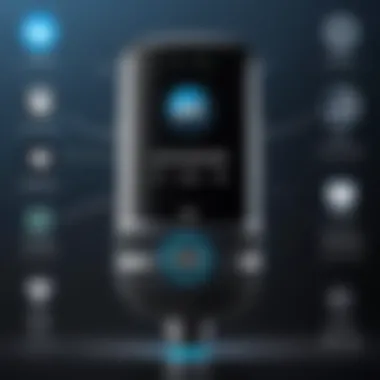

Features like voice commands and customizable settings allow users to tailor the app according to their needs. For example, individuals with visual impairments can benefit from audio feedback. This level of accessibility enables all users to utilize the app fully, expanding its reach and enhancing overall user satisfaction.
"In accessible technology, user experience is not just about functionality; it’s about enabling every user to achieve their goals efficiently."
Limitations and Considerations
Understanding the limitations and considerations of the mModal Microphone App is important for potential users and organizations. Identifying these aspects allows one to manage expectations and make informed decisions regarding the app's deployment. While the application offers substantial benefits, it is also crucial to recognize the potential hindrances that may affect its overall effectiveness.
Potential Drawbacks
Despite the advantages of the mModal Microphone App, users may encounter several limitations. Some common drawbacks include:
- Voice Recognition Accuracy: While the voice recognition capabilities are advanced, there are instances where accents or background noise can lead to misinterpretation. Users should be prepared to correct errors in transcription.
- System Compatibility Issues: Depending on the existing infrastructure, not all devices will be fully compatible with the app, creating integration hurdles for businesses.
- Limited Language Support: Although mModal primarily focuses on English, support for other languages can be limited. This can pose challenges for global teams and multinational organizations.
- Dependence on Internet Connectivity: A steady internet connection is often necessary for optimal performance and updates. In regions with poor connectivity, problems may arise.
Important Insight: Users should weigh the potential drawbacks before investing time and resources into implementation.
Learning Curve
Adopting any new software comes with a learning curve. The mModal Microphone App is no exception. Users, especially those not familiar with such technology, may find it takes time to become proficient. Factors contributing to this learning curve include:
- Interface Familiarization: While the user interface is generally intuitive, some advanced features require deeper understanding and familiarity. Users should allocate time for training sessions to maximize productivity.
- Adjustment to Voice Commands: Achieving optimal accuracy often necessitates adjustment to particular speaking styles and command phrases. New users may need to practice to enhance performance.
- Support Resources: Effective onboarding and support resources are essential. Companies considering mModal should ensure proper training and access to documentation to help employees adjust.
Cost Assessment
Financial implications are an important consideration when evaluating the mModal Microphone App. Assessing costs involves looking at both upfront and ongoing expenses. Key points to consider include:
- Licensing Fees: Organizations must account for initial licensing fees, which can vary based on the number of users or required features.
- Maintenance Costs: Regular updates and technical support can incur continued costs. Companies need to budget for these operational expenses.
- Training Investments: Funding for training sessions or workshops helps employees transition to the new system, thus educating them properly can enhance usage efficiency.
- Return on Investment (ROI): While there are costs, it is essential to evaluate the app's contribution to efficiency and workflow improvement which can justify these expenses in the long run.
Businesses should engage in a detailed cost-benefit analysis to determine whether the mModal Microphone App aligns with their budget and operational goals.
Comparative Analysis
Understanding the landscape of software solutions is crucial for informed decision-making, especially for IT and software professionals. This section of the article focuses on the comparative analysis of mModal with alternative microphone applications. By examining key competitors, feature sets, and pricing structures, users can better appreciate where mModal stands in terms of functionality and value. Comparative analysis brings clarity to the decision-making process, highlighting both the advantages and limitations of mModal within the context of available options. It affords readers a comprehensive view that aids in discerning which application aligns with their specific needs.
Competitor Software Overview
The current market for microphone applications includes several notable competitors. Among them are Dragon NaturallySpeaking, Nuance's software, and Otter.ai. Each of these platforms offers unique strengths and weaknesses.
- Dragon NaturallySpeaking: Known for its high accuracy and advanced speech recognition technology, this software is widely used in professional settings, including legal and medical fields. However, it can be resource-intensive.
- Otter.ai: This app provides real-time transcription capabilities and is designed with user collaboration in mind. It is often favored for its user-friendly interface and integration capabilities but may lack depth in customization.
- Temi: Temi offers affordable transcription services and near-accurate voice recognition, serving well for those needing quick solutions without sophisticated features.
These competitors each serve a niche requirement, making it clear that various options exist depending on user needs and prioritization of features.
Feature Comparisons
Comparing features among these applications reveals critical insights into user preferences. Here are key function comparisons:
- Accuracy: mModal excels in medical and clinical transcriptions, demonstrating a high degree of accuracy; it leverages proprietary algorithms tailored to medical terminology.
- User Interface: While mModal's interface is designed for efficiency in professional settings, Otter.ai’s interface is geared toward ease of use, appealing to a broader demographic.
- Customization: mModal provides robust customization options for its users, allowing for tailored vocabulary and command setups, enhancing usability in specialized fields. Other applications may offer limited options, which can hinder their application in tailored environments.
- Integration: mModal integrates well with existing medical record systems, setting it apart from competitors that do not offer the same level of API flexibility.
The juxtaposition of these features is essential for businesses looking for specific capabilities in their transcription and voice recognition needs.
Price vs. Functionality
Pricing in software solutions often varies significantly, influenced by the feature set and functionality provided. mModal typically falls within the mid-to-high range of pricing, reflecting its advanced capabilities, particularly in specialized fields such as healthcare. Here are some considerations:
- Value for Money: For organizations invested in accurate medical transcription and regulatory compliance, mModal proves worthy of the investment given its specialized features.
- Subscription vs. One-Time Payment: Many alternatives, such as Otter.ai, operate on a subscription basis, which may attract budget-conscious users looking for lower initial costs. mModal's pricing structure is more rigid but benefits users with high-volume needs.
- Hidden Costs: Users should be aware of potential hidden costs tied to upgrades or additional features in competitor offerings. This sometimes leads to a more expensive total ownership cost than initially anticipated.
In wrapping up this comparative analysis, it is evident that the choice of microphone application must be aligned with the specific needs of the user, weighing factors such as accuracy, integration, user interface, and overall functionality against budget constraints.
"The right software aligns with the unique workflow demands of an organization, ensuring that technology complements human effort rather than complicating it."
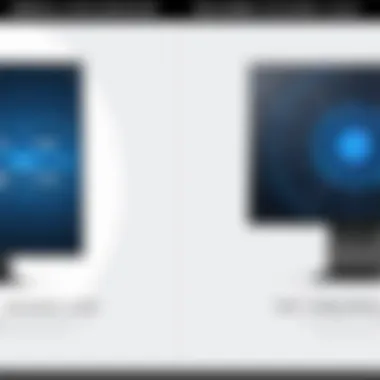

If one is to make an informed choice, examining these comparisons will pave the way to a decision that best serves their operational goals.
User Testimonials and Case Studies
User testimonials and case studies play a vital role in understanding the real-world application of the mModal Microphone App. They offer insights beyond technical specifications and feature lists. By examining how users interact with the app in various environments, stakeholders can gauge its practical effectiveness, efficiency, and user satisfaction.
Focused on perspectives from real users, these accounts can illustrate the app’s impact on specific workflows. They often reveal not just how mModal performs technically but also how it adapts to different professional needs. This information is crucial for IT professionals, software developers, and business owners who seek solutions that align with their operational requirements.
Ambulatory Services Application
In ambulatory services, speed and accuracy are critical. The mModal Microphone App has been adopted by various healthcare professionals, including physicians and nurses, to streamline patient documentation. Users report that the app significantly reduces the time spent on manual transcription. Instead, they can record notes directly, improving the flow of information during patient interactions.
One remarkable case involved a healthcare facility that integrated mModal into their daily operations. The clinicians noted a decrease in administrative burdens, allowing more time for patient care. They highlighted the app's voice recognition capabilities specifically designed for medical terminology as a game changer, enhancing the accuracy of medical records.
Clinical Environment Usability
The clinical environment presents unique challenges. Factors such as background noise and varying accents can complicate voice recognition technology. However, mModal's robust algorithms have shown remarkable adaptability.
Feedback from clinical users often points to how intuitive the app is. For instance, a hospital implemented mModal for surgical units. Staff members appreciated the quick learning curve and the application's ability to recognize commands even amid the bustling hospital atmosphere. This adaptability reduces the need for extensive training, enabling clinicians to focus on their primary responsibilities rather than technology.
Corporate Experience
In corporate settings, effective communication is paramount. User case studies indicate that the mModal Microphone App enhances productivity within various industries. For example, a large corporation involving multiple departments used the app to facilitate meeting transcriptions and internal communications. Employees noted how mModal enabled them to capture ideas in real-time, thus fostering a more collaborative environment.
Another aspect recorded was the app's integration with existing software. The corporate users found it capable of syncing with document management systems, which streamlined record-keeping tasks. Overall, these testimonials emphasize the versatility of mModal across different sectors, highlighting its value as a communication tool.
"Using the mModal app has transformed the way we document patient interactions. It saves time, and with fewer errors, we can provide better care." - A healthcare professional
These user testimonials and case studies not only showcase the mModal Microphone App’s effectiveness but also help potential users make informed decisions.
Future Developments
The topic of future developments in the context of the mModal Microphone App is crucial for users who seek to stay ahead in digital communication tools. Understanding upcoming enhancements not only helps current users make informed decisions about future upgrades but also assists potential users in evaluating the app's longevity and relevance in an evolving market. This section will delve into two main aspects: upcoming features and the market trends that could shape them.
Upcoming Features
As the mModal Microphone App continues to grow, several upcoming features are anticipated to enhance its usability and functionality. First, there is a strong focus on improving voice recognition accuracy. This could include advanced algorithms that adapt to individual user speech patterns, minimizing errors in transcription, which is crucial in a professional environment.
Another expected feature is expanded language support. Currently, the app accommodates several languages, but future versions may tackle lesser-supported dialects, making it more accessible globally.
Integration with other tools is also on the roadmap. Enhancements in interoperability with leading Electronic Health Records (EHR) systems, like Epic and Cerner, could significantly ease workflows for healthcare professionals. Following this trend, there may also be a push toward cloud integration to facilitate data storage and sharing, enhancing collaboration in team settings.
Market Trends Impacting Development
Several market trends are poised to influence the future of the mModal Microphone App. One major trend is the shift towards AI-driven technologies. As voice recognition improves through machine learning models, mModal may integrate more intelligent systems that learn and evolve through user interactions. This trend is already evident in competing platforms, pushing mModal to retain its competitive edge.
The growing importance of telehealth services is another vital trend. As healthcare professionals increasingly rely on remote services, features tailored for virtual interactions will become essential. This might include enhanced audio clarity in various environments, user-friendly interfaces for remote dictation, and features oriented towards client confidentiality and data security.
Finally, the ever-increasing need for mobile-first applications suggests that mModal should prioritize its app's performance on mobile devices. As more users operate within mobile ecosystems, ensuring seamless functionality and user experience across devices will be paramount.
"Understanding future developments is not just about chasing new features, it's about aligning with the broader landscape of technology and user needs."
In summary, these anticipated features and market trends highlight the direction mModal is likely to take. Each of these considerations reflects a commitment to improving user satisfaction and adapting to changing industry standards.
Epilogue
The conclusion of this article serves as an integral component that synthesizes the insights gathered throughout the analysis of the mModal microphone app. Understanding the conclusion is crucial as it encapsulates the comprehensive assessment of features, user experiences, and the comparative viability of the app within the competitive landscape of voice recognition software.
Summary of Findings
In summary, the mModal microphone app demonstrates a robust suite of features aimed at enhancing voice recognition for diverse professional environments. The app shines in its accuracy, user-friendly interface, and valuable customization options. Users have reported increased efficiency in their workflows and appreciable improvements in operational tasks when using mModal. Additionally, comparative analyses highlighted its strengths against competitor software like Dragon NaturallySpeaking and Nuance. However, limitations such as potential learning curves and pricing may deter some users, especially in smaller organizations.
Final Thoughts on Adoption
Adopting the mModal microphone app is a decision that merits careful consideration. For IT professionals and businesses, the app provides a compelling opportunity to improve productivity through streamlined communication processes. Its strong integration capabilities can play a pivotal role in digital transformation strategies. Yet, it is essential to weigh the app's benefits against its cost and learning demands. Therefore, organizations should assess their specific needs and tenacity for adapting to new technology before finalizing their choice. Insights drawn from this analysis should help in making an informed decision regarding the adoption of mModal.















