Comprehensive Analysis of Software Suites for Selection
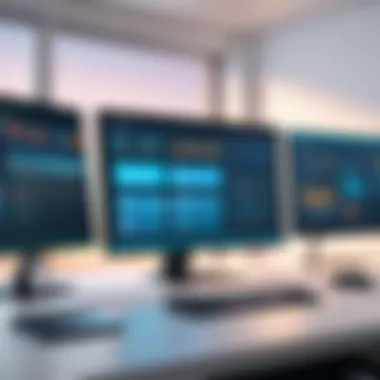

Intro
The selection process of software suites can be quite complex. With many options available, understanding the fundamental attributes of software solutions is essential. Software suites typically comprise a collection of integrated programs that allow seamless interaction, promoting efficiency and productivity. This analysis aims to delineate the layers involved in selecting suitable software suites, focusing on both the advantages and potential drawbacks.
Overview of Software
Software refers to a set of instructions or programs that direct a computer's hardware to perform specific tasks. Unlike hardware, which represents the physical components of a computer system, software is intangible. It can be classified into systems software, applications software, and utility software. This classification helps users understand the functionalities provided by each type of software.
Description of Software
Software can be described based on several criteria, including its purpose, usability, and the technical skills required for effective use. Common types of software include operating systems, word processing applications, spreadsheet tools, and database management systems. For instance, Microsoft Office is widely recognized for its suite of productivity applications facilitating various tasks in professional settings.
Key Features
Key features of software suites typically include:
- Integration: Programs within a suite usually work well together, reducing the need for data transfer between disparate systems.
- Consistency: Interfaces are often uniform, which lowers the learning curve for users.
- Comprehensive Tools: A suite usually encompasses a range of applications tailored to different tasks, catering to varied user needs.
- Cost-effectiveness: Purchasing a suite can be more economical than buying individual applications separately.
Software Comparison
When selecting software suites, direct comparisons with similar options can illuminate the decision-making process. Not every suite suits every organization, and it is vital to weigh alternatives carefully.
Comparison with Similar Software
This sub-section aims to compare well-known software suites. For example, the features of Microsoft Office can be contrasted with those of Google Workspace. While both provide essential productivity tools, their delivery methods are different. Microsoft Office operates on a licensed basis, while Google Workspace relies on a subscription model, affecting long-term costs.
Advantages and Disadvantages
The decision to adopt a software suite brings with it a set of pros and cons:
Advantages:
- Streamlined processes through integrated applications.
- Reduced training time due to standardized interfaces.
- Potential cost savings compared to standalone software.
Disadvantages:
- Costs associated with licenses for unused applications within the suite.
- Learning curves may still exist depending on user familiarity with software features.
- Integration challenges if existing systems require specific solutions.
"Selecting the right software suite is not merely about features, but understanding your organizational needs and user preferences."
This thorough analysis of software suites offers IT professionals, software developers, and businesses essential insights for informed choices. As technology continues to evolve, ongoing evaluation of software capabilities and user experiences will foster improved decision-making.
Defining Software Suites
Understanding software suites is essential for making informed decisions in a technology-driven world. Software suites provide an integrated approach to utilizing various applications and tools that serve particular functions, enhancing productivity and workflow efficiency. With a multitude of choices available, grasping the essence of software suites becomes imperative for both individuals and organizations.
Historical Context
The concept of software suites has evolved significantly over the decades. In the early computing days, software was distinct and usually tailored for specific tasks. As the need for collaborative and cohesive tools grew, software developers began bundling applications together. This allowed users to access various functionalities within a singular framework.
Software suites like Microsoft Office emerged in the 1990s, offering integrated solutions that enhanced work efficiency. As cloud computing gained traction, products such as Google Workspace revolutionized accessibility and collaboration, allowing real-time work across regions.
Primary Characteristics
Software suites exhibit several key characteristics that define their role in modern computing.
- Integration: The most notable feature of software suites is their ability to integrate multiple applications seamlessly. This integration allows users to switch between tasks with ease and utilize functionalities that complement one another.
- User-Friendly Interface: Software suites typically offer a consistent and intuitive interface. This consistency helps users to navigate different applications without the steep learning curve associated with disparate tools.
- Cost-Effectiveness: Often, purchasing a suite is more economical than buying individual software applications. Bundled purchasing can lead to savings and provides access to a broader range of functionalities.
- Support and Updates: Software suites usually come with dedicated support and regular updates. This ensures that users remain protected against vulnerabilities and benefit from the latest features.
- Collaboration Features: In today’s collaborative work environment, many software suites prioritize real-time collaboration features, especially in products designed for businesses. Tools for sharing documents and simultaneous editing have become standard.
"Understanding the characteristics of software suites enables professionals to leverage their capabilities effectively to enhance overall productivity."
Knowing these elements helps users choose the right software suites according to their needs. Being aware of historical context and primary characteristics allows for a more effective selection process, setting the stage for further exploration of types, benefits, and evaluation methods in software suites.
Types of Software Suites
The selection of software suites is crucial for any business or professional aiming to optimize their operations. Understanding the various types of software suites helps in aligning them with specific needs. This section will explore the diverse categories of software suites, including their unique characteristics and benefits. By breaking down these types, users will find it easier to identify the most suitable tools for their tasks.
Productivity Suites
Productivity suites play a vital role in enhancing efficiency and collaboration within teams. They cover essential tasks like document creation, data analysis, and presentations. Each component of these suites serves a unique purpose, yet they work harmoniously to improve overall productivity.
Word Processing
Word processing applications form the backbone of productivity suites. They facilitate the creation of documents, enabling users to generate reports, letters, and any other content. The key characteristic of word processing tools is their user-friendly interface, which accommodates both novice and experienced users.
One significant feature of word processing is the incorporation of real-time collaboration. This allows multiple users to edit a document simultaneously, fostering a team-oriented environment. The benefits include quicker project completion and seamless communication. However, when too many users are involved, version control can become a challenge.
Spreadsheets
Spreadsheets are indispensable for data management and analysis. They allow users to organize, calculate, and visualize data efficiently. The primary characteristic of spreadsheets is their flexibility; they can handle a range of tasks, from simple budgeting to complex forecasting.
Spreadsheets also offer unique functionalities such as pivot tables and charts for data presentation. These features provide significant advantages for businesses focusing on data-driven decision-making. On the downside, complicated formulas or extensive data sets can lead to errors that require careful management.
Presentation Tools


Presentation tools are essential for conveying ideas in a visually appealing format. They help users create slideshows to communicate messages effectively. The hallmark of presentation tools is their variety of multimedia options, enabling the integration of images, videos, and animations.
A standout feature of these tools is the availability of templates that streamline the design process. This can save time and enhance visual appeal, benefitting pitches and educational settings. However, overusing effects or multimedia can distract from the main message.
Design and Multimedia Suites
Design and multimedia suites cater to creative professionals and businesses needing multimedia content. This category includes tools that specialize in graphic design, video editing, and audio production. Their significance lies in their ability to produce high-quality creative outputs efficiently.
Graphic Design
Graphic design applications are pivotal for visual branding and marketing. They enable users to create logos, brochures, and other visual materials. A major characteristic is the range of design tools available, from basic shapes to complex vector graphics.
One unique feature is the capability for layering and manipulating images, allowing for detailed designs. This software suite can significantly enhance brand identity through professional-grade graphics. However, the learning curve can be steep for new users without prior experience in design.
Video Editing
Video editing software allows users to craft narratives through video. Its importance has grown with the rise of online content consumption. The standout aspect is the ability to edit video footage, add transitions, and synchronize audio.
Many video editing suites provide advanced features such as color grading and effects that enhance storytelling. The benefits include higher engagement rates and compelling visual narratives. Conversely, these tools can require substantial system resources, making hardware requirements a consideration.
Audio Production
Audio production suites are vital for creating music and sound design. They offer tools to record, edit, and mix audio tracks. The primary characteristic is the assortment of features such as MIDI support and various audio effects.
A key feature is the inclusion of virtual instruments, allowing users to craft original soundscapes easily. This serves both amateur musicians and professionals in the industry. However, mastering audio production tools can be complex and may necessitate time for skill development.
Business Management Suites
Business management suites consolidate various business functions into a singular platform. This typically includes CRM applications, ERP solutions, and project management tools. The cohesive nature of these tools simplifies processes and improves data accessibility.
CRM Applications
Customer Relationship Management (CRM) applications are designed to help businesses manage interactions with customers. Their key characteristic is centralizing customer data for improved relationship management.
A unique feature is automation in tracking interactions, which can enhance customer engagement. This leads to better retention and personalization of services. However, if not properly implemented, these systems can become overwhelming for users, leading to underutilization.
ERP Solutions
Enterprise Resource Planning (ERP) systems integrate core business processes into a single system. The main characteristic here is the comprehensive data management across departments. This includes finance, HR, and supply chain management.
A significant feature of ERP solutions is real-time data access, which allows for informed decision-making. The benefits are substantial in terms of efficiency gains and enhanced coordination among departments. Nevertheless, ERP implementation can be resource-intensive and may take time to achieve fully.
Project Management Tools
Project management tools facilitate the planning and execution of projects. They provide frameworks to monitor progress and allocate resources. A key characteristic is their ability to visualize project timelines through Gantt charts or Kanban boards.
One unique feature is task assignment and tracking, which enhances accountability among team members. This contributes to timely project completion. However, complex projects may require more sophisticated management, which can lead to information overload if not handled properly.
Key Benefits of Software Suites
The selection of software suites carries several benefits that can streamline processes and enhance productivity for users and organizations. Understanding these key advantages is essential for making informed decisions regarding the integration of software solutions into daily operations. Software suites are designed to address particular needs while providing a cohesive environment for the user. In this section, we will examine some of the most significant benefits: cost efficiency, integration and compatibility, and user experience enhancement.
Cost Efficiency
Cost efficiency is often one of the deciding factors when choosing software. Organizations can save money by investing in a software suite rather than purchasing individual applications. When bundled together, software suites frequently offer pricing discounts, making them more appealing to budget-conscious businesses. For instance, Microsoft 365 provides various tools, such as Word, Excel, and PowerPoint, all under a single subscription, leading to lower costs than if each product were bought separately.
Moreover, there are reduced licensing fees and lower maintenance costs associated with software suites. Fewer products to manage means less time and resources needed for updates and troubleshooting. As a result, a unified solution simplifies operational procedures and often leads to a lower total cost of ownership.
Integration and Compatibility
The integration capabilities of software suites also deserve attention. When multiple software applications are developed as a part of a suite, they are generally designed to work harmoniously together. This ensures a seamless flow of information between applications, minimizing the friction that sometimes arises when different products from different vendors are used.
Take Google Workspace, for example. Applications like Google Docs, Sheets, and Drive facilitate easy sharing and collaboration among team members. This integration enhances productivity as users do not need to worry about compatibility issues, which can waste time and create confusion.
Furthermore, cloud-based software suites offer automatic updates and consistent compatibility improvements, which can enhance security and reduce the risk of software obsolescence. This flexibility is vital in an age where adaptability and speed are crucial to success.
User Experience Enhancement
Lastly, user experience plays a pivotal role in the benefits of software suites. A well-designed software suite improves usability and reduces the learning curve for users. When applications share a similar interface and features, employees can transition more easily from one tool to another, enhancing overall productivity.
Training programs for using a single suite, rather than multiple disparate applications, also become more efficient. Employees can focus on one system, leading to faster onboarding and greater confidence in their abilities. Moreover, the unified design of software suites often means that user support and resources are centralized, simplifying the process of obtaining help or finding information.
"A cohesive software environment not only boosts productivity but also fosters a better user experience across the board."
In summary, the key benefits of software suites include cost efficiency, improved integration and compatibility, and heightened user experience. These aspects are critical for organizations seeking to streamline their operations and optimize their software investments. Understanding these benefits will ultimately aid in making an informed decision when navigating the software selection process.
Challenges in Selecting Software Suites
Selecting the right software suite is critical for organizations of all sizes. The process is complicated by various challenges that decision-makers face. Each challenge requires careful consideration. By resolving these challenges effectively, businesses can enhance productivity and achieve their goals. In this section, we will delve into three prominent challenges: overwhelming choices, cost considerations, and user training and adaptation.
Overwhelming Choices


The sheer variety of available software suites can paralyze decision-making. Many options cater to different needs, industries, and preferences. For example, when considering productivity suites, one might come across options like Microsoft Office, Google Workspace, and LibreOffice. The differences in features and integrations among these suites can be minimal, leading to confusion on which one to choose.
- Users often feel overwhelmed by marketing messages, comparisons, and reviews. This can result in analysis paralysis, where decision-makers delay choosing a software solution.
- It's crucial to narrow choices based on specific requirements. Stating clear objectives can simplify the process. Customizing the search with requirements such as required features, scalability, and support options can help.
Cost Considerations
Cost is always a major factor in selecting software suites. While many offer various pricing tiers, determining the true value can be perplexing. For instance, a suite may seem affordable at first glance, but additional costs could arise from upgrades, add-ons, or user licenses.
When evaluating costs:
- Total Cost of Ownership (TCO): Consider not only initial purchase price but also ongoing expenses such as maintenance and support.
- Budget Constraints: Align software choices with budget limitations while ensuring essential functionalities are not sacrificed.
- Return on Investment (ROI): Evaluate how the software will enhance productivity and potentially save costs in other areas.
Understanding the long-term financial implications can aid in making better decisions.
User Training and Adaptation
User training and adaptation is another significant challenge when selecting software suites. Often, organizations implement new software without sufficient training for their staff. This can lead to frustrations, lower productivity, and unsuccessful software adoption. It's essential to consider:
- Training Programs: Evaluate if the software vendor offers training or resources for users to adapt quickly.
- User Experience: A user-friendly interface can greatly reduce the learning curve for new users.
- Change Management Strategies: Involving users in the transition process can empower them and reduce resistance.
Addressing user training is not merely a matter of convenience; it helps ensure a smoother transition and maximum utilization of the software suite, ultimately translating into better performance for the organization.
Making informed decisions in these areas will not only lead to effective software selection but also foster a productive environment where new tools can be leveraged fully.
Evaluating Software Suites
Evaluating software suites is a critical step in the selection process for businesses and individuals alike. This section outlines how to approach evaluations effectively. It emphasizes selecting software that not only meets current needs but also anticipates future demands. A thorough evaluation process leads to decisions that can enhance productivity, streamline workflow, and reduce costs.
Assessment Criteria
Functionality
Functionality is an essential criterion in evaluating software suites. It involves the range of features the software offers and how well these features align with user needs. A suite's functionality impacts overall performance in tasks like document creation, data analysis, or design work. For instance, Microsoft Office demonstrates strong functionality through its diverse applications, including Word for writing and Excel for data manipulation.
The key characteristic of functionality is its direct correlation to user efficiency. Software with robust functionality allows users to accomplish tasks without relying on multiple disparate programs. However, software that claims extensive functionality may sometimes overwhelm users with unnecessary complexity. Finding a balance is vital to avoid functionality fatigue, which can lead to decreased productivity.
Usability
Usability refers to how user-friendly a software suite is. This aspect determines how quickly users can learn and become proficient in using the software. Good usability means intuitive navigation, accessibility of features, and clear documentation. Google Workspace is often cited as having high usability due to its seamless interface and collaborative features.
Usability contributes significantly to the overall user experience, encouraging adoption and reducing training time. However, some highly functional software suites often sacrifice usability for advanced features. Hence, it is crucial to consider how easily users can adapt to new technology without being hindered by steep learning curves.
Scalability
Scalability indicates the ability of software to grow with the business. As needs change, a scalable software suite can expand its functionality or support more users. This aspect is crucial for businesses that expect growth in their operations. For example, Salesforce allows companies to start with basic CRM functions and expand to more complex services as required.
The advantage of scalability is its cost-efficiency. Businesses avoid the need to frequently switch software, which can be disruptive and expensive. However, some may consider scalability a disadvantage if they end up paying for features they don’t need in the short term.
User Reviews and Feedback
User reviews and feedback are invaluable during the evaluation process. Real-world experiences offer insights that formal documentation may not cover. Platforms like Reddit can provide community opinions, helping businesses understand software performance in practical scenarios. Reviews can highlight issues, strengths, or unique benefits seen only by users themselves.
Expert Analysis
Expert analysis serves as a crucial part of close evaluations. Experts analyze software suites extensively, often documenting their findings in detailed reports. Their assessments highlight both strengths and weaknesses in a systematic way. This analysis can guide users toward informed decisions based on comprehensive research and experience.
By engaging both user reviews and expert analysis, businesses can formulate a complete picture of what software suites can deliver. These elements, combined together, ultimately inform the decision-making process about software selection.
Comparative Analysis of Leading Software Suites
The comparative analysis of leading software suites is an essential part of understanding how various software solutions can meet the needs of users effectively. This section deep dives into the key differences and similarities between notable software suites, allowing businesses and professionals to make informed decisions. Analyzing these suites thoroughly reveals attributes such as functionality, pricing, usability, and integration capabilities, facilitating a tailored selection process for end-users.
Google Workspace vs. Microsoft Office
Google Workspace and Microsoft Office stand out as the two dominant players in the productivity software market. Google Workspace is favored for its cloud-centric design, enabling easy collaboration and access across various devices. On the other hand, Microsoft Office remains a powerhouse with its rich desktop applications like Word and Excel, offering robust features that many businesses rely on.
- Collaboration: Google Workspace shines in real-time collaboration tools. Multiple users can work simultaneously on documents, fostering effective teamwork. Microsoft Office, while improving its collaborative features, still shines primarily in its individual applications.
- Storage and Accessibility: Google Workspace provides ample cloud storage, making files accessible from anywhere, while Microsoft Office is traditionally more dependent on local storage unless leveraging OneDrive.
- User Experience: Both platforms cater well to their audience, but user preferences might influence their choice. Google Workspace's user-friendly interface appeals to small startups, while Microsoft Office's extensive feature set attracts larger enterprises.
Adobe Creative Cloud vs. Affinity Suite
When it comes to design and multimedia software, Adobe Creative Cloud and Affinity Suite offer unique advantages. Adobe Creative Cloud is well-known and broadly utilized, flaunting industry-standard tools like Photoshop and Illustrator. Affinity Suite, while newer, emerges as a compelling alternative, appealing through a more cost-effective and one-time purchase model.
- Pricing: Adobe Creative Cloud follows a subscription model, which can be expensive over time. In contrast, Affinity Suite provides a more affordable one-time purchase, appealing to freelancers and small agencies.
- Features: Adobe boasts a comprehensive suite that covers everything from photo editing to video production. Affinity offers impressive capabilities but lacks some advanced features that professionals may demand from Adobe.
- Learning Curve: Adobe Creative Cloud can be daunting for beginners due to its extensive feature set. Affinity Suite aims for a simpler user experience, making it potentially easier for new users to get started.
Salesforce vs. HubSpot
In the realm of customer relationship management, Salesforce and HubSpot represent two prominent options with varying strengths. Salesforce is recognized for its comprehensive CRM capabilities, preferred by larger enterprises needing advanced features. In contrast, HubSpot has gained traction among small to medium-sized businesses due to its user-friendly interface and affordable pricing.
- Functionality: Salesforce offers extensive customization and integration options, making it suitable for diverse industries. HubSpot focuses on simplicity with powerful yet straightforward tools for lead management and marketing automation.
- Pricing Structure: Salesforce's tiered pricing may deter smaller businesses, while HubSpot offers free basic tools, allowing companies to use advanced features gradually.
- Integration and Tools: Salesforce integrates with numerous applications, providing a customizable solution to organizations. HubSpot, while having a more unified platform, may not match Salesforce in terms of the number of integrations.
User Experiences and Case Studies


Understanding user experiences and detailed case studies is essential in the context of software suites. These insights provide a grounded perspective on how these tools function in real-world situations. Users often share their journeys, from selection through implementation to ongoing use. Gathering this information can be invaluable for companies evaluating options.
By examining different user experiences, businesses can identify not just the strengths but also the weaknesses of software suites. This helps in making informed decisions. Knowing how software suites perform in various environments ensures that organizations pick solutions that align with their specific needs and workflows.
Small Business Insights
Small businesses often operate under resource constraints. They need software that maximizes productivity without inflating costs. Through case studies, we can see how small companies leverage software suites to enhance efficiency and growth.
For instance, many small businesses have adopted Google Workspace or Microsoft 365 to enhance collaboration among team members, especially when remote work is involved. They often highlight the ease of file sharing and the simplicity of real-time editing. These features allow teams to work seamlessly, regardless of location.
In addition to collaborative features, many small businesses look for integrations with other tools. For example, integrating a Customer Relationship Management (CRM) system with email applications can streamline communication, making customer interactions more personal.
Enterprise Applications
Larger organizations tend to focus on software suites that scale with their operations. Enterprise applications, such as Salesforce and SAP, are often selected for their robust functionality and ability to manage extensive data.
Case studies involving enterprises frequently show how software suites facilitate complex processes. For instance, a global corporation using ERP solutions illustrates how they maintain supply chains and track inventory across multiple countries. User feedback emphasizes the significance of training programs that ensure employees can maximize the suite's potential, leading to a more favorable return on investment.
Enterprises also value the customization potential of various suites. The ability to tailor the software to specific business processes is a strong selling point. However, the transition period, as revealed in multiple case studies, can be challenging. Feedback highlights the importance of thorough planning and user involvement during implementation.
Freelance Perspectives
Freelancers offer a unique viewpoint into software suite usage. They often require flexible tools that adapt to various client needs and projects. Software suites like Adobe Creative Cloud and Microsoft Office 365 allow freelancers to work on diverse tasks from graphic design to documentation.
Case studies from freelancers indicate a strong preference for applications that offer extensive features at reasonable costs. Freelancers also emphasize the importance of mobile access. The ability to work on-the-go is viewed as a significant advantage, making tools like Google Docs popular among this group.
Furthermore, freelancers frequently provide feedback on user interface and usability. A clean and intuitive interface often leads to higher productivity. They seek tools that minimize the learning curve and allow them to focus on their core work instead of grappling with software complexities.
Collectively, insights gained from these varied user experiences and case studies provide a fuller picture of how software suites perform across different settings. Companies assessing software options should consider these perspectives to identify solutions that align well with their operational realities.
Future Trends in Software Suites
The landscape of software suites is evolving in response to technological advancements and user demands. As organizations aim for increased efficiency and enhanced performance, understanding future trends in software suites becomes crucial. This knowledge enables IT professionals and businesses to make informed decisions that align with their business goals. Additionally, keeping pace with these trends ensures organizations maintain a competitive edge in a constantly changing digital environment.
Cloud Integration
Cloud integration stands as a significant trend reshaping software suites. It allows easier data access and streamlines collaboration among team members, regardless of location. With the shift towards remote work, the demand for cloud-based solutions has surged.
Benefits of cloud integration include:
- Scalability: Firms can adjust resources based on needs without significant upfront investments in hardware.
- Cost-Effectiveness: Subscription models often replace large capital expenditures, making software suites more accessible to small businesses.
- Real-Time Updates: Users accesses the latest features immediately, enhancing functionality.
Moreover, cloud integration ensures that software suites are not only functional but also enhance user experiences across diverse devices.
AI and Automation
Incorporating artificial intelligence (AI) and automation is another trend that is becoming vital for software suites. These technologies streamline workflows and improve decision-making processes. By analyzing data patterns, AI can offer insights that drive better business strategies.
Some considerations when integrating AI and automation include:
- Efficiency Gains: Automation handles repetitive tasks, freeing up human resources for more strategic work.
- Predictive Analytics: AI can forecast trends and customer behaviors, allowing firms to adapt proactively.
- Personalization: Tailoring user experiences based on preferences enhances user engagement and satisfaction.
The impact of AI and automation on software suites is profound, as it enables organizations to pivot quickly to market changes and user demands.
Customization and Adaptability
As the needs of businesses vary, customization and adaptability have become increasingly essential in software suites. Users prefer solutions that can be tailored to meet specific operational requirements rather than one-size-fits-all approaches.
The advantages include:
- Specificity: Customized solutions directly address the unique challenges faced by different sectors.
- User Satisfaction: Tailored features improve usability, leading to higher employee satisfaction and productivity.
- Future-Proofing: Customizable suites can evolve with the organization, accommodating growth and new technologies.
Understanding the importance of customization empowers organizations to select software suites that offer flexibility and sustain them over time.
The future of software suites lies in their capacity to adapt, integrate, and automate, ensuring organizations remain agile and competitive.
Ultimately, awareness of these trends in software suites will guide IT professionals and business leaders to more strategically select tools that not only serve current needs but also adapt to future changes.
Ending
The conclusion of this article serves as a crucial wrap-up to the complex discussion of software suites. It is essential to reflect on the key aspects covered throughout the various sections relating to software selection. Understanding these elements is vital for both individuals and organizations looking for optimal software solutions.
In today's rapidly evolving technological landscape, making a well-informed decision about software suites can significantly impact operational efficiency and productivity. Therefore, being aware of the significant benefits that software suites offer, such as cost efficiency, integration capabilities, and improved user experience, is critical. These aspects enhance the decision-making process and ultimately contribute to better business outcomes.
Moreover, the challenges discussed, including overwhelming options and necessary user training, highlight the importance of approaching software selection thoughtfully. The necessity for comprehensive evaluation methods, grounded in , user reviews, and expert analysis should not be underestimated.
As one reflects on the future trends in technology, such as cloud integration, AI, and customization, it becomes clear that adaptability is key. Businesses looking to thrive must align their software suite choices with contemporary trends.
"Informed decisions are empowered decisions; the right software can be a game changer for any entity."
Ultimately, the conclusion underscores the importance of a structured approach to selecting software suites. This article has provided the tools and knowledge required to navigate the labyrinth of software options available today. Whether you are a small business owner, an IT professional, or part of a larger organization, applying these insights will aid in steering towards the most effective software solutions for your specific needs.
Final Thoughts
As we wrap up the discussion on software suites, several considerations stand out. First, continuous education on software trends and features is crucial. The technology sector changes quickly, and staying updated can lead to significant advantages.
Secondly, cultivating a culture of feedback within teams can enrich the software selection process. Users’ insights can shine light on functional gaps or features that may not be immediately obvious.
Lastly, incorporating a long-term strategy for software usage will ensure that the selected suite not only meets current needs but is also adaptable for future requirements. C
ontinuous evaluation and readiness to reassess software choices are essential in a world where technology does not stand still. Therefore, taking all these factors into account will serve any organization well in their journey through the complexities of software suite selection.















