Download Drawing Software: A Comprehensive Guide


Intro
In today's world, the demand for high-quality drawing software continues to rise. Professionals in creative fields, such as graphic design, animation, and digital art, require tools that meet their specific needs. The various software options available offer a range of functionalities, education tools, and user experiences. This guide will explore the landscape of drawing software, focusing on their features, advantages, and common issues. Understanding these aspects is essential for making informed software choices.
Overview of Software
Description of Software
Drawing software encompasses a broad array of applications designed for creating visual content using a computer. They cater to different user skill levels and needs, ranging from novice doodlers to seasoned professionals. Software like Adobe Illustrator, Corel Painter, and Clip Studio Paint are typically favored due to their comprehensive tools and flexibility. Each of these applications provides unique capabilities, making them suitable for specific artistic styles and projects.
Key Features
The features of drawing software can significantly influence a user's productivity and creative output. Here are some common functionalities found across popular applications:
- Vector vs. Raster Graphics: Vector software like Adobe Illustrator can produce scalable images, while raster software, such as Photoshop, focuses more on bitmap images.
- Brush Options: Many drawing programs offer extensive brush libraries that mimic real paint or traditional tools.
- Layering Systems: Users can manipulate multiple layers for more intricate designs.
- Compatibility with Tablets: Pressure sensitivity and compatibility with devices like Wacom tablets enhance user experience.
- File Format Support: Multiple file formats allow for easy sharing and collaboration with other software.
Software Comparison
When deciding on drawing software, it’s helpful to compare options against one another to understand their strengths and weaknesses.
Comparison with Similar Software
Popular choices often share some similarities but can differ significantly in usability and features:
- Adobe Illustrator vs. Inkscape: Illustrator is a premium product with many professional features, while Inkscape offers a free and open-source alternative, but with fewer tools.
- Corel Painter vs. Krita: Corel Painter excels in simulating traditional media, while Krita provides a budget-friendly option focused on digital painting.
- Clip Studio Paint vs. Adobe Fresco: Both are great for comic artists, yet Clip Studio Paint has additional features for animation and illustration work.
Advantages and Disadvantages
Understanding the pros and cons can further guide user choices:
- Adobe Illustrator
- Inkscape
- Corel Painter
- Krita
- Advantages: Extensive tools, industry standard, strong community support.
- Disadvantages: Subscription fees can be high; macOS-focused.
- Advantages: Free, runs on various operating systems, solid vector tools.
- Disadvantages: Less comprehensive than Illustrator; fewer tutorials available.
- Advantages: Stunning brush effects, great for artists focused on painting.
- Disadvantages: High price, steep learning curve for beginners.
- Advantages: Free, focused on concept art and digital painting, frequently updated.
- Disadvantages: Might lack some features found in paid software.
"Choosing the right drawing software ultimately hinges on user preferences and specific project requirements. Understanding personal needs is crucial for optimizing the creative process."
This comprehensive analysis sets the stage for exploring installation procedures and user feedback in subsequent sections. Understanding the software landscape is vital for artists looking to harness the right tools.
Understanding Drawing Software
When it comes to creative professions, drawing software plays a pivotal role in the production and presentation of artistic work. This section delves into the foundational aspects of drawing software, shedding light on its significance, functionalities, and what users should contemplate before making a selection.
Definition and Purpose
Drawing software refers to digital programs that enable users to create graphics, illustrations, and other forms of visual art. These applications serve various purposes, from professional graphic design to casual doodling. They allow artists, designers, and businesses to express ideas visually without the limitations of traditional mediums.
The purpose of drawing software extends beyond mere creation. Many tools facilitate editing, design, and collaboration, making them essential in today's digital landscape. The visibility and accessibility of such tools can greatly enhance productivity. Users often seek software that aligns closely with their specific goals, whether that is intricate design work or simple sketches.
Key Features to Consider
Understanding the key features of drawing software is vital for any prospective user. Here are the core aspects to keep in mind:
User Interface
The User Interface (UI) of drawing software greatly affects the overall user experience. A clean and intuitive UI can simplify tasks, minimize learning curves, and increase efficiency. Some software offers customizable interfaces, allowing users to adapt tools to their workflows. This customization is particularly beneficial in fast-paced environments where time is critical.
However, not all UIs are friendly. Some programs may overwhelm users with too many options or complex navigation paths. Hence, a user-friendly interface is often a standout attribute of effective drawing software.
Tool Variety
Tool Variety refers to the range of options available for creating and editing graphics. Software with a diverse toolset enables users to experiment with various techniques and styles. For instance, essential tools might include brushes, shape generators, and layering capabilities.
This variety can be a considerable advantage for professionals who require specific features for complex projects. On the other hand, software with limited tools may stifle creativity and constrain user potential.
File Compatibility
File Compatibility is another crucial aspect to consider. Drawing software should support various file formats, ensuring that artists can import and export their work effortlessly. Popular formats include JPEG, PNG, SVG, and PSD, among others.
Good compatibility fosters easier collaboration across different platforms. If a software cannot read or write commonly used formats, it can lead to frustrations or even project delays.
Collaboration Features


Collaboration Features enhance teamwork and communication among creatives. Features such as cloud saving, real-time editing, and comment sharing allow multiple users to contribute on a single project. This capability has become essential, especially in remote work contexts.
However, the effectiveness of collaboration features can vary. Some programs might offer basic options, while others provide a comprehensive suite of functionalities aimed at streamlining collective efforts.
Types of Drawing Software
Understanding the different types of drawing software is essential for making an informed choice. Different projects demand different capabilities, and each category offers unique features that cater to specific needs.
Vector-Based Software
Vector-based software is a crucial segment in the drawing software landscape. It uses geometric shapes and paths rather than pixels. This characteristic allows for scalability without loss of quality.
Key benefits include:
- Scalability: Vector graphics can be enlarged without degradation, making them ideal for logos or banners.
- Editability: Individual elements can be adjusted without affecting the overall image integrity.
- File Size: Generally smaller than raster files, vector files can save storage space.
Popular tools in this category include Adobe Illustrator and CorelDRAW. These programs are often favored in professional settings.
Raster-Based Software
Raster-based software represents another vital type. Unlike vector, this software relies on pixels to create images. This leads to a different set of uses and considerations.
Some important aspects are:
- Detail and Complexity: Raster images can represent complex and detailed visuals. They are preferred for photo editing and bitmap drawings.
- Resolution Dependence: The quality of a raster image depends on its resolution. Enlarging a low-resolution image can lead to pixelation.
- File Format Variety: Common file formats include JPEG, PNG, and GIF.
Programs such as Adobe Photoshop dominate this area, offering high functionality for artists and designers alike.
3D Modeling Software
3D modeling software is increasingly important for fields requiring depth and realism. This type of software enables the creation of three-dimensional objects that can be rotated and viewed from multiple angles.
Considerations with 3D software include:
- Realistic Rendering: Capable of creating lifelike representations, useful in video games and simulations.
- Technical Complexity: 3D modeling often requires a steeper learning curve due to higher complexity in object creation and manipulation.
- Cross-Compatibility: Many 3D models can be exported for use in various other applications, including game engines.
Notable examples are Autodesk Maya and Blender. These tools are invaluable in industries ranging from animation to architecture.
"Choosing the right type of drawing software can significantly impact your workflow and results."
Popular Drawing Software for Download
When discussing drawing software, it is essential to explore the various applications available for download. Popular drawing software plays a significant role in aiding artists, designers, and professionals in their tasks. The benefits of these programs are not limited to creating artwork alone but extend to the features they offer, which cater to various user needs. Understanding the capabilities of different software can significantly impact the efficiency and creativity of users.
Each drawing software comes with its unique sets of features that enhance user experience. Users should consider not just the brand but the specific tools that a software package offers. The following subsections will provide insights into four noteworthy drawing examples: Adobe Illustrator, CorelDRAW, Autodesk Sketchbook, and Inkscape.
Adobe Illustrator
Pros
Adobe Illustrator is a leading vector graphics application widely praised in the design community. One of its main pros is the vast array of vector tools it provides. Users can create intricate designs that scale without losing quality. This is particularly beneficial for marketing and branding projects where logos and visuals need to be versatile. The software also integrates seamlessly with other Adobe products, providing a comprehensive design environment.
Cons
On the downside, Adobe Illustrator can have a steep learning curve for new users. Many find the initial user experience overwhelming. Moreover, the subscription-based model may not appeal to all users, particularly those managing limited budgets. Such considerations might deter some individuals from utilizing its advanced features fully.
User Reviews
User reviews often highlight the robust functionality of Adobe Illustrator. Many users appreciate the precision and control it offers, allowing for detailed work. However, some feedback indicates frustration with its cost and complexity. This duality of praise and critique helps prospective users weigh their decision accordingly.
CorelDRAW
Pros
CorelDRAW stands out for its user-friendly interface. The intuitive nature of its design tools allows new users to quickly adapt and create. Furthermore, it offers a wide range of templates that streamline the design process, especially for beginners or those on tight deadlines. Overall, its accessibility can be seen as a valuable characteristic in the drawing software realm.
Cons
However, CorelDRAW has its share of drawbacks. Some professional designers feel it lacks certain advanced features, which are offered by competitors. This can be a significant factor for users needing comprehensive capabilities for intricate projects. Additionally, compatibility with Adobe products can sometimes present challenges.
User Reviews
Many users mention that CorelDRAW makes the design process enjoyable. They commend the support community and resources available for troubleshooting. Yet, others express a desire for more advanced features, indicating that it might not meet every professional's expectations.
Autodesk Sketchbook
Pros
Autodesk Sketchbook is favored for its natural drawing experience. Many users enjoy the responsive tools that mimic traditional drawing methods, making it appealing for illustrators and concept artists. The free version offers substantial functionality, providing an easy entry point. Additionally, multi-device synchronization is a highlight, allowing for work continuity across devices.
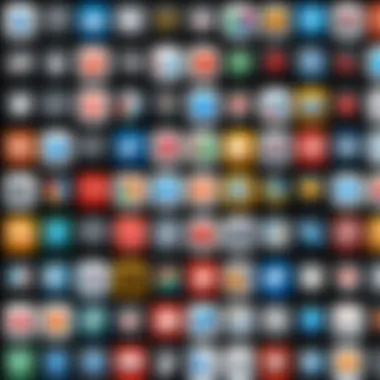

Cons
Despite its strengths, Autodesk Sketchbook has limitations. Some users find that it lacks vector features vital for graphic design. This can be a deciding factor for those needing versatile design tools in one application. Its premium features may also be considered a bit limited compared to other heavyweight programs.
User Reviews
User reviews are predominantly positive, praising the app’s ease of use and fluid artistic tools. However, some do express dissatisfaction with the lack of certain advanced features and occasional crashes in the mobile version. These critiques help paint a clearer picture for potential users looking for sketching software.
Inkscape
Pros
Inkscape is a free open-source vector graphics editor, which makes it an appealing option for those on a budget. Its comprehensive toolset provides powerful capabilities for vector design, comparable to premium alternatives. The flexibility of this software allows for a wide range of graphic design tasks, making it a favorite among beginners and professionals alike.
Cons
However, Inkscape is not without its challenges. Users sometimes experience performance issues, particularly with larger files, leading to slow processing times. Furthermore, the interface can feel less polished compared to other software, which might impact the initial user experience for some.
User Reviews
Users frequently highlight the impressive value of Inkscape given that it is free. Many appreciate the strong community support and ongoing development. Conversely, reports of instability and bugs should be noted by potential users to ensure they are prepared for any obstacles during their creative workflow.
Evaluating Software Performance
Evaluating software performance is a critical component in selecting appropriate drawing software. The efficiency, effectiveness, and reliability of the application can vastly influence how well a user is able to execute their vision. A thorough assessment of software performance helps users understand usability, responsiveness, and overall productivity.
User Experience and Usability
User experience plays a substantial role in how software is perceived and utilized. A program that is hard to navigate can quickly lead to frustration. Intuitive user interfaces maximize efficiency by placing tools within easy reach and providing clear pathways to complete tasks.
When assessing usability, it is essential to consider:
- Learning Curve: Software should ideally offer tutorials or guided instructions that help users to adapt quickly.
- Navigation: An easy-to-navigate layout promotes a smoother workflow. If users can find tools and options without excessive searching, they tend to be more productive.
- Customization Options: Users appreciate the ability to personalize tool arrangements and settings. This flexibility can significantly enhance performance.
Compatibility with Operating Systems
Compatibility with operating systems is another crucial factor in software performance evaluation. Each drawing software may function differently depending on whether it is used on Windows, macOS, or Linux. When selecting software, check the following:
- System Requirements: Ensure that your system meets the minimum specifications required by the software. Failing to do so may lead to software crashes or slow performance.
- Updates and Support: It is important to consider how frequently the software gets updates. Regular updates can enhance performance and fix known bugs that impede usage.
- Cross-Platform Support: Some software allows for access on multiple devices. Evaluate if this is necessary for your workflow, especially if collaboration occurs with users on different systems.
In summary, assessing software performance encompasses user experience and compatibility with operating systems. Together, they form a foundation for informed decision-making when downloading drawing software. A well-tested and user-friendly application can optimize creative processes and increase overall productivity.
Installation and Setup
The installation and setup phase is a crucial step when dealing with drawing software. It serves as the gateway to accessing all the features and functionalities that the software offers. Understanding the installation process can save time and reduce frustration. Issues during installation might lead to a negative first impression. This section outlines the important aspects you must consider to enhance your experience with the drawing software you select.
System Requirements
Before downloading any drawing software, you must check that your system meets the necessary requirements. This usually includes considerations for processor speed, RAM, and available disk space. For instance, programs like Adobe Illustrator often require a minimum of 8GB RAM to perform efficiently, especially when handling large projects. Failing to meet these requirements may result in slow performance or unexpected crashes. Additionally, the operating system version could dictate whether a specific software can be installed. Always refer to the official website for the most current requirements related to the version you plan to install.
Download Procedures
Downloading drawing software is generally straightforward, but there can be variations. Most software companies provide their applications through their official websites. Simply navigate to the download section, choose the version that is compatible with your operating system, and follow the prompts. Some software, like Inkscape, offer open-source versions that are free to download. However, for paid software, users often need to create an account and may need to enter payment information before the download begins. Ensure you understand any terms associated with downloads, such as trial periods or subscription obligations.
Troubleshooting Common Issues
Installation Failures
Installation failures can be frustrating for users, especially during the set-up of drawing software. One of the common reasons for this issue is system incompatibility. If your device does not meet the software's requirements, the installation process will not complete successfully. Missing files, whether due to interruptions during download or corrupt installation packages, may also lead to failures. A key characteristic here is to make sure that you have a stable internet connection while downloading. A helpful tip is to disable any antivirus software temporarily during installation, as some programs may mistakenly block installation processes.
Software Crashes
Software crashes often occur post-installation, usually due to conflicts with other applications or insufficient system resources. A common problem arises when the software is too demanding for an older computer. Crashes can lead to loss of work, which is particularly detrimental in creative processes. To mitigate this risk, regularly save work and familiarize yourself with the auto-save features, if available. It’s also beneficial to check for updates after installation, as software developers often release fixes for known issues that contribute to instability.
Exploring Free and Paid Options
Selecting the proper drawing software can be a complex task. One major factor to consider is whether to opt for free or paid software. Both options carry their own set of advantages and disadvantages. Understanding these nuances is vital, especially for IT professionals and businesses weighing their needs against their budgets.
The exploration of free and paid drawing software provides insights into functionality, support, and user satisfaction. This section aims to clarify these parameters, enabling users to make a more informed choice.
Pros and Cons of Free Software
Free drawing software can be intriguing due to its zero-cost barrier, making it accessible to everyone. Programs like Inkscape serve as excellent examples, providing substantial features without requiring payment. Here are some pros and cons to consider:
Pros:
- No Financial Commitment: Users can explore software without any monetary investment.
- Community Support: Open-source options often have strong support communities on platforms like Reddit, which can be helpful for troubleshooting and tips.
- Diverse Features: Many free programs offer essential tools for drawing and painting, meeting the needs of hobbyists and beginners.


Cons:
- Limited advanced features: Free software might lack certain advanced tools available in paid versions.
- Frequent Bugs: Users may experience bugs or instability, which can hinder workflow.
- Lack of Customer Support: Professional assistance may be limited or rely heavily on community forums, leading to frustration at times.
Benefits of Paid Software
Investing in paid drawing software usually provides significant advantages. Programs like Adobe Illustrator and CorelDRAW come with a price tag but deliver extensive functionalities and continual updates. Here are the main benefits of choosing paid software:
- Comprehensive Toolset: Users gain access to a wide variety of professional-grade tools, enhancing productivity and creativity.
- Customer Support: Many paid options offer professional support. This ensures timely assistance for any workload interruptions.
- Regular Updates and Improvements: Paid software tends to receive regular updates that improve performance and add new features, keeping the software relevant in a rapidly changing digital environment.
- Compatibility: Paid programs are typically designed to work seamlessly with other professional software, ensuring compatibility for collaborative projects.
Ultimately, the decision between free and paid drawing software comes down to specific requirements, expectations, and industry standards. The evaluation process should be based not just on monetary factors, but also on the potential return on investment in terms of productivity and quality of work.
Community and Support Resources
In the realm of drawing software, community and support resources play a crucial role in maximizing user experience. The digital space can sometimes be overwhelming, with a staggering variety of tools and techniques available. A strong community provides not just a support system, but also a wealth of knowledge derived from shared experiences, tips, and collaborative learning opportunities. These resources ensure that users can navigate issues effectively and enhance their skills beyond the basic functionality of the software.
Accessing community support helps users to resolve queries quickly. When one encounters compatibility issues or software malfunctions, forums and community platforms can offer immediate guidance. The collective intelligence found in these spaces becomes invaluable, enabling individuals to tap into solutions that may not be documented officially. Moreover, engaging with a community can lead to inspiration, motivation, and a deeper understanding of artistic practices.
User Forums and Online Communities
User forums and online communities are at the forefront of peer-based support. They serve as platforms where individuals can discuss their challenges, share insights, and find potential solutions. These communities often host a diverse range of users, from beginners to seasoned professionals, creating an environment ripe for learning.
Key advantages of user forums include:
- Real-time Interaction: Many platforms allow for immediate feedback, facilitating quick resolution of issues.
- Diverse Perspectives: Users can benefit from various artistic approaches and solutions.
- Resource Sharing: Members often share links to tutorials, articles, or even free resources.
Popular forums such as those found on Reddit or specialized platforms like DeviantArt foster conversation and collaboration among artists across the globe.
Official Documentation and Support
While community support is invaluable, official documentation and support resources provided by software developers are equally important. These materials typically include user manuals, FAQs, troubleshooting guides, and customer support services.
Benefits of utilizing official documentation:
- Accurate Information: Official documents are produced by the software developers, ensuring that instructions are accurate and up-to-date.
- Structured Learning: Documentation often provides step-by-step guidance, which can be beneficial for new users.
- Access to Support Services: Many companies offer direct support via chat or email, ensuring that professional assistance is available when needed.
It is essential for users to familiarize themselves with the official support channels available for each software. This ensures comprehensive understanding, leading to more efficient troubleshooting and better user experience overall.
Future Trends in Drawing Software
Drawing software continually evolves, shaped by technological advancements and changing user needs. Understanding these trends is crucial for users and professionals alike. Trends like artificial intelligence integration and cloud solutions can transform how users create, collaborate, and share their work. Staying informed enables users to optimize their software usage effectively, ensuring they maximize the tools available to them in their creative processes.
Integration with Artificial Intelligence
The inclusion of artificial intelligence in drawing software represents a significant shift in functionality. AI can enhance creativity by providing users with smart tools that anticipate their needs, streamline workflows, and automate repetitive tasks. For instance, AI algorithms can analyze user patterns, enabling software to offer suggestions tailored to individual styles. This adaptability promotes efficiency in the design process.
Some benefits of AI integration include:
- Enhanced User Experience: AI can simplify complex tasks, making the software more accessible for all users.
- Faster Execution: Automatic features can save time, allowing designers to focus more on creativity rather than managing tools.
- Innovative Features: AI can introduce features like style transfer and intelligent image recognition, expanding the possibilities for artists.
Despite the advantages, there are considerations to keep in mind. Users must ensure that the AI systems used do not compromise their creative input. Too much reliance on AI can lead to a homogenization of styles. Users should balance leveraging AI capabilities with their artistic vision to preserve originality.
Advancements in Cloud Solutions
Cloud-based drawing software is quickly becoming a standard in the industry. These solutions offer users flexibility, accessibility, and collaborative working environments. One significant advantage is that cloud software allows designers to work from various devices without losing access to their projects. This is particularly beneficial for teams spread across different locations.
Key elements of cloud solutions include:
- Real-Time Collaboration: Multiple users can work on the same project simultaneously, facilitating immediate feedback.
- Storage and Backup: Projects are automatically saved in the cloud, reducing the risk of data loss.
- Access to Updates: Software updates can be distributed seamlessly, ensuring users benefit from the latest features without manual installations.
However, users should be aware of potential downsides such as reliance on stable internet connections and possible concerns regarding data security. Evaluating the privacy policies of cloud solutions is essential to protect intellectual property.
"The future of drawing software lies in the synergy between human creativity and cutting-edge technology."
Finale
In any discussion around drawing software, the conclusion serves as a vital element to tie together the information presented throughout the article. Understanding the essentials covered can significantly influence the decision-making process for various users, from casual artists to IT professionals. Drawing software encompasses a vast array of choices, each with unique capabilities and functions.
The key elements discussed include software performance, installation setup, and the differences between free and paid options. These considerations are crucial for users aiming to find the most suitable drawing software for their needs. The benefits discovered in evaluating community resources and future trends also play a significant role in making informed decisions in a rapidly evolving digital landscape.
Furthermore, acknowledging the integration of artificial intelligence and cloud advancements adds depth to the current understanding of drawing software. Users are encouraged to anticipate how these features might enhance their drawing capabilities and improve collaborative efforts.
Recap of Key Points
The emphasis on specific components of drawing software can have a direct impact on user satisfaction. Here are the essential points to remember:
- Definition and Purpose: Drawing software is designed to assist users in creating graphics, illustrations, and designs efficiently.
- Key Features: Essential features like user interface, tool variety, file compatibility, and collaboration options should be evaluated carefully.
- Types of Software: Understanding the differences between vector-based, raster-based, and 3D modeling software is important to select the right tool.
- Software Evaluation: Performance can be assessed through user experience and compatibility with operating systems.
- Installation Considerations: Knowing system requirements and common troubleshooting helps ensure a smoother setup.
- Option Exploration: Weighing the pros and cons of free versus paid software clarifies which investment is best for individual needs.
- Community Support: Engaging with user forums or official documentation can enhance user experience.
- Future Insights: Insight into ongoing trends such as AI integration can shape future decisions.
Final Recommendations
When selecting drawing software, several recommendations emerge from the insights discussed:
- Assess Individual Needs: Determine what specific features are critical for your projects before making a choice.
- Trial Versions: Take advantage of trial versions whenever available to test functionality and fit.
- Stay Updated: Regularly check for updates and available features to remain competitive.
- Engage with Community: Utilize forums and social media to connect with other users. This can lead to discoveries about functionality and software capabilities.
- Explore Diverse Options: Don’t settle on one option too quickly; explore various software that may meet your requirements in unexpected ways.
By synthesizing this information, users can navigate the complexities of drawing software effectively. This knowledge empowers software professionals and businesses alike to make informed decisions that align with their goals.















