In-Depth Analysis of the ADP Clock In App


Overview of Software
The ADP Clock In app is a time-tracking tool designed to streamline workforce management. This software allows employees to log their working hours efficiently. It enhances the accuracy of time tracking for various businesses, from small enterprises to large organizations. Through this app, managers have better oversight of their teams’ schedules and workload.
Description of Software
ADP Clock In operates with user-friendly interfaces. It is available on multiple platforms, including Android and iOS, enabling employees to clock in and out from their mobile devices. The software is part of ADP's broader suite of payroll solutions. This integration with other ADP products enhances its utility, creating a comprehensive management solution for organizations seeking efficiency in payroll and timesheet regulation.
Key Features
The ADP Clock In app presents several notable features:
- Real-Time Tracking: Users can clock in from anywhere, providing up-to-date attendance records.
- Schedule Management: Managers can create and modify shifts, allowing flexibility for team members.
- Reporting Tools: The app generates detailed reports, aiding in analysis and decision-making.
- Integration Capabilities: Compatible with other HR solutions, fostering seamless business operations.
These features contribute to better time management and resource allocation.
Software Comparison
When evaluating ADP Clock In against similar software, it is important to consider how it stands out and where it might falter. Other popular time-tracking applications include TSheets, Clockify, and Harvest.
Comparison with Similar Software
ADP Clock In provides integrated payroll features, which many standalone time-tracking apps lack. In comparison with TSheets, for example, ADP offers a more comprehensive payroll solution but may lack some advanced reporting functionalities that Clockify provides.
Advantages and Disadvantages
When assessing the overall effectiveness of ADP Clock In, several advantages are noted:
- Comprehensive Features: Combines time tracking with payroll management.
- User-Friendly Interface: Easy to navigate for employees and managers alike.
- Security Measures: ADP employs strong security protocols to protect user data.
However, there are some drawbacks:
- Potential Cost: It may be more expensive than basic time-tracking apps, depending on the size of the organization and the needed features.
- Learning Curve for New Users: While mostly intuitive, some users may need time to familiarize themselves with all functionalities.
"Choosing the right time-tracking tool is crucial for maintaining productivity in the workplace. ADP Clock In reflects a blend of convenience and comprehensive features, making it a strong contender among time-tracking applications."
Preface to ADP Clock In App
The ADP Clock In app plays an essential role in modern workforce management. This tool addresses the complexities of employee time tracking. It integrates with various payroll systems seamlessly, ensuring a smooth alignment of timekeeping with payment processes. In an increasingly digital environment, understanding the functionalities of such applications has become vital for organizations of all sizes.
Overview of ADP
ADP, or Automatic Data Processing, is a leading provider of payroll and human resource management software. Established in 1949, ADP has evolved from basic payroll solutions to comprehensive HR management. Its services help companies manage sensitive employee data. ADP is trusted by small and large businesses alike. Their extensive experience in the industry allows them to cater to diverse needs effectively.
The ADP Clock In app is developed on this solid foundation. By leveraging ADP's capabilities, the app provides an interface designed for efficiency. It caters to both employees and managers, streamlining time tracking in real time. The overall reliability of ADP is a significant advantage, reinforcing trust in its applications.
Purpose of the Clock In App
The purpose of the ADP Clock In app is multifaceted. Primarily, it enables employees to clock in and out of their shifts. This feature ensures accurate time tracking, which is essential for payroll calculations. Accurate timekeeping directly influences employees’ pay and affects the organization’s financial structure.
Moreover, the app fosters accountability. Employees have access to clock-in records, allowing them to monitor their hours worked. This transparency can enhance morale and motivation. For managers, access to real-time data facilitates better workforce planning. Managers can track attendance patterns and recognize trends, aiding resource allocation.
Additionally, the app's convenience encourages the workforce's active involvement in their time management. Mobile accessibility allows employees to clock in from anywhere. This flexibility is important for companies with remote work policies. Overall, the ADP Clock In app serves as a critical tool in promoting operational efficiency and enhancing employee engagement.
Key Features of ADP Clock In App
The ADP Clock In App stands as a crucial tool in modern workforce management. Understanding its key features is essential for organizations seeking to streamline their operations and improve employee time tracking. The app's design caters not only to large enterprises but also to small businesses, providing a versatile solution. In the subsequent sections, we will explore specific features that significantly impact efficiency and productivity.
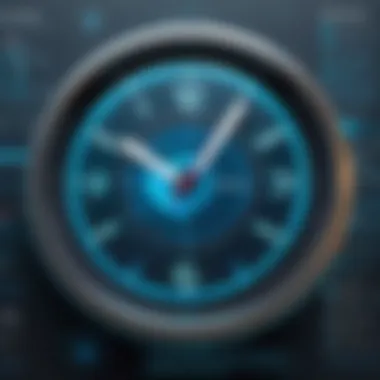

Time Tracking Capabilities
The time tracking capabilities of the ADP Clock In App play a vital role in accurately recording employee hours. The app allows employees to clock in and out using their mobile devices, which enhances HR processes. Additionally, the system captures overtime hours and breaks, ensuring that payroll calculations are precise. This feature helps minimize time theft and buddy punching, common issues in traditional timekeeping methods. Accurate time tracking leads to improved payroll accuracy and compliance with labor laws.
An insightful aspect is the real-time updates provided to employees and managers. This capability allows supervisors to monitor attendance and productivity instantly, allowing for quick decision-making when necessary. Analytics generated from the time tracking data can help identify trends and adjust staffing according to workload needs.
Mobile Accessibility
With the increasing reliance on mobile technology, mobile accessibility of the ADP Clock In App is a significant advantage. Employees can access the app from anywhere, which is particularly beneficial for those in remote work settings or field locations. This flexibility fosters autonomy among employees, enabling them to manage their schedules proactively.
Mobile accessibility also caters to diverse workforces. Whether using Android or iOS devices, employees can easily log their hours, review punch records, and communicate with HR. The straightforward interface ensures that even less tech-savvy users can navigate without confusion. Such accessibility can enhance employee satisfaction and involvement, as they feel empowered to take charge of their time management.
Integration with Payroll Systems
A pivotal feature of the ADP Clock In App is its integration with payroll systems. This functionality allows for seamless data transfer, eliminating manual entry errors. Integrating with existing payroll solutions streamlines the workflow for HR departments by consolidating timekeeping and payroll into one cohesive system.
Moreover, this integration supports compliance with tax regulations and helps in generating necessary reports for audits. Organizations can also leverage payroll data to analyze labor costs and improve budgeting strategies. Such synergies reinforce the app’s value as a comprehensive workforce management tool.
User Interface and Experience
The user interface (UI) and user experience (UX) are crucial components of the ADP Clock In app. A well-designed UI enhances usability, while a positive UX improves satisfaction and efficiency among users. When professionals select a time management solution, they often prioritize these aspects. A clear understanding of the UI and UX helps ensure better adoption and reduces training times for new users.
Design Layout
The design layout of the ADP Clock In app aims for simplicity and functionality. The interface employs clear visual hierarchies, making it easy for users to navigate through the app. Noticeable features include bold headings and appropriately sized buttons that are easily accessible. Users can view their clock-in and clock-out times at a glance, enhancing overall awareness of their schedule.
The color scheme also plays an important role. Subdued yet contrasting colors promote an uncluttered aesthetic, preventing user fatigue during prolonged use. Icons are intuitive, which minimizes the need for extensive tutorials. Employees can focus on their tasks rather than waste time figuring out how to use the app.
Navigation Efficiency
Efficient navigation is the backbone of the ADP Clock In app's usability. Quick access to frequently used features, such as punching in and out or viewing timesheets, is paramount for employees who need to minimize disruptions during their workday. The app features a tabbed interface that allows swift transitions between different sections.
Search functionality also contributes to navigation efficiency. Users can rapidly locate specific data or features without scrolling through pages of information. The responsiveness of the app ensures that commands are executed quickly, which is crucial in a time-sensitive environment.
Overall, the combination of a thoughtful design layout and efficient navigation enhances user experience. This encourages employees to use the app regularly, thus maximizing its benefits.
Security Measures Implemented
In today's digital landscape, security measures are essential for any mobile application handling sensitive data, particularly those like the ADP Clock In app. The protection of user data and privacy impacts not just individuals but the organizations utilizing such solutions. The ADP Clock In app implements several critical measures to ensure data integrity and user safety, which in turn enhance the overall trust of its user base.
Data Protection Protocols
Data protection protocols form the backbone of the security strategy for the ADP Clock In app. This app processes a substantial amount of personal and sensitive information, such as employee schedules and working hours. To guard against unauthorized access and data breaches, the app employs various encryption techniques.
Data encryption scrambles the information sent and received, making it unreadable to anyone who does not have the proper authorization. ADP uses Advanced Encryption Standard (AES), which is a widely accepted encryption framework known for its strength. Additionally, data at rest and data in transit require stringent measures. The app ensures that data housed on servers is also encrypted, providing a double layer of protection.
Another remarkable protocol is the regular security audits. These audits identify any vulnerabilities in the application, ensuring that any issues are addressed promptly. Through a proactive approach, ADP maintains a high standard of data security.
User Authentication Methods
User authentication in the ADP Clock In app is pivotal to restrict unauthorized access. The app incorporates multi-factor authentication (MFA), requiring users to provide two or more verification factors to access their accounts. This drastically reduces the chances of credential theft.
Typical methods for user authentication include:
- Password Protection: Users create strong passwords, and the app encourages regular password changes to minimize risks.
- Biometric Verification: The app supports fingerprint scanning and facial recognition, making the login process secure and efficient.
- Time-limited Access Codes: Users may receive codes through email or SMS that expire after a short duration, further securing the account.
Comparison with Other Time Management Solutions
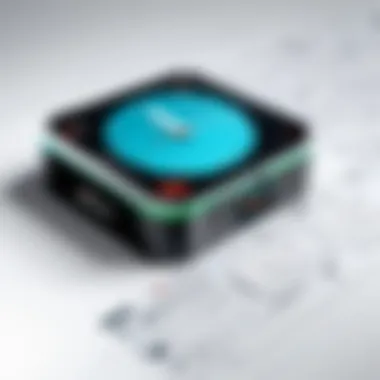

In an ever-evolving workplace, time management solutions play a critical role in determining overall productivity. The ADP Clock In App does not operate in isolation but rather in a competitive landscape populated by various other solutions. Understanding how ADP measures against its competitors is essential for businesses looking to optimize time-tracking processes and improve efficiency. This comparison not only highlights the features of each solution but also emphasizes their strengths and weaknesses.
ADP vs. Competitors
When comparing ADP with other time management systems like Toggl, Clockify, and Kronos, several factors come into play. Each platform has its unique strengths.
- Toggl offers a user-friendly interface, making it ideal for freelancers and small teams. Its ease of use often comes at the expense of robust payroll integration that ADP provides.
- Clockify, known for its unlimited free plan, captures the attention of many startups. However, organizations needing comprehensive payroll solutions may find Clockify lacking.
- Kronos offers a more enterprise-level approach and is robust for large organizations but can be overkill for smaller businesses. ADP finds a balance here with features that cater to both small and large teams without overwhelming the user.
Thus, choosing between these tools depends on an organization’s size, requirements, and budget.
Unique Selling Points
ADP distinguishes itself through several unique selling points that set it apart from the competition.
- Integration Capabilities: ADP has strong integration with various payroll and HR systems. This allows for seamless transitions and efficient data management.
- Comprehensive Reporting: The app provides insight into workforce data, helping businesses make informed decisions. Businesses can track hours worked, overtime, and project allocations easily.
- User-Friendly Interface: Despite the feature set, the app maintains a simple interface. This reduces training times and accelerates adoption by users.
- Security Features: ADP prioritizes user data security and implements sophisticated measures that enhance trust among users. The robust security means organizations can confidently manage employee information without fear of breaches.
In summary, while competitors offer various features, ADP stands out by providing a comprehensive and user-friendly solution tailored for diverse business needs. Those looking for a time management tool that combines accessibility with robust integration will find ADP a compelling choice.
User Feedback and Testimonials
User feedback and testimonials are critical in understanding the effectiveness and reliability of the ADP Clock In app. Gathering insights from actual users provides a window into real-world applications of the app. This information helps in shaping future updates and enhances overall user experience. Evaluating user feedback assists potential adopters in making informed choices about whether the app meets their specific time-tracking needs.
Positive User Experiences
Many users have reported favorable experiences with the ADP Clock In app. The intuitive design and straightforward functionality have been frequently noted. Users appreciate how easy it is to clock in and out using their mobile devices.
- Efficiency: Numerous testimonials highlight that employees save significant time during their clock-in processes, which improves daily operations.
- Seamless Integration: Users point out that the app integrates smoothly with ADP’s payroll systems, eliminating the risk of manual entry errors.
- Real-Time Updates: Feedback confirms that real-time status updates reduce confusion and keep both employees and supervisors informed about attendance and hours worked.
An often-quoted sentiment is that many find the ADP Clock In app easy to use even for those not tech-savvy. This accessibility plays a role in ensuring widespread adoption within various organizations, both large and small.
Challenges Faced by Users
Despite the positive feedback, some challenges have been reported regarding the ADP Clock In app. Understanding these challenges is essential for prospective users, as it outlines potential pitfalls.
- Technical Glitches: Some users have identified occasional malfunctions, particularly during periods of heavy usage. Such issues can lead to frustration, especially during peak working hours.
- Customer Support Response Time: There have been mentions of delayed responses from customer support when addressing issues raised by users. This can hinder resolution times and affect user satisfaction.
- Learning Curve for New Users: Although many find the app intuitive, new users sometimes struggle with certain functionalities initially. Some testimonials suggest a desire for improved tutorials or onboarding experiences.
Monitoring user feedback provides critical insights into both the strengths and weaknesses of the ADP Clock In app. Recognizing what aspects resonate well with users can guide future updates, while understanding the shortcomings can help mitigate issues moving forward.
“The value of user feedback cannot be overstated; it informs continuous improvement and helps align the app with user expectations.”
Assessing user experiences, both positive and negative, is invaluable. It allows developers to elevate the app and ensure that it continues to serve its purpose effectively in managing workforce attendance.
Benefits of Using ADP Clock In App
The ADP Clock In App provides several benefits for organizations aiming to enhance their workforce management. It streamlines time tracking, fosters accountability, and ultimately contributes to overall operational improvements. Understanding these advantages can help businesses leverage the app effectively.
Operational Efficiency
Operational efficiency is crucial for any organization. The ADP Clock In App significantly reduces the time spent on manual timekeeping processes. It automates clock-in and clock-out procedures, allowing employees to easily record their hours with just a few taps on their mobile devices. This automation minimizes human errors, such as miscalculations or incorrect entries, which are often prevalent in manual systems.
Moreover, the app generates real-time reports that managers can access instantly. This data accessibility enables organizations to make timely decisions about staffing needs and resource allocation. By having an accurate overview of employee hours worked, managers can identify trends and patterns that can lead to smarter scheduling. Efficiency in time management also allows employees to focus more on their core responsibilities, rather than getting bogged down with administrative tasks.
Real-time data access can save organizations both time and money, leading to improved business outcomes.
Enhanced Employee Accountability
Another significant benefit of the ADP Clock In App is the enhancement of employee accountability. When employees use the app to log their hours, they become more aware of their working patterns. With features that allow for tracking breaks and overtime, employees can manage their time more responsibly. This sense of ownership can encourage better work habits and productivity.


Furthermore, integrative features that allow managers to monitor attendance in real-time can motivate employees to be punctual. When individuals know their attendance is being tracked and reported, they tend to adhere more closely to their schedules. This level of accountability can lead to improved overall workplace discipline.
In summary, the ADP Clock In App enables organizations to run more smoothly and provides employees with a clear understanding of their responsibilities. By integrating this app into daily operations, businesses can reap benefits in efficiency and accountability, vital for any successful organization.
Potential Drawbacks and Limitations
Understanding the potential drawbacks and limitations of the ADP Clock In app is crucial for users, especially for IT professionals and business stakeholders involved in workforce management. While the app provides robust capabilities for time tracking and payroll integration, it also presents challenges that must be addressed to maximize its effectiveness. Evaluating these limitations helps organizations make informed decisions and set realistic expectations.
Technical Issues Reported
Users have reported various technical issues while using the ADP Clock In app. Some common issues include:
- App Crashes: Users experience unplanned shutdowns.
- Syncing Problems: Difficulties occur when syncing data between the app and the main server, which can lead to inaccurate time records.
- Interface Bugs: Certain features may not function as intended due to coding errors, negatively impacting user experience.
A collection of these technical challenges can affect productivity and cause frustration among users. It is essential for businesses to weigh these drawbacks against the benefits before adopting the app on a wider scale.
User Support Responsiveness
User support is a critical element in overcoming the issues present in any software. In the case of the ADP Clock In app, the responsiveness of the support team has been a point of contention. Users have expressed concerns about:
- Delayed Response Times: Many have reported waiting long periods for assistance.
- Limited Resources: The available knowledge base does not always provide comprehensive solutions.
- Inconsistent Support Quality: Experiences vary widely depending on the support representative associates with the query.
Efficient support systems are vital for user satisfaction. If users cannot receive timely help, it can lead to greater frustration and reduced overall utilization of the app. Strong customer support can help mitigate some of the drawbacks experienced, ultimately fostering better user engagement and efficiency.
"A good support system can make a huge difference in user satisfaction and the overall effectiveness of an application."
Future Prospects and Updates
The future prospects and updates of the ADP Clock In app play a significant role in understanding how this tool will evolve. As technology continues to advance, robust applications like ADP ensure they remain relevant and competitive. An emphasis on future features can help businesses prepare for changes in workforce management technology. This section discusses the upcoming features and the long-term vision of the ADP Clock In app.
Upcoming Features
ADP is set to roll out various new features in the coming months. These enhancements aim to improve user experience and streamline operations. Some notable upcoming features include:
- Enhanced Reporting Tools: These will provide deeper insights into employee time management, enabling better decision-making.
- AI-Driven Analytics: This feature aims to predict employee patterns, allowing employers to optimize scheduling.
- Expanded Integration Options: Further integrations with different HR systems will allow for a seamless experience across platforms.
- Customizable Notifications: Users will be able to set personalized reminders for various tasks, ensuring timely action.
"Innovative features are essential for meeting the evolving needs of businesses and their employees."
These features will not only enhance the functionality of the app but also reinforce user engagement and satisfaction. Companies will benefit by efficiently managing their workforce while adapting to technological advancements.
Long-Term Vision for ADP Clock In App
The long-term vision for the ADP Clock In app revolves around a few essential elements. Firstly, the integration of broader enterprise solutions is a priority. ADP aims to create a more comprehensive platform that consolidates various HR functions, beyond just timekeeping.
Secondly, ADP seeks to empower users with greater autonomy. Future updates may include self-service options for employees, allowing them to manage their scheduling and time-off requests independently. This shift can lead to fewer administrative burdens on HR departments.
Furthermore, the transition towards cloud-based services ensures that the app remains flexible and scalable. As more organizations embrace remote work, a cloud-based model offers the necessary adaptability to accommodate a distributed workforce. This approach positions ADP Clock In to continue meeting user needs effectively as work environments evolve.
In summary, the future of the ADP Clock In app holds significant promise. Upcoming features will enhance its usability, while the long-term vision will solidify its role as an essential tool in workforce management.
Closure
The conclusion of this examination sheds light on the significance of the ADP Clock In app in the realm of workforce management. Understanding its functionalities and benefits provides insights that are crucial for making informed decisions. This app is built to enhance accuracy in time tracking and improve operational efficiency. By integrating seamlessly with payroll systems, it allows organizations to streamline processes and reduce administrative burdens.
Final Thoughts on the ADP Clock In App
As we reflect on the capabilities of the ADP Clock In app, it becomes apparent that it serves as a robust tool for businesses aiming to optimize their time management practices. Its user-friendly interface, combined with advanced features, supports both small and large businesses in meeting their labor management needs. Moreover, the security measures in place ensure that sensitive employee data is well-protected, allowing users to focus on their responsibilities without unnecessary concern for breaches or mishaps. Overall, the app stands out in a crowded market, offering a balance of functionality and reliability necessary for today’s workforce.
Recommendations for Potential Users
For those considering the adoption of the ADP Clock In app, several recommendations can be made:
- Assess Needs: Evaluate your organization's specific requirements related to time tracking and payroll integration. This will clarify what features are most beneficial.
- Trial Period: If possible, engage in a trial period to fully explore the app's functionalities. User experience can vary significantly, and direct interaction can provide valuable insights.
- Training Resources: Make use of provided training materials or customer support. Familiarization with the app can minimize early mistakes and boost confidence among staff.
- Feedback Mechanism: Establish channels for employee feedback regarding the app's usability. Continuous improvements can be made based on user experiences.















