In-Depth Examination of Mozilla Internet Browser


Intro
Mozilla Internet Browser, commonly known as Firefox, serves as a prominent open-source web browser that has significantly shaped modern web usage. Initiated by the Mozilla Foundation, it emerged as a solid alternative to predominant players like Google Chrome and Microsoft's Edge. The browser underscores a commitment towards user privacy and open-source ethics, making it a choice for those who prioritize these values. This article will delve into its features, user experience, security measures, and its overall role within the competitive landscape of web browsers.
Overview of Software
Description of Software
Mozilla Firefox is designed to provide a versatile, personalized browsing experience. It is compatible with various operating systems, including Windows, macOS, Linux, and Android. This versatility allows it to cater to a diverse user base. Firefox prides itself on a strong community-driven development process. Its unique selling point is the flexible nature of its interface that supports a wide range of extensions and themes. This enables users to tailor their browsing environment efficiently.
Key Features
Mozilla Firefox boasts numerous features which enhance its usability and performance:
- Customizability: Users can modify the browser's appearance and functions through add-ons and themes.
- Privacy Protection: It includes built-in tracking protection and features like Private Browsing.
- Enhanced Performance: Firefox Quantum introduces improvements in speed and memory usage compared to older versions.
- Cross-Platform Sync: Users can synchronize bookmarks, history, and passwords across devices.
- Strong Developer Tools: Provides tools that facilitate the development and testing of web applications, beneficial for web developers.
Software Comparison
Comparison with Similar Software
In the landscape of web browsers, Mozilla Firefox stands apart due to its open-source nature and strong privacy stance. In comparison, browsers like Google Chrome offer a more streamlined user experience but lack the same level of privacy controls. Microsoft's Edge has been improving in speed and compatibility, but Firefox still excels in customization and developer tools.
Advantages and Disadvantages
Advantages
- Open-source: Community-driven, allowing for continuous improvements and transparency in updates.
- Privacy-centric: Strong focus on user privacy and data protection.
- Extensive customization: A wide variety of add-ons and themes cater to individual needs.
Disadvantages
- Resource Intensive: Can consume more memory compared to light-weight alternatives.
- Inconsistent Performance: While generally reliable, some users report performance discrepancies depending on system conditions.
- Market Share: Despite its strengths, it struggles against more aggressive marketing from competitors.
"In an era dominated by data privacy concerns, Mozilla Firefox appeals to those seeking a browser that aligns with their values."
Mozilla Firefox remains a significant player in the web browser arena. Its development reflects ongoing shifts in user expectations towards privacy and customization. In this examination, we will explore the impact of these attributes on user experience and future developments in Mozilla's offerings.
Prolusion to Mozilla Internet Browser
The Mozilla Internet Browser, commonly known as Firefox, holds a significant position in the landscape of web browsing. Its development is rooted in a commitment to open-source principles. The importance of this topic lies not only in its widespread usage but also in its impact on user privacy and security in the digital age.
Mozilla has constantly evolved, integrating features aimed at enhancing user experience. This discussion will detail the historical significance and the intended philosophy of its development team. An understanding of these aspects is crucial for grasping how Mozilla approaches challenges and opportunities in the browser market.
Historical Context
Mozilla's history dates back to 1998, when it was initially formed as a part of Netscape Communications. As the internet matured, so did the need for a browser that prioritized user choice and control. Mozilla's launch of Firefox in 2004 marked a turning point, as it began to challenge the dominance of Internet Explorer. Its development was not just about outpacing competitors; it was a mission to provide a platform that protected user privacy and encouraged community involvement.
The transition to an open-source model allowed developers worldwide to contribute towards enhancing the browser. This collective contribution has been essential, as it ensures that Firefox quickly adapts to emerging technologies while retaining user-centered design principles. In this environment, transparency and community feedback have become guiding pillars for Mozilla.
Development Team and Philosophy
The philosophy that drives Mozilla is encapsulated in a strong belief in the internet as a public resource. The development team comprises passionate individuals who are invested in creating technology that benefits users rather than commercial interests. Their vision emphasizes values such as open access, privacy, and security.
Mozilla's development ethos encourages innovation but within ethical boundaries. For instance, the focus on avoiding intrusive ads and tracking has garnered favor among users who are increasingly concerned about data privacy.


In addition, Mozilla frequently engages its user base to refine features and address concerns. This connection between developers and users not only enhances user satisfaction but also fosters loyalty to the brand. Mozilla's commitment to transparency and ethical development principles makes it a unique player in the browser landscape.
"Mozilla represents more than a browser; it embodies a vision for the internet that empowers individuals and communities."
Understanding these elements of Mozilla gives insights into its steadfast position in a competitive market, and sets the context for a deeper analysis of its core features, performance, and future trajectories.
Core Features of Mozilla
The core features of the Mozilla Internet Browser are critical to its standing in the increasingly competitive browsing landscape. These attributes not only define the user experience but also shape how users interact with the web. In a domain where performance, customization, and security are paramount, Mozilla's thoughtful integration of these elements deserves close attention. This section will analyze specific features that set Mozilla apart from other browsers, ensuring that readers understand both their significance and practical implications.
User Interface Design
Mozilla offers a user interface design that balances functionality and aesthetic appeal. The layout promotes intuitive navigation, allowing users to access tools and features with ease. The design is minimalist yet effective, without overwhelming users with excessive options. Users can tailor the appearance through themes and configurable toolbars, enhancing their interaction based on personal preferences.
Key components of Mozilla's interface include:
- Address Bar: Combines search and URL input, providing instant search suggestions.
- Menu Positioning: Places essential controls where users expect them, streamlining navigation.
- Customization Options: Users can modify layouts and themes to match their style or needs.
By prioritizing usability, Mozilla enhances the user browsing experience, making it an attractive choice for both casual users and professionals alike.
Tab Management
Tab management in Mozilla is a standout feature that aids user efficiency. With intuitive actions such as tab grouping, users can categorize tabs based on projects or themes, improving workflow. Furthermore, features like tab previews offer a quick overview of open tabs without needing to switch back and forth, which is beneficial in multitasking environments.
Some essential aspects of Mozilla’s tab management include:
- Pinned Tabs: Users can pin frequently visited pages for immediate access.
- Tab Snoozing: Option to temporarily deactivate tabs and restore them later reduces clutter.
- Keyboard Shortcuts: Enhance navigation speed, allowing power users to manage tabs effectively.
This level of organization reflects Mozilla's focus on enhancing productivity for all users, including IT and software professionals.
Privacy and Security
Mozilla is committed to privacy and security, setting a high standard among browsers. The developers understand that users prioritize the safety of their data. For this reason, Mozilla has baked in numerous features aimed at protecting user information.
Key privacy and security features include:
- Enhanced Tracking Protection: Automatically blocks trackers to safeguard user privacy.
- Password Manager: Offers built-in tools for securely storing and managing passwords.
- Regular Updates: Mozilla frequently releases security updates to address vulnerabilities swiftly.
"The protection of user data is not just a feature, it's a fundamental commitment that Mozilla stands by."
By incorporating advanced security protocols and user-oriented privacy measures, Mozilla has positioned itself as a frontrunner in promoting online safety.
In summary, the core features of the Mozilla Internet Browser exemplify a balance of design, efficiency, and security. These attributes not only favor individual users but also appeal to businesses and professionals who value a reliable and secure browsing experience.
Performance Analysis
Performance analysis is a crucial aspect of evaluating any web browser, including Mozilla. It directly influences user satisfaction by determining how quickly and efficiently a user can interact with the internet. In this section, we will explore two key components of performance: speed and efficiency, and resource management. Both elements are vital for IT professionals, software developers, and businesses looking to optimize their online activities.
Speed and Efficiency
Speed is perhaps the most immediate metric for users when they assess a browser. Mozilla aims to provide fast page load times and seamless navigation, supporting users in completing tasks quickly. Performance can be affected by a variety of factors including, but not limited to, the rendering engine, JavaScript performance, and network capabilities.
In testing conducted by various independent sources, Mozilla has shown a consistent ability to load websites faster than some competitors. This efficiency may stem from recent updates to its engine, which focus on streamlining processes. Users benefit from less waiting time, which is crucial in an era where multitasking is the norm.
In terms of efficiency, Mozilla continues to enhance its use of available resources. This is especially important for users with lower-end hardware or those who run multiple applications simultaneously. An efficient browser can significantly improve overall productivity.
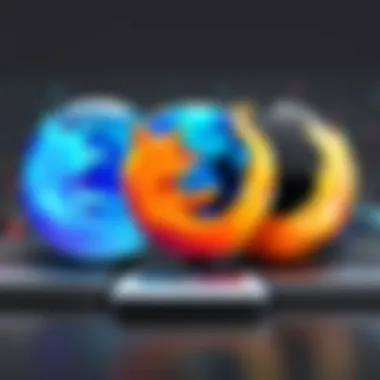

Resource Management
Resource management refers to how a browser utilizes CPU and RAM to deliver a smooth experience. Mozilla's architecture has been designed with this in mind. The browser is lightweight and minimizes resource usage, allowing users to run numerous tabs without significant slowdowns.
Effective resource management also involves how the browser handles extensions and add-ons. Unmanaged extensions can consume resources and impair performance. Mozilla takes steps to inform users about resource consumption and suggests practices to mitigate it. These features improve not only the browser's speed but also its stability over long usage periods.
"Performance is not just about speed; it involves efficient use of resources for an optimal user experience."
Both speed and resource management are critical for users ranging from casual browsers to IT professionals who depend on effective tools. Users can optimize their experience by adjusting settings and managing extensions, allowing them to tailor Mozilla for personal or professional needs.
By balancing speed with efficient resource management, Mozilla sets a standard that enhances user experience across varying contexts. This level of performance is essential in a competitive market filled with rival browsers.
Extensions and Customization
Extensions and customization represent a hallmark of Mozilla's browser experience. They provide users the flexibility to tailor their browsing environment to meet individual needs and preferences. This capability is fundamentally important, especially in a highly competitive landscape where personalization can significantly enhance user satisfaction.
Available Extensions
Extensions are additional software components that add specific capabilities to the Mozilla browser. The Mozilla Add-ons website serves as a central repository, where users can explore thousands of available extensions. These range from productivity tools, such as Todoist and Grammarly, to privacy enhancers like uBlock Origin and HTTPS Everywhere.
Each extension can modify or improve certain functionalities within the browser. For instance, some extensions facilitate integration with popular services or enhance existing features. Security-related extensions are invaluable as they protect user data against extensive range of online threats. Users can customize their experience significantly based on their specific tasks, which ultimately enriches their interaction with the browser.
"The diversity of available extensions allows users to transform their browsing experience in profound ways, with modifications addressing both functionality and aesthetic appeal."
User Customization Options
User customization in Mozilla surpasses mere extensions. It encompasses a variety of options, giving users a chance to modify their browser's appearance and behavior. Themes allow users to change the look and feel, often including light and dark modes, which can be more visually comfortable depending on individual preferences or ambient lighting conditions.
In addition to appearance, users can also adjust settings such as homepage preferences, search engine defaults, and privacy controls. These options enhance usability, ensuring that the browser aligns closely with user habits.
Moreover, the ability to create a dedicated toolbar with preferred icons or processes adds another layer of customization. Users can streamline their workflow significantly.
This array of customization features not only reflects the value placed on user input but also enhances engagement with the browser, making it a more powerful tool for a wide variety of tasks.
Comparison with Other Browsers
In the competitive landscape of web browsers, understanding how Mozilla's offering stacks up against alternatives is essential for discerning users. The factors include functionality, speed, privacy features, and overall user experience. This section delves into current market dynamics and how Mozilla positions itself relative to prominent competitors like Google Chrome and Apple Safari.
Browser Market Overview
The modern browser market is dominated by a few key players. Google Chrome holds the largest market share, benefiting from deep integration with Google's ecosystem. Safari, predominantly used by Apple devices, leverages its seamless integration with macOS and iOS. Mozilla is often seen as a smaller player in this arena but offers unique advantages that appeal to a particular audience.
Current trends indicate an increasing concern for user privacy. As data breaches become more common, consumers gravitate towards solutions that prioritize security. Mozilla's open-source nature allows for enhanced transparency, presenting it as a trustworthy option amidst growing skepticism towards large corporations. According to a recent survey, nearly 60% of users consider privacy features essential when choosing a browser.
Mozilla vs. Chrome
When analyzing Mozilla against Chrome, several factors differentiate them. Chrome’s performance is often lauded for being fast and resource-efficient. However, users frequently report high memory usage, which can slow down their devices. On the other hand, Mozilla aims for a balanced approach between speed and resource management.
- Customization: Mozilla offers a higher degree of customization through add-ons and settings. Users can adapt the browser more closely to their needs.
- Privacy: Mozilla has a strong commitment to user privacy. With features like Enhanced Tracking Protection, it actively blocks ad trackers, which is a stark contrast to Chrome's reliance on user data for advertising revenue.
- User Interface: While both browsers have intuitive designs, Mozilla’s interface has been refined to cater to user feedback, ensuring that navigation is user-friendly.
Mozilla vs. Safari
Comparing Mozilla with Safari highlights what each browser brings to the table. Safari benefits from its tight integration with Apple devices, which enhances its performance and usability among Mac and iPhone users. However, it is largely confined to Apple's ecosystem.
- Cross-Platform Availability: Unlike Safari, Mozilla is available across multiple platforms, including Windows, Linux, and mobile devices, making it more versatile.
- Open-Source vs. Proprietary: Mozilla's open-source framework invites developers to contribute, fostering innovation. In contrast, Safari operates under a closed-source model, limiting user input.
- Security Features: Both browsers prioritize security, but Mozilla tackles issues such as fingerprinting with dedicated tools that enhance user anonymity online.
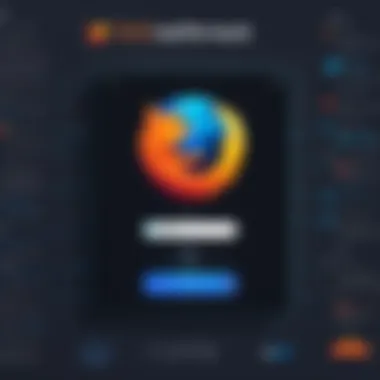

"In an era where data privacy is becoming increasingly valuable, the branch towards browsers that uphold such values is not just a preference, but a necessity."
User Experience and Feedback
User experience is crucial in determining the success of any software, and the Mozilla Internet Browser is no exception. User feedback is a reflection of how well the browser meets the needs of its users. This section explores both survey data insights and community feedback, highlighting their importance in shaping the browser's future development and user satisfaction.
Survey Data Insights
Surveys provide valuable data on user experiences and preferences. They gather insights from a wide range of users, which helps Mozilla understand what works and what does not. Recent surveys indicate that many users appreciate the browser's speed, privacy features, and the ability to consume less system resources compared to competitors.
One key finding from recent surveys is the positive reception of Mozilla's Enhanced Tracking Protection. Users feel more secure knowing their online activities are shielded from intrusive ads and trackers. Over 70% of respondents indicated that privacy features influence their decision when choosing a browser.
Also, survey results reveal that customization is a significant factor for many users. The ability to tailor their browsing experience through extensions and themes is highly valued. Issues such as ease of use and intuitiveness also receive attention. Many respondents highlighted the importance of straightforward navigation and a clean user interface.
"User feedback drives innovation. It challenges us to improve and adapt to user needs continuously." – A Mozilla Developer
Community Feedback
Community feedback offers a qualitative perspective that complements survey findings. Online platforms such as Reddit and community forums have been vocal about the browser's strengths and weaknesses. Active discussions among users often highlight specific features that they love or areas that need improvement.
For instance, users frequently praise Firefox's commitment to open-source principles and its regular updates, which enhance security and introduce new features. However, community discussions also reveal criticism regarding certain aspects, such as the speed of the browser compared to others like Google Chrome. This kind of feedback is crucial because it helps the development team identify areas for improvement.
Moreover, the community plays an active role in suggesting features. Many users recommend new extensions or tools that can further enhance their browsing experience. Mozilla's response often illustrates its willingness to adapt based on this collaborative feedback mechanism.
In summary, both survey data and community feedback serve as essential tools for Mozilla. They ensure that user voices are heard and that the browser continues to evolve in ways that meet user needs and expectations. This dialogue between developers and users is fundamental for maintaining user trust and satisfaction.
Future Directions
Exploring the topic of future directions for Mozilla is crucial in understanding how the browser intends to evolve. Given the rapid pace of technology and the constant shifts in user expectations, Mozilla must adapt to remain competitive. Focus areas include incorporating better privacy features, enhancing user experience, and optimizing performance. Keeping abreast with market trends ensures Mozilla continues to satisfy its users' needs while retaining its relevance against competitors.
Upcoming Features
Mozilla is investing in several exciting upcoming features that aim to enhance user experience. A few of these are:
- Enhanced Privacy Controls: With increased concerns around data privacy, Mozilla is looking to introduce tools that allow users better control over their data. Features may include more transparent privacy settings and clearer user notifications about data usage.
- Performance Improvements: Performance will always be a priority. Mozilla plans to optimize its engine for faster page load times and lower memory usage, ensuring smooth navigation without sacrificing resource consumption.
- Integration of Artificial Intelligence: There are plans to add AI-driven features that customize browsing based on user habits. This could include smart suggestions and automatic organization of bookmarks.
These features highlight Mozilla's commitment to innovation while prioritizing what users value most: privacy and performance.
Market Trends and Positioning
Understanding market trends is essential for Mozilla's strategic planning. As competition intensifies with browsers like Google Chrome, Safari, and others, Mozilla's market positioning needs to focus on its unique value proposition.
Several trends are particularly significant:
- Rising Demand for Privacy-oriented Browsing: Users increasingly prefer browsers that protect their privacy over those that do not. Mozilla, with its open-source ethos, can appeal strongly to this demographic.
- Increased Use of Mobile Browsers: The shift towards mobile devices for internet access is undeniable. Mozilla must ensure a competitive mobile version that retains core functionalities found in its desktop counterpart.
- Adoption of New Web Standards: With the advancement of the web, new standards such as WebAssembly and improved JavaScript functionality are becoming common. Mozilla's adaptability in integrating these standards will play a key role in its development trajectory.
These observations indicate that Mozilla is well-positioned to capitalize on current market dynamics. However, continuous monitoring and adjustment of strategies will be necessary to maintain this position.
Culmination
A well-defined conclusion is crucial in any comprehensive analysis. In this article, the conclusion serves to encapsulate the extensive insights gleaned from examining the Mozilla Internet Browser. It emphasizes the significant role Mozilla plays in shaping the browsing experience while highlighting its core values of security, customization, and community engagement.
Summation of Insights
Throughout this article, we have explored various facets of the Mozilla Internet Browser. Key insights include the browser's intuitive user interface and strong commitment to user privacy. Performance metrics indicate its ability to manage system resources effectively while maintaining speed. Moreover, the availability of numerous extensions allows users to customize their browsing experience. These elements collectively showcase how Mozilla stands out in a crowded market. Its open-source nature also adds transparency, making it a compelling option for users who prioritize security and customization.
Final Thoughts on Mozilla's Future
Concluding thoughts on the future of Mozilla indicate a promising trajectory. As internet usage evolves, so do user expectations. Mozilla's focus on privacy-first initiatives positions it well to remain relevant. The potential implementation of advanced features could enhance user experience even further. Market trends suggest an increasing demand for ethical browsing solutions, and Mozilla's commitment aligns perfectly with this trend. As they innovate and adapt, Mozilla is likely to retain its loyal user base while attracting new users seeking secure and customizable browsing options.
In summary, the conclusion ties together the article’s findings, offering a clear perspective on the Mozilla Internet Browser's past, present, and future.















