A Deep Dive into Compulink Optical Software Features


Intro
In the fast-evolving tail of the optical industry, technology plays a crucial role in enhancing productivity and precision. Compulink Optical Software has carved out its niche, offering a suite of tools designed to optimize various facets of optical management and customer service. This article proposes a thorough examination of Compulink, focusing on its functionalities, user experiences, and overall impact on the optics business.
Throughout this analysis, we will navigate the intricate features that set Compulink apart from its peers. By systematically dissecting its functionalities, we aim to provide a comprehensive understanding of what it brings to the table for both small and large businesses in the optical field.
Additionally, we highlight user testimonials, revealing the real-world applications of the software and shedding light on both its strengths and any potential limitations. As industry professionals strive to adapt to evolving technology, this resource aims to inform decisions around software adoption, ensuring stakeholders are well-versed in the options available.
Let's embark on our exploration of Compulink Optical Software and see what makes it a key player in the optics sector.
Intro to Compulink Optical Software
Optical software has become the backbone of modern optical practices, enhancing efficiency and patient care. Within this arena, Compulink stands out as a pivotal player, revolutionizing how clinics and practices operate. This section aims to shed light on the significant role Compulink plays in streamlining practice management, ultimately setting the stage for deeper exploration throughout this article.
Overview of Optical Software in Today’s Industry
Metal and glass may be the original components of eyewear, but their true transformation relies on data and technology. In today’s landscape, the need for optical software that integrates multiple functions is critical. Practices run on robust software will find themselves much more efficient, ultimately leading to better patient outcomes.
For instance, clerical tasks such as scheduling appointments, tracking inventory, and maintaining patient records can be streamlined using this software. According to various market reports, the rise in telehealth and remote patient monitoring is prompting software providers to innovate continuously, satisfying the changing needs of optical practices. Optical software today often integrates with electronic health records, billing systems, and remote consultation functionalities, creating a holistic platform beneficial not only for the staff but also for the patients.
Using software solutions, practices can create tailored experiences, ensuring that every patient’s journey is as smooth as silk. Whether it's about accessing patient history with the click of a button or managing stock levels without breaking a sweat, optical software holds the key.
The Role of Compulink in Optical Practices
Compulink has carved a niche in this competitive marketplace. By offering comprehensive solutions that encompass multiple aspects of practice management, they stand out among the crowd. From appointment scheduling to detailed billing, Compulink Optical Software enables users to handle myriad tasks seamlessly.
Let’s not forget the importance of user experience in software functionality. Compulink prioritizes intuitive design, meaning even those who may not be technologically savvy can get the hang of it in no time. A notable example is how practices report spending less time on administrative tasks, thereby concentrating more on patient care.
"The investment in Compulink was a game-changer for our practice. We've seen improvements not just in efficiency but also in patient satisfaction." - Dr. Jane Smith, Optometrist.
All of this not only streamlines daily operations but also helps to reduce the likelihood of errors, which can be both costly and damaging to reputation. With a focus on adaptability and integration, Compulink fulfills a critical need for optical practices seeking to navigate the changing landscape with ease.
As we dig deeper into subsequent sections, we will see how these features and benefits manifest in real-world scenarios, highlighting Compulink's significance in today’s dynamic optical realm.
Key Features of Compulink Optical Software
Understanding the key features of Compulink Optical Software is crucial for any professional in the optical industry, particularly for those involved in practice management. Its functionalities are designed to streamline various processes, enabling businesses to operate more efficiently. When evaluating any software, several elements stand out as significant indicators of its capability to enhance productivity and improve user satisfaction.
Comprehensive Practice Management Tools
One of the standout attributes of Compulink Optical Software is its comprehensive practice management tools. These are not just fancy bells and whistles; they offer real, tangible benefits. From appointment scheduling to billing and reporting, the integrated tools save time and help manage daily operations effectively.
The intuitive dashboard allows users to access vital information at a glance. For instance, staff can view upcoming appointments, manage patient flow, or track outstanding invoices all in one place. This systematization helps reduce errors and ensures that nothing falls through the cracks. Moreover, having everything in a single platform reduces the need for multiple software solutions, ultimately saving costs as well.
Patient Records and Data Management
Handling patient records efficiently is indispensable in any optical practice. Compulink excels in this area by offering robust data management features that make maintaining patient records straightforward and secure. The software supports electronic health records (EHR), enabling practitioners to log patient information seamlessly during visits.
Privacy, a significant concern in health-related fields, is well addressed with encryption and secure access protocols. Staff can also quickly retrieve historical data, ensuring continuity of care without unnecessary delays. This capability goes a long way in enhancing the patient experience, as nothing builds trust like a well-organized, attentive clinic.
"The smoother the practice runs, the better the patient feels about their care".
Inventory Control and Prescription Management
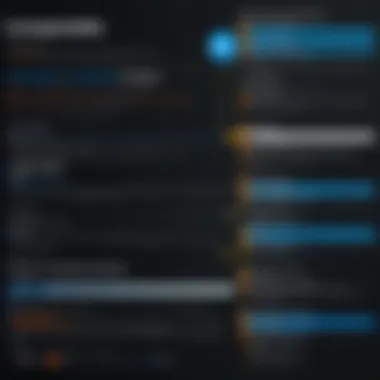

Effective inventory control is key to avoiding overstocking or running out of vital supplies. Compulink's inventory management tools enable users to track stock levels in real-time, adjust orders based on demand, and generate automated alerts when items are running low. This proactive approach minimizes disruptions in service and ensures that patient needs are met promptly.
Prescription management also benefits from this software. Practitioners can easily manage patient prescriptions, ensuring they are accurately recorded and communicated. This not only reduces the risks of errors but also enhances the workflow. Patients will appreciate the timely service, as they can receive their prescriptions without unnecessary waiting.
In summary, Compulink Optical Software offers a suite of key features that address fundamental needs in optical practices. From practice management to patient data handling and inventory oversight, it positions itself as an indispensable tool for modern optical professionals. With the increasing reliance on digital solutions in healthcare, investing in a tool that encompasses these features could very well be the game-changer practitioners have been looking for.
User Experience with Compulink Optical Software
When it comes to evaluating any software, especially something as critical as Compulink Optical Software, user experience emerges as a key player in overall satisfaction. A seamless, intuitive interface can make the difference between a productive day and a frustrating one. Since optical practices often juggle a multitude of tasks—like managing patient records, inventory, and appointments—it becomes imperative that the software does not add to this complexity but rather alleviates it. The importance of a well-designed interface cannot be overstated; it shapes how users interact with the system, directly influencing efficiency, comfort, and overall effectiveness in navigating the myriad functionalities that Compulink has to offer.
Interface and Usability Considerations
The interface of Compulink Optical Software is crafted with usability at its core. Users typically appreciate a clean layout and straightforward navigation, which enables them to maneuver the software without a steep learning curve. The developers have put thought into positioning essential tools prominently, ensuring they are accessible when needed.
Key usability considerations include:
- Intuitive design: The layout is logically organized, grouping similar functions together so that users can find what they need without scratching their heads.
- Customizable dashboards: Users can tailor their view according to their unique workflow, making it easier to access prioritized information.
- Mobile compatibility: In this day and age, having access on the go is vital. Compulink’s interface adapts well to mobile devices, allowing practitioners to manage relevant tasks anytime, anywhere.
- Visual aids: The software employs various visuals like charts and graphs that quickly convey important data, helping users make informed decisions without diving deep into raw numbers.
Compulink's commitment to usability showcases how thoughtful design can transform user experience, making daily tasks not just manageable but much more fluid.
Customer Support and Resources
Even the best-designed software will encounter issues from time to time, which is why robust customer support is crucial. Compulink understands this necessity and has established a thorough support structure.
The customer support features include:
- 24/7 support: Users have the peace of mind knowing they can access help anytime, whether it's a late-night issue or a question that arises during a busy practice.
- Training resources: Comprehensive guides, webinars, and video tutorials are available, aiding users to become proficient without needing extensive hands-on training.
- User community forums: Having a platform where users can share tips, solutions, and best practices fosters a collaborative environment.
- Feedback-driven improvements: Compulink actively gathers user input for continuous improvement. This process not only bolsters customer trust but enhances the software itself based on real user needs.
"A problem shared is a problem halved." - Engaging with the community can provide quick answers or alternative solutions based on shared experiences.
Ultimately, how users perceive their interaction with customer support can significantly affect their overall experience with the software. With strong, readily available support, Compulink ensures that its users don’t feel left in the lurch when challenges arise.
Comparative Analysis with Competing Software Solutions
Understanding how Compulink Optical Software stacks up against rival offerings in the market is crucial for professionals seeking the best tools for their optical practices. Through a comparative analysis, insights can be gained into the strengths and weaknesses of various software solutions, allowing stakeholders to make well-informed decisions. It's not merely about choosing the software with the flashiest features; it's about finding a solution that aligns with the unique needs of an optical practice.
Strengths of Compulink Over Alternatives
Compulink Optical Software presents numerous advantages that set it apart from its competitors. Here are key strengths that make it a frontrunner:
- Comprehensive Integrated Features: Many software solutions offer piecemeal functionalities, while Compulink combines practice management, patient records, and prescription management into one cohesive platform. This reduces the need for multiple software applications, saving both time and money.
- User-Friendly Interface: Compulink is designed with an intuitive interface that makes navigation straightforward. Users consistently report how easy it is to train new staff and onboard existing employees thanks to its clean layout, minimizing the learning curve often associated with new technology.
- Strong Customer Support: With support channels available through various means, including chat, email, and phone, Compulink users can access assistance whenever issues arise. This availability ensures that any disruptions to practice operations are minimal and manageable.
- Customization Options: The software allows for significant customization, catering to the varying needs of different practices. Whether it’s adjusting workflow processes or modifying reporting features, Compulink accommodates a wide range of user needs.
- Regulatory Compliance: Staying compliant with healthcare regulations is critical. Compulink ensures that all necessary security measures are integrated to meet these standards, something that may lack in alternative solutions.
Limitations and Areas for Improvement
Although Compulink indeed shines in various aspects, it's also important to acknowledge its limitations:
- Cost Considerations: For smaller practices, the initial investment for implementing Compulink can feel daunting. Compared to competing software that offers lower upfront costs, this could deter potential users.
- Complex Features: While extensive features can be an advantage, they can also overwhelm users who require basic functions. For those just starting, navigating through advanced tools might be more trouble than it’s worth.
- Updating Frequency: Some users express discontent regarding the frequency and timing of software updates. Compared to other software that pushes updates regularly, Compulink’s intervals could be improved to enhance performance and introduce new functionalities more swiftly.
- Integration with Third-Party Systems: Although Compulink has strong performance on its own, some users have reported challenges in integrating it with specific third-party systems. This may complicate workflows, especially in practices that rely on multiple technology solutions.
"Navigating the software landscape requires not just understanding a tool’s features but also recognizing how it performs in the grand scheme of practice management. Compulink, despite its strengths, has areas that demand attention to ensure it remains a top choice."
The comparative analysis of Compulink Optical Software serves as a pivotal resource in the decision-making process. Evaluating how it compares to competitors reveals not just its strengths but also its limitations. This understanding equips industry professionals with the insights necessary to choose a software solution that’s not only powerful but also fits their specific operational needs.
Implementation of Compulink Optical Software


Implementing Compulink Optical Software is a pivotal journey that shapes the efficiency and productivity of optical practices. In today’s rapidly evolving industry, where technology and patient care are intertwined, the need for robust software solutions cannot be overstated. Compulink’s software is tailored to meet the unique demands of optical professionals, streamlining operations while improving patient interactions. Proper implementation lays the groundwork for enhanced workflows, data management, and ultimately, improved patient satisfaction.
The process of integrating Compulink involves multiple layers, from system requirements to user onboarding. Each stage holds importance, as even minor oversights can ripple through an organization. \n
System Requirements and Setup Process
Before diving into the setup of Compulink, it’s essential to understand the technical landscape that supports it. This software requires a stable infrastructure and specific hardware capabilities. While the specific requirements can vary, standard basics include:
- Operating System: Compatible with Windows 10 or later versions.
- Processor: A multi-core processor with at least 2.0 GHz.
- Memory (RAM): A minimum of 4 GB is recommended, but 8 GB plus is advisable for heavy usage.
- Storage: An SSD with at least 100 GB free is optimal for speed and performance.
- Network: A stable internet connection is crucial for cloud features and support.
Once the hardware is in place, the installation becomes a straightforward endeavor. Users often receive step-by-step guides enabling them to install the software efficiently and effectively.
Furthermore, Compulink endorses a phased approach during the rollout. This type of gradual implementation allows for evaluating various features and making adjustments along the way. By starting with the essential functions, teams can familiarize themselves with the software before incorporating advanced features, leading to a less overwhelming experience for everyone involved.
Training and Onboarding for Users
Training serves as the bedrock for a successful transition to Compulink Optical Software. Without adequate education, the most powerful tools can turn into vexing puzzles. Compulink provides a robust training program designed to cater to varied learning styles.
- Interactive webinars: These sessions provide live demonstrations, allowing users to ask questions in real-time.
- Comprehensive resources: Compulink offers a library of articles, videos, and FAQs for users who prefer self-guided learning.
- On-site training: For practices that require hands-on guidance, on-site sessions by Compulink’s specialists can be invaluable. They can tailor the learning experience to suit a specific practice’s needs, ensuring that all users, from administrators to optometrists, feel confident navigating the software.
This initial training does more than just teach functionality; it builds a culture of support and continuous learning. An effective onboarding process significantly reduces anxiety among staff, transforming apprehension into enthusiasm. In the fast-paced optical environment, having team members who are knowledgeable and skilled with the software serves as a critical advantage, fostering a more efficient workplace.
“The right training isn’t just an accessory; it’s the framework that allows the actual use of the software to flourish.”
Real-World Applications in Optical Practices
In the realm of optical practices, where precision and accurate data management are paramount, recognizing the real-world applications of software solutions like Compulink is essential. Such applications not only exemplify the software’s utility but also reflect its adaptability in various settings, paving the way for improved operational efficiency and heightened patient satisfaction. The use cases shed light on how technology can transform traditional optical methods into more streamlined processes, minimizing errors and fostering robust patient relationships.
The significance of discussing real-world applications cannot be overstated. It’s like peeling an onion; each layer reveals new insights into how Compulink integrates not just as a tool, but as a crucial partner in the day-to-day functioning of optical practices. Understanding these applications helps stakeholders to align their expectations and strategies, ensuring that the software will meet their specific needs.
Case Studies: Successful Implementations
When examining the successful implementations of Compulink Optical Software in various optical settings, one can find numerous practical examples that illustrate its efficacy. For instance, one notable case involves a multi-location optical retail chain that struggled with managing inventory and patient records across several outlets. After integrating Compulink, they witnessed a remarkable reduction in inventory discrepancies. Here’s what they found:
- Centralized Management: All locations accessed a unified system, ensuring that current inventory levels were visible company-wide.
- Time Savings: Staff spent far less time on administrative tasks, allowing them to focus on patient care.
- Data Analytics: The software provided insightful reporting features which helped the chain to predict peak operating hours and optimize staff scheduling.
These benefits contributed significantly to the overall profitability and operational agility of the business. Another compelling example is a small, family-run optometry clinic that adopted Compulink to digitize patient records. Doing so allowed for:
- Quick Access to Patient Histories: Doctors could speedily pull up records during appointments, enhancing the patient experience.
- Improved Communication: Family members could more easily access their health information, leading to better-informed decisions about their care.
Both examples underscore the transformative power of Compulink in real settings, showcasing tangible benefits that go beyond mere software features.
Sector-Specific Use Cases
Diving deeper into sector-specific scenarios, it’s clear that Compulink Optical Software offers tailored solutions for various specialties within the optical field. Here are a couple of key use cases:
- Optometry Clinics: The software can automate numerous processes from appointment scheduling to billing. A leading optometry clinic reported that they reduced scheduling errors by 40% after implementation, showcasing how these features help integrate all aspects of practice management under one roof.
- Ophthalmology Practices: For ophthalmologists requiring advanced data analytics, Compulink provides tools that enhance patient data management while ensuring compliance with health regulations. This capability proved invaluable during a recent regulatory audit, where a practice could easily produce necessary patient records due to the comprehensive software framework.
"With Compulink, our practice has not only increased efficiency, but we have also enhanced the quality of care we provide. It’s like having an extra set of hands around!"
To wrap it all up, the application of Compulink in real-world contexts showcases its versatility in enhancing efficiency, patient experience, and operational success across ophthalmology and optometry. Leveraging detailed case studies and specific sector applications forms a vital part of understanding the depth of this software solution in today’s competitive optical market.
User Testimonials and Feedback


User testimonials and feedback form a crucial pillar in understanding the overall performance and relevance of Compulink Optical Software. In an industry where customer satisfaction directly correlates to business success, hearing from those who have experienced the software first-hand proves invaluable. The insights gained from users are not only reflections of their satisfaction or challenges but offer an opportunity to explore the practical applications of the software in real-world settings.
Feedback helps paint a clearer picture of how the software operates, allowing potential users to gauge its utility effectively. By engaging with both happy and frustrated users, stakeholders can dive into the nuances that make Compulink a preferred choice for some, while uncovering pitfalls that may need addressing. This section specifically highlights how user experiences contribute to assessing the software's overall value in various optical practices, guiding future improvements and software iterations.
Positive Experiences from Users
Many users have taken to forums and professional platforms to share their positive experiences with Compulink Optical Software. These accounts not only build credibility but also provide proof of the software's effectiveness in the field.
- User Interface Efficiency: One recurring theme in user feedback is the intuitiveness of the interface. Practitioners, particularly in bustling optical environments, have reported that the user-friendly design simplifies day-to-day tasks. John, an optician from Chicago, noted, "I was amazed at how quickly I adapted to the system. I could manage patient records and schedule appointments without needing a manual. It's almost like the software anticipates my next move!"
- Streamlined Workflow: Professionals frequently mention how Compulink has enhanced their workflow. Sarah, an operations manager, pointed out, "The automated reminders for patient follow-ups have relieved a considerable amount of stress in our practice. We used to scramble to remember each appointment; now, it's all neatly organized!"
- Comprehensive Customer Support: Feedback regarding customer support services has also been predominantly favorable. Users have praised the promptness and accuracy of the help they received when faced with issues. One user commented, "Whenever I've called for help, the support team is right on it. They never leave me hanging, which is a big deal in our fast-paced environment."
Overall, these testimonials highlight how Compulink not only delivers functional benefits but also significantly enhances user satisfaction across a diverse spectrum of optical practices.
Challenges Faced by Users
While many users have shared their positive experiences, it’s equally important to acknowledge the challenges that have surfaced among certain users. Recognizing these hurdles is essential for any potential user as it sets realistic expectations and informs them of possible limitations.
- Integration with Legacy Systems: Several users have pointed out difficulties when integrating Compulink with older systems. Tom, a practice manager, explained, "We struggled a bit at the beginning, trying to merge old data with this new software. I wish the integration process had been smoother."
- Learning Curve: Some users reported encountering a learning curve, especially those not accustomed to using modern software solutions. A technician shared, "I'll admit, the transition took longer than I expected. It was a bit overwhelming at first, but eventually, it became easier."
- Occasional Glitches: Feedback has echoed occasional glitches during high-volume periods. One optometrist remarked, "We noticed minor slowdowns on busy days. It's not a dealbreaker, but something we hope gets ironed out in future updates."
By acknowledging both the praise and the critiques, stakeholders can equip themselves with a balanced perspective as they consider adopting Compulink Optical Software, ensuring they are well-prepared for both its strengths and its weaknesses.
Future Trends in Optical Software
As we navigate the ever-evolving landscape of the optical industry, understanding future trends in optical software becomes crucial. This section explores how advancements in technology are shaping the way optical practices operate, enhancing efficiency, and ultimately improving patient care. Keeping an eye on future trends allows industry professionals to adapt quickly, ensuring they stay ahead in a competitive market.
Technological Advancements Impacting Optical Software
Several notable trends are emerging in the realm of optical software, largely influenced by advancements in technology. Below are key aspects that have been gaining momentum:
- Artificial Intelligence Integration: AI is increasingly becoming part of optical software functionality. It aids in tasks such as image analysis, predictive analytics in patient care, and personalized marketing strategies. For instance, AI algorithms can suggest treatments based on historical data, reducing human error and improving outcomes.
- Cloud-Based Solutions: Opticians are moving towards cloud-based systems for flexibility and accessibility. This technology allows practices to access patient data from anywhere, at any time. It's especially beneficial for multi-location practices, as it ensures continuity of care across branches.
- Teleoptometry: The rise of telehealth in recent years has pushed the optical field to embrace remote consultations. Optical software now includes features that facilitate virtual exams, making eye care accessible even in remote areas.
- Data Security Enhancements: With the rise of cyber threats, optical software must adopt stronger security measures to protect sensitive patient data. Technologies such as encryption and multi-factor authentication are becoming standard practices.
These advancements not only enhance operational efficiency but also significantly elevate the standard of patient care, which is paramount in the optical domain.
How Compulink Plans to Evolve
Compulink, as a leader in the optical software space, is strategically positioning itself for the future through various initiatives. Here’s how they aim to adapt and thrive in the changing landscape:
- Investing in R&D: Compulink is allocating more resources to research and development to incorporate AI and machine learning into their software. This investment will not only enhance existing features but also introduce innovative functionalities that meet the evolving demands of users.
- Enhancing User Interface: Recognizing that user experience is paramount, Compulink is revamping its interface to be more intuitive, ensuring that even non-tech-savvy users can navigate its features with ease. The goal is to streamline workflows, making it unnecessary for staff to undergo extensive training.
- Expanding Integration Capabilities: To stay ahead, Compulink plans to increase the range of integrations with other healthcare software. This will allow for a seamless sharing of information between various healthcare systems, improving patient data management.
- Prioritizing Customer Feedback: Understanding clients’ needs plays a critical role in software evolution. Compulink is committed to an ongoing dialogue with its users, actively implementing feedback to refine and enhance the software.
The foresight and adaptability Compulink demonstrates will not only cement its position in the market but also empower optical practices to deliver enhanced care.
Epilogue and Recommendations
In summarizing the exploration of Compulink Optical Software, it becomes clear how its role extends beyond mere functionality to significantly impacting optical practices. This section wraps up key insights about the software's benefits and drawbacks, guiding professionals in their decisions about software implementation. Understanding what Compulink offers in terms of efficiency, user experience, and adaptability is vital in a field that continually evolves. Therefore, recommendations will be based not only on product features but on the overall value it brings to practices.
Summary of Benefits and Drawbacks
When considering Compulink Optical Software, professionals encounter several advantages that enhance their operational capabilities:
- Comprehensive Management Tools: This software is equipped with a robust suite of tools designed for practice management, facilitating everything from appointment scheduling to billing.
- User-Friendly Interface: Many users appreciate the intuitive layout, which helps streamline daily tasks without a steep learning curve.
- Strong Customer Support: Compulink offers supportive resources that users have found invaluable, ensuring issues can be addressed swiftly.
However, like anything in life, there are drawbacks that must not be overlooked:
- Cost Considerations: Depending on practice size, the financial investment might feel daunting for smaller setups.
- Customization Limits: While flexible, some users find specific tailored solutions lacking, especially for unique practice needs.
"Think about the long game. The right optical software should not only fulfill present needs but also adapt as you grow and evolve."
Final Thoughts on Choosing Optical Software
Choosing the right optical software isn’t merely about picking features; it’s about aligning those features with specific practice goals and values. To make an educated choice, consider the following aspects:
- Assess Your Practice Needs: What does your current workflow look like? Identify pain points that software can alleviate.
- Budget and ROI: Weigh the costs against the anticipated return on investment. Sometimes spending a bit more can lead to greater gains in efficiency and growth.
- Trial and Evaluation: Prioritizing trials will allow you to see the interface and features firsthand, ensuring a better fit for your workflow.
- Industry Feedback: Engaging with forums or platforms where professionals share their experiences can shed light on how the software functions in real-world scenarios. Sites like Reddit might provide frontline feedback on Compulink or its alternatives.















