Comprehensive Review of Top Computer Cleaners


Intro
Computer cleaning tools play a vital role in maintaining system efficiency, speed, and overall performance. The digital landscape is increasingly complex, and the need for effective system optimization has become paramount. Users from various sectors—IT professionals, organizations, and tech enthusiasts—are seeking reliable solutions to address computer clutter and inefficiency.
In this assessment, we will provide a comprehensive overview of leading computer cleaner software. This analysis will delve into their functionalities, ease of use, user experience, and how they contribute to optimal system performance. Each section is designed to equip the reader with substantial knowledge for making informed software choices.
Overview of Software
Description of Software
Computer cleaning software serves to enhance the performance of PCs and laptops by removing unnecessary files, managing startup programs, and optimizing system settings. Programs like CCleaner and BleachBit offer various functionalities such as system scanning, file cleanup, and registry optimization. Understanding how these tools differ can guide users in selecting the most suitable option based on their needs.
Key Features
- File Cleaning: Removes temporary files, cache, and unused data.
- Registry Cleaning: Scans for invalid entries and optimizes the system registry.
- Startup Management: Controls which programs start when the computer boots, reducing load times.
- Privacy Protection: Cleans browser histories and other personal data to enhance privacy.
Using such tools can lead to noticeable improvements in speed and reliability. Users often report better responsiveness and a more organized file system after running these cleaners.
Software Comparison
Comparison with Similar Software
When evaluating various computer cleaners, it is essential to consider how each stacks up against its competitors. For example, CCleaner is known for its user-friendly interface and extensive features, while BleachBit is appreciated for its open-source nature and customizable options. Here’s how they compare:
- CCleaner:
- BleachBit:
- User Interface: Intuitive and simple to navigate.
- Features: Comprehensive file cleaning and registry management.
- Drawbacks: Reliance on third-party advertising.
- User Interface: Less intuitive; may require more technical knowledge.
- Features: Supports more file types and custom scripts.
- Drawbacks: Lacks some automated features present in commercial alternatives.
Advantages and Disadvantages
Computer cleaner software offers both benefits and limitations.
Advantages:
- Increased system performance and boot times.
- Enhanced privacy through data cleaning.
- Improved organization of files and system settings.
Disadvantages:
- Risk of deleting important files unintentionally.
- Some programs may lack the depth in cleaning features.
- Potential for compatibility issues with certain operating systems.
It is important to back up data before using computer cleaners to avoid accidental loss.
Prelude to Computer Cleaners
Computer cleaners play a crucial role in maintaining the performance and longevity of computing systems. As technology advances and users rely heavily on their devices for myriad tasks, the importance of these software solutions cannot be overstated. Computer cleaners help optimize systems by removing unnecessary files, managing startup items, and addressing potential performance bottlenecks.
The benefits of using computer cleaners are several. First, they enhance system speed and efficiency. By regularly cleaning up unnecessary files, users often notice a marked improvement in their computer's processing speed. This is especially relevant for professionals who run resource-intensive applications such as graphic design software or data analysis tools.
Considerations around computer cleaners include their ability to effectively identify and eliminate both physical clutter and digital debris. Some cleaners focus purely on disk space optimization, while others delve deeper into system processes and registry entries. With a variety of options on the market, this article will guide readers in selecting the most suitable software to address their specific needs.
"Regular maintenance through reliable computer cleaners not only ensures peak performance but also prolongs the life of your device."
Importance of System Maintenance
System maintenance is a crucial practice for ensuring the longevity and performance of computer systems. For IT professionals and businesses alike, the condition of computer systems can directly affect productivity, efficiency, and overall operational success. Poor system maintenance can lead to a gradual degradation of performance, system crashes, and the loss of critical data. Therefore, understanding the importance of regular system maintenance becomes essential.
One of the primary benefits of system maintenance is the enhancement of performance. Computers can accumulate unnecessary files, fragmented data, and applications that slow down operations over time. Regular maintenance routines, including using computer cleaner software, help to remove clutter and streamline operations. This, in turn, allows software applications to run more smoothly, improves boot-up times, and reduces lag during multi-tasking.
Another vital factor to consider is security. Outdated systems are more vulnerable to cyber threats. Regular maintenance involves updating software and operating systems, thus safeguarding against potential security breaches. This is especially significant for businesses storing sensitive information. Reliable computer cleaners not only help in maintaining system performance but also in identifying vulnerabilities that need addressing.
In addition to performance and security, system maintenance contributes to cost-effectiveness. Continuing to use outdated or cluttered systems can result in costly repairs or even the necessity of purchasing new hardware sooner than anticipated. By investing time in regular maintenance, organizations can extend the lifespan of their current systems, maximizing their investments.
Moreover, keeping systems well-maintained can improve user satisfaction. Many professionals find working on slow, unresponsive systems frustrating. When employees experience fewer disruptions due to system slowdowns or failures, their productivity increases. This better experience can lead to better morale within the organization.
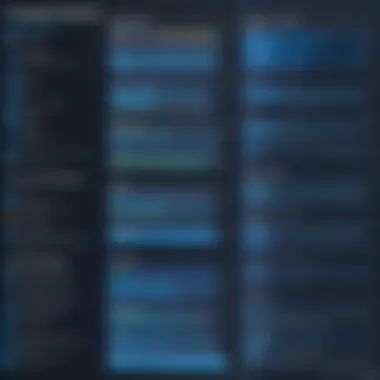

"Regular system maintenance is not just a technical requirement; it's a strategic advantage for organizations aiming for operational excellence."
In summary, the importance of system maintenance cannot be overstated. It plays a critical role in enhancing performance, securing data, reducing costs, and improving user satisfaction. By recognizing these vital aspects, IT professionals and businesses can make informed choices when selecting computer cleaner software to aid in their system maintenance efforts.
Overview of Popular Computer Cleaners
Understanding the landscape of computer cleaning solutions is essential for users looking to streamline their system's performance. As computer usage increases, the necessity for effective maintenance becomes apparent. Common issues like slow performance, disk space shortages, and security vulnerabilities often arise from neglecting software upkeep. Therefore, exploring popular computer cleaners can illuminate pathways to optimal functionality.
Benefits of Familiarity with Computer Cleaners:
Gaining insights into prominent options guides users in making informed decisions. Ideal software not only enhances the speed of a computer but can also prevent potential threats, improving overall security. Moreover, familiarizing oneself with these tools can save time and resources in troubleshooting.
When selecting a computer cleaner, it is crucial to examine certain factors. Evaluating effectiveness will dictate how well a cleaner can manage the regular buildup of unnecessary files and malware. Performance efficiency, for example, offers a crucial metric for analysis. A cleaner must provide quick scans and resolution processes to avoid burdening the user's time further.
Functionality and Usability Considerations: Each cleaner should also be assessed on its ease of use. Advanced features might attract tech-savvy users, but simple interfaces should not be overlooked for basic or novice users who may prioritize straightforward navigation.
Criteria for Selection
The process of selecting a computer cleaner is intricate but manageable if approached systematically. Several criteria factored into this decision-making process include:
- Effectiveness: The primary goal of any computer cleaner is to perform its cleaning functions efficiently. Users should investigate how well a product performs tasks such as removing junk files, optimizing system configurations, and protecting against malware.
- User Experience: The interface design significantly influences usability. Products should facilitate easy navigation and allow users to understand results at a glance.
- Reviews and Ratings: Feedback from other users is a valuable resource. A product with a strong positive reception generally indicates reliability and satisfaction.
- Price vs Value: Comparing pricing structures in light of offered features is crucial. Opting for an affordable yet effective solution can yield better long-term results than choosing a premium option without warranted features.
- Customer Support: Access to responsive customer support can drastically affect user experience. Reliable technical support is a crucial factor many overlook but can be vital during troubleshooting or installation.
Each of those elements plays a key role in determining which computer cleaner may best fit a user's needs. Knowing these criteria is foundational to fostering understanding before diving deeper into specific products.
User Ratings and Feedback
User ratings and feedback provide a real-world perspective on the effectiveness and value of computer cleaners. They often shed light on both strengths and weaknesses of specific products, making them indispensable in the evaluation process.
Quantifiable Ratings: Many reviewing platforms and applications feature standardized scoring systems ranging from one to five stars. Users can easily compare products. Higher-rated cleaners are frequently associated with robust cleansing capabilities and user satisfaction.
Qualitative Feedback: Beyond stars, qualitative comments can reveal actual user experiences. Comments about ease of installation or issues faced during use can significantly impact potential buyers' decisions. This type of insight addresses the narrative behind mere numbers and illustrates the practical implications of using specific cleaners.
Furthermore, users often express preferences for interfaces, effectiveness, and customer support. Identifying repeated praises or criticisms assists prospective users in navigating the saturated market of computer cleaning software.
In summary, user ratings and feedback serve as significant pillars in understanding the practical applications of computer cleaners. They provide guidance on what to expect and help navigate choices effectively.
Detailed Review of Leading Products
The assessment of top computer cleaners is key for anyone looking to maintain system performance. Understanding the features and benefits of each product allows users to make informed decisions. In this section, we thoroughly analyze several leading products in the market, focusing on their capabilities and user experiences. We will look at performance, usability, and how well they address common cleaning needs. Evaluating these elements helps users choose wisely, ensuring their systems run optimally.
Product A: Features and Benefits
Product A is known for its user-friendly interface and efficient scanning options. The software offers a comprehensive suite of tools designed to detect and remove unwanted files, optimize system settings, and improve speed. Key features include:
- Real-time monitoring: Users can keep track of their system’s health continuously.
- Customizable scans: Tailoring scans to specific needs can save time and resources.
- Scheduled cleanups: Automating the cleaning process makes maintenance seamless.
The benefits of using Product A include improved system performance and reduced clutter. Regular use can lead to faster boot times and quicker application launches, which is vital for professionals who rely on efficiency.
Product A: Pros and Cons
Pros:
- Easy to navigate interface.
- Fast and thorough scans.
- Strong customer support with resources available.
Cons:
- Limited free version features.
- Some advanced options may overwhelm new users.
Product B: Features and Benefits
Product B stands out for its extensive cleaning options and detailed reporting. This software does not just cleanse but also educates users about what files are being removed. Key features include:
- Deep cleaning capabilities: Effectively eliminates cache, cookies, and temporary files.
- Privacy protection: Keeps sensitive information secure by wiping data permanently.
- User feedback algorithms: Adapts performance based on user behavior and preferences.
With these features, Product B can significantly enhance data privacy and system speed. Users find increased confidence in their online activities after using this software.


Product B: Pros and Cons
Pros:
- Provides detailed reports post-scan.
- Strong privacy focus.
- Frequent updates keep the software relevant.
Cons:
- Might require more system resources while running.
- The learning curve can be steep for some users.
Product C: Features and Benefits
Finally, Product C focuses on simplicity and effectiveness. The highlight of this software is its ability to perform rapid, one-click cleanups. Features include:
- One-click cleaning: Quickly eliminates unnecessary files without fuss.
- Lightweight: Does not consume significant system resources during operation.
- Compatibility: Works seamlessly across various operating systems.
These benefits make Product C ideal for users looking for a no-frills solution. It provides essential cleaning without complicating the user experience.
Product C: Pros and Cons
Pros:
- Very user-friendly; anyone can operate it.
- Quick, efficient scans.
- Minimal impact on system performance.
Cons:
- Lacks advanced features found in competitors.
- May miss some specific cleaning tasks due to simplicity.
Comparative Analysis of Computer Cleaners
The comparative analysis of computer cleaners within this article is crucial for understanding how various software options stack up against each other. As consumers navigate the plethora of choices in the market, discerning the specific features and benefits of each tool becomes essential. The primary aim here is to provide a systematic approach to evaluating these products by considering several key factors. This not only aids in making informed decisions but also ensures that users can select a cleaner that best suits their needs. The analysis encompasses performance, user experience, and support services, all of which are fundamental in determining the overall effectiveness of a computer cleaning solution.
Performance Metrics
Performance metrics serve as a cornerstone for establishing how well a computer cleaner functions. In evaluating different options, users should consider several indicators:
- Scan Speed: How quickly the software identifies issues within the system.
- Error Detection Rate: The percentage of errors detected compared to the number of actual errors present.
- Removal Efficiency: The ability of the software to delete unnecessary files without harming essential system operations.
A reliable cleaner not only scans but also accurately assesses the issues within the system. Users benefit from understanding how each product performs relative to its competitors. As an example, CCleaner is known for its fast scanning capabilities, while Advanced SystemCare offers comprehensive diagnostics. Evaluating these metrics allows for a clear understanding of which cleaner provides the best performance.
Ease of Use
The user interface and overall usability are critical aspects that influence the adoption of a computer cleaner. A software product may boast strong performance metrics, but if users find it difficult to navigate, its effectiveness diminishes. Key considerations include:
- Intuitive Design: Are the menus and options logically arranged?
- Accessibility of Features: Can users easily access advanced functions without feeling overwhelmed?
- Documentation and Help Resources: Is there adequate support available to assist users in navigating the software?
For instance, Wise Disk Cleaner stands out for its straightforward layout, allowing users to clean their systems with minimal effort. In contrast, some more robust tools may offer extensive features but lack in user-friendliness, resulting in a steep learning curve. A clean interface and guiding tutorials can significantly enhance user experience by helping users perform cleaning tasks efficiently.
Customer Support Services
Robust customer support services are paramount when considering which computer cleaner to utilize. Users often require assistance, whether for installation issues or inquiries about specific functionalities. Elements to consider in this category include:
- Availability: Are support channels accessible during convenient hours for users?
- Response Time: How quickly does the support team address queries?
- Resources Provided: Does the software offer a knowledge base, forums, or live chat options?
IObit’s Advanced SystemCare, for example, has garnered praise for its responsive customer service and active community engagement. Meanwhile, Glary Utilities offers a well-organized support section on its website, providing users with quick access to troubleshooting guides. When choosing a computer cleaner, the quality of customer support can greatly affect user satisfaction and product reliability.
In summary, a comparative analysis provides vital insights into the capabilities and limitations of various computer cleaners. Detailed metrics such as performance metrics, ease of use, and customer support services play a significant role in the decision-making process. Taking time to evaluate these aspects ensures that the chosen cleaner will function optimally while meeting the user's specific requirements.
User Experiences and Testimonials
User experiences and testimonials are vital for evaluating computer cleaners. This section focuses on real-world insights that can influence potential users' decisions. It goes beyond technical specifications, highlighting how these products function in everyday scenarios. Understanding the user perspective is essential. This nuance often reveals strengths and weaknesses that marketing materials may not cover.
Importance of User Feedback
Users serve as a critical reference point for anyone considering computer cleaning software. They provide informal evaluations based on actual usage rather than theoretical performance. Here are some key elements that illustrate why user feedback is crucial:
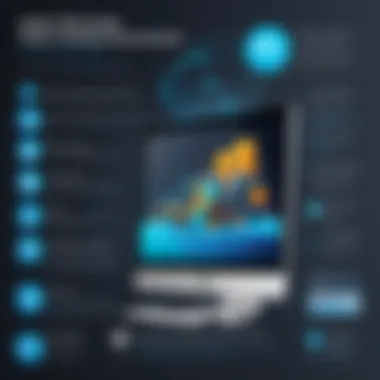

- Authenticity of Reviews: Real users provide honest experiences. The credibility of organic testimonials cannot be overstated. Users tend to articulate their experiences in ways that highlight practical aspects of the software.
- Varied Use Cases: Different users operate in diverse conditions. Insights into how software performs across different systems or under various scenarios help potential buyers assess its applicability to their needs.
- Problem-Solving Dynamics: Users often discuss challenges they faced during installation or routine operations. Understanding these hurdles can guide others in what to expect.
Benefits of Reviewing Experiences
- Comprehensive Insights: Reviews often delve into issues that technical specifications overlook. Users talk about performance longevity, user interface intuitiveness, and support quality.
- Perspective on Value: A high price does not guarantee better service. User testimonials frequently address whether a product delivers value for the cost.
- Evolution Over Time: Accounts of updates and user experiences over time reveal how responsive a company is to feedback. This can indicate long-term product viability.
Considerations When Reading Testimonials
While testimonials are valuable, some caution is warranted:
- Bias: Some reviews might stem from biased perspectives, such as those incentivized by companies.
- Limited Scope: Individual experiences may not represent the broader customer base. It’s essential to look at aggregated feedback.
- Outdated Information: Software frequently updates. An experience from several years ago might not reflect the current application of the product.
Common Issues and Troubleshooting
In the realm of computer cleaning software, understanding common issues and effective troubleshooting methods is crucial. Users frequently encounter various problems that can impede the software's effectiveness, leading to frustration and decreased system performance. Addressing these problems promptly not only ensures seamless operation but also maximizes the benefits derived from these tools. This section will explore frequently encountered software-related issues and provide practical solutions and workarounds to enhance user experience.
Frequently Encountered Problems
Computer cleaning applications, while generally reliable, can present specific challenges. Users might face several common issues:
- Installation Failures: Some users report difficulty during the installation process. This can stem from compatibility issues with the operating system or conflicts with existing software.
- Slow System Performance: After running a cleaning tool, users might find their systems sluggish. This could be a result of improper configuration of the cleaner or the deletion of essential files.
- Inaccurate Scanning: Occasionally, cleaners may not detect all unnecessary files or may mistakenly flag critical system files for removal. This discrepancy can lead to concerns about system integrity.
- Frequent Crashes: Some cleaning software can experience crashes or freezes, particularly if the system resources are low or if there are bugs in the software.
- Limited Customer Support: Users might struggle to access adequate support when they encounter issues. This lack of assistance can exacerbate user frustration and hinder their ability to resolve problems.
Understanding these issues helps users prepare for potential challenges, ensuring they can take proactive measures.
Solutions and Workarounds
To navigate these challenges effectively, users can implement several solutions. Here are some practical workarounds:
- Ensure Compatibility: Before installation, confirm that the software is compatible with your operating system. Visiting the official website can provide necessary specifications and updates.
- Check Settings: If the system slows after cleaning, review the software settings to ensure that it is not removing critical files. Adjust the cleaning options to exclude essential directories.
- Update Software Regularly: Keeping the software updated can significantly improve functionality and stability. Developers often release patches to address known issues.
- Engage with Community Forums: Platforms like Reddit provide a space to share experiences and solutions with others. Engaging in discussions can lead to useful insights and fixes.
- Customer Support: If issues persist, reaching out to customer support is essential. Documenting the problems and providing detailed information can expedite the resolution process.
Ultimately, recognizing and addressing common issues can transform a frustrating experience into a seamless process.
Future Trends in Computer Cleaning Software
The domain of computer cleaning software is evolving rapidly. Staying informed about the future trends is essential for IT professionals and business users who rely on these tools for maintaining system performance. Understanding these trends helps in making informed decisions regarding software adoption and upgrading.
Importance of Keeping Up with Trends
In the fast-paced technological environment, software solutions must adapt to evolving needs. As data privacy, system efficiency, and user demands increase, software developers are aligning their innovations with these priorities. Future trends often dictate the direction of product updates, integration capabilities, and customer support services.
Key Trends Shaping the Future
- Integration with AI and Machine Learning: Many computer cleaners are starting to utilize artificial intelligence to streamline their processes. This can include automatically identifying files and programs that require cleanup, optimizing performance based on usage patterns, and suggesting adjustments to settings for improved impact.
- Enhanced User Interfaces:
Simplicity in design is becoming a crucial component. The future of cleaner software will likely involve more intuitive interfaces that cater to non-technical users as well as professionals. - Cloud-Based Solutions:
With the increased security and accessibility that cloud technology provides, more software is being developed with cloud integration. This allows users to access cleaning tools from multiple devices and locations, streamlining the maintenance process for businesses. - Focus on Data Privacy:
As cyber threats grow, issues related to data privacy are more critical than ever. Future computer cleaners may see enhanced features aimed at protecting personal information. Such features include secure deletion of files and notifications about potential malware. - Cross-Platform Compatibility: Businesses use various operating systems. Cleaners that can operate seamlessly across platforms—like macOS, Windows, and Linux—are likely to see greater demand. This may enhance the usability of such tools in diverse work environments.
Benefits of Embracing New Trends
- Improved Performance: Users can expect enhanced cleaning capabilities which translate to optimized system performance.
- Reduced Maintenance Time: Automation and AI-driven processes can significantly decrease the time spent on upkeep, allowing IT teams to focus on more strategic tasks.
- Greater User Satisfaction: As software becomes more user-friendly, satisfaction and engagement are likely to improve across all user bases.
Understanding these future trends is not just beneficial; it is necessary for those looking to maintain a competitive edge in the industry. As technologies evolve, adapting to these changes will ensure that organizations can harness the full potential of their computer cleaning solutions.
"Keeping abreast of future trends ensures that businesses remain efficient and protected in an ever-changing digital landscape."
The End and Recommendations
In the realm of system optimization, the role of computer cleaning software cannot be overstated. This article has detailed various tools that support users in maintaining their devices' performance. The suggestions provided at this conclusion aim to encapsulate the importance of making informed choices when it comes to these products.
Understanding how each product operates helps users to select the right cleaner tailored to their needs. A capable computer cleaner does more than just remove junk files. It enhances the overall health of the system, leading to improved speed and efficiency. For IT professionals and businesses, this means reduced downtime and increased productivity.
Key Considerations
- Functionality: It is crucial to evaluate the specific features of each software. Different products may excel in certain areas, such as malware detection or system optimization.
- User Feedback: Insights from actual usage provide an authentic perspective on effectiveness. Reviews and ratings often reflect the true capabilities of cleaners.
- Compatibility: Ensure that the software can integrate seamlessly with existing systems to avoid compatibility issues.
Investing in the right computer cleaner is not just a preventative measure; it becomes a cornerstone in maintaining a reliable IT infrastructure.
By understanding the specific needs of your environment, you can better assess which options might work best. It is natural to be swayed by popular brands. However, insights from the comparative analysis and user testimonials will guide you effectively. An informed choice enhances system longevity and provides peace of mind.
Final Recommendations
- Conduct thorough research on products.
- Test free versions where available for hands-on experience before committing.
- Stay updated with trends and features that may enhance functionality in the future.
In summary, choose wisely and understand that your choice of cleaner contributes to the overall reliability of your technology. A proactive approach in managing your system will yield long-term benefits.













