Essential Computer Data Backup Strategies and Tools
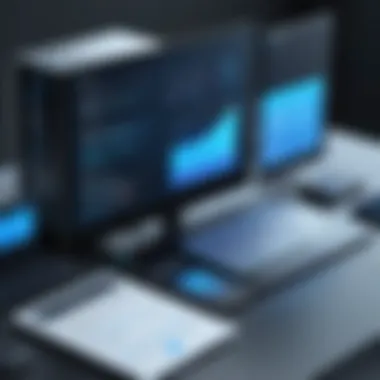

Intro
In today’s digital age, the preservation of data has dawned as a critical component for individuals and organizations alike. With the exponential growth of information, the necessity for effective data backup strategies cannot be overstated. Loss of data can stem from numerous factors including hardware failures, cyberattacks, or human error.
Understanding how to safeguard sensitive information is vital. This article will delve into various data backup methods, tools, and best practices, enlightening readers on how to create a robust data protection plan. The journey through this guide aims to equip IT professionals and other stakeholders with the knowledge to make informed decisions about data backup solutions.
Overview of Software
Software forms the backbone of data backup strategies. The right software can streamline the process of backing up information and restore it when necessary.
Description of Software
Data backup software is specifically designed to copy and archive files from a computer to a data repository. These solutions can, depending on their configuration, store data locally on external drives or remotely on cloud servers. User-friendly interfaces coupled with automation features make these software solutions indispensable in managing data reliably.
Key Features
When evaluating data backup software, several key features should be taken into account:
- Automation: Many solutions offer automated backup schedules, reducing the burden of manual backups.
- Incremental Backups: This feature ensures that only changed data is backed up after the initial full backup, saving time and storage space.
- Data Encryption: Protects sensitive information during transit and storage, ensuring privacy and compliance.
- User Interface: A clear and intuitive interface enhances usability, making it easier for non-technical individuals to navigate the software.
- Cloud Integration: Many modern backup solutions offer the ability to back up data directly to cloud services, providing offsite storage for additional security.
Software Comparison
It is essential to assess different software solutions in the market to determine the best fit for specific needs. Here, we will look at notable backup software to illustrate comparisons.
Comparison with Similar Software
Popular options like Acronis True Image, Backblaze, and EaseUS Todo Backup provide various features that cater to different user requirements. Acronis is known for its comprehensive features including cloud integration and disk imaging, while Backblaze offers simplicity and cost-effectiveness.
Advantages and Disadvantages
When comparing these options, one can note certain advantages and disadvantages:
- Acronis True Image
- Backblaze
- EaseUS Todo Backup
- Advantages: Robust features, cloud storage, disk cloning.
- Disadvantages: Higher price point, complex for beginners.
- Advantages: Affordable pricing, easy setup, unlimited storage.
- Disadvantages: Limited advanced features, no disk imaging.
- Advantages: User-friendly interface, good for both novices and experts.
- Disadvantages: Some users report slower backup times.
"Data backup is not just a good practice; it’s a necessity. A single file loss can spell disaster."
As data continues to grow, a thorough understanding of software options available is necessary for implementing a protective strategy. By considering the varied needs of small businesses to large corporations, users can select the most suitable solution tailored to their specific demands.
With this overview of data backup software completed, further exploration into methods, tools, and best practices can enhance our understanding.
Understanding Data Backup
Data backup is a crucial segment in the realm of information technology. The significance lies in its role in protecting data integrity and ensuring accessibility despite unforeseen incidents, such as hardware failures, data corruption, or cyberattacks. Understanding data backup is not merely about knowing what it is; it is about recognizing its impact on personal and business environments. In today's data-driven world, a comprehensive grasp on this subject can mean the difference between recovery and disaster.
Definition of Data Backup
Data backup can be defined as the process of creating copies of data that can be restored in the event of loss or damage. This practice involves duplicating and archiving critical information, including documents, databases, and system configurations. The aim is to ensure that, even if the primary data source fails, there is a reliable fallback option available.
In a practical sense, data backup comes in various forms, including full backups, incremental backups, or differential backups. Each of these methods serves distinct purposes and can be utilized according to the specific requirements of the user or organization. Having a clear definition allows individuals and teams to strategize effectively, tailoring their backup solutions to fit their unique data management needs.
Why Backup Data?
The rationale behind backing up data is grounded in risk management. Without a backup strategy, the loss of crucial information can lead to significant setbacks, including financial losses, reputational damage, and operational disruptions. Here are several key reasons why data backup should be a priority:
- Protection Against Data Loss: The most apparent benefit is the safeguard against various data loss scenarios, whether due to hardware failure, malware infections, or accidental deletions.
- Operational Continuity: Businesses rely on data not just for day-to-day functions but also for continuity in case of emergencies. An effective backup plan ensures that operations can resume more swiftly after a data loss event.
- Regulatory Compliance: Many industries are subject to legal requirements for data retention and protection. Regular backups are often necessary to meet these compliance standards.
- Peace of Mind: Knowing that an adequate backup strategy is in place reduces anxiety related to data loss. Users can focus on their tasks without the fear of potential loss undermining their efforts.
"Data backup isn’t an option but a necessity in today’s digital landscape."
Understanding the importance of data backup leads to informed decisions on how to implement an effective strategy. With the right systems and processes in place, users can confidently protect their data assets.
Types of Backup Solutions
Understanding the various types of backup solutions is essential for anyone looking to protect their data effectively. Each backup type comes with its own set of advantages and considerations. This knowledge allows users to select an approach that best fits their needs, ensuring proper data protection without unnecessary complexities.
Full Backups
Full backups are the most comprehensive option available. In this method, all data selected for backup is copied at a certain point in time. This results in a single backup file containing the entire dataset. The primary advantage is that restoring data is straightforward and quick since all files are consolidated. However, it can be time-consuming and requires significant storage space.
When setting up a full backup, it is important to consider the following:
- Storage Space: A full backup can take up substantial disk space. Make sure your storage solution can accommodate the size of the backup.
- Backup Duration: Depending on the amount of data, the backup process can take longer than other methods.
- Frequency: Due to its resource-intensive nature, full backups are often scheduled less frequently than other types.
Incremental Backups
Incremental backups offer a more storage-efficient alternative. In this method, only the data that has changed since the last backup is saved. This means backups are smaller and faster to perform. Users benefit from quicker backup windows, making it suitable for environments where downtime is costly.
However, it is worth noting a few aspects:
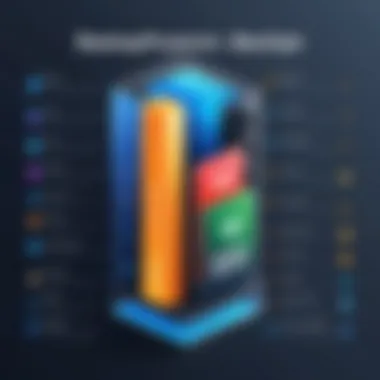

- Restoration Complexity: Restoring from incremental backups can be more complex than full backups, as all increments must be restored in sequence to retrieve the full dataset.
- Frequent Backups Needed: This method requires more frequent backups to capture changes in data effectively.
Differential Backups
Differential backups lie between full and incremental options. This method stores only the changes made since the last full backup. While each differential backup will grow in size over time until the next full backup is completed, it simplifies the restoration process; you only need the last full backup and the latest differential backup to restore the system.
Key considerations include:
- Space Efficiency: Differential backups require less storage when compared to full backups, but can grow larger than incremental backups as more changes occur.
- Restoration Speed: Restoring from differential backups tends to be faster than incremental, as it involves two backup sets.
Mirror Backups
Mirror backups create an exact copy of the selected data at a point in time. Unlike full backups, which store data as archived files, a mirror backup replicates the current state of the data. This means if a file is deleted in the source, it will also be removed in the mirror backup upon the next synchronization.
The benefits of mirror backups include:
- Quick Access: Since the backup is a direct copy, recovery is often the fastest.
- Real-Time Data Protection: Users always have a current copy of their data available.
Yet, some issues must be managed:
- No Versioning: If a file is overwritten or deleted, the mirror virus back-up will also reflect that change.
- Storage Needs: Similar to full backups, mirror backups can occupy significant storage space.
Choosing the right backup type is crucial. Assess your specific needs in terms of data volume, recovery speed, and storage capacity before implementing a backup solution.
Backup Methods
Backup methods are a critical component of any data protection strategy. They ensure that important information is not lost due to accidental deletion, system failures, or cyberattacks. Choosing the right backup method can greatly impact the effectiveness of your data recovery plans. Therefore, it is essential to understand the specific elements and benefits associated with various backup methods. Each method presents unique advantages and considerations, which can determine the best fit for your needs.
Local Backup
A local backup refers to storing data on physically nearby devices, such as external hard drives, USB flash drives, or network-attached storage devices. This method provides users with complete control over their data, allowing for quick access when needed.
Benefits of local backup include:
- Speed: Restoring data from a local source is typically faster than cloud alternatives, as it does not depend on internet bandwidth.
- Cost-Effective: Once hardware is purchased, ongoing costs are minimal unless replacements or upgrades are needed.
- Simplicity: Setting up a local backup is usually straightforward, making it accessible even for those with limited technical skills.
However, there are considerations to keep in mind, such as potential physical damage to the storage devices and the need for regular maintenance to ensure backup integrity. Furthermore, local backups do not safeguard against disasters like fire or theft, which may result in total data loss.
Cloud Backup
Cloud backup involves storing data on remote servers maintained by third-party service providers. This method has gained prominence due to its scalability and convenience. Businesses and individuals can store vast amounts of data without the burden of managing physical storage devices.
Some noteworthy benefits of cloud backup are:
- Accessibility: Data is accessible from any location with internet connectivity, enabling remote work capabilities.
- Automation: Many cloud backup solutions offer automated processes, reducing the chance of human error.
- Disaster Recovery: Cloud services often include redundancy measures, ensuring that data is preserved even if local access is compromised.
Despite its many advantages, cloud backup does raise valid concerns. Dependence on an internet connection for data access and concerns over privacy and data security highlight the importance of selecting reputable cloud service providers. Users must also consider potential ongoing costs based on the amount of data stored.
Hybrid Backup Solutions
Hybrid backup solutions combine the best aspects of local and cloud backups. This approach allows users to keep immediate access to essential files locally while also storing copies in the cloud.
Advantages of using hybrid methods include:
- Balanced Security: Users benefit from quicker local restore times while having peace of mind knowing that data is also stored securely online.
- Cost Control: Businesses can optimize storage costs by strategically placing data across local and cloud resources based on importance and access frequency.
- Flexibility: As needs change, users can adjust their backup strategy, scaling up or down based on the situation.
Choosing a hybrid solution comes with additional complexity in management. Users must carefully configure both local and cloud components while ensuring that performance remains efficient and secure.
Data backup is not just an option but a necessity in today’s digital environment. Protecting your information against loss is key for personal and professional success.
Key Technologies for Backup
The consideration of key technologies for backup can significantly influence how effectively data is protected and recovered in various scenarios. Understanding these technologies is essential for IT professionals, software developers, and business owners. Each technology offers distinct advantages, addressing different requirements in data management, security, and accessibility.
Backup Software
Backup software is a critical component of any data protection strategy. One of the central roles of backup software is to automate the process of creating copies of data. This helps reduce the likelihood of human error and ensures that backups occur regularly.
Using comprehensive backup software can also simplify recovery procedures. For instance, applications like Acronis True Image or Veeam Backup & Replication provide user-friendly interfaces that allow for easy restoration of files or entire systems. Some tools support incremental backups, which means they only save changes made since the last backup. This approach saves storage space and reduces backup times.
Moreover, good backup software can integrate easily with various data storage devices, whether they are local hard drives or cloud storage. When selecting backup software, consider features such as ease of use, reliability, and the ability to encrypt data.
External Storage Devices
External storage devices, including USB drives and external hard drives, are accessible solutions for many users. They allow for local backups that are straightforward to execute. Users can manually copy files or use backup software to do this automatically.
One notable benefit of external storage is the ability to keep backups offline, thereby reducing vulnerability to cyber threats such as ransomware. However, it is crucial to store these devices in secure places to avoid physical theft or damage.
When selecting an external storage device, capacity and speed are vital factors to consider. Popular products like the Western Digital My Passport and Seagate Backup Plus are often recommended for personal and business uses due to their robust storage capabilities and durability.
Network Attached Storage (NAS)
Network Attached Storage, or NAS, is an advanced form of data storage that connects to a network, allowing multiple users and devices to access data concurrently. This technology is particularly beneficial for businesses with collaborative work environments where access to shared files is necessary.
A NAS device can serve as a central backup location for various computers and devices on a network. By employing a NAS, businesses can set up automated backup schedules, enhancing efficiency. Popular NAS solutions, such as Synology DiskStation and QNAP Turbo NAS, offer comprehensive tools for managing backups securely and efficiently.


Developing a Backup Strategy
Creating a solid backup strategy is a critical component of data management. It ensures the safety of vital information against unexpected loss due to hardware failure, cyberattacks, or human error. A well-planned strategy not only protects data but also establishes clear procedures for recovery, minimizing downtime and data loss impact.
Understanding your specific data needs sets the foundation for an effective strategy. This involves knowing the type and volume of data you work with and its importance to your operations. High-value data should be prioritized in backup plans, focusing on both regular updates and secure storage locations.
Assessing Data Needs
Assessing data needs is fundamental when developing a backup strategy. Begin by identifying what data is crucial for your business or personal use. Classify data into categories based on its importance, frequency of access, and sensitivity.
- Critical Data: This is indispensable for daily operations. Examples include financial records and client databases.
- Important Data: While it may not be critical, it is necessary for reporting or continuity, like project files.
- Non-Essential Data: This can include older files or records that are less frequently accessed.
Once you categorize your data, tailor your backup frequency and method to ensure recovery can occur swiftly if required. Regularly reevaluating and adjusting this classification as your needs evolve is also important.
Selecting the Right Backup Method
Selecting an appropriate backup method hinges on understanding both your data needs and your resources. Full, incremental, or differential backups each have distinct advantages and disadvantages. Analyze which method best aligns with your operations and resource availability.
- Full Backups: This approach provides comprehensive security but can be time-consuming and require significant storage space, making it impractical for large volumes.
- Incremental Backups: This is efficient, backing up only the data that has changed since the last backup. It requires less storage but might complicate reconstruction during recovery processes.
- Differential Backups: This combines benefits of full and incremental, allowing for quicker recovery, although it requires more space over time.
Evaluate your budget, time constraints, and the equations of data importance to help settle on the method that works best for you.
Setting Backup Frequency
Establishing a backup frequency is vital to ensure data currency and relevancy. The frequency will largely depend on how often data changes in your storage environment. For dynamic data, back up daily or multiple times a day, while more stationary data can be backed up weekly or monthly.
Consider a tiered system: essential data may need more regular backups, while less critical information can be on an extended schedule.
Ultimately, the methodology, frequency, and techniques should be revisited periodically to maintain efficiency.
"A proactive approach to data backups can save significant resources and headaches in the event of data loss."
Testing Backup Solutions
When establishing a robust data protection plan, one cannot overlook the necessity of testing backup solutions. The primary purpose of testing is to ensure that backups actually work as intended when the unthinkable happens—data loss. A backup that cannot be restored is as useful as no backup at all. This part of the guide addresses how to validate your backup systems regularly, helping to mitigate risks associated with potential data loss through practical testing methods.
Importance of Regular Testing
Regular testing of backup solutions is fundamental for several reasons. First, it verifies data integrity. A backup is only valuable if it retains the trustworthiness of the original data. Testing helps detect any discrepancies or corruption in the backup files.
Second, it ensures the restore process functions correctly. Not every backup solution operates flawlessly under all conditions. By testing the process, users can identify any bottlenecks or errors that may arise during a real data recovery situation. This proactive approach can save significant time and resources during crises.
Third, keeping software and hardware up to date can impact how backups perform. Regular testing gives you insight into whether updates have maintained compatibility and functionality. In an era where data security threats continuously evolve, ensuring that your backup system remains effective is crucial.
"Failing to test your backups is like driving a car without checking the brakes. You might be fine until you really need them, and by then, it could be too late."
Methods for Testing Backups
There are several methods to thoroughly test backup solutions, each offering different levels of assurance about data recoverability:
- Restoration Tests: This involves selecting a set of data from the backup and attempting to restore it to its original location or a different one. Ensure that all data points are recoverable and match the original files.
- Integrity Checks: Many backup solutions offer built-in verification tools that check the integrity of the backed-up data. Schedule regular integrity checks to automatically analyze backups for any issues.
- Simulated Failures: Conducting drills by simulating data loss scenarios can be helpful. Purposefully delete a small amount of data to gauge how long it takes to restore it to operational capacity. This helps prepare users for actual emergencies.
- Using Multiple Restore Options: Test the ability to restore backups across various systems. For instance, if using cloud storage, try restoring data locally to ensure compatibility and ease of use.
- Cross-Platform Checks: If using cross-platform systems, it’s important to ensure that backups work across different operating systems and environments seamlessly.
Be sure to log the results of each test and adapt the backup strategy based on any findings. By incorporating these methods into your routine assessments, organizations can maintain an effective data protection framework that stands the test of time.
Common Mistakes to Avoid
When addressing data backup on computers, avoiding common mistakes is crucial. Despite being aware of the importance of backups, many individuals and organizations fall short. These mistakes can lead to data loss, which can have severe consequences. By recognizing and understanding these pitfalls, users can implement robust data protection strategies effectively. This section focuses on three specific mistakes that are prevalent, shedding light on their implications and the measures to mitigate them.
Neglecting to Backup
Many users overly rely on their systems, believing that their data is secure. This assumption can often lead to complete oversight regarding regular backups. Neglecting to back up data is a mistake that seems minor until it's too late. Users may think their important files are safe on their devices, lacking the foresight of potential hardware failures, accidental deletions, or cyber-attacks.
- Recent studies indicate that approximately 20% of users have never backed up their data.
- Missing even a single backup may jeopardize crucial documents, photos, and other files.
To combat this issue, it is essential to establish a routine backup schedule. Automated backups can help ensure that data is regularly saved, relieving the burden of user memory and providing peace of mind.
Inconsistent Backup Schedules
Another common mistake arises from inconsistent backup schedules. Even if users start backing up their data, they often fall behind on regularity. This inconsistency can stem from a variety of reasons: busy schedules, forgetfulness, or simply underestimating the importance of updates.
Here are some pitfalls related to inconsistent schedules:
- Critical data may become outdated. Backups taken weeks or months ago may not contain the most recent changes.
- In the event of a system failure, users could lose significant portions of their work if backups are irregular.
Integrating a clearly defined timeline for backups is crucial. For instance, setting daily automatic backups or weekly manual ones can help maintain data integrity.
Failing to Encrypt Backup Data
Many users overlook the importance of encryption when performing data backups. They may believe that their data is safe merely because it’s stored in a secure location. However, failing to encrypt backup data exposes it to significant threats. If backups are compromised, sensitive information could be stolen or misused.
Consider the following aspects of encryption:
- Confidentiality: Only authorized users should be able to access the backed-up data.
- Trustworthiness: Encrypted data ensures that even if backups are intercepted, they remain indecipherable.
Investing time in selecting an appropriate encryption method is necessary. Several user-friendly tools exist that offer strong encryption solutions, making it easier to protect important information.


"Data security begins with a solid backup strategy that prioritizes encryption and consistency."
In closing, avoiding these common mistakes can substantially elevate the efficacy of data backup strategies. Understanding the importance of regular backups, adhering to a consistent schedule, and employing encryption can safeguard vital information from potential threats.
The Role of Encryption
Encryption plays a crucial role in data backup, as it enhances the security of sensitive information. In today's digital age, the risks associated with data breaches and unauthorized access continue to grow. Therefore, incorporating encryption into your backup strategy is not merely a best practice; it is essential.
When data is encrypted, it transforms into an unreadable format. Only those with the correct decryption key can access the original content. This ensures that even if backup data is stolen or compromised, it remains secure and useless to unauthorized individuals. The significance of keeping sensitive data protected cannot be overstated, particularly for IT professionals and businesses managing critical information.
Data Security Considerations
Several factors must be evaluated when considering the role of encryption in data backup:
- Type of Data: Understand the nature of the data you are backing up. Sensitive information, such as personal identification details or financial records, demand higher security levels.
- Storage Locations: Analyze where backup data is stored. Whether in the cloud or on local devices, the level of security provided can vary greatly. Encrypt data at both endpoints to minimize risks.
- Compliance Requirements: Many industries adhere to regulations governing data protection. Consult these regulations to ensure that encryption methods you employ meet legal standards.
- User Access Control: Implement appropriate access controls to limit who can decrypt the data. This is an essential aspect of ensuring security, as improper access can lead to significant vulnerabilities.
By taking these considerations into account, organizations can create a more robust data backup strategy that aligns with their security needs.
Encryption Tools for Backup
Various tools and software are available to facilitate encryption for data backups. It is essential to choose the right tools to ensure maximum effectiveness. Here are some notable options:
- VeraCrypt: An open-source disk encryption tool that offers a high level of security. It is suitable for encrypting entire drives or specific files and folders.
- BitLocker: A built-in tool in Windows that provides full disk encryption. It is user-friendly and integrates seamlessly into Windows environments.
- Acronis True Image: Besides backup functionality, this software includes encryption options. It allows users to protect backed-up data with strong encryption algorithms.
- Cloud Storage Services: Many cloud services, like Google Drive and Dropbox, have built-in encryption for data at rest and during transfer. However, it is advisable to verify the level of security and control you have over your data.
Choosing the right encryption tool is essential for protecting your backups. Ensure the tool aligns with specific needs and possesses robust encryption protocols to safeguard sensitive information effectively.
"Data is the new oil, and protecting it through encryption is necessary to maintain its value against threats."
Legal and Compliance Issues in Data Backup
Understanding the legal and compliance aspects of data backup is essential for any individual or organization that handles sensitive information. In today's data-driven world, the consequences of non-compliance can be severe, including hefty fines and damage to reputation. Therefore, integrating legal considerations into your backup strategy is not just wise; it is necessary.
Regulatory Requirements
Numerous laws and regulations govern data management practices, particularly for organizations that handle personal data. These regulatory frameworks dictate how data should be stored, backed up, and secured. Key regulations include:
- General Data Protection Regulation (GDPR): This European regulation mandates strict guidelines on data protection and privacy for individuals within the EU. It sets forth requirements on data handling and necessitates ensuring proper backup measures.
- Health Insurance Portability and Accountability Act (HIPAA): In the U.S., HIPAA requires healthcare organizations to secure health information. These entities must implement safeguards to protect electronic data, including regular backups.
- Federal Information Security Modernization Act (FISMA): This Act requires federal agencies to secure information systems, including backing up data regularly to protect against data breaches or loss.
Complying with these regulations can be complex. Organizations need to stay informed about changes and updates to avoid penalties and protect their interests legally. Regular audits can help verify adherence to these requirements.
Best Practices for Compliance
Implementing best practices for data backup not only enhances security but also ensures compliance with applicable regulations. Here are a few strategies to consider:
- Create a Data Backup Policy: A clear policy outlining data backup procedures, responsibilities, and schedule can reinforce compliance efforts. Ensure it aligns with regulatory standards relevant to your industry.
- Utilize Encryption: Encrypting backup data is crucial. It protects sensitive information, minimizing exposure in case of a data breach. Regulations like GDPR emphasize the importance of protecting personal data.
- Regular Review and Update: Stay proactive by regularly reviewing and updating your backup practices. Regulations evolve, and your strategies should adapt accordingly.
- Document Backup Procedures: Keep comprehensive records of backup procedures and schedules. Documentation serves as proof of compliance during audits or investigations.
- Train Employees: Ensure all staff involved in data management are well-informed of compliance requirements and best practices. Regular training sessions can sustain awareness and commitment.
"Data compliance is not a one-time task, but an ongoing strategic initiative that requires awareness and action from all members of an organization."
By focusing on regulatory requirements and implementing best practices for compliance, businesses can safeguard not just their data but also their reputation and integrity in the market.
Future Trends in Data Backup
The landscape of data management is continually evolving. As technology progresses, so do the methods and practices related to data backup. Recognizing future trends in data backup is crucial for IT professionals and businesses. These trends not only indicate where the technology is heading but also highlight potential advantages in protecting sensitive information.
Emerging Technologies
Emerging technologies play a significant role in reshaping how data backup is conducted. With the advent of improved storage solutions and infrastructure, organizations can benefit from faster and more efficient backup processes.
One notable technology is the development of blockchain for data storage. This decentralized approach enhances data integrity and security, ensuring that information is tamper-proof and easily verifiable. Additionally, object storage is gaining popularity for its scalable nature, allowing organizations to store enormous amounts of data without substantial costs.
Another technology worth mentioning is deduplication. This process identifies and eliminates duplicate copies of data, improving storage efficiency. By adopting deduplication, businesses can significantly reduce the amount of storage needed, leading to cost savings and faster data retrieval times.
Furthermore, organizations are increasingly adopting automation tools to streamline backup processes. Automating regular backup tasks ensures that data is consistently protected without requiring significant manual intervention.
The Impact of AI on Data Backup
Artificial Intelligence (AI) has a profound impact on various aspects of technology, and data backup is no exception. AI-powered solutions can analyze vast quantities of data to identify which files are most critical. By prioritizing essential information, organizations can allocate their resources more effectively.
Moreover, AI enhances the ability to predict potential data loss scenarios. By analyzing historical data patterns, AI systems can proactively address weaknesses in backup strategies. This predictive analysis minimizes the chances of data loss and optimizes backup schedules.
In addition, AI-driven solutions often incorporate machine learning algorithms that improve themselves over time. As these systems learn from user behavior and data use patterns, they become more efficient at managing backup processes. For example, systems like Acronis Cyber Backup utilize AI to detect anomalies in data usage, alerting administrators of potential security events.
The key benefit of integrating AI into data backup strategies is its ability to augment human decision-making. It reduces the likelihood of human error during critical backup operations while providing data insights that drive more informed strategy development.
In the fast-paced world of data management, the role of AI in data backup will only grow, as it provides a more intelligent and responsive approach to information security.
Epilogue
The conclusion serves as the culmination of the extensive discussion on data backup strategies. It reinforces the topic’s significance by restating the crucial role that data protection plays both for individuals and organizations. Data loss can result in catastrophic consequences, including financial losses, legal implications, and irreparable damage to reputation. Given the increasing dependence on digital information, comprehensive backup solutions cannot be an afterthought; they must form an integral part of any data management strategy.
Recap of Key Points
- Understanding Data Backup: The article clarified the definition and necessity of backing up data, emphasizing that protective measures are essential to secure sensitive information against unexpected failures or disasters.
- Types of Backup Solutions: Exploration of full, incremental, differential, and mirror backups illustrated the various methods available to safeguard data. Each type offers unique benefits depending on the specific needs and circumstances.
- Backup Methods: Options such as local, cloud, and hybrid solutions highlight the diversity available to users. Knowing the differences aids in choosing the right method tailored to individual or organizational needs.
- Key Technologies: Backup software, external storage devices, and network-attached storage solutions emerged as vital components in creating an effective backup infrastructure.
- Backup Strategy Development: The strategy development section underlined the importance of assessing data needs and determining how often backups should occur.
- Testing Solutions: Regular testing of backups was emphasized to ensure reliability and readiness during data restoration processes.
- Common Mistakes to Avoid: Points raised about possible pitfalls, like neglecting to back up, highlight the need for vigilance in data management practices.
- Encryption and Compliance: These sections reinforced the importance of data security and ensuring legal compliance in backup practices, which are paramount in today’s data-centric environments.
- Future Trends: Identifying emerging technologies and the influence of AI on backup solutions provides insight into how businesses can evolve their strategies.
Final Recommendations
- Regularly Update Backup Methods: Ensure that methods and technologies evolve with changing needs and threats. What works today may not be suitable in the near future.
- Integrate Encryption: Always encrypt sensitive data both during transmission and while stored to mitigate risks of unauthorized access.
- Schedule Regular Tests: Periodically test your backup systems to ensure efficacy. This process will help identify any shortcomings before a real need arises.
- Diversify Backup Solutions: Do not rely solely on one type of backup. Combining local and cloud methods offers redundancy and additional security.
- Stay Informed on Legal Requirements: Ensure that your backup practices align with current laws and regulations to avoid hefty penalties.
Adhering to these recommendations can significantly enhance your data protection efforts while minimizing risks associated with data loss.
In summary, adopting a proactive approach to data backup, while remaining mindful of evolving technologies and regulations, is essential for securing vital business and personal information. Establishing a sound backup strategy is not just a technical necessity; it is a fundamental requirement in an increasingly digital world.















