Confidential Watermark PDF: Key Insights and Strategies

Intro
Confidential watermarking has emerged as a critical tool for safeguarding sensitive information in PDF documents. As organizations increasingly rely on digital documentation, the protection of intellectual property becomes paramount. This article aims to provide a deep understanding of why confidential watermarking is significant and how it is implemented. By focusing on the practical aspects, readers can grasp the nuances of effectively applying watermarks to maintain confidentiality.
Overview of Software
In recent years, various software solutions have been developed to facilitate confidential watermarking. These tools come equipped with features tailored to meet the specific needs of users, primarily targeting professionals in the IT and software sectors. Choosing the right software can significantly impact the effectiveness of watermarking efforts.
Description of Software
Software for watermarking PDFs generally allows users to embed non-visible and visible marks into documents. This process not only identifies proprietary content but also deters unauthorized sharing. These programs are often easy to navigate, featuring user-friendly interfaces designed to cater to both advanced users and novices.
Key Features
- Customizable Watermarks: Users can create personalized text or image watermarks that reflect their brand or specific confidentiality requirements.
- Batch Processing: Many software options allow for bulk application, enabling users to watermark multiple documents simultaneously, saving time and effort.
- Security Settings: Enhanced security features protect the watermark from removal or alterations, making it difficult for unauthorized users to manipulate the document.
- Compatibility: Leading software solutions support various PDF versions and integrate seamlessly with existing document management systems.
Software Comparison
In the landscape of PDF watermarking, a few notable software solutions stand out. Software like Adobe Acrobat, Nitro Pro, and PDF Watermark offer distinct advantages and challenges for professionals. A thorough comparison of these can guide users in selecting the most suitable tool for their needs.
Comparison with Similar Software
When looking at Adobe Acrobat, its robust features for watermarking and editing may appeal to large organizations. Nitro Pro, on the other hand, provides a balance between functionality and cost, making it attractive for small to medium businesses. PDF Watermark focuses on simplicity and ease of use, catering to users who may not need extensive editing capabilities.
Advantages and Disadvantages
- Adobe Acrobat
- Nitro Pro
- PDF Watermark
- Advantages: Comprehensive features, strong security, trusted reputation.
- Disadvantages: High cost, complex for basic users.
- Advantages: User-friendly, cost-effective for teams, strong customer support.
- Disadvantages: Limited advanced features compared to Adobe.
- Advantages: Simplicity, quick learning curve, affordable.
- Disadvantages: Basic functionality might not suit all users' needs.
Watermarking is not merely an accessory; it is essential for protecting your digital assets against unauthorized use.
By understanding the various software options available, IT professionals can make informed decisions. Assessing an organization's specific needs and resources will lead to optimal implementation of confidential watermarking in PDF document management.
Preamble to Document Watermarking
In a world where information is constantly shared and distributed, protecting sensitive documents is crucial. Watermarking has become an integral practice across various industries to not only signify ownership but to deter unauthorized use. Properly implemented, watermarks serve as a subtle yet effective layer of security, preserving the confidentiality of important documents.
Defining Watermarks
Watermarks fundamentally exist as identifiable marks or symbols embedded within a document. They can be visible, making them evident to anyone who views the document, or invisible, embedded in such a manner that they remain hidden from casual observation. The primary objective of a watermark is to announce the ownership rights of the document. By providing traceability, potential breaches of confidentiality can be monitored and addressed.
Furthermore, this practice is accessible to individuals and businesses alike. Small enterprises can benefit just as much as large corporations from this preventive measure.
Evolution of Watermarking Technology
Historically, watermarking originated in the art of paper making, where it was used to denote authenticity. As technology advanced, so did the methods of watermarking. The transition from physical to digital platforms marked a significant phase in watermarking evolution.
Today, software programs are sophisticated enough to offer a wide variety of watermark types. Digital watermarks use algorithms to place information within the document that is not perceptible but can be detected electronically. This allows for enhanced security, particularly with confidential files.


Understanding how these advancements impact confidentiality is essential. As businesses generate more electronic documents, the significance of employing advanced watermarking techniques cannot be overstated. Watermarks are not merely decorative features but vital tools in safeguarding intellectual property and sensitive information.
Understanding Confidential Watermarks
Confidential watermarks play a crucial role in safeguarding sensitive information within PDF documents. As the digital landscape evolves, the need for robust security measures becomes more pronounced. Understanding confidential watermarks offers insights into how organizations can deter unauthorized access and ensure that proprietary information remains protected.
What Constitutes a Confidential Watermark?
A confidential watermark acts as a security feature embedded within a document. Its purpose is not only to reach users but also to signify the sensitivity level of the data contained within the PDF. Generally, a confidential watermark must contain specific elements:
- Textual indicators: Common phrases like "Confidential", "Restricted", or "For Internal Use Only" visibly mark the document’s contents.
- Design elements: These may include logos or patterns that add layers to the watermark, making it less transparent and difficult to remove.
- Positioning: The location of the watermark can also play a role in its visibility or invincibility, impacting how effectively it conveys the confidential status of the document.
Each component is essential for achieving a balance between visibility and discreetness, ensuring that the watermark serves its intended purpose without overwhelming the document itself.
Legal Implications of Confidentiality
The application of confidential watermarks extends into the realm of legal compliance and intellectual property rights. Failing to protect sensitive data can lead to significant repercussions, including:
- Legal action for breach of confidentiality: If a document is leaked without the proper watermarking, the organization can suffer from loss of trust and legal battles.
- Compliance with regulations: Various industries are bound by confidentiality laws. For instance, health-related documents often require strict adherence to HIPAA regulations in the United States. Applicable legal frameworks demand that documents remain secure and that confidential information is clearly marked.
Understanding these legal dynamics is vital for organizations. They must ensure their watermarking protocols align with existing legal requirements while also being adept at documenting compliance measures in case of any disputes.
Benefits of Using Confidential Watermarks in PDFs
Confidential watermarks in PDFs play a crucial role in safeguarding sensitive information. Their implementation provides several benefits that are essential in today’s document management environment. These watermarks not only offer a layer of protection against unauthorized access but also reinforce the integrity and ownership of intellectual property contained within the documents. As organizations increasingly deal with digital files, understanding the multifaceted advantages of using confidential watermarks becomes imperative.
Intellectual Property Protection
One of the primary benefits of employing confidential watermarks is the protection of intellectual property. Companies invest significant resources into developing unique ideas, processes, and products. When these are documented, they become vulnerable to misuse if shared without adequate precautions. A confidential watermark serves as a deterrent against potential theft or unauthorized use. By clearly indicating that a document is confidential, organizations convey the importance of the content therein, minimizing the chances of infringement.
The watermark directly identifies the ownership of the document, which can be crucial in legal scenarios. If a conflict arises regarding the use of the material, having a visible watermark with relevant markings can serve as evidence of ownership. Moreover, it reflects professionalism and diligence in safeguarding proprietary information, which can enhance a company’s reputation in its industry.
Preventing Unauthorized Distribution
Another significant benefit of confidential watermarks is their role in preventing unauthorized distribution of sensitive documents. In an era where information can be easily shared and duplicated, watermarks add an essential barrier. A document with a confidential watermark has a clear indication that it should not be shared without permission. This helps maintain control over who accesses the content, thereby safeguarding data integrity.
Every time the document is shared, the watermark serves as a reminder of its confidential status. It becomes difficult for recipients to ignore this warning, as the presence of the watermark signifies the need for caution. It builds a culture of respect for shared information, essential in professional contexts. Additionally, watermarks can be tailored to include specific recipient details, enhancing the traceability of document access and sharing.
Maintaining Document Integrity
The integrity of a document is paramount, especially in industries like finance, law, or healthcare, where data can be sensitive. Confidential watermarks help maintain this integrity by deterring alterations. Once a document is watermarked, any unauthorized changes become more evident. If someone attempts to alter a watermarked document, the authenticity of the data can be easily questioned.
Moreover, the act of watermarking can signal to the reader that the information has undergone proper approval and has been verified for accuracy. This is particularly important when dealing with legal or financial documents, where mistaken information can lead to significant consequences. Watermarks reinforce that due diligence has been exercised, ensuring that all stakeholders can trust the content presented.
"Confidential watermarks are an essential tool to safeguard sensitive information, confirming its integrity and ownership."
In summary, the benefits of using confidential watermarks in PDFs should not be underestimated. From protecting intellectual property to preventing unauthorized distribution and maintaining document integrity, the strategic use of watermarks is vital for any organization that values its data. Implementing watermarks is not only a protective measure but also a step toward establishing a culture of respect for confidential material.
Technical Aspects of Confidential Watermarking
Understanding the technical aspects of confidential watermarking is critical for those seeking to secure sensitive documents. This section explores various methods of watermarking, software solutions available, and their implications in practical scenarios. The selection of an appropriate watermarking method, along with the right software tools, can enhance effectiveness in protecting data while considering compatibility with existing PDF management systems.
Watermarking Methods

Visible Watermarks
Visible watermarks are a prominent method often employed to signify ownership or authenticity. The key characteristic of visible watermarks is their clear appearance on the document, typically as logos or text overlaid on the content. This method is beneficial for quickly denoting authorship and discouraging unauthorized distribution.
One unique feature of visible watermarks is that they are easily identifiable by anyone viewing the document. This can serve as an immediate deterrent against unauthorized copying or sharing. However, a disadvantage is that visible watermarks can clutter the document and may obstruct important information, leading to an undesirable user experience. Overall, their straightforward application makes visible watermarks a popular choice for those prioritizing upfront visibility in ownership claims.
Invisible Watermarks
Invisible watermarks, in contrast, are embedded silently within the document and are not readily apparent to viewers. The key attribute of invisible watermarks is that they maintain document aesthetics while adding a layer of protection. This method is particularly useful for sensitive documents where maintainining a clean and professional appearance is crucial.
A unique aspect of invisible watermarks is their ability to be detected only through specific software designed to reveal them. This means that, while they do not disrupt the viewing experience, they can still provide critical proof of ownership if disputes arise. However, a drawback is the reliance on technology; if the detection software is not available, the watermark may be rendered useless. Invisible watermarks offer a balance of security and usability, making them a strategic choice for confidential documents.
Software Solutions for Watermarking
Comparison of Leading Software Tools
When it comes to watermarking, a variety of software options are available. Comparing leading software tools allows organizations to find the best fit for their specific needs. Factors such as usability, compatibility, and functionality can influence the decision-making process.
The key characteristic of these software tools is their capability to apply both visible and invisible watermarks seamlessly. Tools like Adobe Acrobat and PDF Watermark Software facilitate easy integration into existing workflows. One unique feature often found in these tools is batch processing, allowing users to watermark multiple documents simultaneously, which enhances efficiency. However, some software may come with high licensing fees, posing a challenge for small businesses with limited budgets.
Integration with PDF Management Systems
Integrating watermarking software with PDF management systems is essential for effective document handling. This integration streamlines the process of managing watermarked documents while ensuring compatibility with existing workflows. The advantage of this integration is that it enhances security while keeping user experience consistent and efficient.
A key characteristic is the ability of certain software to interface with popular PDF tools like Adobe Acrobat or Foxit PhantomPDF. This integration ensures that users can apply watermarks without altering their established practices. While the integration provides many benefits, it may also pose challenges such as technical issues during setup or a learning curve for staff unfamiliar with new software. Ultimately, thorough evaluation of integration capabilities is crucial for maximizing the advantages of watermarking in PDF management.
"Understanding the technical nuances of watermarking is not only about choosing the right method; it’s about aligning it with broader data security strategies."
In summary, the technical aspects of confidential watermarking play a significant role in safeguarding documents. By analyzing watermarking methods and software solutions, professionals can make informed decisions to enhance document security while minimizing usability challenges.
Challenges and Considerations
In the realm of PDF document management, the integration of confidential watermarks serves as a vital strategy in safeguarding sensitive material. However, it is important to acknowledge that adopting this practice is not without its challenges. Understanding these hurdles is essential for organizations aiming to effectively implement confidential watermarking while minimizing risks.
Possible Limitations of Watermarking
Watermarking can be a useful tool, but it faces certain limitations that organizations must consider to ensure its effectiveness.
Technical Limitations
Technical limitations refer to the constraints presented by the watermarking technology itself. For instance, some watermarking methods can be more easily detected and removed by savvy users, thus undermining the purpose of watermarking. This key characteristic can make watermarking less appealing in circumstances where document security is paramount. The performance of watermarks can be inconsistent across different PDF viewers, leading to a risk of ineffective protection. Moreover, the embedding process can at times cause files to exceed size limitations, causing issues in document sharing. Thus, while watermarking offers a layer of protection, its reliance on robust technological foundations is crucial for successful application.
User Acceptance Issues
User acceptance issues can affect the adoption of watermarking technology within an organization. One key characteristic of this challenge is the resistance users might show towards unfamiliar tools or software solutions. Employees may find watermarks distracting or unnecessary, leading to a lack of engagement with the process. This is a significant hurdle, as the success of watermarking often hinges on collective compliance and normalization within daily routines. Furthermore, the perception of applying watermarks as an invasion of privacy also affects user buy-in. Therefore, it is important to address these concerns through proper training and communication to ensure users understand the reasons behind watermarking and how it benefits the organization.
Legal and Compliance Risks
Adhering to regulations is critical in document management, particularly regarding watermarking practices. Legal and compliance risks arise from the potential misuse of confidential information that watermarks aim to protect. An unintended breach could incur severe penalties or reputational damage. Moreover, organizations must ensure that the use of watermarks does not conflict with specific legal frameworks governing data protection. Non-compliance with such regulations poses serious threats to the organization. Therefore, understanding these legal implications is essential. Regular audits and updates to watermarking strategies help maintain compliance while minimizing risks associated with confidential information exposure.
Incorporating a watermark is not merely a technical decision; it also involves navigating through various challenges that can impact its effectiveness and acceptance within the organization.
Best Practices for Implementing Confidential Watermarks


Implementing confidential watermarks involves careful consideration of several key factors. These practices ensure that watermarks serve their intended purpose effectively. By adopting these guidelines, businesses and professionals can maximize protection of sensitive information in PDF documents.
Choosing the Right Software
Selecting appropriate software is critical for watermark implementation. A variety of tools are available, each with distinct features. Consider these aspects when choosing:
- Compatibility: Ensure the software integrates smoothly with existing systems, especially if you use specific document management solutions.
- User Interface: A user-friendly interface can facilitate efficient watermarking. Complex tools may slow down the process or lead to errors.
- Customization Options: Look for tools that allow customization of watermark appearance, position, and transparency. This flexibility is important for aligning with company branding.
- Security Features: Choose software that offers strong security controls. Encryption capabilities and user access settings can protect documents further.
Tips for Effective Watermarking
Implementing effective watermarking is essential for maximizing the benefits of this technology. Here are some important tips:
- Limit Visibility: Choose subtle and non-intrusive designs for watermarks. Excessive visibility can distract users from document content.
- Document Metadata: Utilize document metadata when setting watermarks. This ensures further tracking of document usage and origins.
- Regular Updates: Stay updated with current software versions. New releases often include enhanced features that can improve watermarking efficiency.
- Testing: Before finalizing watermark designs, test them in various scenarios. Assess their effectiveness in protecting content against unauthorized distribution.
"Effective watermarking practices enhance documentation integrity while safeguarding intellectual property."
By following these best practices and tips, professionals and organizations can look forward to effective usage of confidential watermarks. This strategic approach not only aids in safeguarding sensitive documents but also fosters trust among stakeholders.
Future Trends in Watermarking Technology
The future of watermarking technology is essential for those monitoring various trends in document security and data integrity. As digital documents proliferate across sectors, continuous enhancement in watermarking methods becomes a priority. Emerging technologies adapt to evolving challenges related to unauthorized access and intellectual property theft. Understanding future trends offers insight into how watermarking will remain relevant and effective in protecting sensitive information.
Emerging Technologies
Innovation in watermarking involves diverse technology sectors. At the core, artificial intelligence and machine learning are shaping more sophisticated watermarking strategies. These technologies enable the development of dynamic watermarks that can adjust based on document context. Here are some key elements of emerging technologies in watermarking:
- AI-Driven Algorithms: Machine learning can create watermarks tailored for specific use cases, maximizing visibility and resistance to fraud.
- Blockchain Integration: Employing blockchain for watermark management ensures tamper-proof records, providing an additional layer of authenticity.
- Cloud-Based Solutions: As businesses adopt cloud environments, watermarking solutions integrated with cloud platforms enhance convenience and flexibility.
The significance of these technologies is evident; they allow organizations to track and manage digital content, ensuring that sensitive PDF documents retain their integrity.
Predictions for Watermarking
Predictions concerning the watermarking landscape suggest a continuous evolution driven by the digital age. This evolution will focus on both complexity and accessibility. Expect the following trends to dominate:
- Increased Automation: Automated systems for watermark generation and placement will save time and reduce manual errors.
- Enhanced User Education: As watermarking becomes more prevalent, training will become essential for users to understand how to implement and utilize these tools effectively.
- Global Standardization: As watermarking practices mature, a movement toward establishing global standards is likely. This aims to ensure consistency and interoperability across different software solutions.
Additionally, organizations will prioritize integrating watermarking into workflows. Designing user-friendly interfaces will also be key to promoting user engagement and acceptance.
"Future trends in watermarking technology will shape the way we secure our digital content and safeguard intellectual property from infringement and misuse."
By understanding these impending trends and emerging technologies, professionals can make informed decisions. They can better prepare for the changes in watermarking practices that directly address concerns around document security and data privacy.
The End
The conclusion serves as a critical element in understanding the importance of confidential watermarking within PDF documents. It emphasizes the necessity of implementing adequate protective measures that ensure clarity over the handling of sensitive information. In today’s digital landscape, where data breaches and unauthorized access are rampant, integrating confidential watermarks into documents is not just advisable but essential.
Watermarking offers multiple benefits, primarily in securing intellectual property. By marking a document as confidential, businesses can assert ownership and discourage unauthorized use. Additionally, the presence of a watermark enhances the document’s integrity. It acts as a deterrent against tampering and helps maintain a chain of trust among parties handling the document.
Moreover, there are considerations that professionals must keep in mind while deciding to use watermarks. Effective implementation requires a clear understanding of the technical methods available, as well as the legal implications associated with watermarking. The choice of watermarking software can also influence the success of this privacy measure.
As explained in this article, careful consideration and implementation of confidential watermarks play a significant role in protecting sensitive documents in various professional environments, both small and large. They are not merely a cosmetic addition; rather, they act as a shield against potential misuse of proprietary information.
Summary of Key Points
- Confidential watermarking is essential for protecting sensitive information in PDF documents.
- It provides intellectual property protection by asserting ownership.
- Watermarks help in preventing document tampering, maintaining its integrity.
- Effective watermarking requires selecting appropriate software and understanding technical methods.
- Businesses must be aware of legal implications surrounding the use of watermarks.
Final Thoughts on Confidential Watermarking
As we advance into an era where data security remains a paramount concern, reviewing and adapting watermarking strategies will be vital. Businesses regardless of their size, should embrace this technology fully. The journey toward securing sensitive information begins with proper understanding and implementation of confidential watermarking.















