Explore the Best ConnectWise Automate Alternatives
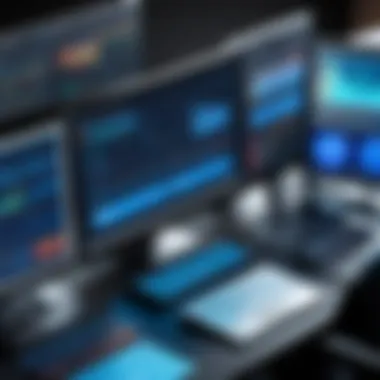

Intro
In today's fast-paced business environment, effective IT management is crucial. Remote Monitoring and Management (RMM) software has become essential for IT professionals across various sectors. ConnectWise Automate is a prominent player in this space, but it may not meet every organization’s needs. As alternatives to ConnectWise Automate grow in popularity, understanding diverse options can help businesses enhance their IT operations.
As this article navigates through various alternatives, it explores different software solutions available on the market today. Each alternative will be assessed in terms of its features, functionality, and overall suitability. This information will aid IT professionals and decision-makers in selecting the software that aligns best with their operational requirements.
With a clear lens on the landscape of RMM tools, this article will present useful insights based on user experiences and expert evaluations. Readers can expect a well-rounded view of software available as alternatives to ConnectWise Automate, thus ensuring informed decisions can be made for their organizations.
Overview of Software
Description of Software
Alternatives to ConnectWise Automate are varied and cater to different business needs. This section outlines a few of the leading options. Each software is designed for RMM purposes, but they differ significantly in terms of capabilities and unique offerings.
Key Features
When evaluating RMM software, look for essential features that cater to operational efficiency. Some common key features include:
- Remote access: Allows IT professionals to manage devices remotely, enhancing support capabilities.
- Monitoring tools: Provide real-time insights into system performance and health.
- Automated tasks: Automate routine maintenance tasks to reduce manual labor.
- Reporting and analytics: Offer in-depth data analysis for informed decision-making.
- Integration capabilities: Ease of integration with other software solutions within the organization.
Software Comparison
Comparison with Similar Software
Various RMM tools can serve as alternatives to ConnectWise Automate, including SolarWinds RMM, Kaseya VSA, and ManageEngine RMM Central. When comparing these tools, consider aspects like user interface, pricing, scalability, and support options.
Advantages and Disadvantages
Each software holds its advantages and disadvantages. For example, SolarWinds RMM is known for a user-friendly interface, making it easy for new users. However, it might come with higher pricing compared to other options. Kaseya VSA offers extensive automation capabilities, but some users have noted a steep learning curve.
Understanding these nuances is critical for making an informed choice that best fits specific business needs.
"Choosing the right RMM software is essential in optimizing your IT management operations and ensuring smooth business continuity."
By examining these alternatives closely, decision-makers can better align their IT management strategies with the tools that genuinely enhance their operational efficiency.
Overview of ConnectWise Automate
In this segment, we explore ConnectWise Automate, a highly relevant software tool in the realm of remote monitoring and management. For IT professionals, understanding the functionalities and limitations of ConnectWise Automate is essential when evaluating other solutions. Not only does it provide a baseline for comparison, but it also highlights the features that decision-makers might prioritize in alternative programs.
Understanding ConnectWise Automate
ConnectWise Automate (formerly LabTech) is designed to help IT service providers automate the management of IT systems. It consolidates various tasks such as monitoring network health, automating patches, and facilitating remote access into a single platform. As businesses increasingly depend on technology for efficiency and productivity, tools like Automate become crucial. They help organizations streamline operations, reduce downtime, and enhance overall performance.
Key Features and Capabilities
ConnectWise Automate offers a comprehensive set of features that makes it appealing for IT departments. Some of these include:
- Remote Monitoring: Enables constant oversight of managed devices, allowing for quick responses to issues.
- Automated Maintenance: Reduces hands-on time with automated updates, patch management, and maintenance tasks.
- Scripting Capabilities: Users can create custom scripts to automate specific workflows.
- Reporting Tools: Provides detailed analytics and reporting functions for operational transparency.
These capabilities not only improve efficiency but can also lead to significant cost savings for businesses by minimizing manual intervention.
Target Audience and Use Cases
ConnectWise Automate primarily targets IT service providers and managed service providers (MSPs). These organizations benefit from the software's efficiency and scalability, making it easier to manage multiple clients and systems effectively. Various industries can leverage its features, including:
- Healthcare: For managing sensitive data and ensuring compliance.
- Education: To support remote learning tools and maintain network integrity.
- Finance: For secure data management and rapid issue resolution.
By understanding the target audience, it becomes clear that ConnectWise Automate is not just a one-size-fits-all solution. Each sector may derive unique value depending on their specific needs and operational pressures.
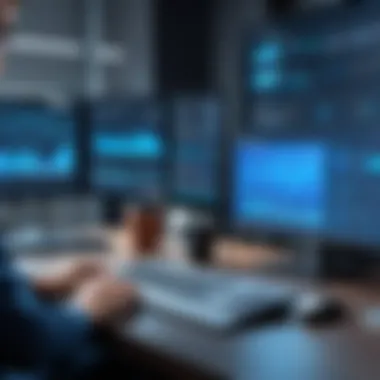

"Understanding the functionalities of ConnectWise Automate is critical for evaluating suitable alternatives in the market."
Overall, the overview of ConnectWise Automate sets a foundational perspective for exploring alternatives. This knowledge can guide IT professionals in making informed choices that align well with their organizational objectives.
Limitations of ConnectWise Automate
Understanding the limitations of ConnectWise Automate is essential for informed decision-making. Although it serves many businesses well, its constraints can impact user experience and overall functionality. Recognizing these limitations allows users to weigh the pros and cons effectively. By analyzing these factors, stakeholders can determine if it aligns with their needs or if exploring alternatives is a more suitable option.
Complexity in User Interface
One significant limitation of ConnectWise Automate is the complexity in its user interface. Many users find it challenging to navigate, particularly those who are not tech-savvy. The design, while feature-rich, may overwhelm new users. Navigation can become cumbersome, particularly when trying to access specific functions. This steep learning curve can lead to frustration and decreased productivity, especially for teams needing to get up to speed quickly.
Some users express that essential functions are buried within various menus, making it difficult to perform routine tasks. Consequently, organizations may need to invest extra time and resources into training staff, which might not be feasible for every business, especially smaller firms.
Cost Implications for Small Businesses
Financial constraints are another factor to consider. Often, ConnectWise Automate's pricing structure can be prohibitive for small businesses. The costs associated with licensing, training, and ongoing support can accumulate quickly, potentially straining budgets. As small enterprises look to maximize every dollar, these cost implications may discourage them from fully utilizing the software's capabilities.
In many instances, smaller companies might find comparable features in alternative solutions that fit better within their financial framework. This can lead to a critical evaluation of whether ConnectWise Automate remains a viable option—especially when budget constraints are a primary concern.
Integration Challenges with Other Tools
Integration with other tools presents another area of limitation. Although ConnectWise Automate offers various integration options, users frequently report challenges in ensuring seamless interoperability with other software solutions. These issues can disrupt workflows and create inefficiencies that ultimately impact service delivery.
Managing integrations can require additional technical expertise, which adds complexity and can lessen the appeal for smaller businesses that may lack such resources. Unsuccessful integrations may result in duplicated efforts or miscommunication across teams. Hence, understanding these integration hurdles helps organizations assess their operational needs better.
Overall, while ConnectWise Automate has robust offerings, it is crucial to weigh these limitations against the specific needs of your business. This understanding can steer users toward the most effective remote monitoring and management solutions.
Criteria for Evaluating Alternatives
When considering alternatives to ConnectWise Automate, it is critical to establish a clear set of criteria for evaluating your options. This step ensures that the chosen platform addresses specific needs and requirements of your organization. Evaluating alternatives requires a thorough understanding of essential elements such as the feature set, pricing structures, and user experience.
By focusing on these criteria, businesses can make informed decisions that align with their operational goals. The benefit is not only to select a suitable software but to avoid costly mistakes in investing in tools that may not be an optimal fit. Effective evaluation can significantly enhance operational efficiency and overall productivity.
Feature Set Analysis
A robust feature set is vital for any RMM solution. When evaluating alternatives, it is essential to analyze the specific capabilities offered by each software. Key functionalities that should be considered include:
- Remote Monitoring: The ability to keep track of devices and networks in real-time.
- Automated Management: Features that allow for routine maintenance tasks to be carried out automatically.
- Reporting Tools: Insightful analytics that help in decision-making.
Each feature should be aligned with the needs of your IT environment. For instance, if your organization relies heavily on automation, prioritize platforms with strong automation capabilities. This detailed assessment aids in identifying tools that not only meet immediate needs but also scale as the organization grows.
Pricing Structures
Cost is another crucial aspect when comparing alternatives. Different alternatives offer varied pricing models. Understanding these structures is fundamental to ensure long-term viability and budget adherence. Common pricing structures in RMM solutions include:
- Subscription-Based: Regular payments for continued access to software, providing flexibility.
- One-Time License Fee: A single payment for permanent use, which can be cost-effective initially but may require additional costs for updates.
- Tiered Pricing: Different levels of service and features available at varying price points.
Consider not just the upfront costs but also long-term expenses such as maintenance and additional features. This comprehensive pricing analysis helps in aligning your financial resources with the features necessary for your business operations.
User Experience and Support
User experience is often overlooked but incredibly significant when evaluating alternatives. A user-friendly interface can drastically improve team efficiency and reduce onboarding time. Important aspects to analyze include:
- Interface Design: An intuitive layout that simplifies navigation and task management.
- Customer Support Options: Availability of help through various channels like chat, email, or phone.
- Community Support: Access to user forums and FAQs that provide additional assistance.
A strong support network can prove invaluable when issues arise or when assistance is needed. Ensure the alternative chosen not only fits the technical requirements but also provides a satisfactory user experience, supporting smooth operations in your business.
"Finding the right RMM software is more than a mere comparison of features; it involves understanding your unique business needs and matching them effectively with solutions available in the market."


Popular Alternatives to ConnectWise Automate
When considering alternatives to ConnectWise Automate, it is crucial to examine the strengths of other solutions in the IT management landscape. Each alternative provides distinct functionalities that may align better with certain business needs. By evaluating these options, IT professionals can identify software that enhances their operations while fitting within budget constraints. This section explores various alternatives that not only function effectively but also bring unique characteristics to the table, enabling users to choose the one that best suits their requirements.
Datto RMM
Overview of Datto RMM
Datto RMM stands out in the RMM market due to its focus on data backup and recovery solutions. This focus makes it a favorable option for companies that prioritize data protection alongside their remote management needs. Additionally, its ability to integrate seamlessly with Datto's suite of backup products enhances its value. However, its pricing structure may be a concern for smaller businesses.
Key Features
The key features of Datto RMM include comprehensive monitoring, automated reporting, and integrated backup solutions. The automated report generation ability can save time for IT departments, making it easier to track performance metrics. Nevertheless, the learning curve associated with using advanced features may require additional training for staff, which could be a drawback for some organizations.
User Feedback
User feedback typically highlights Datto RMM's robust performance and reliability, particularly during data restoration processes. Many users appreciate its dedicated support team, which is often praised for responsiveness. However, some users do note a lack of functionality compared to other RMM tools, which could lead to frustrations for businesses seeking comprehensive features.
NinjaRMM
Overview of NinjaRMM
NinjaRMM presents itself as a straightforward and user-friendly RMM solution. Its simplicity allows IT teams to set up and manage systems quickly, making it a good choice for organizations with less technical expertise. The clean user interface contributes to its reputation as an accessible platform. Still, the depth of advanced features may not satisfy all users, particularly larger organizations with complex requirements.
Key Features
Noteworthy features of NinjaRMM include easy deployment, patch management, and remote access. Its ease of deployment can significantly reduce onboarding time, making it attractive for rapidly growing businesses. However, some advanced integrations may lack depth, limiting its utility in enterprise-level applications.
User Feedback
Feedback on NinjaRMM often points to its intuitive interface and responsive customer support as key strengths. Customers find the simplicity of use appealing, but there are mentions of gaps in features that more experienced users might find limiting when looking for powerful tools.
SolarWinds RMM
Overview of SolarWinds RMM
SolarWinds RMM is well-regarded in the RMM landscape due to its extensive capability for monitoring and management. It offers a powerful range of functionalities targeted towards IT teams needing deep insights and alerts. The scalability of the platform is a significant advantage for organizations of all sizes. On the downside, its comprehensive nature may present an overwhelming experience for less experienced users.
Key Features
Some key features of SolarWinds RMM include proactive monitoring, advanced analytics, and extensive reporting. The depth of analytics provides IT teams with insights that can inform strategic decisions. However, the concentration of features may require more time to learn, which can be a barrier for teams looking for quick and easy solutions.
User Feedback
Many users praise SolarWinds RMM for its robust feature set and reliability. Feedback often emphasizes the critical impact of its monitoring capabilities on minimizing downtimes. Nonetheless, several users report that the complexity in setup and the intimidating interface may detract from the overall user experience, which may necessitate a more substantial commitment in terms of training and support.
ManageEngine RMM Central
Overview of ManageEngine RMM Central
ManageEngine RMM Central provides a solid alternative aimed at IT service management. It integrates seamlessly with other ManageEngine products, making it ideal for organizations already utilizing their services. The flexibility to manage different devices from one console is beneficial for monitoring. However, integration with third-party applications may present some limitations and challenges.
Key Features
Key features involve network monitoring, patch management, and remote desktop access. The extensive monitoring capabilities allow for robust oversight of system health, which can enhance preventive maintenance strategies. Yet, the interface might not be as user-friendly as competitors, possibly leading to a longer adaptation period.
User Feedback
User experiences with ManageEngine indicate satisfaction with its comprehensive monitoring tools and good value for money. However, some report that the potential for steep learning when using advanced features can be a disadvantage for smaller teams with limited technical resources.


Atera
Overview of Atera
Atera is an innovative RMM tool that emphasizes a subscription-based model suitable for managed service providers. Its integration of RMM and professional services automation is particularly appealing. The cost-effectiveness of its model adds to its strengths but may deter users seeking traditional licensing.
Key Features
The key features of Atera include all-in-one RMM platform, ticketing system, and time tracking. This ability to encapsulate various IT management functions into one platform is beneficial for efficiency. Nevertheless, some users report challenges with customer support responsiveness which could hinder timely resolution of issues.
User Feedback
Atera generally receives positive user feedback for its cost-effective model and robust feature set. Users appreciate the seamless integration of multiple IT functions, fostering a more comprehensive approach to management. However, concerns may arise regarding the maturity of certain features, especially compared to more established alternatives.
Comparative Analysis of Alternatives
A comparative analysis of alternatives plays a crucial role in understanding the various options available in the market as substitutes for ConnectWise Automate. In an environment where IT professionals must oversee diverse operational demands, selecting the right remote monitoring and management (RMM) software is paramount. This analysis aids in identifying solutions that not only match the required features but also align with the unique requirements of businesses.
When conducting such analyses, several specific elements come into play. First, features need to be systematically evaluated. Every alternative should be scrutinized for functionalities that promise efficiency and effectiveness. Second, considerations related to cost structures are fundamental. A tool that lacks practical pricing may not be viable for many companies, especially small businesses. Third, user satisfaction ratings further clarify how well an application meets its intended purpose and the experiences of existing users shape perceptions of a product.
This section aims to highlight the benefits of a thorough comparative analysis. Not only does it provide clarity amid the multitude of choices, but it also helps in visualizing potential strengths and weaknesses of the alternatives. Additionally, this analysis delivers valuable insights that allow decision-makers to weigh the pros and cons intelligently.
"Making informed choices based on thorough analysis saves companies time and resources in the long run."
Feature Comparison Table
Feature comparison tables serve as an effective way of visualizing the distinct offerings of each software alternative. The significance of these tables cannot be overstated. They summarize critical features side by side, allowing for quick assessments of what each product can provide. A well-structured table should include aspects such as:
- Remote Monitoring capabilities
- Automation Features
- Reporting and Analytics tools
- Integration options with other platforms
- Support Services available
Such tables facilitate straightforward comparisons and help stakeholders make decisions based on features pertinent to their scenarios.
Cost Analysis of Alternatives
Cost analysis of alternatives is another vital aspect to consider. It goes beyond just looking at the price tag and examines the total cost of ownership over time. This includes:
- Monthly and Annual Pricing Plans
- Hidden Costs, such as setup fees or training
- Scalability Costs as businesses grow
- ROI based on features used and efficiencies gained
Each alternative will display varying cost structures, which can greatly affect its affordability and value proposition. By conducting a thorough cost analysis, companies can ensure they derive maximum value from their chosen solution.
User Satisfaction Ratings
User satisfaction ratings act as a reflection of real-world experiences with the alternatives. These ratings provide insights into how well the software performs over time and its reliability in production environments. Key considerations often include:
- Ease of Use
- Customer Support Experience
- Quality of Updates and Improvements
- User Community Engagement
Interestingly, the feedback from existing users not only helps new buyers gauge the effectiveness of various solutions, but it also brings attention to any potential issues. Evaluating user satisfaction ratings helps mitigate risks associated with software acquisition and adoption, ensuring that the chosen RMM solution can indeed foster business growth.
Closure and Recommendations
In the realm of IT management, selecting the right software solution is fundamental to operational success. This article laid out various alternatives to ConnectWise Automate, helping professionals navigate the diverse landscape of Remote Monitoring and Management (RMM) tools. The goal was to ensure that decision-makers can find options that best fit their specific business needs.
When choosing an RMM solution, various factors must be weighed. The alternatives discussed highlight how different features can cater to distinct business environments, allowing flexibility in managing IT systems. Understanding cost implications, feature sets, and user experiences is crucial. Integrating these considerations into a decision-making framework will lead to more informed choices.
"In the digital age, the right tools can empower organizations to optimize their resources and enhance productivity."
Summary of Findings
The exploration across various RMM tools revealed that each alternative has its unique strengths. For instance, Datto RMM offers robust backup solutions, while NinjaRMM shines in user-friendly interfaces. SolarWinds RMM provides deep network monitoring capabilities, an important factor for larger enterprises. Moreover, ManageEngine RMM Central and Atera bring comprehensive IT management features suitable for diverse businesses.
In summary, understanding individual business needs and aligning them with the right tool features is key. Each software alternative has pros and cons. Therefore, thorough evaluation against the needs of the organization is essential.
Final Thoughts on Choosing the Right Solution
Ultimately, the right choice comes down to careful consideration of several elements. First, assess the core functionalities that your organization requires. Consider aspects such as ease of use, learning curve, and customer support before making any commitments. Additionally, evaluating costs will ensure that you remain within budget while maximizing capabilities.
While ConnectWise Automate may not be the best fit for every company, the alternatives present valuable options. Take the time to read user reviews and testing different platforms where possible. By focusing on long-term expectations and flexibility, IT professionals can confidently select the most suitable solution for their business context.















