Comprehensive Review of Courseleaf Software


Intro
Courseleaf is a software solution that has increasingly gained traction in educational institutions. Its primary objective is to simplify various administrative processes, particularly those related to course management. Given the evolving landscape of educational technologies, understanding Courseleaf and its applications is essential for tech professionals and decision-makers in this domain. As higher education institutions grapple with the complexities of course offerings, compliance, and student needs, software like Courseleaf emerges as a critical tool. This article aims to dissect its functionalities, benefits, and limitations to assist in evaluating its appropriateness for different organizational structures.
Overview of Software
Description of Software
Courseleaf is essentially a cloud-based platform tailored for colleges and universities. It provides a comprehensive suite of tools designed for course catalog management, curriculum management, and student information systems. The software's flexibility makes it suitable for both small community colleges and large research universities.
Key Features
Courseleaf boasts numerous features that aim to enhance efficiency in academic planning and administration. Some notable functionalities include:
- Course Catalog Management: Facilitates the creation, update, and publication of course catalogs.
- Curriculum Management: Aids in the proposal and approval of new programs and courses, streamlining the curriculum development process.
- Schedule Builder: Offers an integrated system for scheduling classes and managing resources.
- User-Friendly Interface: Features an intuitive design which helps in minimizing the training time for staff and faculty.
Utilizing these features can lead to significant time savings and improvements in transparency in operations.
Software Comparison
Comparison with Similar Software
When examining Courseleaf, it is crucial to contrast it with peer platforms such as Banner and PeopleSoft. Each system has its capabilities and focuses on different aspects of administrative management.
Comparison points include:
- User Experience: Courseleaf is often recognized for its simplicity compared to the more complex interfaces of Banner and PeopleSoft.
- Integration: While Courseleaf integrates well with existing systems, its limitations can surface when attempting custom integrations, a strength seen in solutions like PeopleSoft.
- Cost: Institutions may find Courseleaf more cost-effective, particularly for smaller organizations.
Advantages and Disadvantages
Using Courseleaf clearly brings advantages, but some disadvantages should also be considered.
Advantages:
- Enhanced efficiency in administering course-related information.
- A supportive user community, often providing shared resources and best practices.
Disadvantages:
- Limited customization options compared to larger, more complex systems.
- Some users have cited a learning curve associated with certain features.
Preamble to Courseleaf Software
Understanding Courseleaf software is essential for educational institutions looking to streamline their processes. This software is designed to facilitate the management of academic programs and curriculums. Its role in modern education cannot be overstated, as it provides tools that improve efficiency, enhance communication, and increase overall data accuracy.
Purpose and Origins
Courseleaf originated from a need to simplify the complex administrative tasks within educational settings. It addresses challenges related to course management, scheduling, and enrollment. By integrating various functionalities, Courseleaf aims to reduce the time and effort traditionally required in these areas. The foundational purpose of Courseleaf is to support institutions in ensuring that their academic offerings are aligned with both educational goals and regulatory requirements. Through its solutions, Courseleaf eliminates redundancies and fosters a collaborative working environment for faculty and administration alike.
Overview of Key Features
The software comprises several vital features that cater to the operational needs of educational institutions. Key functionalities include curriculum management, which allows for easy oversight of academic programs. Another significant feature is scheduling, which helps in aligning classes with faculty availability and student demands.
Additionally, Courseleaf incorporates workflow automation that enhances process efficiency. Reporting and analytics tools provide valuable insights into program effectiveness and areas for improvement. Overall, these features are designed to create a smoother operation that benefits both administrators and students.
"Efficiency in managing course offerings directly translates to an enriched educational experience for students."
In summary, Courseleaf is not merely a software solution; it is a comprehensive tool that adapts to the evolving needs of educational institutions. Its design reflects a commitment to addressing the unique challenges faced in the academic sphere.
Key Functionalities of Courseleaf
The functionalities of Courseleaf are essential for institutions looking to streamline their educational management processes. With the increasing complexity of course offerings, student scheduling, and curriculum requirements, educational institutions need robust tools that can adapt to their changing needs. Here, we will detail the key functionalities that Courseleaf offers to enhance operational efficiency, improve data handling, and support decision-making in academic environments.
Curriculum Management
Curriculum management is a foundational aspect of Courseleaf, allowing institutions to design, manage, and monitor their academic programs effectively. This functionality enables users to create and update course descriptions, outlines, and prerequisites with relative ease.


Benefits of using Courseleaf for curriculum management include:
- Centralized Data Storage: By having all course-related information in one place, institutions can avoid discrepancies and ensure all stakeholders have access to the latest information.
- Customizable Workflow: The software allows institutions to tailor workflows, making the approval process for new courses or changes more efficient.
- Enhanced Collaboration: Faculty and administrative staff can collaborate seamlessly, ensuring that input from various departments is integrated into the curriculum.
Scheduling and Enrollment
The scheduling and enrollment functionality of Courseleaf is designed to simplify the process of class assignment and student registration. It addresses common challenges like scheduling conflicts and student demand for popular courses.
Key features include:
- Dynamic Scheduling Tools: These tools help in creating schedules that maximize classroom utilization while considering instructor availability and student preferences.
- Automated Enrollment Processes: Courseleaf can automate enrollment, sending notifications to students regarding their registration status, which improves student experience.
- Real-time Updates: Educators can easily adjust schedules in response to enrollment trends, ensuring that classes are adequately staffed and resources are allocated efficiently.
Workflow Automation
Workflow automation within Courseleaf is crucial for improving operational efficiency. This functionality allows institutions to automate routine tasks, minimizing human error and freeing up valuable staff time.
Highlights of this functionality include:
- Standardized Processes: Routine tasks can be standardized across departments, ensuring consistency and compliance with institutional policies.
- Notification Systems: Automated notifications keep relevant parties informed about tasks that need their attention, streamlining communication.
- Tracking Capabilities: Institutions can track the progress of various workflows, providing insights into efficiency and areas for improvement.
Reporting and Analytics
The reporting and analytics feature of Courseleaf delivers actionable insights that are vital for strategic decision-making. By transforming data into meaningful reports, educational institutions can assess performance and identify trends that matter.
This feature offers:
- Customizable Reports: Users can generate reports tailored to their specific needs, whether it’s for accreditation purposes or performance assessments.
- Data Visualization Tools: The software provides visual representations of data, making complex information more digestible and easier to interpret.
- Forecasting Functions: Institutions can leverage this feature to anticipate course demand and adjust offerings accordingly.
Overall, the key functionalities of Courseleaf support educational institutions in enhancing their operational workflows. By focusing on elements like curriculum management, scheduling, workflow automation, and analytics, Courseleaf empowers institutions to face the challenges of modern education effectively.
Usability and User Experience
Usability and user experience (UX) play a critical role in the adoption and success of Courseleaf software. It is not only about having the right features but also ensuring that those features can be accessed and utilized effectively by the end-users. A well-designed software enhances productivity and minimizes frustration among users. This section will delve into specific elements of usability and UX in Courseleaf, addressing interface design, gathering user feedback, and the overall learning curve associated with the software.
Interface Design
The interface design of Courseleaf is a significant component of its usability. A clean and intuitive layout enables users to navigate through the various functionalities without confusion. Courseleaf's interface focuses on minimizing cognitive load, making it easier for users to find what they need quickly.
Key aspects of the interface design include:
- Consistency: The design maintains uniformity across different modules, which helps users predict how to interact with new features based on their previous experiences.
- Clarity: Icons and labels are clear, allowing users to understand the purpose of various tools at a glance.
- Accessibility: The interface is designed with accessibility in mind, providing options for users with different needs.
A well-structured interface reduces the time required for training and enhances the overall user experience.
User Feedback
User feedback is essential in assessing the usability of Courseleaf. Gathering insights from actual users provides information on what works and what needs improvement. Courseleaf actively seeks out feedback through surveys and user forums, allowing users to express their opinions on various aspects of the software.
Advantages of incorporating user feedback include:
- Identifying Pain Points: Users can highlight specific areas where they experience difficulties, leading to targeted improvements in the software.
- Feature Suggestions: Users often have innovative ideas for new features or enhancements that can increase the software's value.
- Building Community: Engaging with users fosters a sense of community and trust, encouraging loyalty to the software.
Collecting and implementing user feedback ensures that Courseleaf evolves to meet the changing needs of its users.
Learning Curve
The learning curve for any software can greatly influence its adoption within an organization. Courseleaf aims to minimize this learning curve through various support mechanisms. New users often find initial familiarization with the software challenging, especially if they come from different platforms.
Several factors that contribute to a smoother learning curve include:
- Training Resources: Courseleaf provides extensive training materials, including video tutorials and documentation that elucidate features and functionalities.
- Customer Support: Responsive customer support assists users in resolving issues and answering questions promptly.
- Gradual Progression: Users can start with basic functionalities and gradually explore advanced features as they become more comfortable.
By focusing on the learning curve, Courseleaf enables organizations to invest in its software with confidence, knowing that their team will adapt effectively.
"Usability is not just about making software easy to use; it's about making it useful, engaging, and empowering for the user."
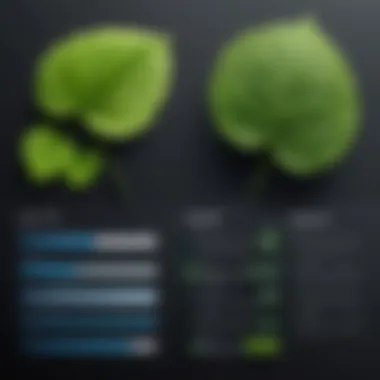

In summary, usability and user experience in Courseleaf software significantly impact its overall effectiveness. With a thoughtfully designed interface, an emphasis on user feedback, and a commitment to reducing the learning curve, Courseleaf establishes itself as a valuable tool in the educational landscape.
Integration Capabilities
Integration capabilities are crucial for any software, especially in a complex field like education. Courseleaf software stands out due to its ability to connect effectively with various existing systems. This feature ensures that institutions can maximize their current infrastructure without significant overhaul. Integration saves time and resources. It allows users to streamline workflows and maintain data consistency across platforms.
Compatibility with Existing Systems
Compatibility is essential when considering integration. Courseleaf offers robust support for various institutional systems. Many educational organizations utilize a mix of legacy and contemporary software solutions. By ensuring compatibility, Courseleaf helps institutions avoid problems related to data silos. Schools can retain their valuable information from systems such as Banner, PeopleSoft, or Colleague without needing extensive modifications.
Another significant aspect is the prevalent use of specific Learning Management Systems (LMS) like Blackboard or Canvas. Courseleaf can integrate smoothly with these platforms, enhancing the user experience for both faculty and students. It allows educational institutions to have a unified interface for better data management and access. Moreover, the software’s adaptability to existing databases showcases its value proposition as a long-term solution.
APIs and Data Exchange
APIs, or Application Programming Interfaces, are fundamental for seamless data exchange. Courseleaf utilizes these APIs to facilitate communication between systems. This enhances functionality while reducing the chances of data corruption. With well-defined APIs, institutions can connect Courseleaf with other essential software, enabling better resource allocation.
Some educational institutions may need to customize data exchange processes. To aid this, Courseleaf provides detailed documentation for its APIs. Organizations can adjust their integrations as per their specific needs. This flexibility ensures that updates and data transfers happen in real-time without interrupting users’ activities.
"Integration of educational technologies improves the overall efficiency of administrative tasks, leaving more time for educational activities."
The usage of APIs also allows institutions to automate routine processes. Data related to students, courses, and schedules can be synchronized automatically. This ensures that information remains up-to-date across all platforms. Institutions can also use APIs for reporting purposes, allowing for better insights into operational efficiency.
In summary, integration capabilities are a standout feature of Courseleaf. The software ensures compatibility with various systems and offers robust APIs. This flexibility makes it a solid choice for educational institutions looking to optimize their administrative workflows.
Benefits of Using Courseleaf
The advantages of utilizing Courseleaf software are multifaceted, addressing various needs within educational institutions while maintaining operational effectiveness. This software offers distinct benefits that cater to a broad spectrum of users, particularly in the realms of efficiency, communication, and data management. Each benefit plays an important role in modernizing workflows and facilitating the strategic management of academic programs.
Enhanced Efficiency
Efficiency is paramount in today's dynamic educational environments. Courseleaf enhances operational efficiency by automating routine tasks. This allows staff to focus on more strategic initiatives rather than spending excessive time on manual processes. Features such as automated workflow approvals significantly reduce turnaround times for curriculum changes and course scheduling, streamlining operations.
Moreover, Courseleaf’s user-friendly interface simplifies navigation, making it easier for users to complete tasks quickly. Educational institutions often struggle with managing complex data sets. Courseleaf helps manage this complexity by providing a centralized platform where all relevant information can be accessed seamlessly. This connectivity across departments fosters a more collaborative atmosphere.
Improved Communication
Effective communication is crucial in any organization, especially within educational institutions where collaboration is key. Courseleaf fosters improved communication among faculty, administration, and students. By offering a transparent platform where information is readily available, misunderstandings can be minimized.
The software facilitates timely updates and notifications regarding curricular changes, which can be communicated to all stakeholders efficiently. In environments where swift decisions are critical, this ability to disseminate information quickly can enhance responsiveness. Furthermore, Courseleaf's integration capabilities with other systems allow for consistent messaging across platforms, ensuring everyone remains on the same page.
Data Accuracy and Reliability
In an era where data is considered a valuable asset, maintaining data accuracy and reliability is vital. Courseleaf provides robust tools for data management that ensure the integrity of academic information. By reducing human error through automated processes, it enhances the reliability of data, engendering trust among users.
Regular updates and systematic data validation processes are built into the software, which protects against discrepancies and ensures the information is current. Educational institutions rely on accurate data for reporting and compliance purposes, making Courseleaf critical in safeguarding these standards.
"Accurate data not only supports better decision-making but is also crucial for maintaining institutional integrity."
Limitations of Courseleaf Software
Understanding the limitations of Courseleaf Software is crucial for stakeholders. While Courseleaf provides a sophisticated platform for educational institutions, recognizing its drawbacks helps decision-makers consider whether it aligns with their specific needs. This section explores cost considerations and potential technical challenges, forming a realistic view on the applicability of Courseleaf.
Cost Considerations
Cost plays a significant role in the decision-making process regarding the adoption of Courseleaf Software. The initial investment can be substantial. Institutions must assess not only licensing fees but also potential expenses related to implementation and ongoing support. Some users report that while the software can automate various functions, the cost may outweigh the perceived benefits, especially for smaller organizations with limited budgets.
Potential costs include:
- Licensing Fees: Depending on the features chosen, institutions may face varying costs. These fees can accumulate significantly over time.
- Implementation: Customizing Courseleaf for specific institutional needs requires resources. This often includes hiring consultants or dedicating internal staff.
- Training: Users must undergo training to maximize the software’s capabilities. This requires additional funds and time.
"Institutions should carefully evaluate their budget constraints against the benefits offered by Courseleaf to avoid unexpected financial burdens."
Potential Technical Challenges
Despite its advanced features, Courseleaf is not exempt from technical challenges. Users have noted several issues that can hinder their experience. Understanding these challenges is vital for any organization considering the software.


Common technical challenges include:
- Integration Difficulties: Many institutions utilize multiple systems. Integrating Courseleaf smoothly with these existing tools can prove problematic, often requiring additional technical support.
- System Performance: Some users report performance issues during peak usage. Slow response times can frustrate users and affect workflow efficiency.
- User Support: While Courseleaf provides support, response times and quality can vary. Users may encounter delays in resolving critical issues, impacting daily operations.
Addressing these limitations involves thorough planning and continuous evaluation to ensure that the institution can effectively manage obstacles as they arise.
Comparative Analysis
Comparative analysis serves a critical role in understanding the relative positioning of Courseleaf software within the educational technology landscape. By dissecting the features, functionalities, and pricing of Courseleaf against its competitors, stakeholders can make informed decisions that affect institutional efficiency and user satisfaction. This analysis not only highlights the strengths and weaknesses of the software but also provides insights into how it aligns with industry standards and user needs.
Courseleaf vs. Competitors
When evaluating Courseleaf, it is essential to compare it with other leading software solutions such as Banner by Ellucian, PeopleSoft Campus Solutions, and Workday Student. Each of these systems offers distinct capabilities tailored to different institutional needs. For instance:
- Courseleaf provides unique curriculum management tools, which are particularly beneficial for institutions looking to streamline the approval process of new courses.
- Banner by Ellucian is known for its comprehensive suite of student information systems, which might be overwhelming for smaller institutions but also offers deeper integration across various functions.
- PeopleSoft Campus Solutions excels in financial aid processing, but its user interface tends to have a steeper learning curve compared to Courseleaf.
- Workday Student prioritizes user experience with a modern layout, which appeals to tech-savvy users but may lack some of the specific educational features present in Courseleaf.
Analyzing these aspects helps institutions identify which software meets their specific educational needs effectively while remaining within budgetary constraints.
Industry Standards
The examination of Courseleaf must also integrate the discussion of industry standards in higher education technology. As educational institutions strive to meet accreditation requirements and improve operational efficiency, they look for software that adheres to proven standards.
- Interoperability is a critical standard. Courseleaf offers capabilities that facilitate integration with other systems, which is necessary as institutions often employ multiple software systems to manage different operational areas.
- Data security and compliance are also on the forefront. In an era where data breaches are prevalent, Courseleaf’s emphasis on safeguarding student information aligns it with best practices recommended by organizations such as the National Institute of Standards and Technology (NIST).
In essence, by juxtaposing Courseleaf with competitors and aligning its features with industry standards, readers gain a comprehensive view of its place in the broader educational technology ecosystem. This understanding can be pivotal for decision-makers in the selection and implementation of the software for their institutions.
User Testimonials and Case Studies
User testimonials and case studies serve as a critical lens through which the effectiveness of Courseleaf software can be assessed. They offer real-life insights from those who have interacted with the platform, shedding light on practical applications and outcomes beyond theoretical features. By examining these user experiences, potential adopters can gauge the software’s true value in educational environments. Testimonials often highlight specific functionalities that users find beneficial, such as curriculum management and reporting capabilities. This section aims to explore the importance of these narratives in illustrating how Courseleaf can impact institutions.
Real-world Applications
The applications of Courseleaf software in real-world settings provide a clearer picture of its utility. Institutions have reported significant improvements in various areas due to Courseleaf’s functionalities. For example, many universities have streamlined their curriculum approval processes. This has led to reduced bottlenecks and faster implementation of new courses and programs. Additionally, Courseleaf allows for better scheduling and enrollment management, which can be crucial during peak periods in the academic calendar.
Specific cases show how Courseleaf has facilitated inter-departmental collaboration. Faculty members often have differing needs and concerns, and Courseleaf’s shared platform encourages communication. Schools managing multiple departments can implement tailored solutions that respect these individual requirements while still conforming to a unified administrative structure.
These applications illustrate the software's versatility. Educational institutions adapt Courseleaf for their distinct needs—some prioritize extensive reporting features, while others focus on enhancing user accessibility. The outcome often results in heightened operational efficiency and improved stakeholder satisfaction.
Feedback from Educational Institutions
Feedback from various educational institutions provides valuable insights into the overall performance of Courseleaf. Surveys and interviews with administrators reveal a mix of satisfaction and areas for improvement. Many schools praise the software for its user-friendliness and comprehensive training resources. These resources have been critical in supporting staff through the transition to a more digitized system.
However, some institutions express concerns regarding the initial setup process. They often highlight the complexity of integrating Courseleaf with existing systems. Such technical challenges can lead to delays in full-scale implementation. Yet, despite these hurdles, most feedback leans towards the positives, primarily due to the continuous updates and support that Courseleaf provides.
"Implementing Courseleaf was challenging at first, but the support from their team made all the difference. Once we got through setup, the benefits were undeniable."
Educational institutions continue to share their stories, showcasing how their missions align with Courseleaf's capabilities. These testimonials drive future developments and illustrate a commitment to enhancing educational software. This ongoing dialogue ensures that Courseleaf evolves in response to user needs and industry trends.
Future Developments
As the educational landscape continues to evolve, the future of Courseleaf software is crucial. Organizations must adapt to new technologies and methodologies. This evolution in educational software is not just important but imperative for institutions aiming to maintain competitiveness and relevance. Courseleaf is positioned to expand its offerings, focusing on enhancing usability and integrating advanced technologies. This means improving user interfaces, enhancing analytics capabilities, and potentially introducing innovative features that align with current educational needs.
Updates and New Features
One of the key aspects of future developments in Courseleaf will be the regular updates and new features introduced. This could involve enhancements to existing functionalities or entirely new options that meet emerging educational demands. Some anticipated areas of growth include:
- Enhanced User Interfaces: A more intuitive design will help users navigate complex functionalities with ease.
- Advanced Analytics Tools: This will enable institutions to derive meaningful insights from data, facilitating informed decision-making.
- Mobile Optimization: As mobile usage increases, optimizing Courseleaf for mobile devices becomes vital.
- Accessibility Improvements: Ensuring compliance with accessibility standards is not only a legal requirement but also enhances the user experience for diverse populations.
These updates are significant because they directly impact how institutions utilize Courseleaf. Keeping pace with changes ensures that users can leverage the best technologies available to achieve their academic and administrative goals efficiently.
Trends in Educational Software
The educational software sector is shifting rapidly, driven by several factors. Understanding these trends is vital for Courseleaf's continued development. Key trends shaping the landscape include:
- Cloud-Based Solutions: These solutions allow for easy access to software, encouraging real-time collaboration and eliminating hardware dependence.
- AI Integration: Artificial Intelligence is increasingly being used for personalized learning experiences and automating administrative tasks.
- Focus on Data Security: As organizations prioritize protecting sensitive information, incorporating robust security features will be paramount.
These trends provide a framework for Courseleaf’s potential direction. The benefits of aligning updates with these trends not only boosts functionality but also positions Courseleaf as a leader in educational software, appealing to both current and prospective users.
"Adaptation to emerging technologies is essential for educational institutions to remain relevant and effective in today's digital landscape."
In summary, the future developments of Courseleaf software will be guided by essential updates and ongoing trends in educational technology. Staying ahead of the curve will be key for the software’s relevance and effectiveness in supporting educational institutions.











