Creating a Company Wiki with Notion: Strategies and Benefits


Intro
In today’s fast-paced business world, the ability to share and manage knowledge efficiently is crucial. With countless tools available, Notion has emerged as a powerful platform that enables organizations to create an effective company wiki. By harnessing Notion’s versatile capabilities, companies can foster collaboration and streamline their processes, ultimately enhancing productivity.
This article aims to guide IT professionals, software champions, and businesses of all sizes through the nitty-gritty of setting up a comprehensive company wiki using Notion. Tracing the journey from understanding the software's core features to practical tips for user engagement, this guide offers insights that can be applied to any organizational context. Gain a clear perspective as we delve into the effective strategies for making knowledge sharing a cornerstone of your company’s culture.
Intro to Company Wikis and Notion
In today's fast-paced and ever-evolving work environment, efficient knowledge sharing is becoming paramount. As businesses pivot to remote and hybrid work setups, traditional methods of storing information and fostering communication are being swiftly overshadowed by more modern solutions. This is where the concept of a company wiki comes into play. A well-constructed wiki not only organizes crucial information but also cultivates a culture of collaboration. Here, Notion emerges as a powerful tool in forging this essential resource. Its flexibility and user-friendly interface mean companies can design wikis tailored to their unique needs.
Defining a Company Wiki
A company wiki serves as a centralized hub for knowledge management. At its core, it is a collaborative platform where employees can create, modify, and update content. Think of it as a dynamic library where knowledge flows freely. When new employees join, they don't have to sift through endless emails or visit various folders; instead, they can easily find procedures, project updates, or company culture guidelines all in one place.
Company wikis can streamline onboarding processes, clarifying expectations while ensuring that resources are easily accessible. By capturing collective insights, organizations can foster a sense of community, as employees contribute and learn from one another. This communal knowledge becomes a living entity, evolving as the company grows and changes.
Overview of Notion as a Platform
Notion stands out as a versatile workspace designed to encompass a multitude of applications. It embodies simplicity while offering advanced capabilities for knowledge management. Users can build databases, track projects, and gather notes—all in one interface. For a company wiki, this means you can categorize information effectively, link related pages, and create a structure that makes sense for your team.
With customization at its heart, Notion allows businesses to craft pages that reflect their identity and way of operating. From the layout to functionalities, organizations have the leeway to make Notion a true representation of their ethos.
Key features such as templates enhance the wiki's utility. You can create content types relevant to your needs—like meeting notes, FAQs, or technical documentation—without starting from scratch every time. This not only saves time but also ensures consistency across the board.
Understanding the Need for a Company Wiki
Creating a company wiki is more than just a trend; it addresses fundamental challenges organizations face in today’s fast-paced environment. Companies, whether small or large, are flooded with information. Managing this knowledge effectively is not only essential for smooth operation but also for encouraging innovation, fostering collaboration, and maintaining competitive edge. A company wiki can morph into the lifeblood of an organization, capturing processes, insights, and updates that benefit all employees.
Knowledge is power, and the way it is shared can shape an organization's culture significantly. Implementing a well-structured company wiki helps establish a go-to resource for employees. This sets the stage for efficiency, as it reduces time spent hunting for information that’s crucial for task completion.
Importance of Knowledge Management
Knowledge management is about ensuring that information does not vanish into thin air, especially when employees come and go. A well-implemented wiki ensures knowledge retention. It's crucial because:
- Information Longevity: With a wiki, information stays available even as personnel changes occur. This avoids the fate of vital knowledge slipping away when key team members leave.
- Consistency: It provides a single source of truth. Different departments or projects can become siloed, leading to inconsistencies across the company. A centralized wiki mitigates this risk by maintaining uniformity in the information shared across various teams.
- Empowerment: It empowers employees to seek information autonomously. When they know there’s a comprehensive resource, they can solve problems independently, thus freeing up management to focus on strategy rather than repetitive inquiries.
Enhancing Collaboration Among Teams
Collaboration is the cornerstone of effective business operations. A company wiki can serve as a bridge between various teams, enhancing teamwork and synergy. Some ways it enhances collaboration include:
- Cross-Departmental Interaction: When various departments share a common platform, it becomes easier for team members to understand each other's roles, share knowledge, and collaborate on joint projects.
- Real-Time Updates: Information is constantly evolving. A wiki allows teams to see the latest changes, ensuring everyone is on the same page and can act quickly based on the most recent data.
- Brainstorming Space: Team members can contribute ideas, projects, or feedback directly into the wiki, creating a pool of resources that everyone can tap into for creative solutions. This not only aids in motivating employees but also cultivates an innovative working atmosphere.
Centralizing Company Information
The sheer volume of documentation within a company can easily become overwhelming. A dedicated wiki centralizes information succinctly, allowing for easy navigation. The benefits of centralization are numerous:
- Streamlined Access: When all critical documents, policies, and project information consolidate in one area, employees save time and effort searching for materials that might otherwise be scattered across emails, folders, or drive systems.
- Enhanced Onboarding Experience: New hires often grapple with locating essential information. A centralized wiki simplifies the onboarding process by providing new employees with instant access to all necessary documentation and guidelines.
- Version Control: With information located in one place, it’s easier to keep track of changes. This is particularly vital for legal documents or policies, where outdated information can lead to compliance issues. It ensures everyone is working with the most up-to-date version.
Setting Up Your Company Wiki in Notion
Establishing a company wiki is fundamental in the age of information overload. Notion offers a flexible platform that allows businesses to create wikis tailored to their specific needs. This section will explore aspects of setting up your company wiki, focusing on its significance and practical considerations.
The importance of this process cannot be overstated. A well-structured wiki not only centralizes important information but also fosters an environment where knowledge is shared and retained. This is especially crucial for IT and software professionals, who often juggle multiple projects and tools. A well-organized wiki facilitates access to critical documents, guides team collaboration, and ultimately drives productivity.
Creating the Initial Framework
The initial framework serves as the backbone of your wiki. It’s where the content structure is defined and the user experience begins. Start by identifying the key categories of information needed. Generally, a company wiki might include sections like:
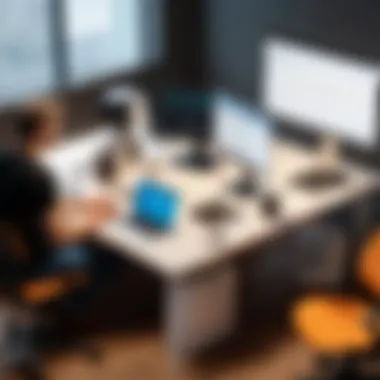

- Employee Handbook
- Project Documentation
- Knowledge Base
- Meeting Notes
- Standards and Procedures
These sections help guide users to relevant information swiftly. Each category can have subcategories that get into finer details. For instance, within the Project Documentation section, you might break it down further into ongoing, completed, and archived projects. This hierarchical structure allows for easy navigation, as team members can find what they need without sifting through irrelevant information.
Utilizing Notion’s ability to create pages and links between them adds another layer of interactivity. Users can jump from one document to another, creating a web of related content. Additionally, don’t forget to incorporate a search function. Users appreciate a searching capability to quickly access what they need, which makes the whole experience more efficient.
Utilizing Templates for Structure
Templates are a game-changer when it comes to maintaining consistency in your wiki. Notion provides various pre-made templates that are specifically designed for different types of content. For example, you can use:
- Meeting Notes Template: Helps team members to keep track of discussions and action items.
- Project Overview Template: Gives a snapshot of a project, including timelines, stakeholders, and deliverables.
When using templates, it's important to customize them to match your company's branding and workflow. Each template should reflect your company's voice and ensure that anyone using it can easily understand its purpose.
Moreover, creating a shared library of templates that teams can access adds to the efficiency. Encourage feedback about the templates and continuously refine them based on user experience. This not only keeps the content fresh but also involves users in the process, making them feel like stakeholders in the knowledge management system.
"A company wiki is more than just documentation; it's a living resource that evolves with the organization."
By establishing a solid framework and leveraging templates, you're well on your way to creating a functional and user-friendly company wiki. With these foundational elements in place, the next steps involve tailoring the content and ensuring it's engaging for all users.
Customizing Content for User Engagement
Creating an effective company wiki goes beyond just tossing information into a digital space. It's about crafting an environment that encourages employees to engage, explore, and contribute. Tailoring content for user engagement is crucial not only for ensuring employees find the information they need, but also for fostering a sense of ownership over that information. When users feel that the content speaks to them, they're more likely to utilize it actively, which is the goal of implementing a wiki in the first place.
Designing an Intuitive Interface
Begin this venture by focusing on the user’s experience. An intuitive interface is like a warm invitation to a housewarming party; it encourages guests to explore without feeling lost. The layout should be clean and straightforward. Think about employing a navigation system that's as easy as pie. Categories and subcategories need to align with the common terminology used within your organization. Using recognizable icons or color codes can further enhance this navigational clarity.
- Hierarchy: Standardize sections in a logical order. This may include sections like "Company Policies," "Project Documentation," and "Onboarding Guides."
- Search Functionality: Incorporate a robust search feature. Users should be able to hunt down information quickly, with search results emphasizing keyword relevance.
- User Testing: Before rolling it out, consider doing some user testing. It's worth getting feedback from a few employees to see if they find the interface clear and easy to use.
Incorporating Visual Elements
Visual elements can make a company wiki more appealing. Humans are inherently visual creatures, and diversifying your content with images, infographics, and videos can make a world of difference. When people see colorful, rich visuals, it often captures attention much quicker than text-heavy content.
- Images and Icons: Use images that resonate with your company culture. They could be photos from team-building days or even office mascots. Icons next to section headers can also help users recognize sections at a glance.
- Infographics: For complex data, consider using infographics that simplify heavy statistics into enjoyable visuals. This not only keeps the content fresh but also aids retention as visual learning can be quite effective.
- Videos: Incorporate how-tos or educational videos, especially for onboarding processes. They engage users differently than reading and can break down intricate processes neatly.
Ensuring Equality in Access and Editing Rights
Last but not least, establishing equality in access and editing rights is essential. A successful wiki thrives on collaboration but that doesn't mean all access should be created equal. There’s a fine line between fluid sharing and chaotic free-for-all.
- User Roles: Define user roles clearly. Employees should have access to the information relevant to their work, but sensitive corporate data should be protected. Define roles such as viewer, editor, and admin carefully, keeping security needs in check.
- Content Ownership: Encourage employee ownership over content they create. If someone writes a guide, give them editing power to keep it updated.
- Regular Reviews: Conduct regular reviews of access rights. As teams change and grow, so should your approach to who can edit or view information. This helps maintain an ecosystem of trust and responsibility.
Ultimately, customizing content for user engagement is about striking a balance between functionality and accessibility, ensuring your wiki isn’t just a repository of information but a dynamic tool that evolves with your organization.
Strategies for Maintaining the Wiki
Maintaining a company wiki is not just an operational task; it's a systematic approach to nurturing a living knowledge resource. The utility of a company wiki lies in its ability to evolve. As organizations grow and adapt, so must their repositories of information. Continuous maintenance is paramount—it ensures the relevance and accuracy of content while promoting a vibrant culture of shared knowledge. Below, we discuss specific strategies that underpin effective wiki management.
Establishing a Content Update Schedule
A rigidly defined content update schedule can act like the beating heart of a company wiki. Without regular updates, information quickly becomes outdated, potentially leading to the circulation of inaccurate data. Establishing a schedule can be as straightforward as monthly or quarterly reviews.
Each department can nominate a point person responsible for ensuring their sections are up-to-date. Consider these steps:
- Frequency Determination: Decide how often the wiki needs updates based on the nature of the content. For example, policy documents may require quarterly review, while project pages should be updated weekly.
- Calendar Integration: Use tools like Google Calendar or Notion's built-in features to set reminders for updating content.
- Stakeholder Engagement: Involve department heads in scheduling discussions to enhance accountability.
This deliberate rhythm helps avert the confusion that stems from misinformation and improves user trust in the wiki. And when everyone knows what’s on deck for reviewing, they can contribute more meaningfully.


Encouraging Contributions from Employees
The success of a wiki closely hinges on shared ownership among employees. A wiki can become stale without diverse inputs and fresh perspectives. To encourage contributions from colleagues, organizations should create an environment ripe for collaboration. Here are a few strategies:
- Recognize and Reward Contributions: A simple acknowledgment of an individual's input can go a long way. Whether it’s a feature in an internal newsletter or a small gift, it instills a sense of value in contributions.
- Training and Tool Familiarity: Host workshops that familiarize employees with the wiki's functionalities. When people are comfortable using the platform, they’re more likely to jump in.
- User-friendly Guidelines: Develop straightforward guidelines or templates that can help employees know what to contribute and how to do it right. This alleviates any apprehension around making edits.
Fostering a collaborative spirit turns the wiki into a thriving repository of shared wisdom rather than a static library of documents.
Reviewing and Refining Content Regularly
Just as a garden needs regular care to flourish, so too does a wiki require routine examination and refinement. Reviewing content not only maintains accuracy but also reinforces the organization’s commitment to quality information. Consider implementing these practices:
- Audit Sessions: Schedule periodic audits where a dedicated team goes through content, marking sections that need enhancement or reevaluation.
- Feedback Channels: Establish mechanisms for users to report issues or suggest changes. This can be facilitated through comment sections or dedicated channels in team chat applications.
- Version Control: Notion allows version control which lets users track changes over time. Keeping a log of who made what changes can be particularly helpful for accountability, especially when miscommunications occur.
Regular reviews can act as a catalyst for ongoing improvement, ensuring that the wiki copes with the dynamic information landscape of an organization. Finally, a well-maintained wiki can help realign the team’s knowledge treasures as business goals shift.
In sum, implementing these strategies for maintaining the wiki can significantly affect its effectiveness and relevance. A company wiki is only as good as the care it receives from its users.
Fostering a Culture of Knowledge Sharing
Fostering a culture of knowledge sharing within an organization is like planting seeds in fertile soil. The growth that follows is not just beneficial but essential for long-term success. It ensures that information flows freely and effectively, giving teams the tools they need to make informed decisions. This culture not only enhances collaboration but also fosters innovation. When employees feel encouraged to share insights and experiences, they become invested in the success of the company. By creating an environment where sharing is valued, organizations can thrive even in challenging circumstances.
Organizing Training Sessions
Training sessions act as the backbone of knowledge sharing. They provide a structured environment where employees can learn the ropes and share what they know. Unlike random water cooler chats, training sessions bring methodology into play. There are several ways to implement effective workshops:
- Regular Schedule: Designating a specific time for training can signal to employees that learning is valued. Whether it's monthly or quarterly, consistency is key.
- Diverse Topics: Cover a wide range of subjects. From technical skills to soft skills, touching on different aspects keeps everyone engaged.
- Interactive Elements: Incorporate team exercises and discussions to stimulate engagement. It’s one thing to hear a lecture, but practically applying the knowledge is what makes it stick.
Organizing these sessions not only fills knowledge gaps but also brings teams together, fostering camaraderie.
Highlighting User Contributions
When employees feel recognized, they are more likely to contribute. Highlighting user contributions in the company wiki can strengthen this culture. It’s a simple yet effective way to say: "You matter." Here’s how to go about it:
- Spotlight Sections: Dedicate portions of the wiki to acknowledge the contributions of individuals or teams. This could include case studies or success stories that underline their impact on the company.
- Rewards System: Implement a recognition program where employees are rewarded for significant contributions. This could range from shout-outs in team meetings to tangible rewards, influencing more people to share their expertise.
- Feedback Opportunities: Allow employees to provide input on each other's contributions. This not only builds respect among peers but also cultivates cooperative learning.
"A little recognition goes a long way in igniting passion within employees. When people know their efforts are seen, they’re more likely to share insights freely."
Creating Feedback Loops
Feedback loops can be compared to a fine-tuned engine. They help organizations continuously improve the flow of knowledge. Feedback mechanisms allow employees to express their thoughts on how effective information sharing is. Engaging in this process enables organizations to refine their approaches. Here’s a breakdown:
- Surveys and Polls: Conduct regular surveys to gauge how effective the knowledge-sharing system is. You can ask questions about ease of use and what could be enhanced.
- Feedback Integration: Take feedback seriously. If multiple employees suggest a tweak, it’s worth considering. This shows that the company values their input and is eager to adapt.
- Follow-Up Discussions: Organize follow-up meetings to discuss the feedback received. These discussions can reveal unexpected insights and ensure everyone feels heard, further cementing the culture of sharing.
Measuring the Success of Your Company Wiki
Establishing a company wiki using Notion can be an amazing leap toward streamlined knowledge sharing and fostering collaboration among employees. However, simply creating the wiki isn't enough; measuring its effectiveness is crucial. The success of your wiki hinges on understanding how well it meets the needs of your organization. This involves tracking performance and user engagement, ensuring that the wiki evolves alongside company demands.
Defining Key Performance Indicators (KPIs)
To assess the effectiveness of your company wiki, start by defining relevant KPIs. KPIs serve as measurable values that indicate how efficiently your wiki fulfills its objectives. Here are some important metrics to consider:
- User Adoption Rate: This shows how many employees are actively using the wiki compared to the total number of employees. High adoption rates suggest that the wiki is a desirable resource.
- Content Engagement Levels: Track how often content is viewed, liked, or commented on. This gives insights into which topics spark interest and may need expansion.
- Search Functionality Utilization: Monitor how frequently users utilize the search feature. If they are searching frequently, the indexing might need adjustment or more content could be required.
- Time Spent on Pages: Longer durations on specific pages indicate user interest, whereas short stops could suggest uninspiring content.
Each of these KPIs provides a different angle on the wiki’s effectiveness and helps to pinpoint areas for improvement. Setting these metrics in advance lays a foundation for informed decisions moving forward.
Analyzing User Engagement Metrics
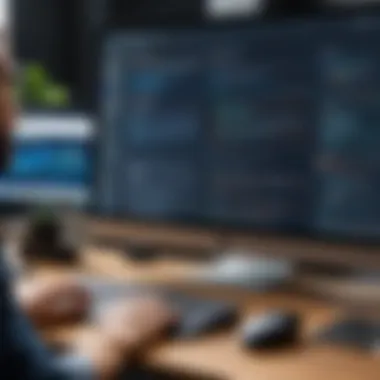

User engagement is a critical aspect of determining the wiki's value. If employees are not interacting with the content, the purpose of the wiki is compromised. Here’s how to analyze relevant metrics:
- Page Views: Monitor how many times pages have been accessed. A high number of views can indicate valuable content that resonates well with users.
- Interactions: Look at comments and feedback from users. Encouraging employees to leave their thoughts can lead to a more dynamic content update process.
- Contribution Rates: Evaluate how many employees contribute content. A growing number suggests a culture of knowledge-sharing is emerging.
By diving deep into these metrics, you can uncover not only the wiki’s strengths but also gaps that need addressing. This insight will be instrumental in making data-driven adjustments.
Gathering Feedback for Continuous Improvement
Collecting feedback is essential for ongoing refinement of your company wiki. Here are strategies to ensure you receive constructive input:
- Regular Surveys: Create short, targeted surveys among users. Ask specific questions about their experience, like which sections are helpful and what might be lacking.
- Feedback Sessions: Organize periodic discussions where employees can voice opinions regarding the wiki. Engaging directly can yield qualitative insights.
- Acknowledging Contributions: Highlight and celebrate employee contributions in conversations or on the wiki itself. This encourages more users to share input and knowledge.
Utilizing feedback effectively fosters a responsive environment. It’s all about maintaining the wiki as a living entity, adapting to preferences and needs over time.
"Continuous feedback loops ensure the wiki not only remains relevant but also evolves into a vital company asset."
By focusing on these measurements, your company wiki can transition from a mere repository of information to a thriving community hub that supports knowledge sharing, collaboration, and strategic growth.
Challenges and Solutions in Creating a Company Wiki
Creating a company wiki, especially on a versatile platform like Notion, is not without its hurdles. Organizations often find themselves navigating a series of challenges that can hinder the successful implementation of a wiki. Identifying these obstacles and strategizing solutions is crucial for harnessing the full potential of knowledge-sharing platforms. Understanding the plight of resistance to change, the looming threat of information overload, and maintaining consistency in updates can significantly streamline the process.
Overcoming Resistance to Change
Human nature often favors the status quo over venturing into the unknown. Many employees might view a new company wiki with suspicion or indifference. This kind of resistance can slow down adoption and leave valuable information unshared.
To address this, it really helps to communicate clearly. Here's what organizations can do:
- Educate Employees on Benefits: Arrange training sessions that focus on the advantages of using a wiki. Make them aware of how it can simplify processes, enhance teamwork, and boost overall productivity.
- Engage Stakeholders Early: Involve team members in the design and implementation phase. When employees feel they have had a hand in shaping the tool, they are more likely to embrace it.
- Showcase Success Stories: Highlight instances where wikis have made a tangible impact on work processes. A simple example, like how a project team was able to meet tight deadlines due to quick access to critical information, can speak volumes.
It’s easier to steer a ship in calm waters than to navigate a storm, and by fostering an environment of support and trust, organizations can often smooth out the bumps.
Addressing Information Overload
Once the momentum builds and users dive into the wiki, a new challenge often arises: information overload. With a wealth of information at their fingertips, employees can feel overwhelmed, leading to frustration instead of empowerment. Managing the flow of content requires a strategic approach:
- Curate Content Wisely: Limit the volume of information. Focus on quality over quantity. Implement an editorial process to ensure only relevant and important documents are included.
- Use Clear Categorization: Establish logical categories and subcategories. Make it easy for users to navigate through the content. This could involve a simple tagging system or an organized table of contents.
- Create Quick Guides: Help employees find what they need swiftly. Infographics or flowcharts can present information in a digestible format.
By taking these steps, organizations can prevent users from feeling drowned in data and foster an environment where information serves as a helpful tool rather than a confusing maze.
Ensuring Consistency in Updates
A wiki is a living entity. It must evolve to stay relevant. However, irregular updates can lead to outdated and misleading information, diminishing the wiki’s effectiveness. Ensuring consistency is key to keeping the resource trustworthy:
- Establish a Routine: Set up a regular schedule for review and updates. This could be quarterly or biannually, depending on the organization’s needs.
- Assign Responsibilities: Designate team members to be responsible for different sections of the wiki. Clarifying ownership boosts accountability.
- Utilize Notifications: Notion can send reminders for updates or revisions. This feature may seem slight, but it’s an effective nudge to keep information fresh.
Finale and Future Directions
As we bring this discussion on creating a company wiki with Notion to a close, it's vital to reflect on the significance of what we've covered. In a rapidly evolving digital landscape, a well-structured company wiki can serve as a cornerstone for knowledge management. Not only does it streamline information sharing, but it also fosters a culture of collaboration that ultimately strengthens the organization's foundation.
One of the critical elements we've highlighted is the benefits achieved through the implementation of a traditional yet adaptable knowledge base. It empowers employees from various levels to access important information, thus enhancing productivity and ensuring that valuable insights do not slip through the cracks. Moreover, a robust wiki contributes to onboarding processes, offering new team members a comprehensive resource to hit the ground running.
Reflecting on the Benefits Achieved
Looking back, the advantages that stem from an effective company wiki are numerous.
- Improved Information Access: Employees can find answers to their questions much more quickly without waiting for managers or colleagues.
- Enhanced Collaboration: By having a centralized hub for documents, teams can work together more seamlessly, irrespective of physical locations.
- Knowledge Preservation: As staff turnover occurs, institutional knowledge remains intact, safeguarded within the company's wiki. This continuity is crucial for maintaining a competitive edge.
An environment fostering transparency and open dialogue is invaluable in today’s fast-paced business world. When teams can cohesively use all available resources, they can pivot and innovate more efficiently, driving the company forward.
Envisioning Advances in Digital Documentation
Looking ahead, the advancements in digital documentation are poised to redefine how we interact with information. With tools like Notion leading the charge, there's potential for features like artificial intelligence to assist in content creation and management. Imagine a scenario where a company's wiki can not only store information but also suggest relevant updates or flag outdated material based on usage patterns.
The future could see a more interconnected ecosystem where various applications speak to each other. Integration with project management tools or CRM systems can allow for a seamless flow of information. This fluidity would ensure that teams stay informed and aligned, reducing the risk of miscommunication.















