Creating Effective Barcodes for Inventory Management


Intro
Barcodes have become integral in modern inventory management. They streamline processes, enhance accuracy, and significantly reduce human error. Understanding the technology behind barcodes and how to create them is essential for professionals across various industries.
In this article, we dissect the components and processes involved in barcode creation. From the various types of barcodes available to the software and hardware needed, we aim to present a framework for effectively utilizing barcodes in inventory systems. This exploration helps businesses—both small and large—to implement efficient solutions for tracking their products.
Overview of Software
Description of Software
Barcode generation software is crucial for businesses that want to implement barcode technology. This software allows users to create different types of barcodes depending on their needs. Common formats include Code 39, UPC, and QR codes. Each format serves distinct purposes and is tailored to different scanning systems.
Powerful barcode software typically boasts user-friendly interfaces. Features that allow for quick adjustments in barcode formats and sizes enhance convenience.
Key Features
When evaluating barcode software, consider these essential features:
- Customization Options: Users should be able to customize the appearance of their barcodes. This includes size, color, and layout.
- Database Integration: The software should support integration with existing inventory databases for seamless data retrieval.
- Batch Processing: The ability to create multiple barcodes at once can save time.
- Error Correction: Some software includes built-in error checking to ensure the generated barcodes are scannable.
These features not only enhance usability but also improve the overall efficiency of inventory management systems.
Software Comparison
Comparison with Similar Software
When selecting barcode generation software, it is beneficial to compare several options. Here are a few notable choices in the market:
- Barcode Generator Pro: Features an extensive database connection.
- Zint Barcode Studio: Offers a wide variety of barcode formats at no cost.
- NiceLabel: Focuses on label design, making it ideal for those needing custom labels along with barcodes.
Evaluating these software solutions helps identify which one aligns with specific inventory needs.
Advantages and Disadvantages
Every software has its strengths and weaknesses. For instance:
- Barcode Generator Pro
- Zint Barcode Studio
- NiceLabel
- Advantages: Easy to use, integrates well with other systems.
- Disadvantages: Higher cost compared to basic options.
- Advantages: Free and supports many formats.
- Disadvantages: Might lack advanced features found in paid versions.
- Advantages: Excellent for custom label printing.
- Disadvantages: May have a steeper learning curve than others.
Understanding these factors aids in making an informed decision about the best barcode generation software for your organization.
Implementing an effective barcode system has been shown to improve inventory accuracy by up to 30%, thereby reducing losses significantly.
Understanding Barcodes
Understanding the concept of barcodes is crucial for effective inventory management. Barcodes simplify and expedite the process of tracking and managing stock. They create a systematic method of cataloging items, significantly reducing human error. Each barcode holds essential information that can be easily read and processed using scanning technology. This results in better organization and efficiency within inventory systems. The adoption of barcodes also enables real-time data updates, aiding businesses in making informed decisions based on accurate inventory levels.
Definition of Barcodes
A barcode is a way of representing data in a visual, machine-readable format. These codes are typically made up of parallel lines of varying thickness, accompanied by numbers. The code can store various information such as product numbers, inventory levels, or even pricing. Scanners read the patterns of lines and convert them into digital data that are easily interpreted by computers. The standardized format ensures that barcodes can be universally read across different systems, promoting seamless operation.
History of Barcode Technology
The origin of barcode technology traces back to the early 1950s. The first patent for a barcode system was filed by Norman Joseph Woodland and Bernard Silver in 1952. They developed a method of encoding product information for the grocery industry. However, it wasn’t until 1974 that the first commercial use of a barcode occurred when a pack of Wrigley’s chewing gum was scanned in a supermarket. Since then, barcode technology has evolved dramatically. The evolution ranges from simple one-dimensional codes to more complex two-dimensional codes like QR codes, marking a significant advancement in data encoding and management in various businesses.
Components of a Barcode
A barcode consists of several key components that enable its functionality:
- Bars: The lines of varying widths that represent numbers or characters.
- Spaces: The gaps between the bars, which also contribute to the code’s readability.
- Quiet Zone: The blank area surrounding the barcode that helps scanners distinguish the code from adjacent information.
- Human-Readable Information: The text below the barcode, typically showing the numerical equivalent of the code. This is crucial for human reference and verifying scanned data.
Understanding these components is essential for producing and utilizing barcodes effectively in inventory management.
Types of Barcodes
Understanding the types of barcodes is essential in the context of inventory management. Each barcode type serves unique purposes and can significantly impact productivity and accuracy. Selecting the right barcode type can lead to improved data capture efficiency, enhanced tracking capabilities, and overall smoother operations. By gaining insight into different types of barcodes, businesses can tailor their inventory systems based on specific needs and requirements.
1D Barcodes
One-dimensional (1D) barcodes represent data in horizontal lines. They consist of varying widths and spacing of black and white bars. 1D barcodes are commonly used for a variety of products in retail environments. The most well-known example is the Universal Product Code (UPC), which often appears on consumer goods.
Advantages of 1D Barcodes:
- Simplicity: 1D barcodes are easy to generate and print.
- Compatibility: They are supported by most barcode scanners.
- Cost-effective: Printing 1D barcodes is generally inexpensive.
Considerations when using 1D Barcodes:
- Limited data capacity: 1D barcodes can hold only a small amount of information, which may not be sufficient for complex inventory needs.
- Line of sight required: Scanning these barcodes often requires direct line of sight, which may pose challenges in certain environments.
2D Barcodes
Two-dimensional (2D) barcodes encode data both vertically and horizontally. This capability allows them to store more information compared to 1D barcodes. Common examples include Data Matrix and Aztec codes. 2D barcodes are useful in scenarios where space is limited, or detailed information is necessary.
Benefits of 2D Barcodes:
- High data capacity: They can hold large amounts of information, like text or URLs.
- Error correction: Many 2D barcode formats have built-in error correction to ensure data is retrievable even if damaged.
Things to keep in mind:
- Complexity: They might require more advanced scanners that could increase costs for businesses.
- Reading angles: 2D barcodes can be scanned from multiple angles, but this may necessitate training for staff to navigate effectively.
QR Codes
Quick Response (QR) codes are a special category of 2D barcodes that have gained popularity in various industries. They can store URLs, text, or contact information and can be scanned using most smartphones. Their ease of use has made QR codes favored in marketing, payment systems, and inventory management.
Key features of QR Codes:
- Versatility: QR codes can be placed on many surfaces, and their data can link directly to online resources.
- User-friendly: Most consumers are familiar with scanning QR codes, which simplifies customer interaction in retail settings.
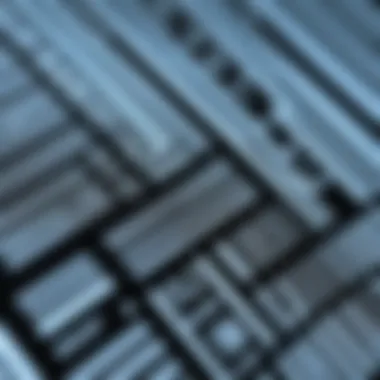

Considerations for QR Codes:
- Accessing scanners: Not all devices are equipped for reading QR codes, which may limit utility in some cases.
- Visual appeal: Designers may need to balance aesthetics with functionality to ensure codes remain scannable.
PDF417 Barcodes
PDF417 barcodes are a type of stacked linear barcode that can contain a large amount of data. They are often used in applications such as transport, identification cards, and inventory management. PDF417 barcodes are particularly effective for encoding data such as addresses and inventory numbers.
Key characteristics of PDF417 Barcodes:
- High data capacity: Being able to encode extensive amounts of information makes PDF417 a strong choice for complex inventory systems.
- Resilience: This format can resist damage and still return accurate information for the user.
Considerations for PDF417 Barcodes:
- Scanner needs: Not all standard scanners are equipped to read this type of barcode.
- Layout complexity: Designing for PDF417 may take more consideration than simpler formats due to its size and shape requirements.
In summary, selecting the correct barcode type is crucial for effective inventory management. Each type offers distinct advantages and potential drawbacks, making understanding these differences essential for optimal implementation.
Benefits of Using Barcodes in Inventory Management
In the landscape of inventory management, the application of barcodes offers significant advantages that can transform operational efficiency. Barcodes streamline various processes, making it easier for businesses to manage their stock accurately. The implementation of such systems not only enhances accuracy but also provides cost savings, improves data management capabilities, and optimizes overall efficiency. Businesses, large or small, can find these benefits essential for maintaining competitiveness in today's market.
Accuracy in Inventory Tracking
One of the primary benefits of utilizing barcodes in inventory systems is the dramatic increase in accuracy for inventory tracking. Manual entry methods often lead to errors, whether due to human oversight or miscommunication. Barcodes eliminate much of this risk. Each barcode uniquely identifies an item, allowing scanners to input data accurately into inventory systems.
When a barcode is scanned, the data transmitted reflects what item it corresponds to, leaving little room for error. Moreover, this precision helps in maintaining optimal inventory levels, minimizing the risk of overstocking or stockouts. By leveraging barcode technology, companies can achieve real-time monitoring of their stock, ensuring they always know exact quantities on hand.
"Implementing barcode systems paves the way for significant improvements in inventory accuracy, crucial for both operations and customer satisfaction."
Increased Efficiency
Efficiency is a key driver in operational success, and barcodes significantly enhance this aspect. The speed at which items can be processed when using a barcode system is much higher than manual approaches. Employees can quickly scan items rather than typing in product details, thus saving valuable time.
Furthermore, barcode systems reduce the time spent on inventory counts. Companies can conduct regular audits with minimal disruption to daily operations. Enhanced efficiency not only streamlines processes but also frees up employees' times for more strategic tasks, ultimately increasing productivity across the board.
Cost-Effective Solutions
Adopting barcode technology can present a cost-effective solution for inventory management. The upfront investment in barcode systems, including scanners and label printers, is often offset by long-term savings. Improved accuracy reduces the financial losses associated with misplaced or mismanaged inventory.
In addition, reductions in labor costs stem from fewer hours required for manual data entry and inventory management. Over time, these savings can be quite substantial, providing companies with a strong return on investment. Furthermore, the reduced probability of stock discrepancies means fewer costs related to emergency orders or replacements, adding to the overall financial benefits.
Enhanced Data Management
Another important advantage is the enhancement of data management capabilities. Barcode systems allow for better organization of inventory data, streamlining not only tracking but also reporting processes. This organized data collection can lead to improved analysis of sales trends and inventory turnover rates.
Such insights are valuable for making informed business decisions. For instance, a company can analyze which products are fast-moving and which items may need a boost in marketing efforts. With enhanced data management, businesses can adapt their inventory strategies based on real-time data, fostering more responsive and agile inventory practices.
Key Components of Barcode Generation
Understanding the key components involved in barcode generation is crucial for successful inventory management. The process not only influences how barcodes are created but also determines how efficiently they will function in tracking and managing products.
Barcode Generating Software
The software used for generating barcodes plays a vital role in ensuring that the barcodes created are precise and meet industry standards. Different software applications have unique features and capabilities. Some popular options include Bartender, LabelMatrix, and ZebraDesigner. These applications often allow users to customize the layout and design of the barcode, catering to the needs of the specific business.
When selecting barcode software, it is essential to evaluate its capabilities in supporting various barcode symbologies. The software must also be adaptable for different inventory systems, ensuring seamless integration. User reviews and demos can provide insights into performance and reliability, which helps units decide on the appropriate tool for their needs.
Supported Barcode Formats
Barcode formats are the standards that dictate how information is encoded and decoded. Different application contexts require different barcode types. Common formats include UPC, Code 128, and QR codes, each serving its purpose in different scenarios.
- UPC (Universal Product Code): Commonly used for retail, it is efficient for tracking products in stores.
- Code 39: Often used in manufacturing and logistics, it allows alphanumeric characters.
- QR Codes: Popular for marketing and mobile applications, they can store more data.
Choosing the right format impacts scanning speed and accuracy. When implementing a barcode system, ensure that the format corresponds to the specific needs of the inventory items being tracked.
User Interface and Usability
The user interface (UI) of barcode generation software should be intuitive and user-friendly. A simple, clean design is essential for minimizing errors during setup and barcode creation.
Benefits of a well-designed UI include:
- Ease of Navigation: Users can quickly find functions without extensive training.
- Customization Options: Flexibility in design options enables tailoring barcodes to specific requirements.
- Error Reduction: Clear prompts minimize the chances of mistakes during barcode creation.
Effective usability promotes efficiency and saves time, crucial for businesses managing large volumes of inventory. Regular feedback from users can improve software development, ensuring that the UI continues to meet user needs.
"A well-structured UI significantly enhances operational efficiency, allowing teams to focus on core inventory tasks rather than getting bogged down by complex software navigation."
In summary, the key components in barcode generation consist of thoughtfully selected software, appropriate barcode formats, and a user-friendly interface. Each of these aspects influences the overall effectiveness of a barcode system in inventory management.
Selecting Barcode Software
The selection of barcode software is a critical step in optimizing inventory management. The right software can streamline processes, enhance data accuracy, and save valuable time and resources. Therefore, understanding the specific elements involved in choosing barcode software is essential for businesses of all sizes, from small startups to large enterprises.
Evaluating Software Features
When evaluating barcode software, it's important to look at the features that best match your organization's needs. Key considerations include:
- Ease of Use: The user interface should be intuitive. This is vital for minimizing error rates and enhancing efficiency when staff members are using the system.
- Customization Options: Being able to customize barcode labels and reports ensures that the software meets the specific requirements of an organization.
- Barcode Types Supported: Depending on the business, it may require the support of various barcode formats. Compatibility with both 1D and 2D barcodes is often essential.
- Reporting Capabilities: Advanced reporting features can provide insights into inventory management, helping businesses make data-driven decisions.
These core features can significantly impact how effectively the software integrates into an operational workflow.
Integration with Existing Systems
Seamless integration with existing systems is crucial. The selected barcode software should ideally work in conjunction with other tools, such as inventory management systems, ERP solutions, and accounting software. Ensuring compatibility can help streamline processes:
- Data Synchronization: If the software allows automatic syncing of data, it minimizes the chances of data discrepancies.
- API Availability: Software that offers APIs can facilitate custom integrations, enabling businesses to tailor solutions that fit their specific workflows.
- Scalability: It is also important to consider whether the software can grow with the organization, maintaining integration as business needs evolve.
Investing in software that enables easy integration can ultimately lead to lower operational costs and improved efficiency.
Cost Considerations
Cost is a significant factor when selecting barcode software. It's essential to evaluate not just the initial purchase price but the total cost of ownership over time. Key aspects to consider include:
- Licensing Model: Understand if the software is offered through a one-time purchase, subscription basis, or as a service. Each model has its implications for budgeting and financial planning.
- Hidden Costs: Look out for additional costs that might arise from training, upgrades, or technical support. These can add up quickly and should be factored into the decision-making process.
- Return on Investment (ROI): Assessing the potential ROI the software can bring through improved efficiencies can provide a clearer picture of its value. A higher initial cost might be justified if it significantly enhances productivity or accuracy.


Barcode Hardware Essentials
The effectiveness of any barcode system heavily relies on its supporting hardware. Understanding the essentials of barcode hardware is crucial for businesses seeking to optimize their inventory management. The right selection ensures efficiency, accuracy, and long-term reliability. This section outlines the key components, including barcode scanners, label printing equipment, and mobile scanning devices, forming the backbone of any successful barcode solution.
Barcode Scanners
Barcode scanners are vital for reading and interpreting barcodes. They convert the visual information encoded in barcodes into digital data that can be processed by inventory management systems.
Types of Scanners
Each type of scanner has its unique characteristics. Common types include laser, image-based (or camera-based), and handheld scanners.
- Laser Scanners: These are widely used for their speed and accuracy. They work well in environments with good lighting and can read barcodes from a distance. However, they may struggle with damaged or poorly printed barcodes.
- Image-based Scanners: These scanners capture images of barcodes and can read them in more challenging conditions, including curved surfaces. Their versatility makes them a beneficial choice, though they may be relatively slower than laser scanners.
- Handheld Scanners: Compact and portable, these scanners are suitable for retail environments and warehouse operations. Their mobility is advantageous, but they may lack the durability found in other scanning types.
Factors Influencing Scanner Choice
Multiple factors determine the best scanner for any given operation. When selecting a scanner, consider:
- Environment: Is the scanner needed in a bright or dark setting?
- Barcode Types: Different scanners perform better with specific barcode formats.
- Frequency of Use: Frequent use may require more durable scanners.
- Budget: Balancing features with affordability is essential.
"Choosing the right scanner can significantly enhance operational efficiency and accuracy in inventory tracking."
Label Printing Equipment
Label printers are another critical hardware component. They produce the labels that feature barcodes, ensuring clear and durable information display.
Label Printer Types
Several types of label printers are available, including thermal and inkjet printers.
- Thermal Printers: These printers use heat to create images on special thermal paper. They are favored for their speed and efficiency, making them ideal for high-volume printing. One downside is the limited shelf life of thermal labels.
- Inkjet Printers: These utilize liquid ink to produce high-quality labels. While they excel in color printing, they may not be as fast as thermal printers and could face challenges with label longevity.
Format Compatibility
The compatibility of label formats is essential for seamless operations. Common formats include labels for shelves, packages, and barcodes:
- Standard Width: Most printers accommodate labels from 1 inch to several inches wide.
- Resolutions: Higher resolution printers can produce sharp and clear barcodes, essential for readability.
- Material Types: Various material options exist, such as paper, polyester, and vinyl, suitable for different environments (e.g., outdoor vs. indoor storage).
Mobile Scanning Devices
Mobile scanning devices combine portability with functionality. They allow for immediate access to inventory data without needing fixed scanners.
These devices often include features like wireless connectivity, enabling real-time data updates. They are particularly beneficial for field operations where mobility is paramount. Using mobile devices can reduce time spent on scanning and enhance the accuracy of the data collected. Overall, this increases operational efficiency, showcasing the importance of investing in adequate mobile scanning solutions.
Designing Barcode Labels
Designing barcode labels is a critical aspect of successful inventory management. The label’s design directly influences the efficiency of scanning processes and overall usability in various settings. Correct choices in layout, color, and font size can enhance readability, ensuring quick and accurate scans. A well-designed barcode label can significantly improve workflow efficiency and reduce errors during inventory tracking.
Label Layout and Dimensions
The layout and dimensions of barcode labels must optimize space and function. The placement of the barcode itself should be strategic, allowing easy access for scanners while avoiding potential obstructions. For instance, placing a barcode on a flat surface that is easily reachable reduces the chance of scanning failures.
When designing labels, standard dimensions should be adhered to. Common dimensions such as 2 inches by 1 inch often work well. The size of the barcode within the label is also crucial. It should be large enough for scanners, but not so large that it overwhelms other necessary information.
A good layout also considers whitespace around the barcode. Adequate whitespace prevents scanning issues caused by reflections or distortions.
Color Considerations
Color choice is essential in barcode label design. High contrast between the barcode and its background improves scan reliability. Typically, black bars on a white background are the most effective combination. However, other color schemes can be used if they provide sufficient contrast.
It is also important to remember that colors can affect the readability of the barcode. For example, using dark colors like navy blue or forest green for bars can work, provided the background remains light or neutral. Avoiding colors that can blend into the background reduces scanning errors.
Font and Text Size
Selecting the appropriate font and text size is another vital consideration. The label should clearly display alphanumeric characters accompanying the barcode. A sans-serif font is usually recommended, as it is more legible at smaller sizes.
Text should not detract from the barcode itself, so it should be sized in proportion to the barcode. Common guidance suggests that text should be no smaller than 75% the height of the barcode. This ensures that all relevant information is readable without compromising the main focus on the barcode for scanning purposes.
A well-designed barcode label not only enhances scanning accuracy but also contributes to overall inventory organization, streamlining operational processes for businesses.
In summary, designing barcode labels requires careful attention to layout, color, and font size. Making thoughtful decisions in these areas affects scanning efficiency and overall inventory success.
Implementing Barcode Scanning
Implementing barcode scanning is integral to enhancing inventory management systems and supporting efficient operations. The proper use of scanning technology streamlines processes, reduces errors, and significantly improves inventory accuracy. By combining barcode technology with scanning, businesses can maintain up-to-date records of their products, leading to better decision-making and overall performance.
The primary goal of implementing barcode scanning is to ensure that data entry is fast and error-free. Employees can quickly scan barcodes on inventory items instead of manually entering data, which often leads to inaccuracies. This can save time and financial resources, ultimately resulting in enhanced productivity.
Scanning Techniques
Scanning techniques are essential for maximizing the effectiveness of barcode implementation. Different methods can be applied based on the type of scanner and the environment in which it operates. The following techniques stand out:
- Laser Scanning: This technique employs laser beams to read barcodes. It is highly accurate, even in challenging lighting conditions. Ideal for retail environments and warehouses.
- Imaging Scanners: These capture an image of the barcode and decode it. They are versatile and can read various barcode types, even when they are damaged or poorly printed.
- Contact Scanning: This method requires the scanner to touch the barcode. It is commonly used in specific settings where precision is critical.
- Long-Range Scanning: Used in large warehouses, this technique allows users to scan barcodes from a distance, which enhances efficiency in high-volume environments.
Selecting the right technique often depends on the operational environment and the specific requirements of the inventory management system.
Common Scanning Issues and Solutions
Despite the advantages of barcode scanning, challenges may arise during the process. Identifying these issues quickly can mitigate their impact.
- Barcode Damage: Barcodes can get scratched or smudged, leading to scanning failure. Regularly checking and replacing damaged barcodes is crucial.
- Lighting Conditions: Poor lighting can affect how well a barcode scanner reads a code. Ensure adequate lighting in scanning areas to improve performance.
- Scanner Compatibility: Sometimes, the scanning hardware may not support certain barcode types. Ensuring compatibility between the scanners and barcode formats is essential.
- User Error: Misalignment of scanners can lead to missed reads. Providing adequate training ensures employees are equipped to handle the hardware effectively.
Maintaining Barcode Systems
To maximize the benefits of barcode systems in inventory management, maintaining these systems is crucial. Regular upkeep ensures accuracy, enhances efficiency, and reduces downtime. Barcode systems are integral to tracking products, managing inventory, and ensuring the smooth operation of businesses. As companies grow and technology evolves, it is vital to dedicate time and resources to not only implement these systems but also to sustain them effectively.
Regular Software Updates
Software updates are essential in maintaining a robust barcode system. These updates often include new features, security patches, and performance improvements. Without regular updates, systems can become vulnerable to bugs and security threats, which can compromise data integrity.
Here are several key reasons to prioritize regular software updates:
- Security Enhancements: Cyber threats are ever-present. By updating software regularly, businesses can protect sensitive inventory data.
- Improved Functionality: Updates can introduce new features that streamline operations. Utilizing enhanced functions can improve overall efficiency in stock management.
- Compatibility: As technology changes, compatibility issues may arise. Regular updates help ensure that the software continues to work seamlessly with other systems and hardware being used.


Not keeping software updated can lead to operational hurdles. Companies may face issues such as increased error rates and longer processing times, leading to inefficiencies. Adopting a proactive approach to software maintenance can lead to substantial long-term benefits for businesses.
Hardware Maintenance
Maintaining hardware associated with barcode systems is equally important. Barcode scanners, printers, and mobile devices require regular checks to function properly. If hardware fails, it can cause disruption, affecting the productivity of a business.
Here are some components to focus on during hardware maintenance:
- Scanner Care: Regularly clean scanners and check for worn-out parts. Dirt and dust can hinder scanner performance, leading to failed scans and data inaccuracies.
- Printer Maintenance: Label printers should be kept in optimal condition. This includes using quality label materials and regularly clearing any jams or blockages.
- Device Updates: Ensure that firmware is up-to-date. New firmware may resolve operational inefficiencies and improve scanning speed.
Inconsistent hardware maintenance can result in equipment failure, leading to costly downtime. Therefore, businesses must establish maintenance schedules. This attention to hardware can greatly enhance the reliability of barcode systems.
Maintaining your barcode system is not simply about ensuring functionality. It represents a commitment to operational excellence and data reliability.
Data Management with Barcodes
Data management is a critical aspect of any efficient inventory system. When integrated properly, barcodes can significantly enhance this management process. This section discusses the importance of data management with barcodes, focusing on data collection, storage, and analysis to optimize inventory control.
Data Collection and Storage
Collecting data accurately is essential for any inventory system. Barcodes provide a means to gather this data quickly and with minimal error. When a product is scanned, it automatically pulls the relevant information into the management system. This method is not just faster but also more reliable than manual entry.
Different barcode formats, such as QR Codes and PDF417, can hold varying amounts of data. Depending on the needs of the business, choosing the right format is vital. For instance, a QR Code can store URLs and other information, while PDF417 can handle larger data sets. Having the right barcode system in place assures that all necessary data is captured efficiently.
Moreover, storage solutions must support the collected data. This could involve simple spreadsheets or more complex databases, depending on the size and needs of the business. The integration of barcodes into these systems allows for automated updates of stock levels, reducing errors associated with manual entries. An effective data collection and storage system not only facilitates accurate inventory tracking but also supports better decision-making through easier access to information.
Analyzing Inventory Data
Once the data has been collected and stored, the next step is analyzing it to gain valuable insights. Barcode systems simplify this analysis. They provide real-time data that can highlight trends and patterns in inventory usage. Trends in data can reveal seasonality, fast or slow-moving items, and potential stockouts.
Analyzing inventory through barcode data can inform purchasing decisions. For instance, if certain products are selling faster than anticipated, businesses can restock accordingly. Additionally, understanding the patterns from the data allows for better forecasting and inventory planning. This aspect is crucial as inventory holding costs can be substantial.
By leveraging analytical tools integrated with their barcode systems, companies can create reports that present this data clearly. Commonly identified metrics include:
- Sales velocity: Understanding how quickly items are moving.
- Stock levels: Identifying if any products are understocked or overstocked.
- Turnover rates: Evaluating how often inventory is sold and replaced.
This systematic approach to data management ensures that inventory systems not only operate efficiently but also support strategic business decisions.
Best Practices for Barcode Implementation
Implementing barcodes in inventory management is a strategic move that demands careful consideration. The success of this system hinges on the effective execution of its components and the commitment to best practices. Knowing how to properly test these systems, training staff for effective usage, and regularly evaluating performance can enhance accuracy and efficiency.
Testing Barcode Systems
Before a barcode system goes live, thorough testing is essential. This phase involves checking every aspect of the system, beginning with barcode generation software, hardware, and scanning. Testing ensures that every barcode created can be read by the scanner without error.
Some significant areas to focus on during testing include:
- Readability: Ensure that barcodes can be scanned quickly and accurately across different devices.
- Format Compatibility: Test various barcode formats to confirm compatibility with hardware and software systems.
- Environmental Conditions: Check the performance of barcodes under different lighting and handling conditions. Barcodes should be resistant to wear and tear, especially when labels are applied to products that undergo harsh handling.
Training Staff for Effective Use
Training is a fundamental aspect of a successful barcode implementation. Staff members should understand how to use the barcode system, including scanning, printing labels, and troubleshooting basic issues.
Elements to consider when training staff include:
- Hands-On Practice: Provide staff with opportunities to use the scanners and software in real-life scenarios. This helps build confidence and competence.
- User Manuals and Resources: Offer clear documentation and resources for staff to refer to. This can reduce downtime during the initial transition to the new system.
- Continuous Learning: Encourage regular training sessions even after the initial implementation, as updates or system changes may require employees to adapt.
Evaluating System Performance
Periodic evaluation of the barcode system is crucial for maintaining efficiency and accuracy. Establish key performance indicators to assess how well the barcode implementation is functioning. Regular reviews should cover:
- Scanning Accuracy: Monitor the percentage of successful scans. High error rates can indicate problems with the barcodes, scanners, or training.
- Inventory Turnover Rates: Analyze how quickly inventory moves. A barcode system should streamline processes, and low turnover may signal inefficiencies.
- Feedback from Staff: Gather input from users. They can provide insights into what is working and what needs improvement in real time.
When these three elements of implementation are taken seriously—testing, training, and evaluating—businesses can better harness the potential of barcode systems.
"The effectiveness of barcoding in inventory management lies not just in technology, but in the careful orchestration of testing, training, and ongoing evaluation."
Implementing a successful barcode system is an ongoing process that can greatly impact inventory management. By investing time and resources in these best practices, businesses will see an improvement in accuracy and efficiency.
Challenges in Barcode Utilization
The adoption of barcodes for inventory management brings numerous advantages but also presents significant challenges. Understanding these hurdles is crucial for professionals aiming to implement or optimize barcode systems. The main challenges revolve around technology obsolescence and scalability issues.
Obsolescence of Technology
As barcode systems continue to evolve, some technologies may become outdated. Businesses that do not stay current with these advancements risk inefficient practices. For instance, older barcode scanners may not support newer barcode formats. This creates bottlenecks during scanning processes and can lead to inaccuracies in inventory tracking. Additionally, software compatibility is an aspect that requires attention.
It is important to regularly assess the tools and devices in use. Upgrading hardware and software can pose a financial burden, yet it can be necessary to maintain efficiency. Companies should evaluate their technology stack periodically to determine if upgrades are needed. This ensures their systems remain relevant and effective. Key examples include transitioning from 1D to 2D barcodes or adopting mobile scanning solutions that enhance flexibility.
"Staying ahead of technology trends is not just an option; it is a necessity in maintaining operational efficiency."
Scalability Issues
Scalability represents another challenge in barcode utilization. As businesses grow, their barcode systems must adapt to increased inventory levels and complexity. This growth can prompt the need for additional features that current systems may not offer. Without proper scalability, organizations may experience cumbersome processes that lead to errors.
Handling larger data sets requires robust data management solutions. For example, systems that do not efficiently support the integration of additional products can hinder inventory management. It can force teams to manually input data or to use separate systems, which is inefficient and prone to errors.
To tackle scalability issues, businesses should select barcode systems known for their adaptability and flexibility. Assessing vendors based on their capacity to grow with the business is essential. Moreover, engaging with service providers that offer customizable solutions can provide long-term benefits. Companies must align their barcode technology with future growth strategies to avoid disruptions.
Future Trends in Barcode Technology
The landscape of barcode technology is continually evolving, driven by the need for more efficient inventory management systems. This section explores the future trends that are shaping the way businesses utilize barcodes in their operations. Understanding these trends is essential for IT professionals and businesses alike, as they pave the way for enhanced functionality, improved efficiency, and better data management. By staying attuned to the advancements in barcode technology, professionals can make informed decisions that can lead to significant improvements in inventory handling and tracking processes.
Advancements in Scanning Technology
In recent years, scanning technology has seen substantial evolutions, making barcode scanning faster and more reliable. Modern scanners are equipped with advanced capabilities such as image processing and better decoding algorithms. These improvements mean that scannners can read barcodes from larger distances and in varying lighting conditions, which is crucial for retail and warehouse environments.
Moreover, manufacturers are developing handheld and fixed scanners that integrate with mobile devices. This integration allows for on-the-go inventory management and reduces the need for bulky equipment, thereby enhancing usability.
Key benefits of these advancements include:
- Speed: Faster scanning reduces waiting times during checkouts and in inventory audits.
- Accuracy: Enhanced decoding capabilities minimize read errors, ensuring data integrity.
- Versatility: Modern scanners can read multiple barcode formats, increasing their utility across different business applications.
In summary, advancements in scanning technology are crucial for streamlined inventory processes, and businesses must evaluate these options when considering updates to their systems.
Integration with IoT
The integration of barcodes with the Internet of Things (IoT) is another significant trend on the horizon. This technology enables devices to communicate with each other over the internet, providing real-time data updates and facilitating smarter inventory management.
With IoT-enabled barcode systems, businesses can achieve:
- Real-Time Tracking: Inventory levels can be monitored and updated in real-time, reducing the risk of stockouts or overstocking.
- Automated Reordering: Systems can trigger inventory replenishment automatically when stock levels fall below a predefined threshold.
- Improved Data Analytics: The data collected through IoT devices offers deep insights into inventory trends and customer behaviors, enabling more informed decision-making.
"The future of inventory management lies in the integration of smart technologies that enhance operational efficiency and data accuracy."
The potential for IoT in barcode applications promises transformational changes for businesses, especially in sectors where inventory turnover is key. As companies look to enhance their operations, embracing these technological updates will be essential.















