Data Preparation Techniques in Tableau


Intro
Data preparation is a crucial aspect of data analysis that establishes the foundation for insightful visualizations. In the realm of Tableau, procedures and techniques for preparing data become essential to ensure that the information presented is both accurate and meaningful. This section aims to provide you with a comprehensive understanding of the significance of data preparation within Tableau, as well as the techniques and best practices that can streamline the process.
The importance of data preparation in Tableau cannot be overstated. Improperly formatted or unclean data can lead to misleading insights and erroneous decision-making. By spending time on properly cleansing and transforming the data, analysts can enhance the efficiency of their analytical tasks. Understanding how to manage and manipulate data effectively makes a substantial difference in a business's ability to draw conclusions strategically.
As we progress through the following sections, we will delve into the critical techniques employed for effective data preparation in Tableau, covering everything from basic transformations to advanced strategies. The overarching goal is to equip IT professionals and business analysts with the knowledge to maximize their potential within Tableau.
Understanding the Importance of Data Preparation
Data preparation is an essential component of data analysis, particularly when using tools like Tableau. It involves several critical steps to ensure that the data is accurate, relevant, and ready for insightful analysis. In this section, we explore why data preparation cannot be overlooked and how it significantly influences the quality of analysis.
Definition and Scope of Data Preparation
Data preparation refers to the process of cleaning, transforming, and organizing raw data before it is analyzed. This involves various activities like removing duplicates, handling missing values, and ensuring consistency across data sources. The scope of data preparation also extends to shaping data into suitable formats for analysis, which includes aggregation and transformation operations.
In the context of Tableau, data preparation leverages specific functionalities that facilitate user-friendly manipulations. It involves everything from basic data cleansing to more complex tasks such as merging datasets from disparate sources. Given the growing volume and variety of data, understanding the full scope of data preparation proves indispensable for effective analysis.
Impact on Data Analysis Outcomes
The impact of thorough data preparation on analysis outcomes is profound. Well-prepared data allows analysts to derive more accurate insights and make confident decisions. Without proper preparation, data can lead to misleading visualizations, inappropriate conclusions, and ultimately poor business decisions.
Prepared data enhances not only the accuracy of analysis but also the efficiency of the overall analytics process. When data is clean and structured, it enables faster querying and reporting in Tableau, leading to more timely insights.
Effective data preparation can reduce the time spent on data wrangling and maximize the time analysts spend on deriving insights.
In summary, understanding the importance of data preparation ensures that analysts do not waste time on flawed data. It positions data as a strategic asset, providing a solid foundation for any analysis undertaken within Tableau.
Tableau Overview
The section on Tableau Overview is essential to understanding how the tool operates and its role in data preparation. Tableau is not merely a visualization tool; it integrates data processing capabilities that streamline the data preparation phases of analysis. Knowing its functions allows users to maximize their productivity and accuracy in data handling.
Core Features of Tableau
Tableau’s core features provide the backbone for effective data handling and visualization. Key elements include:
- Intuitive Interface: The drag-and-drop system simplifies the building of complex visualizations. Users, regardless of their technical expertise, are able to create interactive reports quickly.
- Data Connectivity: Tableau can connect to multiple data sources, whether they are cloud databases or local files. This flexibility means users can pull together disparate data sets seamlessly.
- Real-time Data Analysis: With Tableau, users can analyze data as it is updated. This characteristic is crucial for businesses needing to make fast decisions based on live data.
- Advanced Analytics: Tableau supports R and Python integration. This allows users to conduct sophisticated analytical techniques without leaving the Tableau environment.
These features highlight why Tableau stands out in the data analytics landscape. It equips professionals to work with data more flexibly and intelligently.
How Tableau Facilitates Data Prep
Tableau plays a significant role in the data preparation process. Understanding its capabilities can significantly enhance the quality of the data that analysts use. The following are mechanisms by which Tableau facilitates data prep:
- Built-in Cleaning Tools: Tableau provides users with tools to identify and eliminate data quality issues, such as duplicates or blank fields. This automatic cleansing aids analysts in focusing on insightful analysis rather than data fussing.
- Data Structuring: Users can structure their data sets effectively for the type of visualizations they plan to create. Whether pivoting data or aggregating results, Tableau offers a variety of functions to present data as needed.
- Ease of Use: The straightforward functionality means that users spend less time on preparation. This operational efficiency allows more focus on generating insights from the data.
- Collaboration Features: Different users can work on a Tableau project simultaneously, aiding in collective data preparation efforts. This is especially valuable for organizations where data analysis is a team endeavor.
In summary, Tableau's functionality enhances the overall data preparation process. Understanding these features empowers users to engage better with their data and ultimately derive deeper insights.
The Data Preparation Process
The data preparation process is a pivotal element in the context of data analysis. It ensures that the data is correctly formatted, cleansed, and structured to facilitate accurate insights when visualized in Tableau. Efficient data preparation can significantly enhance analytical outcomes, leading to better decision-making and strategic planning. Each phase of this process requires careful consideration of the data's nature and the specific objectives of the analysis being undertaken.
Data Cleaning Techniques in Tableau
Data cleaning is the foundational step in the preparation process. This phase involves identifying and rectifying errors that may exist within the dataset. Common issues include duplicate records, missing values, and inconsistencies in data formats.
- Removing Duplicates: Tableau provides tools to identify duplicate entries. Using the data interpretation feature, one can quickly find and eliminate redundant data points.
- Handling Missing Values: There are multiple strategies for managing missing records. Users can choose to fill in gaps with averages or medians of the dataset or exclude those records entirely, depending on how they might impact the analysis.
- Correcting Data Types: Ensuring that each data column is of the correct type is critical. For instance, date fields must be formatted accurately, or else timeline analyses will yield incorrect results.


"Cleaning data before analysis is crucial; bad data will always produce unreliable insights."
These techniques work together to enhance the overall quality of the data, making it more reliable for analysis.
Transforming Data for Analytics
After cleaning the data, transformation is vital. This process alters the formats and structuring of the dataset to ensure it meets analytical needs. In Tableau, transformation can take various forms, including:
- Pivoting Data: This involves converting columns into rows and vice versa. It can be essential when the analysis requires data aggregation across different dimensions.
- Creating Calculated Fields: Often, insights require specific metrics that do not exist in the raw dataset. Users can define new fields that compute values based on existing data, such as profit margins or ratios.
- Aggregating Data: Summarizing the data at various levels enhances performance and allows for insightful dashboarding. Summed totals or averages can reduce a complex dataset into more digestible insights for analysis.
Effective transformation plays a crucial role in turning raw data into a format suitable for visualization. It can reveal patterns and trends that inform strategic decisions.
Structuring Data for Visualizations
The last phase in the data preparation process is structuring the data specifically for visualization in Tableau. Properly structured data allows Tableau to enhance its visualization capabilities. Some strategies for structuring data include:
- Hierarchical Structuring: Organizing data into hierarchies enables drill-down capabilities in visual analytics. For example, structuring sales data by region, country, and city can create insightful visualizations.
- Categorizing Data: Grouping data into categories permits easier filtering and comparative analysis in Tableau dashboards. This structure aids in storytelling through data.
- Creating Relationships Between Tables: If linking multiple datasets, establishing clear relationships allows Tableau to draw connections. This capability is critical for composite visualizations that require data from different sources.
In summary, structuring data correctly ensures that users can maximize Tableau’s visualization potential, leading to clearer insights and more powerful dashboards.
Extracting and Connecting Data
Extracting and connecting data is a foundational step in data preparation, especially in Tableau. This phase directly influences how data is ingested and shaped for analysis. By establishing solid data connections, users can ensure that their analyses are based on accurate and relevant data sets.
In this section, we will explore the essential elements and benefits of extracting and connecting data. Proper understanding allows users to maximize the efficiency of data handling in Tableau.
Understanding Data Connections
Data connections serve as the bridge between Tableau and the databases or data files that contain the needed information. Understanding these connections is crucial. Users can connect to various data sources, including SQL databases, Excel files, and cloud services.
Connecting data in Tableau offers several benefits:
- Diverse Compatibility: Tableau supports a wide array of data sources. This flexibility allows analysts to work with both structured and unstructured data from multiple origins.
- Real-Time Analysis: By establishing direct connections, data can be updated in real-time. This ensures that the analysis is always reflecting the most current information available.
- Streamlined Workflows: Having clearly defined connections allows for a more efficient workflow. Data can smoothly flow from source to analysis without unnecessary delays.
It is essential for users to consider the nature of their data and choose appropriate connection methods. Live connections allow real-time updates, while extracted data offers improved speed for analysis, especially when working with large data sets.
Working with Tableau Data Extracts
Tableau Data Extracts are a simple yet powerful feature for enhancing performance during analysis. Extracts allow users to work with a static copy of the data, which can significantly speed up the visualizations and analytics processes.
Key points about data extracts include:
- Enhanced Performance: Working with extracts can accelerate queries and improve overall performance when handling large volumes of data.
- Offline Access: Extracts can be used offline, which is especially useful for users who work in environments with intermittent internet connectivity.
- Optimized Data Storage: Tableau compresses the data stored in extracts, thus reducing storage requirements while maintaining performance.
To create a data extract, users can follow these steps:
- Establish a connection to the original data source.
- Choose the option to create an extract rather than a live connection.
- Configure filtering options to ensure that only the relevant data is included in the extract.
- Save the extract for use in analyses.
"Using Tableau Data Extracts can reduce load times significantly, making it a beneficial strategy for any analyst working with substantial datasets."
Utilizing Tableau Prep
Utilizing Tableau Prep plays a significant role in enhancing the data preparation process. It streamlines the workflow, making it easier for users to organize and clean their data before analysis. This tool is specifically designed to facilitate data prep tasks, allowing users to see an interactive visual representation of their data manipulations. It makes the task of joining, merging, and reshaping data not only easier but much more intuitive. Understanding how to utilize Tableau Prep effectively can lead to improved data quality and therefore better analytical outcomes.
Overview of Tableau Prep Functionality
Tableau Prep offers a variety of functionalities that aid users in preparing their data efficiently. One of the key features is the user interface, which presents a clear and intuitive flow for data preparation. Users can easily see how data moves through different cleaning stages.
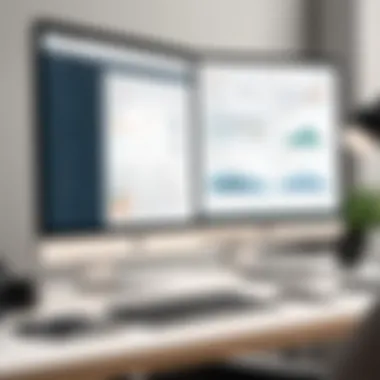

In terms of functionality, Tableau Prep allows for:
- Data Cleaning: Users can remove duplicates, address null values, and apply filters to ensure data quality.
- Data Transformation: This involves reshaping the data format to align with analysis requirements. Simple transformations like pivoting or unpivoting are user-friendly.
- Data Preview: This is crucial as it enables users to view the effect of their changes in real-time, an essential feature for effective data manipulation.
Overall, Tableau Prep’s functionality ensures that users can perform data prep quickly and accurately, improving overall analytical efficiency.
Merging and Joining Data Sets
Merging and joining data sets in Tableau Prep is a straightforward process that can significantly impact data analytics. Users can combine different data sources to enrich their datasets. This process facilitates a more comprehensive analysis by integrating various facets of data.
The merging feature allows users to combine data from different tables based on a common field. Joining, on the other hand, typically involves integrating data from diverse sources while maintaining specific relationships between those sources. The benefit lies in providing a unified view of the data, which is essential for thorough analysis.
Some key considerations include:
- Choosing the Right Join Type: Understanding inner, outer, left, and right joins can ensure relevant data is included in the analysis.
- Managing Data Volume: Large datasets may require optimization to improve performance.
By utilizing these merging and joining capabilities effectively, users can create richer analytics, leading to more insightful outcomes.
Data Shaping and Aggregation Techniques
Data shaping is all about restructuring the data into a tidy format that allows for effective analysis. It involves organizing the data into a more coherent format by filtering, pivoting, or aggregating. This ability to reshape data ensures that insights can be drawn efficiently.
Aggregation techniques allow users to summarize data, which is crucial for large datasets. Summarization can be done through various functions such as mean, median, and sum. Users can leverage these techniques to reduce data complexity and focus on key metrics that matter.
Factors to consider while shaping and aggregating data include:
- Identifying Key Variables: Know what data points matter most to your analysis.
- Performance Monitoring: Continuous check on system performance when working with large datasets.
By applying effective data shaping and aggregation techniques, users can enhance their analysis and derive better insights from their data.
Implementing Data Preparation Best Practices
Effective data preparation can significantly affect the quality of insights drawn from data analysis in Tableau. By implementing best practices in data preparation, organizations can ensure that their analyses are not only accurate but also convey meaningful stories. These practices encompass a systematic approach to data management, enabling analysts to streamline processes, reduce errors, and improve collaboration. Moreover, best practices aid in ensuring compliance with regulatory frameworks and fostering a culture of data governance.
Establishing a Data Prep Workflow
A solid data preparation workflow serves as a framework that enhances productivity and eases the overall data handling process. This workflow comprises steps that systematically tackle the various facets of data preparation. The essential elements of a typical data prep workflow include:
- Data Ingestion: Identify the source and collect relevant data. You can connect Tableau to multiple data sources to execute this step effectively.
- Data Cleaning: Remove inaccuracies, inconsistencies, and any duplicated entries. Cleaning data is crucial as it directly affects data analysis outputs.
- Data Transformation: Convert data into a suitable format or structure for analysis. Transformation activities may include normalizing values or aggregating data.
- Data Validation: Frequently test and verify that the data meets quality standards, ensuring it aligns with expected results.
- Data Documentation: Keep detailed notes of all transformations and cleaning procedures to promote transparency.
A well-defined data prep workflow substantiates understanding amongst team members and facilitates ease of transitions during handoffs.
Version Control and Documentation
In any data preparation process, version control and documentation play critical roles. They form the backbone of maintaining data integrity and accountability within analytics projects. Version control refers to systematically managing changes in data files and artefacts over time.
- Track Changes: Maintaining versions helps track alterations made to data throughout the preparation process, ensuring you can reference or revert to prior states if necessary.
- Collaboration: With multiple stakeholders often involved, version control ensures that all individuals are aligned, reducing the chances of conflicting data interpretations.
- Audit Trails: Comprehensive documentation substantiates an audit trail. This assists in understanding data lineage and provides insight on how conclusions were reached.
Additionally, documenting the rationale behind each step can create a knowledge base that will benefit future projects. By integrating proficient version control and rigorous documentation practices, teams can enhance the reliability and reproducibility of analytical outcomes, necessary for informed decision-making.
"In the realm of data, clarity and consistency pave the way for impactful insights."
Common Challenges in Data Preparation
Data preparation is not without its hurdles. Identifying challenges in this stage is crucial for extracting genuine insights from your data. Common challenges in data preparation can stem from various factors such as data quality, technical limitations, and inconsistencies across data sources. Understanding these challenges helps in crafting effective strategies that enhance the efficiency and effectiveness of data analysis in Tableau.
Identifying Data Quality Issues
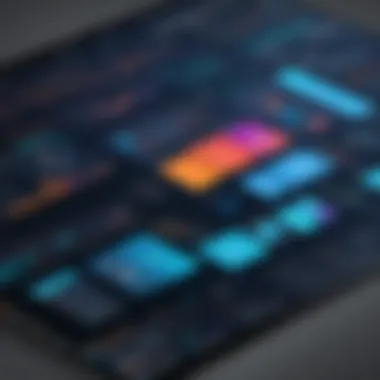

Data quality issues can significantly impede the data preparation process. These issues can range from missing values and duplicates to inaccurate data entries. For instance, in a sales dataset, if certain transactions are not recorded, this can skew the analysis and lead to misguided business decisions.
To identify data quality issues, users should:
- Conduct thorough data checks before analysis.
- Use Tableau’s data profiling tools to visualize the integrity of data sources.
- Regularly monitor for anomalies in data patterns, which may indicate underlying issues.
Addressing these quality problems ensures that the data feeding into visualizations is an accurate reflection of reality, which enhances decision-making processes.
Technical Constraints and Limitations
Technical constraints also pose significant challenges in data preparation. Tools like Tableau, despite their strengths, have limitations regarding data handling capabilities. This can include issues such as the inability to connect to certain data formats or performance bottlenecks when dealing with large datasets.
Users often face decisions on whether to:
- Optimize data extracts to improve speed in Tableau.
- Consider alternative data connectivity options.
- Purify datasets to fit the constraints of Tableau's functionality.
Recognizing and understanding these constraints in advance can save users from potential frustrations and inefficiencies when preparing data.
"Understanding the challenges in data preparation aids in mitigating risks associated with inaccurate data analysis."
In summary, by identifying data quality issues and considering technical limitations, IT professionals and business analysts can streamline their data preparation process in Tableau. This proactive approach can lead to improved analytical outcomes and a more effective use of data.
Case Studies of Effective Data Preparation
Understanding case studies in data preparation is vital for professionals aiming to improve their analysis skills. These real-world examples reveal how organizations tackle data challenges and apply specific techniques within Tableau. Not only do they illustrate practical applications, but they also show the potential benefits that can arise from effective data preparation. Learning from these cases allows individuals to gain insights into best practices and adapt them to their specific situations.
Industry-Specific Applications
Different industries face unique challenges in data handling. For instance, in the healthcare sector, data preparation can significantly impact patient outcomes. One case study involved a hospital that analyzed patient records using Tableau. By employing data cleansing techniques, such as removing duplicate entries and standardizing formats, they improved the accuracy of their reports. This enabled healthcare professionals to identify trends and enhance patient care, showcasing that thorough data preparation can lead to better decisions in critical environments.
In the retail sector, a major supermarket chain used Tableau to consolidate sales data across multiple locations. They faced issues with inconsistent data entry formats. By applying structured data transformation and aggregation techniques, the company improved its inventory management. It could analyze sales patterns more effectively, resulting in reduced stockouts and better customer satisfaction.
Lessons Learned from Real-World Scenarios
Real-life scenarios teach us valuable lessons about data preparation. One important lesson is the necessity of documenting data preparation steps. In a technology company, failure to track changes led to confusion and mistakes during analysis. By adopting a structured workflow and maintaining thorough documentation, the team improved their data reliability and could troubleshoot issues more efficiently. This lesson emphasizes that clear documentation is key to successful data preparation.
Another significant insight comes from a financial institution that implemented version control for their data sets. By utilizing tools for versioning, they could revert to previous states of data if required. This practice enhanced their ability to manage risks associated with data errors or unanticipated outcomes. Version control became a crucial aspect of their data preparation strategy, reinforcing the importance of maintaining control in the analysis process.
In summary, examining case studies allows professionals to see the direct impact of effective data preparation. Whether through industry-specific applications or learning from real-world challenges, these scenarios provide a framework for best practices. By adopting insights from these examples, organizations can enhance their data handling capabilities and ultimately influence their analytical outcomes.
Future Trends in Data Preparation
Understanding the future trends in data preparation is essential for anyone using Tableau, especially IT professionals and businesses eager to optimize their data workflows. The landscape of data analytics is rapidly evolving, and staying informed about these shifts is crucial. Addressing automation, artificial intelligence integration, and the evolving roles of analysts will shape how businesses approach data preparation.
Automation and AI Integration
Automation has become a cornerstone of many modern data preparation processes. Through tools that automate repetitive tasks, professionals can significantly reduce the time spent on data cleaning and structuring. Tableau's capabilities for automation can enhance efficiency, allowing users to focus on analysis rather than manual data manipulations.
AI integration serves as a catalyst for this transformation. By leveraging machine learning, Tableau can help identify patterns and anomalies in large datasets that might go unnoticed. This functionality empowers analysts to make more informed decisions based on richer insights. With the right AI tools in place, it is possible to streamline data workflows while maintaining the quality of insights derived from the data.
Some core benefits of incorporating automation and AI in data prep include:
- Increased speed and efficiency in data processing.
- Enhanced accuracy in data validation and error detection.
- Reduction of human error during data handling.
- The ability to handle larger and more complex datasets effortlessly.
However, professionals must also consider the challenges posed by automation. Dependence on AI can lead some analysts to overlook critical contextual knowledge essential for effective data interpretation. Moreover, businesses must stay vigilant about data security when integrating automated systems to safeguard their sensitive information.
Evolving Role of Analysts
As technology progresses, so does the role of data analysts. In the context of data preparation, analysts are no longer just responsible for processing and analyzing data. Instead, they are expected to understand and implement advanced preparation techniques that leverage automation and AI solutions.
Analysts essentially become data strategists. They must align data preparation processes with business objectives. This involves cultivating skills in data storytelling, advanced analytical methods, and AI tools. By doing so, analysts are better positioned to drive business decisions based on accurate and meaningful insights.
The shifting expectations for data analysts brings several considerations:
- Continuous learning: Analysts must remain updated with the latest tools, technologies, and methodologies.
- Collaboration: Analysts need to work closely with IT and data engineering teams to ensure that data preparation processes align with business goals.
- Adaptability: Analysts must be agile in adopting new technologies as they emerge, embracing changes quickly to maintain a competitive edge.















