Top Data Recovery Software for Mac: In-Depth Reviews
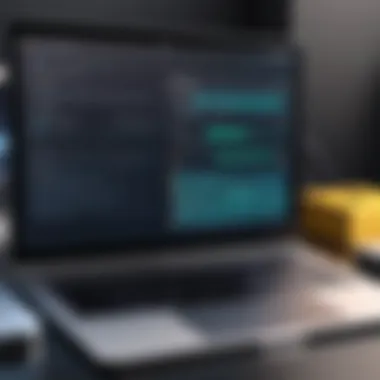

Intro
In the fast-paced world of technology, data preservation has become a significant concern, especially for users of Mac systems. The unexpected deletion or corruption of files can lead to dire consequences, whether it's personal photos, critical business documents or invaluable projects. Fortunately, there exists a plethora of data recovery software tailored specifically for Mac, designed to assist users in reclaiming lost information. This guide aims to provide an in-depth look at these options, while comparing their features, strengths, and weaknesses.
By exploring various software tools in detail, potential users can make informed decisions about which solution best suits their needs, thereby maximizing their chances of successful data recovery. Let's delve deeper into what these tools offer.
Understanding Data Recovery Software
Data recovery software is not just a luxury; it’s often a necessity in today’s digital age. With so much data stored on devices, the risk of unexpected data loss—due to hardware failure, accidental deletions, or even malware—has never been higher. Understanding what data recovery software can do and how it works is essential for anyone relying heavily on digital information.
Here, we will discuss the specific elements involved in data recovery software, the benefits it provides, and things to consider before diving into the realm of data retrieval solutions.
What is Data Recovery Software?
At its core, data recovery software is designed to restore lost, corrupted, or accidentally deleted files from storage devices. This includes hard drives, SSDs, memory cards, and USB flash drives. Such software employs various techniques, including scanning file systems for remnants of deleted files and recovering them from unallocated space.
Think of it as a digital detective; once files are deleted, they aren’t immediately erased from the drive. Instead, the space they occupied is marked as available for new data. Until new data overwrites that space, data recovery software can swoop in and retrieve the lost files, often bringing back vital documents, cherished photos, and important projects.
This kind of software plays a crucial role, especially for businesses that run on data. Businesses can suffer significant losses if they don't have reliable methods to recover crucial information. Thus, the presence of robust data recovery solutions can mean the difference between continuity or disruption in operations.
Why Choose Mac-Specific Solutions?
Choosing software tailored for Mac systems comes with its own set of advantages. Apple's macOS differs from other operating systems in file management, which means that Mac-specific recovery tools are designed to navigate these distinctions seamlessly.
Mac systems often employ unique file formats and proprietary features, such as the HFS+ and APFS file systems, which can create challenges when using generic recovery software.
Here are some compelling reasons why selecting Mac-specific solutions can be beneficial:
- Optimized Performance: Designed with macOS in mind, these tools typically function more efficiently, providing quicker and more effective recovery processes.
- Enhanced Compatibility: Software built specifically for Macs can recognize and recover files in formats typically associated with Apple products, like Photos libraries and Time Machine backups.
- Native Interface and Usability: Many Mac users appreciate a streamlined experience. Mac-specific software typically follows Apple's design ethos, making it easier to navigate.
- Support for Proprietary Technologies: This includes features such as Apple's Time Machine backup solution, making it more straightforward to recover from recent or historic backups.
Key Features to Look For
When selecting data recovery software specifically designed for Mac, it’s crucial to identify key features that will address your unique needs. What may seem like simple attributes can often make or break your experience when retrieving lost data. The significance of scrutinizing features goes beyond just checking boxes; it’s about ensuring that the software aligns with your expectations, usage patterns, and the specific scenarios you might encounter.
File Format Compatibility
File format compatibility is an essential consideration in data recovery software. Ideally, the software should support a vast array of file formats, whether they are documents, images, videos, or proprietary formats from specialized software. For instance, if your data includes RAW image files from a digital camera, not all recovery solutions will have the ability to reconstruct those files after deletion or corruption.
When software claims to support countless formats, also look for details regarding the recovery of complex files. For instance, recovering an Adobe Photoshop file with all its layers intact is a different beast compared to simply retrieving an unreferenced JPEG. Having wide format support means less hassle when you're in a pinch, as your critical data might appear in various formats depending on your workflow.
User Interface and Usability
A slick user interface can smoothen your data recovery journey significantly. Complex procedures can leave even seasoned professionals scratching their heads. An intuitive design with clear prompts can facilitate a more pleasant experience. Besides, if you are in a tight spot recovering data, you don't want to spend precious time learning how to navigate your tools.
Evaluate if the software offers straightforward guidance throughout the recovery process, from scanning options to previewing files before finalizing the restore. Familiarity with similar tools may help, but nothing beats the peace of mind that comes from a genuinely user-friendly interface. Simplicity can’t be understated; it often translates to efficiency.
Speed and Efficiency
Time is of the essence in data recovery. The faster you can recover your files, the less likely you are to face long-term consequences from data loss. Here, speed and efficiency should resonate as focal points in your evaluation. Look to see if the software provides options for quick scans alongside deep scans.
"Some situations warrant immediate recoveries, while others might need thorough checks—make sure your chosen software can deliver both."
In this regard, also consider how the software manages its resources. Systems with heavy processes can bog down operations. Efficiency goes hand-in-hand with speed, so a solution that can maximize performance without hogging system resources is often a worthy contender.


Customer Support and Resources
Imagine facing a data emergency, and your software's help documentation is a maze that leads nowhere. This is where robust customer support comes into play. A well-designed recovery tool should be paired with solid support resources. Look for detailed guides, FAQs, and user forums that can provide assistance as scenarios arise.
Additionally, consider the availability of direct support avenues. You want to know if you're able to speak with a live representative or if they have chat support available. A responsive customer service team can significantly impact your experience, especially when unexpected issues crop up. Customer reviews can often give insight into the quality of support by other users as well.
By understanding these key features, IT professionals and businesses can make knowledgeable comparisons within the macOS data recovery landscape. Investing time upfront can yield dividends in user experience and protection against data loss.
Review of Popular Mac Data Recovery Software
When it comes to recovering lost data on Mac systems, knowing the strengths and weaknesses of the leading software can save users a lot of heartache. Every application offers its own unique suite of features, which can significantly affect both the success rate in recovering data and the overall user experience. This section delves into a few standout options in the market, providing an overview of their functionalities along with their respective pros and cons. Understanding these elements is crucial for users who may find themselves in distressing situations due to accidental deletions, disk failures, or even malware attacks.
Software A: Overview and Pros/Cons
Overview:
Software A has carved a niche in the Mac data recovery landscape with its user-friendly interface and robust recovery capabilities. It is particularly known for its capability to recover deleted files from various storage devices, including hard drives, USBs, and memory cards. Users appreciate the ability to conduct deep scans to retrieve files that other software might miss.
Pros:
- Intuitive interface: Easy for both tech-savvy and casual users.
- Comprehensive scanning options: Offers quick scans and deep scans for thorough checking.
- Flexible file recovery: Can restore a wide variety of file formats, from documents to multimedia files.
- Affordable pricing plans: Competitive pricing compared to similar software.
Cons:
- Limited customer support hours: Some users report difficulty in contacting support during off hours.
- Occasional scanning errors: In rare cases, it may miss certain files based on the file system.
Software B: Overview and Pros/Cons
Overview:
Software B stands out with its advanced recovery algorithms and cloud integration features. It emphasizes not only file recovery but also data preservation, making it suitable for businesses and individual users alike. This software supports disk imaging, which helps prevent data loss during recovery attempts.
Pros:
- Powerful recovery algorithms: Improved chances of recovering corrupted or partially overwritten files.
- Cloud backups: Facilitates backing up data to cloud storage, safeguarding against future data loss.
- Multilingual support: Attracts a wider user base due to its language options.
Cons:
- Higher price point: Compared to alternatives, it might be a bit pricey, especially for casual users.
- Complex for beginners: Some first-time users might find the interface overwhelming due to its many features.
Software C: Overview and Pros/Cons
Overview:
Software C targets users looking for straightforward and no-frills data recovering solutions. It shines in situations where speed is of the essence, providing quicker recovery for deleted files without extensive configurations. However, power users might feel limited by its functionality.
Pros:
- Quick recovery process: Efficient for recovering recently deleted files.
- Minimal setup required: Users can start using it right after installation.
- User-friendly approach: Simplistic design caters to all user levels.
Cons:
- Lack of advanced features: Doesn’t offer support for deep scans or complex recovery scenarios.
- File format limitations: Not all file types may be recoverable, making it less suitable for diverse requirements.
"Choosing the right data recovery tool can make all the difference between despair and relief."
This overview of Software A, B, and C is designed to guide not just individuals, but also small to large businesses in making a clear choice that aligns with their specific needs. Each software has its own unique offerings, and the objective here is to strip away the fluff and get to the point—what works, what doesn't, and how each solution fits into the broader landscape of data recovery for Mac.
Comparative Analysis of Features
When it comes to data recovery software for Mac, a comparative analysis of features can be a game-changer. Understanding how different software stacks up against each other enables users to gauge what best fits their specific needs. This section focuses on several crucial factors, such as capabilities, usability, and support that directly impact the effectiveness of data recovery efforts.


Having a clear idea of what different programs can do provides more than just a side-by-side view; it's about uncovering insights that can save time and potentially recover invaluable data. For instance, not all recovery tools are created equal—some excel in recovering specific file formats, while others may lack user-friendly interfaces that simplify the process for less tech-savvy individuals. Therefore, making an informed choice based on a thorough analysis becomes vital.
Feature-by-Feature Comparison
Getting into the meat of it, a feature-by-feature comparison sheds light on the strengths and weaknesses of the leading software in the field. Let's look at key aspects here:
- File Recovery Capabilities: Some software can restore files after accidental deletion, while others can retrieve data after system crashes or hardware failures. For example, Disk Drill is renowned for its ability to recover diverse file types seamlessly.
- User Interface: A clean, intuitive interface can make the software much easier to navigate. Ease of use is particularly critical for those who may not have a tech background. EaseUS Data Recovery Wizard provides a user-friendly setup that even newcomers can wrap their heads around.
- Scanning Options: Varying results occur based on the depth of scanning technology. Some programs offer quick scans that locate recently deleted items, while others employ deep scans, which may take longer but provide more comprehensive recovery results.
- Preview Functionality: The ability to preview recoverable files before actually restoring them is a feature worth checking out. This saves users from restoring unnecessary files. Programs like Stellar Data Recovery offer this option, making the recovery process more efficient.
- Compatibility: Not every data recovery software operates flawlessly across all Mac versions. Knowing if a software supports your system version is crucial—to avoid wasting time and effort.
In sum, dissecting these features provides clarity and facilitates a smart decision-making process. Users should weigh these variables against their recovery needs to find the best fit.
Pricing Models Explained
Second to capability is the pricing models offered by various software. Navigating these options can be a headache, but understanding the landscape helps users make budget-conscious choices without sacrificing quality.
- One-Time Purchase: Some software, like Disk Drill Pro, operates on a one-time purchase model. This grants lifetime access post-purchase, making it a cost-effective solution for long-term users. It’s worth considering if you deal frequent with data loss scenarios.
- Subscription-Based Pricing: Many companies have shifted to subscription models, as seen with EaseUS. These typically offer additional features and updates. While monthly fees can add up, they allow users access to the latest tools and enhancements.
- Freemium Models: Some tools offer limited features free of charge and upsell the advanced features. For instance, Recuva is popular for its basic recovery functionalities at no cost, but users may pay to unlock full features.
Consider how often you need data recovery. If it's a rare occurrence, less expensive, one-time purchase software may suffice. But for frequent recovery needs, a subscription might be more prudent.
Ultimately, understanding these pricing structures is just as essential as the feature comparison. It ensures that users not only get the best software for their needs but also do so without loosening their wallets too much.
Real User Testimonials
Gathering real user testimonials in the realm of data recovery software for Mac provides a lens through which potential buyers can understand the actual performance and effectiveness of these tools. Unlike marketing blurbs that tend to hype up product features, user feedback often reveals the real-life challenges and triumphs faced by individuals or businesses. It's the relatable stories, the candid comments, and even the grievances that help in determining whether a piece of software is worth its salt.
Importance of User Insights
Real user testimonials serve various functions:
- Authenticity: They add a layer of trustworthiness to a product’s claims. Consumers gravitate towards reviews from peers over advertising because they seem genuine.
- Practical Experience: Users share their firsthand experiences, shedding light on both advantages and disadvantages. This information can guide others who are facing similar data recovery dilemmas.
- Problem-Solving: Sometimes the reviews include tips and tricks that users discovered while navigating through the software. These hints can be invaluable for new consumers just starting on their data recovery journey.
By understanding users’ experiences, potential buyers can better evaluate a tool's overall viability in meeting their needs. In a crowded market, such insights help cut through the noise.
Benefits of Real User Testimonials
The benefits of user testimonials include:
- Increased Knowledge Base: They provide insights into specific scenarios, like how effectively the tool recovered lost files after a system crash or an accidental deletion.
- Comparative Analysis: Testimonials often compare products directly, revealing whether Software A performed better than Software B in specific cases.
- User Satisfaction: Positive feedback often indicates a software's reliability, while negative reviews can highlight potential pitfalls.
Considerations When Reading Testimonials
While user testimonials hold much potential, they should be read carefully:
- Bias: Some reviews can be overly favorable or harsh due to personal biases, which may not represent the average user experience.
- Outdated Information: Software often receives updates that improve features or resolve issues, thus older reviews may not reflect the current efficacy of the software.
- Sample Size: A handful of testimonials may not provide a complete picture. It's best to consider a variety of reviews to gauge overall sentiment.
"When I lost my files after an unexpected shutdown, reading user experiences online gave me hope and clearer direction on what software to try. It wasn't just about the features listed, but the stories told that truly impacted my decision."
Ultimately, real user testimonials act as a bridge for potential buyers, enabling them to make informed decisions rather than relying solely on familiar marketing material.
Case Study: User Experience with Software A
John is an IT professional who turned to Software A to recover some vital documents after a power failure. He expressed how the user interface was simple enough for him not to need an instruction manual. "I just plugged it in and the software guided me right where I needed to go. I recovered all my files in under an hour!" However, he did mention that during the process, the software took a lot of time scanning his hard drive, which was a bit of a letdown. Overall, he rated it a solid 4 out of 5 for its efficiency but pointed out that they could improve the scanning speed.
Case Study: User Experience with Software B
Maria, who runs a small business, encountered a disaster when she accidentally deleted a critical folder. "I was in a pinch, and I didn’t have time to read manuals. Fortunately, Software B has a straightforward setup,” she says. She noted that the quick scan feature was particularly useful as it allowed her to recover her files swiftly. However, she cautioned that it didn't always detect larger files during that quick scan, leading her to opt for a more thorough but longer scan instead. In her experience, Software B excelled in crisis situations, but the trade-offs in discovery speed could be frustrating for users needing immediate results.
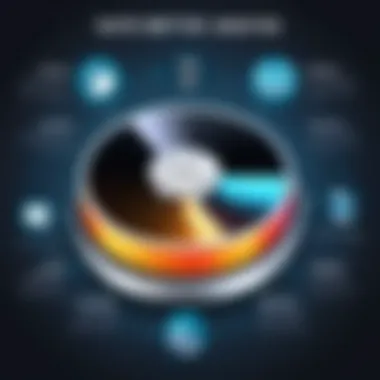

Common Challenges and Limitations
When it comes to data recovery, the road can be riddled with pitfalls. Understanding the common challenges and limitations of data recovery software for Mac is not just helpful; it's essential for anyone wishing to safely restore lost or deleted data. This section investigates various hurdles users may face and highlights the importance of knowing them beforehand.
Data Recovery vs. Data Preservation
This is the crux of the data recovery dilemma. Many users think data recovery software is a silver bullet that effortlessly retrieves any lost files. However, it’s crucial to distinguish between recovery and preservation. Data preservation involves using techniques like regular backups, cloud storage, or RAID systems to keep information safe before any catastrophe strikes. Data recovery on the other hand, comes into play once a loss has occurred. It's a reactive measure, and while many tools claim high success rates, the reality may differ.
- Backup Instincts: One must have a backup strategy in place. If users wait until after the damage occurs, the chances of complete recovery diminish significantly. An ounce of prevention is worth a pound of cure, as the old saying goes.
- Boundary Limitations: Various recovery apps have specific boundaries. They might work wonders on one file type but fall short on another. Also, recovering larger files can take time, and in the process, users frequently run into complications that hinder their success.
Ultimately, knowing the difference can help users not only save time but also avoid frustration. A solid foundation of data preservation offers a significant advantage when recovery is needed, making it less about troubleshooting and more about seamless restoration.
Potential Data Loss Risks
Despite the best-laid plans and efforts to retrieve lost data, potential risks lurk around every corner. Understanding these risks can significantly improve the data recovery experience. Below, I outline some common pitfalls:
- Overwriting Data: Every time a file is written to a storage medium, there’s a chance of overwriting existing data. This is especially relevant in instances where data recovery attempts are made without caution. Users can sometimes inadvertently erase what they hoped to recover, leading to permanent loss.
- Software Compatibility Issues: All numeric values aside, not all recovery software is created equal. Some applications may not work optimally with certain Mac formats or configurations. Missing hardware drivers and outdated systems can become obstacles that further complicate recovery tasks.
- User Mistakes: Humans will be humans, as they say. A wrong click here or a misconfiguation there can lead to additional loss or complications. Familiarizing oneself with the software before diving deep into recovery is key.
Looking Ahead: Future Trends in Data Recovery Software
As technology continues to evolve, the landscape of data recovery software is changing rapidly. Understanding these future trends is crucial for anyone relying on data recovery solutions, especially in a professional setting. This knowledge ensures that IT specialists, software professionals, and business leaders aren’t just equipped for today but also prepared for tomorrow's challenges.
Being ahead of the curve can provide substantial competitive advantages. It’s vital that businesses not only recognize the importance of data recovery but also grasp where the industry is headed.
Emerging Technologies in Data Recovery
The entry of new technologies is reshaping how data recovery software operates, enhancing both effectiveness and user experience. Here are some significant trends:
- Cloud Integration: Many software solutions are now beginning to integrate with cloud services, allowing seamless backups and easier recovery. This means that businesses can recover their data not only from local devices but also directly from the cloud, reducing the chances of total data loss during catastrophic failures.
- AI and Machine Learning: Artificial intelligence is paving the way for more intuitive recovery options. Software powered by these technologies can analyze user patterns, predict potential data loss, and implement preventive measures. For instance, some programs are now capable of prioritizing recovery of critical data based on user habits, thereby saving time and reducing frustration during a crisis.
- Cross-Platform Support: With the blending of platforms in the tech world, many data recovery software options are soon expected to offer cross-platform compatibility. This means a Mac user could easily recover data from different systems such as Windows or Linux without having to switch software tools.
"The difference between a good day and a bad day often hinges on being able to recover lost data quickly and reliably. Future trends in data recovery are all about making this process more efficient and user-friendly."
- Blockchain Technology: Though still in its infancy regarding practical data recovery applications, blockchain offers promising solutions for data integrity. In the future, we may see more software utilizing this technology to create tamper-proof records of data transactions, ensuring that lost data can be recovered securely without unauthorized alterations.
Predictions for Software Development
Looking at the horizon, the direction of software development in the data recovery field hints at several noteworthy predictions:
- User-Centric Development: Increasingly, data recovery solutions will focus on user experience. Developers will likely pay closer attention to user feedback, integrating intuitive interfaces and streamlined processes based on user input and experiences.
- Increased Customization Options: Businesses often have unique needs. Future data recovery tools are expected to feature expanded customization options, allowing users to tailor the software’s functionalities to suit their specific operational requirements.
- Enhanced Security Features: As cyber threats become more sophisticated, data recovery software will need to bolster its security measures. This could lead to the development of enhanced encryption options, safeguarding both the recovery process and the data itself post-recovery.
- Integration with Other IT Tools: Expect future software updates to include integrations with other IT management tools. For IT professionals, this could mean a more cohesive and efficient workflow, as they’ll be able to access data recovery functionalities directly from their primary software platforms.
- Subscription Models: As with many software tools today, developers may move toward subscription-based offerings. This model could provide regular updates and ongoing support, making it easier for businesses to stay current with the latest advancements.
By keeping an eye on emerging technologies and anticipated software developments, IT professionals can leverage the right data recovery solutions, making informed decisions that safeguard their operations against data loss risks.
Ending and Recommendations
In this digital age, where information is both invaluable and vulnerable, understanding data recovery software is paramount. Drawing insights from our reviews, you can appreciate not just what each tool offers but also how these solutions align with your specific needs. The right recovery software can act as a safety net, ready to catch the fall when data loss occurs.
Best Practices for Data Recovery
To maximize the effectiveness of data recovery solutions, adopting best practices is key. Here are some strategies to keep in mind:
- Regular Backups: The first line of defense against data loss is consistent backups. Utilize Time Machine or other automated solutions to schedule routine backups.
- Check Compatibility: Ensure the recovery software you choose aligns well with your specific macOS version and file types. This helps in preventing compatibility issues during recovery.
- Avoid Writing New Data: If you suspect data loss, avoid saving new files on the affected drive. This is crucial because new data can overwrite the space occupied by recoverable files.
"An ounce of prevention is worth a pound of cure." Taking precautions can save you a lot of headaches.
- Educate Yourself on the Software: Familiarize yourself with the software's interface and features. Most tools offer tutorials or guides that can simplify the recovery process.
- Test Your Recovery System: Periodically run a test recovery process to ensure your backup and recovery plans work smoothly. This way, you'll be prepared when an actual need arises.
Final Thoughts on Software Selection
Choosing the right data recovery software isn’t a one-size-fits-all approach. Consider the following aspects:
- Specific Needs: Identify the kind of files you’re most concerned about recovering. Is it documents, photos, or other specific data?
- Pricing and Value: Evaluate if the software's price matches its features. Sometimes, the most expensive option isn’t the best fit for your needs.
- User Feedback: Real-world experiences provide insight that's often lacking in technical specifications. Look around forums and user reviews on platforms like Reddit to gather unbiased opinions.
- Trial Versions: Take advantage of free trials. They help you explore functionality before making a financial commitment.
- Support Services: Strong customer support can make a significant difference, especially in critical recovery situations. Ensure you have access to reliable help if needed.















