Exploring the Features and Benefits of DesignSpark Mechanical


Intro
In the contemporary landscape of 3D mechanical design software, DesignSpark Mechanical emerges as a pivotal tool catering to a wide audience. This includes professionals from various sectors like engineering, product design, and DIY enthusiasts. With an aim to foster creativity and efficiency, DesignSpark Mechanical invites users to explore the realms of parametric design and 3D modeling.
The software’s intuitive interface combined with its toolset makes it a preferred choice for individuals looking to create intricate mechanical projects without steep learning curves. Understanding how this software fits into the evolving requests of users today is critical. Therefore, it is essential to delve into its features, usability, and practical applications in detail.
Overview of Software
Description of Software
DesignSpark Mechanical is a free 3D modeling tool developed by RS Components. It strives to minimize the challenges often faced by users when transitioning from 2D to 3D design environments. This software is tailored for those who wish to convert their basic ideas into tangible designs, regardless of their experience level.
With capabilities that range from simple sketches to complex assemblies, DesignSpark Mechanical allows for a versatile approach to design. Users can manipulate features with relative ease, making it suitable for rapid prototyping or detailed engineering drawings.
Key Features
The merits of DesignSpark Mechanical lie in several key features that enhance user experience. These include:
- User-Friendly Interface: A clean layout helps new users familiarize themselves quickly with the software.
- Parametric Design Capability: This allows for designs to adapt seamlessly to changes, a vital aspect for iterative projects.
- Export Options: Various formats support its integration within different workflows, allowing designs to be utilized in other software like SolidWorks and AutoCAD.
- A Rich Library of Components: Users can access an extensive database of components that can be dragged and dropped into designs, saving time and effort.
- 3D Printing Compatibility: With a focus on modern manufacturing techniques, it provides tools necessary for preparing 3D models for printing.
DesignSpark Mechanical has features that appeal to a broad spectrum of users, making it versatile for diverse application needs.
Software Comparison
Comparison with Similar Software
When measuring up DesignSpark Mechanical against similar platforms like Autodesk Fusion 360 and TinkerCAD, several comparisons emerge.
- Cost: While Autodesk Fusion 360 offers rich features, it comes at a price, unlike DesignSpark which is free.
- Complexity: TinkerCAD is often viewed as more simplistic than DesignSpark, catering primarily to beginners, whereas DesignSpark provides depth for advanced users.
- Integration: Fusion 360 stands out for its simulation and collaboration capabilities, but DesignSpark offers sufficient functionality for most mechanical tasks.
Advantages and Disadvantages
The evaluation of DesignSpark Mechanical reveals both strengths and weaknesses.
Advantages:
- Free to use, lowering the barrier for entry.
- Intuitive tools suitable for all user levels.
- A strong focus on mechanical design, with substantial component libraries.
Disadvantages:
- Might lag in advanced features compared to CAD giants like AutoCAD and Inventor.
- Limited online support community in comparison to larger, more established competitors.
In concluding this overview, understanding these comparisons and the nuanced landscape of mechanical design software underscores the relevance of DesignSpark Mechanical for both beginners and seasoned design professionals. Its position in the market signifies the tool's efficacy and widespread acceptance.
Prolusion to DesignSpark Mechanical
Understanding DesignSpark Mechanical is essential for anyone involved in 3D mechanical design. This tool enables professionals and enthusiasts to create, modify, and visualize 3D models effectively. Recognizing its significance creates a foundation for deeper insights into its functionalities and applications.
What is DesignSpark Mechanical?
DesignSpark Mechanical is a free CAD software created by RS Components. It is specifically designed for 3D modeling, offering users an intuitive interface and straightforward tools for creating complex designs with ease. This software supports various file formats, making it adaptable within diverse engineering and design workflows. Its foundation is built on a robust platform, which promotes productivity in both simple and intricate design tasks.
Overview of Its Benefits
Several advantages make DesignSpark Mechanical an appealing choice for users:
- Accessibility: It is completely free to use, which significantly lowers the barrier to entry for those trying to master 3D design.
- User-Friendly Interface: The software prioritizes ease of use with a clean layout, allowing even beginners to quickly learn and leverage its capabilities.
- Compatibility: It supports a range of file formats, ensuring that users can integrate it with other design tools seamlessly.
- Extensive Features: Including 3D modeling, assembly management, and access to components from a digital library, it equips users with a comprehensive set of tools.
- Supportive Community: The platform has a strong community and abundant resources, offering forums and tutorials for users looking to enhance their skills.
"DesignSpark Mechanical stands out for its ease of use and cost-effectiveness, making it a fundamental tool in the toolkit of engineers and designers."
Getting Started with DesignSpark Mechanical
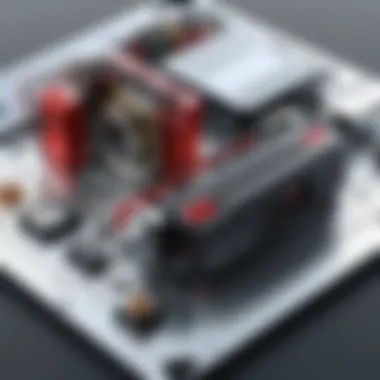

Getting started with DesignSpark Mechanical is a crucial phase for both beginners and experienced users. Understanding this software from the outset can significantly enhance its utility in various mechanical design projects. Proper setup and familiarity with its interface not only streamline the design process but also minimize potential frustrations.
The significance of this section lies in preparing the user for effective engagement with the software. Knowing how to install, configure, and navigate DesignSpark Mechanical allows users to maximize their productivity and leverage its robust features right from the beginning. Without a solid foundation, users might miss out on critical capabilities and functionalities.
In this part, we will cover two essential aspects: the installation process and user interface description. Each element contributes in its own way to a rich understanding of how DesignSpark Mechanical operates and how users can best interact with it.
Installation Process and Requirements
Installing DesignSpark Mechanical requires some preparation. First, it is important to check the system requirements. This software generally works on both Windows and macOS, although some features may vary across platforms.
System Requirements:
- Operating System: Windows 10 or later; macOS (recent versions).
- Processor: A multi-core processor is recommended for better performance.
- RAM: A minimum of 4 GB RAM, while 8 GB or higher is advised for optimal use.
- Graphics: A graphics card that supports OpenGL 2.0 or later.
- Storage: At least 1 GB of free disk space for installation.
Once the requirements are met, users can download the installation file directly from the DesignSpark website. The installation process is straightforward. Here are the steps:
- Download the installer from the official DesignSpark website.
- Locate the downloaded file and double-click it to initiate the setup wizard.
- Follow the prompts on the screen, selecting the appropriate options.
- After installation, launch the software and complete any necessary setup steps.
It is vital to ensure that antivirus and firewall settings do not interfere with the installation process. Occasionally, these security measures may block certain components needed for effective operation.
User Interface Description
Once installed, the user interface of DesignSpark Mechanical presents an intuitive layout designed to facilitate ease of use. A clean, organized workspace allows users to focus on their designs without unnecessary distractions.
The main components of the interface include:
- Toolbar: This is where the primary tools for design, drawing, and modeling are located. It is customizable, allowing users to set up their most-used tools at their fingertips.
- Navigation Panel: Here, users can access various projects and files. It supports easy navigation to open or create new designs.
- Canvas Area: This is the central part where designs are drawn. It supports zooming and panning for detailed work on complex projects.
- Properties Panel: This section displays the properties of selected objects, enabling quick adjustments.
Users might find the organization of these elements helpful for a quick start. However, familiarity will grow as they spend more time using DesignSpark Mechanical.
Remember: A good grasp of the user interface can drastically reduce learning time and enhance productivity when tackling design tasks.
Core Features of DesignSpark Mechanical
Understanding the core features of DesignSpark Mechanical is essential for realizing its potential in professional and amateur design tasks. The software offers a repertoire of tools that seamlessly aid in 3D modeling and product development. It provides unique attributes that can significantly streamline workflows. These features not only contribute to design efficiency but also enhance creativity and precision in various projects.
3D Modeling Capabilities
DesignSpark Mechanical excels in 3D modeling, offering a user-friendly interface that enables designers to create complex shapes with relative ease. This capability is crucial in today’s design landscape, where precision is paramount.
Its freeform modeling allows users to manipulate 3D objects intuitively. Designers can create components, modify existing geometries, and even repair 3D models imported from other software. Noteworthy tools include:
- Sculpting tools for organic shapes
- Parametric modeling that allows for adjustable parameters
- Direct modeling for simpler edits without constraints
Additionally, the software supports various file formats, facilitating compatibility with other engineering tools. This is significant for teams using multiple platforms. The capability to export and import models in formats like STL, STEP, and IGES increases flexibility in collaborative projects, ensuring seamless integration with other systems.
Assembly and Part Design
The assembly functionality in DesignSpark Mechanical is another highlight that sets it apart. It supports users in not just creating single components, but also assembling them into a coherent whole. This feature is vital for mechanical engineers and designers who need to visualize how parts will interact in real-world applications.
In this section, the software provides:
- Drag and drop functionality for easy placement of parts
- Realistic joint types to simulate movement and functionality
- Assembly constraints that accurately represent physical limitations between different parts
The structured approach to assembly design helps in efficiently managing complex projects. Furthermore, users can document their designs effectively, ensuring that all dimensional and functional specifications are preserved. This leads to clearer communication among teams and stakeholders.
"DesignSpark Mechanical’s ability to streamline the transition from part design to assembly is a game-changer for mechanical designers, fostering collaboration and efficiency."
Overall, the core features of DesignSpark Mechanical play a crucial role in empowering its users, allowing them to achieve high levels of sophistication and innovation in their designs. The integration of 3D modeling capabilities and robust assembly functionalities lays a foundation for successful product development across diverse fields.
User Experience and Feedback


User experience and feedback play a crucial role in evaluating DesignSpark Mechanical. They provide insight into how users interact with the software and the satisfaction it delivers. For professionals considering this tool, understanding these aspects can be fundamental in making informed choices. Effective user experience contributes not only to workflow efficiency but also influences adoption rates across various sectors. Furthermore, user feedback can highlight both strengths and weaknesses, which is essential when weighing the decision to integrate DesignSpark Mechanical into existing processes.
Insights from User Reviews
User reviews for DesignSpark Mechanical reveal a wealth of perspectives, often balancing between praise and constructive criticism. Many users commend its ease of use, particularly for those new to 3D design. The intuitive interface facilitates navigation, enabling users to embark on design tasks with minimal learning curve. Additionally, community engagement through forums and social media platforms like Reddit and Facebook reinforces the sense of support available to users.
However, there are also concerns noted in various reviews. Some users report instances where the software encounters performance issues, particularly when managing more complex models. Feedback like this underscores the importance of continual development and updates to address user concerns. Overall, reviews can serve as a guide to newcomers, presenting a realistic view of what they might expect.
Common Challenges and Limitations
Despite its strengths, DesignSpark Mechanical is not without its challenges. Users often face a range of limitations that can hinder their experience. One common challenge reported is the software's handling of large files. Users may experience slower performance or even crashes when working with intricate designs or assemblies, which can be frustrating and counterproductive.
Another limitation pertains to collaborative features. While DesignSpark Mechanical allows for basic sharing, it lacks some advanced collaboration tools found in competing software, affecting teams working on joint projects. Moreover, some users express a desire for more extensive library resources, including pre-built components to expedite the design process.
Comparative Analysis with Other Tools
When considering any design software, comparing it with alternatives on the market becomes essential for users. This comparative analysis sheds light on the unique features and advantages of DesignSpark Mechanical against other tools. This assessment not only highlights DesignSpark Mechanical but also assists users in making informed decisions tailored to their specific needs.
Moreover, understanding how DesignSpark Mechanical stacks up against competitors can reveal insights into its strengths and weaknesses. This helps professionals discern better choices based on functionality, pricing, and usability. Each software tool offers different capabilities, and a thoughtful analysis enables users to align their requirements with the most suitable option.
DesignSpark vs. Competitors
In the competitive landscape of 3D modeling software, DesignSpark Mechanical presents a viable option, although it is not without contenders. It is often compared with software such as AutoCAD, SolidWorks, and Fusion 360. Each of these tools has its specific use cases, tailored audiences, and performance capabilities.
- AutoCAD is widely recognized for 2D drafting but offers 3D capabilities. It's favored by architects and engineers needing precision.
- SolidWorks excels in parametric modeling and is predominantly used in engineering for detailed simulations and product designs.
- Fusion 360 offers strong collaboration features and cloud integration, appealing to teams that work remotely.
In contrast, DesignSpark Mechanical focuses on ease of use, particularly for electronic design integration and prototyping. It provides a user-friendly interface that does not overwhelm new users. Many users cite its capacity for simple project setups as an attractive aspect.
Feature Comparison Table
To further illustrate the differences among these tools, the following table summarizes key features:
| Feature | DesignSpark Mechanical | AutoCAD | SolidWorks | Fusion 360 | | 3D Modeling | Yes | Yes | Yes | Yes | | 2D Drafting | Basic | Advanced | Limited | Limited | | Parametric Modeling | No | Yes | Yes | Yes | | Cloud Capabilities | No | No | Yes | Yes | | Price | Free | Subscription | Subscription | Subscription | | Ease of Use | High | Moderate | Moderate | High |
This comparison provides a clear overview of what each tool offers, showcasing DesignSpark Mechanical as a strong candidate for users seeking a straightforward approach to mechanical design. It is important to assess both immediate project requirements and potential future needs when making a choice among these tools.
"A detailed comparative analysis aids in identifying the right tool for your design requirements, leading to enhanced productivity and project outcomes."
DesignSpark Mechanical might be particularly appropriate for smaller businesses and hobbyists who require efficient modeling without the full complexity of more advanced solutions. Understanding the strengths and limitations of design software helps users navigate choices more pragmatically.
Use Cases and Applications
Understanding the use cases and applications of DesignSpark Mechanical is crucial for professionals considering this software tool. It helps to recognize its real-world practicality, utility across different sectors, and how it can fundamentally enhance workflow efficiency. Knowing where and how DesignSpark Mechanical excels allows users to leverage its features to solve specific design challenges.
Ideal Industries and Fields
DesignSpark Mechanical finds its footing in various industries. It is not limited to one field and can benefit professionals across multiple domains. Below are some of the primary industries where DesignSpark Mechanical is notably effective:
- Engineering and Manufacturing: Engineers utilize DesignSpark Mechanical for product development and prototyping. Its precise 3D modeling capabilities perfectly serve the needs of mechanical engineers.
- Electronics Design: The software's integration with electrical design tools makes it valuable for electronic product developers looking for a seamless design experience.
- Education and Research: Many educational institutions adopt DesignSpark Mechanical to teach students about CAD design. Its user-friendly interface caters to beginners while providing advanced capabilities for experienced users.
- Architecture and Construction: Architects can leverage DesignSpark Mechanical for creating models of building components, enhancing the design phase of construction projects.
These industries highlight DesignSpark Mechanical's versatile applications. This adaptability is one reason it has gained popularity among professionals.
Real-World Applications from Users
User experiences paint a vivid picture of how DesignSpark Mechanical can be applied practically. Several case studies show its effectiveness and efficiency:
- Prototyping Products in Manufacturing: A small manufacturing company successfully reduced design time by using DesignSpark Mechanical to generate detailed prototypes of their new product line. The software allowed for quick iterations, enabling them to reach the market faster.
- Educational Simulation Projects: An educational institution employed DesignSpark Mechanical for a student project. Students designed various mechanical systems, such as simple machines and robotics, fostering creativity and technical skills in CAD design.
- Electronics Integration: A tech startup used DesignSpark Mechanical to develop a new electronic device, benefiting from its ability to integrate electronic schematics with 3D modeling. This streamlined their design process significantly.
Real-world applications highlight the practical benefits of using DesignSpark Mechanical, underlining its versatility.
The documentation and available forums, such as Reddit, reveal diverse user stories, offering insights that can guide potential users. These use cases exemplify how DesignSpark Mechanical empowers its users to tackle challenges in design and production effectively.


Cost and Licensing
Understanding the cost and licensing of DesignSpark Mechanical is crucial for any user or organization considering its adoption. Pricing significantly influences decisions, especially for professionals looking to optimize their budget for software tools without compromising on functionality. This section delves into the financial aspects, detailing the various pricing models available and the distinction between free and paid features.
Pricing Model Overview
DesignSpark Mechanical employs a fairly straightforward pricing model aimed at attracting a wide range of users. The basic principle is accessibility, particularly for beginners and smaller enterprises. The core product is available for free, which opens the door for many to experiment with 3D mechanical design without a financial commitment.
The paid version generally offers enhanced features and capabilities designed for advanced users or larger businesses with more complex needs. These premium features may include access to advanced modeling tools, priority customer support, or additional resources that can streamline the design process. While specifics may vary over time, regular updates on pricing can typically be found on the official DesignSpark website. Organizations must assess their requirements thoroughly to determine whether the free or paid model suits their use case.
Free vs. Paid Features
The division between free and paid features can often be a determining factor in choosing DesignSpark Mechanical. Users must understand that the available functionalities in the free version, while adequate for many common tasks, may fall short for users with advanced requirements.
Free Features:
- Basic 3D modeling: Create standard 3D models with available tools.
- User-friendly interface: Accessible interface suitable for beginners.
- Basic exporting capabilities: Ability to export designs in common formats.
Paid Features:
- Advanced 3D features: More complex modeling tools for intricate designs.
- Enhanced export options: Export designs in additional formats for compatibility with other software.
- Priority support: Faster, more personalized assistance for troubleshooting and inquiries.
The choice between free and paid ultimately rests on the needs of the user. For professionals requiring robust capabilities and support, investing in the paid version may yield significant returns.
Decisions regarding cost and licensing are often as important as the technical capabilities of the software itself. Users must weigh the benefits of premium features against their budget constraints to arrive at the best decision for their specific context.
Future Developments and Roadmap
The future of DesignSpark Mechanical is pivotal not just for the software's growth but also for its user community. This section focuses on the upcoming features and improvements that will enhance usability and functionality. As the landscape of design tools continually evolves, staying informed about potential upgrades allows users to optimize their workflows effectively.
Upcoming Features and Improvements
DesignSpark Mechanical is on the verge of several enhancements aimed at meeting the industry's dynamic demands. Some key anticipated features include:
- Enhanced User Interface: A more intuitive user interface is expected to improve navigation and usability for both new and experienced users.
- Integration Capabilities: Improved API support will allow better integration with other software tools, which will streamline workflows, especially in collaborative environments.
- Advanced Modeling Features: Users can look forward to more sophisticated modeling tools that will facilitate complex geometries, enhancing the versatility of the design capabilities.
- Simulation Tools: The introduction of simulation functionalities will enable users to test their designs virtually before physical production, saving time and reducing errors.
These developments not only point toward a commitment to improvement but also enhance the overall user experience, making DesignSpark more competitive within the 3D CAD market.
User Anticipations
User anticipation surrounding future features is high, which reflects their investment in the software's continued development. Community feedback gathered from various forums and platforms indicates users are particularly interested in:
- Customization Options: Users seek deeper customization capabilities to tailor the software to their specific needs and preferences.
- Mobile Compatibility: With the rise of remote work, many express interest in a mobile version or web-based application.
- Regular Updates: The demand for regular updates and patches is critical for maintaining a sense of reliability and continuity in user experience.
"Continuous development of software tools is crucial for maintaining relevance in a fast-paced industry, and DesignSpark Mechanical is on that path."
Adapting to user needs and industry changes is essential for DesignSpark Mechanical’s roadmap. The blend of anticipated features will likely satisfy existing users while attracting new ones, expanding its user base and enhancing its reputation as a leading 3D design tool in the market.
End
The conclusion serves as a crucial segment in any analytical discourse, wrapping up insights gathered throughout the exploration. In this article, the importance of DesignSpark Mechanical is underscored through its influence on the landscape of 3D mechanical design. By comprehensively discussing its functionalities, user experiences, and practical applications, the conclusion becomes a catalyst for understanding the broader implications of effective design software.
This analysis of DesignSpark Mechanical reveals not only its numerous benefits but also certain limitations. Encouraging a balanced view enables IT professionals and software developers to critically assess how this tool fits into their design workflows. Moreover, the discussion around future developments adds a layer of anticipation, suggesting that this tool may evolve further to meet user's needs. Recognizing these factors is essential for decision-making in a rapidly advancing technological environment.
Final Thoughts on DesignSpark Mechanical
As the exploration of DesignSpark Mechanical concludes, it is evident that this tool is tailored for both novice and experienced users. The intuitive interface coupled with advanced modeling capabilities positions it away from generic 3D design software. What stands out is its commitment to providing robust tools for creating intricate designs while remaining user-friendly.
The diverse functionality allows users to transition smoothly from conceptual designs to finalized models. Furthermore, the active community support surrounding the tool enriches the user experience, enabling quick solutions to potential challenges. Such elements contribute to the ongoing relevance of DesignSpark Mechanical in the competitive market of design software.
Recommendations
For those considering the adoption of DesignSpark Mechanical, several recommendations should be taken into account:
- Evaluate Your Needs: Assess current and future design requirements to determine if the features of DesignSpark Mechanical align with specific objectives.
- Utilize Free Features: Start with the free version to gauge whether the interface and capabilities meet project demands before switching to paid options.
- Engage with User Community: Participate in forums and discussions on platforms such as Reddit and Facebook to gain insights from other users' experiences.
- Stay Updated: Monitor the software’s development roadmap to be aware of upcoming features that could further enhance functionality.
- Training Opportunities: Consider investing time in learning resources to maximize the usage of DesignSpark Mechanical, as higher proficiency leads to better results.
By following these recommendations, users can harness the full potential of DesignSpark Mechanical and integrate it effectively into their design operations.















