Mastering Desktop Application Automation Testing


Intro
As software development progresses, desktop application automation testing has emerged as a crucial component in ensuring application reliability and quality. Automation testing involves the use of tools and scripts to conduct tests on software applications, reducing human error and increasing efficiency. This guide will explore the multitude of aspects related to desktop application automation testing, outlining its importance, methodologies, tools, and best practices.
By understanding these principles, IT professionals and software developers can significantly enhance the quality assurance processes within their organizations. The ability to detect issues early through effective automation testing can lead to reduced costs and improved product delivery timelines. In this guide, we will convey informative insights that permit a deeper comprehension of this essential testing domain.
Overview of Software
Description of Software
Desktop application automation testing refers to the practice of automating test cases for software applications that run on a desktop environment. Unlike web or mobile applications, desktop software often interacts more directly with the operating system.
Such applications require thorough testing due to their complexity, which can involve various features like GUI elements, file handling, and system integrations. Through automation, testers can replicate user actions, verify responses, and ensure that applications work as intended before they are released in the market.
Key Features
Automation testing comes with several notable features that enhance software quality, including:
- Efficiency: Automated tests can run much faster than manual tests, allowing for the assessment of large volumes of software in less time.
- Repeatability: Tests can be executed multiple times without variation in execution, ensuring consistent and reliable results.
- Accuracy: By reducing the possibility for human error, automated tests typically deliver more precise outcomes.
- Scalability: As applications grow, the need for testing increases. Automation allows for scalable solutions where tests can be expanded without significant resource allocation.
Methodologies in Desktop Application Automation Testing
Understanding various methodologies helps to address specific testing scenarios more effectively. Some prominent methodologies are:
- Keyword-Driven Testing: This approach uses keywords to determine the actions to be performed, allowing testers to create high-level test cases without extensive programming knowledge.
- Data-Driven Testing: In this methodology, tests are run multiple times with different inputs to validate various scenarios and outcomes. This is useful for applications with numerous data inputs.
- Behavior-Driven Development (BDD): This methodology emphasizes collaboration among developers, testers, and stakeholders to define application behavior in plain language, making it easier to understand test cases.
Tools for Automation Testing
A variety of tools are available to facilitate desktop application automation testing. Some widely used tools include:
- SikuliX: This open-source tool uses image recognition to automate GUI tests by identifying components visually.
- AutoIt: A scripting language specifically designed for automating Windows GUI and general scripting tasks, AutoIt allows for detailed control of application behavior.
- TestComplete: A tool that provides comprehensive testing capabilities across desktop, web, and mobile applications, TestComplete integrates various scripting languages for better flexibility.
These tools differ significantly in pricing, complexity, and feature set, allowing organizations to choose based on their specific needs.
Finale
Understanding desktop application automation testing is vital for enhancing software quality and efficiency. Practitioners can navigate through its complexities using established methodologies and a variety of tools to meet their project's unique demands. As the landscape of software development continues to evolve, mastering automation testing becomes not just beneficial, but necessary for maintaining competitive advantage.
Understanding Desktop Application Automation Testing
In software development, ensuring the quality of applications is essential. Desktop application automation testing serves as a key component in this process. Understanding this practice allows professionals to streamline verification processes, identify defects early, and improve software reliability. This section delves into the critical aspects of automation testing specifically tailored for desktop applications, discussing its definition, significance, and key differences from web application testing.
Definition and Importance
Desktop application automation testing involves using specialized tools and scripts to execute test cases automatically for applications running on local operating systems. Unlike manual testing, it reduces human intervention, allowing for more efficient and repeatable testing processes. The importance of this method cannot be overstated, as it offers several advantages:
- Enhanced Accuracy: Automated tests follow predefined scripts without human error.
- Faster Execution: Tests can be run quickly, even in large volumes, significantly speeding up the overall testing cycle.
- Early Detection of Issues: Regular automated tests can help detect issues before they escalate, leading to lower costs and improved product quality.
As desktop applications often require rigorous testing across multiple versions and settings, automation becomes increasingly vital. It not only saves significant time but also ensures broader test coverage than manual methods.
Differences from Web Application Testing
While desktop and web application testing share some fundamental principles, they differ significantly in approach and execution. Here are some key differences:
- Environment: Desktop applications run on specific operating systems, while web applications operate within browsers. Automated testing for desktop software must account for OS-specific behavior.
- User Interface Elements: Desktop UI elements, such as menus and dialogs, can differ from web counterparts. Automation tools must adapt to these variations. For example, using tools like AutoIt involves specific scripting that interacts directly with desktop components.
- Performance Variables: Desktop applications require local machine resources and can be affected by the system's configuration, which does not consider browser-based applications.
Understanding these differences is crucial for selecting the right approach and tools for effective automation.
"The accuracy and speed gained through automation testing in desktop applications can lead to significant improvements in software quality and productivity."
By distinguishing between these two types of application testing, organizations can make informed decisions about their testing strategies and ultimately enhance software performance.
Key Benefits of Automation Testing
Automation testing is a cornerstone in the software development lifecycle. The move towards automation provides multiple advantages that not only enhance testing efficiency but improve overall software quality. Understanding these benefits is crucial for IT professionals and software developers seeking to integrate automation into their processes. Below are the primary benefits that make automation testing a vital component in desktop application testing.
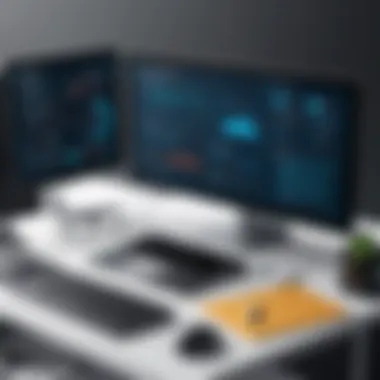

Increased Test Coverage
One significant advantage of automation testing is the substantial increase in test coverage. Automated tests can execute thousands of complex test cases during every test execution cycle, a feat that would be impractical with manual testing. This extensive coverage means developers can test more features, enabling them to identify bugs and issues more effectively. Automation can run tests across multiple desktop environments, ensuring compatibility and performance are verified across various configurations. The depth of testing possible with automation offers better insights into how the application performs under different conditions, leading to more robust software.
Time Efficiency
Time is a critical factor in software development. Automation testing significantly reduces the time required for repetitive test cases. Once a test script is created, it can be executed multiple times with little to no additional effort. This reduction in time translates to faster release cycles. Automated tests can run overnight or during off-hours, allowing teams to utilize their time more effectively. With automated testing, teams can allocate more resources to other critical areas like feature development or exploratory testing, enhancing overall productivity.
Consistency and Reusability
Consistency is a fundamental factor in software quality assurance. Automated testing provides a standardized approach to testing, reducing the variability often seen with manual testing. Each test is conducted precisely the same way every time. This consistency increases the reliability of test results and build confidence in the application’s functionality. Additionally, test scripts can be reused. Once a test case is developed, it can serve different versions of the software, making it an efficient use of resources. This reusability is particularly beneficial in Agile development environments, where code changes frequently and rapid feedback is essential.
"By implementing automation testing, companies can ensure higher levels of software reliability and reduce the time-to-market for their products."
The transition to automation in testing brings a notable shift in both efficiency and effectiveness. As desktop applications continue to evolve, understanding these benefits allows teams to make informed decisions on their testing methodologies. This understanding not only improves software quality but also positions companies to respond quickly to market changes.
Choosing the Right Automation Tools
Choosing the right automation tools is crucial in implementing effective desktop application automation testing. The efficiency and reliability of testing outcomes largely rely on the selected tools. Well-chosen tools can significantly reduce the time and effort required for testing while improving accuracy. Additionally, they can facilitate better integration with other testing frameworks and systems, enhancing overall workflow.
When selecting automation tools, several factors should be considered. These include compatibility with the type of applications being tested, user-friendliness, support for different scripting languages, and the ability to integrate with existing systems. Overall, the choice of tools can shape the success of automation testing initiatives, making it a pivotal topic in the field.
Criteria for Tool Selection
When evaluating automation testing tools, various criteria must be taken into account:
- Ease of Use: Tools should have a user-friendly interface that aids testers, reducing the learning curve associated with them.
- Compatibility and Support: The tool must support the specific technologies used in the desktop application being tested.
- Cost: Budget constraints often dictate tool selection. A comprehensive assessment of total ownership costs versus features is necessary.
- Community and Documentation: A strong community can offer support, while comprehensive documentation can guide users in effective tool use.
- Feature Set: Key features like reporting capabilities, debugging tools, and integration with CI/CD pipelines should be weighed carefully.
- Scalability: The tool should adapt as project requirements change or grow.
Popular Automation Testing Tools
Several automation tools have gained popularity in the market. Here are some notable examples:
Sikuli
Sikuli relies heavily on image recognition to automate graphical user interfaces. Its unique selling point is that it allows users to interact with any visual element on the screen without needing deep programming skills. Easy to use, Sikuli is beneficial for testers who are less technically inclined. However, its reliance on screen images means that any UI changes can directly impact the scripts, potentially leading to maintenance overhead.
AutoIt
AutoIt is known for its scripting language that is tailored to automate the Windows GUI. This tool is advantageous because it is lightweight and allows for rapid execution of scripts. AutoIt scripts can interact with windows and controls like a human would, giving it a high level of control over desktop applications. However, it is primarily Windows-centric, which limits cross-platform testing capabilities.
Ranorex
Ranorex is a powerful tool that provides a comprehensive test automation solution for desktop applications, web applications, and mobile apps. Its key characteristic is the robust, all-in-one solution it offers. It features a GUI recognition based on XPath mit XPath, making it easier to create stable and maintainable tests. Despite its breadth of features, the licensing costs can be seen as a disadvantage for smaller teams.
TestComplete
TestComplete enables automated testing for a variety of applications and offers support for several scripting languages. Its ability to recognize objects in a user interface automatically is one of its main strengths. This automates the hard work of identifying UI elements, which can save time during test setup. On the downside, its extensive feature set may lead to a steeper learning curve for new users.
Best Practices for Automation Testing
Automation testing plays a crucial role in ensuring the quality of desktop applications. Implementing best practices can significantly enhance the effectiveness of your testing endeavors. It streamlines processes, minimizes errors, and contributes to better resource management. As automation becomes more integral to software development, understanding and applying these practices allows teams to optimize their testing strategy.
Creating a Test Strategy
A well-defined test strategy is essential. It guides the testing efforts aligned with the project goals and timelines. The first step involves identifying the application's requirements and determining what parts can benefit from automation. For instance, repetitive tasks that require consistent outcomes are prime candidates.
When defining this strategy, consider the following:
- Scope of Automation: Determine which features and functionalities will be automated. Focus on high-risk areas and those that require extensive testing.
- Resources Available: Assess the tools and personnel at your disposal. Choose tools that fit your team’s skill set and project needs.
- Test Design: Structure tests to ensure clarity and reusability. Modular tests make it easier to manage changes and adapt as needed.
By following a clear strategy, teams can direct efforts efficiently, reducing waste and increasing test reliability.
Effective Test Script Management
Managing test scripts effectively ensures your testing efforts yield the intended results. This involves organizing scripts to maintain clarity, durability, and ease of access. Start with a centralized repository that makes locating scripts straightforward.
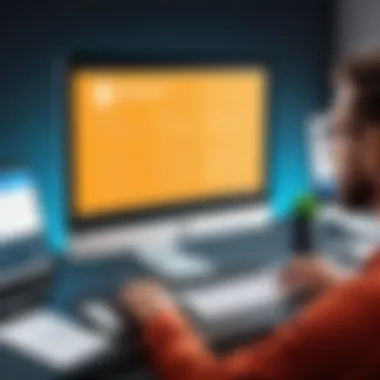

Consider these practices for management:
- Version Control: Use version control systems like Git to keep track of changes. This allows you to revert to previous versions if necessary.
- Naming Conventions: Establish uniform naming conventions to facilitate easy navigation. For example, include the test case ID and functionality in the script name.
- Documenting Scripts: Provide adequate documentation for every script. This not only aids current team members but also helps future developers understand intent and functionality.
Effective script management reduces maintenance time and enhances collaboration among team members.
Continuous Integration in Automation
Integrating automation tests into a continuous integration (CI) pipeline is an increasingly essential practice. CI promotes frequent code changes, making it necessary to run automated tests regularly to catch integration issues early.
Key considerations for CI implementation include:
- Automated Triggering: Set up your CI system to trigger tests automatically on code commits. This immediate feedback loop allows for quicker identification of failures.
- Environment Consistency: Ensure that the testing environment mirrors production as closely as possible. This reduces discrepancies and enhances the relevance of test results.
- Reporting and Metrics: Implement reporting mechanisms that offer insights into test results. Understanding test outcomes over time can help identify patterns and areas needing improvement.
Using CI boosts the overall quality of software by facilitating ongoing testing throughout the development lifecycle.
Best practices in automation testing are not merely guidelines; they are essential for minimizing risks and maximizing efficiency. They enable teams to enhance their testing efforts, driving the production of high-quality software.
Challenges in Desktop Application Automation Testing
Automation testing provides numerous benefits, but it also carries with it a variety of challenges that require careful consideration and strategy. Understanding and overcoming these challenges are crucial for IT professionals and software developers aiming to improve the quality of their applications. This section explores the prominent struggles faced in the realm of desktop application automation testing, including dynamic elements, varying environment configurations, and unique user interface variability.
Dealing with Dynamic Elements
Dynamic elements pose a significant challenge in desktop application automation testing. These elements can change during runtime due to system state, user interactions, or external factors. Because of their unpredictable nature, static identifiers often fail to provide a reliable reference for automated tests.
To address this, testers might consider using advanced identification strategies that employ properties like the element's position or its surrounding elements. Implementing robust algorithms to locate these elements dynamically can mitigate the impact of their variability. Additionally, tools like TestComplete and Sikuli often offer features specifically designed to cope with dynamic elements by allowing visual testing.
"Understanding how to locate and interact with dynamic elements is essential for successful automation."
Handling Different Environment Configurations
Another challenge that surfaces in desktop application automation testing is handling various environment configurations. Applications may operate differently depending on hardware, OS versions, and system settings. These variations can lead to discrepancies in how tests perform and outcomes produced across environments.
To tackle this issue, it is vital to establish a testing matrix outlining the different configurations that must be considered. Creating environment-specific automated test suites can be one effective approach. Furthermore, maintaining reproducibility through script optimization aids in ensuring the reliability of test results across diverse environments. Adopting containerization techniques, such as Docker, also facilitates the setup and management of testing environments, which can significantly reduce configuration-related problems.
Addressing User Interface Variability
User interface variability can create additional complexity in automation testing for desktop applications. Unlike web applications that may have more standardized interfaces, desktop applications can exhibit varying designs and behaviors across different operating systems or user settings. This variability can lead to failed tests if the scripting does not account for potential changes in the UI structure.
To mitigate these issues, it’s important to implement adaptive automation frameworks that can adjust to changes in the user interface. This includes using naming conventions that are less susceptible to modifications, as well as designing tests that can dynamically recognize UI elements based on context rather than fixed paths. Regularly updating the test scripts in response to user interface changes will also help in ensuring continued reliability and effectiveness of the automation testing process.
Thorough understanding and strategic handling of these challenges will improve the overall effectiveness of desktop application automation testing, allowing organizations to maintain high standards in software quality assurance.
Automation Testing Methodologies
In the realm of desktop application automation testing, methodologies dictate the framework that guides the testing process. They are vital as they establish structured approaches to enhance the efficiency and effectiveness of tests. Proper methodologies help in organizing test cases, managing test data, and ultimately ensuring a more reliable software product. Understanding different methodologies can allow organizations to tailor their strategies to best suit their unique requirements.
Keyword-Driven Testing
Keyword-driven testing is one method that simplifies the test creation process. In this approach, the tester defines a set of keywords that correspond to actions. Each keyword represents a particular test operation, such as clicking a button, entering text, or verifying output. This separation of actions from the actual execution logic makes it easier for testers to create new test cases without deep coding knowledge.
Benefits of keyword-driven testing include:
- Ease of Use: Non-technical users can create and manage test cases using keywords.
- Reusability: Keywords can be reused across various test cases, minimizing redundancy.
- Maintenance: Changes in the application may require modifications in only a few keywords, thus simplifying updates.
However, consideration must be given to the initial setup of keywords and their proper documentation. Clarity in keywords is crucial to avoid confusion during test execution.
Data-Driven Testing
Data-driven testing shifts the focus from the code to the data used within test scenarios. Here, different sets of data inputs are fed into the same test scripts to validate their behavior across various conditions. This methodology is highly effective for applications where multiple data versions produce similar outcomes.
The advantages of data-driven testing include:
- Comprehensive Testing: It assesses the application under different data scenarios, increasing coverage.
- Efficiency: A single test script can be reused with multiple data sets, saving time and resources.
- Error Detection: Variations in input data can surface hidden issues not identified by standard testing methods.


While implementing data-driven testing, maintaining a clear data repository is necessary. This allows easy access and manipulation of test data as requirements evolve.
Model-Based Testing
Model-based testing utilizes a model to describe the desired behavior of an application. The model acts as a blueprint from which automated test cases can be generated. This methodology is particularly constructive in cases where the application’s logic is complex, as it allows for a visual representation of paths through the application’s functionalities.
Key benefits of model-based testing include:
- Automation of Test Case Generation: It streamlines the process of creating extensive test cases from a model.
- Early Detection of Issues: Potential problems can be identified at the modeling stage before development progresses, preventing costly fixes later.
- Improved Communication: A visual model fosters better understanding among team members, enhancing collaboration during the testing process.
Implementing model-based testing demands proper training for teams to effectively create and interpret models. Furthermore, keeping models updated to reflect any changes within the application is essential to maintain the accuracy of test outcomes.
"The choice of testing methodology can greatly influence the outcome of your testing process. Each has unique attributes and applications that can lead to improved product quality."
Integrating Automation with Manual Testing
Integrating automation with manual testing is a pivotal aspect of achieving comprehensive test coverage in desktop application testing. This blend is not merely about substituting manual efforts with automation; it is about leveraging the strengths of both methodologies to enhance the overall testing strategy. A balanced approach allows teams to optimize resource allocation, ensuring that extensive testing effort yields the most significant outcomes.
The Role of Manual Testing
Manual testing plays a crucial role in understanding user experiences and identifying real-world usability issues. While automation excels in consistency and efficiency, it lacks the human judgment necessary to evaluate the intuitive aspects of applications. Manual testers can capture nuances that automated scripts may overlook. This is particularly vital in the early stages of development when requirements are still evolving, and exploratory testing helps clarify application behavior.
Some specific advantages of manual testing include:
- Flexibility: Manual testing allows immediate adjustments based on the tester's observations and insights.
- User-Centric Feedback: Manual testers can assess applications from the end user’s perspective, providing valuable feedback on usability and functionality.
- Initial Test Development: When crafting test cases or scripts, manual testing can uncover requirements or scenarios that automated testing may not cover.
When to Use Automation vs. Manual Testing
Deciding when to use automation and when to rely on manual testing involves careful consideration of the testing objectives and project context. Generally, automation is more suitable for repetitive and regression testing tasks, while manual testing is ideal for exploratory, ad-hoc, or one-time tests. Here are some scenarios for consideration:
- Use Automation When:
- Opt for Manual Testing When:
- You need to run the same tests repeatedly as part of regression tests.
- The test cases have stable, predictable outcomes.
- You aim to minimize human error in complex or lengthy testing scenarios.
- The tests need to run in multiple environments or configurations consistently.
- You are in the early stages of development, and requirements are not fully defined.
- The application has complex user interfaces, requiring nuanced feedback.
- You want to assess usability and user experience.
- You face unique scenarios where automated scripts would be inefficient or impractical.
Integrating these two approaches fosters an environment where both automation and manual testing drive quality assurance. Each method complements the other, creating a robust framework for desktop application testing that values efficiency alongside user-centric evaluation.
"A successful testing strategy recognizes the strengths of both automation and manual testing, ensuring thorough coverage while maintaining adaptability."
Future Trends in Automation Testing
As the digital landscape continues to evolve, automation testing must adapt to keep pace with changing technologies and methodologies. This section explores key trends shaping the future of automation testing, reflecting on their potential impact on software quality and development processes. Understanding these trends is crucial for IT professionals and software developers, as they represent new opportunities and challenges in the domain of desktop application testing.
Artificial Intelligence and Machine Learning
Artificial intelligence (AI) and machine learning (ML) are increasingly integral to automation testing. Their application allows for smarter solutions that can analyze patterns and predict outcomes. AI-driven testing tools can enhance test case generation, offering a more dynamic approach compared to traditional methods.
- Enhanced Predictive Analysis: AI can analyze historical test data to predict potential defects in the software. This predictive capability can save time and resources by focusing testing efforts where they are most likely to yield results.
- Automated Test Generation: AI can automatically generate test scripts based on user behavior analysis, reducing the manual effort involved in creating tests. This not only accelerates the testing process but also improves coverage by considering real-world usage scenarios.
- Intelligent Test Maintenance: With ML algorithms, automation tools can adapt to changes in the application. They can automatically update test cases as the UI evolves, reducing the need for ongoing manual intervention and ensuring consistency in testing efforts.
AI and ML can also support natural language processing, enabling testers to simply describe a test case in plain language. The AI system can then translate this into executable test scripts, making automation accessible to non-technical members of a team.
"The integration of AI and ML in testing represents a significant shift. It's about making testing smarter and more efficient, not just faster."
Increased Focus on Security Testing
With the rise of cyber threats, there is a growing emphasis on integrating security testing into the automation process. Ensuring the security of applications is no longer a separate phase in the development lifecycle; it must be embedded throughout. This trend reflects the realization that vulnerabilities can arise in any part of the application.
- Shift Left Approach: Security testing is being prioritized earlier in the development cycle. By addressing security from the outset, potential issues can be resolved before they become critical problems. This approach not only safeguards the application but also ensures compliance with regulatory requirements.
- Automation of Security Tests: Traditional manual security testing can be time-consuming. Automated tools can efficiently execute vulnerability assessments, penetration tests, and code analysis. This allows for continuous security checks as part of the continuous integration processes.
- Integration with Other Testing Practices: Security testing tools now often integrate seamlessly with functional and performance testing tools. This creates a more comprehensive testing environment where security is considered along with usability and performance, resulting in a more holistic view of application quality.
As the landscape of software development shifts, the integration of AI, ML, and enhanced security practices will shape the future of automation testing. It is vital for IT professionals to stay informed about these trends, as they will undoubtedly influence testing strategies and methodologies in the years to come.
Finale
In the field of desktop application automation testing, a well-structured conclusion serves multiple purposes. It synthesizes the key talking points and encapsulates the significance of the techniques, tools, and methodologies discussed throughout the article. By drawing attention to critical themes, it reinforces the understanding of how automation testing enhances software quality and streamlines development processes.
Recap of Key Points
The importance of automation testing cannot be overstated. First, it increases test coverage, allowing for more extensive and reliable evaluations of software applications. This broad coverage minimizes the risk of missing faults, which can be catastrophic, particularly in complex applications. Second, automation significantly improves time efficiency. Manual testing can be time-consuming, leading to delayed releases. However, through automation, tests can run more quickly and often after every change in code. Third, it ensures consistency and reusability of test scripts, which saves effort over time.
Final Thoughts on Automation Testing
As we reach the end of this exploration, it’s vital to acknowledge that automation testing is not simply about replacing manual testers but enhancing the overall testing strategy. As applications evolve, so do the methodologies applied in testing. By integrating automation thoughtfully into the testing lifecycle, organizations can find the balance between speed and quality. Moreover, staying informed about emerging trends, such as artificial intelligence and machine learning in testing, is crucial. The future of automation testing appears promising, offering vast improvements in accuracy and efficiency. For IT professionals and businesses, adapting to these changes is necessary to remain competitive in a rapidly evolving industry.















