Detailed Scanner Reviews for 2021: Insights & Analysis


Intro
Overview of Software
Description of Software
In 2021, numerous software applications supporting scanners emerged, tailored for diverse needs. These applications often come paired with the hardware they serve, leading to optimized performance. Among the notable software are Adobe Scan, Fujitsu ScanSnap, and Epson ScanSmart, each offering different functionalities.
Key Features
- User-Friendly Interface: Most modern scanner software includes a simplified interface, making it easier for users to navigate through scanning options.
- Cloud Integration: Features like direct scanning to cloud storage solutions, such as Google Drive or Dropbox, streamline workflows and enhance file accessibility.
- Optical Character Recognition (OCR): This technology converts scanned images into editable text, boosting efficiency in document management.
- Multiple Format Support: High-quality scans can be saved in various formats, including PDF, JPEG, and TIFF, catering to specific user needs.
Software Comparison
Comparison with Similar Software
When comparing scanner software, it is essential to consider performance metrics. For instance, Adobe Scan has robust OCR capabilities, while Fujitsu ScanSnap is often noted for its fast processing speeds. Conversely, Epson ScanSmart stands out for its ease of use.
Advantages and Disadvantages
- Adobe Scan
Advantages:Disadvantages: - Fujitsu ScanSnap
Advantages:Disadvantages: - Epson ScanSmart
Advantages:Disadvantages:
- Exceptional OCR functionality
- Seamless integration with Adobe products
- Subscription may be necessary for full features
- Quick scanning and processing
- Compatible with various platforms
- Higher price point for advanced models
- Intuitive user interface
- Great for simple scanning tasks
- Limited advanced features compared to competitors
Understanding software features and capabilities is crucial for making informed decisions, especially in professional environments where productivity and efficiency are paramount.
Preface to Scanner Technology
The significance of understanding scanner technology cannot be overstated. In a world increasingly reliant on digital documentation and paperless operations, scanners play a vital role in bridging the gap between physical and digital formats. They convert printed material into easily editable and shareable digital files, which can enhance productivity, archiving, and document management.
The evolution of scanning technology has led to various types of scanners suitable for distinct needs. Whether one is an IT professional or a small business owner, an informed choice remains crucial to ensure that the selected scanner aligns with specific requirements. This article aims to explore the advancements in scanner technology, its diverse applications, and critical factors influencing purchasing decisions.
Evolution of Scanners
Scanners have come a long way since their inception. Early models primarily focused on flatbed scanning, which required manual handling of each document. Over the decades, technologies such as sheet-fed and portable scanners emerged, streamlining the process. Today, scanners incorporate sophisticated features like Optical Character Recognition (OCR), enabling not only basic reproduction of images but also text recognition, making these devices indispensable in modern offices.
Types of Scanners Available
Understanding different types of scanners is essential in choosing the right one. Each type serves unique purposes and addresses specific user needs.
Flatbed Scanners
Flatbed scanners are known for their versatility, allowing users to scan various items, including books, photos, and documents. One significant advantage is their ability to handle fragile documents without causing damage. The key characteristic of flatbed scanners is their large glass surface, which provides uniform image quality. However, they can be slower in speed compared to other types, making them less suitable for high-volume tasks.
Sheet-fed Scanners
Sheet-fed scanners offer a practical solution for businesses needing to digitize multiple pages rapidly. The primary advantage lies in their ability to automatically feed stacks of documents through the scanner. This automation saves time significantly. Nevertheless, they may struggle with thicker documents or items that aren’t paper-based, which can limit their functionality for some users.
Portable Scanners
Portable scanners cater to on-the-go users who often have to scan documents while traveling. Their compact size and lightweight nature make them ideal for mobile professionals. The major benefit is convenience, as they can fit into bags easily. However, the tradeoff is generally lower quality compared to stationary models, which may not meet the needs of users requiring high-resolution outputs.
Document Scanners
Document scanners are specialized devices designed for high-volume scanning of paper documents. Their efficiency stems from features like duplex scanning, which allows simultaneous scanning of both sides of a page. This type is advantageous for offices dealing with a large number of documents regularly. On the downside, they may lack features for scanning other media types, such as photos or books, thus limiting their overall utility.
Factors to Consider When Choosing a Scanner


Choosing the right scanner involves assessing several critical factors to ensure it meets intended use. This aids users in making informed decisions that will benefit their workflow.
Resolution and Image Quality
Resolution and image quality play a crucial role in scanning. Higher resolutions yield clearer images, which are vital for detailed documents or photographs. Users should consider how the scanner’s image quality will impact their work. A low-quality scan can lead to miscommunication or disgruntled clients, making this aspect significant in the selection process.
Scanning Speed
Scanning speed is fundamental, particularly for businesses with high-volume needs. A fast scanner enhances productivity by significantly reducing the time spent digitizing documents. Evaluating the speed against workload is crucial to prevent bottlenecks in operations. However, high-speed options often come with increased costs, which should also be considered in budget planning.
Software Compatibility
Another key consideration is software compatibility. Ensure the scanner operates seamlessly with current applications and systems to maximize its utility. Systems that are difficult to integrate with existing software may lead to added frustration and inefficiencies. Thus, choosing models known for their compatibility can lead to smoother operations.
Cost-effectiveness
Cost-effectiveness ultimately influences buying decisions. It is not merely about the initial price but the value it offers over time. Assess the long-term benefits relative to the cost to make a sound investment. While a cheaper scanner might seem attractive, its performance, durability, and required maintenance may lead to additional expenses, eclipsing any initial savings.
Top Scanners of
The year 2021 saw various advancements in scanner technology. As businesses and individuals sought better ways to digitize documents, selecting the right scanner became crucial. This section reviews various models available, emphasizing how they can meet different user needs efficiently. By analyzing high-end, mid-range, and budget-friendly scanners, we provide a comprehensive view on what options are best suited for various applications.
High-End Options Reviewed
Model Overview
High-end scanners are designed with advanced features suitable for professionals who require superior quality and functionality. These devices often incorporate the latest technology, allowing for high-resolution scans and quick processing times. For instance, the Epson Perfection V850 Pro stands out due to its exceptional scanning capabilities. It uses dual-lens technology, which allows it to capture intricate details with stunning clarity. This is beneficial for photography and art reproduction, setting it apart as a preferred choice for high-quality scanning tasks.
Performance Analysis
Performance is a critical aspect to discuss when reviewing high-end scanners. The Canon imageFORMULA DR-G2110 offers impressive scanning speed, reaching up to 110 pages per minute. Such efficiency is essential for businesses that deal with a large volume of documents daily. Users report minimal downtime, which enhances productivity. However, it should be noted that while the initial investment in high-end models can be significant, the long-term benefits often outweigh the costs, providing good return on investment.
Cost and Value Assessment
When considering high-end scanners, cost can be a determining factor. The Fujitsu ScanSnap iX1500 balances price and performance effectively. It may be more expensive than other options, but its features such as wireless connectivity and intuitive touchscreen interface add to its value. Thus, for users seeking robust capabilities, the additional cost can be justifiable based on improved efficiency and user satisfaction.
Mid-Range Scanners Evaluated
Key Features
Mid-range scanners strike a balance between functionality and price. The Brother ADS-2700W is a notable example, providing essential features like wireless scanning and an automatic document feeder. These features make it convenient for users who require both efficiency and versatility. It is popular due to its comprehensive capabilities without the steep price tag of high-end models.
User Experiences
User experiences with mid-range models often highlight their practicality. The Epson WorkForce ES-400 receives positive reviews for its user-friendliness and reliability. Users appreciate how easy it is to set up and operate. The negative aspect often mentioned is the slower scanning speed compared to high-end models. Nevertheless, it remains a strong candidate for home offices or small businesses looking for valuable performance on a budget.
Strengths and Weaknesses
Evaluating strengths and weaknesses helps users make informed choices. The Panasonic KV-S1026C is lauded for its compact size and durable design, making it ideal for tight office spaces. However, it lacks some advanced features present in higher-end scanners, which may be a drawback for specific users. Despite this, many find that its pros outweigh the cons, particularly those focused on solid performance for everyday tasks.
Affordable Scanners for Budget Conscious Users
Basic Functionality
Affordable scanners cater to users with limited budgets. The HP ScanJet Pro 2500 f1 is an option that provides basic yet reliable functions. Its ability to scan both documents and photos appeals to individuals and businesses with modest scanning needs. It is a popular choice for those who prioritize functionality over advanced features.
Quality vs. Price Comparison
In this category, understanding quality versus price is essential. Reviews often indicate that the Canon CanoScan Lide 300 offers a good quality scan for a low price point. Users find that while it may not match the speed of higher-priced models, the output quality is satisfactory for its cost. This scanner proves that price-conscious choices can still offer reasonable performance.
User Testimonials
User testimonials provide insights that statistical data may not capture. Many users report satisfaction with the performance of the Xerox DocuMate 6440. They emphasize its practicality, noting how well it fits into their daily tasks. Some downside includes limited software enhancements. Nevertheless, overall feedback supports its classification as a reliable budget-friendly scanner.
Ultimately, scanning technology in 2021 presents a variety of options tailored to distinct user needs. By assessing models across different price points, consumers can find the best scanner for their specific circumstances.
Detailed Reviews of Specific Scanners
In the realm of scanner technology, individual model reviews hold significant importance. They allow potential buyers to dive deep into specific products and assess their suitability for various needs. A thorough review provides key insights that guide decision-making, addressing considerations like performance, user feedback, and overall value. By exploring detailed evaluations of specific scanners, readers can gain clarity on which products best align with their requirements. This section delves into three notable scanner models—Scanner A, Scanner B, and Scanner C, each offering unique features and performance metrics.
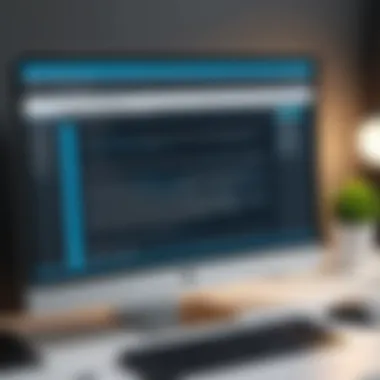

Scanner A: Model Insights
Specifications
Specifications serve as the foundation for understanding any scanner's capabilities. For Scanner A, it boasts a resolution of 600 DPI, which is adequate for both text and image scanning. The auto-document feeder can handle up to 50 sheets, making it suitable for batch scanning. This model's unique feature is its connectivity options, including Wi-Fi, USB, and cloud compatibility. These specifications make Scanner A a versatile choice for both home offices and small businesses, adapting well to various user needs.
User Feedback
User feedback is essential as it captures real-world experiences from individuals who have used the product. Many users praise Scanner A for its quick scanning time, averaging under 10 seconds per page. However, some have reported issues with the software interface, which can be confusing. Overall, the feedback suggests that while Scanner A is effective for scanning tasks, improvements in the user interface are suggested to enhance the experience further.
Performance Metrics
Performance metrics provide a quantitative assessment of how well a scanner performs its functions. Scanner A delivers high-quality scans consistently. Users report that documents scanned appear crisp, with accurate color reproduction. Additionally, it handles multiple formats, including PDF and JPEG, which is beneficial for users with diverse needs. However, it can struggle with thicker documents, occasionally jamming. This is a point to consider when evaluating its performance.
Scanner B: User Testimonials
Real-World Usage
Real-world usage insights shed light on how effectively Scanner B meets user expectations in varied environments. Many users highlight the portability of Scanner B, making it an excellent option for professionals who travel frequently. The unit performs well even in less than ideal conditions, such as dimly lit spaces. However, some users mention its smaller feed tray limits its capacity for larger projects. Despite this, its compact design makes it appealing for home use or small workspaces.
Pros and Cons
Understanding the pros and cons of Scanner B informs potential buyers about its overall value. On the positive side, Scanner B is light and easy to transport. Users also appreciate its ability to quickly scan double-sided documents. On the negative side, the scanner's software has been mentioned as lacking features compared to competitors, which may deter some tech-savvy users. Evaluating these factors helps to provide a balanced view of Scanner B’s offerings.
Value Assessment
Value assessment revolves around determining whether Scanner B offers a good return on investment. At a competitive price point, many users feel they obtained adequate functionality for their needs. For casual users or those with moderate scanning demands, Scanner B represents a worthy selection. However, professionals who require extensive features may find it lacking, suggesting it suits specific niches rather than broad applications.
Scanner C: Analysis
Comparative Features
Comparative features analysis allows readers to view Scanner C within the context of its peers. It includes advanced features not typically found in similar models. For instance, Scanner C includes a high-capacity feed for up to 100 sheets. Additionally, it has an enhanced image processing engine that eliminates background noise automatically, resulting in cleaner scans. These aspects make Scanner C an advantageous model, particularly for users handling larger volumes of paperwork.
User Satisfaction Survey Results
User satisfaction surveys provide insights about the overall perception of Scanner C among its users. Many users report a high satisfaction rate, often highlighting its speed and efficiency. Roughly 85% of surveyed users would recommend this scanner based on their experiences. However, a minority raised concerns regarding the durability of certain parts, suggesting that long-term reliability is still a consideration for potential buyers.
Overall Recommendation
The overall recommendation for Scanner C revolves around its performance and adaptability. It is well-suited for businesses with high-volume scanning needs. While it carries a higher price tag, the investment is justified given the features and capabilities. If a user requires durability and extensive functionality, Scanner C could be an optimal choice. Nevertheless, those with lighter scanning needs may opt for other models highlighted earlier.
Comparative Analysis of Leading Models
The comparative analysis of leading scanner models serves as a vital segment within this article. It enables readers to discern the differences and similarities among various scanners available in the market. An informed decision can be made when all essential aspects are evaluated collectively. Elements such as features, speed, output quality, customer service, and warranties often influence the choice of scanner for professionals and businesses alike. By juxtaposing these elements, one can identify which scanner best meets their unique needs.
Feature Comparison Table
Speed and Efficiency Comparison
The speed and efficiency of a scanner are paramount in discerning models for personal and business use. In a world where time is money, scanners that offer rapid processing times are often more desirable. High-end models like the Epson FastFoto FF-680W exemplify speed, achieving scans at an impressive pace of one photo per second. This efficiency translates into increased productivity, which is a critical characteristic for many users. However, speed should be examined alongside reliability, as a quick but inconsistent device can hinder workflow more than it helps.
Advantages include:
- Faster turnaround time for large volumes of scans
- Improved workflow and productivity
Disadvantages to consider:
- Potential decline in output quality with increased speed
- High-speed models may come at a premium price
Quality of Output
Output quality plays a significant role in a scanner’s performance. Users demand clarity and precision, especially in professional settings where documents may be the difference between success and failure. Scanners like the Canon imageFORMULA R40 are known for their high-resolution outputs. These devices provide details that retain the integrity of original documents.
The distinguishing feature here lies in the advanced imaging technology that supports various formats and resolutions. High-resolution scans can be critical in fields like legal, healthcare, and photography.
Advantages include:
- Higher resolution scans retain essential details
- Better color accuracy and contrast
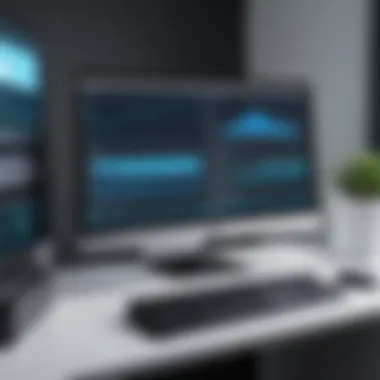

Potential drawbacks:
- May result in larger file sizes, necessitating additional storage
- Processing time can increase with higher quality settings
Customer Support and Warranty
Customer support and warranty terms are often overlooked yet crucial aspects in the scanner purchasing decision. Reliable customer care can save users considerable time and effort when problems arise. Furthermore, companies that provide substantial warranty periods, such as 3 years or more like Brother, reflect confidence in their product's durability.
This characteristic is essential for businesses relying on equipment continuously and is crucial for those looking to protect their investments. Good customer support can also assist users in software integration, ensuring scanners work seamlessly with their business systems.
Advantages:
- Peace of mind regarding product reliability
- Quick assistance in resolving issues or inquiries
Disadvantages:
- Limited support options may frustrate some users
- Warranty coverage may not include all types of damages
Price vs. Performance Review
Price and performance are closely tied in the context of scanner acquisition. Users must examine whether a scanner's performance justifies its price, and this often involves reviewing features, speed, quality, and overall usability. An expensive scanner may excel in one area but fall short in another, making it essential to evaluate all aspects before committing.
User Experience and Satisfaction
User experience and satisfaction are critical factors in evaluating scanners. The way users interact with these devices can determine their overall effectiveness in various tasks, ranging from document scanning to image capturing. Preferences and comfort levels can influence the choice of a scanner and its perceived value. By understanding how users perceive their scanning experience, we can identify strengths and weaknesses in different models.
Surveys and Research Findings
User Experience Ratings
User experience ratings represent a collective measurement of satisfaction derived from practical usage. These ratings often include insights about the scanning quality, speed, and ease of use. A high rating indicates that users find a scanner reliable and efficient. In this article, user experience ratings are crucial for providing real-world context.
For instance, ratings showing a positive correlation with resolution can highlight how image quality enhances user satisfaction. On the downside, ratings may vary based on individual expectations, making it essential to analyze trends instead of sole feedback points.
Most Desired Features
When assessing scanners, most desired features can significantly influence purchasing decisions. This aspect encompasses functionalities like wireless connectivity, file formats supported, and scanning resolution. Users often seek devices that can integrate seamlessly with their workflows. High demand for features catering to modern needs makes it a vital consideration for any prospective buyer. However, highly desired features may sometimes come at an increased cost, potentially limiting access for budget-focused users.
Common Complaints
Common complaints provide insights into aspects that may detract from user satisfaction. From issues with driver compatibility to physical design shortcomings, understanding these complaints helps to paint a complete picture. They are valuable in identifying flaws that could lead to poor user experiences. Addressing these concerns in the buying process can result in better satisfaction.
"Feedback from users is one of the most effective tools for understanding what works and what does not in scanning technology."
Impact of Software Compatibility
Software compatibility affects how well a scanner functions within a user's existing workflow. Problems related to software often arise when users attempt to link hardware and operating systems that do not mesh well. Ensuring adequate support for drivers and software integration is essential for smooth performance.
Drivers and Software Integration
Drivers and software integration play a pivotal role in how effectively a scanner operates with various operating systems. Many users have a preference for scanners that have immediate setup capabilities with minimal configurations. This ease of installation may lead to quicker usability. However, outdated drivers can lead to errors and malfunctions, undermining those benefits.
Ease of Use
Ease of use refers to how intuitive and accessible a scanner is for a wide range of users. Factors influencing ease include display readability, button layout, and help features. A user-friendly design can enhance satisfaction, making the scanner more appealing across consumer segments. Complicated interfaces can discourage individuals who are less technically inclined, consequently impacting overall satisfaction.
Updates and Maintenance
Updates and maintenance processes can greatly influence user satisfaction. Regular software updates ensure performance enhancements and security improvements. Users who encounter frequent updates, especially if they interrupt workflow, may experience dissatisfaction. Therefore, balancing thorough updates with minimal disruption is crucial.
In summary, understanding user experience and related factors will enable informed decisions regarding scanner acquisitions. Drawing from user feedback ensures that choices align with the needs of businesses and individuals, maximizing overall satisfaction.
End and Recommendations
In the realm of scanning technology, choosing the right scanner can profoundly impact productivity and efficiency. This section will wrap up key insights drawn from the comprehensive reviews presented earlier, highlighting essential takeaways to assist readers in making informed decisions. Recommendations will also cover diverse needs, whether it is for personal use, small businesses, or large enterprises.
Summarizing Key Findings
Throughout the various sections of this article, critical trends and preferences in the scanning world were analyzed. Users particularly seek features such as high resolution, fast scanning speeds, and compatibility with existing software systems. Moreover, there was a consensus on the importance of user-friendly interfaces and comprehensive customer support. Some standout elements from the models discussed include:
- Versatile functionality: Scanners that support multiple formats and types of documents.
- Speed: The faster the scanning, the more efficient the workflows. Many users highlighted this while evaluating options.
- Cost-effectiveness: Users are looking for scanners that not only perform well but also provide value for their investment.
These factors should guide potential buyers toward choices that are aligned with their specific needs.
Final Thoughts on Scanner Market
The scanner market in 2021 showcased advancements that greatly enhance both home and business needs. With increasing demand for high-quality digital representations of documents, manufacturers have focused on improving technology and user experience. Several models stood out this year, each offering unique features that cater to particular aspects of user requirements.















