Developing an Effective Learning Management System
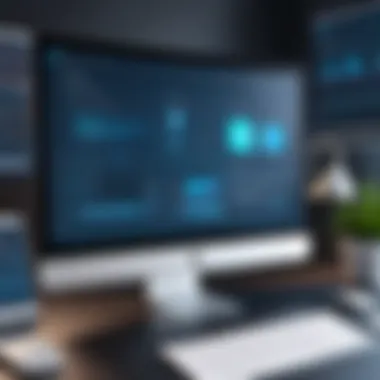

Intro
In the modern world of education and training, the development of a Learning Management System (LMS) stands at the intersection of technology and pedagogy. As organizations seek to optimize educational processes, understanding how to create and implement an LMS is essential. This article maps the intricate terrain of LMS development, offering insights into essential features, strategies for integration, and the challenges that often arise.
Creating a Learning Management System does not merely involve coding and design. It requires a deep understanding of user needs, educational goals, and technical capabilities. The LMS must not only align with organizational objectives but also adapt to evolving demands. This is a multilayered process involving careful planning, stakeholder engagement, and continuous evaluation.
In this discourse, we will examine key aspects of LMS development, including:
- Critical components for successful implementation
- User experience and its impact on engagement
- Scalability challenges faced by organizations
- Integration with existing systems and software
- Feedback mechanisms to enhance learning outcomes
By dissecting these components, we aim to provide a structured approach that IT professionals, software developers, and business leaders can follow to create an effective Learning Management System.
Preamble to Learning Management Systems
Learning Management Systems (LMS) play a pivotal role in today's education and corporate training landscapes. They serve not only as platforms for delivering content but also as sophisticated tools for managing, tracking, and reporting on educational activities. A well-designed LMS streamlines the learning process, making it easier for both educators and learners to achieve their goals.
Definition and Purpose
A Learning Management System is a software application for administering, documenting, tracking, reporting, and delivering educational courses or training programs. The primary purpose of an LMS is to provide a centralized repository for all learning materials. This allows organizations to store content, facilitate learning activities, and assess proficiency through robust tracking mechanisms. With features ranging from user management to comprehensive analytics, LMS platforms enable institutions to deliver personalized learning experiences that fit individual needs.
Learner engagement and retention are critical in any educational setting. An LMS supports this by fostering an environment conducive to continuous learning and skill development.
Importance of LMS in Education and Training
The significance of LMS cannot be understated, especially in the context of education and training. For educational institutions, LMS fosters collaboration among students and instructors, breaks geographical barriers, and enriches the learning experience through interactive content.
In a corporate training setup, an LMS becomes indispensable. It enhances employee onboarding, supports continuous professional development, and ensures compliance with necessary regulations. Without such a system, tracking employee progress and engagement can become an arduous task. Some key benefits of implementing an LMS include:
- Efficiency: Simplifies the process of creating, managing, and delivering learning content.
- Scalability: Facilitates growth, accommodating more users without significant additional costs.
- Tracking: Provides tools for measuring the effectiveness of training programs through data analytics.
Understanding the capabilities and the underlying framework of a Learning Management System is therefore essential for any organization looking to harness the full potential of a structured learning environment.
Identifying Key Objectives
Identifying key objectives plays a crucial role in the development of a learning management system (LMS). This stage sets the foundation for the entire project, ensuring that the LMS aligns with the needs of the organization and its target users. By clarifying what the LMS should achieve, stakeholders can make informed decisions throughout the development process. The significance of identifying key objectives cannot be overstated, as it influences everything from content creation to system functionality.
Aligning Learning Goals with Business Needs
When developing an LMS, it is essential to align learning goals with the broader business needs of the organization. Organizations operate within specific frameworks, and their training efforts should support overall strategic goals. For instance, a company focused on expanding its market share may emphasize training that enhances sales skills or product knowledge.
To achieve this alignment, stakeholders should engage in thorough analysis, identifying the skills and competencies that need development. Conducting needs assessments can provide insights into the specific requirements of different departments.
- Establish clear goals: Set specific, measurable, achievable, relevant, and time-bound (SMART) goals that reflect both learning and business objectives.
- Involve key stakeholders: Gather input from team leaders, managers, and employees to understand their training needs and expectations.
- Regularly reassess objectives: Business needs can change, so it is important to revisit and adjust learning goals as necessary to ensure continued alignment.
This alignment will result in a more effective LMS that not only facilitates learning but also contributes to organizational performance.
Defining Target User Personas
Defining target user personas is an essential step in the development of an LMS. User personas represent the various types of learners who will interact with the system. A thorough understanding of these individuals helps create tailored content and user experiences that resonate with different learning styles and preferences.
To create effective user personas, consider the following aspects:
- Demographics: Analyze the age, occupation, and educational background of your users. Understanding these factors helps in crafting relevant content.
- Learning styles: Determine if users prefer visual, auditory, or hands-on learning approaches. This can guide multimedia content choices.
- Motivation and goals: Understand what drives learners. Are they looking to advance their careers, meet compliance requirements, or gain new skills? Aligning the LMS content with these motivations promotes engagement.
"A well-defined user persona creates a more personalized learning experience, improving course completion rates and user satisfaction."
By defining user personas, organizations can better structure their LMS to respond to the varied needs of their employees or students. This approach enhances user engagement and ultimately leads to better learning outcomes.
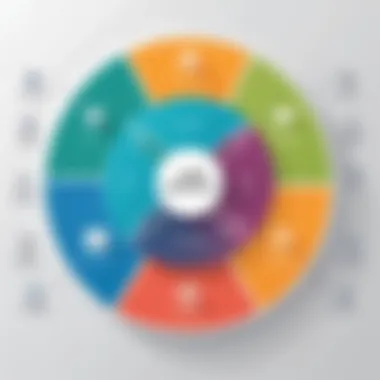

Technical Considerations
Infrastructure Requirements
Infrastructure plays a pivotal role in the performance and reliability of an LMS. The necessary infrastructure broadly includes hardware, software, and network components. Organizations should assess current infrastructure capabilities and identify gaps. Key elements include:
- Server Capacity: Determine the number of users that the system will support concurrently. This evaluation helps in choosing between on-premises servers and cloud solutions.
- Data Storage: Calculate the storage needs for course materials, user data, and multimedia content. Adequate data storage ensures efficiency and minimizes downtime.
- Network Bandwidth: Evaluate the internet speed and reliability. High-quality video streaming and real-time interactions demand superior bandwidth.
- Security Measures: Implement robust security protocols, like SSL encryption, to protect sensitive data.
Choosing the Right Platform
Selecting the right platform is essential in the development of an LMS. Different platforms offer varying levels of flexibility, features, and user-friendliness. Considerations include:
- Open Source vs. Proprietary: Open source solutions, such as Moodle, allow for customization, while proprietary platforms offer comprehensive support and updates. Weigh these options based on resource availability and expertise.
- Integration Capabilities: The chosen LMS should seamlessly integrate with existing systems, like CRM or ERP solutions. This connectivity streamlines data flow and enhances operational coherence.
- User Interface: A platform that offers an intuitive user interface will encourage user engagement and adoption. Test several platforms to evaluate usability from a learner and administrator perspective.
Scalability and Performance
Scalability is essential for an LMS, particularly for organizations anticipating growth. The system must efficiently handle an increasing number of users and additional course content over time. Key elements to evaluate include:
- Load Balancing: Implement load balancing to distribute network traffic evenly across servers, preventing lag or crashing during peak times.
- Performance Metrics: Monitor system performance with key metrics, such as response time and uptime. Regular assessments enable timely adjustments before issues become critical.
- Future-Proofing: Choose a platform that accommodates growing technological trends like mobile learning. This adaptability ensures long-term viability and relevance of the LMS.
As organizations invest in developing an LMS, it becomes crucial to build it with technical considerations in mind. This foundation will ultimately enhance user satisfaction and operational efficiency.
Evaluating these technical elements lays a robust groundwork for both immediate needs and future growth, positioning the LMS as a valuable asset.
Design and User Experience
Design and user experience are critical components of a learning management system (LMS). A well-designed interface can enhance user engagement, streamline navigation, and improve overall satisfaction with the platform. Users often make quick judgments based on the aesthetics and functionality of a system. Therefore, careful consideration of design elements is essential. A focus on user experience ensures that the LMS not only meets the needs of learners but also accommodates the expectations of instructors and administrators.
Interface Design Best Practices
Effective interface design adheres to several best practices. The layout should be intuitive. This helps new users find their way without extensive training or support. Key elements to consider include:
- Consistency: Use uniform colors, fonts, and layouts across the platform to create a cohesive experience.
- Clarity: Information should be presented clearly. Onboarding processes should introduce users to features effectively.
- Navigation: Design simple navigation paths to minimize user frustration. Menu items should be logically categorized.
- Responsiveness: Ensure that the design is adaptable to various devices, including tablets and smartphones, as users may access the LMS from different platforms.
- Accessibility: Incorporate accessibility features to accommodate users with disabilities. This can include keyboard navigation and screen reader compatibility.
By following these practices, developers can create an interface that promotes efficiency, learning, and user retention.
Importance of User-Centric Design
User-centric design prioritizes the needs and preferences of end users. This approach leads to a more engaging and efficient learning environment. Benefits include:
- Enhanced Engagement: When learners find the platform easy to use, they are more likely to participate actively in their courses.
- Reduced Learning Curve: A user-centric approach minimizes the time it takes for users to become proficient with the system.
- Increased Satisfaction: Happy users contribute to positive word-of-mouth recommendations. Satisfied learners often play a role in influencing others to adopt the system.
- Higher Completion Rates: A well-designed LMS intuitively guides users through course materials, increasing the likelihood of course completion.
Incorporating user feedback during the design process can significantly improve the LMS. Iterative testing allows developers to refine features based on real user experiences. Further, fostering a culture that encourages ongoing feedback ensures that the LMS evolves alongside user needs.
"An interface is like a joke. If you have to explain it, it’s not that good."
– Anonymous
Content Development Strategies
In the realm of Learning Management Systems, content development strategies play a crucial role. They dictate how information is created, organized, and delivered. This section highlights the importance of diverse strategies in developing effective learning experiences, ensuring that users remain engaged and achieve their educational goals. The right approach not only enhances user satisfaction but also drives better learning outcomes.
Creating Engaging Learning Material
Creating engaging learning material is essential for holding the attention of users. It is not enough to simply present information; the material must be relatable and interesting. Effective learning content includes a blend of text, visuals, and structured resources that facilitate easy comprehension.
- Understand Your Audience: Tailor your material to match the interests and needs of your users. Knowing their prior knowledge can help position content appropriately.
- Use Clear Language: Aim for simplicity in your writing. Avoid jargon unless it is industry-specific and well understood by your audience.
- Organize Structurally: Logical structure helps users navigate through information smoothly. Use headings, bullet points, and numbered lists to help learners digest information without feeling overwhelmed.
- Encourage Interaction: Include prompts for users to reflect or respond. This can enhance engagement and retention of information.
Engagement is not just about aesthetics; it’s about creating an immersive experience that encourages active learning.
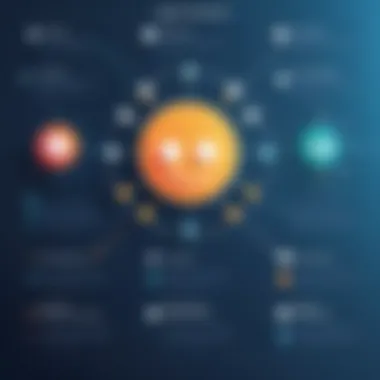

Incorporating Multimedia and Interactive Elements
Incorporating multimedia elements increases engagement significantly. It caters to various learning styles, which is critical in a diverse audience. These elements can include videos, infographics, simulations, and gamified content. Each serves to bolster understanding in unique ways.
- Visual and Audio Learning: Videos and podcasts can illustrate complex concepts that text may not convey effectively.
- Simulations: Allow users to practice skills in a risk-free environment, promoting experiential learning.
- Gamification: This method introduces challenges and rewards that can motivate users to progress through material. Using leaderboards or achievement badges can drive competitive spirit and foster engagement.
By integrating multimedia, learners benefit from a richer, more dynamic experience that can enhance memory retention.
Assessments and Feedback Mechanisms
Effective learning is often measured through assessments. They serve several functions, including evaluating user understanding and reinforcing material. It is essential to develop assessments that not only check for knowledge but also contribute to the learning process.
- Formative Assessments: These occur throughout the learning process, providing ongoing feedback. They help learners identify areas needing improvement without waiting for a final score.
- Summative Assessments: Evaluating knowledge after the completion of modules helps gauge overall comprehension. However, these should be aligned with learning objectives for relevance.
- Feedback Mechanisms: Users should receive timely and constructive feedback on assessments. Highlight areas of strength and suggest resources for topics needing further exploration.
Having a continuous feedback loop promotes an adaptive learning environment, ensuring material remains relevant and useful.
"Learning is a continuous process, and integrating assessments with feedback allows for a dynamic educational experience that fosters improvement."
In short, incorporating multimedia, providing engaging materials, and establishing effective assessments work together to develop a comprehensive content strategy. This strategy enhances the overall learning experience, meeting the demands of user engagement and education efficacy.
Implementation Phases
The implementation phases of a Learning Management System (LMS) are crucial. They provide a structured approach to integrating the system into an organization. An effective implementation can ensure that the LMS serves its purpose efficiently and meets the needs of its users. Planning thorough implementation phases can help avoid common pitfalls and improve user acceptance.
Planning the Implementation Roadmap
Creating a roadmap is an essential step in the implementation process. This roadmap outlines the entire journey from inception to full-scale deployment. It sets the timeline, identifies the key milestones, and delineates the responsibilities among team members. The roadmap should include various stages such as needs assessment, design, development, testing, and launch.
In this planning, it is important to engage all stakeholders, ensuring that their needs and expectations are addressed. The project manager should facilitate workshops or meetings to gather input and build consensus. The roadmap allows for flexibility to adapt to unexpected challenges, which will inevitably arise during implementation. Moreover, incorporating feedback mechanisms throughout the phases aids in refining the process.
Pilot Testing and User Training
Pilot testing is a significant phase that allows a selected group of users to interact with the LMS before its full-scale launch. This real-world testing provides practical insights into the system's functionality and usability. Gathering feedback from pilot users is invaluable. It reveals bugs, user interface issues, and overall satisfaction levels. This stage is where adjustments can be made to improve the final product.
User training is equally important. Training sessions can teach users how to navigate the LMS effectively and utilize its features. Developing comprehensive training materials, such as manuals and video tutorials, aids in promoting user confidence. It is essential to tailor training sessions to meet the diverse skill levels of users. User acceptance often hinges on the training provided, as it empowers users to become proficient with the new system.
Challenges and Solutions
Creating a Learning Management System (LMS) is a multifaceted endeavor that involves numerous challenges. Understanding and addressing these obstacles is vital for the effective development and deployment of an LMS. Several aspects need careful consideration, from technical limitations to user engagement. Successful management of these challenges not only enhances user experience but also ensures that the LMS aligns with organizational objectives and educational standards.
Identifying Potential Obstacles
Various obstacles can hinder the successful implementation of an LMS. Some common issues include:
- Technological Barriers: Incompatibility with existing systems can pose significant problems. For example, if an organization has outdated infrastructure, integrating a new LMS might require extensive upgrades.
- User Resistance: Employees or students may be reluctant to adopt a new system. This resistance can stem from comfort with current methods or fear of the unknown.
- Content Quality and Relevance: There might be challenges in creating or sourcing high-quality, relevant content that meets the needs of learners.
- Budget Constraints: Financial limitations can restrict the features and capabilities of the LMS. A limited budget may prevent investment in essential tools and resources.
Recognizing these potential obstacles early in the development process allows stakeholders to create strategies that mitigate their impact effectively.
Strategies for Overcoming Resistance to Change
Overcoming resistance to change is essential for the successful implementation of an LMS. Here are some effective strategies:
- Involve Stakeholders Early: Engaging users in the planning phase can help them feel more invested. This might include soliciting feedback on features they find important.
- Offer Training and Support: Providing comprehensive training helps ease users into the new system. Many users hesitate because they feel unprepared to navigate new tools.
- Communicate Benefits Clearly: Clearly articulating the advantages of adopting the LMS, such as improved efficiency and accessibility, can help persuade resistant users.
- Establish a Change Champion: Identifying and empowering a member of the organization to advocate behavior change facilitates smoother transitions. This individual can serve as a resource for others seeking assistance.
"Change is the only constant in life; embracing it with proper support increases the chances of successful transitions."
By implementing these strategies, organizations can foster a culture of adaptability and acceptance. Addressing resistance effectively contributes to a smoother rollout, ultimately enhancing the outcomes of the LMS implementation.


Maintenance and Continuous Improvement
Maintenance and continuous improvement are vital elements in the lifecycle of a Learning Management System (LMS). Ensuring the platform remains effective, relevant, and user-friendly is essential. As user needs evolve and technology advances, a static system risks becoming ineffective. This section will explore why maintenance is important, what aspects to focus on, and how to implement continuous improvements effectively.
One of the primary benefits of ongoing maintenance is the ability to adapt to user feedback. Establishing a robust feedback loop transforms user input into actionable insights for development and refinement. These insights help in prioritizing updates and ensuring that the LMS remains aligned with the learning objectives of users or the organization. Moreover, responsive maintenance builds trust and satisfaction among users, which can lead to higher engagement and retention.
In addition to user feedback, technical updates are necessary to keep the LMS secure and efficient. Software updates can introduce new features and fix potential security vulnerabilities. Failing to regularly maintain the system can lead to data breaches or performance issues. This aspect should be a critical consideration for IT professionals and system administrators.
Finally, approaching maintenance as an ongoing process, rather than a one-time task, emphasizes the importance of continuous evaluation. Data analytics can be a powerful tool in identifying trends and areas for improvement. Monitoring user interactions with the LMS helps in understanding how well the system meets the needs of its users.
"Continuous improvement is better than delayed perfection."
Establishing a Feedback Loop
Establishing a feedback loop is an integral part of maintaining a successful LMS. This involves creating a systematic way to collect user input, analyze that feedback, and implement changes accordingly. The feedback loop should be designed to gather insights from various user personas identified during the development phase.
There are several methods to collect feedback:
- Surveys: Regularly distributed surveys can solicit input on various aspects of the LMS, such as usability and content effectiveness.
- Focus Groups: Organizing sessions to gather detailed opinions from specific user groups can reveal deeper insights.
- Analytics Tools: Tools that track user behavior can provide quantitative data on how users interact with the platform.
After feedback is collected, analyzing it is the next step. Identifying trends in common issues or requests allows for prioritized updates. This analytical component ensures that resources are allocated effectively, focusing improvements on areas that will yield the most significant user benefit.
Updates and Version Control
Updates and version control play a crucial role in maintaining an LMS. A defined strategy for deploying updates ensures that improvements are systematic and do not disrupt user experience. It is essential to have clear version control practices in place, which help manage changes efficiently.
Implementing a systematic approach to updates involves:
- Versioning: Assigning version numbers to each release helps track what changes have been made and when. This is important for both documentation and support purposes.
- Change Logs: Maintaining a change log with detailed descriptions of updates enhances transparency with users. It lets them know what new features or fixes are available.
- Testing: Before rolling out updates, conducting thorough testing is necessary. This helps in identifying potential issues and ensures that the new features work as intended.
Furthermore, it is wise to consider how updates are communicated to users. Clear communication about upcoming changes prepares users for adjustments and ensures that they understand the benefits of new functionalities. With a focus on version control and systematic updates, organizations can achieve a dynamic and responsive learning environment suited to their evolving needs.
Measuring Success
Key Performance Indicators
Key Performance Indicators (KPIs) serve as essential measures to assess the effectiveness of an LMS. These metrics help stakeholders gauge whether the system meets its intended goals. The following are common KPIs to consider:
- User Engagement: This can include metrics such as login frequency, time spent on the platform, and course completion rates.
- Learning Outcomes: Assessing knowledge retention through tests, quizzes, and feedback surveys.
- User Satisfaction: This can be measured by conducting surveys after course completion, allowing users to express their experience and satisfaction.
- Completion Rates: Tracking how many users complete a course compared to those who started.
- Skill Acquisition: Evaluating whether users can apply what they have learned in real-world scenarios.
The above indicators not only help in evaluating performance but also guide necessary adjustments. They offer concrete data that can support decision-making at strategic levels.
Impact Assessment on Learning Outcomes
Assessing the impact of the Learning Management System on learning outcomes is vital. This assessment measures whether the intended objectives of training are met. In a practical sense, this can involve structured evaluation processes, including:
- Pre- and Post-Assessment: This method evaluates learner knowledge before and after the training. Differences in scores can indicate the program's overall effectiveness.
- Long-term Retention: Testing users after extended periods can provide insight into how well they retain information, thereby assessing the LMS's effectiveness in delivering enduring skills.
- Peer Reviews and Feedback: Encouraging constant feedback can help in understanding diverse learner experiences. This data provides information about how different users perceive the learning content and delivery methods.
"A successful Learning Management System aligns with both business goals and educational objectives, ensuring effective knowledge transfer and application."
Finale
Recap of Development Process
The development process of an LMS involves numerous steps, from defining objectives and technical requirements to content development and implementation. Each of these phases must align with the overall educational and business goals. It is crucial that organizations understand their specific needs and the target audience for the LMS to drive user engagement and facilitate effective learning. This process has to be dynamic, allowing for adjustments based on user feedback and changing technology. Prioritizing a user-centric approach is key in making the LMS successful in today's educational landscape.
Future Trends in Learning Management Systems
As we look ahead, several trends are shaping the future of Learning Management Systems. One trend is the increasing integration of artificial intelligence, which can enhance personalization in learning experiences. The use of data analytics is also becoming more significant, as it allows organizations to measure engagement and learning outcomes effectively. Additionally, as remote work and online learning become more prevalent, LMS platforms must adapt to offer more flexible and accessible learning options.
These developments not only influence how education is delivered but also how learning will evolve in the coming years.
"Maintaining a close eye on these trends is essential for organizations aiming to stay competitive in delivering effective educational programs."
In summary, the conclusion emphasizes the importance of continual adaptation and understanding the landscape of LMS development. By embracing these trends, organizations can enhance their training efforts and ultimately improve learning outcomes for all stakeholders.















