Comprehensive Analysis of Disaster Recovery Replication Software


Overview of Software
In today’s digital landscape, the role of disaster recovery (DR) replication software cannot be overstated. This software acts as a safety net, ensuring that organizations can recover their critical data and systems after a disaster strikes. DR replication software works by copying and storing data from primary servers to secondary ones, which can be activated when the primary systems fail. This means that in case of a cyberattack, natural disaster, or hardware failure, companies can quickly switch to a backup, minimizing downtime and potential loss of revenue.
Description of Software
DR replication software varies greatly in functionality and design, tailored to meet different organizational needs. Typically, these solutions enable real-time or near-real-time data replication, which ensures that the most current data is always available. More advanced versions also incorporate features such as automated failover, comprehensive monitoring, and detailed reporting capabilities. An effective DR replication software should align with an organization's specific technical infrastructure and business continuity objectives.
Key Features
Some standout characteristics to look for in DR replication software include:
- Real-Time Data Replication: This ensures that data is continuously backed up, providing the latest information for recovery.
- Automated Failover Capacity: A seamless transition to backup systems without manual intervention reduces recovery time significantly.
- Customizable Recovery Point Objectives (RPO) and Recovery Time Objectives (RTO): These metrics allow businesses to define how much data they can afford to lose and how quickly they need to recover, respectively.
- Comprehensive Monitoring Tools: Effective oversight helps in identifying potential issues before they escalate, helping maintain system integrity.
Software Comparison
When evaluating DR replication software, it is crucial to compare it against other similar solutions in the market. This not only broadens understanding but also helps in selecting the right tool for specific needs.
Comparison with Similar Software
In the crowded marketplace, DR replication solutions such as Veeam, Zerto, and Commvault stand out. Each software brings its own strengths and weaknesses.
- Veeam: Known for its easy-to-use interface and robust integration capabilities, it’s popular among mid-sized businesses.
- Zerto: Specializes in continuous data protection, offering impressive RPO and RTO metrics, making it a favorite for enterprises that require minimal downtime.
- Commvault: While it provides extensive data management features, it can come with higher costs, which might be a deterrent for smaller organizations.
Understanding the nuances among these solutions helps in aligning them to organizational needs before making a commitment.
Advantages and Disadvantages
Every software solution comes with its own set of pros and cons. Here are essential points to consider:
Advantages
- Cost-Effectiveness: Effective DR replication software can reduce costs over time by minimizing data loss and downtime.
- Increased Reliability: With a reliable DR solution, businesses can maintain the confidence of stakeholders and clients.
- Scalability: Many modern DR solutions can grow with the organization, adapting to increased data loads.
Disadvantages
- Complex Implementation: Depending on the chosen software, the initial setup can be time-consuming and may require trained specialists.
- Ongoing Maintenance Costs: Like any software, continued updates and maintenance can incur costs that need to be factored into the annual budget.
"Investing in DR replication software today can save a company from catastrophic losses tomorrow."
By examining and comparing the key features, advantages, and disadvantages, IT professionals can make informed decisions about which DR replication solution aligns best with their organizational goals.
Prelims to DR Replication Software
Disaster Recovery (DR) replication software represents a critical pillar for businesses that seek to safeguard their data and ensure operational continuity. In today's fast-paced digital world, the stakes have never been higher. Organizations can face catastrophic consequences from data loss, whether through cyber-attacks, natural disasters, or hardware failures. This section aims to ground you in the essence of DR replication and its importance in a larger context.
When it comes to DR, knowledge is power. Precisely understanding how replication works can dramatically alter an organization's approach to data management and disaster recovery. The landscape of technology is ever-evolving. Thus, having a robust DR replication solution in place can mean the difference between quick recovery and prolonged downtime.
Understanding Disaster Recovery
Disaster recovery involves strategies and processes put in place to protect and restore hardware, applications, and data critical to business operations after a disruption.
Key elements of disaster recovery include:
- Data backup: Regularly updating copies of datasets.
- Retrieval methods: How quickly data can be retrieved when required.
- Failover systems: Processes that enable transitioning operations to secondary systems.
Typically, organizations often overlook these elements until it’s too late—highlighting the adage, you don’t know what you’ve got until it’s gone. That's why understanding both DR and it's underlying software is crucial. By creating a resilient DR plan, businesses not only protect themselves from unexpected loss but also fortify their overall operational framework.
The Role of Replication in DR Strategies
Replication, in simple terms, is the process of copying and maintaining database objects in multiple locations. This ensures that if one point of failure occurs, there are backups ready to minimize downtime and data loss.
Here are the crucial ways replication plays a role in DR strategies:
- Real-Time Data Availability: Synchronous replication ensures data is mirrored in real time, reducing the risk of potential loss as updates occur simultaneously.
- Failover Options: Asynchronous replication allows businesses to have failover options in various locations, proving vital during emergencies.
- Minimized Recovery Time: Replication strategies can lead to shorter recovery times, enabling organizations to resume operations swiftly.
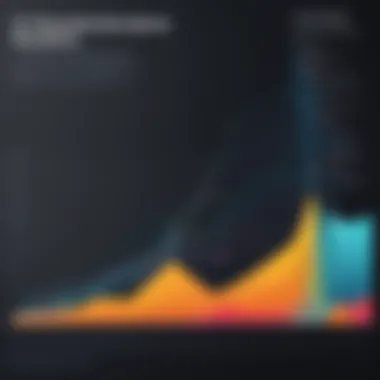

The reliability of backups hinges upon careful replication methods. The effectiveness of a DR strategy relies heavily on how well these replication processes are executed. Without a strong replication foundation, the entire DR strategy is at risk of falling flat. Remember, in the world of DR, one cannot afford to cut corners—the devil is in the details.
In this article, we’ll delve deeper into the various types of DR replication software available in the market today, analyze their respective features, and understand best practices for implementation and management.
Types of DR Replication Software
Understanding the different kinds of disaster recovery (DR) replication software is like knowing your toolbox before you dive into a major project. Each type serves distinct purposes, and choosing the right one can be the difference between a smooth recovery process and chaos when a disaster strikes. These software types ensure that businesses can maintain uptime, mitigate data loss, and adhere to compliance standards. In this section, we will explore three primary categories: synchronous replication, asynchronous replication, and continuous data protection.
Synchronous Replication
Synchronous replication works in real-time and is like having a shadow that mirrors your data as you work. When information is written to the primary storage, it is instantly copied to the secondary storage site. This is beneficial for organizations that cannot afford to lose any data, such as financial services or healthcare providers.
Key Features of Synchronous Replication:
- Zero Data Loss: Since data is mirrored in real-time, there is no risk of losing transactions.
- Low RPO: Organizations often set RPO near zero, ensuring that data loss is practically non-existent.
- The Cost Factor: This method usually requires a robust, high-speed network connection between sites, which can drive up costs.
While synchronous replication offers these plus points, it does have its quirks. A slight lag in connectivity can impact performance. It's often unsuitable for geographically distant sites due to latency issues. This means that while it works wonderfully for local storage solutions, long-distance setups could be a whole different ballgame.
Asynchronous Replication
On the flip side, asynchronous replication allows for a time delay between the primary and secondary sites. Data is written to the primary storage first, and then it is replicated to the secondary site at scheduled intervals. Think of it like recording a lecture—your notes are written down now, and later, you transcribe them onto a different platform.
Key Features of Asynchronous Replication:
- Flexibility with Distance: Asynchronous replication is ideal for geographically dispersed systems. Organizations in different time zones can schedule updates without lagging behind.
- Cost Efficiency: Because it does not require the same high-speed connections as synchronous methods, it can be much cheaper to maintain.
- Higher RPO: While data loss may occur during the interval, organizations can decide their comfort level with data being out of sync for a while, maintaining business continuity.
However, the downside here is that in the event of a failure, organizations might experience data loss from the latest update. This risk is particularly notable for businesses that can't afford even minor lapses in data accuracy.
Continuous Data Protection
Continuous data protection (CDP) takes the cake for thoroughness. Unlike its counterparts, CDP continuously captures and saves changes made to data. It’s akin to having a live feed of your data where every text, file creation, or update is recorded almost like a movie reel.
Key Features of Continuous Data Protection:
- Comprehensive Recovery Point: Organizations can recover data from any point in time without the limitations of predetermined snapshots.
- Minimal Data Loss: The chances of loss stand significantly lowered, providing near real-time protection.
- User Control: Users can rewind their data to any moment, fostering a higher degree of control over their information.
Despite the benefits, the burden of storage space can be a significant disadvantage for CDP. Keeping track of all the changes continually requires extensive resources, both in storage and computational power.
In summary, each type of DR replication software has its unique set of advantages and challenges. By understanding these nuances, organizations can make informed choices about which solutions align best with their specific needs and risk tolerances. Remember, it isn’t just about selecting a tool—it's about picking the right one for your particular situation.
Key Features to Consider
When navigating the labyrinth of disaster recovery (DR) replication software, it becomes paramount to know the essential features that can make or break your strategy. The right software can spell the difference between seamless recovery and prolonged downtime. Let's explore what important aspects you should keep in mind.
Recovery Point Objective (RPO) and Recovery Time Objective (RTO)
RPO and RTO are two key metrics that directly impact your DR strategy.
Recovery Point Objective (RPO) refers to the maximum tolerable period in which data might be lost from an IT service due to a major incident. In simpler terms, it’s how much data you’re willing to lose if disaster strikes. The lower the RPO, the less data you’ll lose, but this usually comes at a higher cost with need for more advanced replication technologies.
On the other hand, Recovery Time Objective (RTO) defines the maximum acceptable time to restore service after a disaster occurs. This metric is crucial for understanding how quickly an organization can get back on its feet. If your RTO is too long, it could lead to customer dissatisfaction or even loss of business.
Organizations must align their RPO and RTO with their operational requirements. If a business can tolerate a less aggressive RPO, it may save on costs without sacrificing too much resilience. It’s all about striking the right balance, and that’s where thorough evaluation comes into play.
Scalability and Flexibility
Scalability isn't just a buzzword; it's a necessity in today's fast-paced business environment. As your organization grows, so will your data and operational needs. The DR replication software must be adaptable, allowing for seamless scaling without significant downtime or technical headaches.
Flexibility goes hand in hand with scalability. Whether you’re moving operations to the cloud, expanding your infrastructure, or even downsizing, your replication solution should be versatile enough to accommodate these changes. A solution that locks you into a single path can seriously hinder your operational agility. Favor solutions that can interface with multiple platforms or offer hybrid environments.
"In the world of data recovery, adaptability is more valuable than gold. Without it, you risk being tethered to outdated technology while competitors leap ahead."
Integration with Existing Infrastructure
When considering DR replication software, you have to look at how well it integrates with your existing systems. Compatibility can save you a lot of headaches down the line. If the software can’t work in harmony with your current infrastructure, you’ll end up wasting valuable time and resources on retraining employees and adjusting processes.
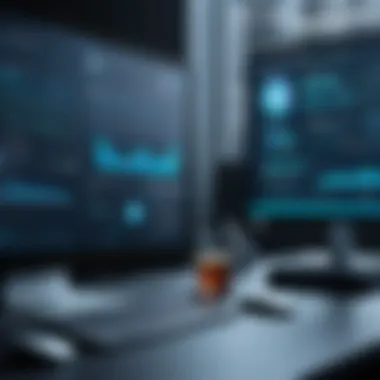

Moreover, the integration process should be as transparent as possible. A software that requires substantial reconfiguration might lead to unforeseen setbacks. Here you should keep an eye out for solutions that offer robust APIs and support for the tools you are already using. This not only eases deployment but also enhances the overall safety net during a disaster scenario.
- Evaluate current hardware and software solutions.
- Look for compatibility reports or case studies from similar organizations.
- Prioritize user-friendly tools that provide dashboards and visual aids for monitoring data.
Considering these key features will significantly empower organizations in their pursuit of an effective DR replication strategy. By focusing on RPO and RTO, ensuring scalability and flexibility, and fine-tuning integration with existing resources, one can better handle the unpredictable nature of the business landscape.
Evaluating DR Replication Software Solutions
In the ever-evolving landscape of information technology, the evaluation of DR replication software solutions holds the key to securing data and maintaining business continuity. As organizations increasingly recognize the critical role that disaster recovery plays, being able to assess and choose the right software becomes paramount. By carefully examining various solutions, IT professionals can make decisions that not only protect their data but also align with their specific operational needs.
When evaluating DR replication software, it is crucial to consider specific elements that impact both functionality and overall effectiveness. The goal here is not just to find a tool, but to identify a solution that fits seamlessly into workflows while addressing unique challenges faced by the organization. Here are some vital factors to keep in mind:
- Capability: Ensure the software can replicate data across various environments, like local, remote, or cloud-based systems. It's essential to check if it supports different types of data and applications.
- Performance: Evaluate how fast and efficiently the software replicates data. High performance in this area can directly influence the recovery time in a disaster scenario.
- Usability: A user-friendly interface makes a world of difference. It enables quicker adaptability for team members who will operate the software.
- Support and Updates: The level of support offered by the vendor matters significantly. Regular updates are also necessary to ensure the software keeps pace with emerging threats.
Comparative Analysis of Popular Solutions
In today's market, there are several prominent DR replication software solutions, each offering its own set of features and benefits. Whether you are looking at Veeam Backup & Replication, Zerto, or Commvault, a side-by-side comparison is invaluable for discerning which product fits best.
- Veeam Backup & Replication: Tailored for virtual environments, it is celebrated for its backup verifications and recovery options. User-friendly and highly scalable, it integrates well with cloud solutions.
- Zerto: Known for its continuous data protection, Zerto offers resilience for on-premises and cloud-based applications. Its consistent replication ensures minimal data loss, even during a significant incident.
- Commvault: This solution stands out with comprehensive data management features. It supports diverse workloads and emphasizes deeper insights into data analytics.
When analyzing these solutions, it’s also vital to consider the specific requirements of your organization. A solution perfect for a small business may not scale effectively for a larger enterprise, and vice versa.
User Experience and Testimonials
Real-world experiences often provide the clearest insight into how well a software performs in practice. User testimonials about DR replication software can reveal strengths and weaknesses that may not be apparent during a technical evaluation.
- Many users of Veeam highlight its intuitive setup and reliable performance, particularly in hybrid cloud environments. The ease of managing backups is frequently noted.
- On the other hand, Zerto users often commend its simplicity during disaster recovery drills, noting that it allows them to test worst-case scenarios with minimal disruption.
- Meanwhile, Commvault receives praise for its comprehensive reporting features, which assist users in tracking data usage and storage optimization.
By diving into these experiences, it's evident that an attentive evaluation process goes beyond merely examining features—it requires listening to those who use the solutions day in and day out.
Implementation Strategies
In the realm of disaster recovery, implementing replication software isn't just a series of technical steps; it's a strategic endeavor. Proper implementation is pivotal to ensure that a business can smoothly get back on its feet after an incident. Key elements of an effective implementation strategy include thorough planning, rigorous testing, and consistent monitoring. These factors play a vital role in mitigating risks, addressing potential pitfalls, and ensuring the seamless operation of the DR systems. Ignoring these elements might lead to a disaster recovery setup that not only fails to protect but could also worsen the situation during a crisis.
Planning for Deployment
Deployment planning is crucial when setting up DR replication software. It requires a deep dive into the organization’s specific needs and business objectives. First and foremost, it’s essential to assess the current infrastructure, identifying how the replication software will integrate with existing systems. This includes hardware, software, and network resources.
Consider these steps in your planning:
- Identify Critical Data: Establish what data is vital for business operations. This could range from customer databases to sensitive financial information.
- Define RPO and RTO: Carefully outline your Recovery Point Objective and Recovery Time Objective. These metrics will guide how often data is backed up and how quickly it must be restored after an event.
- Establish a Team: Assemble a dedicated team that understands both the technical landscape and business dynamics. This team will be the driving force behind the planning and implementation process.
Each of these steps lays the groundwork for a successful deployment, making it easier to navigate the complexities that may arise later.
Testing and Validation of the DR Setup
Testing the DR setup is not just a box to check—it’s a vital process to ensure everything performs as expected when the time comes. This phase helps in identifying any flaws in the setup and gives you the opportunity to iron out issues before they can cause problems.
When validating the DR system, consider these critical actions:
- Conduct Simulated Failovers: Regularly simulate a failure to ensure that backups can be activated promptly. This act tests the response efficacy and makes everyone familiar with their roles during a real situation.
- Review Logs and Reports: After each test, analyze the logs and reports generated to understand what transpired during the failover and recovery process.
- Update Documentation: Keep all documentation current with any changes made during testing. Outdated documentation can be as detrimental as not having a plan in the first place.
"Testing is not just a preparation; it is a rehearsal before the main performance."
Testing provides a safety net, reducing anxiety when disaster strikes. Regular, scheduled tests help ensure your team is ready and your systems are in sync for a smooth recovery.
Monitoring and Maintenance Practices
Once the DR replication software is in place, ongoing monitoring and maintenance are essential. This ensures that the system remains functional and ready at all times. Neglecting this aspect can lead to a false sense of security.
To effectively monitor and maintain your DR setup, consider the following:
- Establish Monitoring Tools: Utilize monitoring solutions that give you real-time insights into system performance. Automation tools can give alerts if something goes awry.
- Regular Data Audits: Schedule periodic checks to ensure data integrity and to assess if the backups are complete and functional.
- Update Software and Hardware: Keep up with the latest technological advancements, ensuring your software and hardware are not becoming obsolete. An upgrade might seem like a nuisance, but it may be a lifesaver.
A proactive maintenance plan can significantly enhance the resilience of your disaster recovery strategy. It ensures that when push comes to shove, businesses are ready to roll with the punches.
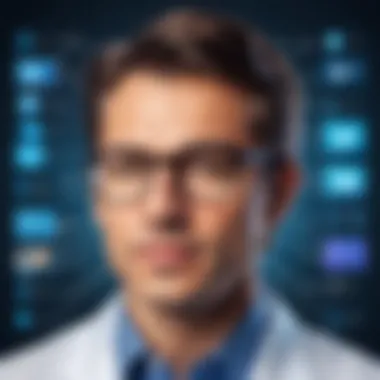

Common Challenges in DR Replication
Understanding the common challenges in disaster recovery (DR) replication is crucial for anyone involved in the IT infrastructure of an organization. As businesses lean heavily on technology, ensuring the integrity and accessibility of data during disruptive events becomes a primary focus. Finding the right replication software is only one side of the coin; the other side involves navigating the inherent hurdles that arise during implementation and ongoing management.
When discussing DR replication, it is essential not only to focus on the benefits of implementing these solutions but also to highlight the potential pitfalls. Technical hurdles can easily derail the best-planned strategies, while cost management issues can lead to unsustainable practices. This section will dissect these challenges, providing insights and practical considerations for effectively overcoming them.
Technical Hurdles
Technical hurdles often present themselves in various forms and can significantly complicate the setup and operation of DR replication systems. Some of these challenges include:
- Data Transfer Speed: The speed at which data can be replicated from the primary site to the backup site is crucial. Insufficient bandwidth can lead to delays, affecting Recovery Time Objectives (RTO). For example, if a company has large volumes of data but low bandwidth, they risk lagging behind in real-time replication.
- Complex Configuration: Many replication solutions come with intricate configurations that require specialized skills to implement properly. A team lacking in expertise can struggle with misconfiguration, leading to suboptimal performance and potential data losses.
- Compatibility Issues: Often, organizations run a mix of legacy systems alongside newer technologies. Ensuring that the replication software integrates seamlessly with existing systems can be a bear. If a new tool can't communicate well with older systems, it can create data silos, which completely undermines the objective of having a cohesive disaster recovery plan.
Addressing technical hurdles requires a proactive approach. Investing in training for internal teams to handle these tools effectively is essential. Periodic reviews of software capabilities and updates can alleviate some of this burden, ensuring that existing systems align better with new replication solutions. Additionally, engaging with solution providers to gain insights into best practices during the initial setup can mitigate potential issues.
Cost Management Issues
Cost management is another significant concern for organizations when it comes to DR replication software. Discerning costs beyond the sticker price of software is critical in making an informed decision.
Consider the following points when evaluating the financial aspects:
- Initial Setup Costs: The upfront investment can be daunting. Companies often overlook the expenses tied to hardware, network resources, and training required for effective deployment alongside the software costs.
- Hidden Fees: Some solutions may have licensing fees that stack up over time, especially in cases where the pay-per-use model comes into play. Organizations should do their due diligence to avoid unpleasant surprises down the line.
- Ongoing Maintenance Costs: Keeping a DR replication solution running smoothly comes with its own set of costs: whether it's routine updates, patch management, or increased storage needs as data grows. All these should be factored into the total cost of ownership.
To avoid falling into the trap of overlooking these financial aspects, businesses should create a detailed budget that includes not only the obvious expenses but also the associated costs throughout the system's lifecycle. Regularly revisiting this budget against current usage and assessing whether the solution continues to meet business needs is crucial.
"Failing to plan is planning to fail." The adage rings especially true in the realm of disaster recovery. Engaging in thorough assessments of both technical challenges and cost management issues before implementation is paramount for a resilient DR strategy.
Future Trends in DR Replication Software
The sphere of disaster recovery (DR) replication software is evolving at a breakneck speed. It is vital for organizations to understand and adapt to these changes to safeguard their data and maintain operational efficiency. By keeping a pulse on future trends, IT and software professionals can make informed decisions that will have a significant impact on their organization's resilience. In this section, we'll delve into two emerging trends that are likely to shape the landscape of DR replication software: the rise of cloud-based solutions and advancements in automation and machine learning.
Emergence of Cloud-Based Solutions
Cloud computing has not merely changed the game; it has rewritten the rules altogether. The emergence of cloud-based DR replication solutions offers businesses unparalleled scalability and flexibility. Unlike traditional on-premises setups, cloud solutions adapt to the shifting demands of a business, whether that's due to increased data loads or fluctuating operational requirements.
- Cost-Effectiveness: Larger physical infrastructures often come with significant maintenance costs. Conversely, cloud options can effectively transform these fixed costs into a more manageable variable expense.
- Accessibility: With more employees opting for remote work, accessing DR solutions from anywhere is now indispensable. Cloud platforms provide seamless access to data and applications regardless of geographical constraints.
- Enhanced Collaboration: Different teams can easily collaborate on data management as cloud platforms foster data accessibility.
However, with these benefits come critical considerations. Security and compliance remain paramount. Organizations need to ensure that their cloud providers meet necessary regulatory standards and have robust security protocols in place. Using reputable services like AWS or Google Cloud can mitigate some of these concerns, but due diligence is necessary.
Advancements in Automation and Machine Learning
Automation and machine learning are fast becoming not just trends, but essential components in DR replication strategies. The application of these technologies can significantly reduce human error and optimize the overall DR process. Think about it—what would take hours of manual configuration can often be streamlined into a click or two.
- Predictive Analytics: Machine learning models can analyze historic data patterns to anticipate potential risks. This enables organizations to proactively adjust their strategies before a disaster strikes.
- Automating Backups: Regular backups are a cornerstone of disaster recovery, but they can often be overlooked. Automating this process ensures that data is consistently updated, minimizing the risk of loss.
- Real-Time Monitoring: Automation allows for real-time monitoring of systems, alerting IT staff instantly when something goes awry. This immediacy is crucial for troubleshooting and minimizing downtime.
Incorporating these advancements demands a thoughtful approach to implementation. Companies should prioritize staff training in these new technologies. The goal is not to replace human efforts but to augment them with intelligent systems that enhance performance.
"In the realm of technology and disaster recovery, staying ahead of the curve is not just beneficial; it's imperative. The future will belong to those who can swiftly adapt to cloud solutions and the sophistication brought by automation and machine learning."
In essence, recognizing and embracing these trends will prepare organizations to better handle crises, providing a safety net for the data that fuels their operations. Remaining forward-thinking in the realm of DR replication software will ultimately ensure business continuity and long-term success.
Finale and Recommendations
The realm of disaster recovery (DR) replication software is vast and complex, but it remains a cornerstone for ensuring organizational resilience. The significance of this topic in our discussion cannot be overstated; it plays an essential role in safeguarding data and maintaining continuity of business processes in the face of unforeseen events. A well-rounded conclusion, thus, not only ties together the key facets of the article but also provides actionable recommendations to guide decision-making.
Final Thoughts on Selecting DR Replication Software
When it comes to choosing the right DR replication software, deliberation is crucial. Here are some factors to weigh:
- Assess Your Unique Needs: Every organization has distinct requirements and operational nuances. Take the time to define what your specific needs are.
- Evaluate RPO and RTO: Recovery Point Objective and Recovery Time Objective are critical metrics. Ensure your selected software aligns with the business’s tolerance for data loss and recovery time.
- Integration Capability: Is the software able to mesh well with your existing infrastructure? Look for flexibility that minimizes disruptions.
- Vendor Reputation: Seek feedback from peers or user communities. A reputable vendor with strong support can be invaluable.
"Choosing the right DR software is like picking the right life jacket; it has to fit well and be reliable when needed most."
Best Practices for Ongoing Assessment and Improvement
Selecting DR replication software is not merely a one-time decision; it requires ongoing evaluation and adjustments. Here are recommended practices to keep in mind:
- Regular Testing: Schedule routine tests of your DR plan to ensure that all components work as intended. This keeps your strategy sharp.
- Documentation: Maintain clear and comprehensive documentation of processes, configurations, and changes. This makes troubleshooting much easier.
- Stay Informed on Trends: The landscape of DR solutions is always evolving. Keep an eye on new features and updates from your vendor that could enhance your operations.
- User Training: Continually train staff on best practices and updates about the DR system. Knowledge gaps can lead to mishaps in critical moments.
- Feedback Loop: Encourage an environment of feedback from users. This input can provide insights for fine-tuning software settings or processes.
Implementing these best practices can lead to a more robust disaster recovery strategy that not only withstands the test of emergencies but also enhances the overall operational resilience of your organization. Regularly reviewing and refining your approach allows for adapting to changes, ensuring that your DR solution remains aligned with evolving business needs.
In a world where the unexpected often feels like the new normal, having a solid understanding of DR replication software—paired with effective selection and ongoing improvement strategies—is paramount. This makes the difference between recovering smoothly after a hiccup or stumbling through the chaos.













