Discovering Smallpdf: Your Free PDF Editing Solution


Overview of Software
In a world where document management needs constantly evolve, Smallpdf steps onto the stage as a versatile and approachable solution. This software is particularly appealing to those who don't want to get lost in the weeds of complicated systems. At its core, Smallpdf is designed to streamline the way users handle PDF documents.
Smallpdf offers a simple interface that doesn't overwhelm. It caters to users from various backgrounds, whether an office clerk needs to annotate a document or a business manager is looking to convert files without breaking a sweat.
Description of Software
Smallpdf found its place in the online editing landscape with a mission: to make PDF management not just easier, but also accessible to everyone. The platform is entirely web-based, which means there's no software installation required. Users can jump straight to editing documents without the hassle of downloads. The ease of use is noteworthy; you can drag and drop files right into the browser and start working immediately. This straightforward approach appeals to both seasoned professionals and those less tech-savvy.
Key Features
One notable aspect that stands out about Smallpdf is its diverse feature set. Here's a snapshot of what users can expect:
- PDF Conversion: Effortlessly convert files to and from PDF. Formats like Word, PowerPoint, and Excel are all supported, making it a jack-of-all-trades.
- Merge & Split PDFs: Users can combine multiple documents or split a single PDF into several files, based on specific needs.
- Edit Functionality: Annotation tools allow users to highlight, comment, or add text directly onto PDFs.
- Compress PDFs: The platform offers a compression feature that optimizes file sizes, which can be particularly beneficial when sharing documents via email.
- Security Options: Smallpdf also provides tools to password protect PDFs, ensuring sensitive information is kept under wraps.
"With every click, Smallpdf demystifies the process of managing PDF files, simplifying tasks that are typically a chore."
These features establish Smallpdf as a robust tool for any workflow involving PDFs, simplifying tasks that can often be tedious. Since it operates online, users can also access their files from any device with internet connectivity, providing a convenient solution for on-the-go professionals.
Software Comparison
To truly understand Smallpdf’s appeal, it’s essential to compare it with other software options available in the realm of document management. Notably, alternatives like Adobe Acrobat and PDFelement are often considered. Each has its strengths and applications, but here’s a closer look at how Smallpdf stacks up against these competitors.
Comparison with Similar Software
- Adobe Acrobat: Known for its extensive features, Acrobat caters to those needing in-depth functionalities. However, its complexity can be overwhelming for casual users.
- PDFelement: Similar to Smallpdf in terms of features, it often requires a purchase, making it less attractive to users looking for free solutions.
Smallpdf shines in its focus on simplicity and access. While Acrobat may dominate with its robust features, the steep learning curve can deter less experienced users. PDFelement offers better customization choices but comes at a cost that some may not wish to shell out for.
Advantages and Disadvantages
Advantages:
- User-Friendly Interface: Easily navigate and utilize tools without getting bogged down in technicalities.
- Free Features: A generous selection of free tools makes it a great option for those who only need basic functionalities.
- Accessibility: Being web-based allows for ease of access across different devices without needing installations.
Disadvantages:
- Limited Advanced Features: Users seeking more in-depth editing capabilities may find Smallpdf lacking compared to premium paid options.
- Internet Dependency: As a cloud-based platform, having a strong internet connection is crucial; otherwise, usability takes a hit.
Overall, Smallpdf presents a compelling option for both casual users and professionals, making document management less of a slog. It's worth considering the strengths and weaknesses depending on individual needs.
Prelims to Smallpdf
The importance of digital documents cannot be overstated in today's fast-paced world. An efficient PDF editor plays a crucial role in managing documents, whether for personal use or within the framework of a larger organization. Smallpdf stands out in this regard, offering a free solution that simplifies document handling and enhances productivity. It caters to the needs of diverse users—from students to IT professionals, providing the necessary tools to create, edit, and organize PDF files without breaking the bank.
When exploring Smallpdf, it's essential to appreciate its user-centric design and robust features. The service was developed with accessibility in mind, ensuring that anyone can navigate its tools regardless of their technical skills. This factor alone makes it a valuable asset for small and large businesses alike. Notably, Smallpdf incorporates a range of functionalities, from basic editing to sophisticated file conversions, empowering users to manage their documents effectively.
Additionally, considering the various facets of document management—from securing sensitive information to maintaining file integrity—Smallpdf delivers on multiple levels. The platform's emphasis on security and user privacy provides a layer of trust that is vital in today's digital landscape. Understanding how Smallpdf integrates into the wider ecosystem of online PDF editing solutions is crucial for appreciating its strengths and pinpointing areas it could improve.
Overall, this section sets the stage for a deeper exploration of what Smallpdf offers. By dissecting the nuances of PDF functionality and the landscape of online editing tools, readers will gain clarity on why Smallpdf could very well be their go-to PDF solution.
Understanding PDF Files and Their Use
PDF files serve as a cornerstone for document sharing in the digital age. They preserve formatting across all devices, ensuring that documents look the same whether viewed on a smartphone, tablet, or desktop. This consistency is why PDFs have become the preferred format for many professionals.
However, the power of PDFs extends beyond mere sharing. Their versatility enables users to embed multimedia, include hyperlinks, and even password protect important documents. Businesses often rely on PDFs for contracts, reports, and marketing materials, valuing the professionalism that the format imparts.
In essence, understanding the role of PDFs is critical for anyone handling documents. With the rise of remote work and online collaboration, mastering the manipulation of PDF files via tools such as Smallpdf can vastly improve productivity and communication.
Overview of Online PDF Editing Solutions


The rise of cloud technology has birthed many online PDF editing solutions, empowering users to edit and manage documents from anywhere. Smallpdf is a part of this wave, but it exists alongside various other platforms. Each tool boasts unique features, prices, and levels of accessibility.
When evaluating online PDF editors, users should consider functionality, ease of use, and security measures. Options range from fairly rudimentary editing tools to comprehensive platforms with advanced features tailored for professional use. Some tools focus heavily on collaboration, allowing teams to edit documents in real time, while others may emphasize security protocols to protect sensitive data.
Moreover, the competition in this space is evident. While some applications may offer free trials or basic versions at no cost, others come with premium subscriptions that unlock full workflows. In navigating these options, individuals and businesses must determine what fits their needs best without overspending.
Navigating the Smallpdf Interface
When talking about any software tool, the first thing that users usually encounter is the interface. Navigating the Smallpdf interface is critical in determining how effectively users can utilize its features. A seamless interface can transform a daunting task into a simple one. With Smallpdf, the focus is on making the user experience as intuitive as possible, catering to both tech-savvy users as well as those who might not be as familiar with digital tools.
User-Friendly Design
Smallpdf excels in having an uncluttered, straightforward layout. Upon entering the site, users are greeted with a clean dashboard displaying a variety of functions at their fingertips. The tools are neatly organized into sections, allowing for cats like editing, conversion, and compression—all without any unnecessary navigation hurdles.
A great advantage of this design is that it doesn't overwhelm the user. Instead of bombarding them with options, Smallpdf presents a limited yet comprehensive set of tools. Users can easily spot the feature they need without sifting through dropdowns or hidden menus. The drag-and-drop functionality is also worth mentioning, as it significantly enhances user interaction, letting individuals start their tasks with little fuss. This feature is handy for anyone working on the fly or simply seeking efficiency.
Accessing Features: A Step-by-Step Guide
To truly make the most of Smallpdf, understanding how to access its features is vital. Here’s a simple guide to help users navigate:
- Visit the Smallpdf Website: Start by heading over to Smallpdf.
- Select Your Desired Tool: From the homepage, users can see a plethora of tools. Click on whichever function you need—be it PDF editing, merging, compressing, or any other feature.
- Upload Your Document: Once a tool is selected, simply drag and drop your PDF onto the relevant box. Alternatively, you can click to upload from your device.
- Utilize the Available Options: After uploading, the specific interface for that tool will appear. Here, users can make edits, add annotations, or carry out conversions, depending on the selected feature.
- Download or Share Your File: Once done, users can download the edited file directly back to their devices. The option to share via link or integrate with cloud services adds an extra layer of convenience.
"The design of the Smallpdf interface ensures that even first-timers feel at home, encouraging users to focus on what matters: managing their documents efficiently."
By breaking down the steps in accessing features, users will find that the Smallpdf experience is not just about editing PDFs; it's about making document management accessible to everyone. Thus, navigating through its interface becomes less about hunting, and more about enjoying a streamlined process.
Key Features of Smallpdf
Understanding the key features of Smallpdf is essential for anyone looking to streamline their document management tasks. In this digital age, efficiency and ease of use are paramount. Smallpdf offers an array of tools that cater to both casual users and professionals, making it a versatile choice for handling PDF files. Its free PDF editor not only simplifies the editing process but also enhances the overall productivity of users across various sectors. The following sections explore specific elements, benefits, and considerations of Smallpdf’s key features, providing a comprehensive overview to aid decision-making.
PDF Editing and Annotation Tools
When it comes to editing PDF files, tools make all the diffrenec. Smallpdf's editing and annotation tools are user-friendly and effective, allowing users to make necessary adjustments without any fuss. Users can effortlessly add text, highlight important sections, or even insert images directly into the PDF document. This feature is particularly valuable for professionals who need to annotate during meetings or presentations.
Key functionalities:
- Text Editing: Adjusting font styles and sizes is intuitive, enabling quick modifications.
- Highlighting and Commenting: Users can emphasize key points, which is essential for collaborative work.
- Organizational Tools: Shapes and lines are also available for drawing attention—just like a marker on paper but without the mess.
The ability to make real-time changes promotes efficient workflows. Users appreciate that they don’t need to switch between multiple applications, as Smallpdf centralizes all needed functions in one platform, streamlining the process for quick results.
Conversion Utilities for Various File Formats
In today's business environment, different file formats are a common occurrence. Smallpdf recognizes this need by providing powerful conversion tools that make it easy to switch between formats as required. This feature allows users to transform PDF files into Word documents, Excel sheets, or even PowerPoint presentations in a few clicks. With the option to also convert other formats into PDFs, Smallpdf caters to a diverse range of user needs.
Conversion capabilities include:
- PDF to Word: Ideal for those looking for a quick way to edit PDF content directly in a Word processor.
- Images to PDF: A seamless transition for users needing to compile images into a cohesive document.
- PDF to JPG: Extracting individual pages as images simplifies sharing content for presentations or web use.
The strong emphasis on conversion ensures users find themselves well-equipped to handle the array of documents they encounter daily, vastly improving efficiency and helping maintain professionalism in all communication.
Compression and Merging Functions
Data bloat is a real concern, especially when dealing with large PDF files. Smallpdf tackles this issue head-on with its compression capabilities. Users can reduce the size of their PDF files without sacrificing quality, which is priceless when sharing documents via email or uploading them to the cloud.
Benefits of the compression feature:
- File Size Reduction: Quickly compressing files leads to faster uploads and downloads.
- Maintain Quality: Smallpdf uses advanced algorithms to ensure that the quality remains remarkably high even after compression.
Moreover, the merging functions complement the compression tools, allowing users to combine multiple PDFs into a single document with ease. This is particularly useful for professionals who regularly compile reports or presentations for their teams.
Merging highlights:


- Drag and Drop Interface: Simple and intuitive, making the task reach the end-goal without headaches.
- Organizational Aid: Enables users to logically compile documents, which is handy in keeping everything orderly.
“In a world driven by information overload, Smallpdf’s merging and compression tools provide clarity and manageability.”
With these features, users can confidently manage their files, ensuring every document is accessible and easy to share. This reliability establishes Smallpdf as an invaluable tool in the realm of document management.
Usability Factors of Smallpdf
In the realm of digital document management, usability stands as a critical factor that directly influences user satisfaction and overall effectiveness. When discussing the usability of Smallpdf, several key elements come into play, including how accessible the tool is across different devices and its performance in everyday real-world scenarios. For IT professionals and businesses, understanding these usability factors can significantly impact decision-making when selecting a PDF editor.
Accessibility Across Devices
One of the standout features of Smallpdf is its remarkable accessibility.
- Cross-Platform Support: Users are not tied to a single device or operating system. Smallpdf operates seamlessly on various platforms, including Windows, macOS, and even mobile systems like iOS and Android.
- Web-Based Functionality: Because it's primarily a web-based tool, users can access it from any browser without the need to install heavy software. This flexibility means you can edit PDFs while sipping coffee at your favorite café or from the comfort of your couch.
- Browser Compatibility: Whether you are using Chrome, Firefox, or Safari, Smallpdf ensures a consistent experience across different browsers. The unified interface is built to respond effectively no matter the screen size.
Such accessibility not only enhances the user experience but aligns with the fast-paced demands of modern work environments, where multitasking between devices is the norm.
Performance in Real-World Scenarios
When it comes to the performance of Smallpdf in authentic settings, users often share valuable insights. Evaluating its performance through real-world application can prove enlightening:
- Speed and Efficiency: Many users have reported that Smallpdf works at lightning speed, whether editing, converting, or compressing files. In professional settings where time is money, the tool's quick turnaround is an essential benefit.
- File Size Handling: Another notable aspect is its ability to handle large files. In industries where document size can escalate, such as construction or legal professions, Smallpdf can process mighty PDFs without a hitch, thereby minimizing frustrations.
- User-Friendly Features: Even those who are not tech-savvy can navigate Smallpdf with ease. Intuitive icons and clear instructions make it a breeze to complete tasks, which is crucial for teams that may not all be experienced in digital tools.
"It's like having a toolbox in your pocket that doesn't weigh you down; you just pull out what you need when you need it."
In summary, the usability factors of Smallpdf are perfectly tailored to meet the needs of a diverse user base, from large businesses to individual freelancers. Its accessibility and performance reflect the key considerations that modern professionals prioritize when managing their documents. By understanding these factors, users can appreciate the strengths of Smallpdf and make informed choices that enhance their productivity.
Comparative Analysis with Other PDF Editors
When evaluating any tool in the crowded realm of PDF editors, a comparative analysis serves as a critical lens through which the tool's strengths and weaknesses come into sharper focus. Understanding where Smallpdf stands in relation to its competitors enables users to make informed decisions based on their unique needs. With a plethora of options out there, the importance of this section cannot be overstated. It not only highlights Smallpdf's offerings but also covers key considerations and user expectations in the broader marketplace.
Aligning Functionality with Competitors
Smallpdf offers a variety of features that position it as a competent player among PDF editors in the market. Many users wonder how it stands up against heavyweights like Adobe Acrobat, Foxit PhantomPDF, and PDFelement. Here are some points of consideration:
- Ease of Use: Many users find Smallpdf’s interface intuitive, especially compared to the complex functionalities that come with Adobe Acrobat. The straightforward layout reduces the learning curve, making the initial experience less daunting for those who may not be tech-savvy.
- Features Available: While Adobe Acrobat has an extensive feature set, including advanced editing options, Smallpdf excels in providing essential tools like merging, compressing, and converting documents without unnecessary frills. It caters well to casual users who seek efficiency rather than an exhaustive array of capabilities.
- Price Point: For small businesses and individual users, the affordability factor comes into play. Smallpdf is free for basic features, offering a cost-effective alternative to pricier solutions. The competitive pricing bar, coupled with the freemium model, can appeal to startups and freelancers looking to minimize expenses.
"The best tool is the one you can use without scratching your head, not the one that has ten more features you won't ever utilize."
Strengths and Weaknesses in the Marketplace
Every tool has its pros and cons, and Smallpdf is no exception. While it shines brightly in certain areas, there are aspects where it may lag behind competitors:
Strengths:
- Accessibility: Smallpdf’s online platform allows users to access the tool from anywhere, providing an advantage over desktop-only solutions. This flexibility is especially beneficial for professionals who work remotely or on the go.
- Security Focus: Users appreciate the platform's commitment to security. Smallpdf employs encryption for files uploaded to its servers, reinforcing user confidence when handling sensitive documents.
- Range of Tools: In addition to editing capabilities, Smallpdf includes dynamic utilities such as e-signature features and conversion for a variety of file formats, which enhances its overall value proposition.
Weaknesses:
- Limited Advanced Functionality: Compared to more robust options like Adobe Acrobat, Smallpdf lacks advanced editing and formatting features which can be a drawback for power users needing extensive document manipulation.
- Internet Dependency: Being primarily an online service means users must have a stable internet connection to utilize the platform. This could be a concerning limitation in areas with low connectivity.
- File Size Limits: Smallpdf imposes limits on the file sizes that can be uploaded for free. For users dealing with larger files or high-volume document processing, this may not be sufficient.
Security Considerations with Online PDF Editing
When dealing with sensitive information, security is paramount, especially when using online tools to edit your PDF documents. As the digital landscape continues to evolve, so do the methods employed by malicious actors to gain access to personal information. Understanding the security measures— or lack thereof—harnessed by services like Smallpdf is essential for users across the board. This section addresses the distinct security features integrated into Smallpdf, assisting users in making informed decisions about its use.
Understanding Data Privacy Policies
A key aspect of any online service is its data privacy policy, a document that provides insight into how user data is managed. Smallpdf, like many platforms, outlines its commitment to safeguarding user information. According to their privacy policy, data processing is primarily geared towards maintaining functionality while aiming to protect users as well.
Much of what this policy covers revolves around:
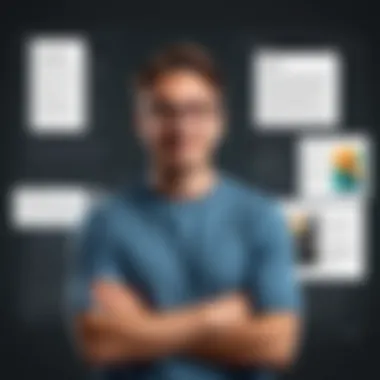

- Data Collection Practices: Smallpdf collects minimal personal information. Users usually need only provide an email address, which limits susceptibility to data breaches.
- Storage Practices: The company states that it does not hold user files longer than they need to for processing; after an hour, the documents are automatically deleted from their servers.
- Encryption Protocols: Utilizing HTTPS encryption ensures that information shared between the user and Smallpdf remains secure during transmission.
Users can rest a bit easier knowing that the service prioritizes data privacy, but it’s essential to stay informed on policy changes which could affect how private data is handled.
User Control Over Document Safety
User empowerment is a crucial element when navigating online PDF editors like Smallpdf. Control over document safety is about more than just password protection; it involves various aspects that encourage users to take charge of their data's security. Here are several key points that illustrate the methods through which users can manage their document safety:
- Local Editing Options: For those who prefer not to expose files to the web at all, Smallpdf offers downloadable software versions that allow editing on local devices.
- Anonymity in Usage: Users do not need to create accounts to utilize the core features of Smallpdf, reducing the risk of linking sensitive documents to identifiable info.
- Manual Data Removal: Each user has the ability to manually delete files right after editing, in addition to automated removal practices.
"The best way to avoid potential risks is to understand the services you’re interacting with in the digital space."
To summarize, while Smallpdf aims to maintain user security with its policies and features, the actual safety of a document ultimately rests in the hands of the user. Taking the time to understand these factors goes a long way toward making smarter decisions about document management.
User Experiences and Feedback
User experiences and feedback play a crucial role in any software’s evolution, and Smallpdf is no exception. Understanding how individuals and businesses interact with the platform sheds light on its strengths and areas for improvement. This section delves into specific elements that shape user experiences, highlighting the benefits they gain from using Smallpdf.
When users embark on a hunt for effective document management solutions, they often seek more than just features. They want simplicity, reliability, and performance. Reviews and testimonials provide a window into how these aspects hold up in real-world applications. Users appreciate the intuitive interface of Smallpdf, which means less time trying to figure things out and more time focusing on their tasks. It’s like walking into a well-organized store—everything feels easy to find and use.
- Efficiency: Frequent feedback mentions the quick processing times, allowing users to edit documents without unnecessary delays. This efficiency is a game changer for businesses that rely on speedy turnaround times.
- Diverse Functionality: Reviewers often highlight the variety of functions available, from merging to compression. This versatility accommodates different needs, making Smallpdf suitable for both casual users and professionals.
Analyzing User Testimonials
User testimonials are often the glue that holds a brand’s reputation together. In the case of Smallpdf, they reveal a tapestry of real-life experiences that go beyond mere numbers. Customers report how the tool transforms their workflow and streamlines document handling processes. One user described it as "the Swiss Army knife of PDF tools," encapsulating the essence of what many feel—the convenience and multipurpose nature of Smallpdf.
Furthermore, testimonials often touch upon user support experiences, which is vital in contrast to the software's ease of use. Users appreciate how responsive the support team is, which instills trust. Several users have also mentioned the helpful support articles available online, making troubleshooting a less daunting task. This level of engagement is key; when users see that their feedback leads to action or improvements, it fosters loyalty.
Here are some notable highlights from user testimonials:
- Intuitive Use: Users praise the straightforward nature of Smallpdf, with comments like "It took me less than a minute to learn how to use it!"
- Unique Features: Many testimonials express gratitude for features like batch processing, which saves time—an asset in fast-paced environments.
Despite the positive feedback, it’s worth acknowledging some critical comments. A few users find certain limitations, particularly with advanced editing features. This feedback, while more rare, sparks conversations about enhancing the product.
Common Issues and Support Responses
Even the best tools come with their fair share of challenges. Smallpdf users have reported a variety of common issues that can arise during use. Identifying these issues not only helps new users prepare but also throws light on the software's areas that may need refinement.
One prevalent concern among users is the occasional error when uploading larger files. Feedback suggests that while the majority of conversions proceed smoothly, some larger documents face hiccups. This can disrupt workflows, especially for those handling critical or time-sensitive documents. Understanding such technical hurdles prompts the need for improved support resources.
Moreover, users have pointed out the time taken for converting files in some cases, especially during peak hours when the servers may be under heavier load. Many have expressed frustration over waiting times, citing it as a potential roadblock for those in need of immediacy.
About user support, feedback isn't exclusively negative. The Smallpdf support team is often commended for their quick responses and thorough solutions. Users report receiving prompt emails that address their concerns. Here’s a glimpse of the support dynamics:
- Responsiveness: Many users have mentioned that they received help within hours of reaching out, which is a big plus in their books.
- Helpful Resources: With FAQs and tutorial videos available, users find themselves quickly gaining confidence to troubleshoot on their own.
In summary, while Smallpdf excels in many areas, understanding common issues through user feedback opens up avenues for further growth. By listening to user experiences, Smallpdf can continue to enhance its platform to meet the evolving demands of its diverse user base.
Finale and Recommendations
In wrapping up the exploration of Smallpdf, it’s crucial to distill the key insights gathered throughout this investigation. This conclusion serves not just as a summary, but also as a reference point for potential users aiming to understand the inherent strengths and limitations of this PDF editing tool. Given the swift movement towards digital documentation and remote work, the role of an efficient and reliable PDF editor like Smallpdf cannot be overstated.
Summarizing Smallpdf's Value Proposition
Smallpdf stands tall in a field crowded by competitors. Its value proposition is underlined by three main pillars: accessibility, user-friendliness, and feature richness.
- Accessibility: One of the most compelling aspects of Smallpdf is its cloud-based functionality. Users can seamlessly edit documents from any device with internet access. This means working from various locations, whether from home or on the go, is not just possible but incredibly easy.
- User-friendliness: The intuitive interface streamlines the learning curve. Even for people who aren’t tech-savvy, getting to grips with the platform is relatively quick. With labeled icons and clear instructions, navigating the tools is a breeze.
- Feature Richness: From editing to converting and compressing, the variety of features caters to numerous document management needs. Additionally, the free offerings are comprehensive enough for casual users, while the premium features guarantee advanced capabilities for more serious document professionals.
In essence, Smallpdf manages to combine typical PDF editor functions with a streamlined process, making it appealing to a broad spectrum of users.
Identifying Ideal Use Cases and User Segments
Recognizing the right user segments can enhance the efficiency with which Smallpdf is utilized. Here are some specific ideal use cases:
- Educational Institutions: Teachers and students can benefit from Smallpdf’s ability to annotate and highlight text in PDFs. Furthermore, converting lecture notes to PDFs or editing coursework becomes a walk in the park, ensuring academic processes stream smoothly.
- Small to Medium Enterprises: For businesses that handle many documents, Smallpdf presents an economical solution to manage their PDFs. Features such as e-signing and document merging can significantly improve workflow. Invoices and reports can be easily manipulated and sent out with minimal effort.
- Freelancers and Creative Professionals: Graphic designers, writers, and other freelancers often deal with client presentations and contracts in PDF formats. Smallpdf allows them to edit, compress, or even convert these documents without the need for heavy, expensive software.
- Legal Professionals: Lawyers frequently handle legal documents in PDF form. The ability to annotate and convert these documents makes Smallpdf an attractive choice in a field where precision and easy access to edits are vital.
By defining these segments, potential users can judiciously assess whether Smallpdf can suit their specific needs—avoiding unnecessary costs or complexities in their document handling processes.
Smallpdf isn’t just another tool; it’s a gateway to smoother document management, turning features into practical solutions.















