Mastering Disk Drill: A Complete Photo Recovery Guide


Intro
In today's digital landscape, the loss of photos can be devastating. Whether due to accidental deletion, formatting errors, or system failures, the need for reliable recovery solutions is greater than ever. One such tool that has gained significant attention in the realm of photo recovery is Disk Drill. This software provides users with the capability to retrieve lost images through a variety of advanced techniques. In this comprehensive guide, we will explore Disk Drill in detail, examining its functionalities, user experiences, and its standing relative to other recovery tools.
Understanding not only how to use Disk Drill effectively but also what to expect in terms of its capabilities is crucial for any IT professional or business. The following sections aim to provide a thorough analysis of the software, comparing it against similar solutions and highlighting both its strengths and weaknesses.
Prologue to Disk Drill
Disk Drill serves as a significant tool in the realm of data recovery, particularly focusing on photo recovery. Understanding this software is essential for anyone seeking to retrieve lost or deleted images. The commonality of data loss among users underscores the necessity of having a reliable solution. Disk Drill provides a means to confront this issue effectively, which is valuable not only for individual users but also for businesses managing critical visual content.
Overview of Disk Drill
Disk Drill is a data recovery software developed by CleverFiles. It aims to recover lost files from various storage devices, including hard drives, USB flash drives, and memory cards. Disk Drill employs advanced recovery algorithms, making it a robust option for users needing to restore lost pictures. It combines features like a user-friendly interface, optimized recovery processes, and diverse file format support. This makes it suitable for both novice users and IT professionals seeking precision. Availability on multiple operating systems also adds to the software's appeal, enabling a wider range of users to leverage its capabilities.
Importance of Photo Recovery
Photo recovery is crucial in today's digital landscape where images often carry significant value. Families, professionals, and businesses rely on photographs for communication, documentation, and memory preservation. Losing these images can result in emotional distress or financial loss. Therefore, using a reliable recovery tool such as Disk Drill is indispensable. It provides users a chance to recover images after accidental deletion, hard drive failures, or corrupted storage devices.
In addition, understanding the photo recovery process helps in making informed decisions, ensuring that users are equipped with necessary knowledge to handle potential data loss scenarios. Preventing loss is vital, and so is having a plan for recovery when it occurs. Disk Drill not only addresses immediate recovery needs but also helps in building awareness about maintaining digital assets.
Understanding Data Loss
Understanding data loss is crucial in effectively recovering photos. The recognition of how and why data loss occurs lays the foundation for employing the right recovery measures. When users comprehend the mechanisms behind data loss, they can take more informed steps to prevent it and improve recovery chances. Awareness of data loss factors can reduce anxiety and help prioritize essential actions to safeguard valuable media, especially photographs.
Common Causes of Photo Loss
Photo loss can result from several factors. Identifying these causes helps users understand the risks associated with their data. Here are some major causes:
- Accidental Deletion: Many users delete images unintentionally. This might happen during routine tasks or when they mistakenly think they no longer require certain files.
- Format Errors: Formatting storage devices like memory cards often leads to loss of all contained files. Users might format devices to prepare them for new data or due to misuse.
- Hardware Failure: Physical defects in devices can cause irreversible data loss. Whether it’s a malfunctioning hard drive or failing solid-state drives, hardware issues remain a common cause of lost files.
- Virus Attacks: Malicious software can corrupt files or cause deletion. A compromised system can lead to significant data loss if not addressed promptly.
- File System Corruption: File systems organize data on storage devices. Corruption can occur due to improper shutdowns or sudden power failures, leading to inaccessible files.
These causes are not mutually exclusive, and one event can lead to another. Understanding the interconnected nature of these risks is essential for all users.
Challenges in Data Recovery
Recovering lost photos presents its own set of challenges. Here are key points to consider:
- Timing: Quick action is important. The longer the data remains unrecovered, the greater the risk of overwriting lost files with new data.
- Limited Recovery Scope: Some recovery techniques may not retrieve all lost data. Depending on the type of loss, certain files may remain permanently inaccessible.
- Complex Software: Various recovery tools claim to work wonders but often come with steep learning curves. Users can easily become frustrated with complicated processes.
- Cost Implications: While many tools are available for free, effective recovery solutions often require payment. Evaluating costs versus potential recovery can complicate decision-making.
Understanding these challenges can equip users with realistic expectations while using recovery software like Disk Drill. Recognizing that recovery may not always be complete helps in setting reasonable goals during the process.
Disk Drill Features
Understanding the features of Disk Drill is crucial for anyone considering its use for photo recovery. This section examines the prominent functionalities that set Disk Drill apart in the data recovery landscape. Each feature not only enhances the user experience but also augments the chances of successfully recovering lost files. It is important to know what to expect and how these elements can aid in the recovery process.
Recovery Capabilities
Disk Drill is renowned for its robust recovery capabilities. The software supports an extensive range of file types, enabling users to retrieve a wide array of deleted or lost images from multiple sources. This includes memory cards, external drives, and internal storage of computers. By employing advanced scanning algorithms, Disk Drill can recover files under various scenarios, such as accidental deletions or corruptions.
Users can choose between a quick scan and a deep scan. The quick scan is effective for recently deleted files, while the deep scan digs deeper, analyzing sectors of the storage device that may not be visible through simple file listings.
One of the highlights of Disk Drill is its ability to reconstruct damaged files, which proves immensely beneficial in cases of data corruption.
User Interface and Usability
The user interface is designed with simplicity and efficiency in mind. Disk Drill provides an intuitive layout that caters to both novice and experienced users. The dashboard clearly displays available drives and the status of each scan, making navigation straightforward.
Additionally, the usability aspect is enhanced by a wizard-like approach during recovery processes. Step-by-step guidance helps ensure that users do not miss critical options or settings, minimizing confusion. Users can easily pause or resume scans, which allows for flexibility based on individual needs.
File Format Support
Disk Drill boasts an impressive list of supported file formats. It is crucial for users to understand this aspect when assessing software for recovering photos. Disk Drill can recover popular image formats such as JPEG, PNG, GIF, and TIFF. This diversity of supported file types enhances the software’s usability in various contexts, whether for professional use or personal photo retrieval.
The ability to recover RAW formats, used by many digital cameras, further solidifies its position as a versatile tool for photographers. Knowing that Disk Drill can restore nearly any image file enhances user confidence in the process. Its wide format support is often a deciding factor for many users when choosing a recovery solution.
In summary, the features of Disk Drill offer a comprehensive toolkit for photo recovery. Its recovery capabilities ensure that users can retrieve lost files efficiently, while the user interface provides a seamless experience regardless of technical expertise. The extensive file format support adds another layer of flexibility, catering to the diverse needs of its users.
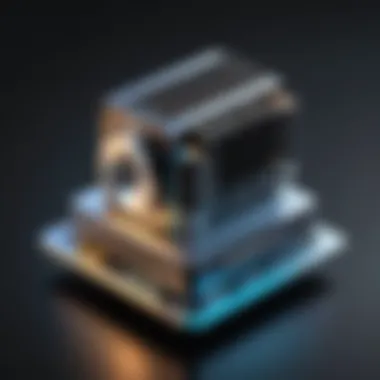

System Requirements
Understanding the system requirements is critical for successful operation of Disk Drill. Ensuring that your system meets these requirements can significantly affect the performance of the software. When engaging with photo recovery software, knowing both hardware and software prerequisites not only helps in maintaining efficiency but also minimizes the risk of errors during the recovery process.
Hardware Requirements
The hardware requirements for running Disk Drill can vary depending on the version. Generally, the software demands a system that can support efficient data processing and recovery. Key considerations include:
- Processor: A multi-core processor is recommended, as this enhances the speed and efficiency of data scanning and recovery.
- RAM: Minimum of 4GB RAM is required, although 8GB or more is advisable for handling larger data sets effectively.
- Storage: The software requires sufficient storage space to save recovered files. This space should ideally exceed the volume of data you intend to recover.
Always ensure that you have an external storage device ready for saving your recovered files to avoid overwriting any data.
- Graphics: A basic graphics card will suffice as Disk Drill does not require advanced graphical capabilities. However, a competent card can improve the overall user experience by enabling faster rendering of the graphical interface.
- USB Ports: If you're working with external devices, ensure adequate USB ports are available for easy data access.
Software Compatibility
Software compatibility is another essential aspect when using Disk Drill for photo recovery. Successful installation and operation depend on the operating system and additional software that might be running on your machine. Important points to keep in mind include:
- Operating System: Disk Drill is compatible with both Windows and Mac operating systems. Specific versions are required based on your platform. Generally, Windows 7 and later versions are supported, along with macOS versions starting from High Sierra.
- File System Support: The software supports multiple file systems including NTFS, FAT32, exFAT, and HFS+. Understanding the file system of your storage device increases the chances of successful recovery.
- Performance Optimizations: Certain third-party software might interfere with Disk Drill's operation. Antivirus software can sometimes prevent it from functioning effectively, so it might be worth configuring settings accordingly.
- Background Processes: Running other intensive applications while executing a recovery can slow down the whole process. It’s beneficial to minimize background processes to optimize performance.
Installation Process
The installation process is a critical first step in utilizing Disk Drill for photo recovery. Ensuring proper installation affects the software's functionality and effectiveness in recovering lost images. A straightforward installation reduces the likelihood of user errors and enhances overall user experience. Additionally, understanding the various steps involved can prevent complications that may arise later in the recovery process.
Step-by-Step Installation
Installing Disk Drill requires a methodical approach. First, users should visit the official Disk Drill website to download the latest version of the software. Here is a detailed breakdown of the installation steps:
- Download the Installer: Click the download button provided on the website. Ensure you select the correct version for your operating system, whether it be Windows or macOS.
- Locate the Downloaded File: Once the download is complete, navigate to your download folder to find the installer file.
- Run the Installer: Double-click on the file to begin the installation. You may need to allow the installation to proceed by confirming prompts from your operating system.
- Choose the Installation Location: Select a destination folder for the installation. The default location is usually optimal for most users.
- Accept the License Agreement: Read through the terms, and if you agree, click to accept. This step is mandatory to proceed.
- Complete the Installation: Follow any additional prompts. Once all steps are completed, you can launch Disk Drill from your applications or programs list.
Initial Setup and Configurations
After successfully installing Disk Drill, configuring the settings is essential to tailor the software to your specific needs. Proper initial setup can significantly enhance your experience and the software's recovery capabilities. Here are some recommendations:
- User Preferences: Customize your interface based on personal preference. This includes adjusting the layout, and choosing preferred file types for recovery.
- Recovery Settings: Select specific options for file recovery. You can prioritize certain file formats or set preferences for scanning methods, which may optimize recovery time and success rates.
- Update Search: Ensure the software is updated to the latest version. This helps in acquiring the newest recovery techniques and improvements.
- Familiarize with the Interface: Take time to explore the features and settings. Knowing the tools at your disposal will greatly aid in effective usage during the photo recovery process.
Configuring initial settings can significantly enhance recovery outcomes by aligning Disk Drill's capabilities with user needs.
By following these guidelines for installation and initialization, users can set a solid foundation for successful photo recovery endeavors.
Photo Recovery Process
The photo recovery process is a critical aspect of utilizing Disk Drill effectively. Understanding this process offers users insights into how data retrieval works and what factors contribute to the success of recovering lost images. Photos can be lost due to various reasons such as accidental deletion, formatting errors, or hardware malfunctions. Disk Drill serves as a powerful tool in this context, allowing users to recover their precious memories with relative ease. By familiarizing with this process, users can better navigate potential setbacks that arise during recovery efforts.
Using Disk Drill for Photo Recovery
Disk Drill is designed to simplify the photo recovery process. The software employs sophisticated algorithms to scan drives for recoverable files, including photos. To get started, users need to launch the application and select the drive from which they wish to recover images. Once the scan begins, the software identifies deleted files and presents them in an organized manner.
A few steps to follow include:
- Select the storage device: Choose the drive that hold the lost images, be it an external hard drive or an SD card.
- Initiate scanning: Engage the scanning process. There are options for quick and deep scans, depending on the situation.
- Review recoverable files: Look through the scanned results to find the photos you want to recover.
- Restore selected files: After identifying the photos, proceed to recover them to a safe location.
Disk Drill’s interface is user-friendly, making this process accessible even for individuals who may not be tech-savvy. With clearly labeled features, the software allows a straightforward recovery experience once users understand the key functionalities.
Tips for Maximizing Recovery Success
To maximize the success of photo recovery with Disk Drill, users should consider several essential tips. Implementing these strategies can significantly improve the chances of recovering lost images:
- Act quickly: The sooner the recovery attempt is made after data loss, the better. Continued use of the device can overwrite lost files, making recovery more difficult.
- Avoid using the affected drive: It is critical to stop using the drive or storage media where photo loss occurred. This will help prevent further data loss.
- Use deep scan option: If the quick scan does not yield expected results, a deep scan can be more thorough but will take longer to complete.
- Save recovered files to a different location: Always recover files to a different drive than the source to avoid potential data conflicts.
- Regular backups: Utilizing a regular backup strategy can minimize future risks of data loss.
"A little caution can save a lot of heartache when it comes to photo recovery."
By adhering to these tips, users can enhance their experience with Disk Drill and boost the likelihood of recovering those invaluable images.
Comparative Analysis
In an ever-evolving landscape of data recovery solutions, the comparative analysis of software options serves multiple purposes. This section aims to highlight how Disk Drill stacks up against its competitors. By scrutinizing features, ease of use, pricing structures, and user feedback, one can gain insights to make informed choices regarding which software to select for photo recovery tasks. This analysis not only exposes the strengths and weaknesses of each tool but also illuminates the unique characteristics that each brings to the table, giving users a holistic view of their options.


Disk Drill versus Competitors
Recuva
Recuva is notable for its simplicity and effectiveness. It is designed specifically to address file recovery, particularly focusing on deleted images. One key characteristic of Recuva is its cost; it offers a free version that is quite capable, allowing users to test its effectiveness before committing to a purchase. The unique feature of Recuva lies in its deep scan mode, which provides a thorough examination of disks no longer holding data. However, it can be resource-intensive, and users may find its interface less intuitive compared to Disk Drill, potentially impacting the recovery experience for novice users.
EaseUS Data Recovery Wizard
EaseUS Data Recovery Wizard is recognized for its user-friendly interface and comprehensive features. It offers a straightforward recovery process, which can be particularly advantageous for users with limited technical expertise. A significant characteristic of this software is its ability to recover data from a variety of storage devices beyond just hard drives, including memory cards and USB drives. One unique feature is its preview function, allowing users to view recoverable files before initiating the recovery. However, some deem it on the pricier side compared to Disk Drill, especially for the full version.
Stellar Photo Recovery
Stellar Photo Recovery is aimed explicitly at photographers and videographers. It excels in recovery of media files, supporting various file formats which makes it a strong candidate in this niche. Its ability to recover from optical disks is also a highlight, which is less commonly found in other software options. The key characteristic here is its targeted approach, ensuring that the tool comprehensively handles any media-related recovery needs. Yet, it may lack some versatility when it comes to recovering non-media files compared to Disk Drill, potentially limiting its application for users with diverse data recovery needs.
Strengths and Weaknesses
When assessing these options, it becomes clear that each software has its advantages and distinct limitations:
- Disk Drill: Strong recovery capabilities with an intuitive interface but may have a learning curve for advanced features.
- Recuva: Cost-effective with a solid free version but can be resource-heavy and less user-friendly for beginners.
- EaseUS Data Recovery Wizard: User-friendly and versatile but comes with a higher price tag.
- Stellar Photo Recovery: Exceptional for media recovery but less suitable for other file types.
Understanding these strengths and weaknesses offers valuable guidance in selecting the right tool for specific recovery tasks, ensuring that users choose a solution that best fits their needs.
"Choosing the right recovery software can significantly impact the success rate of photo recovery efforts."
By parsing through these comparisons, professionals can align their data recovery strategies more effectively.
User Experiences
User experiences play a crucial role in the effectiveness of photo recovery software like Disk Drill. Users who actively share their experiences provide invaluable insights into the real-world application of the software. They highlight both successful recoveries and potential setbacks, allowing others to understand the practical benefits and limitations of the tool.
One key benefit of examining user experiences is the diverse range of scenarios presented. Different users may face unique circumstances regarding data loss, such as accidental deletions, formatted drives, or corrupted memory cards. Their feedback on how well Disk Drill addressed these issues enhances overall understanding of its capabilities.
Furthermore, user experiences often reveal unexpected advantages or pitfalls not mentioned in marketing materials. For instance, a user might discover an efficient recovery method that is not prominently advertised. Alternatively, they may report software bugs or usability challenges that could deter others from using Disk Drill. Such revelations offer a nuanced perspective that informs potential users' decisions. A deeper dive into these user experiences provides a well-rounded view of the software’s effectiveness.
Case Studies of Successful Recoveries
Case studies illustrate the successful application of Disk Drill in retrieving lost photographs, offering prospective users tangible proof of the software’s capabilities. For example, a photographer who lost critical wedding images from a corrupted memory card shared how Disk Drill successfully restored almost all the files. This recovery was possible through a combination of the software's deep scan functionality and an immediate follow-up after the loss was detected. This situation emphasizes the significance of acting quickly after data loss.
Another case involves a small business owner who accidentally deleted product images from their SSD. By using Disk Drill's file recovery function without overwriting the existing files, they successfully recovered over 80% of lost images. This experience highlights the software's efficiency and the importance of using professional-grade tools for recovery tasks, especially in business settings where lost data equates to lost revenue.
Common User Complaints
While many users report positive experiences, it is essential to address common complaints regarding Disk Drill. One frequent issue is related to the initial learning curve. Some users mentioned finding the interface somewhat complex at first, particularly those not familiar with data recovery software. This realization can be a barrier for inexperienced users who may benefit from more intuitive guides or tutorials.
Another complaint often centers around the limitations of the free version. Users have expressed frustration when attempting to recover larger files without giving payment or upgrading to a premium version. They argue that clearer communication regarding these limitations in advance would be beneficial.
Additionally, occasional software crashes have been reported. Users experiencing this issue often noted that it happened during deep scans, which can lead to partial recovery or loss of progress. Such technical glitches can create significant apprehension about reliability, affecting overall user satisfaction.
Pricing and Licensing
Understanding the pricing and licensing structure of any software is crucial for effective decision making. This is particularly true for Disk Drill, which requires a keen analysis to determine its value against your specific needs. Knowing what each plan offers, its cost, and its fit for your recovery needs is vital for maximizing your resources. Moreover, a clear insight into the licensing can aid businesses in adequately planning their software expenses without falling into unexpected costs.
Several factors come into play while evaluating the pricing and licensing of Disk Drill. The frequency and scale of use, as well as the types of files typically recovered, must be assessed. Additionally, potential users should consider future needs. If your requirements evolve, a flexible licensing option might provide better overall value.
Available Plans and Their Features
Disk Drill offers several plans to suit a variety of user needs. There are typically three main options: Free, Pro, and Enterprise.
- Free Version: Provides basic scanning and recovery features. While it allows users to recover small amounts of data, advanced functions are restricted. Suitable for occasional users or those seeking to test the software before committing.
- Pro Version: This plan unlocks full recovery capabilities, including unlimited data recovery and additional features like disk health monitoring. This is ideal for individuals and small businesses engaging in regular data recovery efforts.
- Enterprise Version: Targeted at larger organizations, this plan incorporates advanced deployment options, network recovery functions, and enhanced tech support. It is best for businesses with extensive recovery needs.
Each of these plans is designed to cater to different user bases, thus ensuring that every potential user finds a suitable option. The specific features associated with each plan can greatly influence your decision.
Value for Money Assessment
When evaluating the value for money, it's important to balance software capabilities against costs. Disk Drill's Pro and Enterprise options are priced in line with the advanced features they offer. Users typically find that the ability to recover lost photos, documents, and other files can save significant resources that would otherwise go towards backup and redundancy solutions.


To assess the value for money effectively, consider:
- Recovery Efficiency: The software’s ability to retrieve lost data significantly impacts its worth. User testimonials often highlight successful recoveries, which is a strong indicator of effectiveness.
- Feature Set: Advanced functionalities like disk health checks and multiple file recovery types can justify higher pricing tiers.
- Support Services: The quality of customer service is crucial. Having reliable support can mitigate challenges faced during recovery, enhancing overall value.
Ultimately, making a well-informed choice on Disk Drill's pricing and licensing will significantly affect your data recovery strategy moving forward.
"Deciding on the right software plan is an investment in future security."
Considering carefully each aspect of the pricing and licensing can provide both peace of mind and avoid unexpected costs in the future.
Customer Support and Resources
In the realm of data recovery, effective customer support and comprehensive resources can significantly influence user experience. For a software like Disk Drill, which focuses on photo recovery, having well-structured support ensures that users can navigate challenges confidently. The importance of customer support cannot be overstated. A knowledgeable support team can alleviate frustrations when dealing with data loss, thus fostering trust and reliability in the software.
Offering multiple support channels allows users to choose the method that suits them best. With varying levels of technical expertise among users, the flexibility in support options enhances overall satisfaction. Customers can reach out via email, live chat, or phone, ensuring timely assistance and quick resolutions. Moreover, having a robust community, such as forums or discussion platforms like Reddit, fosters sharing of experiences and solutions, enhancing the collective knowledge base.
Available Support Channels
Disk Drill provides several support channels, ensuring that users can find help in a way that fits their personal preferences.
- Email Support: Users can submit support tickets describing their issues. This method allows for detailed communication about complex problems.
- Live Chat: This is ideal for those who need immediate help. Live chat offers quick responses, making it a convenient choice for urgent situations.
- Phone Support: For users who prefer direct interaction, Disk Drill offers phone support. This approach can help resolve issues more personally and efficiently.
- Community Forums: Platforms like Reddit have dedicated threads for Disk Drill users to discuss problems and solutions. Here, users share their experiences, providing insights that may not be available in official resources.
Documentation and Guides
Comprehensive documentation and clear guides serve as essential resources for users. Disk Drill provides various written materials that enhance understanding of the software.
- User Manual: This affords a complete overview of functionalities, enabling users to explore the software thoroughly.
- How-To Guides: Step-by-step tutorials simplify complex processes. Whether it’s performing a basic recovery or configuring advanced settings, these guides can significantly elevate user confidence.
- FAQs: A well-structured FAQ section helps address common queries and problems. This can save time for both the user and the support team, ensuring a smoother experience.
- Video Tutorials: Visual aids can enhance understanding for users who are less inclined towards reading lengthy documentation. Videos often showcase real-time usage, making it easier to grasp the application’s intricacies.
Current users should frequently check these resources for updates and new features that can enhance their recovery experience.
By providing strong customer support and extensive resources, Disk Drill positions itself as a valuable tool in the data recovery landscape. Users equipped with knowledge and access to assistance are more likely to succeed in their photo recovery efforts.
Best Practices for Photo Management
Photo management is a critical aspect that often gets overlooked until data loss strikes. Understanding the optimal ways to handle photos can significantly reduce the risk of losing treasured memories. This section emphasizes two essential strategies: preventing data loss and implementing regular backup strategies. By adopting these practices, individuals and organizations can effectively safeguard their photo collections against unexpected incidents.
Preventing Data Loss
Preventing data loss requires a proactive approach. Several factors contribute to losing photos—ranging from hardware failures to accidental deletions. Here are key practices that can help ensure the safety of your images:
- Use Reliable Storage: Invest in dependable storage devices. SSDs (Solid State Drives) and high-quality external hard drives generally offer better longevity and performance compared to traditional HDDs.
- Safeguard against Malware: Ensure that your system is equipped with updated antivirus software to minimize the risk of viruses that can corrupt or delete photo files.
- Avoid Overloading Storage: Regularly monitor the usage of your storage devices. Filling them to capacity can lead to system errors and potential data loss.
- Lock Files after Editing: Once you finalize edits on important photos, consider using file locking features to prevent accidental overwriting or deletion.
"The best protection against data loss is simple: don't wait for loss to happen before you plan for it."
By incorporating these practices, users can develop a robust framework to maintain the integrity of their photo collections. Keeping an eye on the common pitfalls can make a significant difference in preserving valuable memories.
Regular Backup Strategies
Implementing regular backup strategies is an essential component of photo management. Relying solely on one storage method can be a recipe for disaster. Here are recommended approaches:
- Use Cloud Services: Services such as Google Photos and Dropbox offer automatic backups. Many of these platforms provide the option to access images from any device, ensuring you won't lose them if your primary storage fails.
- Local Backups: Utilize external hard drives or NAS (Network-Attached Storage) to create a local backup. This adds an extra layer of security not dependent on internet connectivity.
- Create a Backup Schedule: Develop a routine that specifies when backups should occur. Weekly or monthly schedules can ensure that new photos are consistently backed up without putting a strain on your resources.
- Maintain Multiple Copies: For critical images, consider keeping multiple copies in different locations. A fire or flood can destroy a single location, but having copies elsewhere mitigates this risk.
By ensuring regular backups, you can retrieve images even if a primary source encounters issues. Overall, these best practices in photo management empower not only individual users but also organizations managing vast libraries of images.
Final Thoughts
In the realm of digital data management, understanding the implications of photo recovery is crucial. This guide offers insights into Disk Drill's capabilities, challenges in recovery processes, and best practices for preventing data loss.
Key Takeaways from Disk Drill Photo Recovery
- User-Friendly Experience: Disk Drill stands out for its intuitive interface, allowing users of varying technical expertise to navigate the recovery process effectively. The step-by-step instructions help streamline recovery without overwhelming the user.
- Multiple Recovery Features: It provides a range of recovery options, including deep scan capabilities and preview functionalities, enabling users to assess recoverable files before proceeding.
- Strong Compatibility: Disk Drill supports various file formats and storage devices. This is important for users with diverse needs, from recovering photos on SD cards to internal hard drives.
"Disk Drill not only retrieves lost data but also protects against future data loss with its backup features."
- Competitive Pricing: Considering its features, Disk Drill offers competitive pricing plans. Users can choose the plan that fits their recovery needs and budget, ensuring value for their investment.
- Comprehensive Support: Customer support and extensive documentation help users effectively utilize the software and resolve potential issues.
Future Developments in Photo Recovery Software
The landscape of photo recovery is evolving. Future developments in software like Disk Drill could focus on:
- Artificial Intelligence Integration: AI could enhance recovery algorithms, making them more efficient. This technology could help in identifying and categorizing files faster.
- Cloud-Based Recovery Solutions: Integrating cloud backup and recovery options will give users a broader safety net. This is critical as data storage shifts increasingly to the cloud.
- Enhanced Security Features: With rising concerns over data privacy, future recovery software might introduce more robust encryption methods to protect sensitive information during recovery.
- Mobile Compatibility: As people use smartphones for photography, focusing on mobile data recovery solutions will become essential in meeting user needs.
In summary, Disk Drill offers commendable features for photo recovery today. Looking ahead, advancements in technology promise to enhance the effectiveness and accessibility of such tools, paving the way for improved data management.















