Document Organization Systems: Best Practices & Insights


Intro
Effective document organization is crucial for both individual productivity and organizational efficiency. As businesses generate and manage increasing volumes of documents, the need for a systematic approach to document organization becomes more apparent. It not only ensures that important information is easily retrievable but also facilitates a smoother workflow
This article delves into the critical elements of document organization systems, their benefits, challenges, and best practices. We will discuss software options available, how to implement an effective system, and the significance of user engagement in these processes.
Overview of Software
Document organization software serves as a key element in managing files and documents. It provides a structured method for storing, retrieving, and sharing materials.
Description of Software
Various applications exist to cater to the diverse needs of a company or individual. Some of the well-known document organization systems include Microsoft SharePoint, Google Drive, and Dropbox. Each has functionalities tailored to enhance document accessibility and organization.
Key Features
- Cloud Storage: Allows access from multiple devices.
- Version Control: Keeps track of document changes over time, preventing data loss.
- Collaboration Tools: Enables multiple users to work on documents simultaneously.
- Search Functionality: Helps in quickly locating documents based on keywords or tags.
Understanding these components is paramount for optimizing document management practices within any environment.
Software Comparison
When considering document organization systems, it is essential to compare different options to identify which best suits specific needs.
Comparison with Similar Software
For example, Microsoft SharePoint offers extensive integration with Microsoft Office tools, making it a popular choice in corporate environments. In contrast, Google Drive is favored for its simplicity and collaboration features. Dropbox is often highlighted for its extensive third-party integrations and user-friendly interface.
Advantages and Disadvantages
Microsoft SharePoint
- Advantages: Seamless integration, robust enterprise-level features.
- Disadvantages: Steeper learning curve, can be expensive for small businesses.
Google Drive
- Advantages: User-friendly, ideal for collaboration.
- Disadvantages: Dependency on internet connectivity, limited offline capabilities.
Dropbox
- Advantages: Excellent for file-sharing, strong security features.
- Disadvantages: Storage limits for free accounts, can become costly as storage needs increase.
"Selecting the right document organization software requires careful consideration of both current needs and future growth."
Preamble to Document Organization Systems
Document organization systems play a crucial role in modern workplaces, whether they are physical or digital. These systems provide a structured approach to storing, managing, and retrieving data and documents. The essence of this organization is not merely about neatness; it fundamentally enhances operational efficiency and streamlines workflows.
One key benefit of an effective document organization system is improved information retrieval. Professionals spend a significant amount of time searching for documents, and a well-organized system significantly reduces this time. Documents that are systematically categorized can be located swiftly, making it easier for employees to perform their tasks.
Moreover, these systems contribute to regulatory compliance. Many industries are subject to strict regulations regarding data management. A robust document organization system ensures that all necessary documents are easily accessible and that they adhere to legal standards. Failing to comply can have serious repercussions, from fines to damage to reputation.
Furthermore, implementing a document organization system involves consideration of various aspects such as user needs and the types of documents being managed. It is vital to assess what documents will be stored and who will need access to them. This makes the system tailored and efficient.
Despite its importance, many organizations struggle with effective document management. Common hurdles include resistance to change by employees and inadequate training. Overcoming these challenges requires a thoughtful strategy that includes engaging users in the process of system design and providing comprehensive training.
"A structured approach to document management is not just an operational necessity but a strategic advantage."
Defining Document Organization Systems
Document organization systems play a pivotal role in today's fast-paced work environments. They help structure the way information is stored, accessed, and retrieved. Defining such systems is essential as it establishes a framework that supports operational efficiency, eases information retrieval, and ensures compliance with regulatory standards.
Establishing a clear definition of document organization systems enables businesses and individuals to identify and implement the best practices that suit their specific needs. It encompasses both the methods of organizing documents as well as the tools that facilitate this task. Strong systems lead to improved workflow and productivity, making the understanding of this topic crucial for IT professionals and business owners alike.
Key Characteristics
A well-defined document organization system possesses several key characteristics. First, it should promote searchability. Information must be easily searchable, allowing users to locate documents quickly without extensive effort. Second, the system needs to ensure consistency across all documents. This consistency is vital as it reduces confusion and maintains a professional appearance in communication.
Another significant characteristic is accessibility. Users must have access to necessary documents without navigating complex hierarchies. Finally, a reliable system should provide means for collaboration. Effective document management encourages teamwork by enabling multiple users to work on a document simultaneously or share it across platforms.
Types of Systems
Physical Systems


Physical document organization systems primarily rely on paper or hard copies. The most common aspects include file cabinets, folders, and labeled boxes. These systems contribute significantly to environments where digital means are limited or where legal requirements demand physical copies.
One key characteristic of physical systems is their simplicity. They are straightforward to implement with minimal materials.
However, the unique feature of physical systems is their tangibility. Users can swiftly access hard copies without the need for electronic devices or software. This is a distinct advantage for settings that require immediate document access.
Nevertheless, the disadvantages include the risk of loss due to physical damage, limited searchability, and the space they consume. Managing and organizing vast amounts of paperwork can also become cumbersome over time.
Digital Systems
Digital document organization systems have grown in prominence due to technological advancements. These systems leverage software, databases, and cloud solutions to manage documents digitally. The critical aspect of digital systems is their capacity for handling large volumes of data.
A significant characteristic of digital systems is their efficiency in terms of storage and retrieval. Users can quickly search for and find documents through keyword searches, making access easier than with physical systems.
The unique feature of digital systems is their integration capabilities with other software tools. For instance, integration with cloud storage platforms like Google Drive or Dropbox allows for unlimited access and sharing potential. This flexibility holds substantial benefits for collaboration in any organization.
Nonetheless, challenges exist, such as the need for a reliable internet connection, potential data breaches, and the complexity of data migration when transitioning from physical to digital systems. Understanding these factors is crucial when deciding which document organization system will serve best for specific operational goals.
Importance of Document Organization
Document organization is a crucial aspect of any professional environment. As the volume of documents increases, effective organization becomes key to managing those documents efficiently. Many individuals and organizations underestimate the impact of a well-structured document system. Understanding this importance can lead to enhanced workflow and productivity.
Operational Efficiency
Operational efficiency in document management directly affects a company’s performance. When documents are organized systematically, employees can easily access the information they need. This reduces time spent searching for files or verifying their contents. A well-organized system can also minimize redundancies. Staff members are less likely to create or manage duplicate documents if everything is indexed properly.
To maintain operational efficiency, it is essential to establish a coherent workflow for document handling. This includes
- Clear filing structures
- Regular audits to identify misplaced documents
- Guidelines for document creation and storage configurations
Such practices allow for a fluid management process that keeps teams focused on their core activities, not bogged down by administrative hurdles.
Information Retrieval
Fast and reliable information retrieval can be a game changer for decision-making processes. When information is thoughtfully structured, locating data becomes straightforward. This boosts productivity and ensures projects run on tight timelines. Furthermore, effective organization impacts collaboration among team members.
Team members from different departments can easily find the required documents. This leads to even faster approval processes and project completion. Miscommunication often arises when documents are misplaced or not labeled correctly. Therefore,
- Tagging documents with relevant keywords
- Creating easy-to-follow naming conventions
- Utilizing search functionalities across digital platforms
These strategies facilitate quick access to needed files. Ultimately, reducing wait times and enhancing decision-making processes.
Regulatory Compliance
Regulatory compliance is a significant consideration when it comes to document management. Many industries must adhere to strict legal guidelines. Non-compliance can result in penalties, or in some cases, loss of credibility. A well-planned document organization system is essential for maintaining compliance with policies and legal requirements.
Important considerations for ensuring compliance include:
- Keeping records accurate and accessible for audits
- Implementing robust security measures for sensitive data
- Establishing a clear retention policy determining how long documents should be kept
Document organization tools can aid in these efforts. They permit tracking changes and maintaining version control, which is essential for accurate record-keeping. By prioritizing document organization, businesses can avoid potential pitfalls associated with regulatory compliance.
Best Practices for Document Organization Systems
Establishing effective document organization systems is crucial for any organization striving for efficiency and clarity. Best practices in this realm provide a structured approach to managing information, ultimately leading to enhanced operational workflows and improved user experiences. Tailored strategies ensure that documents are easily accessible, retrievable, and up-to-date. Implementing these practices is not merely a task; it represents an integral component of an organization's overall information management strategy.
Consistent Naming Conventions
Consistent naming conventions play a vital role in document management. They provide clarity and aid in quick searches, reducing the time spent trying to locate specific documents. Establishing uniform naming rules helps ensure that team members can easily identify the contents or purpose of a document at a glance.
A few key considerations when developing naming conventions include:
- Simplicity: Keep names clear and straightforward to avoid confusion.
- Descriptiveness: Use terms that reflect the content, context, or purpose.
- Date Formats: Including dates in a standard format can help in chronologically sorting files.
Utilizing these conventions improves collaboration among team members, reducing the potential for miscommunication. Ultimately, a well-structured naming system enhances productivity and minimizes errors.
Categorization and Tagging
Categorization and tagging are foundational elements for organizing documents effectively. This process involves sorting documents into relevant categories and assigning specific tags. Such strategies simplify the retrieval process, making it easier for users to find related information quickly.
When developing a categorization system, consider the following:
- Relevance: Categories should reflect the nature of the documents and the needs of the users.
- Flexibility: Allowing for new categories and tags ensures the system evolves with the organization’s needs.
- Consistency: Use the same terminology across the board to prevent ambiguity in categorization.
Together, these elements create a robust document management system where users can locate, share, and utilize information effectively without unnecessary hassle.
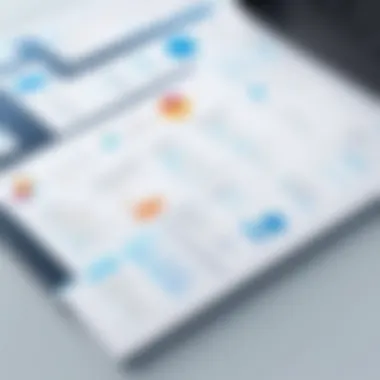

Regular Maintenance and Review
Regular maintenance and review of document organization systems is an often-overlooked aspect that can greatly affect long-term effectiveness. An organized system requires ongoing evaluation to ensure that it meets the evolving needs of its users. Regular audits help identify outdated documents, redundant files, or gaps in information.
Consider implementing a maintenance schedule that includes steps like:
- Periodic Review: Set intervals to assess the relevance and accuracy of documents.
- Archiving: Move outdated documents to an archive to declutter active working spaces.
- Updating Tags and Categories: Refresh tagging and categorization to ensure they align with current practices and organizational priorities.
By ensuring that systems remain current and relevant, organizations can enhance their operational efficiency and support their users effectively.
Technology in Document Organization
In today’s digital landscape, technology plays a central role in enhancing document organization systems. These systems comprise a variety of software solutions and tools that enable businesses to manage their documents more effectively. The integration of technology streamlines processes, which in turn boosts operational efficiency. As the volume of data generated continues to grow, the need for effective technology becomes paramount.
One of the key benefits of implementing technology in document organization is the facilitation of easy access to information. Documents that are well-organized and easily retrievable can save significant time for employees. Additionally, it promotes collaboration among team members by allowing them to share and access documents seamlessly. In essence, leveraging technology not only simplifies document management but also supports a culture of productivity.
However, while the benefits are clear, there are considerations to keep in mind. Choosing the right tools and systems requires understanding of unique business needs and workflows. It is essential to select technology that aligns with the specific operational demands of an organization.
Document Management Software
Document Management Software is crucial for automating document-related tasks. These systems allow for storage, retrieval, and management of documents in a digital format. Solutions such as Microsoft SharePoint and M-Files help businesses reduce physical storage needs while enhancing document accessibility. By using these platforms, organizations can ensure that files are not only organized but also secure from unauthorized access.
Moreover, document management software often includes features such as version control and audit trails. These features are beneficial for compliance and regulatory requirements, enabling firms to track changes and document history. The implementation of Document Management Software directly translates into improved productivity and reduced costs associated with paper usage and storage.
Cloud Storage Solutions
Cloud Storage Solutions represent another vital element in document organization. Platforms like Google Drive and Dropbox provide scalable storage options that can adapt as a business grows. The chief advantage of cloud storage is its accessibility; documents can be accessed from anywhere, facilitating remote work and collaboration among distributed teams.
Furthermore, cloud solutions offer robust backup options, reducing the risk of data loss. They also typically come with built-in sharing features, allowing for quick distribution of information among stakeholders. Yet, organizations should prioritize security when choosing cloud storage. Ensuring that sensitive information is protected with encryption is imperative for maintaining confidentiality and integrity.
Collaboration Tools
Collaboration Tools are essential for promoting teamwork in document management. Software such as Slack and Microsoft Teams allows users to discuss, edit, and create documents in real time. The ability to collaborate on documents simultaneously ensures that teams can work efficiently without the delays associated with email exchanges.
These tools enhance communication across departments and create a centralized hub for document-related discussions. They also help in tracking progress on tasks and accountability. However, successful implementation relies on user training and engagement. Without proper understanding of the tools' functionalities, teams may not utilize them effectively.
Challenges in Implementing Document Organization Systems
Implementing document organization systems is vital yet fraught with challenges. These obstacles can impede the successful adoption and functionality of the systems that allow businesses to manage information effectively. Recognizing these challenges enables organizations to strategize and mitigate potential issues. This section will focus on three primary challenges: resistance to change, resource allocation, and data migration issues.
Resistance to Change
A significant barrier to implementing new document organization systems is the resistance to change among employees. People often prefer familiar methods, even if they are inefficient. Changing established workflows can lead to anxiety and reluctance, which can slow adoption rates.
Communication plays a crucial role in addressing this challenge. It is important for management to clearly explain the reasons for the new system and how it will benefit both the organization and the individual employees. Training programs can also help ease this transition by providing the necessary skills to navigate the new system. Encouraging feedback and involving users in the implementation process can further lessen resistance, as employees feel valued and understood.
"Change is not only inevitable, but it is necessary for growth in any organization."
Resource Allocation
Another challenge is resource allocation. Implementing a robust document organization system requires both time and financial resources. Small and large businesses alike may struggle with budgeting enough for these initiatives. Organizations must carefully assess current resource availability and allocate budgets effectively.
One approach is to designate a specific team to oversee the implementation process. This group can be responsible for project management, ensuring that the necessary tools and training are in place. It may be beneficial to establish a phased approach, allowing for gradual implementation, which can minimize financial and operational strain.
Data Migration Issues
Data migration poses a critical challenge during the implementation of document organization systems. Transferring data from older systems to new ones is often complex and can lead to data loss or corruption if not handled properly. Organizations need to ensure that all data is accurately migrated without compromising integrity or security.
To address this issue, it is advisable to create a comprehensive data migration plan. This plan should include:
- An inventory of existing data
- Mapping data fields to ensure compatibility
- Conducting tests on data integrity
- Providing training for employees to understand the new system
Proper planning and execution can reduce the risks associated with data migration and enhance the overall success of implementing document organization systems.
Overall, identifying and addressing these challenges is crucial in establishing a functional and effective document organization system.
User Engagement and Training
User engagement and training play a crucial role in the effectiveness and success of document organization systems. These systems are only as good as the users who implement and maintain them. Thus, fostering a strong commitment to the processes is essential. The moment individuals recognize the value of an organized document management system, they become more willing to adapt to its use.
A significant aspect is ensuring that users understand not just how to use the system but also why it is necessary. When trained properly, users can maximize the potential of the system. This leads to smoother operations and minimizes frustration associated with mismanagement of documents. As a result, organizations experience an increase in productivity that can be directly linked to better engagement and training.
Importance of Training Programs
Training programs are pivotal in cultivating a culture of efficiency and accountability in document management. An effective training program should address various elements:


- Understanding Features: Users need to be trained on the specific tools available within the document organization system. Familiarity with features ensures that employees can navigate the system efficiently.
- Best Practices: Employees should be educated on the best practices for document management, such as proper file naming conventions and the significance of categorization. This knowledge not only enhances their efficiency but helps maintain consistency across the organization.
- Practical Exercises: Integrating hands-on exercises during training can significantly enhance retention. Employees can learn by doing, which often leads to a more profound understanding of systems.
Strategies for User Adoption
Adopting a new document organization system can be met with resistance. Therefore, it’s vital to leverage certain strategies to facilitate user adoption:
- Clear Communication: Articulate the benefits of the new system clearly. Users should understand how the organization system can solve existing challenges or improve their daily tasks.
- Involvement of Key Stakeholders: Including key individuals in the decision-making process creates a sense of ownership. When employees are involved, they may be more accepting of changes.
- Gradual Transition: Implement changes gradually rather than all at once. This approach allows users to adapt at their own pace, reducing the potential for overwhelm.
- Support System: Establish a support system where users can seek help. This can include peer mentors who have mastered the system or a helpdesk for immediate concerns.
Implementing these strategies can encourage smoother transitions from old systems to newer, more effective document organization solutions.
Case Studies of Successful Document Organization
Case studies serve as compelling illustrations of how effective document organization can be implemented across diverse environments. They provide real-life examples that highlight both the challenges and the triumphs experienced during the integration of these systems. This section focuses on two distinct sectors: corporate and non-profit organizations. Understanding these case studies allows professionals to identify best practices and possible pitfalls when attempting their own implementations.
"Real-world examples demonstrate the practical benefits of a well-structured document organization system, showcasing improvements in efficiency and compliance."
Corporate Implementation
In the corporate world, document organization often hinges on the need for operational efficiency. A well-documented case is that of Siemens AG, a global engineering and technology company. Siemens faced significant challenges in managing documentation across its various departments. The initial chaos often resulted in lost documents, delays in processes, and frustrations among employees. To address these issues, Siemens implemented a centralized document management system.
This system enabled consistent naming conventions and standardized categories for documents. Each file was tagged with metadata, facilitating quick searches and retrievals of crucial information. As a result, Siemens reported a notable reduction in time spent on document handling tasks. Moreover, the accuracy of information retrieval improved, allowing employees to make more informed decisions swiftly.
The success of Siemens’ approach can be attributed to several key factors:
- Leadership Support: Senior management actively endorsed the initiative.
- User Involvement: Employees were engaged in the design phase, ensuring the system met their specific needs.
- Training: Comprehensive training programs ensured employees understood how to use the new system effectively.
Non-profit Sector Applications
The non-profit sector often operates under resource constraints, making efficient document organization systems crucial. A notable case study is seen with the World Wildlife Fund (WWF). WWF had to manage extensive documentation relating to projects and grants, often distributed across various global offices.
Recognizing the potential for improved collaboration, WWF adopted Microsoft SharePoint as their document management solution. This platform enabled the organization to create a centralized repository for documents. Key benefits included:
- Enhanced Collaboration: Teams could work on documents simultaneously from different locations.
- Improved Tracking: Document versions were easily tracked, reducing confusion over who made changes and when.
- Accessible Retention Policies: Documents were retained according to legal requirements, improving compliance with regulations.
The transition to SharePoint was not without its challenges. Initial resistance among staff highlighted the need for effective change management strategies. However, targeted training sessions alleviated concerns and promoted user adoption, ultimately allowing WWF to maximize its resources and improve its operational impact.
These case studies underscore the vital role that tailored document organization systems can play in enhancing both operational efficiency and information management. They reveal that success does not come from the tools alone, but rather from thoughtful implementation and continual engagement with users.
Future Trends in Document Organization
Understanding the future trends in document organization is crucial for businesses seeking to optimize their information management strategies. As technology evolves, so do the systems and methodologies designed to handle documents. New trends can lead to increased efficiency, scalability, and adaptability in how organizations manage their documents. Familiarizing oneself with these trends equips professionals with the ability to anticipate changes and strategically implement systems that meet future demands.
Artificial Intelligence in Document Management
Artificial Intelligence (AI) is rapidly changing the landscape of document management. AI technologies streamline document retrieval, automate tedious processes, and enhance data analysis. By utilizing AI, businesses can effectively categorize and index large volumes of documents, reducing time spent searching for information.
One of the significant benefits of AI in document management is its ability to learn from user interaction. For instance, machine learning algorithms can analyze user behavior to provide tailored suggestions, making it easier for employees to find necessary documents. Furthermore, AI can help in automating compliance checks, flagging documents that may not meet standards or require updates. This not only saves time but also reduces the risk of non-compliance.
Key AI applications in document management include:
- Automated document classification: Sort documents based on content or predefined categories.
- Natural language processing: Retrieve information from unstructured text effectively.
- Data extraction: Automatically extract relevant data points from documents for easier processing.
AI enables organizations to harness the power of their data while significantly enhancing operational effectiveness.
Integration with Emerging Technologies
The need for seamless integration with emerging technologies is paramount for future document organization systems. As businesses adopt solutions like Internet of Things (IoT), blockchain, and cloud computing, it is essential that document management systems adapt to these innovations.
Integrating document systems with IoT can facilitate real-time data capture and document updates, resulting in a more dynamic management approach. For instance, smart devices can automatically upload records to a document management system, keeping data current and accessible.
Similarly, blockchain technology promises increased security and transparency in document handling. By using distributed ledger technology, organizations can maintain an immutable record of document transactions, which is crucial for sectors that require strict auditing practices.
Considerations for effective integration include:
- Scalability: Ensure that the document systems can grow as new technologies emerge.
- Interoperability: Systems must work together harmoniously, regardless of the technology in use.
- User training: Employees should understand how to utilize these integrated systems effectively to maximize benefits.
The convergence of these technologies marks a significant shift in how documents are organized and managed, emphasizing a comprehensive approach that takes into account both current practices and future innovations.
Closure
In examining document organization systems, it becomes clear how crucial this topic is for various users. The considerations surrounding effective document organization touch on operational efficiency, regulatory compliance, and the ability to retrieve information with ease. Effective organization ensures that information remains accessible and meaningful, which is essential in any professional environment.
One vital element is the recognition of best practices. Implementing consistent naming conventions and categorization improves clarity. Regular maintenance ensures systems do not become outdated, keeping the information relevant and useful. Additionally, engaging users through training programs can greatly enhance the adoption of these systems.
Looking toward the future, it’s important to note that emerging technologies like artificial intelligence will play a significant role in the evolution of document organization. Integration with modern tools and techniques is essential for businesses that want to remain competitive. The ability to adapt to these changes signifies a forward-thinking organization.
Every element of document organization contributes to a larger framework of information management. Companies must understand that this is not merely about storing files but about creating a structure that supports their goals. The benefits extend beyond simple file retrieval; they encompass compliance, risk management, and the smooth operation of business processes.
Document organization systems are not an option but a necessity in today’s data-driven landscape.
In summary, the insights shared in this article underline the importance of document organization. For both small and large businesses, the implementation of a robust system is essential for maximizing productivity and ensuring regulatory standards are met.















