Dokmee Capture: Streamline Your Document Management
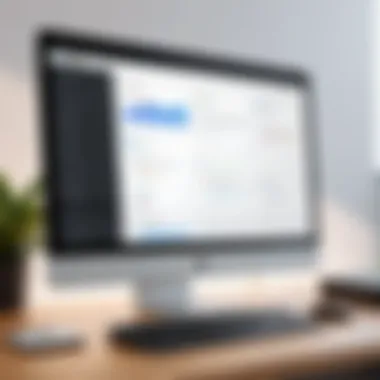

Intro
In today's fast-paced digital era, managing a multitude of documents efficiently is paramount for businesses and IT professionals. This article provides an in-depth look at Dokmee Capture, a document management software designed specifically for capturing and processing documents with great efficiency.
Understanding the features, implementation strategies, and benefits of such software is essential. This narrative aims to equip potential users with insights into how Dokmee Capture can enhance their operations. The analysis also examines user experiences and expert opinions to reveal both strengths and weaknesses of the software.
Overview of Software
Description of Software
Dokmee Capture stands out as a top-tier document management solution. It enables organizations of all sizes to capture, digitize, and organize their important paper and digital documents effectively. The software's focus is on streamlining workflows, making documentation easier to access and manage. It caters to various industries, enhancing productivity and facilitating compliance with regulatory demands.
Key Features
Dokmee Capture is equipped with a range of powerful features that promote efficient document management:
- Document Scanning: The software offers robust scanning capabilities, allowing users to convert physical documents into digital formats quickly and accurately.
- Indexing and Metadata: Automatic indexing and metadata extraction help to categorize documents and make them easily searchable.
- Workflow Automation: Users can establish workflows for document review and approval, reducing processing times significantly.
- Integration: The software supports integration with third-party applications, including popular tools like Microsoft Office and Google Drive.
- Security Features: Essential security functions are built into the software, including user access controls and data encryption to protect sensitive information.
"The efficiency brought by Dokmee Capture is unparalleled, transforming the way our team handles documents daily." – A satisfied user.
Software Comparison
Comparison with Similar Software
In the realm of document management software, Dokmee Capture competes with solutions like Adobe Acrobat and Abbyy FlexiCapture. Each of these applications offers unique features tailored to specific user needs. Where Adobe excels in robust PDF editing capabilities, Dokmee Capture focuses more on scanning and indexing functionalities.
Advantages and Disadvantages
When evaluating Dokmee Capture, it is essential to consider its advantages and disadvantages:
Advantages:
- User-friendly interface that simplifies the learning curve.
- Scalability, making it suitable for small startups and large corporations alike.
- Comprehensive support and training resources available for users.
Disadvantages:
- Some users report that advanced features may require additional training.
- Occasionally, the software has been noted for experiencing limitations in terms of file compatibility.
Dokmee Capture offers a comprehensive toolset for document management. Understanding what it has to offer can empower organizations to make informed decisions regarding their software choices.
Prelude to Dokmee Capture
Effective document management is critical for organizations navigating today’s digital landscape. The ability to efficiently capture, store, and retrieve documents can streamline operations and enhance productivity. Dokmee Capture emerges as a vital solution in this context, addressing various document management needs with finesse.
This section introduces the significance of Dokmee Capture in optimizing document workflows. As organizations adapt to rapid technological advancements, the proper management of documents becomes essential. The need for effective document handling is felt across all sectors, whether small businesses or large enterprises. Furthermore, the push for increased efficiency and reduced operational costs makes a robust document management system not just beneficial but necessary.
Overview of Document Management Needs
Organizations face a myriad of challenges related to document management. Common issues include:
- Inconsistent Data Entry: Manual methods can lead to errors in data entry, impacting data accuracy.
- Slow Retrieval Processes: Searching for paper documents is time-consuming, affecting operational speed.
- Compliance Issues: Businesses must adhere to various regulations concerning data storage and retrieval.
- Security Risks: Handling sensitive documents poses significant risks if they are not adequately protected.
Thus, the demand for a solution that ensures both efficiency and security is apparent. This is where Dokmee Capture plays a role. It consolidates various document management needs into a cohesive system.
Purpose of Dokmee Capture
The primary aim of Dokmee Capture is to facilitate the efficient capture and processing of documents. This software seeks to do the following:
- Enhance Document Capture: Users can quickly digitize paper documents, making information available in electronic format.
- Automate Workflow: By automating routine tasks, it saves time, allowing staff to focus on higher-value activities.
- Improve Data Accessibility: With organized document management, retrieval and sharing of data become seamless.
- Ensure Compliance and Security: Robust security measures protect sensitive information while ensuring compliance with industry standards.
In summary, the introduction of Dokmee Capture highlights its role as a transformative tool in document management, addressing the needs of diverse organizations. Its features and functions are designed to meet contemporary challenges, establishing a solid foundation for efficient document handling across various industries.
Key Features of Dokmee Capture
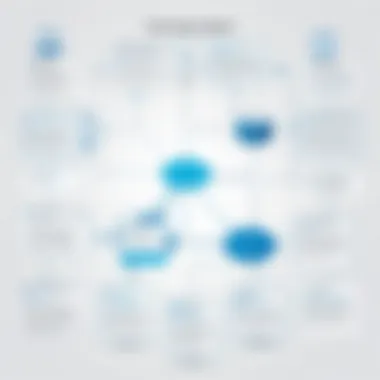

Understanding the key features of Dokmee Capture is essential for potential users to fully appreciate its capability as a document management solution. This software focuses on enhancing productivity and streamlining workflows. By recognizing these features, users can make informed decisions about adopting Dokmee Capture. Additionally, an understanding of these specifics can provide insights into how to better leverage the software in various organizational contexts.
User-Friendly Interface
The user-friendly interface of Dokmee Capture is a significant aspect that encourages user adoption. Designed with simplicity in mind, the interface allows users, regardless of their technical proficiency, to navigate the system with ease. This minimizes the learning curve associated with new software. Key elements of this interface include intuitive menus, clear icons, and a layout that prioritizes user efficiency.
Users can quickly access the features they need without getting lost in complicated menus. The design promotes a seamless experience during document capturing and management processes. Feedback from users consistently highlights the interface as being a standout feature.
Advanced Scanning Capabilities
Advanced scanning capabilities are another hallmark of Dokmee Capture. The software is engineered to handle various document types, from physical paper documents to digital files. It supports automatic document feeding and high-resolution scanning, which help in maintaining the quality of captured documents.
This capability ensures high accuracy in digitization. Furthermore, it integrates advanced Optical Character Recognition (OCR) technologies. Users can convert scanned documents into searchable and editable formats efficiently. Each feature is tailored to meet the needs of users handling large volumes of documents.
Integration with Other Systems
Integration with existing systems is vital for businesses seeking a cohesive document management experience. Dokmee Capture accommodates this need by offering compatibility with various enterprise software solutions, such as Microsoft Office Suite and cloud storage platforms like Google Drive. This compatibility ensures data can flow smoothly between systems, preventing information silos.
Moreover, the integration capabilities enable users to streamline their workflows. By connecting to their current tools, organizations can optimize their document management practices without a complete overhaul of their existing systems.
Automation Features
Automation features in Dokmee Capture greatly enhance operational efficiency. The software includes functionalities that enable users to automate repetitive tasks, such as sorting, tagging, and routing documents. By configuring automation rules, users can save significant time and reduce human error during document processing.
This aspect is particularly beneficial for organizations that handle large amounts of documents daily. The automation simplifies workflows, allowing employees to focus on higher-value tasks rather than on manual data entry or processing chores. In this manner, Dokmee Capture not only boosts individual efficiency but also supports overall organizational productivity.
"The combination of a user-friendly interface and powerful automation features significantly enhances the productivity of our team." - A satisfied Dokmee Capture user.
Technical Specifications
In the realm of document management software, understanding the technical specifications is vital. These specifications inform potential users about what is required for smooth operation and where the software fits into existing systems. Knowing the hardware and software requirements ensures users can properly deploy Dokmee Capture without encountering compatibility issues. Additionally, this information helps organizations assess the software's adaptability within various IT environments.
System Requirements
To effectively utilize Dokmee Capture, several system requirements must be met. These specifications cover both hardware and operating system needs. A strong computer with sufficient processing power is essential for handling the software's functionalities. Generally, you will need:
- Operating System: Windows 10 or newer versions.
- Processor: Multi-core processor, at least 2.0 GHz.
- RAM: Minimum 4 GB, ideally 8 GB for better performance.
- Storage: Sufficient disk space, ideally 2 GB for installation, plus additional space for documents and data processing.
- Network: Stable internet connection for online features or updates.
Meeting these specifications is critical. Insufficient hardware may lead to subpar performance or crash during heavy tasks, potentially disrupting business workflows.
Supported File Formats
Dokmee Capture stands out for its versatility with various file formats, accommodating diverse needs of organizations. The software supports multiple popular formats for document capture and processing, ensuring maximum compatibility. Key supported file formats include:
- PDF: An industry standard for document representation.
- JPEG and PNG: Common image formats that facilitate scanning and image importing.
- TIFF: Often used for high-resolution images, important for archival quality.
- DOC and DOCX: Formats associated with Microsoft Word documents.
- CSV and TXT: Useful for text-based data processing, providing flexibility with structured information.
The capability to handle multiple file formats enhances user experience by allowing seamless integration of documents from various sources. This flexibility not only reduces the time spent on converting files but also streamlines overall workflows.
"Understanding technical specifications is not just about meeting requirements, but ensuring the software integrates well into existing processes."
Implementation Strategies
The implementation of Dokmee Capture is a critical phase that influences its effectiveness in document management. An effective strategy for implementation can lead to seamless integration into existing workflows, increased efficiency, and improved user satisfaction. Planning and preparing for this process helps avoid common pitfalls. Proper implementation also ensures the software meets organizational needs without unnecessary disruptions.
Planning for Implementation
Planning is the foundation of successful software implementation. It involves evaluating organizational needs, defining clear objectives, and allocating resources accordingly. Key considerations during this phase include:
- Understanding Document Workflow: Identifying how documents flow through the organization aids in tailoring Dokmee Capture’s features to meet specific demands.
- Stakeholder Engagement: Involving relevant stakeholders, like IT and department heads, ensures that all user requirements are addressed.
- Timeline Establishment: Creating a realistic timeline with milestones helps keep the implementation process on track. It offers a clear roadmap for all parties involved.
- Budgeting: Allocating sufficient funds to cover software costs, training, and potential hardware upgrades is essential.
A well-executed plan can maximize the return on investment and facilitate smoother transitions to the new system.
Installation Steps
Installation is the next significant phase after planning. This stage involves both software installation and system configurations. The detailed steps typically include:


- System Requirements Check: Review the hardware and software prerequisites to confirm compatibility with Dokmee Capture.
- Software Installation: Follow the provided instructions to install the software. Ensure proper installation across all necessary devices.
- Network Configuration: If needed, set up network permissions and configurations to allow users access to the software.
- Data Migration: Transfer existing documents into Dokmee Capture. This might require additional tools or scripts to assist with the migration.
- System Testing: Conduct tests to ensure that the installation works correctly and that all features function as intended.
These steps will help organizations to integrate Dokmee Capture smoothly into their operations, thereby reducing downtime and enhancing overall productivity.
User Training Requirements
User training is a vital component of the implementation process. It prepares team members to use the software effectively, minimizing the learning curve. Key aspects of the training requirements include:
- Training Sessions: Organize targeted training sessions for users, focusing on different roles within the organization.
- Resources: Provide user manuals and online resources to help users at their own pace.
- Feedback Mechanism: Establish channels for users to share their experiences, enabling continuous improvement in training processes.
- Ongoing Support: Offering helpdesk support or access to training materials post-launch is essential for addressing any emerging questions or challenges.
Focusing on these training aspects can significantly enhance user engagement and satisfaction with Dokmee Capture, ensuring the software delivers its intended benefits.
Benefits of Using Dokmee Capture
The significance of utilizing Dokmee Capture in today’s fast-paced business environment cannot be overstated. This section explores its key advantages, addressing how it elevates operational efficiency, offers cost benefits, and enhances data security to meet the needs of both small and large businesses. In a world where document management plays a critical role, understanding these benefits provides valuable insights for IT professionals and software users alike.
Increased Efficiency
Efficiency is paramount in any business operation. Dokmee Capture streamlines document capture processes, reducing the time spent on manual entry and paperwork. It automates the collection of data, which is crucial for organizations that handle large volumes of documents. Users find that the ability to index documents quickly minimizes backlogs and increases productivity across various departments.
Furthermore, the software’s advanced scanning capabilities allow for high-speed document processing. For instance, organizations that previously struggled with paper-based workflows can transition to a digitized system with ease. This results in a shorter turnaround time for document retrieval, allowing employees to focus on higher-value tasks rather than administrative chores.
Cost-Effectiveness
Adopting Dokmee Capture can lead to significant cost reductions for organizations. By minimizing physical storage needs and the associated costs of paper supplies, businesses can allocate resources more effectively. Moreover, the software reduces the need for extensive manpower in data entry tasks—resulting in lower labor costs over time.
The return on investment can be observed through the software's impact on operational costs. As processes become streamlined, the savings from improved workflow efficiency and reduced errors in document management accumulate. Long-term users have reported noticeable differences in their bottom line, reinforcing the potential for Dokmee Capture to be a smart financial decision for any organization.
Enhanced Data Security
In an age where data breaches and information leaks are all too common, enhanced data security is a crucial benefit. Dokmee Capture offers robust features to protect sensitive information. With secure user access controls and data encryption, the risk of unauthorized access is significantly diminished.
Additionally, the software provides audit trails that allow businesses to monitor document changes and access history. This transparency is vital for compliance with industry regulations and helps ensure accountability within the organization. Users can rest assured that their data is safeguarded, thereby fostering greater confidence in electronic document management solutions.
"By implementing Dokmee Capture, organizations not only improve internal workflows, but they also create a more secure environment for handling vital information."
User Experiences and Testimonials
User experiences and testimonials serve as crucial factors in evaluating software solutions like Dokmee Capture. By examining feedback from real users, potential adopters can gain insights into the software’s effectiveness, functionality, and impact on their operations. This section aims to illuminate the perspectives of users, highlighting both their positive experiences and the challenges they faced, which can be invaluable for making informed decisions regarding document management solutions.
Positive Feedback
Numerous users have praised Dokmee Capture for its intuitive interface and seamless functionality. Many report that the software significantly enhances their document management processes.
- Ease of Use: Users often comment on how accessible the platform is, particularly for those who may not be technologically savvy. The clear layout and organized features simplify navigating the application, thus reducing the learning curve.
- Efficiency Gains: Several testimonials highlight dramatic improvements in efficiency. Users have reported that they can capture, index, and retrieve documents faster than before, which is critical in today’s fast-paced business environment.
- Integration Capabilities: Many have noted the software's ability to integrate smoothly with existing systems, such as Microsoft Office and various CRM platforms. This reduces the need for duplicate data entry, which can be both time-consuming and prone to error.
- Support Services: Another aspect frequently praised is the customer support provided by Dokmee. Users express satisfaction with the prompt and informative responses they receive when issues arise or questions need addressing. Positive interactions with support can greatly enhance the user experience.
"Dokmee Capture changed our workflow for the better. The time we save on document handling is incredible."
Challenges Faced by Users
Despite its many advantages, some users have encountered challenges while using Dokmee Capture. Acknowledging these difficulties is important for anyone considering adopting the software.
- Initial Setup Complexity: Some users report that the initial installation and configuration require a certain level of technical expertise. Organizations may need to dedicate time and resources to ensure proper implementation.
- Learning Curve for Advanced Features: While the basic functionalities are user-friendly, advanced features can be overwhelming for some. Users sometimes feel unprepared to utilize these capabilities without proper training.
- Occasional Bugs: There have been mentions of occasional software bugs or glitches that hinder functionality. While updates and patches are routinely released, some users express frustration when they encounter these technical issues during crucial operations.
- Cost Considerations: Although many find the software cost-effective in the long run, upfront costs can be a concern for smaller businesses. Budget constraints may make the decision to invest in Dokmee Capture a challenging one.
Comparative Analysis
Comparative analysis holds particular significance when evaluating document management solutions like Dokmee Capture. In a saturated market, understanding how a product stands against the competition is essential for businesses aiming to make informed purchasing decisions. This section delves into how Dokmee Capture stacks up against its rivals, focusing specifically on core functionalities, user experience, and pricing structures. Identifying these elements not only aids potential users in discerning the right choice but also highlights where Dokmee Capture excels and where improvements are warranted.
Dokmee Capture vs. Competitors
The landscape of document management systems includes various players, each claiming unique strengths. A comparative examination reveals that Dokmee Capture offers competitive scanning capabilities and an intuitive user interface. Unlike some solutions that may require extensive training, users generally find Dokmee Capture straightforward to navigate.
However, certain competitors offer features that may appeal more to specific business needs. For instance, software like M-Files provides advanced metadata management, essential for companies with intricate document classification systems. In contrast, ABBYY FlexiCapture is preferred by organizations focused heavily on data extraction from forms and OCR capabilities.


When evaluating these differences, a user’s specific requirements become imperative. For small businesses needing a robust yet simple solution, Dokmee Capture might be ideal. For larger enterprises demanding complex features, competitors might be more suitable. The analysis should factor in potential scalability, customization options, and industry-specific needs.
Cost Comparison
Cost is a pivotal consideration in choosing document management software. Dokmee Capture typically falls in the mid-range of the pricing spectrum when compared to competitors. While some may offer lower entry costs, these might lack essential features or impose higher fees for added functionalities.
The following points highlight key aspects of the cost analysis:
- Licensing Models: Dokmee Capture presents flexible licensing options that can suit various budgets, ranging from single-user to enterprise-wide licenses.
- Hidden Costs: Users should consider any additional costs associated with upgrades, tech support, or training. Some competitors have favorable upfront costs but impose fees that inflate total ownership costs over time.
- Return on Investment (ROI): It is vital to assess how the software can enhance productivity. A solution with a higher initial cost could ultimately prove more cost-effective if it significantly improves workflow efficiency.
In summary, comparing Dokmee Capture with its competitors helps elucidate the value it offers against alternatives. Understanding how it fits within the broader document management ecosystem supports a more informed decision-making process for businesses.
Potential Limitations
The exploration of potential limitations is crucial in assessing any software solution, including Dokmee Capture. Identifying these aspects provides a realistic view of the software's capabilities while helping prospective users make informed choices. Limitations can affect user adoption, operational efficiency, and overall satisfaction with the product. Understanding these constraints fosters better planning and sets appropriate expectations, serving as a foundation upon which users can build a successful implementation strategy.
Limitations of Features
While Dokmee Capture offers robust features, some limitations must be acknowledged. For instance, despite its advanced scanning capabilities, users may find that certain specialized file formats are not natively supported. This can pose challenges for organizations that rely on diverse document types. Furthermore, users have reported that certain automation features, while effective, can have rigid parameters which may not cater to all business needs adequately. This affects the flexibility that some organizations might desire in their document management processes.
"Being able to customize features to fit specific workflows can make a significant difference in productivity. However, the limitations in customization options may hinder some businesses from achieving their unique goals."
Moreover, the user interface, though user-friendly, can occasionally feel cluttered when too many functions are accessed simultaneously. This can create confusion for new users who may struggle to navigate multiple features effectively. Additionally, while integrations with other systems are available, the depth of these integrations might not meet every organization’s needs, limiting the software's overall utility in a multi-software environment.
User Adaptation Issues
Another critical aspect of potential limitations is the user adaptation issues.Transitioning to new software often brings a steep learning curve, especially when the system is as comprehensive as Dokmee Capture. Users may initially struggle to adapt to the new workflows. Often, the training provided does not cover all use cases, leading to frustrations among staff members.
Furthermore, the digital shift not only challenges users' comfort with technology but also their ability to transition workflows by abandoning familiar processes. This can lead to resistance to fully utilize the software, thereby minimizing the anticipated benefits. The speed of adaptation can significantly influence whether organizations experience the anticipated improvements in efficiency and productivity.
In sum, while Dokmee Capture stands out in various aspects, it is vital to approach its potential limitations thoughtfully. Recognizing these limitations enables users to prepare adequately, ensuring that both the software and its users can meet operational goals effectively.
Future Developments of Dokmee Capture
The future of Dokmee Capture is both exciting and essential to consider for organizations invested in document management solutions. As technology evolves, so do the demands of businesses that rely on efficient systems for document handling. Therefore, understanding the anticipated developments in Dokmee Capture is crucial. These advancements aim to enhance user experience, optimize performance, and align with industry standards.
Planned Upgrades and Enhancements
In the forthcoming versions of Dokmee Capture, several upgrades and enhancements are on the horizon. Developers are focusing on enhancing the software’s scalability to accommodate increasing volumes of data. This means improvements in processing speeds and the ability to handle larger document queues without sacrificing efficiency.
Additionally, integration with AI-based technologies is being explored. This could enable features like intelligent data extraction and automatic categorization of documents, which significantly reduces manual input. Navigating through large volumes of paperwork will become less labor-intensive.
Another area of enhancement includes user interface improvements. User feedback has highlighted the necessity for a more intuitive environment that caters to varying expertise levels. A streamlined interface will ensure that both novice users and seasoned professionals can effectively utilize the system.
User Input and Development Direction
User feedback plays a pivotal role in determining the direction of Dokmee Capture’s development. The developers actively seek input from both individual users and organizations to identify their specific challenges and needs. This relationship fosters an ecosystem where the product evolves directly in response to user experiences.
Regular surveys and feedback sessions are integral to this process. Users are encouraged to share their thoughts on existing features and suggest new functionalities they wish to see. This form of engagement can lead to solutions that are genuinely user-driven and functionally rich.
By prioritizing user input, Dokmee Capture ensures that its future updates not only resolve current issues but also anticipate future needs. In this way, it will continue to remain competitive in the document management space, providing substantial value to its clientele.
"Engaging with users allows us to craft a product that truly meets their needs, fostering loyalty and satisfaction."
— Development Team
In summary, the future of Dokmee Capture is aimed at substantial technological upgrades influenced by precise user feedback. This collaborative approach is essential as it leads to a product that evolves, ensuring continued relevance in an increasingly digital world.
End
In the realm of document management, a reliable software solution can make a significant difference for organizations. The conclusion of this article emphasizes key insights and final recommendations related to Dokmee Capture, a multifaceted tool that addresses various document handling needs.
Summary of Key Insights
Throughout the discussion, several critical points emerged regarding Dokmee Capture. Firstly, its user-friendly interface is essential for facilitating a smooth adoption process, which is vital for everyday operations in both small and large businesses. Secondly, the integration capabilities with existing systems enable organizations to streamline workflows, eliminating redundancies in document processing.
Moreover, automation features help reduce manual labor, thereby increasing efficiency. The software stands out due to its strong emphasis on security, ensuring that sensitive data is protected within the document management framework. These attributes collectively contribute to the positive user experiences reported by many, highlighting not just the functionality but also the overall effectiveness of the software.
Final Recommendations
For businesses considering the implementation of a document management system, Dokmee Capture presents a compelling option. Given its features, such as advanced scanning capabilities and integration with various platforms, it should be at the forefront of considerations. Organizations should assess their specific needs, from budget constraints to operational requirements before making a choice.
"A good document management system enhances productivity and protects sensitive information."















