Top Dremio Alternatives: Features and Insights


Intro
In today's fast-paced digital landscape, the demand for effective data analytics tools is on the rise. Businesses, both large and small, are increasingly looking for solutions that not only boost performance but also enable them to make data-driven decisions efficiently. Dremio has carved out a niche in this space, offering various functionalities for data integration and analytics. However, the software landscape is dynamic, and many alternatives have emerged, each with unique features and benefits. Picking the right one can be a daunting task, especially with so many choices at hand.
This article seeks to dive deep into these alternatives to Dremio, providing a comprehensive analysis that highlights their functionalities, advantages, and user experiences. By doing so, we aim to empower you, the reader, to make informed decisions tailored to your specific organizational needs.
Whether you're a tech enthusiast, an IT professional, or a business leader, understanding the range of options available is crucial. Evaluating alternatives based on specific criteria—like usability, performance, scalability, and cost-effectiveness—helps in identifying the right solution that can elevate your data strategies. Let's explore this landscape in detail.
Prolusion to Dremio and Its Role in Data Analytics
In the ever-evolving landscape of data analytics, understanding the tools that help organizations draw insights from their data is critical. Dremio has carved out a unique niche with its innovative approach, allowing users to interact seamlessly with diverse data sources. This section delves into the importance of Dremio and its role in data analytics, laying the groundwork for evaluating potential alternatives.
Overview of Dremio's Functionality
Dremio fundamentally acts as a data-as-a-service platform, uncovering vast potential in data that many organizations struggle to harness fully. Its central capability lies in enabling users to access, organize, and analyze data from various sources without heavy reliance on IT departments. This simplifies the process of creating data pipelines and executing queries, essentially democratizing data access for users with various skill levels.
Consider Dremio’s ability to connect to data lakes, cloud storage, and traditional databases. Users can directly query data via SQL and no longer need to extract, transform, and load, which often bogs down productivity.
Some core functionalities include:
- Data Virtualization: Facilitates queries across datasets without physical replication, keeping data management light and efficient.
- Self-service Data Preparation: Allows users to clean and transform data themselves, enhancing their interaction with enterprise data and improving agility.
- Accelerated Performance: Leverages technology like Apache Arrow, greatly enhancing the speed at which data is processed and analyzed.
In short, Dremio serves as a powerful ally to anyone looking to maximize their leverage of data analytics, ensuring they are equipped to make informed decisions.
Key Features and Benefits
Dremio's appeal stems from a host of key features and benefits that collectively enhance its value proposition. First and foremost is its ease of use; users can dive into data exploration with minimal setup, making it approachable for non-technical personnel.
Some prominent features to consider include:
- Unified Data Access: Users can connect to multiple data sources seamlessly.
- Collaboration Tools: Enhanced team collaboration features help streamline workflows and facilitate shared insights across departments.
- Security and Governance: Robust security measures ensure sensitive data is protected while still being accessible for analysis and reporting.
The benefits translate into tangible outcomes, such as:
- Increased data accessibility which leads to more informed decisions.
- Reduced operational costs through automation and user independence.
- Timely insights that can impact business strategy positively.
Understanding Dremio's functionality reveals its significance as a leader in data analytics solutions. It’s a catalyst for organizations eager to harness the full potential of their data, setting the stage for further exploration of alternatives.
As we navigate through the landscape of Dremio alternatives, this foundational knowledge will guide our evaluation, ensuring informed decisions that align with organizational needs.
Why Consider Dremio Alternatives?
Evaluating Dremio alternatives isn't just a passing thought; it's a significant consideration for organizations wanting to stay at the forefront of data analytics. Dremio, while a valued tool in many respects, comes with its own nuances that might not fit every scenario. It's crucial to delve into what lies beyond Dremio's capabilities.
Limitations of Dremio
No platform is without its flaws, and Dremio is no exception. Here are a few limitations that organizations often encounter:
- Performance bottlenecks: Some users report that when handling large datasets, Dremio can slow down significantly. Performance lag can be a dealbreaker for time-sensitive analytics.
- Complex setup: While Dremio aims to simplify data integration, the initial configuration can be overwhelming, especially for organizations without a robust IT support system.
- Limited support for specific data formats: Users may find that not all data formats are well-supported, leading to a constrained capability in unique use cases.
- Subscription costs: The pricing model might not be friendly for smaller businesses or startups, where every dollar counts. Businesses weighing cost against functionality must consider if Dremio is the most economical choice for their needs.
Understanding these limitations helps organizations identify whether their specific requirements align with Dremio’s offerings. An informed decision can spare a company from potential pitfalls down the line.
Shifts in Market Requirements
As the data landscape rapidly evolves, staying adaptable is crucial. Here are some markers why considering alternatives to Dremio may become necessary:
- Emerging data sources: Today, data isn't just generated from internal systems. Cloud platforms, IoT devices, and social media produce data that requires agile solutions for effective processing. Dremio may not always adapt to these new sources as quickly as some competitors.
- Greater emphasis on real-time analytics: As businesses pivot towards making real-time decisions, tools that offer higher operational speed and lower latency have become essential. Dremio's architecture might not always support this need as effectively as desired.
- Increased focus on data security: New regulations and standards around data privacy are enforcing stricter measures. The alternatives may provide a more robust security framework that aligns better with these requirements.
- User-driven demand for intuitive tools: UX has become a priority. If users find Dremio somewhat clunky or unintuitive, they may seek alternatives that provide a more seamless user experience.
"The choice of a data analytics tool isn’t merely a technical decision, but a strategic one. Aligning tools with the evolving landscape often paves the way for innovation."
With a diligent evaluation of these limitations and market shifts, decision-makers are better equipped to choose a data analytics solution that aligns closely with their organizational strategy. In a landscape that continuously shifts, adaptability isn’t optional; it’s a necessity.
Evaluating Different Alternatives
Evaluating different alternatives to Dremio is critical for professionals who want to make informed decisions about their data analytics tools. In a rapidly changing tech landscape, identifying the right solution that aligns with specific business needs is more than just a task; it’s an objective for success. Companies that delve into alternatives often find paths to more efficiency, better data management, and overall enhanced productivity. Understanding what each tool offers and its unique capabilities shed light on the best fit for different organizational contexts.
Comparison Criteria


When it comes to choosing an alternative to Dremio, a structured approach through comparison criteria can simplify the decision-making process. Here, we'll break down the criteria to consider when evaluating these tools, highlighting their significance.
Functional Capabilities
Functional capabilities speak to the core of what a data analytics tool can do. This aspect is paramount when weighing options, as it influences how effectively a tool can handle complex data tasks. A key characteristic in this domain is data integration—the ability to connect and unify various data sources seamlessly. Tools like Apache Arrow shine in this regard, allowing users to pull from diverse datasets without the typical bottlenecks that can plague other software.
One unique feature related to functional capabilities is real-time analytics. The ability to process data in real time not only enhances decision-making but also keeps users ahead of the competition. However, it's essential to balance this capability with its complexity, as some tools may require more technical know-how or additional resources to operate effectively.
User Experience
User experience (UX) is another cornerstone when evaluating analytics tools. An intuitive UI can greatly improve efficiency, especially for teams facing tight deadlines. A notable aspect here is collaboration features. Tools like Tableau offer collaborative dashboards where multiple users can interact and share insights simultaneously, fostering a team-centric environment.
However, a UX can be a double-edged sword. While ease of use is a strong selling point, it can sometimes come at the cost of advanced customizability. Users might find themselves wishing for more robust options as they dive deeper into data analysis, leading to potential frustrations. Ultimately, a product that balances usability with flexibility can often deliver the best experience.
Cost Effectiveness
When it comes to budgets, cost effectiveness cannot be overlooked. This criterion examines whether the price of a tool aligns with the value it provides. A key characteristic here is the total cost of ownership (TCO), which encompasses not just the initial purchase price, but ongoing costs such as maintenance and support as well.
One feature that signals a good cost-effectiveness is tiered pricing models, allowing businesses to choose plans that fit their needs as they grow. For instance, Power BI offers a flexible pricing structure catering to both small enterprises and large corporations. Yet, it's prudent to be wary of hidden costs, which can accumulate over time. Understanding the complete financial landscape related to an alternative is crucial for ensuring a solid return on investment.
"The price you pay for a tool is not just its sticker cost, but what it costs you in terms of efficiency, potential lost opportunities, and team morale."
In summary, evaluating alternatives to Dremio involves assessing functional capabilities, user experience, and cost effectiveness. Each of these criteria offers insights that can inform not just what a tool does, but how well it fits into your organization’s strategic vision.
Apache Arrow: A Competitor to Dremio
Understanding Apache Arrow's significance in the landscape of data analytics is crucial for any organization considering alternatives to Dremio. Arrow's unique architecture and functionality provide remarkable advantages that align with the modern requirements of data processing and analytics. Its ability to facilitate more efficient data interchange between systems makes it a strong competitor.
With Arrow, organizations can leverage its in-memory data format, which enhances performance and reduces the overhead typically associated with data serialization. This feature means data can be processed and moved faster, making it an attractive option for those looking to optimize their data workflows. Let's delve deeper into this alternative and clarify its core offerings.
Overview and Core Features
Apache Arrow boasts a variety of core features that set it apart from other analytics tools. Its in-memory columnar format is one of its standout characteristics, allowing for high-speed data analytics while minimizing the need for disk I/O operations. This design lets data scientists and engineers work with data in a format that is both efficient and easy to manage.
- Columnar Storage: This organization of data makes it easier to perform analytical queries, as it can access only the needed columns rather than entire datasets.
- Cross-language Development: Arrow supports multiple programming languages such as Python, R, and Java. This allows teams to integrate it seamlessly with their existing toolsets.
- Interoperable: It can work with various data processing frameworks and libraries, from pandas in Python to Apache Spark. This interoperability reduces friction in workflows that incorporate diverse technologies.
"Apache Arrow's in-memory columnar format is revolutionary—it makes running analytics on large datasets faster and more efficient than ever before."
These core features display why organizations should consider Apache Arrow in their quest for a robust data analytics solution. Its architecture not only improves performance but also enhances the overall data analysis experience, catering well to the diverse needs of IT professionals, software developers, and business analysts alike.
Use Cases in Data Processing
Apache Arrow excels in multiple domains, making it a versatile choice for organizations with varying needs in data processing. Some prominent use cases include:
- Real-time Data Analytics: Organizations that deal with streaming data find Arrow particularly efficient. Its low-latency capabilities allow for real-time data processing, crucial for making immediate business decisions based on current trends.
- Data Transformation and Cleansing: Arrow is beneficial for data scientists who require quick data transformation processes. Its ability to operate in-memory allows for operations such as filtering and joins to be executed swiftly.
- Machine Learning Preprocessing: When preparing datasets for machine learning algorithms, speed and efficiency are of utmost importance. Apache Arrow can manage preprocessing tasks much faster than traditional methods, cutting down lead time for model training.
The discussed use cases highlight how Apache Arrow can be leveraged in practical scenarios, making it an indispensable tool for organizations looking to enhance their data processing capabilities. By comparing these elements with Dremio and other alternatives, businesses can identify which tool best meets their analytical demands.
Tableau: Visualization and Beyond
Tableau stands out in the realm of data visualization by transforming complex datasets into clear and efictive visuals. With organizations constantly seeking insights from their data, Tableau offers them a powerful tool that caters to their visualization needs. It effectively enables users to translate raw data into interactive dashboards, charts, and reports that can instantly provide meaningful insights. This section sheds light on the specific strengths Tableau brings to the table and how it compares to Dremio in terms of visualization capabilities.
Strengths in Data Analytics
Tableau is known for its robust data connectivity capabilities, allowing users to link to multiple data sources without much hassle. Whether it's spreadsheets, databases, or cloud services, Tableau handles it all and simplifies the data blending process. This feature is pivotal for businesses that rely on diverse data sources for accurate analytics.
Another significant strength is its drag-and-drop interface. This user-friendly design permits even those with minimal technical expertise to create sophisticated visualizations. Users often exclaim having a knack for creating stunning graphs, even with no programming background, empowering more team members to engage with the data.
Moreover, Tableau's real-time data analysis capability is noteworthy. Organizations can track changes and instantly adjust their strategies based on live data, a feature that can make or break decisions in fast-paced environments. This immediacy is incredibly valuable, especially when trends fluctuate at a moment's notice.
In addition to these, Tableau's emphasis on user collaboration cannot be overlooked. By facilitating sharing and communication, teams can discuss their findings and derive conclusions collectively. The result is a more cohesive approach to data-driven strategies.
Comparison with Dremio in Visualization
When comparing Tableau's visualization facet to Dremio, it is essential to highlight specific elements where Tableau shines. Dremio is quite adept at handling data preparation and querying through SQL-like interfaces, making it a solid choice for analytical data preparation. However, when it comes to transforming that raw data into actionable insights visually, Tableau often takes the lead.
- User Interface: Tableau's user interface is crafted for visualization. The intuitive layout makes it easy for users to craft interactive stories from analysis, unlike Dremio, where the focus is more on data processing.
- Design Capabilities: Tableau offers a vast library of templates and design options specifically tailored for visualization. Be it heat maps, pie charts, or comprehensive dashboards, users find it easier to achieve stunning visual effects with a couple of clicks.
- Customization: Users seeking to dive deeper into customization will find Tableau's tools unparalleled. Enhanced design features allow for flexibility that Dremio's more utilitarian presentation options may lack.
"In the world of data analytics, the ability to visually represent information can be just as crucial as the data itself. Tableau excels where data meets clarity."


Power BI: A Microsoft Solution
Power BI stands out as a significant alternative to Dremio for various reasons. Known for its ability to analyze data effectively and present it in a visually appealing manner, Power BI offers a user-friendly interface that makes data exploration accessible to both technical and non-technical users. As businesses increasingly realize the need for data-driven decision-making, integrating tools like Power BI becomes paramount.
One of the most praised aspects is its seamless integration with existing Microsoft tools. This feature enhances productivity and simplifies data management activities for organizations already invested in the Microsoft ecosystem. Users can easily leverage Excel, Azure, and even Microsoft Teams to pull insights from multiple data sources.
Integration with Existing Microsoft Tools
Power BI's integration capabilities are a significant draw for organizations using other Microsoft products. Imagine a marketing team analyzing campaign performance data stored in Excel sheets. Instead of juggling files, Power BI allows them to connect directly to these Excel sheets, visualize the data, and share insights in real-time.
Moreover, using Power BI with Azure services means businesses can create a comprehensive cloud-based data strategy. Data can flow smoothly between Azure SQL Database, Azure Data Lake, and Power BI, maintaining the integrity and accuracy of information. A few noteworthy benefits include:
- Faster Data Retrieval: Users spend less time searching for data across disparate systems.
- Unified Data Views: Combining data from various Microsoft sources allows more holistic analysis.
- Enhanced Collaboration: Sharing insights through Teams helps ensure everyone stays on the same page without unnecessary back-and-forth.
Furthermore, organizations do not have to worry about long onboarding processes. Teams familiar with Microsoft products can dive into Power BI without feeling out of their depth.
"The power of Power BI lies not just in its analytic capabilities, but in how well it communicates with the existing Microsoft environment."
Pricing Structure and Suitability
Pricing is often a primary concern when evaluating software tools. Power BI provides a transparent pricing structure that caters to both individual users and larger organizations. The three main pricing tiers include:
- Power BI Desktop: Free for individual use, perfect for those just starting out with data visualization.
- Power BI Pro: Priced at around $20 per user per month, it’s ideal for small to medium-sized businesses that require more robust sharing and collaboration features.
- Power BI Premium: This is tailored for larger enterprises, featuring capacity-based licensing for $4,995 per capacity per month, making it suitable for extensive and complex data analytics needs.
When deciding on Power BI, businesses should consider:
- Usage: How frequently will the tool be used? Is it primarily for one department, or will multiple teams collaborate?
- Scalability: As organizations grow, the tool should be able to handle increased data volumes without a hitch.
- Support Needs: Large organizations might require dedicated support, influencing their choice towards Premium packages.
Looker: Data Exploration and Insights
Looker stands out as a notable name in the field of data analytics, especially when it comes to data exploration and insights. With the current landscape constantly evolving, having a tool that effectively addresses these changing dynamics is paramount. In the context of evaluating alternatives to Dremio, understanding Looker becomes increasingly relevant. Looker provides analytics capabilities that support exploration and in-depth insights, empowering users to make data-driven decisions drawn from their organizational data.
Integrating well with various data sources, Looker acts as a bridge between raw data and refined insights. It’s crucial to dissect its features and understand how they cater to deep analytical needs. For organizations looking to transition from Dremio or seeking complementary tools, assessing Looker’s offerings can reveal both opportunities and limitations specific to individual business requirements.
Features Enabling In-depth Analysis
The features that Looker brings to the table are designed to facilitate in-depth analysis and exploration of data. Some of the highlights include:
- Customizable Dashboards: Users can create and modify dashboards according to their analytics needs, enabling quick access to the most relevant data insights.
- LookML: Looker’s unique modeling language, LookML, allows users to create formulas and metrics that suit their specific business logic. This flexibility is pivotal for tailoring data analysis to unique organizational contexts.
- Data Visualization: Robust visualization tools help users interpret complex data sets quickly and clearly. By offering a variety of charting options, Looker caters to diverse analytical preferences.
- Real-Time Data Access: Accessing live data enables organizations to make timely decisions rather than relying on outdated reports. This capability makes it easier to pinpoint trends as they occur.
- Collaboration Tools: Looker fosters teamwork with features that allow sharing insights among team members. This is important in modern business scenarios, where collaborative decision-making is essential.
These features not only enable deep dives into data but also ensure that insights are accessible and actionable. For data teams, this means less time wrestling with data and more time driving strategy forward.
Unique Selling Points Compared to Dremio
When comparing Looker to Dremio, certain unique selling points emerge that are worth noting:
- User-Friendly Interface: Looker’s interface is designed to be intuitive. While Dremio focuses heavily on data virtualization, Looker simplifies the analytics experience, making it easier for non-technical users to navigate and extract insights.
- Emphasis on Data Governance: Looker emphasizes data governance, offering capabilities that help maintain the integrity and security of data. For many organizations, this aspect is non-negotiable. Dremio's framework is robust, but Looker tends to manage data governance with user collaboration in mind.
- End-User Empowerment: With tools aimed at empowering end users through self-service data exploration, Looker fosters a culture of data-driven decision making. This democratization of access aligns well with modern enterprise needs. On the other hand, Dremio often emphasizes back-end engineering, leaving the end-user experience to be more collaborative rather than purely explorative.
- Comprehensive Training Resources: Looker often provides extensive training materials and user support, which can be a boon for companies transitioning from Dremio, ensuring staff is equipped to leverage the platform effectively.
In essence, Looker positions itself as a versatile alternative for organizations looking to shift the focus from complex data processing (as seen with Dremio) to analytic flexibility and a better understanding of data through insightful visualizations.
In summary, Looker's capabilities in facilitating in-depth exploration and insight-gathering make it a strong contender among data analytics solutions. By highlighting its unique advantages, organizations can evaluate whether it serves their specific needs better than Dremio.
Snowflake: A Cloud Solution
Snowflake has become a prominent player in the cloud data warehousing arena, serving as an appealing alternative to Dremio for organizations looking for innovative solutions in data management and analytics. What sets Snowflake apart is its ability to leverage cloud computing's scalability and flexibility, catering to a wide array of use cases. In this section, we will explore its capabilities in data storage and processing, as well as consider its cost versus value proposition.
Capabilities in Data Storage and Processing
When it comes to data storage, Snowflake operates with a unique architecture that separates compute and storage, which allows organizations to scale them independently. This means you can adjust your computing power based on your current workloads without having to worry about your storage costs. Here are a few standout features:
- Multi-cloud Support: Unlike many competitors, Snowflake offers the flexibility to run on various cloud platforms like AWS, Azure, and Google Cloud. This means businesses can choose the environment that best fits their needs without being locked into a single provider.
- Concurrency Handling: Snowflake can simultaneously handle numerous users and queries, ensuring that performance remains consistent. This is especially beneficial for businesses with large teams needing access to data in real-time.
- Data Sharing: A notable feature is its data sharing capability. Organizations can quickly and securely share data across different Snowflake accounts without the need for cumbersome data duplication.
- Support for Semi-structured Data: Snowflake can natively store and process both structured and semi-structured data formats. This includes JSON, Avro, and Parquet, which can be a boon for businesses that deal with varied data types often.
The ability to effortlessly manage diverse data forms makes Snowflake an attractive option for firms with complex data ecosystems.
Cost Versus Value Proposition
In evaluating any platform, pricing is always a hot topic, and Snowflake is no different. The platform's pricing model is based on usage, which can be appealing for many organizations, especially start-ups that may be working with limited budgets. Here are the salient points to consider:
- Pay-per-Query Model: Snowflake charges based on the compute resources consumed while running queries. This means if your usage fluctuates, your costs can adjust accordingly, allowing for savings during quieter periods.
- Free Trial and Flexible Plans: New users can explore the platform's services without immediate financial commitment through a free trial. Snowflake offers various pricing tiers accommodating both small businesses and large enterprises. As a result, companies can strategically invest based on their growth and needs.
- Long-term ROI: While some may initially view Snowflake as pricier compared to traditional solutions, the savings from not having to maintain extensive on-premise hardware can lead to significant long-term returns on investment. Users have reported increased operational efficiency and reduced time to insights, which can further justify the costs.
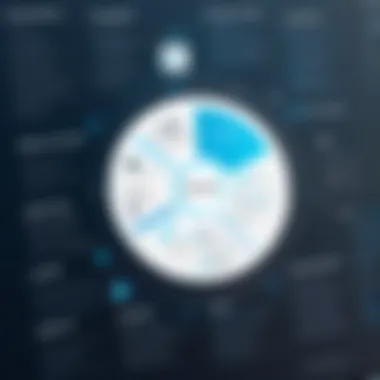

"Snowflake offers a robust alternative that not only simplifies data management but also reduces the complexities associated with traditional data warehousing models."
Choosing the Right Alternative
When faced with the variety of data analytics tools available today, making the right choice can feel like searching for a needle in a haystack. Choosing the right alternative to Dremio, or any data analytics tool, is crucial for not only the immediate success of a project but also for the long-term sustainability of an organization’s data strategy. This section examines how to approach this decision-making process with a comprehensive framework aimed at ensuring that you select the best fit for your specific situation.
Assessing Organizational Needs
Before diving into specifics of different tools, it’s essential to first pin down your organization’s needs. Start by examining the core functionalities your teams rely on.
- Identify Stakeholder Requirements: Gather input from all stakeholders, ranging from data engineers to business analysts. Their insights will identify critical functionalities required in an analytics tool.
- Understanding Your Data Landscape: Consider the volume, variety, and velocity of the data your organization deals with. Does your organization need real-time analytics, or can it make do with batch processing?
- Compliance and Security: With increasing scrutiny on data privacy, think about what regulatory requirements are relevant for your sector. This could narrow down the choices considerably, especially if certain platforms don’t offer necessary compliance features.
- Scalability Needs: High growth can introduce complexity. Selecting an alternative that allows for easy scaling could save future hassle and costs.
By tackling these considerations upfront, you place your organization on the right trajectory. This also lays the groundwork for the next step: evaluating costs versus benefits.
Conducting a Cost-Benefit Analysis
Once you’ve gathered your requirements, the next important step is conducting a cost-benefit analysis. This process often involves scrutinizing both tangible and intangible factors that could impact your decision.
- Cost of Implementation: Begin with the obvious—licensing fees, setup costs, and training expenses. A software solution may seem attractively priced at first but can incur hidden costs over time.
- Operational Efficiency Gains: Evaluate how each alternative can streamline processes. For instance, if an alternative can reduce the time teams spend on data preparation, it might deliver long-term savings.
- Quality of Insights: Sometimes, a costlier solution might lead to substantially better insights, driving better business decisions. Weigh the potential revenue impact against the costs involved.
- Long-Term Viability: It’s not just about immediate benefits. Look toward future integrations and updates. Would the alternative still suit your organization’s goals in two or three years?
By mapping out all these factors, the decision starts to crystallize.
"A tool may look great on paper, but it’s the practical application within the unique context of your organization that will ultimately define its success."
In summation, the journey of selecting the right alternative to Dremio goes beyond simple comparisons of features. It’s a strategic choice that involves understanding your needs and conducting a thorough cost-benefit analysis to ensure that the choice made is one that pays dividends down the line.
User Experiences and Testimonials
In any evaluation of software alternatives, the anecdotal insights from actual users can provide invaluable context that goes beyond feature lists and marketing claims. User experiences and testimonials are critical elements that bring to light the real-world application of platforms. They shed light not only on how well a solution performs but also on the support and community surrounding it. This section delves into the role that user feedback plays in understanding Dremio alternatives.
Importance of User Experiences
User experiences offer a window into the day-to-day operations of a tool. They help potential users gauge how a product holds up under pressure, revealing its strengths and weaknesses in various settings. Often, it is the unexpected quirks or hidden gems of a platform that emerge through user narratives.
- Real-world scenarios: Users often share case studies that illustrate how certain platforms addressed specific challenges they faced. These stories can resonate deeply with similar businesses or individuals contemplating the switch from Dremio.
- Support and community feedback: Testimonials often provide clues about the quality of customer support. Is the documentation thorough? How responsive is the support team? This information can weigh heavily on the decision-making process.
- Ease of transition: Moving from one software to another is rarely straightforward. Users often recount their experiences during and after a transition, highlighting potential pitfalls and best practices that can guide new users.
“Finding a platform that fits our specific needs was tough, but hearing how others tackled their challenges made the decision easier.” - An IT Manager's Perspective
Case Studies of Transitioning from Dremio
Several detailed case studies from various organizations illustrate how users have pursued alternatives to Dremio. These stories often capture the transformative effects of switching data analytics platforms and reveal unique insights:
- A Financial Services Firm: Transitioned to Apache Arrow. The firm needed a solution that could handle real-time data analytics while maintaining cost efficiency. They noted how the switch offered significant performance boosts and alignment with their existing infrastructure.
- A Retail Company: Moved to Power BI for its deep integration with Microsoft products, which they were already using extensively. Their case study highlighted improved data visualization and reporting capabilities that better aligned with their operational needs.
- An Educational Institution: Chose Snowflake for its cloud storage capabilities. They shared insights about scalability and ease of access for their remote teams, which Dremio struggled to provide under their constraints.
These cases not only provide rich narratives but also actionable insights that can directly inform other businesses' paths.
Long-term Satisfaction Rates
Long-term satisfaction with software can often be elusive to measure, but it is an essential metric when considering Dremio alternatives. A significant aspect of user experiences revolves around ongoing contentment with the platform once initial enthusiasm fades. The following considerations emerge:
- Retention Rates: Users tend to stay loyal to a platform that continues to meet their evolving needs. Engaging communities, regular updates, and constant support often correlate with higher retention.
- User Surveys: Regular feedback from users can provide a snapshot of long-term satisfaction. Are users likely to recommend the software to peers? This can speak volumes about the software’s reliability.
- Adaptability: Users value solutions that evolve over time with the changing landscape of technology and business needs. Being adaptable to new trends or demands is a key factor in satisfaction.
Final Thoughts on Dremio Alternatives
As we draw to a close on our exploration of Dremio alternatives, it’s vital to reflect on the overarching insights gleaned from this analysis. Choosing the right data analytics tool is not a mere technical decision; it encompasses broader strategic implications for organizations. Dremio, while innovative, may not suit every need. Therefore, evaluating alternatives can lead to significant improvements in efficiency and cost-effectiveness.
Focusing solely on one software can limit an organization’s potential. Open systems, like those highlighted in our earlier sections, offer unique advantages that can cater to various requirements. When assessing an alternative, it's essential not just to look at features but also to consider user experiences and how these tools integrate within existing environments.
"A tool is only as good as its user’s ability to harness its full potential."
Summary of Findings
Through this analysis, we examined several robust alternatives to Dremio, including Apache Arrow, Tableau, Power BI, Looker, and Snowflake. Each option presents its own strengths:
- Apache Arrow is efficient for data processing, emphasizing speed and interoperability.
- Tableau thrives in visualization, transforming complex datasets into interpretable visuals.
- Power BI integrates seamlessly with Microsoft products, making it a practical choice for organizations already embedded in Microsoft's ecosystem.
- Looker offers interactivity and in-depth analytical capabilities, appealing to data-centric cultures.
- Snowflake, representative of the cloud-native approach, excels in scalability and flexibility.
These findings underscore the importance of aligning tool capabilities with organizational needs and market demands. Evaluating these alternatives reveals that not only do they meet various functional requirements, but they also influence operational costs and data management strategies.
Recommendations for Further Research
For organizations still on the fence about which alternative to adopt, further research can be instrumental. Here are a few suggestions:
- Pilot Programs: Conduct pilot programs with selected tools to gauge their practicality. Getting hands-on experience can provide invaluable insight into how each tool fits within your organizational workflow.
- User Forums and Communities: Engaging with communities on platforms like Reddit or specialized forums can help gather user experiences and tips that aren't often visible in formal reviews.
- Comparative Case Studies: Look for in-depth analysis of case studies that show how other organizations made the switch away from Dremio. Understanding their pain points and victories can guide your decision-making process.
- Market Trends: Stay informed about market trends and technological advancements that affect data analytics solutions. This will arm you with context about your decisions in the broader landscape.
By expanding your research efforts beyond product features, organizations can make an informed choice that not only addresses immediate needs but also positions them favorably for the future.















