Comprehensive Guide to Dropbox Enterprise Pricing


Intro
In today’s fast-paced digital landscape, choosing the right software for file storage and collaboration can make or break a business operation. With a plethora of options available, navigating the complexities of various offerings can be overwhelming. Among these options, Dropbox Enterprise stands out for its robust features tailored specifically for organizations, big and small. This analysis aims to peel back the layers of Dropbox Enterprise pricing, focusing not just on costs but also on the overall value it brings to the table. From understanding user needs to diving into the nitty-gritty of features and limitations, readers will gain a nuanced perspective that’s vital for informed decision-making.
Overview of Software
Description of Software
Dropbox Enterprise is a strategic tool designed for enhancing teamwork through seamless file sharing and data management. This cloud-based service offers businesses the ability to store their files securely while allowing for easy access from virtually anywhere. It’s not just a storage solution; Dropbox Enterprise is integrated with features that foster collaboration and efficiency across teams, making it a top contender for organizations seeking a robust file management system.
Key Features
One of the standout features of Dropbox Enterprise is its collaboration tools. Users can comment on files, share links, and even assign tasks directly within the interface. This functionality promotes real-time collaboration, which can significantly improve productivity. Additionally, the software provides advanced security features, such as file encryption, robust admin controls, and detailed activity logs, ensuring businesses can safeguard sensitive information while still allowing teams to work effectively.
Moreover, Dropbox Enterprise integrates seamlessly with numerous applications, such as Salesforce, Slack, and even Microsoft Office, allowing teams to work within their existing ecosystem without unnecessary clunkiness. Users can also benefit from customizable user permissions, ensuring that sensitive files are accessible only to authorized personnel.
To sum it up, here are some key features:
- Robust collaboration tools
- Advanced security features
- Integration with popular applications
- Customizable user permissions
- Detailed activity logs
Software Comparison
Comparison with Similar Software
When assessing Dropbox Enterprise, it’s worthwhile to compare it with other heavyweights in the industry, like Google Workspace and Microsoft OneDrive. Each of these platforms has its strengths and weaknesses.
For instance:
- Google Workspace offers great integration with Google’s productivity tools, but its storage options can feel limiting for larger teams.
- Microsoft OneDrive shines in environments already utilizing Microsoft products but can be complex for new users.
Advantages and Disadvantages
While Dropbox Enterprise has its fair share of advantages, it’s important to consider its drawbacks too.
Advantages:
- User-friendly interface that is easy to navigate.
- Excellent file-sharing capabilities, especially for larger files.
- Strong security measures that cater to compliance needs.
Disadvantages:
- Can be pricier than some alternatives, especially for smaller businesses.
- Occasionally criticized for syncing issues in certain environments.
Understanding Dropbox Enterprise
In today's fast-paced digital landscape, organizations are increasingly relying on robust cloud solutions to streamline their operations. One such option that garners attention is Dropbox Enterprise. It's crucial to grasp what Dropbox Enterprise offers, especially when evaluating its pricing and benefits for businesses of varying sizes. This section lays the groundwork for understanding the intricacies of this platform, focusing on key elements that make it suitable for diverse enterprise needs.
Overview of Dropbox Features
Dropbox Enterprise is designed with a comprehensive suite of features aimed at enhancing collaboration and productivity. The core functionalities include file storage, sharing, and real-time collaboration tools, which seamlessly integrate with existing workflows. This means that teams can work simultaneously on projects without stepping on each other's toes, which is a game-changer in today's collaborative work environments.
Some notable features include:
- Advanced Security Options: Because of increasing security threats, Dropbox Enterprise offers features like advanced encryption, two-factor authentication, and data loss prevention mechanisms to safeguard sensitive information.
- Admin Controls: IT admins can easily manage permissions, monitor usage, and even impose restrictions on specific file sharing, allowing for greater oversight.
- Integration Facility: It supports compatibility with a plethora of business applications, expanding its functionality. For instance, integrations with Slack, Microsoft Office 365, and others enhance team connectivity.
These features collectively address a myriad of enterprise needs, making Dropbox a viable option for organizations serious about effective data management.
Target Audience for Enterprise Solutions
Understanding who benefits most from Dropbox Enterprise can illuminate its suitability for various types of organizations. The target audience primarily falls into the following categories:
- Small to Medium-sized Businesses (SMBs): These entities often seek cost-effective solutions that offer scalability. Dropbox Enterprise allows these businesses to start small and expand as their needs grow.
- Large Corporations: With multifaceted operations, large corporations require a system that can handle massive data volumes while also ensuring that diverse teams can collaborate without friction. Dropbox Enterprise meets this need with its scalable infrastructure.
- Remote Teams: In an age where remote work is the norm, teams located at different geographical locations need an efficient way to share resources. The cloud-based nature of Dropbox ensures that geographic barriers are rendered invisible.
By tailoring its offerings to these distinct audiences, Dropbox ensures it meets the unique demands of its customers.
"In understanding Dropbox Enterprise, organizations position themselves to leverage tools that not only enhance teamwork but also fortify their security landscape, which is increasingly crucial in today’s interconnected world."
Finale
In summary, before diving into pricing models, it’s essential to understand the fundamental offerings and the specific audience that Dropbox Enterprise caters to. This knowledge aids potential customers in aligning their organizational needs with the capabilities of Dropbox, ultimately informing purchasing decisions down the line.
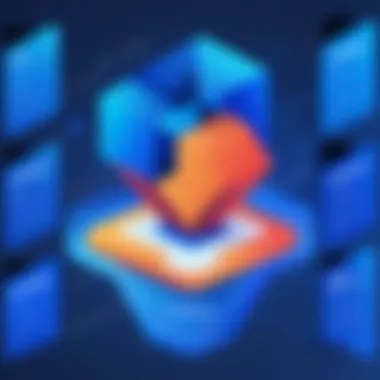

Enterprise Pricing Structure
Understanding the enterprise pricing structure of Dropbox is essential for organizations evaluating their potential investment. Pricing plans are more than just numbers; they encapsulate the features, scalability, and support that each tier offers. This section sheds light on the nuances of pricing, revealing how businesses can benefit from making informed decisions aligned with their unique needs.
Basic Pricing Overview
When it comes to Dropbox Enterprise, pricing is not as straightforward as it may appear at first glance. Unlike consumer plans, which typically have fixed rates, enterprise pricing often requires negotiation based on various factors:
- Team Size: Organizations with larger teams may secure lower per-user pricing compared to smaller teams.
- Feature Needs: The more sophisticated the features required—such as enhanced security options or advanced collaboration tools—the higher the cost may be.
- Commitment Length: Signing long-term contracts can often lead to better pricing.
For example, a mid-sized software firm looking to store vast amounts of sensitive data might find that opting for additional security features could raise costs, but ultimately provide necessary protection. Consequently, understanding the baseline pricing helps organizations determine what level of investment aligns with their strategic goals.
Comparing Pricing Tiers
Dropbox offers various pricing tiers, each designed to cater to different business requirements. The primary tiers usually include:
- Basic: This tier is often ideal for small teams that require fundamental features, offering limited storage and support.
- Standard: Aimed at growing businesses, this option has more storage and features to facilitate collaboration.
- Advanced: For larger companies, this plan includes enhanced security, advanced admin controls, and priority support.
- Enterprise: Tailored for the most extensive organizational needs, offering customizable features and personalized service.
When comparing these tiers, it’s crucial for organizations to assess their specific requirements and weigh the benefits of upgraded features against the potential increase in cost. A marketing firm considering fast expansion may prioritize scalable features, while a legal firm might focus on security measures across the enterprise solutions.
Cost Breakdown and Additional Fees
The overall price tag for a Dropbox Enterprise subscription is influenced by several factors beyond the initial tier selection. These elements could include:
- Storage Limits: While some plans offer a specific amount of storage, others may allow for unlimited data, but could have added costs if that limit is exceeded.
- User Management Costs: Additional users often come with a separate fee, which means organizations need to plan for future growth by factoring in these potential expenses.
- Integrations and Add-ons: Depending on how deeply an organization needs to integrate Dropbox with other tools (for instance, Slack or Trello), there might be extra charges associated with these integrations.
A thorough understanding of these prices and potential additional costs will equip organizations to forecast their budgets accurately. This empowers decision-makers to choose the most suitable plan aligned with both their immediate needs and long-term growth aspirations.
Key Benefits of Dropbox Enterprise
As businesses search for efficient solutions to manage their data and collaboration needs, Dropbox Enterprise emerges as a compelling choice. The key benefits of this platform are multi-faceted, offering features that cater specifically to the demands of larger teams while ensuring integrity and security. Organizations can leverage these benefits to enhance productivity, improve workflow efficiency, and safeguard sensitive information.
Enhanced Security Measures
One of the most critical elements for enterprises considering a cloud storage solution is security. Dropbox Enterprise places a strong focus on this aspect, with features designed to protect sensitive data and maintain compliance with industry regulations.
Data encryption is a cornerstone of Dropbox’s security model. Both data at rest and in transit are encrypted using advanced AES-256 encryption, ensuring that unauthorized access is virtually impossible. Moreover, the platform complies with various national and international standards such as GDPR and HIPAA, crucial for organizations handling sensitive personal data.
Another noteworthy feature is admin controls. These give IT departments granular access to manage users’ permissions, audit logs, and monitor file activity. Thus, administrators can proactively respond to potential security breaches or unauthorized access, significantly reducing risk. With two-factor authentication and the option for single sign-on (SSO), security is not just a tick box; it’s woven into the user experience.
"When evaluating solutions for sensitive data, it's vital to look at how security can align with usability. Dropbox strikes a good balance here."
Scalability for Growing Teams
As teams expand, their needs evolve. Dropbox Enterprise provides flexibility that is vital for scalability, allowing organizations to grow without the fear of hitting limits or outgrowing their systems. This means that businesses of any size can start using the platform and scale according to their needs, whether that means accommodating a few extra users or managing vast amounts of data from various departments.
The ability to customize plans ensures that businesses only pay for what they need. Enterprises can start with a foundational package that suits their basic requirements and then opt to expand features like storage space or user licenses as they grow. This aspect eliminates the worry of whether the current infrastructure can handle future demands, thus fostering an environment of growth and innovation.
Collaboration Features and Tools
In today’s business climate, where remote work has become commonplace, seamless collaboration tools are essential. Dropbox Enterprise excels in this arena. The platform integrates features that enable real-time collaboration, making it effortless for teams to share files and feedback.
Tools like Dropbox Paper allow teams to create documents that incorporate various content types, such as images and videos, which can be edited collaboratively. The ease of sharing links or files directly improves communication since team members can access what they need without unnecessary back-and-forth conversations.
Its integration with numerous third-party applications, such as Slack and Microsoft Teams, ensures that workflow remains uninterrupted. This interconnectedness facilitates smoother transitions between different tasks or projects, saving time and effort.
Overall, the collaboration features of Dropbox Enterprise not only enhance teamwork but also foster an atmosphere of innovation, where ideas can flow freely without technological hindrances.
Whether you're running a small startup or a large corporation, these benefits position Dropbox Enterprise as a significant player in the realm of cloud storage and collaborative tools.
Considerations Before Purchase
Before diving headfirst into the nitty-gritty of Dropbox Enterprise pricing, it’s crucial to pause and consider a variety of factors that could significantly impact your decision-making process. Buying into any enterprise software isn’t merely about the initial price tag. It’s a long-term commitment, which involves a deep understanding of your organization's needs, goals, and the solutions available in the market. In this section, we will explore three critical aspects that a business should consider before making the leap into using Dropbox Enterprise.
User Requirements Assessment
Assessing user requirements means taking a good look at the specific needs of your organization and how they align with what Dropbox Enterprise has to offer. Not every feature in Dropbox is going to suit every business. Start by identifying the main users—will they be remote workers, office-goers, or a mix of both? Gathering feedback through surveys or interviews can help you paint an accurate picture.
Understanding the size of your team, the type of projects they handle, and the nature of collaboration they require will guide you in determining which features might bring the most value. For example:
- Storage Needs: Are you a visual firm needing lots of space for high-res graphics, or do you mostly trade in text documents?
- Collaboration Tools: Do your teams require integrated communication features or will traditional email suffice?
- Security Protocols: What level of security is necessary, especially if dealing with sensitive data?


Taking stock of these elements beforehand can prevent potential headaches down the line and result in a smoother integration process.
Evaluating Other Software Solutions
With a plethora of enterprise solutions at your fingertips these days, it's wise to cast a wide net and not limit your choice to Dropbox alone. Each platform has its strengths and weaknesses. Comparing different options can often lead to surprising insights. Might there be a service that offers a similar feature set at a better price point, or perhaps a platform that excels in the areas you find most critical?
Consider these points during your evaluation:
- Pricing Comparisons: Does Dropbox’s pricing align well with competitors like Google Drive for Business or Microsoft OneDrive for Business?
- Feature Comparison: Are the collaborative and file management features superior in one platform over another?
- User Experience: Sometimes the ease of use can make all the difference. Check user reviews on forums to gauge overall satisfaction.
This kind of due diligence not only empowers you to make a well-informed decision but may also lead your team toward a solution that more precisely meets their needs.
Long-term Cost Evaluation
When considering Dropbox Enterprise, it stands to reason that the upfront cost is just the beginning. Diving into a more thorough assessment of long-term costs can reveal important truths about the viability of your investment. Subscription models can appear affordable initially, but costs can quickly scale based on user count and added features.
Consider the following when performing a long-term cost evaluation:
- Scalability: As your team grows, will Dropbox’s pricing model scale with you? Look closely at user pricing tiers.
- Hidden Fees: Be aware of any possible surcharges for advanced features. It’s not uncommon for certain functionalities to come at an extra cost.
- Savings Opportunities: Does Dropbox offer annual subscription discounts? Do you perhaps qualify for any organizational rates?
Taking the time to analyze these cost factors against your projected growth can ensure your decision today doesn’t end up costing your business down the line.
"In the realm of business decisions, a bit of foresight can save a world of regret."
Ultimately, considering user requirements, evaluating alternatives, and estimating long-term costs sets a solid foundation for making a wise investment. Making a hasty choice here could lead to inefficiencies, underutilized features, or even financial strain. So, tread carefully and choose wisely.
User Experiences and Testimonials
User experiences and testimonials hold a significant place in understanding the real-world application of Dropbox Enterprise's pricing model and its functionalities. By analyzing how various organizations have utilized Dropbox's services, potential buyers can gauge the effectiveness of the software and evaluate whether it aligns with their needs. This section sheds light on not just the successes but also the hurdles faced by users, offering a balanced perspective that potential customers can act on. Furthermore, examining user feedback helps identify patterns, revealing strengths and weaknesses that may not be obvious in official documentation or marketing materials.
Positive Feedback and Success Stories
Many organizations have come forth with positive experiences while using Dropbox Enterprise. Customers often praise the ease of use and seamless integration of the platform into their existing workflows. For instance, a mid-sized marketing agency reported a dramatic increase in their team’s productivity after switching to Dropbox Enterprise. They highlighted the integrated collaboration features, like file sharing and commenting directly on documents. This kind of feedback emphasizes the importance of user-friendliness, especially in a fast-paced work environment.
In addition to productivity gains, secure file management stands out in testimonials. A financial services firm noted that they felt reassured by Dropbox's robust security measures, including file encryption and advanced user permissions. Such stories stress the value of security when dealing with sensitive information, crucial for businesses in highly regulated industries.
Success stories illustrate diverse sectors benefiting from Dropbox Enterprise. From educational institutions looking for simplified document sharing to tech companies leveraging the API capabilities for customized integrations, users commend the versatility of the platform. The word on the street is clear: many find Dropbox Enterprise to be a game-changer, effectively addressing their unique operational challenges.
Common Challenges Faced by Users
Despite the numerous positive reviews, users have experienced their fair share of challenges with Dropbox Enterprise as well. One of the most frequently mentioned issues relates to the learning curve, particularly among less tech-savvy team members. Some organizations reported that onboarding was not as smooth as expected, requiring additional training resources to help staff acclimate to the new system. This challenge goes to show that even an intuitive platform can present hurdles when implementing it across diverse user groups.
Another common concern highlighted by users revolves around pricing transparency. Some customers have felt blindsided by additional fees that come into play when upgrading storage or activating specific features. As a result, organizations end up scrutinizing their billing details closer than they would like. Transparency in pricing can instill confidence and foster trust, so this feedback could indicate areas for improvement.
Moreover, while integration capabilities are widely discussed, users sometimes find limitations when integrating Dropbox with certain legacy systems. Issues with syncing and data transfer between platforms can lead to frustration, particularly for companies that depend on real-time collaboration and access.
In summary, while many users enjoy the advantages of Dropbox Enterprise, understanding both the glowing reviews and the common roadblocks can help prospective clients make well-rounded decisions. > More than just sales pitches, these real-life experiences show the platform's strengths and weaknesses, aiding businesses in navigating their software selection processes.
Integration Capabilities
The capacity for integration is a pivotal aspect when considering Dropbox Enterprise for an organization. In a landscape where digital tools are aplenty, the ability to mesh various applications and platforms together can make or break workflow efficiency. The following components emphasize the importance of integration within the Dropbox ecosystem:
- Streamlined Workflows: Organizations often rely on a myriad of applications to handle different tasks. When Dropbox seamlessly fits into this puzzle, it creates fluidity that minimizes the back-and-forth that employees face daily. Employees can quickly switch between tools without having to navigate through multiple platforms, which enhances productivity.
- Reduced Data Silos: Integrating Dropbox with existing software solutions can diminish instances of data silos. When team members turn to numerous platforms for file sharing and communication, valuable information may remain inaccessible. By integrating Dropbox with tools already in use, organizations can ensure that all team members have access to the necessary documents, fostering better collaboration.
- Automation Opportunities: Integration often paves the way for automation. Businesses can automate repetitive tasks—like syncing files between Dropbox and project management tools—thus freeing up crucial time and resources. This process not only cuts down manual errors but also empowers employees to devote their time to more strategic initiatives.
"The key to a successful digital workspace is how well a company can tie its tools together. Integrations are where that magic happens."
Compatibility with Existing Systems
When contemplating integration capabilities, understanding compatibility with current systems is essential. Dropbox prides itself on a design that seeks to work hand-in-hand with pre-existing tools, minimizing disruption during adoption. Here’s what to consider:
- Ecosystem Compatibility: Determine the operating systems and applications already in use. Dropbox supports various platforms, which might include Windows, macOS, iOS, and Android, ensuring users can transition smoothly regardless of their chosen environment.
- Ease of Installation: How effortless is it to implement Dropbox in conjunction with existing infrastructure? The setup process is generally straightforward, allowing IT departments to expedite deployment without unnecessary hiccups.
- Compatibility Testing: Conducting a comprehensive evaluation on how Dropbox interacts with software like Microsoft Office, Google Workspace, or others is paramount. Organizations should not forget to assess potential issues that may arise during this interoperability.
APIs and Third-Party Integrations
APIs serve as the bridge between different software applications, allowing them to communicate and share data. Dropbox's API offerings shine, enabling businesses to customize their data interactions. Here are key points to consider:
- Custom Functionalities: Businesses likely have unique needs that off-the-shelf solutions can’t meet. Dropbox APIs allow companies to build custom functionalities, adapting the service to specific workflows and requirements.
- Wide Range of Integrations: Many third-party apps are compatible with Dropbox, spanning from task management tools like Trello to CRM systems such as Salesforce. Utilizing these integrations can create a potent toolkit that caters to various organizational needs.
- Future-Proofing Workflows: Staying current with tech trends is critical. With APIs, businesses can quickly adapt to emerging applications without completely overhauling their existing structures. Making Dropbox a core part of this adaptability means teams are ready to tackle new challenges as they arise.
In summary, the integration capabilities of Dropbox Enterprise not only enhance user experience but also contribute to a more cohesive operational environment. By understanding the nuances of compatibility and the power of APIs, organizations can lay a comprehensive groundwork for enhanced productivity and collaboration.
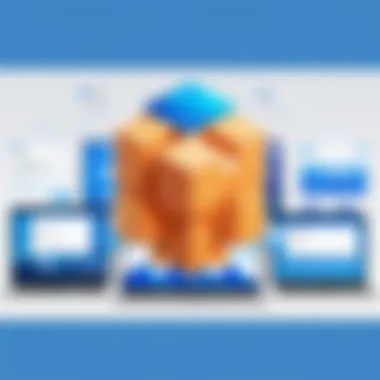

Support and Customer Service
Support and customer service are fundamental building blocks when it comes to choosing a software solution like Dropbox Enterprise. For organizations, the effectiveness of support can significantly impact productivity, user satisfaction, and even overall business performance. In today's competitive landscape, where every moment counts, knowing that help is just a call or click away brings a sense of reassurance. It's not simply about having resources available; it's about the quality and accessibility of that support.
When evaluating Dropbox Enterprise, businesses need to consider how the customer service framework can cater to their unique needs. A robust support system can minimize downtime, accelerate issue resolution, and foster a culture of confidence in using the software. Thus, exploring the types of support offered, as well as user satisfaction with these services, serves as a critical aspect of any decision-making process.
Types of Support Offered
Dropbox Enterprise offers a variety of support channels that aim to address different user needs and situations. Here’s a breakdown of the most prominent types:
- Email Support: Users can reach out via email for non-urgent inquiries. Responses typically arrive within one business day, which can be adequate for less pressing issues.
- Phone Support: For immediate assistance, especially in critical situations, phone support is invaluable. This direct line allows users to speak to an expert who can guide them through complex issues.
- Live Chat: Offering real-time support, live chat can resolve immediate concerns quickly, making it an essential tool for teams that need fast answers.
- Dedicated Account Manager: For larger organizations, a dedicated account manager provides personalized assistance, understanding the unique challenges the business faces and offering tailored solutions.
- Online Resources: Dropbox also houses an extensive collection of help articles, video tutorials, and FAQs in its support portal. These resources can empower users to find answers independently, which can be helpful for routine queries.
User Satisfaction with Support Services
User satisfaction is a pivotal metric in evaluating the effectiveness of Dropbox's support services. A well-liked support system can create loyal customers and promote positive word-of-mouth, while a lackluster experience can tarnish a business's reputation. Feedback from users often highlights the following insights:
- Timeliness of Responses: Many users appreciate the quick response times offered by phone and chat options, often reporting resolutions in under an hour for urgent inquiries.
- Quality of Help: Users frequently mention the expertise of support representatives, indicating that their issues are often resolved with minimal back and forth.
- Community Feedback: Sifting through platforms like Reddit and even Dropbox’s community forums can provide additional perspectives on user experiences. Some users may share their stories, recounting both positive and negative interactions which, collectively, paint a fuller picture of the support landscape.
"The quality of service really shines through when you need help the most. I had an issue late one night, and I was able to get fast responses, which kept my team on track."
Ultimately, support and customer service are not just operational aspects of Dropbox Enterprise; they are integral to its value proposition. Prospective users should weigh these factors carefully to ensure that they choose a platform that will meet not only their current needs but also evolve with their business. Well-supported software can mean the difference between frustration and seamless operations.
Final Thoughts on Dropbox Enterprise Pricing
Understanding Dropbox Enterprise pricing is crucial for organizations looking for reliable cloud storage and collaboration tools. In this increasingly digital world, businesses of all sizes must assess whether investing in Dropbox Enterprise aligns with their operational needs and long-term goals. The considerations explored in this section are vital for making a sound decision.
Weighing the Pros and Cons
Like any product, Dropbox Enterprise presents its own set of advantages and challenges. Here are some notable pros:
- Robust Security Features: One of the standout elements of Dropbox Enterprise is its emphasis on security. With features like advanced encryption and two-factor authentication, companies can feel more secure about their data.
- Scalability: As a business grows, their needs can change drastically. Dropbox scales with ease, adapting to increased storage demands without fuss.
- Integration Capabilities: The software interfaces easily with various other tools, allowing for smoother workflow operations.
However, there are also cons to consider:
- Cost Implications: The pricing structure can be steep for smaller enterprises. Understanding the full breakdown is essential to ensure it fits the budget without causing strain.
- Complexity of Features: For businesses that only require basic functionalities, the range of features may become overwhelming and underutilized.
"Not every business needs a Swiss Army knife—sometimes, a simple tool is just right."
In weighing these pros and cons, organizations should engage their teams in discussions to gauge real-world applications of these features.
Making an Informed Decision
When it comes to selecting a cloud storage solution, informed decision-making is key. Here’s how businesses can approach this:
- Conduct a Needs Assessment: Take stock of present and future storage needs. Look at current workflows—are there gaps? If Dropbox Enterprise adds value in solving existing issues, that’s a solid indicator of effectiveness.
- Consider the Learning Curve: Training staff members to navigate new tools can take time and resources. If your team is already stretched thin, assess whether the added capabilities justify the investment in training.
- Seek User Feedback: Consulting with others who have used Dropbox Enterprise can provide valuable insight on its functionality. Feedback from other teams or related industries can help paint a clearer picture.
Ultimately, a well-rounded perspective on the costs and benefits will allow businesses to make the decision that's right for them. Engaging stakeholders early in the decision-making process will mitigate the risk of investing in a system that may not meet organizational needs.
Before finalizing, it may prove handy to explore community forums like Reddit for real-world testimonials and discussions. These insights can be invaluable in assessing whether this solution fits the company’s philosophy and operations.
Resources for Further Learning
Understanding Dropbox Enterprise and its pricing structure is crucial for businesses of all sizes. However, just digesting the information presented isn't always sufficient for making well-informed decisions. That's where dedicated resources come in. These tools not only offer additional insights but also empower organizations to navigate the complexities of digital collaboration and cloud storage more effectively. With the right resources, teams can truly harness the full potential of Dropbox Enterprise, tailored to their specific needs.
Official Documentation and Guides
Official documentation from Dropbox serves as the primary source of truth for all features associated with their Enterprise offerings. It is meticulously crafted, providing exhaustive details that can help IT professionals and software developers understand the system's capabilities and limitations.
Benefits of engaging with this documentation include:
- Comprehensiveness: Users can find step-by-step guides on setup, management, and feature optimal use, which can save valuable time.
- Reliability: Since this information comes directly from Dropbox, you can trust that it is accurate and current.
- User Onboarding: Structured resources can assist in the smooth onboarding of new team members, ensuring that everyone understands how to use the platform efficiently.
In addition to official guides, keeping an eye on update notes also helps organizations stay ahead of changes to features and improvements.
Community Forums and Discourse
Engagement in community forums is equally pivotal. These platforms allow users to exchange knowledge, troubleshoot issues, and share their experiences. For professionals—whether they are seasoned users or new adopters—these forums become invaluable resources.
Consider the following advantages:
- Real-world Experiences: Often, what’s found in forums is far removed from textbook examples, providing opinions based on actual usage.
- Problem-Solving: Users can post specific challenges and receive feedback from others who may have faced similar issues, fostering a collaborative problem-solving environment.
- Innovative Use Cases: Discussions often unveil creative ways to leverage Dropbox's features that go beyond typical usage, potentially inspiring other users to optimize their workflows.
Opting in to discussions on platforms like Reddit or other specialized forums can widen perspectives and offer new strategies for maximizing Dropbox's benefits. Coupled with sorts of knowledge shared by peers, this can very well supplement the more structured learning from official documentation.
"The best insights often come from the community; your fellow users can provide answers to problems you didn’t even know needed solving."
This blend of official and community resources creates a robust framework for understanding and utilizing Dropbox Enterprise effectively. The key is to engage with both, thus enriching their grasp of the software and enhancing collaboration across their teams.















