Discovering User-Friendly Game Development Tools


Intro
The realm of game development has evolved significantly. As digital enthusiasts, both beginners and professionals often seek tools that simplify the process. This article discusses easy-to-use game-making software, focusing on their features, advantages, and limitations. An array of platforms caters to diverse needs, from creating simple mobile games to developing complex game narratives and mechanics.
Understanding these tools helps in selecting the right one for personal or professional projects. As new platforms emerge, the landscape of game development becomes more accessible than ever.
Overview of Software
Description of Software
When discussing game-making software, it is essential to explore multiple platforms. Each has its characteristics and target audience. Some are designed for beginners, while others offer advanced features for seasoned professionals. Popular software options include Unity, GameMaker Studio, and Construct. These tools differ in approach, functionality, and the complexity they can handle.
Key Features
The core features of easy-to-use game-making software often include:
- User-friendly Interface: The design should facilitate intuitive navigation for users.
- Drag-and-Drop Functionality: This simplifies the process of game development, allowing users to create without extensive coding knowledge.
- Asset Libraries: Access to a library of pre-designed graphics and sounds can help spark creativity and expedite the development process.
- Cross-Platform Exporting: The ability to develop games for multiple platforms (PC, mobile, console) increases the software's value.
- Built-in Tutorials: Many platforms offer tutorials that guide users through the basics, which is a crucial feature for newcomers.
These features streamline the development experience and make it more inviting for those who might feel intimidated by programming languages and technical jargon.
Software Comparison
Comparison with Similar Software
When evaluating game-making software, it is beneficial to compare similar tools. For instance, Unity and Unreal Engine both cater to professional developers whereas tools like GameMaker Studio and Construct appeal to novices and hobbyists. Unity offers extensive assets and community support, making it suitable for larger projects. However, it can have a steep learning curve. On the other hand, GameMaker Studio allows for easier entry into 2D game creation, but it might not tackle more complex 3D design tasks as effectively.
Advantages and Disadvantages
Each software has its strengths and weaknesses. Consider the following:
Unity
Advantages:
- Comprehensive asset store
- Versatile for 2D and 3D
- Strong community support
Disadvantages: - Steep learning curve
GameMaker Studio
Advantages:
- Beginner-friendly
- Excellent for 2D games
Disadvantages: - Limited 3D capabilities
Construct
Advantages:
- Browser-based, no installation required
- Straightforward drag-and-drop design
Disadvantages: - Less flexibility for complex games
Evaluating these factors enables users to understand which software aligns with their specific needs and goals in game development.
"Ultimately, the choice of game-making software should reflect both the user's skill level and project ambitions."
Preamble to Game Development Software
The landscape of game development is evolving rapidly. As technology advances, more tools emerge aimed at simplifying the process. Game development software is at the core of this transformation, making it more affordable and easier for individuals and small teams to produce games. In this article, we will explore how these platforms remain relevant to both beginners and seasoned developers alike.
Definition of Game Development Software
Game development software refers to a variety of programs that allow users to create video games. These tools range from complete integrated development environments (IDEs) to more specialized applications focused on specific aspects of game production. Most of these software solutions provide features like graphical editors, physics engines, and scripting languages, which help developers to implement their ideas with ease. Popular examples include Unity, Unreal Engine, and GameMaker Studio.
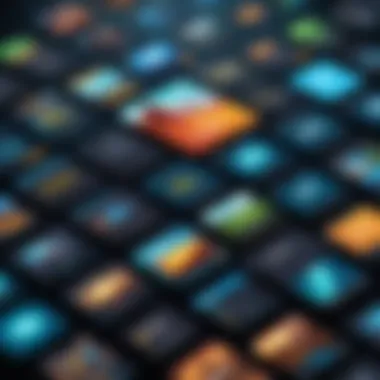

Importance of Accessibility in Game Development
Accessibility has become a crucial factor in the growth of the gaming industry. As more people show interest in creating games, having tools that are easy to use is vital.
- Broader Participation: User-friendly software attracts a diverse group of aspiring developers, not just those with professional backgrounds.
- Reduced Learning Curve: Accessibility minimizes the time required to learn new technologies, allowing users to focus on creativity rather than technical challenges.
- Encouraging Innovation: When developers can quickly prototype their ideas, they are more likely to experiment and innovate.
Accessibility in game making software empowers a new generation of developers to contribute uniquely to the gaming ecosystem.
In summary, understanding game development software is essential. It enables future creators to expand their visions and make them a reality. With many options available, navigating this space requires consideration of individual skills and project goals.
Criteria for Choosing Game Making Software
In the realm of game development, the software you choose can significantly impact your project's success. Understanding the criteria for selecting the right game making software is fundamental for both newcomers and seasoned developers. It helps in identifying the right tools that align with your project goals and individual skill sets. The right choice can foster creativity while optimizing production times.
User Interface and Usability
A primary consideration in selecting game making software is its user interface and overall usability. A well-designed interface allows users to focus on their creations rather than on navigating complicated menus. Software that prioritizes user experience enhances productivity. An intuitive layout and clear options can save time and reduce frustration, which is critical especially for beginners.
For example, tools like GameMaker Studio offer drag-and-drop functionality, making it easier for users to bring their ideas to life quickly. This simplicity is vital because it lowers the entry barrier, allowing more individuals to explore game development.
"User-friendliness can dramatically increase the rate at which new developers produce their first game."
Range of Features and Tools
Another significant aspect is the range of features and tools offered within the software. Different games require distinct elements, from 2D sprites to 3D models and complex physics engines. Therefore, software with a comprehensive set of tools allows developers to customize their games more effectively.
For instance, Unity stands out because of its versatility, supporting both 2D and 3D game development with a robust asset store. These features enhance a developer's ability to implement unique ideas, making it essential to identify tools that fit your specific development needs. Always assess whether the software provides the necessary functionality for the games you wish to create.
Cost and Licensing Options
In the landscape of game development, understanding the cost and licensing options is crucial. While some software may be free, others come with significant pricing structures. Often, the choice becomes a balance between budget constraints and the features provided.
For example, Unreal Engine lets users access their tools for free, requiring payment only if the revenue from a game exceeds a specific threshold. This model can be beneficial for indie developers wishing to minimize initial costs while still having access to high-quality resources.
Furthermore, consider whether the software will incur additional costs over time, such as subscription fees or purchase of assets. Understanding the complete financial commitment ensures that developers do not face budgetary surprises down the line.
Popular Game Making Software Options
The landscape of game development has become more diverse, with numerous software options available for creating games. Understanding popular game making software options is vital for both aspiring developers and seasoned professionals. Each of these platforms has unique features and benefits that cater to different needs and skill levels. Selecting the right software can significantly enhance the game development process.
Unity: Versatility Meets Accessibility
Unity is often hailed for its versatility. It accommodates a wide range of genres, from 2D platformers to complex 3D environments. Its user-friendly interface is appealing to beginners while also offering advanced tools for experienced developers. The asset store is another strong point. Developers can easily find assets, tools, and plugins to enhance their projects. Unity’s strong community support provides a wealth of resources for troubleshooting and learning.
One downside is that while Unity is accessible, mastering all its features can take time. This steep learning curve may pose challenges for absolute beginners.
GameMaker Studio: An Prolusion for Beginners
GameMaker Studio focuses on making game development approachable for new developers. It employs a drag-and-drop interface that simplifies the process. This allows users who are not familiar with programming concepts to create games effectively. Additionally, GameMaker Studio supports the GML scripting language for those looking to delve deeper.
The platform is particularly strong for 2D games but may fall short in 3D capabilities. For developers looking specifically for 2D game design, it is an excellent option. Some users have reported limitations in complex game features, making it less suitable for detailed projects.
Construct: Drag-and-Drop Simplicity


Construct emphasizes ease of use through a purely drag-and-drop interface. There is no need to write code, which lowers the barrier to entry for novice developers. This software is best for those who want to prototype ideas quickly. Projects can be exported to multiple platforms, enhancing their reach.
However, its simplicity can also be a limitation. Games that require intricate mechanics may find this software restrictive. It is primarily geared towards 2D games, which may not meet all users' needs.
RPG Maker: Focused on Story-Driven Games
RPG Maker is tailored for creating role-playing games, emphasizing storytelling and character development. Its built-in features cater to narrative-based gameplay, allowing users to focus on creating engaging plots rather than on heavy technical aspects. The software comes with predefined assets, making it easier to start a project.
On the downside, RPG Maker is quite limiting in terms of customization. Users who wish to step outside the conventional RPG mold might find this software restrictive.
Unreal Engine: Advanced Features for Professionals
Unreal Engine is a powerful tool used by professionals in the game development industry. It includes high-quality graphics capabilities and advanced physics systems. Many AAA games are developed using Unreal Engine due to its robustness and flexibility. The Blueprints Visual Scripting system allows users to create game logic without deep programming knowledge.
However, the richness of features can be overwhelming for those new to game development. The system requires a powerful computer to run efficiently, which can be a barrier for some developers. Overall, Unreal Engine is best suited for those with some experience looking to create high-quality games.
Understanding User Experience
User experience (UX) plays a pivotal role in the development and usability of game-making software. It encompasses every interaction a user has with a software, from the installation to the final output of their game. A well-designed user experience can ease the learning curve for new users, fostering a sense of accomplishment and encouraging continued exploration and creativity.
Key Elements of User Experience
A successful user experience includes several specific elements:
- Intuitive Interface: Users should easily navigate the software without extensive tutorials. A clear layout and logic in design facilitate quick understanding.
- Responsive Feedback: Tools should provide immediate feedback on user actions, helping them understand the impacts of their choices.
- Accessible Documentation: Comprehensive guides and support can bridge knowledge gaps. Users benefit from tutorials that are easy to follow.
Understanding user experience is crucial as it directly influences a user's engagement and satisfaction with the software. By improving UX, developers can enhance productivity and foster innovation.
User Testimonials and Feedback
Collecting user testimonials is integral to grasping the effectiveness of game-making software. Users often share their candid experiences, which can shed light on both strengths and weaknesses in software. Positive testimonials can serve as powerful endorsements. They highlight particular features that users found beneficial, such as ease of use and tools that spark creativity.
On the other hand, constructive feedback can reveal pitfalls and challenges, guiding potential users on what to anticipate. Platform developers often rely on this feedback to make necessary adjustments and enhancements.
Common Challenges Faced by Users
Despite the advantages of user-friendly game-making software, many users face common challenges. Understanding these can help developers improve the software and support structures:
- Overwhelming Options: While more features can be good, too many choices can lead to decision paralysis. Beginners may struggle to prioritize what to learn first.
- Performance Issues: Some users may encounter lag or crashes on lower-spec machines, which can hinder their creative process.
- Limited Customization: Even the most straightforward tools can sometimes restrict users' creativity because the options available might not meet their specific needs.
Recognizing and addressing these challenges can enhance the overall user experience, leading to better outcomes for developers and players alike.
Success Stories from Game Makers
Success stories from game makers provide inspiration and demonstrate the potential of easy-to-use software. These narratives often detail:
- Unique Games Created: Independent developers have created visually stunning and innovative games using platforms like Unity or RPG Maker, showcasing their accessibility.
- Career Trajectories: Many makers transitioned from hobbyists to professional developers, crediting user-friendly software as their stepping stone.
- Community Impact: Some developers used simple tools to build games aimed at educating or raising awareness on critical social issues, impacting communities positively.
"Embracing the intuitive tools available today, I turned an idea into a successful game, never looking back." - A happy game maker
These success stories not only inspire newcomers but also emphasize the importance of user experience in the game development journey.
Limitations of Easy to Use Game Making Software
Easy to use game-making software has revolutionized the landscape of video game development. However, it carries inherent limitations. Understanding these constraints can guide aspiring developers and industry professionals in making informed decisions about which tools to use.


Performance Limitations Compared to Full-Feature Engines
One major drawback of user-friendly game engines is their performance. Easy to use game-making tools often prioritize accessibility and simplicity. This results in certain performance trade-offs when compared to robust engines like Unity or Unreal Engine.
Full-featured engines are designed to handle complex graphics, physics, and large-scale game worlds. In contrast, simplified tools might struggle with detailed rendering or the execution of intricate interactions. For instance, an engine like Construct may lack the advanced optimization features found in Unreal Engine. This can lead to slower frame rates or poorer visualization effects in larger projects.
Moreover, easy tools might limit the size and complexity of the games developers can create. Users looking to produce expansive, graphically intense projects may quickly reach the limitations imposed by their chosen platforms. These performance constraints can be discouraging for developers aiming for a high-quality product.
Creativity Constraints in Simplified Tools
Another vital aspect to consider is the creativity constraints imposed by simplified tools. While user-friendly platforms like GameMaker Studio encourage innovation, they can also restrict what developers can bring to life.
The simplicity offered by these tools usually means pre-set mechanics and templates are emphasized. This can create a sense of confinement where developers rely on available resources rather than crafting their unique game elements. For seasoned developers, this can feel stifling, as they may want full control over game mechanics and story development.
Some features, while intuitive, can inadvertently guide novice developers towards replicating existing games instead of fostering unique ideas. Moreover, certain easy game-making tools may not support advanced scripting languages or custom code, limiting a developer from implementing more creative or unconventional game mechanics.
"While ease of use opens doors for many, it can shut others that desire more control and depth."
The Future of Game Making Software
The landscape of game development is evolving at an unprecedented pace. As technology advances, so does the software available for creating games. This section will focus on the future of game-making software and its significance. Understanding what lies ahead is essential, not only for developers but also for businesses aiming to adapt to market trends. The integration of new technologies, user-centric design, and market demands are driving this evolution.
New tools will likely make game development more accessible, allowing individuals and small teams to produce rich gaming experiences. This democratization of game creation could lead to an influx of diverse ideas and narratives in gaming. Developers should prepare for a shift that favors collaboration, where community input will shape the software's progression.
Emerging Trends in Game Development Tools
The game development sphere is experiencing several trends that will likely dictate the future of game-making software. One prominent trend is the focus on cross-platform compatibility. As players demand flexibility in how they access games, developers are creating tools that support multiple platforms, from consoles to mobile devices.
Another noteworthy trend is the rise of low-code and no-code options. These tools enable users to create games with minimal programming knowledge, thus appealing to a broader audience. User interfaces are becoming more intuitive, which lowers the barrier to entry for aspiring developers.
Furthermore, the shift towards cloud-based development is revolutionizing how teams collaborate on projects. With remote work becoming more common, real-time collaboration tools allow developers to work simultaneously on their games, regardless of location. These advancements signal a future where teamwork can produce high-quality results efficiently.
"The game development industry is moving toward tools that emphasize accessibility without sacrificing quality."
Integration with Artificial Intelligence
The integration of artificial intelligence (AI) into game-making software is one of the most exciting prospects for the future. AI can enhance the gaming experience in several ways. Firstly, it allows for the creation of smarter NPCs (non-player characters) that react realistically to player actions, thus increasing immersion.
Secondly, AI-driven tools can assist developers in not only designing but also testing games more effectively. For instance, software like Unity is exploring AI for procedural content generation, which makes it possible to create vast worlds with minimal effort. This could lead to unique gameplay experiences tailored to individual players’ preferences.
Moreover, the use of AI can simplify complex tasks in game development, such as animation and sound design. By automating certain processes, developers can focus more on creative aspects, enhancing overall innovation in game design.
Incorporating AI will undoubtedly be a game changer, enabling developers to push boundaries and create engaging experiences.
Culmination
In this article, we have explored the intricate landscape of easy-to-use game-making software. Such software has become vital for both aspiring and experienced developers due to its accessibility and user-friendly features. By providing a platform for individuals to express their creativity, these tools enable everyone, regardless of their technical skill, to participate in game development. This democratization of game creation highlights the importance of choosing the right software, which can significantly impact the development experience and the quality of the final product.
Summarizing Key Points
Throughout this article, we covered several noteworthy aspects:
- Definition and Importance: Game development software acts as the bridge between creativity and technology, making game creation possible for non-programmers.
- Criteria for Choosing Software: We emphasized various factors such as user interface, feature range, and cost that are essential to consider when selecting a platform.
- Review of Popular Options: We examined renowned tools like Unity, GameMaker Studio, Construct, RPG Maker, and Unreal Engine, each catering to different needs and levels of expertise.
- Understanding User Experience: Real user feedback, challenges faced, and success stories are crucial in assessing any game's making software effectiveness.
- Limitations and Future Trends: Acknowledging the constraints of these tools is essential for developers to set realistic expectations. Emerging trends, particularly the integration of artificial intelligence, suggest that the future of game-making software will continue to evolve, making it even more accessible.
Final Recommendations for Aspiring Developers
For those looking to embark on their game development journey, consider these recommendations:
- Try Before You Buy: Many platforms offer free trials or community editions. Utilize these to find the best fit for your needs and preferences.
- Focus on Community and Resources: Engage with the community around any tool you choose. Forums, tutorials, and social media groups can provide invaluable support.
- Start Small: Begin with simpler projects to grasp the software’s capabilities. Once comfortable, gradually increase the complexity of your work.
- Stay Updated: The realm of game development software is always changing. Keeping track of updates and emerging tools will keep your skills relevant and your projects innovative.
By synthesizing these insights, aspiring developers can make informed decisions and craft the games they envision, harnessing the full potential of easy-to-use game-making software.















