Exploring Top Easy Video Making Software
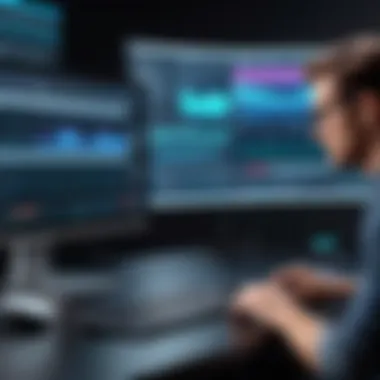

Intro
In an age where visual content reigns supreme, easily accessible video making software has become essential. Every day, creators across the globe dive into the world of video production, whether for personal projects, marketing campaigns, or educational purposes. However, the complexity of many traditional video editing tools can be daunting, especially for newcomers. Hence, finding software that combines ease of use with robust features is crucial.
This guide is crafted to shine a light on various user-friendly video making software options available today. We aim to dissect what makes a good video editing tool and how different platforms compare in terms of functionality, user experience, and pricing models. Moreover, we shall explore unique features that cater to distinct user needs, allowing you to navigate your video production journey confidently.
By the end, you'll be well-equipped to make informed decisions based on comprehensive insights and comparative analyses. Whether you are an IT professional, a software specialist, or part of a business looking to enhance your multimedia strategy, this article will deliver the depth and clarity you need.
Overview of Software
When considering easy video making software, it is vital to understand their fundamental characteristics. Let's dive deeper into the concept of such tools and their key components.
Description of Software
Easy video making software refers to applications designed to simplify the video editing process, making it accessible to a wider audience. Unlike traditional software that might overwhelm users with intricate features and a steep learning curve, these tools often boast intuitive interfaces and guided workflows. They cater to various levels of proficiency, from amateur content creators to seasoned professionals seeking efficiency.
Key Features
Common features that define these user-friendly platforms include:
- Drag-and-drop functionality: Facilitating easy media management by allowing users to easily place elements on the timeline.
- Templates and presets: Providing ready-made designs and layouts that help streamline the content creation process.
- Real-time collaboration: Enabling teams to work together seamlessly, allowing for feedback and adjustments in real-time.
- Integrated stock libraries: Offering access to a vast selection of stock images, videos, and music that enhance the overall production value without the need for separate licensing.
- Cross-platform compatibility: Allowing users to edit on various devices, whether laptop or tablet, ensuring flexibility.
With these features at the forefront, video making software is tailored to meet today's content demands while also being approachable for those who may not be tech-savvy.
Software Comparison
To ensure clarity in your selection process, comparing these platforms is critical. This section will explore how various software stacks against each other.
Comparison with Similar Software
Many options exist in the realm of easy video making tools. Some noteworthy examples include:
- Adobe Premiere Rush: A simple version of Adobe's flagship software designed for quick edits and mobile use.
- Camtasia: Known for its screen recording capabilities, it also offers solid editing features.
- Final Cut Pro: While more advanced, it includes user-friendly elements for basic editing tasks.
- Filmora: A platform that provides a good balance of beginner-friendly features with sufficient depth for advanced users.
Advantages and Disadvantages
Evaluating each software's merits helps in making informed choices:
- Adobe Premiere Rush:
- Camtasia:
- Final Cut Pro:
- Filmora:
- Advantages: Integrated with Adobe’s ecosystem, simplicity of use.
- Disadvantages: Subscription-based model can become costly over time.
- Advantages: Excellent for tutorials and learning content, intuitive interface.
- Disadvantages: Limited advanced editing features compared to others.
- Advantages: Powerful editing tools, great for Mac users.
- Disadvantages: High cost and a steeper learning curve for newcomers.
- Advantages: Affordable pricing with good features for all levels.
- Disadvantages: Performance may lag on older systems.
Understanding these comparisons will empower you to choose software that best aligns with your requirements. As the video production landscape evolves, ensuring you select the right tools will be essential not just for quality, but for enjoying the process itself.
Prelude to Video Making Software
In today's digital landscape, the ability to create and share videos has become an essential skill for both individuals and businesses. Video making software serves as a bridge, enabling users, regardless of technical background, to transform ideas into visual realities. Understanding this topic is crucial because the right tools can significantly impact the quality and efficiency of video production. With a multitude of options available, it becomes imperative to identify user-friendly software that aligns with specific needs.
The Evolution of Video Creation Tools
Video creation tools have come a long way since the days of clunky, complicated software that required extensive training and deep technical knowledge. In the early 1990s, video editing was primarily confined to studio environments, with editing being a laborious and time-consuming process. High-end systems like Adobe Premiere Pro catered to professionals, but the layperson rarely had access to such tools.
Fast forward to today, and we see a market brimming with intuitive options. Applications like iMovie introduced average users to the world of editing by simplifying complex processes. Platforms like YouTube further democratized video creation, propelling a generation into content production. The refinement of technology has led to innovations such as cloud-based editing, enabling collaboration across vast distances. The evolution isn't just technological but also instructional, with a growing body of online tutorials and communities eager to support budding video creators.
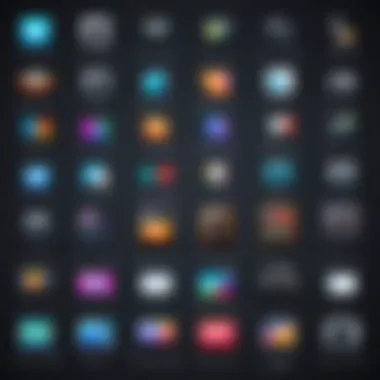

Importance of User-Friendly Software
User-friendly video making software is not just a nice-to-have; it’s a necessity in today's fast-paced environment. Ease of use ensures that creators can focus on storytelling rather than fretting over technical hurdles. Here's why this user-centric approach matters:
- Time Efficiency: Ease of navigation and intuitive controls can drastically reduce the time taken to produce content.
- Accessibility: With more user-friendly interfaces, individuals with limited technical know-how can dive into video production without feeling overwhelmed.
- Enhanced Creativity: When the tools are simple to use, creators can focus on their craft. They can put more energy into conceptualizing rather than getting bogged down by complex functions.
- Wider Adoption: Simple tools encourage more people to create and share video content, enriching the medium with diverse perspectives.
"The best tools are those that fade into the background, allowing creativity to take center stage."
Key Features to Consider
When it comes to selecting an easy video making software, understanding the key features is paramount. With the myriad of tools available today, it’s essential to identify which aspects will enhance your video editing experience. These features can make or break the final product, impacting not only how effectively the user can create content but also the overall quality and appeal of the final video. An intuitive design, exceptional performance, and robust editing tools are just a few elements worth discussing.
Intuitive Interface Design
A user-friendly interface is not merely an aesthetic choice; it’s the backbone of any software that aims to be accessible. The ease with which someone can navigate the editing process can save a considerable amount of time, especially for beginners or those pressed for deadlines. Look for programs that emphasize simplicity with well-organized menus and clear visual cues.
Imagine diving into a software with a maze-like structure—frustration can quickly set in. Instead, an intuitive design facilitates smooth navigation, allowing users to focus on creativity rather than wasting hours figuring out how to access basic functions. Elements such as drag-and-drop capabilities and customizable workspace layouts can elevate the editing experience.
- Real-time previews: These let users see how changes will look immediately, minimizing the back-and-forth nature of editing.
- Task-oriented workflows: Being able to go from one task to another seamlessly promotes a more efficient editing process.
By investing time in software that offers an intuitive interface, users can significantly improve not just their productivity but also their video crafting skills over time.
Processing Speed and Performance
Performance is another critical factor to weigh. The last thing anyone needs is for their ambitions to be stifled by sluggish software. In the fast-paced environment of video production, having a tool that can keep up with demanding tasks is essential. High processing speed enables faster rendering times, allowing video makers to deliver projects to clients or publish content online without unnecessary delays.
The efficiency of the software in handling complex edits—like multiple layers of video and audio—can drastically affect the workflow. For instance, if a program struggles to render effects in real-time, it can lead to a slow and arduous editing experience.
Moreover, consider the hardware requirements. Some programs demand high-end computers, while others run well on modest machines. It’s wise to match the software choice with your existing capabilities to ensure you’re not caught in a bottleneck. A well-performing software will remain responsive and stable, even as projects grow in complexity.
Available Editing Tools and Customization Options
When it comes to video making, a diverse array of editing tools is non-negotiable. Look for software that provides a robust suite of editing features that can empower creativity while offering sufficient flexibility. Key tools to look for include:
- Trimming and cutting tools: Essential for creating crisp and engaging videos.
- Transitions and effects: These can add professional polish and flair to the content.
- Audio editing capabilities: The sound can enhance mood and professionalism—tools for leveling and enhancing audio are crucial.
Customization options play a significant role, too. Users might have different needs, so having the ability to tweak toolsets can be invaluable.
"A bounded toolset can confine creativity. Choose software that embraces versatility."
From adjusting color grading to personalizing export settings, a great software should allow users to tailor the editing experience to match their specific requirements. In projects where every pixel counts, these features become vital in distinguishing a good video from a great one.
In summary, focusing on these key features—intuitive design, robust performance, and rich editing tools—will guide users toward selecting the right video making software that fits their needs and elevates their projects.
Popular Easy Video Making Software Options
When it comes to video editing, the right software can make all the difference. Embracing user-friendly video making software has sprouted like weeds in a garden, catering to diverse needs, from hobbyists to serious filmmakers. This section will focus on several standout options that have become crowd-pleasers among a wide spectrum of users.
Key elements that distinguish these tools include intuitive user interfaces, a variety of editing features, and their ability to deliver a polished final product without overwhelming the user. Each software mentioned here is a testament to how technology can simplify creation, allowing users to focus on storytelling rather than getting bogged down by complicated processes.
Adobe Premiere Rush: A Streamlined Approach
Adobe Premiere Rush sets the stage for mobile and desktop video editing. With its streamlined layout, it's obvious that this software is designed for speed and efficiency. Users who need an agile solution for creating content on-the-go can expect a seamless experience.
- Cross-device functionality: Edit on your phone, tablet, or desktop and sync projects across devices. This makes it a great option for those who might be recording on their mobile while drafting some edits on their laptops.
- Built-in templates and music libraries: Categories of templates offer an easy shortcut for novices, allowing them to kickstart their projects without starting from scratch. Music libraries integrate effortlessly for those worried about background noise.
Users often praise Adobe Premiere Rush for its simple drag-and-drop editing, making it possible for anyone to piece together engaging videos quickly. It’s a rock-solid choice when factors like portability and ease-of-use are paramount.
iMovie: A Mac User's Best Friend
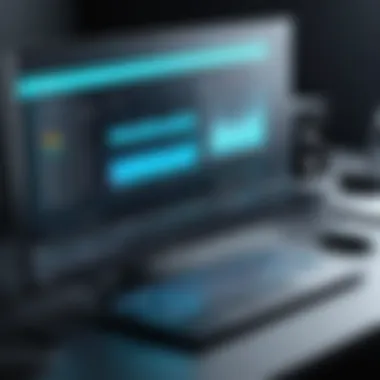

For those who are in the Apple ecosystem, iMovie stands out as a high-caliber editor that combines power with user-friendliness. Tailored for Mac, it leverages intuitive navigation typical of Apple products.
- Slick interface: The design prioritizes ease, enabling even the most technophobic users to edit videos with grace. Essential tools are always within reach.
- Built-in effects: Features such as green screen effects and animated titles are ready to use. There’s no need to consult bulky manuals; it’s all there, at your fingertips.
Many users have reported feeling accomplished after creating stunning videos, often using iMovie's templates to keep things straightforward. Its smooth integration with other Apple software aids significantly in enriching the editing experience without the steep learning curve.
Filmora: Features for Creative Freedom
Filmora grabs attention with a plethora of features that cater to creative minds. It's a platform designed for those wanting to express their artistic visions without compromising on usability.
- Wide array of effects: A rich selection of overlays, filters, and transitions allows users to craft videos that reflect their unique style.
- Audio ducking & advanced text editing: These tools help maintain that professional touch in the editing process, allowing for more intricate workflows.
Filmora strikes a good balance between advanced capabilities and a user-friendly design, fostering an environment where creativity can bloom. It's well-suited for users who want to explore their imagination while ensuring the process remains manageable.
Camtasia: Combining Recording and Editing
Camtasia is a remarkable software that knows how to wear two hats efficiently. Specializing in screen recording and video editing, it’s particularly favored among educators and corporate trainers.
- Screen recording features: Easily capture your on-screen activities, making it a must-have for generating tutorials, presentations, or demos. It's a game-changer for anyone who needs to convey messages visually.
- Interactive quizzes and annotations: These features elevate the learning experience, engaging viewers in ways that typical videos can't achieve.
Users appreciate that Camtasia simplifies the process of creating instructional content. The combination of these versatile tools leaves room for both straightforward projects and sophisticated enterprise-level productions.
Canva Video Editor: Design Meets Video Editing
Canva has snagged a position in the video editing world by blending graphic design and video creation into one. This approach resonates with users who value visual aesthetics.
- Drag and drop interface: You don’t need a degree in design to create eye-catching videos. Its layout is simple enough for anyone to feel like a pro.
- Collaborative features: Ideal for teams, it allows multiple users to contribute to a project in real time.
Canva’s video editor introduces fresh concepts that have become essential for businesses looking to build their brand through engaging visual content. The emphasis on rich design capabilities is a breath of fresh air in the typical video editing domain.
In sum, each of these software options brings something unique to the table, catering to an extensive breadth of user needs. With the right software, creating videos can transform from a chore into a fulfilling experience.
Pricing Models and Availability
When delving into the realm of video making software, one key aspect stands out: the pricing models and availability of these tools. Understanding how software is priced not only helps users to budget appropriately but also determines which features they might be able to access. This section aims to dissect the various pricing structures available in the market while considering the advantages and challenges each model presents.
Free vs. Paid Solutions
In the video editing landscape, free solutions often seem like a nifty option for beginners or those dabbling in casual projects. These tools usually come with basic functionalities that allow users to cut, splice, and export videos without breaking the bank. However, it’s essential to weigh the limitations these free tools may pose, such as watermarked exports, reduced feature sets, or an inadequate customer support experience.
Here are a few points to ponder:
- Limitations on Features: Many free tools lack advanced features that professionals require.
- Watermarks: Videos might have a watermark, which can detract from the final product’s professionalism.
- Storage Temptations: Free options often have cloud storage limits, which might require constant purging of older projects.
In contrast, paid solutions deliver a more robust package, often catering to more demanding users who need enhanced tools. The premium models may include:
- Extensive libraries of templates and effects
- Customer support and training resources
- Regular software updates to ensure compatibility with the latest formats
Subscription-Based Software
Subscription-based models have gained traction in recent years due to their flexibility. Users pay a recurring fee, typically monthly or yearly, gaining access to the complete toolkit without an upfront cost. While this can make high-end software financially more accessible, it’s critical to evaluate:
- Cost Over Time: The recurring fees may add up, making it potentially more expensive in the long run.
- Continuous Updates: Software upgrades are often included in the subscription, giving users the latest features without extra cost.
- Commitment Levels: Users can often cancel or pause their subscriptions, providing some degree of flexibility.
Popular examples of this model include Adobe Premiere Pro and Camtasia, which continually evolve with user needs, maintaining their relevance in a competitive market. The drawback, however, is the risk of being tethered to ongoing costs.
One-Time Purchase Options
For users who prefer a straightforward purchase without ongoing commitments, one-time purchase options are often appealing. With this model, you buy the software outright and own it indefinitely. This approach does have its advantages:


- Cost-Efficiency for Long-Term Users: Users who plan to use the software over many years might find this model to be the most economical.
- No Recurring Fees: Unlike subscription models, this save you from incremental costs over time.
Yet, there are also evident disadvantages:
- Lack of Updates: Major updates may require additional investments, potentially increasing costs if you want the newest features.
- Limited Support: Support might not be as comprehensive compared to subscription-based solutions.
Software like Final Cut Pro often follows this model, providing robust features for a one-time fee, appealing to professional and serious hobbyist audiences who may not require constant updates.
"Understanding how software pricing works lays a foundation for making the right choice, ensuring you don’t end up paying for features you don’t need or missing out on essential tools for your projects."
As software buyers explore options, they should keep their project goals and financial comfort levels at the forefront of their decision-making processes.
For further information regarding software comparisons and user experiences, resources like Wikipedia and various community discussions on platforms like Reddit can provide valuable insights.
User Experience and Testimonials
Understanding user experience and examining testimonials is a fundamental piece of the puzzle when it comes to video making software. It's like reading the tea leaves in a crowded cafe, providing insights you won’t find in the glossy brochures. The feedback from users—be they casual creators or seasoned professionals—helps to gauge the effectiveness of the software in real-world applications.
When evaluating any video editing tool, it's vital to consider how people interact with the software. Feedback can highlight key strengths and potential issues. For instance, a program might boast about its vast libraries of effects and transitions, but if users report a steep learning curve or frequent crashes, those shiny features may not hold much value. Thus, assessing user experience presents a more balanced view of how the software performs under actual usage conditions.
Moreover, testimonials can serve as essential Barbells. They can lift the reputation of a software, demonstrating not just what it can do, but how it has empowered users to complete projects they once thought impossible. Many aspiring filmmakers or small business owners, who often juggle myriad tasks, rely heavily on the experiences of peers. They want to know if the software will ease their workflows or create unnecessary headaches.
In summary, the focus on user experience and testimonials isn't just about gathering data; it’s about connecting with the community of users who share their ups and downs. Listening closely to these voices allows potential users to draw their own conclusions, saving them time and possibly money in the process.
Analyzing User Feedback
Diving deeper into user feedback is essential to see how video making software stands up in the trenches. The comments and ratings left on platforms can create a vivid picture of the software's reliability and functionality. When poring over feedback, there are several aspects that deserve close attention:
- Ease of Use: This critical factor often stands out in user reviews. Comments about intuitive layouts and straightforward navigation can influence purchasing decisions significantly.
- Performance Issues: Users often mention lagging or crashing, leading to a loss of work—a nightmare scenario for any creator.
- Support Availability: Positive remarks about responsive customer service can be a big plus. Conversely, consistent complaints about a lack of support can raise red flags.
Feedback can help highlight patterns. For example, if multiple reviewers mention the software lacking specific editing tools or integrations, it might signal an area where the tool is trailing behind the competition. Conversely, if most reviews rave about the unique color-grading options, this feature likely sets the software apart.
Case Studies of Successful Projects
Diving into actual projects where users have employed easy video making software provides invaluable insights. These case studies not only showcase the capabilities of these programs but also illustrate the variety of ways in which users, from different backgrounds, leverage the software to meet their unique needs.
Take, for example, a small marketing team for a budding startup that turned to Canva Video Editor. Their aim was to create snappy social media content on a budget. Within a few weeks, they had produced multiple videos that increased their audience engagement by over 40%. What’s even more fascinating is how they reported that the learning curve was shallow, allowing them to produce professional looking content without needing extensive training.
In another case, a freelance videographer utilized Adobe Premiere Rush for a wedding project. The seamless integration of the app with their mobile device allowed them to edit on the go, creating a final product that impressed both the couple and their followers. This practical application of the software showcased not just ease but effectiveness in producing high-quality content under tight deadlines.
Such stories do more than educate; they inspire. They show potential users what’s achievable, and that often makes the difference between choosing one software over another. Providing real-world examples cements the software's value in the user’s mind, making them more likely to consider it as a viable option.
In essence, the user experience and testimonials are more than decorative touches in an article about video making software. They are vital, offering insights that shine a light on the essence behind numbers and claims.
Culmination: Choosing the Right Software
Selecting the right video making software is not something to take lightly. With so many choices out there, it can feel like trying to find a needle in a haystack. The goal of this section is to equip you with the knowledge needed to make an informed choice, ensuring that the software aligns with your unique needs and objectives.
Choosing software goes beyond just the features on paper. It involves understanding your specific workflow, the type of projects you undertake, and the level of complexity you are comfortable handling. This software can significantly impact the efficiency and quality of your video production.
Matching Software with User Needs
Every user has different requirements based on their experience, the type of content they are creating, and their team dynamics. Here’s a closer look at matching software to user needs:
- Skill Level: If you’re a beginner, user-friendly tools like iMovie or Canva Video Editor can provide simplicity and ease of navigation. On the other hand, professionals may seek out more robust options like Adobe Premiere Rush, which offer advanced features but come with a steeper learning curve.
- Project Type: Content creators focusing on quick, engaging social media videos might find that apps offering templates and pre-set transitions fit their needs perfectly. Alternatively, filmmakers looking to create high-quality short films should consider tools with superior editing and processing capabilities.
- Collaboration Features: For businesses working in teams, consider software that allows collaborative editing. This means real-time adjustments and reviews can facilitate a smoother workflow and enhance overall productivity.
As you make your choice, remember to take into account potential growth. The software should not just meet your current requirements but also allow for scalability as your skills and projects evolve.
Future Trends in Video Editing Software
Looking ahead, several trends are shaping the video editing landscape, providing exciting possibilities for users:
- AI-Powered Tools: Innovations utilizing artificial intelligence are being integrated into video editing software. This allows for automated adjustments, intelligent color grading, and even automated content generation, saving users time and enhancing creativity.
- Cloud-Based Editing: More platforms are moving toward cloud-based solutions, enabling users to access their projects from anywhere. This not only offers flexibility but also means that collaboration can take place regardless of physical location. Expect to see greater integration between cloud storage and editing tools.
- Integration of Augmented and Virtual Reality: Future editing suites may incorporate AR and VR capabilities, enabling a completely new dimension of storytelling. Users might soon find themselves not just editing videos, but creating immersive experiences.
"As technology evolves, video editing tools will inevitably adapt to meet the demands of an increasingly savvy audience."
To sum up, taking time to choose the right video editing software can drastically affect the quality of your production and the enjoyment of the creation process. Keep your eyes on the horizon; the future holds exciting changes that may enhance how we craft visual stories.















