Creating an Effective Study Set Maker for Learning
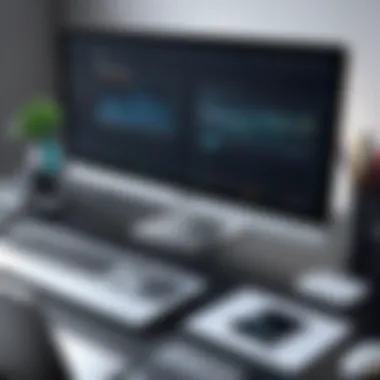

Intro
In an age where continuous learning and adaptability are paramount, having the right tools to facilitate education has become increasingly important. The landscape of study tools has evolved significantly, and a well-crafted study set maker can be the key to efficient learning. Developing a tool that is intuitive, feature-rich, and engaging can significantly impact the learning experience for students and professionals alike.
This guide will explore the crucial components and functionalities of an effective study set maker. From understanding the importance of tailored study sets to evaluating the necessary features for optimal design, we will take a close look at various software solutions currently available in the market. Our aim is not just to scratch the surface but to provide readers with actionable insights that can lead to an enhanced educational experience, whether you are a software developer, educator, or simply a tech enthusiast interested in the nuances of effective learning tools.
Overview of Software
Description of Software
A study set maker is a software tool that allows users to create, organize, and utilize study materials tailored to their specific needs. These applications are often designed with features that promote interactive learning, enabling users to actively engage with the material. Whether it’s flashcards, quizzes, or comprehensive notes, an effective study set maker should encompass a variety of functionalities that cater to a diverse audience.
Key Features
For a study set maker to be considered effective, it should include the following key features:
- Customizable Templates: Users should be able to create unique study sets that fit their learning style.
- Integration with Educational Resources: The software should support the incorporation of various resources, such as videos, articles, and textbooks, enabling a holistic approach to learning.
- User-friendly Interface: A straightforward design ensures that users can easily navigate through the software without feeling overwhelmed.
- Collaboration Options: Users may wish to share their study sets with peers; hence, collaborative features can enhance interaction and richer learning experiences.
- Progress Tracking: Features that monitor user progress can be invaluable, helping users stay accountable and gauge their understanding over time.
"An effective study set maker serves not just as a tool, but as a companion in the learning journey, assisting learners to engage with material deeply and meaningfully."
Software Comparison
Comparison with Similar Software
The market is rife with various study set makers, each vying for attention. When comparing different offerings, some standouts include Anki, Quizlet, and StudyBlue.
- Anki: Known for its powerful spaced repetition algorithms, Anki is particularly useful for language learning or memorizing vast amounts of information.
- Quizlet: This platform emphasizes user engagement through games and interactive flashcards, making it appealing to a younger audience.
- StudyBlue: Offers a wide range of study materials and the ability to search for existing content, which can be advantageous for users who prefer a library of resources.
Advantages and Disadvantages
Each of these software options has its strengths and weaknesses. For instance,
- Anki has a steep learning curve but is highly effective if mastered. Its powerful algorithm offers significant advantages for those committed to consistent study habits.
- Quizlet provides a more approachable entry point for beginners, but some users may find its approach lacks depth in more complex subjects.
- StudyBlue is user-friendly and great for collaborative efforts but sometimes lacks customization, which can frustrate more advanced users.
Prologue to Study Set Makers
Study set makers have become a cornerstone in the educational landscape, particularly as technology continues to improve learning both inside and outside the classroom. They are not just tools but vital resources that help streamline the study process, making it more engaging and effective for all learners. This section explores the essence of study set makers and their critical role in modern education.
Definition and Purpose
At its core, a study set maker is a software application designed to help users organize and create study materials efficiently. These tools facilitate the generation of study sets that can include various formats such as flashcards, quizzes, and diagrams. The main purpose of a study set maker is to enhance knowledge retention and improve the efficacy of learning. By allowing users to tailor their study materials according to personal learning styles, these platforms cater to a diverse audience spanning students, educators, and professionals alike.
For instance, consider a college student preparing for a challenging exam. With the right study set maker, they can create customized flashcards that focus on their weak points while incorporating different types of media, like images or audio, to make studying more dynamic. Consequently, they can interact more with the material, which often leads to better memory retention over time.
Historical Context and Evolution
The journey of study set makers is compelling, marked by technological advancements and shifts in educational methodologies. In the past, students relied heavily on printed materials or handwritten notes. Such methods, while effective, often lacked the adaptability required for a wide array of learning preferences.
The advent of computers in the 20th century brought about a shift in how study materials were created and organized. Initially, software focused on simple text-based study aids. However, as the internet became ubiquitous in the late 1990s and early 2000s, collaborative tools began to emerge, allowing users to share study materials easily.
Today, study set makers integrate sophisticated features like artificial intelligence and real-time collaboration, empowering users to not just create study aids, but also to engage in collective learning experiences. This evolution reflects a growing understanding of how people learn and the importance of providing tools that are adaptable, interactive, and impactful. As we dive deeper into the specifics of effective study set makers, it is crucial to recognize this historical context, as it informs the features and functionalities that enhance user experience today.
Key Features of an Effective Study Set Maker
Creating an impactful study set maker isn’t just about slapping together a few features and calling it a day. In today’s educational tech landscape, it’s vital to meticulously assess which specific capabilities can genuinely enhance the learning experience. Understanding what elements make a study set maker not only functional but also engaging is the cornerstone of fostering an environment ripe for knowledge retention. Here, we delve into those defining features that should never be overlooked.
User Interface and Experience
When you first open a study set maker, the user interface can make or break the entire experience. A clean, intuitive layout allows users to dive right in without a steep learning curve. Imagine a cluttered interface full of text and images fighting for attention; it’d feel like trying to navigate a maze. Instead, clear navigation elements and logically arranged functions lead to a more fluid experience.
- Simplicity over Complexity: Users should be able to create study sets without jumping through hoops. A straightforward menu, accompanied by shortcuts, ensures ease of access.
- Visual Hierarchy: Employing different sizes and colors for elements helps users process information swiftly. Think of it as a roadmap guiding them through their study material.
- Mobile Responsiveness: With learning on the go becoming the norm, a responsive design allows users to create and access study sets both on desktop and mobile devices without losing functionality.
Adopting these principles not only enhances user satisfaction but also can significantly improve learning outcomes.
Customization Options
In an era where personalized learning experiences are becoming increasingly important, customization is a key pillar of an effective study set maker. Users expect to tailor their study materials to fit their preferences and learning styles.
- Flexible Templates: Offering a variety of templates allows users to select what suits their needs best. Whether they prefer flashcards or mind maps, having choices makes learning more engaging.
- Tagging and Organization: Users should have the ability to tag their study items for easier retrieval later on. This organizational feature would certainly minimize time wasted in searching for specific pieces of information.
- Color Scheming and Fonts: Bringing personality into study materials not only makes them visually appealing but also enhances retention. Different colors can also help in categorizing topics or subtopics effectively.


By empowering users to fine-tune their study sets, they’re more likely to engage deeply with the material.
Support for Various Study Formats
A study set maker’s effectiveness can be further compounded by its ability to support a variety of study formats. Different students learn in different ways; hence flexibility in format is crucial.
- Flashcards for Quick Recall: Many learners respond well to flashcards. They serve as quick-hit revisions, particularly for vocabulary or key concepts.
- Quizzes for Assessment: Integrating quizzes within the study sets can also be a great way to assess progress—a proactive approach keeps users engaged.
- Visual Aids: Mind maps and diagrams cater to visual learners. Having diverse options provides a rich multimedia experience that caters to every style of learner.
Integration with Learning Management Systems
For a study set maker to be genuinely effective, it should play nicely with existing Learning Management Systems (LMS). This integration allows educators and learners to seamlessly utilize the study set alongside their primary learning resources.
- Single Sign-On: Facilitating ease of access through single sign-on with widely used LMS platforms streamlines the user experience.
- Data Syncing: Ability to sync progress, notes, and completed tasks ensures that users have a centralized location for all learning materials.
- Analytics and Reporting: Integrating analytics tools can provide valuable insights for educators regarding students’ engagement and performance trends.
Incorporating these features makes the study set maker not just a standalone tool but a central cog in the larger educational wheel.
Types of Study Sets and Their Applications
Understanding the array of study sets and their functions is crucial for anyone looking to maximize learning outcomes. Each type of study set serves different educational purposes, offering unique advantages depending on the content being learned and the learners' objectives. By tailoring these study sets to fit specific needs, educators and developers can foster an engaging and effective learning environment.
Flashcards and Quizzes
Flashcards have long been recognized as a powerful tool in the educational toolkit. They provide a simple and effective method for both memorization and reinforcement of concepts. A flashcard typically includes a question or term on one side and the answer or definition on the other. This format makes them easy to use for self-testing and review.
Benefits of Flashcards:
- Active Recall: Encourages learners to retrieve information from memory actively, strengthening retention.
- Built-in Spacing: Can be easily organized into decks based on mastery level, allowing for spaced repetition of difficult topics.
- Customizability: Users can create personalized flashcards tailored to their specific learning goals.
Quizzes, on the other hand, provide a more comprehensive evaluation of knowledge. They can cover multiple topics and formats, including multiple-choice, true/false, or fill-in-the-blank. This diversity keeps learners engaged throughout the assessment.
Key Considerations for Quizzes:
- Feedback: Timely and specific feedback helps students identify areas needing improvement.
- Standardization: Well-structured quizzes can provide standardized assessments that help educators gauge overall understanding.
Mind Maps and Diagrams
Mind maps and diagrams introduce a visual dimension to learning, making complex subjects easily digestible. By visually organizing information, these tools help learners connect concepts and see relationships between ideas. Mind maps expand from a central concept with branches for related subtopics, making them perfect for brainstorming sessions or exploring broad topics.
Advantages of Using Mind Maps:
- Enhanced Creativity: Encourages free thought and creativity by allowing users to organize ideas visually.
- Memory Aid: The visual structure aids in memory retention, which is especially useful for visual learners.
- Simplified Complex Content: Presents multifaceted concepts in a straightforward structure, allowing easier absorption of intricate details.
Diagrams, on the other hand, offer illustrative representations of information, often making abstract ideas more concrete. Flowcharts, for example, are excellent for showing processes with step-by-step guidance.
Examples of Useful Diagrams:
- Flowcharts: Clarify sequences and processes.
- Venn Diagrams: Identify relationships and overlaps between concepts.
- Graphs: Represent data in a visual format, highlighting trends and correlations.
Collaborative Study Sets
With the proliferation of online education, collaborative study sets have taken center stage. They allow multiple users to contribute to a shared study resource, fostering social learning. Collaborative study sets can encompass anything from group flashcard decks to integrated study platforms where users co-create and review material together.
Benefits of Collaborative Learning:
- Peer Feedback: Participants can review each other's contributions, providing diverse perspectives.
- Community Engagement: Creates a sense of belonging and encourages learners to stay invested.
- Resource Sharing: Users can share notes, resources, and insights, enriching the overall study experience.
As digital collaboration tools continue to improve, the potential for synergy in study environments grows. Leveraging platforms like Facebook groups or Reddit threads can facilitate deeper discussions and shared learning experiences.
"Collaboration does not just enrich the classroom, it extends learning beyond its walls."
User Engagement and Retention Strategies
In the vast landscape of educational tools, fostering user engagement and ensuring retention are not just optional but critical for any successful study set maker. A platform that can captivate users and keep them returning has the potential to dramatically enhance learning experiences. Beyond just creating flashcards or quizzes, understanding the psychology behind user interaction plays a vital role in the design and functionality of study set makers. Effective strategies in this realm revolve around enhancing motivation, establishing user connection, and providing consistent value.
Gamification Techniques
Gamification refers to the application of game design elements in non-game contexts. For study set makers, this can mean adding fun and interactive components that transform mundane study sessions into engaging experiences. By incorporating points, levels, and rewards, you can uplift a user’s motivation significantly. Gamification does not simply entertain; it promotes a culture of continuous learning.
Some effective gamification techniques are:


- Point Systems: Assign points for completing study sets, sharing progress, or inviting friends to the platform. This creates a sense of accomplishment and encourages ongoing participation.
- Badges and Achievements: Just like in video games, providing users with badges for milestones can foster a sense of pride and encourage them to strive for more.
- Leaderboards: Friendly competition can stimulate involvement. Users can compare their performance with peers—this may motivate them to engage more frequently.
- Challenges and Quests: Introducing periodic challenges related to specific topics can keep the content fresh and spark interest.
By engaging learners in playful ways, your study set maker will not only be a tool for studying but a platform that learners look forward to utilizing.
Progress Tracking and Feedback Mechanisms
Understanding where learners stand in their studies is crucial. A robust study set maker should incorporate easy-to-access progress tracking tools and feedback mechanisms, which enhance user experience and satisfaction. These systems provide insights into one's learning journey and build a sense of achieving milestones, whether big or small.
Consider the following features for progress tracking and feedback:
- Visual Progress Indicators: Bar graphs or percentage completions can visually communicate how far users have come in mastering material. A clear representation can inspire continued effort.
- Personalized Feedback: Based on performance analytics, providing tailored suggestions on how to improve can make users feel valued and understood. Analyzing user performance can guide them toward more efficient study habits.
- Regular Check-ins: Automated reminders can encourage users to engage with the platform periodically. This keeps the study habits fresh and creates a routine for learning.
- Peer Feedback: Allowing users to share their results or study materials with peers can foster collaboration, community feeling, and motivation through social engagement.
Tracking progress and providing timely feedback forms the backbone of a responsive learning environment, one that adapts to the unique demands of each user.
In summary, by optimizing user engagement and retention strategies such as gamification and progress tracking, study set makers can fulfill their potential as effective educational tools, encouraging not just learning but an enduring passion for knowledge.
Market Overview of Existing Study Set Makers
Understanding the market landscape for study set makers is essential for those aiming to create effective educational tools. This section sheds light on the current offerings, dissecting how various solutions cater to distinct user needs and educational objectives. A well-informed perspective on existing study set makers not only informs developers about competitive advantages but also helps educators select the right tools to enhance their teaching methods.
Leading Software Solutions
The market is teeming with diverse study set makers, each bringing something unique to the table. Key players like Anki and Quizlet stand out due to their robust features and user-friendly interfaces.
- Anki: Known for its spaced repetition algorithm, Anki is a favorite among medical students and language learners for retaining information effectively. It allows users to create rich flashcards, including images, audio, and even videos, making learning interactive.
- Quizlet: This platform revolutionizes studying by offering various modes such as games, quizzes, and flashcards. Its collaborative features are beneficial for group study sessions, where users can share and build upon each other’s study sets.
- Cram: This tool shines with its web-based flashcards and the ability to print them out. It appeals to users desiring a more tactile studying experience.
- Brainscape: The app focuses heavily on adaptive flashcards that adjust in frequency based on how well the user knows the material. This personalized approach helps deepen understanding.
These examples represent just the tip of the iceberg when it comes to the options available. Within this vast ecosystem, finding the right fit hinges on specific user requirements, such as subject matter, budget constraints, and preferred study methods.
Comparative Analysis of Features
When selecting a study set maker, a comparative analysis of features is invaluable. Potential users should consider various aspects, including:
- User Interface: Ease of navigation and aesthetic appeal can significantly impact user engagement. Some platforms, like Quizlet, boast visually engaging interfaces that attract users, while more academically inclined solutions like Anki may prioritize functionality over flash.
- Customization Options: The ability to tailor study sets to individual learning preferences is crucial. For instance, Anki allows extensive customization, from card formats to tailored schedules, catering to advanced users. Conversely, simpler platforms may offer limited customization, focusing on quick setup.
- Collaboration Features: In an increasingly group-oriented educational environment, collaborative tools elevate the learning experience. Features like shared study sets or real-time collaboration found in platforms like Quizlet can enhance teamwork and peer learning.
- Integration Capabilities: Consider how well a study set maker meshes with existing tools or platforms. Some software provides integration with Learning Management Systems, allowing for an effortless blend into a teacher's workflow.
This type of analysis empowers users to make informed decisions, ensuring that the study set makers they choose align well with their specific goals and desired outcomes. As the landscape evolves, staying abreast of these features is vital for both developers and users alike.
Developing a Study Set Maker: Best Practices
Creating a study set maker isn't just about slapping some tech together and calling it a day. It's about cultivating a resource that enhances the learning experience. This section goes into the nitty-gritty of best practices that cover planning, implementation, and testing, all crucial for ensuring the finished product serves its intended purpose without a hitch.
Planning and Design Considerations
Before any coding begins, laying the groundwork is essential. Planning isn’t merely about arranging features; it involves understanding your audience. Who will use the study set maker? Are they students crunched for time, teachers looking for efficiency, or perhaps professionals needing quick references? Knowing this will guide the design and functionality.
Some key considerations include:
- User-Centric Design: Focus on intuitive navigation. If users can't find what they're looking for quickly, they’re likely to ditch the tool. Simplicity is the name of the game.
- Mobile Compatibility: With many users accessing tools from smartphones, ensure your study set maker is mobile-friendly. A responsive design keeps users engaged, regardless of their device.
- Accessibility Features: It's vital to cater to a diverse range of users. Implement options for visually impaired individuals and those who might struggle with complex interfaces. Accessibility should never be an afterthought.
Taking the time to gather input and feedback from potential users during this stage can save a heap of trouble later.
Technical Implementation
Once the blueprint is drafted, it’s time to put the theory into action. The technical aspect of building a study set maker requires careful selection of programming languages, frameworks, and databases. Flexibility and scalability should be at the forefront of your decisions.
Considerations in this phase might include:
- Framework Choice: Opt for frameworks that facilitate rapid development while allowing for customization. Frameworks such as React or Angular can provide a robust foundation.
- Database Management: Choose a database that can handle various formats of study materials, be it text, images, or interactive content. NoSQL databases like MongoDB might serve better for flexible data models.
- Cloud Integration: Leveraging cloud services can help with scalability and performance. Services like AWS or Google Cloud are notable options that offer reliable storage and processing power.
Overall, prioritize a clean, maintainable codebase. Future updates and changes will be a lot easier if you follow coding standards and document your processes as you go.
Testing and User Feedback
The development phase isn’t the final chapter; thorough testing is non-negotiable. Running initial tests ensures all features work seamlessly together, while beta testing with real users provides invaluable insights.
Important steps here include:
- Usability Testing: Recruit members from your target audience to test the tool. Observe how they interact with it and identify any roadblocks in their experience. Their feedback can highlight what needs tweaking.
- Performance Testing: Ensure that load times are reasonable and the software can handle multiple users at once without crashing. An application that performs poorly is bound to turn users away.
- Iterative Feedback: Utilize feedback loops to keep refining your study set maker. Allow for updates based on ongoing user input after the launch; this keeps the tool relevant and responsive to user needs.
"The best tools are the ones evolved through collaboration and continuous improvement."


By combining thoughtful planning, solid technical implementation, and effective testing, developers can craft a study set maker that resonates with its audience and stands the test of time. This practice-centric approach sets the stage for a resource that continually adapts and remains useful across various learning contexts.
Challenges in Creating a Study Set Maker
In the world of educational tools, creating a study set maker comes with its own set of hurdles. Understanding these challenges is crucial not just for developers, but for anyone looking to enhance learning experiences through technology. Acknowledging potential roadblocks can illuminate paths toward more effective design and implementation. As the saying goes, "Forewarned is forearmed!" This mindset can save time, resources, and ensure a smoother rollout of study set makers.
Technical Limitations
Technical limitations can be a thorn in the side of any software project. For study set makers, these limitations often manifest in various forms—amount of data that can be handled, speed of processing, and integration capabilities with existing systems. Imagine a scenario where a study set's performance diminishes when users create larger sets or when there are spikes in traffic—frustrating, right?
- Scalability Issues: As more students start using the platform, it can slow down due to inadequate server support. For instance, if a software solution that is ideal for 100 users is thrust upon 10,000, you'd be in for a bumpy ride.
- Compatibility Challenges: Different users are often using different operating systems or devices—like smartphones, tablets, or PCs. A study set maker must work seamlessly across all these platforms. Otherwise, users may face annoying glitches.
- Data Storage: Think about how many study sets a typical user might create. The question of where to store this burgeoning data and how to retrieve it efficiently often becomes a significant issue. Without robust solutions in place, data loss and corruption could rear their ugly heads.
In summary, overcoming these technical limitations involves a thoughtful approach to architecture, relying on scalable resources, rigorous testing, and ensuring cross-compatibility to create a reliable and engaging experience for users.
User Diversity and Accessibility Issues
When designing a study set maker, the user base is rarely homogeneous. You might encounter a variety of backgrounds, learning styles, and technical skills. This diversity can become a double-edged sword if not handled with care. The goal should always be inclusivity. After all, education should be available to everyone, regardless of their specific needs.
- Attention to Different Learning Styles: Not everyone learns the same way. Some might thrive on visual aids like flashcards, while others may prefer textual descriptions. A study set maker should allow users to tailor their sets according to what works best for them.
- Accessibility Features: Compliance with accessibility standards, such as the Web Content Accessibility Guidelines (WCAG), cannot be overlooked. Features like screen reader compatibility, text scaling, and high-contrast modes are not just nice-to-haves—they’re essentials for reaching users with disabilities.
- Multilingual Support: Especially important in an ever-globalized educational landscape, implementing multilingual options can bridge gaps for non-native English speakers or those from diverse linguistic backgrounds.
Educators and developers must pay special attention to these issues. Making a tool that everyone can use not only expands the market appeal but also contributes to an overall enriching learning environment for all.
"Inclusivity in education technology isn’t just an option; it’s a necessity for fostering real growth and understanding."
Successfully navigating these challenges not only bolster a study set maker's effectiveness but also enriches the educational outcomes for users—making it a worthy endeavor for any developer.
Future Trends in Study Set Creation
The landscape of learning tools is rapidly shifting, and understanding future trends in the study set creation realm is crucial for educators, developers, and students alike. These trends not only reflect advancements in technology but also highlight the evolving needs of learners. As educational approaches become increasingly personalized, the future of study set makers is set to become more intricate, embracing elements that enhance engagement and efficiency.
AI-Driven Personalization
AI is reshaping the educational landscape by offering tailored experiences that meet the unique needs of the learner. With sophisticated algorithms analyzing user data, study set makers can create personalized materials based on individual learning speeds, preferences, and past performance. This customization allows students to engage with content that resonates with them, making learning both relevant and impactful.
- Benefits of AI personalization include:
- Adaptive learning paths that respond to various user styles.
- Increased motivation through content that feels more tailored to one’s interests.
- Improved retention rates as students focus on topics where they need the most reinforcement.
However, implementing AI-driven personalization comes with its own set of challenges. Developers must carefully address data privacy issues, ensuring that user information is collected and utilized ethically. Balancing personalization with privacy is a fine line that needs diligence.
Integration of Virtual and Augmented Reality
Virtual and augmented reality (VR and AR) are carving out places for themselves in education, and study set makers are no exception. These technologies bring a level of interactivity that traditional methods simply cannot match. Imagine a biology student using AR to visualize complex cellular structures as 3D models right in their living room. Or a history learner stepping into a digitally recreated ancient city through VR. The possibilities are awe-inspiring and transformative.
- Considerations for integrating VR and AR include:
- The development of rich, immersive content that holds the learner’s attention.
- Accessibility of devices, as not all students may have access to high-end tech, which could widen the educational gap.
- User training for effective interaction with novel technologies, ensuring students aren’t just passive spectators but active participants in their learning.
"Education is not the filling of a pail, but the lighting of a fire." - William Butler Yeats
As we look ahead, it’s vital for study set makers to remain adaptable. Keeping pace with the rapid technological advancements and recognizing the diverse needs of learners will be key to creating tools that are not only effective but also engaging. Remaining attuned to these trends means better learning experiences for all users.
Epilogue
As we wrap up our exploration of study set makers, it's critical to reflect on the importance of the conclusion we draw regarding the creation and utilization of such tools. A well-designed study set maker not only enhances educational outcomes but also contributes significantly to user engagement and retention. The tools and strategies discussed throughout this guide underline the necessity of creating tailored content that meets the specific needs of learners.
When selecting or developing a study set maker, users and developers alike should prioritize functionality, accessibility, and integration capabilities. This means ensuring that study sets can be customized to accommodate various learning styles while remaining easy to navigate. The benefits that come from a thoughtful approach to these components can lead to remarkable improvements in comprehension and retention.
A strong conclusion should also consider future advancements. The steady integration of AI and immersive technology within educational tools suggests that the capabilities of study set makers will only continue to expand. Embracing these innovations will allow users to create even more effective and engaging study materials.
“The greatest advantage of online study tools is their potential for personalization, catering to different learning preferences, and improving educational outcomes across diverse audiences.”
Summary of Key Takeaways
In summary, several key points must be remembered:
- Customization is Crucial: Tailored study sets that cater to individual learning styles lead to better engagement and retention.
- Integration Matters: Support for various study formats and smooth integration with learning management systems enhance usability.
- User Engagement Techniques: Implementing gamification and progress tracking mechanisms can significantly improve user retention and motivation.
- Access to Diverse Tools: Developments in AI and virtual reality present exciting opportunities for improving user experiences in study set creation.
Recommendations for Users and Developers
For users and developers looking to create or enhance a study set maker, consider the following recommendations:
- Focus on User Experience: Conduct user testing to identify pain points and areas for improvement in the user interface.
- Implement Feedback Loops: Establish channels for user feedback to continuously refine features and address user needs.
- Research Trends: Stay informed about educational technology trends to keep the tool relevant and competitive.
- Promote Collaboration: Encourage collaborative study sets that foster group learning and capitalize on diverse input.
By considering these aspects, both users and developers can contribute to a more effective learning environment that empowers students and educators alike.















