Exploring Egnyte on Linux: Features and User Insights
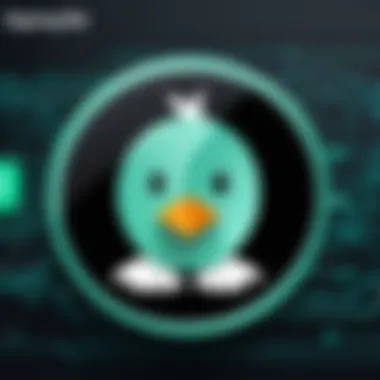

Intro
Egnyte is a hybrid cloud storage and file-sharing platform that offers comprehensive solutions for businesses. Its functionality on Linux presents unique advantages for organizations utilizing this operating system. As Linux is popular among developers and IT professionals, it becomes critical to understand how Egnyte operates in this environment. Users often seek seamless integration with existing processes and tools. This article aims to elucidate Egnyte's features, its installation on Linux, and how it compares to similar services available in the market. By analyzing user experiences and performance metrics, we provide a well-rounded view of its applicability for various tech needs.
Overview of Software
Description of Software
Egnyte provides secure file sharing and collaboration tools, emphasizing data governance and compliance. Available for a range of platforms, its capabilities extend significantly on Linux. Users can leverage the platform to store files in the cloud while managing local backups. The software caters to businesses that require robust solutions for file management and efficient collaboration, ensuring that data is easily accessible yet securely protected.
Key Features
Egnyte is recognized for a variety of key features:
- File Sharing and Syncing: Egnyte offers efficient file sharing through links and folders. Users can sync files across devices with ease.
- Integration Capabilities: The platform integrates with popular tools like Microsoft Office and Google Workspace, enhancing productivity.
- Data Security: With features like encryption, access controls, and compliance adherence, Egnyte maintains strong data protection.
- Collaboration Tools: Users can collaborate in real-time, leaving comments and tracking changes in shared documents.
- Storage Options: Offers flexible storage solutions, combining cloud storage with the ability to retain local copies.
Software Comparison
Comparison with Similar Software
When considering file-sharing platforms, particularly for Linux users, it's useful to compare Egnyte with other notable services like Dropbox and Google Drive.
- Dropbox: While Dropbox provides excellent syncing capabilities, it lacks the comprehensive compliance features found in Egnyte.
- Google Drive: Google Drive excels with its productivity tools but does not offer the same level of data governance.
Advantages and Disadvantages
Understanding the pros and cons of Egnyte enables users to make informed decisions:
Advantages:
- Enhanced security features that meet compliance standards.
- Robust integration with other business tools.
- Flexible data management solutions.
Disadvantages:
- Some users may find the interface less intuitive compared to competitors.
- Pricing can be higher, depending on the storage options selected.
"Egnyte's commitment to security and compliance makes it a strong candidate for businesses that prioritize data protection."
By examining these features and comparisons, tech professionals can better gauge Egnyte's potential impact on their operations and determine its suitability for their specific needs.
Foreword to Egnyte
In the rapidly evolving landscape of cloud storage solutions, Egnyte has emerged as a significant player, particularly for enterprises that prioritize security and flexibility. Its compatibility with Linux systems is pivotal, as more businesses are increasingly adopting open-source operating environments. Understanding Egnyte is crucial, especially for IT professionals and developers who need to manage files and collaborate across diverse platforms. This introduction aims to provide a foundation for the subsequent detailed examination of Egnyte's functionality, integration capabilities, and overall user experience within the Linux ecosystem.
Overview of Egnyte
Egnyte is a cloud-based file sharing and storage solution that caters to both small businesses and large enterprises. It supports collaboration through file sharing, synchronization, and integration with various third-party applications. The platform is engineered for scalability and security, providing features such as granular access controls and data encryption. Notably, it combines the benefits of cloud storage with on-premises capabilities, allowing organizations to choose how they deploy their data. This flexibility is particularly appealing to businesses that have stringent regulatory requirements.
Target Use Cases
Egnyte's versatility makes it suitable for various use cases, including:
- Business Collaboration: Teams can work on projects simultaneously regardless of their physical location, enhancing productivity.
- Compliance-Driven Industries: Organizations in sectors like healthcare and finance can manage sensitive information securely while complying with regulations.
- Remote Work Environments: As remote work becomes a standard practice, Egnyte provides the tools necessary for teams to operate efficiently without physical infrastructure.
- Hybrid Storage Solutions: Businesses can leverage both cloud and on-premises configurations, ensuring better control over their data.
Overall, Egnyte fits seamlessly into the workflows of diverse industries, providing solutions that adapt to their unique needs. It is essential for professionals to grasp these use cases, as they highlight the platform's potential to serve varying operational requirements across different business environments.
Egnyte and Linux Compatibility
Understanding the compatibility between Egnyte and Linux is crucial for organizations looking to utilize cloud solutions. Many businesses rely on Linux due to its robustness, security, and flexibility. Therefore, knowing how well Egnyte integrates with Linux systems can influence important decisions about file sharing and collaboration tools.
Egnyte offers a range of features tailored for Linux users. This includes not only basic functionality but also support for enterprise-level capabilities. Users can enjoy seamless file management and collaboration across different Linux distributions.
Supported Linux Distributions
Egnyte supports various Linux distributions. Some of the prominent ones include:
- Ubuntu 20.04 and above
- CentOS 7 and above
- Debian 10 and above
- Fedora 33 and above
These distributions are widely used among developers and system administrators. They provide stability and extensive community support. When installing Egnyte, it is important to choose a compatible distribution to ensure all features work as intended. Installing Egnyte on unsupported distributions might lead to performance issues or incomplete functionality.
System Requirements
Before installing Egnyte on a Linux system, it is essential to meet certain system requirements. This ensures optimal performance and security. The recommended specifications typically include:
- Processor: Dual-core processor or better
- Memory: At least 4 GB of RAM
- Storage: Minimum of 20 GB of free disk space
- Operating System: Supported Linux distribution as mentioned earlier
- Network: Stable internet connection for seamless access to cloud features
Ensuring these requirements are met is vital. Systems lacking proper resources may experience slowdowns or crashes, which could severely impact productivity.
Compatibility considerations are essential before deploying Egnyte on Linux. Evaluate the distributions in your organization to ensure a smooth integration process.
Overall, proper understanding of how Egnyte operates in a Linux environment can greatly benefit organizations. By meeting specific requirements and choosing compatible distributions, users can maximize the tool's efficiency.
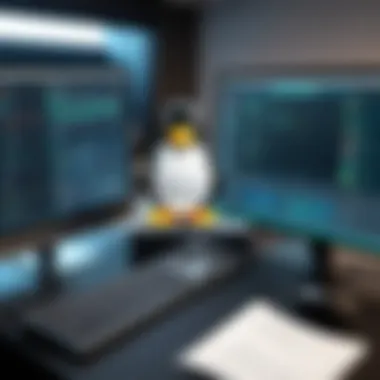

Installation Process
The installation process is a critical phase in utilizing Egnyte on a Linux system. Approaching this step with care ensures that users can leverage all the functionalities that Egnyte offers. A correct setup is essential, as it impacts everything from user experience to system performance and integration with other tools. Any mistakes made during installation may lead to functionality restrictions or performance bottlenecks.
Specifically, the installation process includes downloading the necessary software, running set-up commands, and adjusting configuration settings accordingly. Knowing these details helps users avoid common pitfalls that could derail their experience. Therefore, this section will highlight the specific steps required for a successful installation and the importance of precise configuration to meet individual needs.
Download and Installation Steps
The first step in getting Egnyte up and running on a Linux machine involves downloading the installation package. Users can find the latest version of Egnyte on the official website. It's generally provided in various formats suitable for different Linux distributions. Users should ensure they select the format that matches their specific distribution, such as for Debian-based systems or for Red Hat-based systems.
Here are the key steps to follow:
- Access the Download Page: Navigate to Egnyte’s official website. Look for the download section that lists compatible versions for Linux.
- Choose the Right Package: Select the installation package according to the distribution you use.
- Open Terminal: Once downloaded, open the terminal on your Linux system.
- Run Installation Command: Depending on the package type, execute appropriate commands. For example, for packages, use:For packages, run:
- Resolve Dependencies: During installation, you might encounter messages about missing dependencies. Following these instructions will allow you to install any additional packages needed for Egnyte.
- Verify Installation: Finally, check if Egnyte is installed correctly by running to see if you have the current version.
Configuration Settings
After a successful installation, users must configure Egnyte settings to tailor the application to their specific needs. Proper configuration can lead to improved performance and a better overall user experience. Neglecting this step may result in mismanaged files or inadequate synchronization.
Here are some common configuration settings you may want to adjust:
- Account Credentials: Enter your Egnyte account details to gain full access to your files.
- Sync Preferences: Choose which folders to sync on your device. This helps manage storage effectively.
- Notification Settings: Configure alerts for file changes, updates, or collaboration requests.
- User Permissions: Set specific access controls for collaborative projects to ensure security and privacy,
For advanced configurations, users may utilize command-line options or edit configuration files directly. These methods allow for fine-tuning that standard graphical interfaces might not offer. Ensure to read Egnyte's documentation for a comprehensive list of all configurable settings.
"Every installation is unique, so take the time to understand your setup needs."
Documenting your process and any configurations made is wise. This not only helps in future troubleshooting but also assists in ensuring that all team members are on the same page with system setup.
Core Features of Egnyte on Linux
Egnyte's functionality on Linux is pivotal for businesses and individual users who seek effective solutions for file management and collaboration. Understanding its core features allows organizations to streamline operations and boost productivity. This section will detail the main elements of Egnyte on Linux, highlighting their significance and practical benefits.
File Sharing Capabilities
The file sharing capabilities of Egnyte provide users with a robust platform for transferring and managing data effortlessly. This is crucial for businesses where timely and secure data access directly impacts workflow efficiency.
Egnyte facilitates sharing via links, permissions, and access controls, offering a flexible approach to file distribution. Users can generate shareable links that limit access based on user roles. This means an IT professional can ensure sensitive files are only available to the right team members. Additionally, files can be shared internally and externally. This flexibility makes collaborative projects easier, whether among internal teams or across partner organizations.
Synchronization Options
Synchronization options in Egnyte enhance data accessibility and consistency across devices. With a range of synchronization methods, users have the ability to keep files up-to-date seamlessly.
Egnyte offers real-time sync, where changes made on one device reflect instantaneously across all connected devices. This is especially beneficial for software developers who need to work on the same files across different environments. Users can also select folders for selective sync, reducing bandwidth usage by syncing only necessary files. The ability to work offline and then sync later ensures that productivity is maintained, even without internet access.
Collaboration Tools
Collaboration tools provided by Egnyte enhance communication among team members. These tools are integrated into the platform to facilitate real-time collaboration on documents and projects. Users can leave comments, tag colleagues, and track changes easily. The collaborative editing feature allows multiple users to work on documents simultaneously, improving workflow and reducing the risk of version control issues.
By incorporating collaboration into the file sharing process, Egnyte helps businesses foster a more connected and efficient work environment. The user-friendly interface ensures that all team members, regardless of technical skills, can engage with the platform effectively.
In summary, Egnyte's core features on Linux - file sharing, synchronization, and collaboration - are designed to optimize workflows and improve productivity for both IT professionals and businesses.
Security Features
The significance of security features cannot be underestimated in any cloud service, particularly for businesses that handle sensitive data. Egnyte provides an array of security protocols to protect user information and maintain compliance with various regulations. With growing cybersecurity threats, robust security measures are essential to safeguard against data breaches, unauthorized access, and data loss. The features built into Egnyte not only secure data but also offer users confidence in the integrity of their files. This section examines two critical dimensions of Egnyte's security framework: data encryption protocols and user access controls.
Data Encryption Protocols
Data encryption is fundamental to ensuring that files are protected from unauthorized access. Egnyte employs multiple layers of encryption to secure user data during transmission and at rest. This involves using secure protocols such as HTTPS and TLS for transferring files, as well as AES-256 bit encryption for data stored on their servers.
The benefits of these encryption methods are notable. Firstly, it ensures that even if data is intercepted during transmission, it remains unintelligible to potential attackers. Secondly, files that are stored in the cloud are also encrypted, adding another layer of security in case of a data breach at a physical data center.
Overall, encryption plays a key role in protecting sensitive business information. Organizations can focus on their core activities without worrying about data being compromised. Regular updates to encryption protocols also enhance security, keeping pace with evolving threats.
User Access Controls
User access controls are a critical component of security management within Egnyte. The service includes features that allow administrators to set permissions for individual users or groups. These controls dictate who can view, edit, or share files, thereby minimizing the risk of unauthorized access.
One common approach is the principle of least privilege, where users only have access to the data essential for their roles. This limits exposure, particularly in organizations where numerous individuals may interact with sensitive information.
Moreover, Egnyte offers audit trails to track user activity. This can help identify any anomalies and enhance accountability. Organizations can review access logs to ensure that users are adhering to security policies, making it easier to enforce compliance with industry regulations.
In summary, security features in Egnyte are comprehensive and essential for protecting sensitive data. By leveraging advanced encryption protocols and user access controls, businesses can maintain a secure environment while using cloud services.
User Experience Analysis
User experience is crucial in evaluating software applications like Egnyte on the Linux operating system. Understanding how end users interact with the application can shine a light on its strengths and weaknesses. This section aims to address the specific elements that contribute to a positive user experience. Key factors include usability, accessibility, and support, which can greatly influence user satisfaction.


User Testimonials
User testimonials offer real-life insights into how Egnyte functions on Linux from the perspective of actual users. Many professionals appreciate the ease of sharing files and collaborating with team members. They often comment on the intuitive interface which simplifies navigation, reducing the learning curve that can be associated with new software.
Some notable quotes from users emphasize reliability and security. For instance, one user noted, "I can trust Egnyte for sensitive data storage. The overall experience is seamless, especially for collaboration with my team." This highlights the balance Egnyte strikes between functionality and user-centric design.
Furthermore, testimonials can point out areas of improvement. Users mention occasional glitches during synchronization, which suggests the need for recognized support pathways. Such feedback is critical for continual development and can inform prospective users about potential challenges.
Performance Metrics
Performance metrics provide a quantitative basis for assessing user experience. Egnyte's speed in uploading and downloading files is often emphasized. Metrics concerning synchronization times can be critical as they directly impact workflow efficiency. In many instances, users report that large files are managed smoothly without significant delays, which is an important consideration for businesses.
Several performance indicators can be highlighted:
- Average Upload Speed: Generally consistent and reliable.
- Download Performance: Strong feedback on swift download times, accommodating the needs of users on different types of connections.
- Uptime Reliability: Egnyte is typically reported to have high uptime, contributing to user trust.
Improving these metrics is vital as they correlate directly with user retention. By factoring such performance considerations into user experience analysis, Egnyte can ensure it meets or exceeds expectations for both small and large businesses.
"A tool's efficiency determines its overall usefulness. In an organizational context, measurable performance metrics speak volumes."
In narrative terms, performance and user testimonials collectively illustrate an environment where Egnyte strives to offer value through continuous improvements. This synthesis of qualitative and quantitative data can inform both current and future developments, ultimately enhancing the Egnyte experience for Linux users.
Integration with Other Tools
Integration with other tools is a critical consideration for organizations utilizing Egnyte on Linux. As businesses often rely on various applications and services to enhance productivity, seamless integration becomes essential for maximizing operational efficiency. Egnyte facilitates collaboration and file-sharing capabilities, which can be significantly bolstered when integrated with other software platforms. The synergy created through this integration can enhance user experience, streamline workflows, and ensure consistency across toolsets used by teams.
From collaboration software to project management tools, effective integration allows users to leverage a unified experience. This is especially important as many teams work remotely or in hybrid settings. Organizations benefit from the ability to manage files in Egnyte while using their preferred collaboration software, minimizing the need to switch between multiple applications. Furthermore, integrations can help maintain data integrity and version control across platforms, essential for team success.
"Integrating Egnyte with other essential tools helps unlock its full potential and enhances team collaboration."
Egnyte with Collaboration Software
Integrating Egnyte with popular collaboration software can greatly enhance team productivity. Applications such as Slack, Microsoft Teams, or Asana are commonly used in modern workplaces, providing communication and task management capabilities. When Egnyte is integrated with these tools, users can easily share files, manage project resources, and collaborate in real-time without leaving their chosen application.
For instance, within Microsoft Teams, users can access Egnyte files directly from the Teams interface. This integration allows for seamless sharing of documents relevant to a discussion or project, maintaining context and productivity within a single platform. Similarly, integration with Slack can enable instant sharing of links to files stored in Egnyte, facilitating smoother communication among team members.
Moreover, using Egnyte’s integrations often come with custom notifications or alerts, keeping users informed about updates or changes made to shared documents. This fosters better collaboration, as team members can quickly respond or take action if required, reducing potential delays in project timelines.
API Access for Custom Integration
API access is a pivotal aspect of Egnyte's flexibility. It allows organizations to create custom solutions tailored to their specific needs. With API capabilities, businesses can integrate Egnyte with bespoke applications or various internal systems, ensuring that the file management system aligns with existing workflows.
For developers, Egnyte provides comprehensive documentation that outlines the functionalities available through its API. Organizations can automate operations, such as file uploads or syncing, thereby reducing manual interventions. In addition, they can build unique applications that enhance user interactions, such as dashboards that aggregate information from different platforms, including Egnyte.
Customization through API access not only enhances usability but also supports better data governance. Users can establish unique access rights, ensuring that sensitive files are only shared with authorized personnel.
Comparative Analysis
Comparative analysis serves a critical role in evaluating any software solution in today's market. When examining Egnyte in the context of Linux, it becomes crucial to juxtapose it against other cloud solutions. This evaluation allows users to make informed decisions.
Considerations matter, as businesses have varied needs and constraints. Understanding the distinct functionalities, usage scenarios, and how these applications perform in real-world conditions is paramount. A thorough comparison highlights strengths and weaknesses, preparing IT professionals and decision-makers to select the best option for their organization.
Let’s delve into how Egnyte stacks up against other cloud services and what implications this has for potential users.
Egnyte vs. Other Cloud Solutions
When looking at various cloud solutions, Egnyte distinguishes itself in several ways. Varying features such as storage capacity, integration levels, and user experience can impact the overall utility of these services. Egnyte offers a unique blend of cloud storage and on-premises capabilities, thus appealing to organizations that need flexibility in data management.
- Dropbox: Known for its simple user interface, Dropbox excels at file sharing but doesn't offer as many collaboration tools as Egnyte. Users looking for advanced project management may find Egnyte's integration capabilities more beneficial.
- Google Drive: While Google Drive provides extensive collaboration tools, users may face limitations in file size and organizational control, which Egnyte addresses with its robust security features and customizable access permissions.
- Microsoft OneDrive: This solution is deeply integrated with Microsoft Office products, a compelling factor for businesses heavily reliant on the Microsoft ecosystem. However, Egnyte’s flexibility in both cloud and on-premises use positions it advantageously for some users.
Ultimately, the choice between Egnyte and other cloud solutions will vary based on organizational needs, preference for user interface, and required functionalities.
Strengths and Weaknesses
Every cloud solution comes with its strengths and weaknesses. Egnyte is no different. Understanding these aspects will aid users in determining its suitability for their specific environment.
Strengths:
- Hybrid Deployment: Egnyte’s ability to function in both cloud and on-premises settings provides unique advantages in data control and access.
- Security: Enhanced security measures, including encryption and user access controls, safeguard sensitive information effectively.
- Integration: Egnyte supports various third-party integrations, enhancing its usability across different platforms.
Weaknesses:
- Pricing: For small businesses, the pricing model might be higher compared to other options, which could deter some users.
- Learning Curve: Users transitioning from simpler platforms might find Egnyte's interface and features challenging at first.
- Support Limitations: Some user feedback indicates that support responsiveness can vary, which may impact urgent issue resolution needs.
The comparative analysis reveals that Egnyte is a competent choice for varied businesses with specific requirements, notably in hybrid deployment and security. However, potential users must weigh their needs carefully against the strengths and weaknesses to find the best fit.
Troubleshooting Common Issues
In the context of Egnyte on Linux, addressing common issues is pivotal for ensuring a smooth user experience. This section delves into the primary challenges users might face, particularly during installation and while using the platform. Understanding these challenges allows professionals to efficiently resolve them, maintain workflow continuity, and optimize the use of Egnyte in their operational environments. With a well-structured troubleshooting strategy, both small and large businesses can maximize the benefits of Egnyte's functionalities.
Installation Errors


Installation errors can significantly hinder the initial setup of Egnyte on Linux. These errors may arise from various factors such as incompatible system versions, missing dependencies, or misconfigured settings. To address installation errors, users should first ensure that their Linux distribution is one of the supported versions.
Steps to troubleshoot installation errors include:
- Check Compatibility: Verify that the Linux distribution meets the system requirements outlined in the installation manual.
- Review Logs: Examine error logs generated during the installation process. This may provide insights into what went wrong.
- Install Dependencies: Ensure that all required packages and dependencies are installed. For example, libraries like or may be necessary.
- Re-attempt Installation: If errors persist, a clean reinstallation can sometimes resolve the underlying issues.
These systematic approaches can help eliminate many common installation problems, allowing users to begin utilizing Egnyte more effectively.
Performance Issues
Once Egnyte is installed, users may encounter performance issues that can affect their productivity. Common performance challenges include slow file transfer rates, synchronization delays, or application crashes. Identifying the root causes of these issues can lead to efficient resolutions.
Consider the following strategies for troubleshooting performance issues:
- Network Check: Analyze network stability and speed. A slow network can dramatically impact overall performance when accessing files.
- Resource Monitoring: Track system resource usage (CPU, memory) during use. High resource demands can lead to slow performance.
- Update Software: Ensure that both the Egnyte application and the Linux operating system are up to date. Updates often contain performance improvements and bug fixes.
- Review User Load: Excessive simultaneous users may also lead to performance degradation. Assess if the current user load is optimal for the system.
"Understanding and addressing common performance issues ensures that users can fully leverage Egnyte's capabilities without interruption."
By implementing these troubleshooting methods, users can navigate around installation and performance issues more proficiently, thereby enhancing their overall experience with Egnyte on Linux.
Case Studies
Case studies provide real-world examples of how Egnyte has been deployed within various organizations. They serve an important role in illustrating the practical application of Egnyte's features and capabilities on Linux. Through detailed analysis, these studies highlight valuable lessons learned, operational improvements, and the specific contexts in which Egnyte excels. This segment will focus on specific elements of case studies including business implementations and success stories.
Business Implementations
Business implementations of Egnyte on Linux showcase the adaptability of this solution in different contexts. Many organizations benefit from its file-sharing and collaboration features which are critical for their workflow. For instance, a medium-sized engineering firm utilized Egnyte to facilitate cross-departmental collaboration. Employees were able to easily share project files while maintaining control over permissions and access.
Some important factors assessed in these implementations include:
- User Adoption: How staff adapts to using Egnyte, learning curves, and the training provided.
- Workflow Integration: The extent to which Egnyte fits into existing processes and systems.
- Cost-Benefit Analysis: Evaluating the costs associated with deployment versus the improvements gained in efficiency and collaboration.
Success Stories
Success stories illustrate the transformative impact of Egnyte on businesses operating within a Linux environment. One notable case involves a healthcare organization that improved its patient data management by moving to Egnyte. The organization faced challenges with data security and accessibility. By adopting Egnyte, it achieved compliance with healthcare regulations while enhancing file sharing across departments.
Key outcomes observed in these success stories include:
- Enhancements in Data Security: Successful implementation of encryption and access controls.
- Improvement in Team Collaboration: Teams were able to work together seamlessly, regardless of location.
- Positive ROI: Many organizations reported not only recovered costs but also significant savings in time and resources over the long term.
"The adaptability of Egnyte allowed us to meet our specific needs and improve how we operate on Linux," remarked an IT manager from a successful implementation.
By examining these real-world cases, IT professionals and business leaders can make informed decisions on whether Egnyte is the right choice for their needs. Each case study offers insights into the challenges faced and the innovative solutions provided by Egnyte within the Linux ecosystem.
Looking Ahead
In the ever-evolving landscape of technology, it is essential to consider the future direction of tools and platforms. This article’s section on Looking Ahead aims to provide an understanding of where Egnyte is headed, especially regarding its functionality on Linux. Forward-looking insights help users and stakeholders make informed decisions about adoption and integration.
Here, we delve into two critical components: Future Features in Development and Market Trends. Both areas not only define the trajectory for Egnyte but also illustrate the broader implications for users and organizations relying on this platform.
Future Features in Development
The future of Egnyte is shaped by ongoing development efforts aimed at enhancing its core functionalities. There are plans for improvements in compatibility with more Linux distributions, which will expand accessibility for users who prefer this operating system. Another significant area of focus is user interface enhancements to promote a more intuitive experience.
A few anticipated features include:
- Advanced Data Analytics: This could provide insights into file usage patterns, facilitating better resource management.
- AI Integration: Implementing artificial intelligence may allow Egnyte to automate routine tasks, thus increasing efficiency.
- Enhanced Collaboration Tools: Future updates may bring more powerful tools for team collaboration, making remote work even more effective.
These developments promise to cater to the increasing demands of IT professionals and software developers who prioritize functionality, security, and seamless user experience. Keeping an eye on these features allows users to plan better and align with organizations' strategic objectives.
Market Trends
Understanding the market trends surrounding cloud-based solutions like Egnyte is crucial for any organization. The shift toward remote work and digital collaborations has propelled demand for reliable, secure storage solutions.
Recent trends indicate:
- Increased Demand for Security: Users are prioritizing platforms that offer strong data protection. This inclination towards security enhances Egnyte’s appeal, given its robust security features.
- Hybrid Work Models: As companies embrace hybrid approaches, the need for flexible cloud solutions grows. Egnyte's multi-platform support positions it well in this environment.
- Integration with Third-Party Applications: There is a noticeable trend towards integrating existing tools with cloud services. Egnyte’s API capabilities are an asset, as they facilitate such integrations, making it more adaptable for various use cases.
By paying attention to these trends, organizations can adapt their strategies effectively. They can ensure that the tools they select align with the evolving demands of the market and user needs.
Understanding future possibilities is not only about keeping pace but also about leveraging advantages in a competitive marketplace.
Finale
In summarizing the significant aspects of Egnyte on Linux, it is evident that this cloud-based platform offers various functionalities that cater to users in diverse environments. The installation process is straightforward, and the integration capabilities with other tools enhance its utility for small and large businesses alike. Notable features such as file sharing, synchronization options, and robust collaboration tools make Egnyte suitable for IT professionals and software developers who require effective solutions for their projects.
Furthermore, the security features, including data encryption protocols and user access controls, ensure that sensitive information is protected. User testimonials and performance metrics indicate a strong satisfaction rate, reinforcing the effectiveness of Egnyte in a Linux environment. As the demand for efficient cloud solutions continues to rise, understanding the viability of Egnyte on Linux becomes even more relevant.
Considerations for businesses looking to implement Egnyte include evaluating their specific needs and how well these align with the platform's features. Such an analysis helps in making informed decisions that can lead to improved collaboration and productivity.
Summary of Key Points
- Egnyte offers a user-friendly installation process on Linux.
- The platform supports various Linux distributions, enhancing compatibility.
- Features include file sharing, synchronization, and collaboration tools.
- Security is a priority with data encryption and user access controls.
- Positive user feedback highlights its performance and functionality.
- Suitable for a range of use cases, from small teams to larger organizations.
Final Thoughts on Egnyte on Linux
As businesses navigate their digital transformations, Egnyte stands out as a practical option for those using Linux. Its integration with various collaboration tools and APIs allows for a tailored approach to file management and sharing. While there may be other options available, Egnyte's unique blend of features, security measures, and user focus positions it as a compelling choice for organizations aiming for efficiency. With technology continually evolving, keeping abreast of updates related to Egnyte and exploring its potential can significantly benefit users in their respective fields.















