Employee Navigator Enrollment: Key Insights and Strategies
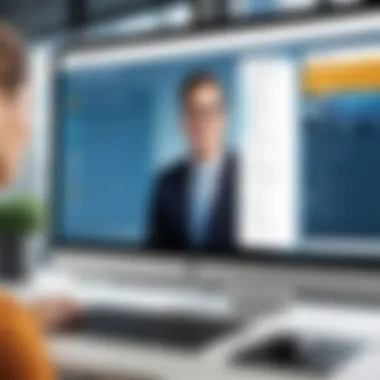

Intro
Navigating the complexities of employee benefits management can be a daunting task for both employers and employees. The process often involves numerous steps, extensive paperwork, and the inevitable confusion that comes with juggling different platforms and systems. This is where Employee Navigator enters the picture as an indispensable tool designed to streamline enrollment and enhance the overall experience.
As businesses grapple with the demands of providing comprehensive and effective benefits packages, understanding how to leverage tools like Employee Navigator becomes paramount. This article aims to dissect the nuances of Employee Navigator enrollment, spotlighting its features, usability, and strategies for improvement. By getting into the nitty-gritty of this platform, stakeholders will be better equipped to optimize their enrollment process, making it an efficient and user-friendly experience.
The dialogue will also venture into the common pitfalls associated with the use of such software and offer pragmatic solutions to overcome these challenges. For professionals in IT and various businesses, this discourse promises to shed light on not just the functional aspects, but also the strategic importance of effective enrollment management.
Understanding Employee Navigator
The realm of employee benefits management has become increasingly complex in today’s fast-paced corporate environment. Thus, it’s crucial to have a robust system in place to handle these intricacies. This is where Employee Navigator comes into play. It’s not just another software; it’s a lifeline for businesses aiming to streamline their enrollment processes and enhance the overall employee experience. Understanding Employee Navigator is essential for both employers and employees, as it offers a suite of features that can significantly simplify the management of benefits.
Overview of the Platform
Employee Navigator is a cloud-based benefits administration platform designed with a keen focus on alleviating the burdens associated with employee enrollment. Think of it as a compass in the murky waters of employee benefits; it guides users through everything from offering benefits to managing enrollment. The interface is sleek and intuitive, appealing to both tech-savvy users and those who might be less familiar with digital platforms.
The system is designed to cater to businesses of all sizes, from small startups to large enterprises. Its scalability allows companies to adapt the platform to their changing needs, making it a versatile option for those who anticipate growth or shifts in their employee demographic.
Core Features and Functionalities
Employee Navigator boasts a variety of core features, each contributing to its effectiveness as a benefits management tool:
- Seamless Enrollment: The platform automates the enrollment process, reducing errors and saving time. Employees can easily choose their desired benefits without fumbling through paperwork.
- Customizable Options: Organizations can tailor the offered benefits based on employee needs, ensuring that everyone gets what suits them best.
- Compliance Management: Keeping up with regulations can feel like chasing shadows. Employee Navigator helps ensure compliance with healthcare laws and industry standards, minimizing risks for employers.
- Analytics and Reporting: With a robust reporting system, employers can gain insights into employee usage patterns, which can inform future benefits strategies.
- Integration Capabilities: Yet another feather in its cap, the platform integrates seamlessly with payroll and HR systems, creating a cohesive ecosystem for managing employee data.
In summary, understanding the Employee Navigator is not just about familiarizing oneself with the tool; it’s about exploring how it can transform employee benefits management into a more efficient, user-friendly, and compliant process. The platform offers businesses an avenue to ensure that their employees are not just enrolled in benefits but genuinely benefit from them—truly a win-win situation.
The Importance of Effective Enrollment
Effective enrollment is not simply a formality in the journey of employee benefits management; it’s the foundation of a robust workforce engagement strategy. In today’s competitive landscape, organizations that fail to prioritize seamless enrollment may find it harder to attract and retain top talent. The relevance of effective enrollment lies in how it can transform administrative nightmares into opportunities for enhanced employee satisfaction and operational efficiency.
Enhancing Employee Experience
The enrollment process holds significant power in shaping an employee’s perception of their employer. When done right, it reveals a company that cares about its workforce. A smooth and clearly articulated enrollment allows employees to make informed decisions regarding their benefits, leading to higher satisfaction with their choices.
- Clarity and Understanding: If employees understand their options, they are far more likely to choose benefit plans that align with their needs. This not only boosts their confidence but also lays the groundwork for a positive relationship with the employer.
- Engagement and Trust: A well-structured enrollment process breeds trust. Employees feel valued when the company demonstrates transparency, which can foster a sense of loyalty and commitment.
Furthermore, effective enrollment can significantly reduce the anxiety surrounding benefits choices. Instead of a confusion-laden experience, streamlined options enhance clarity, promoting a smoother transition into plan selections. When employees feel comfortable with their benefits, they are more likely to engage fully with their roles, which ultimately drives productivity.
Streamlining Administrative Processes
For the HR department, a well-designed enrollment mechanism can save time and reduce errors, allowing teams to focus on more strategic initiatives. Think of it as taking a complicated puzzle and laying out the pieces in a way that makes sense.
- Efficiency Gains: By digitizing enrollment and providing automated tools, organizations can minimize the paperwork shuffle. Administrative burdens lessen, enabling HR professionals to redirect their efforts toward more impactful tasks.
- Data Accuracy: Effective enrollment systems also tend to improve the quality of data collected. When employees enroll through streamlined processes, there are fewer chances for errors that lead to mismatched information or lost benefits. Accurate data supports better decision-making based on employee needs, ensuring suitable benefits packages.
"Effective enrollment translates to a well-informed employee base that understands their options, ultimately fostering loyalty and reducing administrative headaches."
It's also notable that with automation and proper resources, enrollment can also allow for better tracking and reporting capabilities. Doing so can provide insights on employee engagement, preferences, and trends—ensuring employers can continuously improve their offerings over time.
In summary, the importance of effective enrollment cannot be overstated. It serves as a strategic component in both enhancing employee experience and streamlining administrative processes. By investing time and resources into this area, employers can reap the benefits of a more engaged workforce while optimizing their internal operations.
Initiating the Enrollment Process
When taking the plunge into Employee Navigator, understanding the initiation process is crucial. It's the gateway to creating a smooth enrollment experience. Properly starting this journey sets the tone for what follows, and it’s where many both employers and employees can find themselves at a fork in the road. This stage should not be underestimated. Getting it right can save significant headaches, enhance satisfaction, and ensure efficient operations down the line.


Accessing the Enrollment Portal
Accessing the enrollment portal is the first step in the process. It’s like opening the door to a whole new world of benefits and services. Users have to navigate to the website, usually done through a company-specific link provided by the HR department or a direct invitation via email. Upon accessing the portal, login credentials are needed. It’s essential to ensure one has all the necessary information ready.
- Username and Password: Typically provided during the initial setup. Without these, one could find themselves locked out, leading to unnecessary delays.
- Company Code: Sometimes an additional identifier is required, particularly in larger organizations.
It’s important to remember that this stage can vary. For some organizations, the access might require multi-factor authentication or other security measures. Keeping security in mind is paramount.
Setting Up User Accounts
After successfully accessing the enrollment portal, the next step is setting up user accounts. Getting this right is half the battle won. This process often involves filling out personal information such as name, contact details, and perhaps social security number. While it might seem mundane, accuracy is key. Any mistake here might make accessing benefits in the future a cumbersome task.
Additionally:
- Some systems allow users to customize their profiles, adding preferences that tailor the user experience in the future.
- Employees often have the chance to set security questions for account recovery, which adds another layer of safety.
Navigating the User Interface
Once user accounts are set up, understanding how to navigate the interface comes into play. This is where many users feel lost at first as they encounter a dashboard full of options. However, most interfaces are designed with user-friendliness in mind. Familiarity with the layout can significantly increase efficiency.
Key areas to familiarize with include:
- Dashboard: Usually the first thing users see. Knowing where to find enrollment options is vital.
- Menus: Understanding drop-down menus or side panels can save time. Knowing where to click can lead straight to the benefits tab.
- Help Sections: Many platforms have tooltips or help sections built-in. Utilizing these can provide quick guidance.
In conclusion, initiating the enrollment process is not just about clicking a few buttons. It's about building a strong foundation that supports the entire benefits management experience. Employers and employees alike can benefit immensely from taking the time to understand this initial phase correctly. By managing access, account setup, and navigation effectively, organizations can create a more engaging and efficient process for everyone involved.
Comprehensive Enrollment Steps
Understanding the comprehensive enrollment steps is crucial in navigating the Employee Navigator platform effectively. A well-structured enrollment process lays the groundwork for a smooth experience, minimizing confusion and enhancing the overall satisfaction of both employees and employers. By breaking down each step into manageable parts, individuals can approach the task with more confidence, ensuring that all necessary information is provided accurately and efficiently.
Providing Personal Information
At the heart of the enrollment process lies the initial step of providing personal information. This is more than just filling in boxes; it’s about setting the foundation for everything that follows. Employees are typically asked for essential details like their full name, date of birth, Social Security number, and contact information. Accuracy is paramount here. A single typo in a name or a misplaced digit in a Social Security number can lead to administrative headaches down the road.
Ensuring that personal information is accurate not only helps in the seamless processing of benefits but also strengthens data integrity within the system. An employee who takes the time to verify that their details are correct right from the get-go will likely experience fewer complications when attempting to access their benefits later. Employers should encourage this thoroughness by providing clear guidelines and perhaps even checklist.
Selecting Benefits Packages
Selecting a benefits package is often regarded as a pivotal moment in the enrollment process. Employees typically face a buffet of options, ranging from health insurance to retirement plans, and the choices can be overwhelming. It's essential that employees have access to comprehensive information about each package to make informed decisions. This means understanding not only what is offered but also how it aligns with personal circumstances and future goals.
- Health Insurance: Detailed options should be provided. Some may prefer lower premiums with higher deductibles, while others want extensive coverage regardless of costs.
- Retirement Plans: Information on different retirement plans, including employer match, should be transparent.
- Additional Perks: Some packages might include perks like gym memberships or tuition reimbursement, which can be appealing and should not be overlooked.
Equipping employees with easily digestible materials or even interactive tools to help them see how their selection impacts their finances can make a significant difference. Without proper understanding, employees might end up selecting a benefits package that does not truly meet their needs or long-term aspirations.
Reviewing and Confirming Selections
Once personal details are entered and benefit packages selected, the last step is reviewing and confirming selections. This step functions like a sanity check; it’s a final opportunity to make sure that everything is in order before hitting that proverbial "submit" button. It is dawdling here that can save a world of hurt later on. Mistakes made at this stage could cause issues that may take time to rectify.
It is advisable to read every selection carefully. An employee should ensure that:
- All personal information matches what was provided earlier.
- The selected benefits align with their needs and expectations.
- Any dependent information is accurate and updated.
Encouraging employees to take their time during this phase is vital. As an added layer, employers might consider implementing a buddy system where employees can review each other’s selections to catch any discrepancies.
"A sound decision today can prevent a headache tomorrow."


The effective management of the comprehensive enrollment steps, from providing personal information to confirming benefit selections, establishes an efficient process that not only streamlines benefits administration but also empowers employees. When individuals know their selections are based on solid information and thorough understanding, their overall experience becomes far more rewarding.
Addressing Common Challenges
Navigating the waters of Employee Navigator enrollment can cause a fair bit of turbulence. It's important to recognize that both employers and employees face challenges that can disrupt a smooth enrollment experience. Addressing these common challenges is crucial, as it not only aids in maintaining a positive user experience, but also enhances efficient management of employee benefits. The intricate nature of this system demands clarity and support at all levels, ensuring that everyone involved feels equipped to handle potential roadblocks. Let's delve into some of the more prevalent issues that users face, as well as strategies to overcome them.
Technical Issues Encountered
When it comes to technology, hiccups happen, some more than others. Users might experience slow loading times or crashes under certain circumstances. One common issue is the system being down during peak enrollment periods. That can frustrate users trying to make selections efficiently.
Another technical snag often reported is difficulty in integrating Employee Navigator with existing HR platforms. This might lead to miscommunication of data, causing huge headaches for HR teams trying to manage information accurately. To navigate these technical woes effectively:
- Stay Updated: Ensuring the software is always updated can help patch bugs that slow things down. Companies employing Employee Navigator should communicate pro-actively about maintenance windows, or when issues tend to occur.
- Invest in Training: Training staff can ensure they are adequately prepared to tackle common technical issues as they arise. A well-trained user will be less prone to experience these technical difficulties in the first place.
"In a world increasingly reliant on technology, the smooth functionality of platforms like Employee Navigator becomes critical to the satisfaction of its users."
User Confusion and Misunderstandings
Communication is foundational when considering any enrollment process. Users might struggle to comprehend certain terms or processes, leading to confusion on benefit options. A prevalent misunderstanding lies in interpreting the difference between various insurance plans or benefits packages. As a result, an employee may end up selecting inadequate coverage, thinking they are making the right choice.
Moreover, the user interface must support clarity. If it's cluttered or uses jargon that isn't straightforward, it risks alienating the very audience it's meant to serve. To mitigate this confusion, consider the following steps:
- Clear Communication: Always opt for straightforward language in any communication about benefits. Avoid jargon wherever possible and ensure information is accessible.
- Enhanced Tutorials: Offering simple video walkthroughs can vastly improve understanding. By providing visual aids, you can guide users through the enrollment process step-by-step.
- Feedback Loops: Lastly, creating an environment where users can ask questions and give feedback can reveal common points of confusion. This knowledge can then be used to tailor the user experience.
Maximizing the Enrollment Experience
When it comes to Employee Navigator enrollment, maximizing the experience isn't just a nice-to-have; it's essential for both employers and employees. A smooth enrollment experience breeds satisfaction, reduces errors, and helps in fostering engagement right from the start. Understanding this layer of the enrollment process paves the path for making the most of the platform and its offerings.
Utilizing Available Resources
Employee Navigator is equipped with a plethora of resources that can enhance the user experience during the enrollment phase. Utilizing these resources means leveraging knowledge to prevent misunderstandings and streamlining the enrollment process effectively.
- Training Materials: The platform offers various tutorial videos and documentation that explain how to navigate through the enrollment process—knowing where to find these can save a lot of headache.
- Knowledge Base: A comprehensive knowledge base is often at your fingertips. Refer to it for troubleshooting guidance, fundamental queries, or detailed process explanations.
- Webinars and Workshops: Enrollment often comes with confusion; attending available workshops can clear up any misunderstandings. Staying updated on the latest features and functionalities aids in utilizing the platform better.
- Social Media Channels: Following Employee Navigator’s social media can provide updates on new features, tips, and community discussions, which can be a treasure trove of information for users.
"Taking full advantage of the resources at your disposal can often mean the difference between a cumbersome enrollment and a streamlined, engaging experience."
By actively engaging with available resources, employees can gain confidence as they navigate the complexities of benefits enrollment, which can seem daunting at first. Also, employers that encourage resource utilization among their workforce can witness increased productivity and fewer errors during the enrollment process.
Engaging with Support Services
Even with the most thorough preparations, hurdles can arise during enrollment. This is where engaging with support services becomes paramount.
Support teams typically provide help for various aspects of the platform, improving the overall enrollment experience.
- User Feedback: Don’t hesitate to provide feedback during the enrollment process. If you're experiencing difficulties or have suggestions for improvement, communicating these concerns to support can lead to immediate solutions.
- Live Chat Options: Real-time assistance through live chat or helpdesk means issues are resolved as they arise—no need to wait around. Fast responses can significantly bolster user morale.
- Ticketing System: Many platforms employ a ticketing system for issues that need further investigation. Take advantage of this to ensure your problems are tracked and addressed accordingly.
- Follow-Up Sessions: If an issue has been resolved but questions linger, follow-up sessions with support can clarify any uncertainties and reinforce understanding.
In wrapping it up, companies investing in their employees' enrollment experience through the strategic use of resources and support services see noticeable benefits. This includes reduced enrollment time, improved accuracy in selections, and an overall positive atmosphere during what can be considered a stressful task.
Post-Enrollment Considerations
Once the enrollment process has come to an end, it’s far from the finish line. Post-enrollment considerations play a vital role in ensuring employees feel supported and empowered regarding their benefits. These elements not only enhance the experience of using the Employee Navigator platform but also establish an ongoing relationship between the employer and the employees. Failing to account for these aspects might leave both parties with unresolved issues, potentially leading to dissatisfaction down the line.
Ongoing Benefits Management
Managing benefits shouldn’t just be a task ticked off the list until the next enrollment period. Ongoing benefits management is crucial, as it keeps the lines of communication open and encourages employees to engage with their selections. It involves monitoring utilization rates, ensuring that the available benefits remain in line with employee needs and expectations.
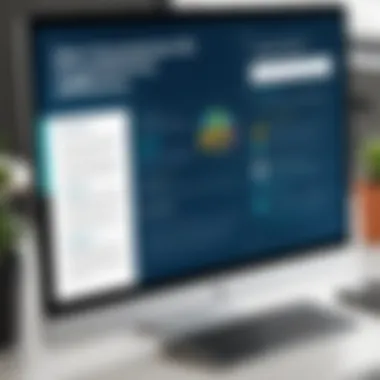

This approach is advantageous in several ways:
- Employee Engagement: By actively reaching out to employees and discussing their benefits, employers foster a more engaged workplace. Employees who feel informed are more likely to use their benefits effectively.
- Adaptability: Organizations can adapt their offerings based on actual usage patterns. For instance, if a majority are not opting for certain programs, it could signify that they might need reevaluation or replacement.
- Feedback Loops: Collecting regular feedback allows the company to adjust policies and options accordingly, aligning with employees’ evolving needs. This can be done via surveys or informal check-ins.
Effective ongoing management ensures that the benefits provided don’t just sit on a shelf but are actively contributing to the well-being and satisfaction of employees.
Updating Information and Selections
As circumstances change, so too should the benefits employees have access to. Updating information and selections on the Employee Navigator is a crucial yet often overlooked aspect of the post-enrollment phase. Employees may experience life changes such as marriage, having children, or changes in health, which could warrant adjustments in their benefit selections.
Having a clear, straightforward process for making these updates is essential. Here’s what should be considered:
- User-Friendly Interface: The ability to update personal information and benefits selections should be seamless. A confusing interface can leave employees feeling frustrated or uncertain.
- Timeliness: Companies should encourage employees to update their details promptly. This ensures that any major life changes translate into appropriate benefits coverage right away.
- Communication: Organizations ought to regularly remind employees about the importance of keeping their information current. This might include quarterly reminders or annual workshops focusing on benefits education, helping employees know how to manage their selections accordingly.
- Documentation: Keeping records of any changes made could be beneficial, offering both employees and HR teams a way to trace adjustments over time.
Key Takeaways
Understanding the nuances of Employee Navigator enrollment is crucial not just for employers, but also for employees who rely on it for their benefits. This section distills the essential points discussed in the article, highlighting best practices, considerations, and the paramount importance of engaging with the system effectively.
Best Practices for Employers
For employers venturing into Employee Navigator, establishing best practices can significantly influence the enrollment experience:
- Provide Thorough Training: Equip HR staff and managers with a comprehensive understanding of the platform. This ensures they can offer support when needed.
- Communicate Clearly: Craft clear communications explaining the enrollment process to employees. Use direct language and avoid jargon to foster understanding.
- Regular Updates: Make sure that the system and user guides are updated regularly. If employees know that information is current, they will approach the platform with more confidence.
- Feedback Loop: Encourage feedback from employees regarding the enrollment process. This two-way communication is vital to pinpointing areas for improvement.
Adopting these practices can lead to smoother enrollment periods and heightened employee satisfaction with benefits offerings.
Guidelines for Employees
Employees also play a key role in the enrollment process. Following some basic guidelines can make their experience more productive:
- Engage Early: Start the process as soon as enrollment opens. Waiting until the last minute can create unnecessary stress and confusion.
- Utilize Resources: Take advantage of available resources such as training materials or support chat. They can be crucial in navigating complex benefit choices.
- Ask Questions: Never hesitate to reach out to HR or support services for clarification. Asking questions can prevent future misunderstandings regarding benefits.
- Review Regularly: After making selections, it’s important to regularly review them. Keeping track of changes in personal circumstances is critical to ensuring appropriate benefits coverage.
This proactive approach empowers employees to take charge of their benefits, ensuring they make informed choices that align with their needs.
Investing time in understanding the Employee Navigator platform is an investment in a more satisfying and beneficial work experience overall.
Future Trends in Employee Enrollment Systems
Future trends in employee enrollment systems are shaping the way businesses handle benefits management, offering potential advantages that cannot be ignored. With the push of technology and the shift in workforce expectations, staying ahead of these trends can greatly enhance the efficiency and satisfaction of both employers and employees. Understanding these elements isn’t just beneficial; it’s becoming essential for modern organizations seeking competitive advantage.
Emerging Technologies
The advent of emerging technologies such as artificial intelligence, machine learning, and blockchain is revolutionizing enrollment processes. These innovations facilitate personalized experiences, where AI-driven systems can analyze employee data to recommend tailor-made benefits packages. Moreover, chatbots are simplifying communications, providing real-time assistance for employees navigating the enrollment process.
Consider how machine learning can predict choices based upon previous selection behavior. It learns from the data it gathers to create a more intuitive interface, improving user experience. Furthermore, blockchain technology ensures secure management of personal information, protecting sensitive data while providing transparency.
Implementing these technologies involves understanding their capabilities and how they can be aligned with organizational practices.
"Technology is not just a tool; it is a partner in shaping the future of employee experience."
Shifts in Employee Expectations
Employees today are not just looking for a paycheck. They want a holistic experience that factors in their individual needs and lifestyle. The modern workforce is increasingly seeking flexibility and personalized services, which is a notable shift from traditional systems.
A few key shifts are apparent:
- Increased Autonomy: More employees prefer platforms that permit them to make informed choices. They wish to explore benefits independently rather than relying solely on HR departments.
- Focus on Well-being: The mental and physical well-being of employees is a priority. Benefit offerings are evolving to include options such as mental health resources and wellness programs, catering to the broader aspects of employee welfare.
- Mobile Accessibility: As the workforce becomes more mobile, a user-friendly mobile experience is no longer a luxury. Employees expect seamless access to their benefits on the go, preferring mobile apps that simplify enrollment.
Understanding these changes is crucial for employers aiming to attract and retain talent. Keeping a pulse on what employees value not only aids in decision-making but also creates a more engaging work environment.
By recognizing the impact of these emerging technologies and shifts in expectations, organizations can implement strategies that respond effectively to their workforce's demands. In a world where agility is king, adapting to these trends is not simply an enhancement but a necessity.















