Exploring Employee Time and Attendance Tracking Solutions
Intro
In today's fast-paced business landscape, tracking employee time and attendance isn't just a nicety—it’s a necessity. Accurate time management impacts everything from payroll accuracy to project completion timelines. For both small and large enterprises, understanding the intricacies of employee time and attendance tracking software can be a game changer. The software not only helps in monitoring hours worked but also assists in optimizing workforce effectiveness.
Many organizations still rely on outdated methods such as spreadsheets or manual clocking systems. While they may seem adequate, these methods can lead to errors, frustration, and inefficiencies. Thus, employees may feel unvalued, and management may struggle to make informed decisions. Embracing a modern tracking system can streamline operations, enhance accuracy, and foster a more engaged workforce.
In this piece, we will delve deep into the complex realm of employee time and attendance tracking software, examining its significance, core features, challenges in implementation, and the selection process. After all, making an informed choice can align the software with your operational needs and future aspirations.
Overview of Software
Employee time and attendance tracking software has evolved significantly. At its core, this software serves to monitor when employees start, work, and finish their tasks. It can integrate with payroll systems, project management tools, and other business software, giving a unified approach to workforce management.
Description of Software
You might wonder how these softwares actually work. Essentially, they simplify the monitoring of attendance, breaks, and leave requests through an intuitive interface. Many solutions are cloud-based, enabling real-time updates and remote access. Some even provide mobile applications, allowing employees to clock in and out directly from their phones.
Key Features
The features can vary widely from one software solution to another. Here are some key components that most include:
- Clocking In/Out: Employees can easily log their hours.
- Leave Management: Systems often have built-in modules to handle vacations and sick days.
- Reports and Analytics: Comprehensive data can help make strategic decisions.
- Integration Capabilities: Ability to connect with payroll, HR, and project management systems.
- Automated Notifications: Alerts for attendance issues or upcoming leave requests.
Software Comparison
While there are numerous options available, not all tracking software is created equal. Understanding how various systems stack up against each other can guide you toward choosing the right one.
Comparison with Similar Software
When comparing different solutions, consider aspects like user-friendliness, integration capabilities, and the level of customer support. Systems like TSheets by QuickBooks, Kronos Workforce Ready, and BambooHR come to mind. Each has its strengths and weaknesses, which can cater to different types of organizations.
- TSheets: Great for mobile workforces, offers GPS tracking but may lack advanced reporting features.
- Kronos: Comprehensive solution but can be overly complex for smaller operations.
- BambooHR: Easier to set up, excellent for small to medium-sized businesses, yet might not have all features larger businesses need.
Advantages and Disadvantages
Every software has its pros and cons. Here’s a quick breakdown:
Advantages:
- Enhanced accuracy in attendance tracking.
- Streamlined payroll processes.
- Improved reporting capabilities.
- Real-time access to data, enabling timely decision-making.
Disadvantages:
- Potential for high costs, especially for small businesses.
- Training may be necessary to ensure employee buy-in.
- Dependence on technology can pose issues if systems go down.
"Investing in employee time and attendance tracking systems is like investing in your workforce; it pays dividends in engagement, accuracy, and overall business success."
Understanding the landscape of time and attendance tracking software is crucial for any business aiming to enhance its operational efficiency. As we move forward, we will explore the implementation challenges and future trends that may shape how organizations leverage these invaluable tools.
Foreword to Employee Time and Attendance Tracking Software
In the fast-paced world of business, understanding how employee time and attendance tracking software operates is crucial. This software serves as an indispensable tool for managing a workforce efficiently, ensuring that every minute spent at work is accounted for. It's not just about clocking in and out; it’s about creating a seamless framework that enhances productivity while minimizing errors linked to human oversight.
The efficiency of time and attendance software boils down to its ability to automate mundane tasks. Automation not only saves time but also provides a reliable record of hours worked. Gone are the days when employees would rely on paper timesheets or unwieldy spreadsheets. With real-time tracking, managers can see who is present and who is not at a glance, allowing for better resource allocation. Furthermore, this immediacy feeds into broader workforce management strategies, supporting optimal scheduling and reducing overtime costs.
Consider the way this software interfaces with other systems, such as payroll. By integrating time tracking with payroll processes, organizations can streamline the compensation tasks significantly. Thus, the risk of discrepancies in payrolls diminishes, which is often a bane for HR departments. This interconnectedness ensures consistency and accuracy across various functions, a vital aspect for any business aiming for operational excellence.
As organizations become more global, the need for reliable time tracking that accommodates various time zones and working arrangements has become increasingly evident. Employees today may work from different locations, across various shifts, and a robust time and attendance system can handle these complexities skillfully.
"With accurate time tracking, businesses shield themselves from income loss and improve overall employee satisfaction."
Looking ahead, understanding how this software evolves alongside emerging technologies is also pivotal. Artificial intelligence and machine learning are entering the arena, promising smarter insights and predictive analytics that can forecast attendance patterns. This leads to more informed decision-making and improved workforce planning.
Importance of Time Tracking Solutions
Understanding the importance of time tracking solutions might not seem like a walk in the park at first. Yet, it is a pillar for effective workforce management and it plays a pivotal role in how organizations function in today’s fast-paced work environments. In essence, these solutions provide a clearer view of how time is utilized within an organization, allowing for better resource allocation, stronger accountability, and a nagging push towards improved overall productivity.
Understanding Workforce Management
When discussing workforce management, one might picture large teams muddling through endless spreadsheets and manual entries. This can create chaos, impacting morale and efficiency. Time tracking software cuts through that noise, acting like a compass that guides managers and employees alike in making sure everyone is on the same page. By automating time entry and maintaining real-time performance metrics, these systems equip managers with the data needed to make informed decisions about scheduling, project deadlines, and staff assignments.
In practical terms, take a company with a fluid project scope. Suppose they use a tool like TSheets. Employees log their hours directly on mobile devices while working at different sites. Managers can see where individuals are spending their time — whether they’re caught up in meetings, focused on client interaction, or stuck in administrative tasks. This allows for adjustments to be made on the fly instead of waiting for weekly reports that may not accurately reflect the current state of productivity.
Enhancing Productivity and Accountability
Time tracking software does wonders for accountability. This isn’t just about knowing who’s clocking in and out; it’s also about fostering a culture of responsibility. Employees are more likely to keep their game up when they know their activities are being recorded. It nudges them to focus on their tasks instead of getting lost in the daily grind. This unspoken realization that their time investment is being monitored incentivizes better work habits and productivity across the board.
Utilizing such systems can lead to several significant benefits:
- Efficient project management: By understanding where time goes, organizations can pinpoint bottlenecks.
- Informed decision-making: Data insights offer a solid foundation for strategizing future projects.
- Cost savings: Enhanced oversight can potentially reduce overtime costs and improve budget allocation.
To illustrate, consider a retail business that adopts a solution like ClockShark. With the software, both managers and employees can open the app, check their tasks for the day, and log hours accordingly. Over time, data leaks like excessive overtime or chronic delays on specific tasks become visible. With this information in hand, the management can strategize better staffing or provide supplemental training where it’s needed most.
**"The ability to track time effectively can empower employees, giving them a sense of control and ownership over their work."
In summary, the significance of time tracking solutions cannot be overstated. They touch every facet of an organization from staffing and budgeting to project management and employee satisfaction. With clear insight into how time is spent, organizations can maneuver toward greater efficiency, accountability, and overall success.
Key Features of Effective Software
In the realm of employee time and attendance tracking, the software plays a pivotal role in ensuring that organizations run like a well-oiled machine. Its features not only facilitate efficient tracking but also provide insightful data that informs critical business decisions. As a decision-maker, understanding these key features can help you choose software that aligns closely with your organizational goals.
Automated Time Tracking
Automated time tracking is like having a virtual assistant that never sleeps. It takes the burden off employees, allowing them to focus on their core responsibilities instead of logging hours manually. This feature captures work hours seamlessly, whether employees are clocking in from a desk, a mobile app, or a remote location. Such automation not only reduces the chances of human error but also fosters trust, as employees know their time is recorded accurately. Moreover, this leads to significant savings in administrative costs as tracking processes become streamlined and less time-consuming.
Attendance Management
Managing attendance can sometimes feel like herding cats. However, effective attendance management tools transform this hassle into a straightforward task. These features often include customizable attendance policies that can adapt to various workflows—think remote work, flex hours, and part-time schedules. Organizations can track absences, late arrivals, and even early departures, all while generating reports that help managers make data-driven decisions. A solid attendance management system encourages punctuality and responsibility among employees, ultimately boosting morale.
Reporting and Analytics
Now let’s face it—data is king. A good time tracking software comes equipped with robust reporting and analytics features that turn raw numbers into meaningful insights. With these tools, organizations can analyze trends in employee attendance, overtime patterns, and even productivity levels. This is invaluable to HR departments as they navigate workforce management challenges. The ability to pull detailed reports at the click of a button saves not only time but also provides a clearer picture of workforce efficiency.
"Data-driven decision making can add a layer of agility to your operations and set you apart from competitors."
These in-depth reports allow organizations to adjust policies proactively, optimizing labor costs and enhancing productivity.
Integration with Payroll Systems
An effective time and attendance tracking software doesn't just stop at tracking hours; it needs to play nicely with payroll systems too. Seamless integration ensures that the data collected is translated into payroll without needing manual intervention. This means fewer discrepancies and a more reliable payout process for employees. Imagine cutting down on frayed nerves during payday and letting software handle the numbers. Well-integrated systems lead to quicker payroll processing and allow HR to allocate more time toward strategic tasks rather than ironing out pay disputes. Additionally, accurate data flow reduces the risk of compliance issues regarding wage and hour laws.
Each of these key features contributes to creating a system that is not only effective but also intuitive for users. When selecting software, organizations must scrutinize these elements closely to ensure they meet both current and future needs.
Challenges in Implementation
When it comes to incorporating employee time and attendance tracking software into an organization, the journey isn’t always smooth sailing. Understanding the challenges involved in this process is crucial for IT and business professionals alike. Addressing these challenges not only helps in the successful deployment of the software but also maximizes its benefits, enhancing overall workforce efficiency and satisfaction.
Resistance to Change
One of the most significant hurdles in implementing new software is the resistance from employees. People can be quite set in their ways, and introducing a new system often meets with skepticism. Employees might feel threatened by the change, worrying that they're being monitored more closely than before. This feeling can stem from a lack of trust in the intentions behind the software, which can lead to lower morale.
To ease this tension, organizations should foster an environment of transparency.
- Communicate Clearly: Ongoing discussions can help in clarifying the reasons behind adopting the software, identifying its benefits, and addressing any misconceptions.
- Involve Employees: Listening to feedback during the implementation process can help in fine-tuning the software to better meet user needs.
- Offer Training: Providing adequate training ensures that everyone feels comfortable using the new system, reducing the fear and anxiety associated with change.
Addressing these resistance points can lead to smoother transitions and encourage a more positive outlook towards the new software.
Technical Barriers
Technical difficulties often pose another set of challenges which can derail the implementation of time and attendance tracking software. Issues might arise due to outdated infrastructure, lack of skilled personnel, or incompatibility with existing systems. Without the right foundation, the software might not function to its full potential, leading to inefficiencies and frustration.
Some common issues include:
- Outdated Hardware: Organizations need to ensure they have the necessary hardware to support the new software. This may mean upgrading existing computers or servers.
- Incompatibility: The new software needs to work seamlessly with current HR or payroll systems. Conducting compatibility checks before implementation can save a lot of hassle down the line.
- Insufficient Technical Support: Whether it’s internal support teams or external consultants, having access to knowledgeable technicians for troubleshooting is a must.
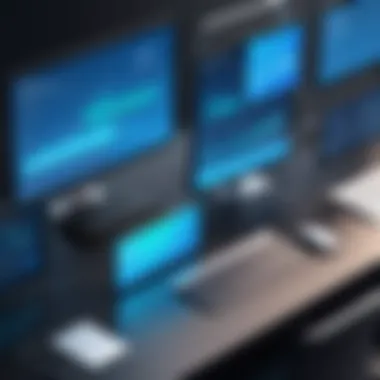

Recognizing and addressing these technical barriers up front can help ensure a smoother implementation.
Data Privacy Concerns
In today's digital landscape, data privacy has become a critical concern for organizations implementing time and attendance tracking software. With sensitive employee information being collected, organizations must take measures to protect this data from breaches or unauthorized access. Failing to do so can lead to violations of privacy laws and loss of employee trust.
Points to consider include:
- Compliance with Regulations: Familiarizing yourself with data protection regulations like GDPR can be immensely beneficial. Organizations must ensure their software complies with relevant laws governing employee data collection and handling.
- Robust Security Measures: Implementing strong encryption and access control measures can safeguard sensitive information from potential threats.
- Transparency with Employees: Keeping employees informed about what data is collected and how it's being used can help alleviate concerns around privacy.
Implementing strategies to address these data privacy concerns will help in fostering an environment of trust and collaboration, crucial for the successful adoption of time and attendance tracking software.
"Proper planning and communication can transform challenges into opportunities for growth and innovation."
By recognizing the challenges of implementing time and attendance tracking software, organizations can put themselves in a stronger position to overcome them effectively.
Selecting the Right Software Solution
Choosing the right time and attendance tracking software is not just a simple decision. It can mean the difference between a smoothly running operation and a chaotic, disjointed one. With a plethora of options available in the market, understanding how to select the most suitable solution tailored for your organization becomes paramount. Making informed decisions can streamline processes, reduce errors, and enhance overall efficiency.
Assessing Organizational Needs
Before diving headfirst into software options, it's crucial to take stock of your organization's unique needs. This involves a thorough examination of current workflows, the size and structure of the workforce, and specific pain points that the organization faces.
A successful assessment can be broken down into several key questions:
- What are the primary functions you require?
- How many employees will be using the system?
- Are there specific compliance regulations your industry adheres to?
- What other systems do you already use that may need to integrate with the new software?
It's worth mentioning that involving various stakeholders in this evaluation—from HR specialists to frontline managers—can offer a broader perspective. The input from different departments ensures that the solution chosen meets diverse needs and avoids bottlenecks in processes.
Evaluating Software Options
Once the organizational needs are clearly defined, the next step involves evaluating available software options. Here, factors like functionalities, user interface, and customer support become key considerations.
While reviewing software solutions, keep in mind:
- Feature Set: Ensure that the software includes essential features like automated time tracking, attendance management, and reporting tools.
- User Experience: A user-friendly interface can significantly enhance employee adoption and reduce training time.
- Customer Support: Responsive customer service can save headaches in the long run. Look for reviews that highlight the support experiences from other organizations.
Also, consider taking advantage of free trials that many software vendors offer. They allow you to get a feel for the software and assess whether it fits into your operational vibe before making an investment.
Understanding Pricing Models
Finally, when selecting the right software, understanding the pricing models is essential. Many vendors have different structures, ranging from one-time licensing fees to subscription-based models, which can be charged monthly or annually.
Here’s a quick breakdown of common pricing models:
- Subscription-Based: Often seen as more flexible since they allow organizations to scale according to needs without burdening upfront costs.
- One-Time Fee: This can potentially save money in the long term but may involve higher initial costs.
- Tiered Pricing: Some solutions offer different plans based on features; evaluate if advanced features are necessary.
It’s important to not just look at the cost but to assess the value that the software provides. The focus should be on long-term benefits rather than just immediate expenditure.
"Choosing the right employee time tracking software isn't merely an expense; it's an investment in the operational efficiency of your organization."
Integration with Existing Systems
Integrating employee time and attendance tracking software with existing systems is a pivotal step for organizations that aim to maximize the value of their technology investments. This integration allows for better data management, alongside improved efficiency and coordination across various operational areas. The importance of this integration cannot be overstated; a seamless connection between systems ensures that the flow of information is accurate and real-time, ultimately enhancing productivity.
Compatibility Considerations
When incorporating a new tracking system, the first consideration is compatibility with current software. It’s not just about plugging in a new tool; it’s about ensuring that it listens to the beat of your existing software symphony. Look out for:
- System APIs: Ensure that the software has open and robust APIs (Application Programming Interfaces). This is crucial for smooth communication between systems.
- Data Format Alignment: Check that the data structures of the new software align with what’s already in place. Mismatched formats can lead to major headaches, requiring manual adjustments.
- User Interface Consistency: Familiarity matters. If the new software feels like a stranger, it may require additional training and adjustment time for users.
Keeping these factors in the forefront prevents complications down the line, making the integration process more manageable.
Data Migration Challenges
Transitioning data from one system to another isn’t as simple as moving boxes from one room to another; it’s akin to shifting an entire library without losing a single book. A few challenges commonly emerge during this process:


- Data Integrity: As data is transferred, there's always a risk of loss or corruption. Verifying that the data is accurate and intact before, during, and after the process is critical.
- Volume of Data: Large volumes of information can slow down migration or, worse, lead to partial transfers. It’s important to plan the migration in stages, if necessary, to minimize disruptions.
- End-User Disruption: Users may face challenges during the transition phase. Providing sufficient communication and support can ease their anxieties and maintain morale.
Here's a situation that highlights the importance of addressing these challenges:
"A medium-sized retailer aimed to switch to a new time tracking system, only to discover that their previous records were riddled with data discrepancies. Half of their employees' records didn’t match up, resulting in payroll mishaps that took weeks to rectify."
To avoid such scenarios, organizations should approach data migration with thorough planning and a clear roadmap.
In summary, integrating employee time and attendance tracking software with existing systems requires careful consideration and strategic planning. Compatibility, data integrity, and user experience should be prioritized to ensure a seamless transition and a positive outcome for all parties involved.
Future Trends in Time and Attendance Tracking
As we move into a new era of workplace dynamics, the future of time and attendance tracking is poised to undergo significant transformation. Staying attuned to these trends isn't just an option; it’s essential for organizations looking to maintain relevancy and efficiency in managing their workforce. By integrating cutting-edge technologies and adapting to the evolving nature of work, companies can enhance productivity, streamline processes, and meet the demands of a modern workforce.
Integration of AI and Machine Learning
The rise of artificial intelligence (AI) and machine learning is reshaping how employee time and attendance software operates. These technologies provide robust solutions to many traditional challenges. For instance, AI algorithms can analyze patterns in employee attendance, helping to predict absenteeism and uncover trends that might not be immediately apparent to the human eye. This predictive analysis can enable managers to make informed decisions about staffing and project allocations.
Another benefit lies in automation. Through machine learning, software can learn from user interactions, becoming more intuitive over time. Employees could enjoy greater flexibility with options like automated check-ins and personalized reminders, making the process smoother and reducing friction in daily operations.
Mobile Accessibility
In our hyper-connected world, the ability to access time and attendance tracking software on-the-go has become non-negotiable. Mobile accessibility is no longer merely an added bonus; it's a cornerstone of effective workforce management. With teams spread across various locations or working remotely, mobile applications facilitate real-time tracking and communication.
Workers can clock in and out using their smartphones, submit requests for time off, or check their scheduled shifts without needing to log into a desktop system. Such convenience can lead to higher compliance rates, ensuring that companies have accurate data on employee attendance. According to a recent survey, over 60% of employees prefer using mobile solutions for tracking their work hours.
Shift to Remote and Flexible Work Arrangements
The pandemic sparked a substantial shift towards remote work, and this trend isn't fading away anytime soon. Organizations must now provide flexibility in how employees log their time and manage their work, accommodating those who split their time between home and the office. This flexibility necessitates a revision of traditional attendance policies, designs of time tracking software need to adapt.
Companies are leveraging new tools that allow for staggered hours or project-based attendance tracking, wherein employees are evaluated based on outcomes rather than hours logged. Moreover, transparent communication across platforms ensures that teamwork remains intact, regardless of physical locations.
"The shift toward remote work is reshaping the very fabric of workforce management. Embracing these changes can help organizations thrive in a competitive landscape."
Ultimately, staying ahead in the ever-evolving realm of time and attendance tracking software means embracing these trends. Organizations that invest in forward-thinking solutions can effectively manage their diverse and geographically dispersed teams, paving the way for enhanced productivity and stronger business outcomes.
User Experiences and Testimonials
Understanding how employee time and attendance tracking software performs in real-world scenarios is incredibly important. While technical specifications and feature lists offer a glimpse of the capabilities of such software, the experiences of actual users tell a much richer story. The value of user experiences cannot be overstated, as they reflect insights that go beyond what's written in product manuals or sales pitches. Testimonials from fellow professionals can highlight strengths you might not find in the glossy brochures, such as user-friendliness, support responsiveness, and how seamless the integration is with other systems.
Through honest feedback, companies can gauge not just the effectiveness of a software solution but also its fit within their own unique contexts. Whether you are a small business looking to maintain a lean operation or a large corporation needing robust functionality to manage hundreds of employees, the experiences of others in similar situations can inform your decision-making process significantly.
Positive Feedback
In the realm of time and attendance software, positive feedback is more than just glowing reviews—it usually comes packed with specifics. Many users highlight how certain solutions have streamlined their processes. Take, for example, a medium-sized marketing firm that adopted a particular software. They have shared how automated alerts for employee clock-ins and clock-outs not only reduced the time spent on payroll but also ensured compliance with labor laws. This straightforward ease of use is often a recurring theme in favorable assessments.
Moreover, the reporting capabilities allow managers to efficiently analyze attendance patterns. This means they can pinpoint trends, like frequent absences during specific times of the year, which can then guide staffing and scheduling decisions. Such insights can drive resource allocation and bolster overall productivity. Happy customers often share their success stories through forums and social media platforms, making it easier for potential new users to see proven results.
"The shift from manual tracking to automated solutions not only saved us hours a week but also boosted staff compliance and morale!"
— Marketing Manager, XYZ Firm
Common Concerns
Even the best software solutions come with their own set of challenges, and user testimonials often reflect common concerns. For instance, one area often critiqued is the learning curve associated with implementing new technology. Users frequently comment on how some systems can feel overwhelming at first, particularly if the interface isn't intuitive. A few small business owners have expressed frustration over the time it took to onboard employees, reiterating that extensive training sessions are a must.
Another significant concern revolves around customer support. Users report mixed experiences; while some praise the 24/7 helplines, others have noted slower response times when urgent issues arise. It's not just about having support; it’s about how well the support teams address the concerns.
Finally, data privacy is a hot-button issue, with concerns often raised about how securely sensitive employee information, like attendance records, is stored and managed. This becomes particularly critical when organizations deal with compliance requirements that vary across regions. Understanding these common concerns helps organizations make informed decisions when selecting and implementing time tracking software.
Ending
As we conclude this exploration into employee time and attendance tracking software, it becomes clear that the importance of this technology extends far beyond simple clocking in and out. In an age where efficiency and accountability are paramount, understanding the nuances of such software is crucial for organizations aiming to thrive in a competitive environment.
The effective use of time tracking solutions offers myriad benefits. It not only streamlines the processes involved in attendance management but also significantly boosts workforce productivity. A well-implemented system can foster a sense of responsibility among employees, as they become more aware of their time usage.
Moreover, it aids in reducing errors related to manual timekeeping, which often lead to payroll inaccuracies. With the right software, organizations can mitigate risks tied to time theft and absenteeism. This, in turn, lays the groundwork for healthier financial management and better resource allocation.
However, several factors must be considered when implementing such solutions. Organizations should thoroughly evaluate their specific needs and consider compatibility with existing systems. Resistance to change from staff can pose challenges, so training and support are indispensable components of a smooth transition.
Going forward, it’s essential for businesses to stay abreast of evolving features in time tracking technologies, such as artificial intelligence integration and mobile accessibility. Adapting to remote work dynamics presents another layer of complexity that organizations must navigate with ease. Collectively, these efforts can yield a more agile and responsive workforce, equipped to tackle the challenges of the modern workforce.
"Investment in employee time and attendance tracking software is not merely a choice, but a strategic move towards operational excellence."
In essence, as organizations sift through data and feedback from users, they should focus on how these tools can pivotally shape their operational strategies. Understanding the depth of this software's capabilities, along with its potential pitfalls, can empower businesses to make informed decisions that align closely with their objectives. With careful consideration, the right time and attendance software can be a game changer for building robust management practices that resonate with both employees and employers alike.















