Evaluating Avast Antivirus: Is It the Best Choice?
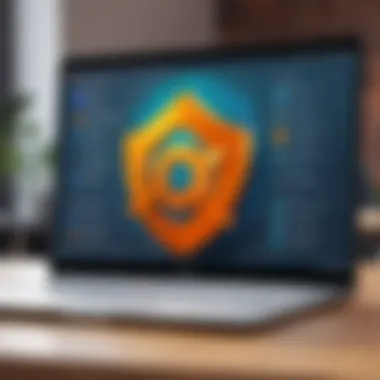

Intro
In today’s digital landscape, antivirus software is more of a necessity than a luxury. With cyber threats lurking around every corner, selecting the right antivirus solution is crucial for both individuals and businesses alike. This article takes a detailed look at Avast antivirus software, breaking down its features, performance, and effectiveness. The aim? To help you understand if it truly stands tall among its competitors in the crowded market of antivirus solutions.
Overview of Software
Description of Software
Avast is a well-established name in antivirus solutions, with roots dating back to 1988. It has evolved over the decades, now offering a full suite of tools designed for comprehensive cybersecurity. Whether you’re an individual user or a business entity, Avast provides protection against malware, ransomware, and a range of online threats.
Key Features
Avast boasts several compelling features that cater to diverse user needs:
- Real-time Protection: Constant monitoring of your device for potential threats.
- Behavior Shield: This feature detects suspicious behavior on your system, stopping threats before they can cause harm.
- Web Shield: It safeguards users during internet browsing, blocking malicious websites and unwanted downloads.
- VPN Option: A built-in Virtual Private Network secures your online identity and data.
- Performance Optimizer: It enhances the performance of your device, removing unnecessary files and applications that slow it down.
These features are designed to provide robust security, ensuring a safer online experience for users.
Software Comparison
Comparison with Similar Software
When comparing Avast with other antivirus solutions such as Norton and Bitdefender, several aspects stand out:
- User-Friendly Interface: Avast offers a more intuitive interface than some of its competitors, making it easier for less tech-savvy individuals to navigate.
- Pricing Structure: Avast provides free antivirus options, presenting a budget-friendly choice compared to Norton, which leans heavily on its premium offerings.
- Additional Features: Avast includes integrated VPN, which some competitors charge extra for.
Advantages and Disadvantages
It’s essential to weigh both the good and the not-so-good aspects of Avast:
Advantages:
- Comprehensive feature set for both personal and commercial needs.
- A free version that provides basic protection without charge.
- Continuous updates to remain ahead of emerging threats.
Disadvantages:
- Free version comes with limitations that may not suffice for advanced users.
- Some users have reported performance slowdowns when real-time protection is enabled.
"Choosing the right antivirus software is not just about features; it’s about finding a balance between protection and performance."
This comprehensive look highlights the various angles from which Avast can be evaluated. As the landscape of cyber threats evolves, making an informed choice becomes paramount.
Prelims to Antivirus Software
In the age of digital transformation, the significance of antivirus software cannot be overstated. As more personal and sensitive information flows online, the necessity for robust protection against various cyber threats has become paramount. This introduction to antivirus software aims to serve as a foundation for understanding its critical role in safeguarding our digital identities, the importance in both personal and professional contexts, and the myriad of threats that lurk in the online environment.
The Role of Antivirus Software
Antivirus software acts like a sentinel, standing guard against a myriad of digital threats. Whether it's malware, ransomware, or trojan horses, antivirus tools are designed to detect, quarantine, and remove malicious software that could cause harm. In broader terms, they ensure the smooth functioning of our devices by monitoring for any unusual activities, offering a first line of defense against unauthorized intrusions. For businesses, the implications are even more significant. A single data breach can lead to substantial financial loss, not to mention damage to reputation.
Moreover, with the rise of IoT devices and remote work, it’s more crucial than ever for individuals and organizations to invest in reliable antivirus solutions. Many of these tools come packed with added features like real-time protection and web shields, which extend their utility beyond simple virus detection. In sum, antivirus software is not just an option; it’s a necessity in this evolving digital landscape.
Changing Landscape of Cyber Threats
The landscape of cyber threats is in constant flux, evolving with technological advancements and changing user behaviors. Hackers are always on the lookout for new vulnerabilities. What was once a straightforward virus attack has now morphed into sophisticated social engineering tactics, phishing schemes, and multi-layered ransomware episodes. Understanding the changing landscape is essential for both individuals and IT professionals alike.
Consider how cybercriminals exploit current events—like the pandemic—to launch tailored attacks. Recent studies highlight that during significant global events, such as the COVID-19 pandemic, instances of cybercrime surged significantly, demonstrating that bad actors adapt quickly.
"In today's world, staying a step ahead of cyber threats is like playing chess against an opponent who can predict all your moves."
Additionally, as remote work becomes more prevalent, employees often access company resources from personal devices, increasing vulnerabilities. Traditional antivirus software may not suffice anymore; advanced security measures incorporating AI and machine learning are necessary for comprehensive protection. It’s a critical time for organizations to reassess their security frameworks, ensuring they are equipped to deal with today’s intricate cyber threats.
Overview of Avast Antivirus
Understanding Avast antivirus is crucial in navigating the complex world of cyber security options available today. In an era where digital threats are as common as the air we breathe, the choice of antivirus software can greatly influence not just the security of individual devices, but also that of entire networks—be it for personal use or within business environments. Avast has emerged as a notable player in this field, promising various features and functionalities that aim to address these pressing concerns.
History and Development of Avast
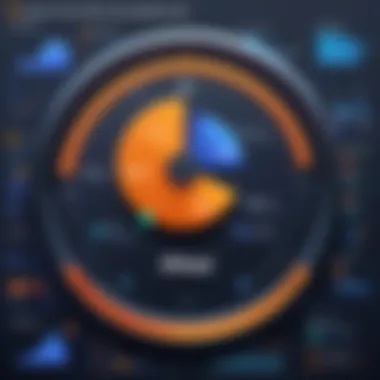

Avast was founded in 1988 by Pavel Baudiš and Eduard Kučera in what was then Czechoslovakia. The software began as free antivirus tool, a reaction to the rising tide of malicious software. Over the years, it grew exponentially, evolving from its modest beginnings into one of the world's leading cybersecurity companies.
The company’s initial spur to success can be attributed to a commitment to consistent updates and advancements, which have helped to establish its credibility and effectiveness. From offering basic protection to developing sophisticated algorithms capable of detecting modern threats, Avast has constantly adapted to the changing landscape of cybersecurity. Its acquisition of AVG Technologies in 2016 solidified its position, merging resources and expertise to combat cyber threats more efficiently.
Key Features of Avast
Avast antivirus comes packed with a variety of features designed to address the needs of different users—from novices to tech aficionados. Let's delve into some of the standout functionalities that make it a serious contender.
Real-Time Security
The Real-Time Security feature of Avast is designed to protect devices against threats as they arise. It acts like a vigilant guard, scanning files and applications continuously to ensure that no malware slips through unnoticed. Its key characteristic is the proactive monitoring of not just incoming threats but also ongoing processes on the system, allowing for immediate action if any suspicious activities are detected.
One unique aspect of this feature is its ability to analyze behavior patterns rather than just relying on known signatures of dated malware. This dynamic approach enables it to catch newer threats which might otherwise dodge traditional antivirus scans. However, some users have noted that too many real-time alerts can become a hassle, especially if they interrupt workflow unbidden.
Behavior Shield
This feature provides an additional layer of context by analyzing how apps behave when they run. Instead of focusing solely on the code they use, Behavior Shield observes the actions the programs take, effectively identifying potential dangers stemming from unusual actions.
The major highlight of the Behavior Shield is its ability to detect zero-day vulnerabilities—threats that are previously unknown and thus, unclassified by conventional antivirus algorithms. Its capacity to counteract potential malware based on behavioral anomalies makes it an invaluable component. However, the trade-off is that it may occasionally flag legitimate software as threats, leading to user frustration.
Web Shield
Avast’s Web Shield feature is engineered to keep online browsing secure. As users navigate the treacherous waters of the internet, this tool proactively blocks malicious links, warns users about potential phishing sites, and ensures safer downloads.
A key strength of Web Shield lies in its extensive database of known malicious URLs, allowing it to turn down any unwanted bumps in the road while surfing the web. Nonetheless, sometimes this proactive protection can inadvertently restrict access to sites that are safe but may seem suspicious to the filter, inconveniencing users who just want to get their work done.
Email Shield
Focusing on electronic communication, the Email Shield scans inbound and outbound emails to catch any lurking threats before they reach the inbox. This feature checks attachments and links, ensuring that users' inboxes don't become host to hazardous files.
Its standout characteristic is deep integration with email clients, allowing for seamless protection without interrupting usual operations. However, while effective, it may present delays in handling large attachments, which can be cumbersome for users needing prompt communication.
Firewall Protection
The Firewall feature of Avast stands as a robust barrier between your device and external threats. It monitors incoming and outgoing traffic, effectively blocking unauthorized access. This aspect is crucial in an era where attackers are increasingly looking to exploit network vulnerabilities.
One of its remarkable traits is the capability to adapt according to users' needs—allowing personalized setups based on professional or casual browsing requirements. Still, some users experience performance dips, especially during intensive online activities, raising questions about its resource management in certain scenarios.
With the combination of these features, Avast positions itself as a credible choice. Each functionality carries inherent advantages and drawbacks that require careful consideration by potential users. By understanding what each feature can offer and the potential pitfalls, businesses and individuals can make more informed decisions about their antivirus needs.
Performance Analysis
When it comes to antivirus software, performance analysis is not just a buzzword; it’s the backbone of assessing any security solution's effectiveness. Avast, like other major players in the field, must demonstrate its ability to detect malicious threats while operating efficiently on users' systems. In this section, we’ll dissect the crucial aspects of Avast's performance, particularly focusing on detection rates and system impact. These elements fundamentally influence user satisfaction and overall trust in the software.
Detection Rates and Efficiency
After all, what’s the point of having antivirus software if it doesn’t spot the threats? Detection rates are crucial metrics that gauge a security solution’s aptitude for identifying malware, phishing attacks, and other forms of cyber threats. Avast has traditionally been known for solid detection capabilities, which is reassuring for potential users who want to feel safe navigating the digital landscape.
But how effective is it really? Various independent testing labs, such as AV-Test and AV-Comparatives, continuously evaluate antivirus software based on how well they perform against known and emerging threats. Avast typically scores well in these assessments, often providing real-time protection against a wide spectrum of online dangers.
Efficiency of Detection: A standout feature for Avast is its use of intelligent algorithms that sift through vast amounts of data, quickly filtering out benign files from suspicious ones. This efficiency means that users can experience lower false positive rates, insisting that Avast does not wrongly flag safe files as threats. This quality is essential, especially for businesses that may rely heavily on specific software applications.
System Impact and Resource Usage
Now, even if an antivirus does well on the detection front, it might fall short if it hogs system resources. Users need to ensure that their chosen software doesn't throttle their computer's performance during key tasks.
Avast claims to be light on system resources, meaning that it allows users to run other applications without significant slowdowns. This is particularly important for small and large businesses alike, where efficiency is paramount and every minute counts. For instance, running Avast while performing resource-intensive tasks like video editing or heavy database operations shouldn’t feel like wading through molasses.
"A good antivirus should provide protection without serving up a side dish of frustration through sluggish performance."
However, it’s worth noting that users have shared mixed experiences regarding Avast's resource consumption. Some have found it friendly on system performance, while others, particularly when running multiple security features simultaneously, have reported some lag. It becomes a balancing act—choosing robust protection while ensuring it doesn’t trip over itself during operation.
In summary, performance analysis for Avast doesn’t merely scratch the surface; it digs deeper into both how well it detects threats and how it interacts with system resources. As users deliberate on whether Avast stands as their optimal line of defense, these performance insights become pivotal, shaping their ultimate choice.
User Experience and Interface
In the realm of antivirus software, the user experience and interface are pivotal in determining how effectively users can utilize the software. After all, even the most robust antivirus features mean little if users struggle to access or understand them. A well-designed interface can make navigation seamless, ensuring that protection is not just effective but also user-friendly.


Moreover, as cyber threats evolve, the need for intuitive user experiences in security solutions has never been more pressing. Simplicity does not mean a compromise on security; rather, it indicates a thoughtful balance between functionality and ease of use. Below, we delve deep into specific facets of Avast's user experience and interface, providing insights into how these aspects directly impact user satisfaction and security effectiveness.
User Interface Design
Avast prides itself on an interface that is visually appealing and functional. Its dashboard is generally organized, allowing users to navigate settings, logs, and reports with minimal confusion. The colors used are distinct, and the layout is not cluttered, which can often overwhelm users. In this digital era, the aesthetic element of user interface design cannot be ignored. If an interface is too dull or overly complex, users might shy away from exploring key features.
Key Characteristics of Avast's Interface Design:
- Intuitive Layout: New users can quickly familiarize themselves with the product without in-depth tutorials.
- Customizable Dashboard: Individual preferences can shape the experience, with users able to highlight features they use most often.
- Clear Notifications: Users are notified of threats in a manner that is accessible without resorting to technical jargon.
- Visual Cues: Icons and alerts are designed to communicate important information at a glance.
However, there are challenges as well. Some users have voiced concerns regarding the depth of menus, suggesting that while the main features are accessible, exploring deeper settings could prove challenging. Striking that perfect balance between simplicity and depth remains critical for maintaining user engagement.
Ease of Use and Accessibility
When we talk about ease of use, it is essential to acknowledge its profound impact on the overall effectiveness of any security software. Avast positions itself as one that caters to a broad audience—from tech-savvy individuals to those who might only have a surface-level knowledge of technology. Therefore, functionality embedded within straightforward processes can be a game changer.
Benefits of Avast regarding Ease of Use:
- Installation Process: The installation of Avast is notably streamlined. Most users can install the software within minutes, with prompts that guide them through every step.
- Settings and Configurations: Primary security settings, such as scheduling scans and enabling real-time protection, are easily adjustable. This accessibility allows even non-technical users to customize their experience according to their specific needs and comfort levels.
- Help Resources: Avast offers extensive documentation and support channels, enabling users to find answers to queries without digging too deep or getting lost in layers of technical detail.
While the design is commendable, some sections of the software may seem overloaded with options for users who simply want basic protection. Providing clear pathways to simplify choices will enhance the overall user experience.
"A seamless user experience meets a user's need for security without overburdening them with complexity."
Comparative Analysis
In the dense jungle of antivirus solutions, a comparative analysis stands as a guiding light. It serves not just to highlight individual features but also to contextually place them within the larger landscape of market offerings. This analysis is crucial in determining how Avast stacks up against its rivals, providing insights that can significantly impact users' decisions. By evaluating temperature and humidity of the competitive environment, we can discover strengths and weaknesses that might otherwise be hidden beneath the surface.
Understanding the nuances of what each antivirus software brings to the table empowers users to align their security needs with appropriate offerings. The comparison can reveal adamant differences in performance, user experience, pricing strategies, and even customer support levels. This study invites us to delve deeper into specific competitors like Norton, Kaspersky, and McAfee, all of which boast unique traits that make them noteworthy.
Avast vs. Competitors
Norton
Norton has long been a heavyweight in the antivirus arena, touted for its robust malware protection. One of its crowning features is the Intelligent Firewall, which dynamically adapts to threats in real-time. This adaptability can be a double-edged sword; while it provides a significant layer of protection, it can also lead to false positives if not finely calibrated. Additionally, NORTON's online backup capability is a saving grace for many who are fearful of losing precious files. While it does come at a steeper price point than Avast's offerings, many find the added layer of secure storage well worth the investment.
Kaspersky
Kaspersky presents itself as a formidable opponent with its advanced anti-phishing tools. This feature fosters a cautious environment for those frequently browsing online, providing peace of mind against scams and nefarious sites. Kaspersky's interface is user friendly, making it approachable even for those not particularly tech-savvy. However, Kaspersky has faced scrutiny over its Russian origins, which raises eyebrows concerning privacy. Despite these concerns, its high detection rates make it an attractive choice for those who prioritize security above all else.
McAfee
McAfee is recognized for its all-in-one security suite, designed to cover not just antivirus needs but also identity protection and performance optimization. Its central dashboard is intuitive, allowing users to manage all aspects of their security with relative ease. One potential drawback, though, is that McAfee's system impact can be heavier compared to competitors like Avast, which may not sit well with users on older hardware. Additionally, while its offerings are comprehensive, some users feel overwhelmed by the plethora of tools available, leading to decision fatigue.
Strengths and Weaknesses Comparison
When setting Avast against its competitors, it's essential to keep a close eye on both strengths and weaknesses:
- Avast Strengths:
- Avast Weaknesses:
- Norton Strengths:
- Norton Weaknesses:
- Kaspersky Strengths:
- Kaspersky Weaknesses:
- McAfee Strengths:
- McAfee Weaknesses:
- User-friendly interface
- Strong free version that is popular among casual users
- Good antivirus detection rates
- Ads for premium features can be intrusive
- Some advanced options may be less intuitive for inexperienced users
- Strong malware protection with intelligent features
- Excellent customer service support
- Higher cost compared to Avast
- Complex installation process in some cases
- High malware detection rates that remain at the forefront
- Effective anti-phishing capabilities
- Privacy concerns associated with its origins
- Configuration options may be overwhelming for average users
- Comprehensive security features cover various aspects
- Intuitive dashboard for user management
- Heavier system impact
- Users may get overwhelmed by too many features
This comparative discussion aids in uncovering the details that make or break a software choice, ultimately leading users toward those vendors that best meet their specific security requirements.
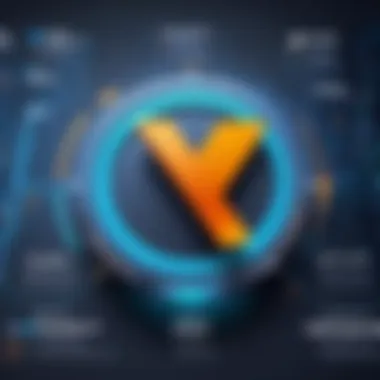

Pricing and Plans
When it comes to choosing antivirus solutions, understanding pricing and plans is paramount. The financial commitment you make to an antivirus solution can often determine its value in protecting your systems. In today's digital landscape, where threats evolve at a lightning pace, evaluating what you get for your money is crucial. Different offerings can cater to various needs and budgets, making it so important to sift through the options carefully.
Free Version vs. Premium Offerings
Avast provides a clear delineation between its free version and paid premium plans, which merits a closer look. The free version of Avast is often praised for its robust foundational protection. It covers the essentials, which can be exceptionally empowering for the everyday user. However, there are limitations to what you can achieve with just the free version; for example, advanced features like the firewall, VPN, and protection against ransomware are locked away behind the paywall of their premium offerings.
On the other hand, the premium offerings come with a trove of benefits:
- Advanced protection: Features such as multi-layered ransomware protection and enhanced firewall capabilities.
- Priority support: Users with premium plans often experience expedited response times when reaching out to customer service.
- Additional tools: With a premium plan, users gain access to a full suite of security tools that can bolster their online presence and security posture.
Here's a fun tidbit — many users find that if they’re serious about their cybersecurity, investing in a premium plan often becomes a no-brainer. You get what you pay for indeed rings true in this domain.
Cost-Benefit Analysis
A thorough cost-benefit analysis of Avast’s pricing plans is essential for anyone pondering the right choice in antivirus software. Evaluating cost versus security should take more than just a cursory glance. The benefits of investing in Avast can often be tracked back to the following:
- Comprehensive features: The broader the range of features, the better the overall protection. Premium plans not only offer antivirus capabilities but include tools for secure browsing and identity protection.
- Safety nets: The long-term costs of a cyber incident can vastly outstrip the investment in preventive software. Think of your antivirus as an insurance policy, keeping potential breaches at bay.
- Value for money: When compared with other leading antivirus solutions, Avast generally offers competitive pricing for the features it provides. Often coming in at a better price point while covering the essentials, Avast does hold some weight in the cost-benefit discussion.
"An investment in cybersecurity is an investment in peace of mind."
When everything is said and done, each user must consider their own circumstances and make informed choices while navigating Avast's pricing structure.
Customer Support and Documentation
In today’s fast-paced digital world, customer support isn’t just a nice-to-have; it’s a key component that can determine the success of any antivirus software, including Avast. Customers often encounter various issues, from installation headaches to software glitches that might leave them unprotected. Having robust support and documentation can mean the difference between a smooth experience and a frustrating one. This section will delve into the specific support channels that Avast offers and what resources are available for users.
Support Channels Offered
Avast provides several channels to assist users, acknowledging that different individuals have distinct preferences. Whether you prefer direct conversation or want to solve problems independently, there's likely an avenue that fits you.
- Phone Support: For many users, speaking with a human can be the quickest way to resolve an issue. Avast’s phone support allows customers to get real-time assistance. This can be particularly beneficial for complex problems that might not fit into a standard query.
- Email Support: While expecting a swift reply might not always be practical, email support allows users to detail their problems in writing. This method can be useful for more nuanced issues that might require a detailed back-and-forth.
- Live Chat: The site features a live chat option where users can connect with support staff. This serves the dual purpose of providing immediate help while maintaining a record of the conversation, should follow-ups be necessary.
- FAQ and Help Center: For those who enjoy tackling issues on their own, Avast’s website hosts an extensive FAQ and Help Center. Here, users can find answers to common questions, tutorials, and troubleshooting guides. It’s particularly useful for basic issues or for those wanting to get familiar with the software features before reaching out for help.
By offering a variety of support channels, Avast caters to a wide range of user needs, emphasizing their commitment to customer satisfaction.
User Community and Resources
In addition to direct support, Avast fosters a user community that plays a pivotal role in enhancing the overall user experience. This community serves as a platform where users can exchange knowledge, tips, and solutions.
- User Forums: Avast has forums where users can post questions and engage in discussions. This can be a treasure trove of information as seasoned users often share their experiences and solutions to common issues.
- Social Media Platforms: Platforms like Facebook and Reddit have dedicated groups where users gather to share opinions, concerns, and advice. Avast’s presence on these sites allows for quicker updates and a sense of community engagement, bridging the gap between the customer base and the company.
- Tutorial Videos: For visual learners, Avast provides a range of tutorial videos. These can cover everything from installation walkthroughs to advanced features that might not be immediately obvious. Having visual aids can ease the learning process and foster better understanding.
All these resources contribute to a supportive ecosystem that enables users to navigate challenges more effectively.
"Having access to a helpful community and proper resources can dramatically improve user experience, especially when dealing with complex software like antivirus programs."
Culmination: Is Avast the Best Antivirus Solution?
As we wrap up our detailed exploration of Avast antivirus software, we need to dive into whether it can truly be deemed the optimal choice for antivirus protection. This consideration is not merely an academic exercise; it carries real weight for anyone seeking to bolster their digital defenses.
In today’s world, where cyber threats loom around every corner, choosing the right antivirus software translates to more than just a protective layer. It involves a blend of reliability, efficiency, and adaptability tailored to the ever-evolving cyber landscape. Avast has packed in some noteworthy features that cater to a variety of user needs, making it a relevant contender. However, it also comes with its share of downsides that require scrutiny.
By synthesizing key points covered in previous sections, we draw a picture that isn't solely black and white. Recommendations should be nuanced, based on the types of threats one is likely to encounter. For IT and software professionals, understanding the balance between a robust suite of tools and peace of mind can be crucial. Avast’s strengths, such as versatile protection and user-friendly interface, can mean that it’s more than adequate for small and medium businesses, while larger organizations might favor alternatives with tailored solutions.
Final Assessment
When it comes to a comprehensive assessment, Avast has managed to stay in the game with impressive detection rates and a wide array of functionalities. Here are some key points:
- Detection Rates: Avast scores commendably in this area, ferreting out both known and emerging threats.
- System Impact: Users have reported variability; while many find it lightweight, others might experience slowdowns during scans.
- User Interface: Generally user-friendly, though some users may find the plethora of features overwhelming at times.
- Price Point: Offering a free version is an attractive incentive, yet the premium features require a financial commitment.
Each factor plays a role in determining if Avast lives up to expectations. The conclusion drawn here must hinge on the alignment between Avast's capabilities and user requirements.
Recommendations Based on User Needs
Deciding on the right antivirus software necessitates understanding individual use cases. Here, we look into recommendations based on different scenarios:
- For Individual Users: Typically, the free version of Avast strikes an excellent balance for casual users who surf the web, check emails, and partake in light online activities.
- For Small Businesses: Upgrading to the premium version makes sense for small businesses given the protection and additional features they need, like a reliable firewall and enhanced privacy options.
- For Large Enterprises: A more tailored solution may be necessary. Companies dealing with sensitive data might find more fortified options in brands like Kaspersky or Norton.
- For Tech-Savvy Users: Exploring Avast's advanced configurations can be beneficial, as they can customize settings to their precise liking, amplifying protection.
Ultimately, the choice hinges on weighing Avast's offerings against specific needs, economic considerations, and potential risks. Each scenario brings its own flavor of necessity, and this nuanced understanding aids in making a savvy decision in the crowded antivirus marketplace.
"The best antivirus solution is the one that meets your individual needs while staying ahead of the complexity of modern threats."
In summary, while Avast shines in certain aspects, the ultimate decision should align with personal or organizational requirements, keeping in mind the balance between cost, functionality, and security expertise.















