Evaluating Effective Free Antivirus Solutions
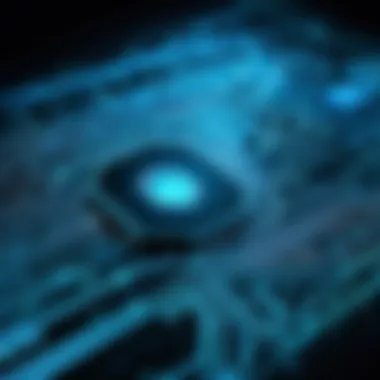

Intro
In a world where digital threats are ever-evolving, the importance of having reliable antivirus software cannot be overstated. Many users seek free antivirus solutions due to budget constraints or the perception that paid options offer unnecessary features. However, navigating the landscape of free antivirus software is complex, as not all solutions provide the same level of protection or usability. This article aims to guide users through the process of evaluating free antivirus options, focusing on effectiveness, features, and potential pitfalls.
Overview of Software
Free antivirus software can serve as a critical first line of defense against a variety of threats, including malware, ransomware, and phishing attacks. As these threats become more sophisticated, it is essential to understand what each free tool offers and how it stacks up against others in the market.
Description of Software
Free antivirus software typically provides basic protection against common threats without monetary investment. Users can download these tools directly from their providers' websites. However, some offerings may come with limitations, such as reduced functionality or ads promoting paid features. It's vital for users to recognize these differences when selecting antivirus solutions.
Key Features
When evaluating free antivirus solutions, certain features are crucial or should be prioritized. These include:
- Real-time scanning: Continuous monitoring of files and processes for potential threats.
- Automatic updates: Regular updates to virus definitions to defend against new threats.
- User-friendly interface: An intuitive design that simplifies navigation for all users.
- Malware removal capabilities: Functions to eliminate identified malware effectively.
- Customer support options: Access to support in case of issues or inquiries.
Understanding these features can help users make informed decisions about which antivirus software best suits their needs.
Software Comparison
The landscape of free antivirus software is rife with choices, making comparisons essential for discerning users. Different software products can have vastly different capabilities, so understanding their relative strengths and weaknesses is critical.
Comparison with Similar Software
Free antivirus options such as Avast Free Antivirus, AVG AntiVirus Free, and Bitdefender Antivirus Free Edition each offer distinct features that appeal to different users.
- Avast Free Antivirus: Known for its robust malware detection and web protection features, it also includes a password manager but may include ads which some users find bothersome.
- AVG AntiVirus Free: This software excels in email protection and has a user-friendly interface. However, its free version has limited options for real-time threat detection.
- Bitdefender Antivirus Free Edition: Offers excellent malware detection rates and minimal resource usage, but it lacks more advanced features like a firewall and VPN that are found in paid versions.
Advantages and Disadvantages
Choosing the right free antivirus solution requires an understanding of its benefits and drawbacks:
Advantages:
- No cost, making it accessible for all users.
- Basic protection against a variety of threats.
- Regular updates help ensure a relevant defense.
Disadvantages:
- Limited features in comparison to paid versions.
- Potential ads promoting upgrades or other products.
- Often lacks comprehensive customer support or advanced features.
Free antivirus solutions can be a valuable resource, but users must remain vigilant about their limitations.
As you approach the decision-making process, consider how each solution meets your specific security needs, keeping in view your unique circumstances.
Understanding Antivirus Software
Antivirus software is a critical component of modern cybersecurity strategies. As digital threats continue to evolve, understanding how antivirus solutions operate becomes essential. The effectiveness of an antivirus solution can mean the difference between safeguarding sensitive data and becoming a victim of cybercrime.
Antivirus software not only scans for malware but also shields users from various threats in real-time. Understanding the nuances of how these solutions function allows individuals and organizations to make informed decisions about their digital protection.
Definition and Purpose
Antivirus software is designed to detect, prevent, and remove malicious software, commonly known as malware. This includes viruses, worms, spyware, and trojans. The primary purpose of antivirus software is to protect systems from threats that can compromise their integrity and security. Without appropriate antivirus defenses, systems become vulnerable to attacks that can lead to substantial data breaches and operational disruptions.
Types of Antivirus Software
There are various types of antivirus software available in the marketplace today, each serving unique needs based on user preferences and requirements. Choosing between these options requires careful consideration of their features, benefits, and limitations.
Free Antivirus
Free antivirus solutions provide foundational protection at no cost. They are widely accessible and often attract users primarily because they do not require financial commitment. One of the key characteristics of free antivirus software is its basic functionality in malware detection and removal. While it can effectively guard against common threats, these solutions may not offer the advanced features available in paid alternatives. A unique feature often found in free antivirus options is the lack of ongoing customer support. This can be a disadvantage for users who may need assistance in complex situations. However, the absence of a subscription fee makes free antivirus a beneficial choice for users with limited budgets.
Paid Antivirus


Paid antivirus solutions typically deliver comprehensive protection and enhanced features compared to their free counterparts. These paid versions usually include advanced firewalls, parental controls, and identity theft protection. The key characteristic of paid antivirus solutions is their regular updates and robust customer support, which can be vital for maintaining security over time. An advantage of these solutions is the in-depth protection they provide against a wider range of threats, making them suitable for businesses and users with sensitive data. However, the main disadvantage is the financial cost involved, which can be a barrier for some users.
Open Source Solutions
Open source antivirus solutions are unique in that they allow users to modify the source code. This can be significant for those who want a tailored experience or wish to contribute to the project. The key characteristic of open-source antivirus solutions is their community-driven development. They often rely on user feedback to address vulnerabilities and enhance features. While these solutions can offer excellent security, their effectiveness may depend on the user’s technical expertise. Users who are not familiar with modifying software may find open-source options less user-friendly compared to other types of antivirus software. Additionally, the lack of dedicated customer support can also be a limitation.
Criteria for a Good Free Antivirus
The selection of an effective free antivirus solution is critical in today’s digital environment, where threats can emerge from various sources. Understanding the criteria that define a good antivirus program is vital for making an informed decision. When evaluating free antivirus software, one must consider several key elements that directly impact its overall effectiveness and user satisfaction.
Malware Detection Capabilities
Malware detection is one of the primary functions of antivirus software. The ability of a program to identify and neutralize malware, such as viruses, trojans, and ransomware, is essential. Free antivirus solutions vary in detection rates, which are often influenced by their underlying technology. A high detection rate can safeguard users from known threats, while the ability to identify emerging malware types is equally important. Users should seek solutions that employ advanced scanning techniques, including heuristic analysis, which evaluates file behavior for potential risks.
Additionally, independent testing labs such as AV-Test and AV-Comparatives offer comparative studies on malware detection performance. Regular review of these reports can help users choose effective antivirus software.
Real-Time Protection Features
Real-time protection is another critical feature to evaluate. This function allows the antivirus software to actively monitor system activity for suspicious behavior. A robust real-time protection system can block threats as they occur, reducing the risk of infection. Free antivirus programs vary widely in their effectiveness in this area. Some might offer basic protection, while others may include more sophisticated options like cloud-based analysis. Users should assess whether the antivirus can react promptly to potential threats and assess current security levels in real time.
User Interface and Experience
An intuitive user interface can greatly enhance the effectiveness of any software—this includes antivirus solutions. The user experience varies significantly between free programs. A well-designed interface should allow users to navigate easily through various functions, such as running scans or configuring settings. Furthermore, tutorials and help sections within the software can assist less tech-savvy users. Readers should look for software that does not overwhelm with unnecessary features yet provides straightforward access to essential tools and information.
System Impact and Performance
The performance of the antivirus software and its impact on system resources is vital for users. Heavy antivirus programs can slow down computer performance, creating frustration during regular tasks. Therefore, examining user reviews and performance benchmarks for any noticeable lag or resource consumption is critical. Solutions that run efficiently in the background with minimal impact on system speed generally enhance user satisfaction. Light-footprint antivirus systems are preferable, ensuring that the user’s primary tasks remain uninterrupted.
Top Free Antivirus Options Reviewed
The exploration of free antivirus solutions is vital for any individual or organization looking to safeguard their digital presence. In a time where cyber threats are ever-growing, free antivirus options offer a cost-effective line of defense without sacrificing essential functionalities. This section aims to review several top choices, highlighting their specific elements, benefits, and considerations that can assit in making an informed decision on antivirus use.
Avast Free Antivirus
Features Overview
Avast Free Antivirus is recognized for its robust set of features. Its malware detection capabilities stand out, utilizing advanced algorithms to identify various types of threats. The inclusion of a password manager can be especially handy for those who struggle with password management. This unique aspect addresses a significant point of vulnerability for many users. However, its premium features, such as a firewall and VPN, are only available in the paid version.
Strengths
One of the key strengths of Avast is its user-friendly interface. New users can navigate through it with ease, making it a popular choice for people who may not be tech-savvy. Another major advantage is its extensive database, which is regularly updated to counter emerging threats effectively. This frequent updating process ensures the software remains a viable solution against an array of malware and attacks.
Limitations
On the downside, the free version does present some limitations. It can be flagged for intrusive ads promoting the premium version, which may irritate users. Also, some users report slower system performance while running its background scans, leading to questions about how well it integrates with other processes.
AVG Antivirus Free
Features Overview
AVG Antivirus Free presents an impressive suite of features designed for comprehensive protection. Its email filter is particularly noteworthy, preventing potential phishing attacks by scanning emails in real-time. This focuses on user security while promoting a safer email experience. Such a feature makes AVG a solid option for users who frequently rely on email correspondence for work and personal matters.
Strengths
The strength of AVG lies in its simplicity and efficiency. The software is easy to install and set up, requiring minimal user intervention. According to user reviews, it maintains a good balance between protection and system performance, often praised for its low impact on system resources. Its robust malware detection rate also contributes to its reputation in the market.
Limitations
Despite its strengths, AVG has limitations that should not be overlooked. For instance, some essential tools are reserved for the paid version. Users may find that the free offering lacks features like advanced firewall settings and performance optimization tools, which can be crucial for a complete security package.
Bitdefender Antivirus Free Edition
Features Overview
Bitdefender Antivirus Free Edition focuses on essential protection without the clutter. Its unique features like an advanced heuristic engine, allow it to detect even new, unknown threats. This makes it particularly effective against zero-day attacks. The simplistic setup process means that users can get protection with minimal effort, making it appealing for busy professionals.
Strengths


The primary strength of Bitdefender lies in its superior malware detection capabilities. Regular testing by independent labs shows it consistently scores high in detecting and stopping threats. Furthermore, its cloud scanning technology reduces the impact on local resources, ensuring that the overall system performance remains optimal.
Limitations
However, Bitdefender’s simplistic interface may not satisfy users who prefer more robust customization options. Some users report that the lack of additional features limits the usability of the software. Also, the light version does not provide features like a VPN or firewall, which could deter users needing all-encompassing security.
Kaspersky Security Cloud Free
Features Overview
Kaspersky Security Cloud Free combines strong core antivirus protection with additional cloud-based features. Its real-time data protection works continuously, examining files as they enter your system. Given Kaspersky’s well-established reputation in cybersecurity, this free offering adds reliability for users looking for solutions without expense.
Strengths
A notable strength of Kaspersky is its high detection rate, often outperforming many competitors in independent tests. The product also offers comprehensive web protection features, ensuring safe browsing while interacting with online content. It keeps users safe from malicious websites, providing an added layer of security while surfing the web.
Limitations
Regardless of its strengths, Kaspersky has limitations like limited access to additional features. Advanced tools such as a system optimizer or private browsing options are locked behind a paywall. Furthermore, users have noted that the free version may lead to system slowdowns, especially on older machines, affecting the overall user experience.
Microsoft Defender Antivirus
Features Overview
Microsoft Defender Antivirus comes pre-installed on Windows devices, providing convenience alongside solid performance. The integrated approach allows for effective real-time protection against a range of malware threats. Its file and link scanner additionally ensures that downloaded files are safe before they are accessed, addressing common entry points for viruses.
Strengths
The strength of Microsoft Defender lies in its seamless integration with the Windows operating system. Its automatic updates ensure that users always have the latest protection without needing to actively manage software. Additionally, the simplicity of the interface appeals to users familiar with the Windows ecosystem, making it a comfortable choice for many.
Limitations
While Microsoft Defender is effective, its limitations are notable. Users searching for advanced features might find it lacking compared to other competitive antivirus solutions. Although it provides basic protection, it may not always meet the needs of users who require specialized tools or comprehensive security features.
Comparative Analysis of Free Antivirus Solutions
A Comparative Analysis of Free Antivirus Solutions is essential for individuals and organizations seeking to protect their digital environments without incurring substantial costs. The landscape of free antivirus offerings has evolved significantly, making it imperative to understand each solution's characteristics thoroughly. Evaluating these software options allows users to recognize their strengths and weaknesses, potentially avoiding a solution that might leave them vulnerable to threats.
This comparative approach provides clearer insights into the various offerings available in the market. Users can make informed decisions based on specific needs, such as user interface preferences, the intensity of protection needed, and system resource usage. Such analysis is particularly valuable for IT professionals and organizations that must deploy antivirus solutions effectively.
Feature Comparison
When assessing different free antivirus solutions, the primary focus should be on feature sets. Each program comes with unique capabilities ranging from basic virus detection to advanced anti-malware and real-time protection. For instance, Avast Free Antivirus is known for its user-friendly interface and robust malware detection, while AVG Antivirus Free offers strong performance in terms of system resource management.
Some key features that users should look for include:
- Malware Detection Rates: Evaluate the ability of software to identify various types of malware, including viruses, worms, and ransomware.
- Real-Time Protection: Important for proactive defense against threats emerging in real time.
- System Scan Options: Frequency and types of scans that can be scheduled or initiated to monitor system integrity.
- Web Protection: Tools to guard against phishing websites and download malicious content from the internet.
Performance Benchmarks
Performance benchmarks offer another critical metric for comparing free antivirus solutions. These benchmarks test how well a program operates under several conditions, such as peak system load or complicated tasks. The ideal antivirus should balance high detection rates with minimal impact on the system's performance.
Common metrics used in performance testing include:
- Scan Speed: How long it takes the software to conduct a full system scan.
- Resource Usage: Amount of CPU and memory used during normal operation and active scans, which can affect overall system performance.
- Boot Time Impact: Time taken for the system to start up, which can be influenced by the antivirus software's load during boot.
By utilizing independent testing organizations and user-generated data, stakeholders gain a holistic view of how each antivirus solution behaves in everyday scenarios.
User Satisfaction Ratings
Understanding user satisfaction ratings is invaluable. These ratings provide qualitative insights into how antivirus solutions perform from the user's perspective. The experiences of real users can highlight strengths that may not be immediately evident from feature lists or performance benchmarks.
Factors contributing to user satisfaction include:
- Ease of Use: How intuitive the software is for average users, impacting its overall adoption.
- Customer Support Accessibility: Availability and quality of support when users encounter issues or have questions.
- Effectiveness Against Malware: How users perceive the performance regarding actual malware threats they have encountered.
User satisfaction ratings can often be found through reviews on platforms such as reddit.com, where vulnerable users share their genuine thoughts. By integrating these insights, users can better gauge which antivirus solution may best fit their needs.
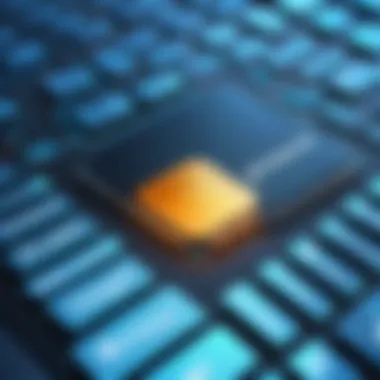

Potential Drawbacks of Free Antivirus Solutions
In the realm of cybersecurity, free antivirus software can appeal to many users due to its cost-effectiveness. However, it is crucial to understand the potential drawbacks associated with these solutions. This section focuses on the limitations, advertising tactics, and data privacy concerns that come with these products. Making an informed choice involves recognizing both the benefits and the shortcomings.
Limited Features
Free antivirus software often comes with a restricted set of features compared to their paid counterparts. Many free versions lack advanced protections such as firewalls or VPN services, which are critical for comprehensive security. Users might find themselves protected against basic malware, yet vulnerable to more sophisticated threats. The absence of these features can lead to a false sense of security.
- Basic malware detection
- Limited real-time scanning
- No customer support for troubleshooting issues
These limitations can be significant for users who require more robust protection. Relying solely on these solutions could leave systems open to risks that more comprehensive packages would cover. Therefore, users must assess whether the offered features align with their needs.
Advertising and Upselling
Another prominent drawback is the aggressive advertising strategies deployed by many free antivirus programs. Users may encounter ads promoting their premium versions, which can be intrusive and detract from the user experience.
Moreover, as these programs often depend on advertising revenue, the constant reminders to upgrade can be frustrating. This raises concerns about whether the solution is prioritizing user needs or its own financial goals.
- Overbearing advertisements
- Frequent prompts to purchase premium versions
- Potential compromise of user experience
This revenue model may lead to distrust among users, who might question the motives of the software developers. It is vital to weigh this factor when deciding on the suitability of free antivirus solutions.
Data Privacy Concerns
Data privacy is perhaps the most pressing issue regarding free antivirus software. Many users are unaware that the free offerings sometimes collect user data to sell to third parties. This practice may include browsing history, files scanned, and even personal information.
"While using a free antivirus solution, the user may be unknowingly trading security for privacy."
- Potential data collection and sharing
- Lack of transparency in privacy policies
- Possibility of data breaches
It is essential for users to read the fine print and understand the implications of their data being harvested. This lack of control over personal information can be a significant deterrent for those prioritizing security and privacy. Ultimately, users should consider the potential trade-offs when opting for free antivirus protection.
Best Practices for Using Free Antivirus
Using free antivirus software requires more than just installation. It is essential to adopt best practices that help ensure optimal protection against various cyber threats. This section explores essential practices that users should implement to maximize security and functionality while utilizing free antivirus solutions.
Regular Software Updates
Updating your antivirus software is one of the most crucial aspects of maintaining robust security. Developers frequently release updates to enhance bug fixes, add new features, and, most importantly, improve malware detection capabilities. Failure to keep software updated can leave a user vulnerable to new forms of viruses and malware that the software may not recognize. With cyber threats evolving constantly, outdated antivirus systems can become ineffective.
Regular updates also include updates to the virus definitions. These definitions are databases that contain information on known malware. Keeping them current ensures that your system can defend against the latest detected threats.
To set up automatic updates:
- Go to the settings section of your antivirus software.
- Look for an option for updates or automatic updates.
- Ensure that the feature is enabled.
Complementary Security Measures
While free antivirus software can provide a level of protection, it is not a complete security solution by itself. To enhance your security posture, consider implementing complementary measures. For example, using a firewall can help restrict unauthorized access to your network. Moreover, training users to recognize phishing attempts can prevent malicious software from being inadvertently downloaded.
Consider the following complementary measures:
- Firewalls: Utilize an operating system firewall or third-party solutions to monitor incoming and outgoing traffic.
- Anti-malware Tools: Employ dedicated anti-malware applications to provide additional layers of defense.
- Ad Blockers: Use ad blockers to prevent potentially harmful advertisements from displaying.
User Vigilance
User behavior plays a significant role in determining the effectiveness of free antivirus solutions. Being vigilant about online activities can mitigate many risks associated with malware infections. This involves exercising caution while browsing, downloading files, or clicking on links.
Consider these vigilance practices:
- Avoid downloading software from untrusted sources to reduce the risk of malware.
- Be cautious with email attachments, especially from unfamiliar senders.
- Regularly review permissions requested by apps and software to ensure they are justifiable.
"Antivirus is only one part of the puzzle. Users must be proactive and aware to protect their systems effectively." If these practices are maintained, users can significantly enhance their security against potential threats even while using free antivirus solutions.
Closure
Free antivirus software has evolved significantly. While numerous options exist, not all offer the same level of protection, features, or reliability. As malware becomes increasingly sophisticated, the selection of the right antivirus solution cannot be taken lightly.
Final Recommendations
- Assess Your Needs: Identify the specific requirements of your environment. Small businesses may prioritize budget-friendly solutions without sacrificing security, while larger enterprises might evaluate comprehensive features to safeguard sensitive data.
- Test Before You Commit: Take advantage of trial versions or freemium models. This allows users to evaluate the capabilities of software before making a commitment. Testing the user interface and scanning capabilities is vital.
- Stay Updated: Regular updates of antivirus software assure that users have the latest security patches. Outdated software can expose systems to vulnerabilities that malicious agents frequently exploit.
- Combine Security Layers: Use free antivirus solutions alongside other security measures. Firewalls, anti-spyware programs, and user education can create a robust security posture.
- Read User Reviews: Perspectives from actual users can provide valuable insights into performance and reliability. Online forums and networks such as Reddit can be a good source for evaluating different products.
In summary, while free antivirus options provide a base level of security, they may not suffice for all users or organizations. Carefully assessing their features and compatibility with your specific needs will help safeguard your electronic assets effectively. Engaging in regular reviews and updates will bolster your defensive measures against ever-evolving cyber threats.















