Evaluating Free Malware Protection Tools: A Comprehensive Guide
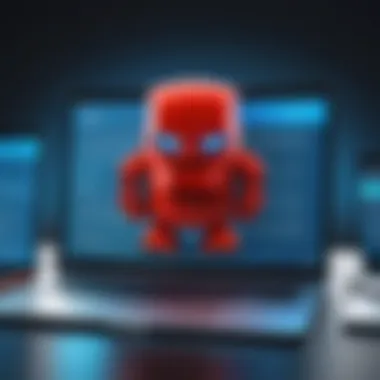

Intro
In today's hyper-connected world, digital security is a paramount concern for everyone, from casual internet users to seasoned IT professionals. Malware threats are not just abstract ideas found in tech articles; they lurk behind every click, and the potential fallout can be severe. Whether it’s a small business functioning on a limited budget or a large corporation investing millions in cybersecurity, understanding what free malware protection options exist and how effective they are can be crucial in safeguarding sensitive data.
This article delves into the numerous free malware protection tools that are currently available, analyzing their effectiveness, usability, and various features. As those well versed in cybersecurity know, choosing the right tools can often mean the difference between a secure environment and one rife with vulnerabilities. Moreover, the discussion aims to demystify the comparison between free offerings and paid alternatives, enabling you to make informed choices without breaking the bank.
By examining user experiences and performance metrics, we endeavor to provide valuable insights and clarity into which free software options stand out in this crowded market. The goal here is simple – to equip you with the knowledge necessary to enhance your cybersecurity defenses effectively, laying a solid foundation for better protection in your digital life.
Understanding Malware Threats
In the realm of cybersecurity, understanding malware threats is not just a recommendation—it’s a necessity. Malware, short for malicious software, encompasses a wide range of harmful programs designed to infiltrate, damage, or exploit computers and networks. This understanding elevates the discourse around cybersecurity measures, especially when evaluating free malware protection options.
Gaining insight into the various types of malware facilitates informed decision-making regarding protection. With evolving threats, it's crucial to stay ahead of the curve; recognizing a hazard is often the first step toward mitigating its impact. Take, for example, the rise of teams that develop ransomware as a service—an alarming trend that demonstrates how organized and monetized cybercrime has become. Recognizing the tactics employed by these cybercriminals can indeed inform both the choice of tools and the strategies for using them.
Definition of Malware
Malware is any software deliberately designed to cause damage to a computer, server, client, or computer network. This includes anything from a simple virus to a complex trojan. The defining aspect of malware is its intent—these programs intend to exploit, harm, or perform unauthorized actions on systems, often without the user's knowledge or consent. Understanding this definition is paramount; it shapes how we view the technology we use every day and emphasizes the need for protective measures.
Types of Malware
When discussing malware, it’s essential to categorize it correctly, so we can grasp the specific threats.
Viruses
A classic form of malware, viruses attach themselves to clean files and spread through the infected ones. They can be destructive, corrupting data and files, and causing system failures. Their biggest characteristic? They need user interaction to initiate, often proliferating through downloadable content or email attachments. For all its notoriety, the virus remains a focal point in any discussion about malware due to its historical impact and ongoing relevance in modern threats.
Worms
Distinct from viruses, worms can spread without human action. They exploit vulnerabilities in software and networks, often consuming bandwidth and resources. Worms can cause substantial damage by simply duplicating themselves across systems. Noteworthy is that they can remain dormant, waiting for the right conditions to activate. Their sheer ability to self-replicate instantly makes them a significant consideration in the landscape of malware.
Trojans
Trojans masquerade as legitimate software, tricking users into downloading them. Unlike viruses, they don’t replicate themselves, which can make them more insidious. Their critical feature lies in their disguise; a user might download a seemingly harmless app, unwittingly exposing their system to danger. Trojans can be particularly harmful because they may create backdoors for other malware, allowing cybercriminals continuous access after breaching initial defenses.
Spyware
This type of malware covertly gathers user information while they browse the web. It may record keystrokes, track browsing habits, or capture sensitive information like passwords. The key characteristic of spyware is its stealth; users are often unaware it's there until it’s too late. In the context of evaluating free malware protection options, spyware serves as a reminder of the need for ongoing vigilance and robust protective features.
Ransomware
Ransomware is one of the most notorious forms of malware. It encrypts software and holds data hostage until a ransom is paid. The key characteristic is its financial motive. Ransomware can disrupt businesses significantly and is notably more prevalent now than a decade ago. Its emergence and the alarming frequency with which it strikes underscore the need for effective, comprehensive protection strategies against every type of malware.
Impact of Malware on Individuals and Businesses
The implications of malware are vast and varied. For individuals, the invasion can mean loss of personal information, financial fraud, and unauthorized use of services. Businesses face more substantial risks, from financial losses and operational disruptions to damage to brand reputation.
Security breaches caused by malware can lead to lawsuits, regulatory fines, and a loss of customer trust, all of which can take years to recoup.
"An ounce of prevention is worth a pound of cure," as the saying goes, might be the best advice in the fight against malware. Equipping oneself with the right malware protection tools can effectively prevent the spiral into chaos that malware often brings.
The Importance of Malware Protection
In today's digital age, where nearly every aspect of life is intertwined with the internet, malware protection has emerged as a cornerstone of cybersecurity. The sheer variety and complexity of malware forms—ranging from pesky adware to destructive ransomware—demonstrate the growing sophistication of cybercriminals. Without adequate protections, both individuals and organizations find themselves in precarious situations, risking data theft, reputational damage, and financial loss.
The necessity of malware protection can not be overstated. As hackers refine their techniques, the threat landscape becomes dangerously unpredictable. Indeed, safeguarding your digital assets isn't simply a technical requirement; it’s a matter of sustaining credibility and ensuring operational continuity.
Cybersecurity Landscape
A fast-paced, evolving cybersecurity landscape necessitates vigilance and proactive measures. Consider this: In 2022 alone, global cybercrime damages were projected to reach over six trillion dollars. This figure highlights a staggering possibility for anyone out there who uses online spaces, be it for personal use or conducting business. The sheer volume of breaches suggests a need for protective measures that go beyond just keeping one’s antivirus software installed.
With various methods employed by cybercriminals—phishing, social engineering, and exploitation of software vulnerabilities—the effectiveness of malware protection tools is paramount. It’s crucial not only to deploy such tools but also to adapt and respond to new threats as they emerge. To survive in this digital jungle, businesses must prioritize a holistic approach: continuous monitoring, regular updates, and employee training.
Key Considerations in the Cybersecurity Landscape:
- Increasing reliance on cloud services which bring new risks.
- Expansion of remote work leading to broader attack surfaces.
- Sophisticated malware that evolves rapidly, making detection challenging.


Consequences of Inadequate Protection
When organizations cut corners on malware protection, the repercussions can be dire. Data breaches don’t just involve the loss of files; they can lead to extensive financial ramifications, litigation, and a loss of trust among customers.
A notable case is the 2020 incident at a well-known hotel chain, where a breach exposed sensitive information of millions of guests. The aftermath included hefty fines, lawsuits, and an uphill battle to restore their shattered reputation. This situation serves as a compelling argument for the critical need for robust malware defenses.
"The cost of prevention is significantly lower than the cost of a breach."
Furthermore, the impact is not just financial but also operational. Teams may become bogged down addressing security issues, causing delays in their core work, while customers may seek alternative providers out of concern for their security.
Potential Consequences of Inadequate Protection:
- Data Theft: Financial, personal, or proprietary data can be stolen.
- Downtime: Cyber incidents can lead to operational disruptions.
- Legal Ramifications: Non-compliance may result in fines and lawsuits.
- Loss of Reputation: Damage to public trust can take years to repair.
- Increased Recovery Costs: Reacting to threats often costs more than prevention.
In light of these elements, the importance of strong, reliable malware protection is abundantly clear. It serves not merely as a shield but as a crucial element of strategic planning and risk management in today’s increasingly complex digital realm.
Characteristics of Good Malware Protection Software
When it comes to selecting malware protection software, it’s not a one-size-fits-all situation. Different users have distinct needs based on their environments, whether it’s personal devices, small business networks or large corporate frameworks. Thus, knowing what makes a malware protection tool effective is crucial. Here are some fundamental characteristics to consider:
Real-Time Scanning
Real-time scanning acts like a vigilant watchdog, constantly monitoring your system for any signs of trouble. This feature ensures that malware is identified and dealt with the instant it tries to sneak in. If your device gets hit already, this function often helps by removing the threat before it can cause serious damage. Just think of it as having a smoke detector that doesn’t just sit there inactive but alerts you right at the first whiff of smoke.
Regular Updates
Malware is always evolving. New threats pop up like weeds in a garden, which means your protective software has to keep pace. Regular updates ensure that the software is aware of the latest threats and has the necessary tools to counteract them. Without ongoing development, even a reputable program can become sluggish and unresponsive to newer virus types. Imagine fortifying a castle only to ignore that the enemy has developed new siege weapons.
User-Friendly Interface
No rocket science here: the easier the software is to navigate, the more likely it is that users will tap into its full potential. This characteristic is extremely important, especially for non-tech-savvy individuals who may find themselves overwhelmed. An intuitive user interface can mean clear labels, straightforward options, and simple instructions that guide users without drowning them in jargon. A complicated layout can lead to frustration, so it’s critical for the software to be as user-friendly as a well-organized toolbox.
Multiplatform Support
In today’s world, people use various devices and operating systems. Good malware protection software should bridge that gap. Whether you’re on Windows, macOS, Android, or iOS, cross-platform compatibility is essential to ensure complete protection across all your devices. It’s like having a universal remote – simplifying the management of all your security systems in one spot, without requiring users to juggle different tools for different systems.
Key insight: When choosing malware protection, ask yourself if the tool adapts to your specific needs across different platforms.
While evaluating malware protection software, these key characteristics should guide your choices. By understanding what makes effective software, you position yourself to better fend off the ever-evolving threats lurking in the digital shadows.
Popular Free Malware Protection Tools
In the realm of cybersecurity, having robust malware protection is as essential as locking your front door. While many companies thrive on offering paid solutions, an array of free tools can make a significant difference in safeguarding your digital assets. This section delves into the realm of popular free malware protection tools, examining the key elements that set them apart, their benefits, and what one should consider when choosing them.
Overview of Free Options
Free malware protection tools offer a unique blend of accessibility and functionality. They provide users a chance to bolster their cybersecurity without putting a dent in their pockets, which is especially valuable for small businesses and individual users with tightened budgets.
However, it’s worth noting that while they’re free, not all tools are created equal. Some might come with limitations, lacking the full range of features that paid options boast, such as advanced threat detection and premium customer support. Yet, the best free tools can still offer solid foundational protection against common threats. Diving deeper into specific options can illuminate their effective features.
Tool One: Features and Performance
Avast Free Antivirus stands out in the crowded arena of free malware solutions. Though it’s free, Avast provides a surprisingly comprehensive suite of features. With real-time scanning capabilities, it continuously monitors your system for any malicious activities. Its user interface is straightforward, making it accessible even for those not particularly tech-savvy.
Interestingly, Avast employs heuristic scanning technology, which identifies new and unknown malware based on behavior rather than traditional signature-based methods. This means even if a new virus hasn’t been cataloged yet, Avast can still catch a whiff of its malicious intent. Still, the occasional pop-ups promoting their premium version can be a bit annoying for some users.
Tool Two: Features and Performance
Next up is AVG AntiVirus Free. What sets AVG apart is its dual-layered protection. It not only scans for known malware but also proactively blocks unsafe links and downloads. This preventive approach is a crucial line of defense that many users may underestimate.
The software’s performance impact is relatively low, so even you run it alongside other applications, you won’t experience much lag. Plus, AVG offers an easy-to-navigate dashboard that provides insights into your computer’s health, opting in for additional features through a paid upgrade if you'd like. For a completely free tool, AVG strikes an impressive balance between performance and usability.
Tool Three: Features and Performance
Finally, there’s Malwarebytes Free. Its strength lies in its ability to complement existing antivirus software rather than replace it. Malwarebytes excels in detecting potentially unwanted programs and spyware that some traditional antivirus tools might miss.
Although its free version only offers manual scanning, it’s often heralded as a must-have by many tech enthusiasts. This means that while it doesn’t run in the background like some others, it can be manually initiated to catch particularly sneaky infections after a primary antivirus run. The interface is simple yet effective, making it an appealing choice for users wanting to bolster their defenses.


"Using complementary tools like Malwarebytes can enhance your overall cybersecurity strategy."
In summary, while free malware protection options can provide crucial defense against threats, understanding their features, strengths, and limitations is key to making an informed choice.
Comparative Analysis of Free and Paid Options
When it comes to cybersecurity, especially regarding malware protection, choosing between free and paid solutions can be a daunting task. This section delves into the nuances that define the comparative analysis between free and paid options. Understanding these differences is crucial for tech enthusiasts, software professionals, and businesses of all sizes.
Free tools often appear alluring due to their zero-cost appeal, yet their effectiveness can be a mixed bag. On the other hand, paid options typically provide robust features and support, but they come at a price. It’s essential to weigh the advantages and disadvantages against your specific needs and circumstances.
Cost Considerations
Cost is usually the most immediate factor when deciding which malware solution to use. Free options can save businesses or individuals money; however, the true cost of these tools could surface later on. For example, free malware protection programs often lack comprehensive features or timely updates that their paid counterparts offer.
- Hidden Costs: Sometimes, free software comes with limitations that might require you to purchase additional features or upgrades to get the full benefits.
- Value for Money: Paid options generally offer better customer support and consistent updates that can increase your overall security posture, proving their worth in the long run.
A good policy to have is to not just look at the price tag. Consider what it might cost if your system is compromised due to inadequate protection — that could be a hefty price to pay.
Feature Comparison
While price plays a significant role, features are undeniably the heart of malware protection software. A shallow feature set in free tools can lead to vulnerabilities that hackers might easily exploit. Here’s how they generally stack up:
- Real-Time Protection: Many paid solutions offer advanced real-time monitoring and scanning. Free alternatives may only perform periodic scans, leaving windows of opportunity for malware to infect your system.
- Additional Features: Paid options usually come packed with features like firewalls, VPNs, and parental controls that enhance overall security. Free tools might lack such features or offer them at a basic level without robust options.
- Compatibility: Good malware programs ensure compatibility across devices; however, many free options may not offer multiprogram support or integration with other installed software.
By comparing the features thoughtfully, you can see that while free tools might suffice for basic needs, paid options can provide peace of mind and broader coverage.
User Satisfaction and Reviews
Last but not least, user experiences and testimonials can shed light on how well a product performs in real life — something marketing materials can’t always convey. Analyzing customer feedback for both free and paid options can reveal crucial insights. Consider:
- User Reviews: On platforms like Reddit and forums, users often share personal experiences, which can be invaluable when assessing effectiveness. Look for detailed comments rather than star ratings.
- Response to Threats: Paying attention to how users describe their experiences with malware detection and removal efficiency is vital. People might share instances where free tools failed against threats while paid ones succeeded.
- Support & Updates: Free tools often tend to lack robust customer support, leaving users high and dry when issues arise. Paid tools usually offer some degree of customer assistance, making for a more user-friendly experience.
"User reviews are like treasure maps; they guide you toward finding the right solution amid the overwhelming choices."
In summary, the comparative analysis of free and paid options extends far beyond price. While free malware protection tools can be a stepping stone for basic users, understanding their limitations is crucial. Paid options offer advanced features, reliable support, and enhanced user satisfaction, which could be invaluable for those looking to secure their digital lives effectively.
User Experiences and Testimonials
In the realm of cybersecurity, the voices of users often shape the perception and effectiveness of malware protection tools. User experiences and testimonials serve as a crucial pillar in evaluating free malware protection options, offering insights that go beyond technical specifications. They reveal the practical implications of software performance in everyday scenarios, which can be more telling than any marketing spiel.
One significant aspect of user feedback is its ability to showcase real-world effectiveness. For instance, how well does a tool catch malware in a home setup versus a business environment? When users share their stories, they often highlight the nuances of how a particular tool performed during an actual threat, which can lead to more informed decisions for prospective users.
Additionally, testimonials can reveal the support quality from the software vendors. Users may discuss their experiences regarding how quickly and effectively their issues were resolved or whether help was readily available when they needed it most. A quick glance at such feedback not only enhances the understanding of a product's efficacy but also emphasizes the relationship between users and tech support.
The benefits of diving into user experiences also include obtaining a balanced view of any tool’s weaknesses. Unlike polished reviews from tech sites, real users are often candid about what they felt went wrong, whether it be a tool that is resource-heavy, interfaces that are more of a hassle than help, or constant pop-ups that disrupt productivity. Keeping these considerations in mind aids potential users in setting realistic expectations.
Real-World Effectiveness
When examining the real-world effectiveness of free malware protection tools, firsthand accounts from users serve as invaluable resources. Users typically recount their experiences with malware threats – detailing when the protection failed or succeeded in real-time scenarios. Such insights can illuminate the situational awareness of these tools beyond laboratory conditions.
- Case in point: One user described how their chosen free tool successfully quarantined a ransomware attack that encrypted critical files on their machine. This anecdote underlines a key selling point: the software’s ability to detect and respond to threats promptly. Another user, in contrast, recounted how their tool failed to detect a tracking cookie that compromised their privacy, raising concerns about its thoroughness.
User testimonials often illustrate the effectiveness based on specific contexts. For example, a student may have different needs than a business professional. The former might prioritize lightweight performance for gaming while still needing malware protection, while the latter may focus on comprehensive coverage for sensitive data. Each unique perspective helps gather a full picture of performance potential.
Common User Complaints
Despite the positives, no free malware protection tool is devoid of criticism. Users often voice their frustrations regarding common shortcomings, which can help others avoid similar pitfalls.
- Frequent issues include:
• Resource hogging: Some users often mention their software slowed down their systems significantly. This is particularly troublesome for users with older hardware needing that extra horsepower.
• Inadequate customer support: Several users have mentioned that while they opted for free tools, they found themselves frustrated by the lack of timely or effective customer support, especially during critical times.
• Limited features: Users tend to complain that free versions often strip down core features that are available in premium tools. This can leave them vulnerable to certain threats, leading to feelings of insecurity in their online activity.
• False positives: Many have noted how certain tools can be overly aggressive, flagging harmless files as malicious. This can create unnecessary stress and wasted time trying to clear out supposed threats.
When weighed together, user experiences and testimonials provide a well-rounded prism through which to evaluate malware protection tools. By absorbing both the praises and complaints, prospective users can find options that align better with their unique needs.
Best Practices for Using Free Malware Protection
Using free malware protection tools isn’t just about downloading a program and calling it a day. It’s essential to have a solid game plan that optimizes every ounce of protection that you can get, especially when operating on a budget. Following best practices amplifies the efficacy of these tools, allowing you to shield your devices from threats effectively. This section will delve into specific approaches like using complementary tools, performing regular scans and updates, and making sure that all users are educated about potential risks.
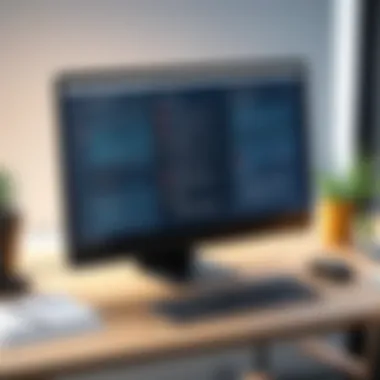

Complementing Tools
When it comes to cybersecurity, relying solely on one free tool can be like wearing only one shoe; it simply doesn't offer total reliability. Free malware protection tools may provide a solid foundation, but they often lack the comprehensive coverage found in premium versions. To enhance your defenses, consider integrating additional security measures. Some widely adopted complementary tools include:
- Firewall Software: Built-in firewalls on operating systems provide a first line of defense. However, third-party options can offer more granular control over incoming and outgoing traffic.
- Ad Blockers: They not only prevent unwanted pop-ups but can also thwart malicious ads that lead to dangerous sites.
- Password Managers: Strong and unique passwords are crucial. A good password manager can help generate and store these securely, minimizing the risk of account breaches.
By layering these tools effectively, you create a well-rounded protective network that covers vulnerabilities which a single free malware protection solution might miss.
Regular Scans and Updates
Adopting a schedule for regular scans is integral to staying ahead of malware. Just because you’ve run a scan one day doesn’t mean you’re in the clear for the rest of the month. Malware definitions are constantly updating to include new variants, and failure to promptly scan for these can leave your system exposed. It’s wise to set recurring reminders for:
- Full System Scans: Running a complete scan periodically helps catch any nasty malware that may have sneaked in.
- Quick Scans: These can be run more frequently to monitor immediate changes on the system. They can help catch infections early before they can do significant damage.
But that’s not all. Keeping the malware software itself updated is equally important. Developers frequently release updates that contain new threat definitions as well as software performance improvements. If your tool is outdated, it’s like bringing a butter knife to a gunfight.
Educating Users
Knowledge is power. In a landscape riddled with intricate malware tactics, user awareness is a critical line of defense. Whether it’s a small business with a few employees or a large organization, everyone should be on the same wavelength when it comes to cybersecurity essentials. Programs for educating users should include:
- Phishing Awareness: Teach users to spot suspicious emails or messages that may trick them into revealing sensitive information.
- Safe Browsing Habits: Understand the risks associated with unfamiliar websites and downloads. This knowledge can save countless headaches.
- Device Security Practices: Emphasize the importance of updating software and being cautious with unfamiliar applications.
An informed user base forms a resilient shield against many cyber threats, culminating in both personal and organizational safety.
Investing time in these best practices can dramatically enhance the effectiveness of free malware protection tools, making them a formidable force against a wide variety of threats.
Future Trends in Malware Protection
As the digital landscape evolves, so does the nature of threats that loom overhead. It's vital for IT professionals and businesses to keep their finger on the pulse of future trends in malware protection. Understanding these trends can help organizations better prepare for the challenges of tomorrow. The constantly shifting environment means that staying ahead isn’t just beneficial; it’s necessary to safeguard valuable assets.
Several specific elements highlight the importance of awareness regarding future trends:
- Adapting to New Threat Vectors: Each new tool or technique that emerges brings the potential for exploitation. By staying informed about these trends, businesses can adapt their security measures and prevent breaches before they occur.
- Holistic Security Approaches: Many experts are advocating for an ecosystem approach in cybersecurity, combining various protection technologies to create a comprehensive shield that adapts to emerging threats.
- User Awareness and Training: As threats evolve, users become the first line of defense. Investing in user training now sets the stage for better security in the future.
Incorporating analysis of future trends into the fabric of a company’s cybersecurity strategy ensures that vulnerabilities are addressed, helping to cease threats in their tracks.
Emerging Threats
The most alarming outcome of an ever-evolving digital world is the emergence of new threats. Whether it’s ransomware with a twist or polymorphic malware that can alter its code to evade detection, emerging threats present serious challenges for organizations.
For example:
- Supply Chain Attacks: This type of attack sees bad actors infiltrating software at its source, often without detection. It proves the age-old adage that you can never be too careful about who you trust in any business transaction.
- AI-Powered Malware: As artificial intelligence technology advances, so do malicious uses of it. There are reports of malware that utilize neural networks to learn and adapt, making it increasingly difficult to detect.
To combat these threats, it’s essential for businesses to stay one step ahead, employing proactive measures and maintaining an agile security framework that can react swiftly as threats materialize.
Advancements in Protection Technology
On a more optimistic note, advancements in protection technology are evolving alongside threats. New trends are not just limited to malicious innovations; protective solutions are increasingly sophisticated and effective, often utilizing artificial intelligence to identify and mitigate risks.
Key advancements include:
- Machine Learning Algorithms: These systems can learn from data and improve their defenses continuously. Instead of relying solely on signatures from previous malware, they adapt dynamically to identify newer threats.
- Behavior-Based Detection: This technique looks not just for known malware but for suspicious behavior. If a software tool attempts unauthorized changes, for example, the system flags it, thus combating threats that don’t fit the conventional mold.
- Cloud-Based Security Solutions: Shifting security measures to the cloud allows for more agility and quicker response times. Businesses can utilize collective knowledge from numerous sources to enhance their defenses.
"As we face increasingly complex cyber threats, the intersection of technology and proactive measures will define who's left standing in the digital landscape."
As malware protection continues to evolve, the measures adopted now will exhibit significant importance in mitigating future threats. Keeping abreast with advancements ensures that individuals and organizations can maintain a resilient stance against ever-present risks.
Closure
In a world where digital threats loom large, understanding the intricacies of free malware protection becomes essential. This article laid bare the landscape of available options, their varied features, and potential shortcomings. As we peer into the repercussions of malware attacks, it is clear that users, both individuals and organizations, must equip themselves with effective protective measures to safeguard their assets.
Summarizing Key Points
The journey through this article highlighted several crucial aspects:
- Understanding Malware: We began with a journey into the realm of malware, its definitions, various forms such as viruses and ransomware, and the significant threats posed to both individuals and businesses.
- Importance of Protection: Cybersecurity is not just a buzzword; it’s a vital necessity in today’s digital ecosystem. The fallout from breaches can be crippling, leading to data loss, financial ruin, and reputational damage.
- Characteristics of Good Software: Essential features such as real-time scanning, regular updates, and user-friendly interfaces were discussed as keys to effective malware protection. A software that supports multiple platforms is also invaluable in a diverse tech environment.
- Popular Tools: A thorough examination of leading free malware protection tools illuminated their performance characteristics, helping to demystify their reliability.
- Free vs. Paid Options: We weighed the pros and cons, addressing cost-effectiveness and feature comparisons, ensuring that readers can navigate between free and premium solutions based on their specific needs.
- Real User Experiences: Actual testimonials presented a real-world perspective, painting a clear picture of these tools' effectiveness, alongside common concerns users might have.
- Best Practices: Emphasizing how to maximize the benefits of these free tools, from regular updates to user education, rounded out our guide to proactive cybersecurity.
Final Recommendations
As we put the pieces together, a few recommendations emerge:
- Be Vigilant: Don’t underestimate the significance of regularly updating your malware protection software. Cyber threats evolve, and staying ahead requires proactive measures.
- Complement Your Defense: Utilize additional security practices, like regular data backups and firewalls, to strengthen your defenses against potential malware attacks.
- Educate Your Team: If you’re part of an organization, ensure everyone is educated about common malware tactics, phishing scams, and safe browsing habits.
- Test and Evaluate: Don’t just settle for the first tool that comes along; ensure its effectiveness through testing and reviewing user feedback regularly.















