Evaluating Google's Alternatives to SharePoint


Intro
In today’s competitive business environment, the choice of collaborative and document management tools can significantly influence productivity and operational efficiency. With many organizations relying on these tools to facilitate communication and document sharing, understanding the alternatives available is crucial. This article focuses on evaluating Google's equivalents to Microsoft SharePoint, specifically highlighting Google Workspace, which includes tools like Google Drive, Google Docs, and Google Sites. We will examine various aspects such as usability, features, and integration capabilities within the context of business environments. Our goal is to enable tech professionals and businesses at any scale to make informed decisions regarding their collaboration needs.
Overview of Software
Description of Software
Google Workspace, previously known as G Suite, is a collection of cloud-based productivity and collaboration tools developed by Google. It integrates tools for email, document creation, file storage, and team collaboration in a single platform. Businesses use these tools to manage workflows and enhance team communication effortlessly. This suite is designed to be intuitive, making it accessible for users with various levels of technical expertise.
Key Features
Google Workspace offers a comprehensive set of features tailored for various collaboration needs:
- Google Drive: A cloud storage service that allows users to store, share, and synchronize files across devices.
- Google Docs: A word processor similar to Microsoft Word that enables real-time collaboration on documents.
- Google Sheets: A spreadsheet tool comparable to Excel, allowing for collaborative data analysis.
- Google Slides: Presentation software that facilitates teamwork in creating visual presentations.
- Google Sites: A tool for building collaborative websites quickly without prior web development knowledge.
- Google Meet: A video conferencing tool that supports virtual meetings with numerous participants.
The integration of these tools provides businesses with a seamless experience, reducing the need for multiple platforms.
Software Comparison
Comparison with Similar Software
When juxtaposed against Microsoft SharePoint, which is renowned for its robust document management and intranet capabilities, Google Workspace presents both similarities and differences.
- Document Sharing and Collaboration: Both platforms prioritize real-time collaboration, but Google Drive is designed to be more user-friendly, especially for those familiar with straightforward interfaces.
- Customization and Scalability: SharePoint excels in customizable solutions for larger enterprises, offering extensive options for document workflows. In contrast, Google Workspace provides less granular control but excels in ease of use.
- Integration with Other Tools: Google Workspace benefits from its seamless integration with other Google services, while SharePoint integrates well with Microsoft’s broader ecosystem, presenting an advantage for organizations already using Microsoft products.
Advantages and Disadvantages
Advantages of Google Workspace
- User-Friendly Interface: The intuitive design allows easier onboarding and adoption for users of all skill levels.
- Cost-Effective: Generally, Google Workspace offers competitive pricing compared to SharePoint, especially for smaller teams or startups.
- Accessibility: Being cloud-based means users can access documents from anywhere with internet connectivity.
Disadvantages of Google Workspace
- Limited Advanced Features: For organizations needing advanced document management functionality, Google Workspace may not fulfill all requirements as effectively as SharePoint.
- Dependency on Internet Connectivity: While offline mode is available, optimal performance relies on stable internet access.
Ultimately, the choice between Google Workspace and SharePoint will depend on specific organizational needs, including team size, budget, and existing infrastructure.
This comparison aims to provide clarity in selecting the most suitable platform for productivity and collaboration. The insights gathered here will empower organizations to embrace the appropriate tools tailored to their unique requirements.
Prelims to Document Management and Collaboration Tools
In today's fast-paced business landscape, organizations rely heavily on effective document management and collaboration tools. These tools not only streamline processes but also enhance productivity across teams. The significance of this topic lies in understanding how such systems integrate into business operations, facilitating efficient communication and project management.
Document management goes beyond just storing files. It encompasses the systematic organization, storage, and tracking of electronic documents and images of paper-based information. This is crucial for businesses of varying sizes that deal with countless documents daily. A robust document management system ensures that relevant documents are accessible to the right people at the right time, reducing the risk of errors and increasing accountability.
Collaboration tools, on the other hand, empower teams to work together seamlessly, regardless of geographical boundaries. These tools, often integrated with document management systems, foster real-time communication and collaboration. This aspect is especially beneficial for remote teams and global organizations, where collaboration across multiple time zones can present challenges. By facilitating immediate feedback and version control, these tools encourage innovation and accelerate project timelines.
Considerations when evaluating these tools include:
- Integration Capabilities: It is essential to determine how well a tool integrates with existing software used in the organization. Integrations can enhance the overall experience, making workflows more efficient.
- User Experience: The usability of a platform can significantly impact employee adoption. An intuitive interface can decrease the learning curve and increase user satisfaction.
- Security Features: Given the sensitive nature of many documents, a good document management tool must provide robust security measures to protect data from breaches.
In this analysis, we will explore Google's equivalent offerings to SharePoint, delving into their capabilities, advantages, and potential shortcomings. By understanding these aspects, organizations can better navigate their options and select the tool that best meets their unique needs.
"Effective document management is not just about technology. It’s about the people who use it and the processes that surround it."
As businesses weigh their choices, it becomes clear that an informed decision on document management and collaboration tools is paramount for long-term success in a competitive environment.
Understanding SharePoint and Its Role in Businesses
Microsoft SharePoint is a powerful platform that enables organizations to manage, share, and collaborate on documents and information. It has become integral to many businesses by providing a central location for storing files, running workflows, and facilitating communication. With SharePoint, teams can work together on projects, regardless of their physical location. This capability is crucial in today's globalized work environment.
Importance of SharePoint in Today’s Business Landscape


SharePoint is essential for companies looking to enhance productivity and efficiency. It offers several core functionalities:
- Document Management: SharePoint provides a structured way to store documents. Users can set permissions, track versions, and access files easily.
- Collaboration: Teams can collaborate in real time, sharing insights and updates through shared spaces, which reduces the silos that often develop in organizations.
- Integration with Other Tools: SharePoint integrates seamlessly with Microsoft Office and other third-party applications, allowing users to work within familiar environments while harnessing additional capabilities.
Beyond these features, organizations using SharePoint benefit from improved communication flows. By consolidating information and resources in one place, teams can access what they need quickly and efficiently. This immediate access can significantly reduce the time spent searching for information.
Considerations for Businesses
When evaluating SharePoint, businesses should consider the following:
- Scalability: SharePoint can grow with a business. Whether an organization is a small startup or a large enterprise, SharePoint's flexible architecture allows for scalability without sacrificing performance.
- User Adoption: Successful implementation of SharePoint requires proper training and support. Employees must understand how to navigate the platform and utilize its features effectively. Failure to address this aspect can lead to underutilization.
- Cost Implications: While SharePoint offers robust capabilities, organizations must consider licensing costs and potential hidden costs associated with maintenance and integration with existing systems.
In summary, understanding SharePoint is critical for businesses that wish to leverage a collaborative and efficient environment. The platform's strengths in document management, user collaboration, and integration capabilities can significantly impact productivity. However, potential users must carefully weigh the benefits against challenges, including cost and user adoption.
"SharePoint not only centralizes our documents but also enhances team collaboration, which is crucial for our success. We've seen a marked improvement in our workflows since implementing it."
By grasping the functional role of SharePoint within an organization's framework, decision-makers can make informed choices regarding their tools for collaboration and document management.
Overview of Google’s Collaborative Tools
In the domain of document management and collaboration solutions, Google has established itself as a formidable player through its suite of tools designed for diverse business needs. Understanding the capabilities and offerings of Google Workspace is essential for businesses looking to streamline their collaborative processes. Google Workspace integrates various applications like Google Docs, Sheets, Slides, and Google Drive, creating an ecosystem that facilitates real-time collaboration.
Importance of Google’s Tools
The importance of collaborative tools cannot be overstated. They enable teams to work together seamlessly, regardless of geographical barriers. Effective collaboration tools foster productivity by allowing multiple users to edit documents simultaneously. For professionals in the IT and software sectors, leveraging these tools reduces the time spent on project management and improves the overall efficiency of workflows.
One of the core benefits of Google’s collaborative tools is their cloud-based nature, which ensures that users can access their work from any device with an internet connection. This mobility is particularly advantageous in today's remote work environment. Moreover, the integration of various applications under one platform makes it easy for teams to share information and collaborate in real time.
Features to Consider
When evaluating Google’s collaborative tools, there are several specific elements worth noting:
- User-Friendly Interface: The interface is designed to be intuitive, minimizing the learning curve for new users.
- Real-Time Collaboration: Users can see changes made by others instantly, enabling a more dynamic work environment.
- Robust Security: Google prioritizes data security, incorporating various measures to protect sensitive information.
In terms of considerations, IT professionals must assess how well these tools fit into their existing infrastructure. Compatibility with other applications is crucial for businesses relying on various software solutions. In addition, understanding the features offered in different pricing plans can help organizations select the most appropriate version for their needs.
Google’s tools bring a modern approach to collaboration. For businesses evaluating their options against other giants like SharePoint, understanding these elements is essential. This overview sets the stage for a more detailed exploration of how Google’s offering stacks up against established solutions in the market.
Key Features of Google Workspace
Understanding the key features of Google Workspace is crucial for any organization evaluating its document management and collaboration needs. Google Workspace offers a variety of tools that integrate seamlessly, making it an appealing option compared to SharePoint. When analyzing these features, it is important to focus on their functionality, ease of use, and how they contribute to enhancing team productivity.
Integration with Google Drive
Integration with Google Drive is a central piece of the Google Workspace suite. Google Drive acts as the backbone for file storage and sharing, allowing users to save, access, and organize their documents in a centralized location. This integration facilitates smooth movement of files between applications such as Google Docs, Sheets, and Slides. Furthermore, it enables robust sharing settings. Users can easily control who can view, comment, or edit a document, ensuring that collaboration occurs efficiently without friction.
The importance of this integration cannot be understated. G Suite users benefit from significant cloud storage, which is particularly valuable for businesses with large volumes of files. Being cloud-based, Drive allows for easy access from any device, fostering flexibility in how teams work.
Real-Time Collaboration Capabilities
Real-time collaboration is one of the standout features of Google Workspace. Unlike traditional document management systems, Google Workspace enables multiple users to work on the same document simultaneously. Changes made by one user can be seen instantaneously by others, maintaining a fluid workflow. This capability minimizes the back-and-forth usually required when emails or older file formats are used to share documents.
Moreover, the platform supports commenting and suggesting edits, which further enhances collaboration. Teams can exchange feedback directly within the document, streamlining the communication process. As a result, teams are more cohesive and better positioned to meet project deadlines.
User Interface and Usability Concerns
The user interface of Google Workspace is designed with simplicity in mind. This is a significant advantage for users who may not be particularly tech-savvy. Applications like Google Docs and Sheets feature intuitive layouts and familiar menu structures which ease the learning curve.
However, while the user interface is generally user-friendly, some users have expressed concerns about certain aspects of usability. For example, the simplicity of the interface sometimes leads to a perception that advanced features are hard to find. Critiques around the limited formatting options compared to traditional word processors like Microsoft Word are also common. Despite these concerns, the overall usability remains high, which is a critical factor for organizations considering the switch from SharePoint to Google Workspace.
Comparing Google Workspace with SharePoint
In today's business environment, collaborative tools have taken center stage. Comparing Google Workspace with SharePoint is crucial to determine which platform better supports organizational needs. Both platforms offer unique features that cater to a range of businesses from small startups to large enterprises. Understanding their differences helps in making informed decisions. Companies must analyze several factors, including cost, customization, security, and overall effectiveness to meet their specific requirements.
Cost and Licensing Structures
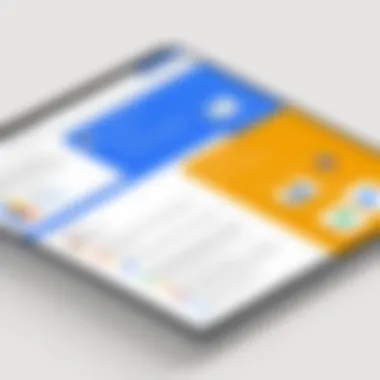

Cost is an essential consideration when evaluating Google Workspace and SharePoint. Google Workspace operates on a subscription-based model. This allows businesses to choose from multiple tiers that align with their size and requirements. Businesses can opt for plans that provide adequate cloud storage, email hosting, and collaboration tools, with pricing often being more straightforward compared to traditional software.
On the other hand, SharePoint's licensing structure is more complex. Businesses need to consider whether they will utilize SharePoint Online or the on-premises version. The cloud-based SharePoint often comes bundled with Office 365 subscriptions, but on-premises setups may incur additional costs for infrastructure and maintenance. This complexity can make cost comparisons challenging but are essential for budgeting appropriately.
Customization and Scalability
Customization is a significant area where both platforms exhibit distinct characteristics. Google Workspace is primarily cloud-based, allowing easy integration with other Google services like Gmail and Google Drive. However, it may not offer the same level of customization as SharePoint, especially for specialized workflows.
SharePoint, by contrast, shines in flexibility. It allows extensive customization through various templates and web parts. Businesses can tailor it to fit specific operational needs or user bases. Additionally, SharePoint is known for its scalability. It can accommodate various project sizes and enterprise needs. This flexibility can be beneficial for organizations looking to grow or change directions in the future.
Security and Compliance Measures
Security remains a paramount concern for any business considering document management systems. Both Google Workspace and SharePoint provide robust security features. Google Workspace uses encryption in transit and at rest. It also includes features for data loss prevention and secure sharing controls.
SharePoint enhances its security protocols by providing extensive compliance measures. It includes features such as advanced threat protection and continuous monitoring. For companies working in regulated sectors, understanding the compliance capabilities of SharePoint can be a deciding factor. Additionally, SharePoint's integration with Microsoft’s security solutions further strengthens its offering, making it an attractive choice for many organizations.
"Choosing the right platform isn't just about features; it’s about aligning those features with business goals."
User Experiences: Google Workspace vs. SharePoint
Understanding user experiences is becoming crucial when evaluating platforms like Google Workspace and SharePoint. User experience encompasses how users interact with these tools and the overall satisfaction derived from those interactions. This section highlights specific elements that impact user experiences with both platforms, emphasizing their relative benefits and considerations.
Both Google Workspace and SharePoint cater to diverse business needs, but their approach to document management and collaboration varies significantly. User feedback can inform decision-making, highlighting strengths and weaknesses that might not be apparent at a glance.
Service Efficiency and Reliability
When considering service efficiency and reliability, it is important to assess how each platform performs under various workloads and demands. Google Workspace is known for its fast load times and real-time collaboration features. Users often report a smooth experience, even with multiple collaborators editing documents concurrently. This high level of responsiveness, combined with Google's robust cloud infrastructure, contributes to a sense of reliability that many users appreciate.
On the other side, SharePoint offers powerful features for large organizations but can struggle with performance issues during peak usage times. Users have sometimes encountered slow navigation and delays when accessing documents or sites. Such interruptions can negatively affect teamwork and productivity, making efficiency a critical factor in choosing between these two tools.
Support and Community Feedback
Support systems play an essential role in how users perceive a platform's value. Google Workspace provides various resources, including a detailed help center, video tutorials, and an active community forum. Users can easily find answers to common inquiries, which can enhance satisfaction with the platform.
In contrast, SharePoint's support landscape is comparatively more intricate. While Microsoft provides numerous resources, the interface can be overwhelming for users unfamiliar with the suite's complexity. Community feedback for SharePoint often highlights that while troubleshooting can be effective, finding solutions may take more time and effort.
Both platforms benefit from active user communities. Feedback from platforms like Reddit can offer insights into real-world experiences from users, helping professionals make informed choices.
"User experience should not only measure satisfaction but also assess how these tools fit into one's daily workflow."
Examining Integration Options with Third-party Applications
In today's collaborative software landscape, integration with third-party applications is a vital consideration. For organizations contemplating a shift to Google's solutions, it's essential to analyze how well Google Workspace interacts with external tools. This encompasses productivity software, project management applications, and CRM systems.
One of the prime benefits of these integrations is enhanced productivity. By allowing users to connect their tools, it reduces the need for switching between different applications. This creates a seamless workflow that enhances efficiency. Google Workspace is designed to work with a variety of third-party applications. Tools like Trello, Slack, and Asana enhance project management capabilities and improve team communication.
Benefits of Integration
Integrating with third-party applications provides several key advantages:
- Flexibility: Users can customize their workspace with tools that fit their specific needs. This flexibility caters to various business models.
- Enhanced Functionality: Google Workspace's core functions can be expanded through additional tools. This can include advanced data analysis, email marketing, or customer relationship management, which might not be native to Google Workspace.
- Centralized Data Management: Through integrations, organizations can manage data from different sources in one place. It leads to improved data accessibility and minimizes the risk of errors between platforms.
Considerations
While integration is beneficial, there are also important factors to consider:
- Compatibility: Not all third-party applications will integrate flawlessly. It's necessary for businesses to evaluate what works well with Google Workspace versus what may lead to complications.
- Security Risks: Integrating external applications can expose company data to vulnerabilities. Organizations must assess third-party security measures to safeguard sensitive information.
- Cost Implications: Some integrations may incur additional costs. It is important to calculate overall value and budget accordingly.
"Integrating third-party applications should not be seen just as an option but as a strategy for maximizing the full potential of collaborative tools."
Factors Influencing the Choice Between Google Workspace and SharePoint
Choosing between Google Workspace and SharePoint is a crucial decision for organizations. Factors influencing this choice can dramatically affect productivity, collaboration, and overall efficiency. Understanding these factors allows organizations to make informed decisions that align with their unique requirements.
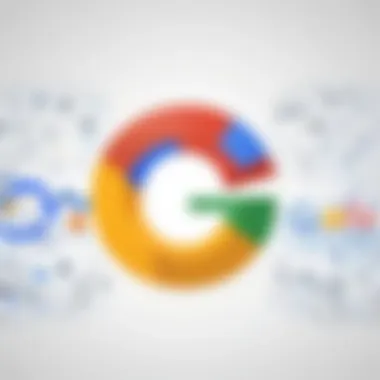

Key Elements of Consideration
When evaluating these two platforms, consider specific elements such as cost, user expectations, integration capabilities, and overall usability. Each organization has different needs. Hence, assessing how these factors impact your specific scenario is vital. The choice between Google Workspace and SharePoint isn’t just a matter of preference; it hinges on matching the tools to your business processes.
Benefits of a Thoughtful Choice
Making an informed decision between Google Workspace and SharePoint can lead to improved collaboration, streamlined communication, and enhanced document management. It ensures that resources are allocated efficiently, fostering a productive workplace environment.
Business Size and Requirements
The size of your business significantly affects the platform you should choose. Smaller businesses often require solutions that are straightforward, cost-effective, and easy to implement. Google Workspace typically shines in these areas due to its simplified interface and lower price point. It allows small teams to collaborate without the complexities often associated with SharePoint.
In contrast, larger enterprises usually necessitate more extensive features. SharePoint offers robust customization options, integration capabilities with existing enterprise systems, and advanced security features. As many large organizations have vast data handling and compliance needs, SharePoint provides the scalability necessary for these requirements, although it can be more challenging to navigate.
Considerations should include:
- Number of Users: The user count potentially drives cost, as Google’s pricing generally scales more effectively for smaller teams.
- Frequency of Collaboration: If your team collaborates frequently, choose the tool that ensures a seamless sharing experience, focusing on usability.
Geographic Distribution of Workforce
The geographic layout of your workforce is another critical factor in selecting between Google Workspace and SharePoint. A distributed team needs tools that allow for real-time collaboration and accessibility from various locations. Google Workspace excels in this regard, offering cloud-based solutions that allow team members to work from anywhere with an internet connection.
Conversely, if the workforce is primarily located in a centralized office setting, SharePoint may provide sufficient features for document management and collaboration tailored to in-office interactions.
It's important to analyze:
- Remote Access: Google Workspace’s ability to operate seamlessly on various devices provides an advantage for businesses with remote teams.
- Offline Capabilities: SharePoint offers offline access, which could be beneficial for employees who may not always have reliable internet access.
Future Trends in Collaborative Technology
The advancement of collaborative technology is essential as organizations increasingly depend on digital platforms to facilitate teamwork and documentation. Understanding these trends can provide insight into the direction of collaborative tools such as Google Workspace and SharePoint. The ongoing evolution indicates not only what features will become standard but also highlights how businesses can adjust their strategies to leverage these technologies for better productivity.
The trends in collaborative technology are influenced by changing workplace dynamics. In a globalized market, businesses face pressure to respond swiftly to emerging challenges. This requires tools that go beyond traditional documentation methods. A primary focus is on efficiency, flexibility, and enhanced communication, which are crucial in fostering an adaptive work environment. With the rise of remote work, the importance of seamless collaboration has intensified.
Advancements in Artificial Intelligence
Artificial intelligence is reshaping how collaboration tools operate. Features powered by AI, such as smart replies and automated tasks, enable users to work more efficiently, reducing repetitive tasks. For instance, Google Workspace integrates AI to enhance user experience. It offers suggestions while composing emails or documents, making communication faster and more efficient.
Moreover, AI-driven analytics allow organizations to track collaboration patterns. This data provides insights into team performance and identifies bottlenecks in workflow. Understanding these trends helps organizations optimize their use of technology and improve overall productivity.
Some key AI advancements include:
- Natural Language Processing: Enabling better search functions and document understanding.
- Machine Learning: Allowing tools to adapt and improve based on user interactions.
- Predictive Analysis: Offering insights into project management and resource allocation.
Emerging Market Needs and Responses
As market demands evolve, so too do collaborative technologies. Organizations are looking for solutions that fit their unique requirements. Flexibility in collaboration tools is now vital. Businesses need tools that can integrate with existing applications, provide customizable features, and support different workflows.
A few emerging needs include:
- Remote Collaboration: Tools that support teams spread across locations are increasingly essential.
- Scalability: Businesses require technology that can grow with them, adapting to larger or more complex projects.
- Security Concerns: With data breaches on the rise, strong security features are top of mind for businesses when selecting collaborative tools.
In response to these needs, companies like Google are continuously updating their platforms. By listening to user feedback and observing industry trends, they can provide solutions that address the current and future demands of the market. For instance, the emphasis on privacy has led to enhanced security features in Google Workspace.
By staying informed about these trends, businesses can make better decisions regarding the tools they invest in. This foresight is invaluable in a landscape where technology evolves rapidly, ensuring that organizations remain competitive and efficient in their collaborative efforts.
The Ends: The Best Fit for Your Organization
Evaluating Google Workspace against SharePoint involves a thorough understanding of both platforms. The concluding section of this analysis highlights the most relevant considerations that should influence your decision. The aim is to align the chosen platform with the unique needs of your organization.
Importance of Compatibility
One critical factor to consider is the compatibility of the platform with existing tools and workflows. Businesses should analyze how well either Google Workspace or SharePoint integrates with current systems. If your team frequently uses tools like Slack, Zoom, or Trello, the choice may heavily depend on which platform offers more seamless integrations.
Assessing User Needs
Another key element is understanding user requirements. Employees at all levels will interact with collaborative tools, and obtaining feedback from these users can provide invaluable insights. Conducting surveys or focus groups can help gauge which features matter most—be it document management, real-time collaboration, or reporting capabilities.
Evaluation of Cost vs. Value
Cost is always a consideration. Google Workspace generally operates on a subscription model, whereas SharePoint might require additional costs for setup and maintenance. Organizations must evaluate whether the benefits of the platform justify the expenditure. Often, the platform that appears more economical upfront might incur hidden costs later.
Scalability and Growth Potential
When selecting a collaboration tool, scalability plays a crucial role. Is your organization poised for significant growth? A scalable platform can accommodate increasing users, data, and features efficiently. Both Google Workspace and SharePoint offer scalability, but evaluating which one aligns with your projected growth is essential.
Focus on Security and Compliance
Security and compliance with industry regulations are paramount. If your organization operates in a highly regulated industry, ensuring that the chosen platform meets compliance standards is critical. Google Workspace and SharePoint have different approaches to security and compliance, making it vital to analyze these aspects based on your organizational needs.
Consider the Future Trends
Lastly, keeping an eye on future trends in collaborative technology can influence your choice. For instance, advancements in artificial intelligence may offer new features in tools like Google Workspace that could alter how teams collaborate and manage documents. Consider how each platform is poised to adapt to future technological advancements.
"Understanding the specific needs of your organization will greatly influence your ultimate choice between Google Workspace and SharePoint."
In summary, the decision between Google Workspace and SharePoint rings true to the specific landscape of your organization. By carefully evaluating compatibility, user needs, cost, scalability, security, and future potential, you can arrive at a clearer understanding of which platform is the best fit for your collaborative and document management needs.















