Evaluating Neat Scanning Software for Document Management


Intro
In a world where digital documentation is critical, efficient document management becomes necessary. Neat scanning software has emerged as a viable solution to automate this process. It not only simplifies the way we manage documents but also enhances efficiency across various sectors. This article will discuss the effectiveness of neat scanning software and how it contributes to modern document management. We will explore its features, advantages, and some limitations. User feedback and expert evaluations will provide valuable insights into its practical applications.
Overview of Software
Description of Software
Neat scanning software offers a digital solution for document management and organization. Its primary goal is to help users easily scan, store, and retrieve various documents. The software uses optical character recognition (OCR) technology, allowing scanned documents to be converted into searchable text. This function proves highly beneficial in professional environments where quick access to information is essential.
Key Features
Neat scanning software is characterized by several key features that enhance user experience and efficiency:
- User-friendly interface: Its simplicity allows users, regardless of technical skill, to navigate the software effectively.
- Integration capabilities: Allows mixing with existing tools and systems, creating a seamless workflow.
- Advanced OCR: Transforms scanned images into editable documents.
- Cloud storage options: Documents are easily stored and accessed in the cloud for greater flexibility.
- Security features: Protects sensitive information through encryption and user authentication.
Software Comparison
Comparison with Similar Software
In the document management software market, several options compete with neat scanning software. For instance, Adobe Scan and Microsoft Office Lens are popular alternatives. Each of these tools has unique strengths and weaknesses, which can make a significant difference in user choice. While Adobe Scan is known for its excellent integration with Adobe's ecosystem, Microsoft Office Lens stands out due to its powerful collaboration features within the Microsoft suite.
Advantages and Disadvantages
When considering neat scanning software, it's important to acknowledge its pros and cons:
Advantages:
- Efficient organization of documents, significantly reducing clutter.
- Quick access to files, saving valuable time for users.
- Enhanced productivity through automated features.
Disadvantages:
- Some users may face a learning curve.
- May require additional resources for optimal performance.
"Effective document management software can save businesses significant time and money by streamlining operations and enhancing productivity."
Preamble to Neat Scanning Software
In today's fast-paced digital world, managing documents efficiently is a critical aspect for both individuals and businesses. Neat scanning software directly addresses this need by providing advanced solutions for organizing, storing, and retrieving documents. This section introduces the core concepts and importance of neat scanning software in modern document management.
Neat scanning software offers a range of benefits that can significantly enhance productivity. Firstly, it digitizes physical documents, reducing the clutter of paper and making it easier to locate important files. With all documents stored digitally, users can access their files from anywhere, facilitating remote work and collaboration. Additionally, this kind of software often integrates features like Optical Character Recognition (OCR), which allows users to search for text within scanned documents, making retrieval faster and more efficient.
Another key element of neat scanning software is its ability to streamline workflows. Whether in a small office or a large corporation, this software can automate repetitive tasks, such as document categorization and data entry. By doing so, it frees up valuable time for employees, allowing them to focus on higher-level tasks that require critical thinking and creativity.
However, selecting the right neat scanning software requires careful consideration. Users must evaluate their specific needs, the volume of documents they handle, and the types of integrations that are necessary for their existing systems. Organizations should not overlook the importance of user interface and usability, as intuitive design can greatly influence adoption rates among team members.
In summary, the introduction to neat scanning software sets the foundation for understanding its role in effective document management. As we delve deeper into the features, applications, and impact of this technology, it becomes clear that investing in this software is a strategic move for any entity aiming to optimize their documentation processes.
Defining Neat Scanning Software
Neat scanning software serves as a critical component in the modern landscape of document management. At its core, this software enables users to digitize, organize, and manage paper documents efficiently. Through high-quality scans, users can transform physical content into digital formats, making it accessible and searchable.
One of the most significant attributes of neat scanning software is its reliance on Optical Character Recognition (OCR). This technology is crucial for extracting text from scanned images. OCR allows documents to be converted into machine-readable formats, thereby enhancing document searchability and usability. Users can quickly locate necessary information without sifting through piles of paper; this capability highlights the software's functional advantages in various contexts, such as businesses and educational institutions.
Moreover, neat scanning software is often equipped with features that support seamless integration with cloud services. This enhances the way documents are stored and shared. Professionals can access their documents from multiple devices, fostering collaboration and remote work opportunities. Such integration is not only beneficial for existing workflows but also promotes the adoption of paperless practices that many organizations aim to achieve.
In addition to functional capabilities, the user interface plays a significant role in defining neat scanning software. A well-designed interface can significantly reduce the learning curve for users and streamline processes for both tech-savvy individuals and less experienced users. Usability is a key consideration; ensuring that users can easily navigate the system fosters higher engagement and satisfaction.
Finally, when defining neat scanning software, it is essential to consider its adaptability across various sectors. Whether it is for small businesses, large corporations, or educational institutions, neat scanning software caters to specific needs, further solidifying its place in modern document management strategies. Institutions engage with this software to keep up with digital transformations, ensuring that they foster an efficient and organized workflow.
"Neat scanning software epitomizes the intersection of technology and productivity, reshaping how we manage documents in a digital age."
The efficacy of this software ultimately lies in its ability to simplify document handling processes, making it a necessity in today's fast-paced environments.
Importance of Document Management
Document management plays a vital role in the everyday operations of organizations. Its importance is magnified in our rapidly evolving digital age, where information is not only abundant but also crucial for strategic decision-making. Effective document management enables businesses to maintain order among their documents, ensuring accessibility while also protecting sensitive data.
One key element of document management is efficiency. Organizations with clear document management systems can streamline their workflows. Instead of spending hours searching for lost files or handling redundant paperwork, employees can focus on their core tasks. This ultimately enhances productivity, allowing teams to respond quickly to client needs and market changes.
Moreover, proper document management can significantly reduce costs. By transitioning from traditional paper-based systems to digital solutions, companies can lower overheads associated with physical storage. Digital databases are easier to maintain and can often be accessed from multiple devices, ensuring that vital information is at one's fingertips.
In addition to financial savings, effective document management also improves compliance. With various regulations in place across industries, organizations must keep thorough records. Systems that manage documents systematically make it easier to stay in compliance with legal standards and protect the organization against potential litigations.
Lasting Considerations
When implementing a document management system, organizations must consider the following factors:
- Scalability: The chosen solution should grow alongside the organization’s needs.
- Integration: It must work seamlessly with existing technologies.
- User Training: Employees need to be confident in using the system to maximize its potential.
To summarize, investing in a robust document management system is critical for modern organizations. It not only contributes to operational efficiency but also safeguards vital information while enabling compliance with legal standards. As we explore neat scanning software, understanding its role within document management will further underscore its value in today’s business landscape.
"Effective document management is not just about storage; it is about creating a culture of efficient information handling that empowers individuals and organizations to thrive."
This insight highlights the profound impact that good document management can have on the overall health of a business.


Key Features of Neat Scanning Software
Understanding the key features of neat scanning software is essential for evaluating its efficacy in document management. These features not only differentiate one software from another but also have considerable impact on user experience and organizational efficiency. This section delves into several critical features that such software typically offers. Each feature contributes to streamlining workflows and enhancing productivity.
Optical Character Recognition (OCR)
Optical Character Recognition, or OCR, is a foundational component of neat scanning software. This technology allows the conversion of scanned images into editable and searchable text. The significance of OCR cannot be overstated. It transforms static documents into dynamic resources, facilitating easier access and utilization.
Benefits of OCR include:
- Enhanced Searchability: Users can find information in documents without needing to open each file individually.
- Improved Efficiency: The ability to convert paper documents into editable formats reduces time spent on manual data entry.
- Archival Quality: Documents become more organized and manageable in a digital format, aiding in long-term storage solutions.
In a fast-paced work environment, the ability to instantly extract text from images can greatly improve workflow processes. This is especially relevant for businesses dealing with large volumes of paperwork and documentation.
Integration with Cloud Services
The ability to integrate with cloud services is another essential feature of neat scanning software. Cloud integration allows users to store, share, and access documents from various devices, ensuring seamless collaboration. This feature is increasingly important as remote working becomes more prevalent.
Key advantages of cloud integration include:
- Access Anywhere: Users can retrieve documents from any location, provided they have internet access.
- Real-time Collaboration: Multiple users can work on documents simultaneously, fostering teamwork and speeding up project timelines.
- Backup and Security: Cloud services often offer automated backups, protecting critical documents from loss or damage.
Businesses that adopt cloud-integrated scanning solutions stand to benefit from greater flexibility and enhanced security in documents management. It enables users to respond more quickly to changes and demands in their operations.
User Interface and Usability
The user interface and overall usability of neat scanning software are crucial aspects that directly affect user satisfaction. A well-designed interface facilitates a smoother user experience, leading to improved productivity. Clarity and ease of use are paramount in software applications, especially for users who may not have advanced technical skills.
Elements of a user-friendly interface include:
- Intuitive Navigation: Users can find tools and features without extensive training.
- Customizable Workflows: The ability to tailor the software to fit personal or organizational preferences enhances efficiency.
- Support and Documentation: Access to user support and readily available documentation helps users troubleshoot issues effectively.
Investing in software that prioritizes user experience can yield a higher rate of user adoption and satisfaction. As such, organizations should carefully consider the interface when selecting neat scanning software.
Comparative Analysis of Popular Neat Scanning Software
The comparative analysis of neat scanning software is crucial in this article as it allows users to understand the strengths and weaknesses of different options available on the market. This helps in making informed decisions based on specific needs and use cases. Each software has unique features that contribute to its overall efficacy in modern document management. A well-rounded comparison highlights important factors like functionality, user interface, and integration capabilities.
Software A
Overview
Software A is well-regarded for its comprehensive scanning and organization features. It allows for quick digitization of paper documents with accuracy and speed. The key characteristic of Software A is its robust Optical Character Recognition (OCR) technology, which enables it to convert scanned documents into editable text efficiently. This powerful feature makes it a beneficial choice in settings that require a lot of data entry, reducing time and error.
Strengths
One of the main strengths of Software A lies in its seamless integration with various cloud services such as Google Drive and Dropbox. This allows users to store and access their documents easily from different locations. Additionally, its user-friendly interface makes it accessible for both seasoned professionals and novices. It is praised for reducing the amount of manual filing and improving workflow productivity.
Weaknesses
However, Software A is not without its limitations. One significant weakness is its operational speed, which can slow down when processing large volumes of documents. Users also report occasional inaccuracies in OCR, especially with less clear text. This can lead to additional time spent on corrections, somewhat diminishing its effectiveness in high-volume environments.
Software B
Overview
Software B presents a user-centric design that prioritizes efficiency in document management. Its interface is clean and intuitive, making it easier for users to navigate. One notable feature of Software B is its batch uploading capability. This allows users to upload multiple documents at once, saving considerable time for businesses handling large volumes of paperwork.
Strengths
The strength of Software B is its advanced data organization tools. Users can categorize and tag documents dynamically, enhancing information retrieval. Another advantage is its excellent customer support and resources available for troubleshooting, which adds a layer of reliability for users. Many appreciate its quick learning curve, which supports spontaneous adoption in organizations.
Weaknesses
On the downside, Software B can have issues with document format compatibility, which can lead to frustrations. Some formats are not supported, making it difficult to use with existing digital archives. Moreover, the monthly subscription costs can add up for small businesses, leading to budgetary concerns.
Software
Overview
Software C markets itself as an all-in-one solution, combining scanning, storage, and collaboration features in one. A standout aspect of Software C is its collaboration tools, allowing multiple users to work on documents concurrently. This can be particularly advantageous for teams needing real-time updates and remarks.
Strengths
The collaborative nature of Software C is one of its strongest points. This software is designed for teams that require close cooperation. Features like secure sharing options and version control enhance its usability for group projects. Users appreciate the versatility it provides, which enhances productivity and teamwork.
Weaknesses
Nevertheless, Software C requires a considerable learning investment; thus, initial onboarding may take longer than anticipated. Users also mention that its performance can decline during peak usage times, which affects the overall experience. Cost-wise, Software C tends to be pricier compared to others in its category, raising questions about its affordability for startups.
Choosing the right neat scanning software involves careful consideration of each option's use cases, strengths, and weaknesses. Such a comparative analysis informs users, ensuring they select a solution that aligns with their individual or organizational requirements.
Use Cases of Neat Scanning Software
Neat scanning software has become integral to the management of documents in various settings. Its use cases highlight its flexibility and adaptability. Businesses, educational institutions, and individual users all find valuable applications for this technology. Understanding these use cases helps to realize the full potential of neat scanning software. This section covers specific scenarios where neat scanning software streamlines operations and enhances productivity.
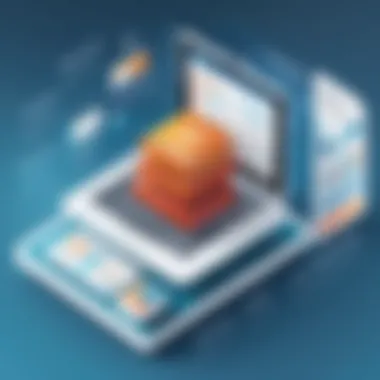

For Businesses
In the business environment, neat scanning software plays a vital role in optimizing workflows. Companies often deal with significant amounts of paperwork, from invoices and contracts to employee records. By digitizing these documents, businesses can access information swiftly. This automation reduces the routine time spent on manual data entry and retrieval.
The ability to store scanned documents in the cloud fosters collaboration among team members. Staff can access up-to-date files from any location, enhancing remote work capabilities. Moreover, neat scanning software often integrates with project management tools, improving overall coordination.
Benefits of Neat Scanning Software for Businesses:
- Enhanced retrieval speed for critical information.
- Reduced physical storage needs and associated costs.
- Improved collaboration and information sharing.
- Increased accountability through digital records.
For Educational Institutions
Educational institutions also benefit immensely from neat scanning software. Schools and universities manage numerous documents, including student records, research materials, and financial paperwork. By implementing neat scanning software, educational bodies can organize this documentation more effectively.
This transition leads to better accessibility for both faculty and students. For example, course materials can be scanned and shared with students through digital platforms. Likewise, administrative staff can quickly retrieve student records when needed. Thus, neat scanning software contributes to a more efficient educational environment.
Advantages of Neat Scanning Software in Education:
- Easier management of sensitive student data.
- Streamlined communication between faculty and students.
- Greater efficiency in handling administrative tasks.
For Individual Users
Neat scanning software is not just for organizations; individual users find significant value in its application as well. With the rise of remote work and personal entrepreneurship, many people need to digitize their important documents, such as receipts, contracts, and personal records. Neat scanning software enables users to convert these physical documents into digital format quickly.
The software’s features, including Optical Character Recognition (OCR), allow for easy searching and categorizing of documents. Consequently, individuals maintain better personal records without the clutter of paper. Moreover, neat scanning software often provides easy export options, such as PDF and image files, making it user-friendly.
Key Benefits for Individual Users:
- Reduction of physical clutter in personal spaces.
- Easily searchable documents for quick access.
- Simplified organization for financial and personal records.
> The versatility of neat scanning software ensures that it meets the diverse needs of various user groups, from corporate environments to individual households. Its impact on efficiency and accessibility is profound.
Challenges in Implementing Neat Scanning Software
The implementation of neat scanning software is not without its challenges. As organizations strive to improve their document management systems, they often encounter specific hurdles that can affect the overall effectiveness of the software. These challenges are not merely technical; they can also influence user experience, thereby impacting adoption rates and the overall success of the software implementation.
Understanding these challenges is crucial for businesses wanting to maximize the benefits of neat scanning software. Addressing these issues proactively can lead to a smoother transition, greater user satisfaction, and enhanced productivity.
Technical Limitations
One of the foremost challenges faced during the implementation of neat scanning software is technical limitations. These limitations can vary widely depending on the software chosen and the existing infrastructure within an organization. Some common technical issues include:
- Scanning Quality: Some software may struggle with higher resolution scans, potentially resulting in reduced image clarity or accuracy during Optical Character Recognition (OCR) processes.
- Compatibility: Ensuring compatibility with various hardware, such as scanners and other peripherals, can be problematic. Some systems may not integrate seamlessly, leading to operational delays.
- Processing Speed: Large volumes of documents can overwhelm less efficient systems, causing long processing times and frustration among users.
- User Limitations: Depending on the sophistication of the software, the end-user's technical skills may limit the effectiveness of the system. If users find the software complicated or prone to frequent errors, they may resist using it altogether.
These technical constraints can hinder an organization's ability to harness the full potential of neat scanning software, making it imperative to conduct thorough research and testing before implementation.
User Adoption Issues
Another critical challenge is user adoption of neat scanning software. Even the most powerful software can fail to deliver value if it is not embraced by its intended users. Factors that influence user adoption include:
- Training and Support: Inadequate training can lead to confusion and a lack of confidence among users. Organizations must provide sufficient resources to ensure that users understand how to maximize the software's capabilities.
- Resistance to Change: Many employees are accustomed to traditional processes. Moving to a digital document management system may evoke resistance, particularly if the old methods were simple and familiar.
- Perceived Value: Users must see the software as beneficial for their daily tasks. If they view it as an added burden, they are less likely to engage with the system effectively.
- Feedback Mechanisms: Establishing open channels for feedback can foster a sense of ownership and active involvement among users. Not addressing their concerns may lead to diminished enthusiasm for the software.
Implementing neat scanning software involves navigating these issues upfront.
"Success lies not only in finding the right software but also in ensuring that those who use it are adequately prepared and supported."
By understanding and addressing these challenges, organizations not only improve the chances of a successful implementation but also enhance overall document management practices.
Future Trends in Neat Scanning Software
The landscape of neat scanning software is constantly evolving. As businesses and individuals seek to improve their document management practices, understanding future trends becomes crucial. Anticipating these changes can not only enhance productivity but also significantly alter the way organizations handle and process information. The focus of this section is on how advancements in technology and shifts in user expectations will shape the future of neat scanning software.
Advancements in AI and Machine Learning
AI and machine learning are at the forefront of technological innovation in document management. These technologies are set to revolutionize neat scanning solutions. The incorporation of AI enhances the capabilities of optical character recognition (OCR). Traditional OCR systems can struggle with handwriting or less-than-perfect print. However, machine learning algorithms can learn from various data inputs, improving accuracy over time.
This development provides significant benefits. First, it reduces the time spent on manual corrections. AI-driven neat scanning software can automatically categorize and tag documents based on their content. This feature streamlines workflow and minimizes errors, enabling users to locate documents with ease.
Additionally, machine learning can identify patterns in document usage. By analyzing how users interact with different types of files, the software can make intelligent recommendations for organization and prioritization. These capabilities not only save time but also enhance the overall user experience, making document management more intuitive and efficient.
Evolution of User Experience Design
User experience design is adapting to the needs of modern users. As more individuals engage with neat scanning software, their expectations around usability are rising. Future developments will focus on creating interfaces that are simple and efficient. Rather than complex menus, software developers are emphasizing a more streamlined experience.
The use of responsive design is one way that neat scanning software will evolve. Users wish to operate on various devices, whether desktops, tablets, or smartphones. A consistent experience across these platforms is essential for ensuring ease of use.
Another important aspect of user experience is the integration of feedback mechanisms. Many neat scanning solutions now allow users to suggest improvements directly within the software. This feedback loop is valuable for developers, enabling them to address concerns or optimize existing features based on real user experiences.
User Testimonials and Experiences
User testimonials and experiences play a critical role in understanding the efficacy of neat scanning software. These insights do not only provide authentic feedback but also reflect real-world applications and challenges faced by users. They help potential users make informed decisions by examining both the strengths and weaknesses of different software solutions.
Consideration of user testimonials can lead to improved software features, driving companies to align their products closely with customer needs. Furthermore, firsthand accounts allow businesses to gauge whether these solutions genuinely enhance efficiency in document management tasks and overall productivity. Positive experiences can affirm a software’s value, while critiques could highlight areas needing enhancement.
Positive Feedback


Many users express satisfaction with neat scanning software, particularly noting streamlined workflows and improved document organization. Here are some common themes found in positive user feedback:
- Efficiency Gains: Several users report that neat scanning software significantly reduces the time spent managing physical documents. Scanning and sorting processes have become remarkably swift.
- Ease of Use: Users often praise the intuitive user interface of software like Neat or other similar tools. This usability aspect is especially important for teams that may not be tech-savvy.
- Integration Features: Users appreciate how well these applications integrate with cloud services. This connectivity allows easier access to documents from various devices, enhancing productivity.
As an example, one user noted, > "Switching to neat scanning has streamlined our filing process. We can retrieve documents in seconds rather than minutes, which is a game changer for our business operations."
Critiques and Suggestions
While user testimonials regarding neat scanning software may often lean positive, it is also crucial to acknowledge constructive critiques and suggestions. These comments usually revolve around the following aspects:
- Technical Limitations: Some users identify issues related to software bugs or performance lags, particularly when handling large volumes of scans. Addressing these limitations could enhance overall effectiveness.
- Feature Gaps: Users sometimes express a desire for additional functionalities, such as more robust tagging systems or better OCR capabilities that could improve organization and searchability of digitized documents.
- Learning Curve: Despite many positive reviews regarding usability, there are still users who feel that initial setup and training are cumbersome. Providing comprehensive tutorials or support resources may alleviate this concern.
For instance, one user mentioned, "The software works great most of the time, but every now and then, we run into issues with large files. A more optimized solution would be appreciated."
Collectively, testimonials present both encouragement and areas for growth. By understanding user experiences, organizations can make better choices when it comes to selecting and implementing neat scanning software, ensuring that it fits their specific needs.
Finale: Evaluating the Effectiveness of Neat Scanning Software
In any discussion related to neat scanning software, it is pivotal to evaluate its overall effectiveness, particularly in the realm of modern document management. This final section encapsulates the essence of what has been discussed throughout the article, distilling the core advantages and potential drawbacks of implementing such software in various environments.
Neat scanning software provides significant benefits that contribute to operational efficiency. One of the primary outcomes is enhanced productivity. Users frequently report reduced time spent on manual data entry and document filing. The integration of Optical Character Recognition (OCR) technology allows scanned documents to be transformed into editable text, which directly aids in information retrieval and organizational workflows. This streamlining of processes not only simplifies tasks for individuals but also improves overall team performance.
When considering implementation, it is crucial to assess specific organizational needs. The software's return on investment (ROI) can be appreciable when it aligns with existing operational structures. By identifying needs, companies can select software that meets their requirements, making the adoption process smoother and more effective. Additionally, the cloud integration capabilities of many neat scanning solutions facilitate seamless access to records across devices and platforms, promoting a more agile work environment.
However, challenges exist, particularly in user adoption. Organizations must invest in adequate training and support to maximize the software's potential. User resistance can stem from a lack of familiarity, and overcoming this hurdle often requires a well-structured onboarding process.
"Successful implementation is not solely about technology; it is also about the people who will use it."
As organizations weigh the benefits against potential complexities, it’s clear that selecting the right software can be a transformative decision that drives productivity and efficiency in modern document management.
Recommendations for Choosing the Right Software
Choosing the right neat scanning software is crucial for effective document management in any organization. With numerous options available, it can become overwhelming for decision-makers. A thoughtful selection process enhances productivity, reduces time spent on document organization, and ensures effective utilization of resources. It is vital to approach the selection with clarity about organizational needs and budget limitations.
When considering neat scanning software, one should evaluate several key factors. These include functionality, compatibility with existing systems, and user-friendliness. Identifying the specific requirements of the organization is essential for a great outcome. Poorly chosen software can lead to wasted time and resources, ultimately affecting the overall efficiency of document management.
"Selecting software is not just about picking tools; it’s about aligning these tools with your organizational goals."
Additionally, reviewing feedback from other users in your specific field offers insights into potential benefits and pitfalls. Looking at community feedback can provide a wider perspective and help avoid software mismatches.
Assessing Organizational Needs
Assessing organizational needs is not just a task but a strategic process. Understanding the unique requirements of the organization aids in identifying software that fits perfectly. Start with outlining the volume of documents to be scanned and processed. Understanding the type of documents can guide the search; for example, invoices, contracts, or academic papers may have different needs.
Engage with stakeholders to gather input on their experiences and challenges with current systems. Explore the expected benefits, such as saving time or enhancing data accuracy. This feedback is invaluable for defining what features are necessary in the new software.
Some guiding questions when assessing needs include:
- What volume of documents do we typically handle?
- What are the specific features we require, such as OCR capabilities?
- Are there existing systems that the new software needs to integrate with?
Overall, a comprehensive evaluation of organizational needs provides a strong foundation for making an informed choice, ensuring the software selected directly addresses the demands of daily operations.
Budget Considerations
Budget considerations are an integral part of the decision-making process. Effective document management solutions can vary significantly in price. It is crucial to have a clear budget established before diving into software options. Identify how much the organization is willing to invest in neat scanning software.
Analyzing the total cost of ownership is particularly important. The price of software can include initial purchasing costs, subscription fees, maintenance, and any additional training or support. Making a decision based solely on the upfront cost can lead to long-term financial strain if hidden costs arise later.
Consider also the return on investment. Does the software promise to save time and increase productivity? If it does, it may justify a higher initial cost. Outline a plan to monitor performance and measure the benefits gained post-implementation.
In summary, budget considerations should not simply focus on initial costs. A long-term view on returns and adjustments based on usage will provide a clearer picture of the software’s value to the organization.
The Role of Community Feedback in Software Selection
Community feedback plays a significant role in the selection of neat scanning software. In an age where information is abundant, user experiences and insights act as critical checkpoints for potential buyers. Choosing the right software can impact efficiency and productivity. Thus, it is essential to look beyond marketing claims and explore what actual users have to say.
One of the primary benefits of community feedback lies in its diversity. Different users have distinct needs and requirements, which means their evaluations can provide a broad perspective. For example, what works well for a large organization may not be suitable for an individual user or a small business. By examining various user experiences, potential buyers can assess how well a software solution meets their specific requirements.
Moreover, community feedback often highlights both strengths and weaknesses of the software. Potential buyers can identify issues that may not be apparent in promotional materials. This insight can help users make informed decisions based on considerations like reliability, usability, and customer support. A more accurate appraisal of the software increases confidence in the investment.
Integrating community feedback into the decision-making process can ultimately streamline user's experiences. This means fewer surprises after purchase, better alignment with expectations, and, in many cases, enhanced user satisfaction post-implementation. It establishes a connection between the user base and software developers, fostering improvements based on real-world use cases.
"Feedback from fellow users can often reveal practical insights that marketing materials do not address."
Online Reviews and Ratings
Online reviews and ratings are one of the most immediate sources of community feedback. They are accessible platforms where users can share their personal experiences with neat scanning software, often highlighting notable features and potential drawbacks. Reviews frequently present both qualitative and quantitative data, enabling potential customers to compare various options efficiently.
When users look for neat scanning software, they often begin with review sites. These platforms can provide aggregated ratings that reflect overall user satisfaction. Many software review sites also categorize feedback, making it easier for users to digest relevant information quickly. Users can focus on aspects that matter most to them, such as functionality, pricing, and ease of use.
Furthermore, reviews from verified purchasers can lend credibility to the feedback. When users know that ratings stem from genuine experiences, they are more likely to trust the opinions shared. Negative reviews can also signal potential pitfalls; thus, understanding these can prepare users for possible challenges.
Discussion Boards and Forums
Discussion boards and forums serve as communal spaces for users to exchange extensive knowledge about neat scanning software. Unlike structured reviews, these platforms allow for more in-depth discussions. Users can ask questions, seek advice, and share expertise. This real-time interaction generates a richer tapestry of community feedback.
Forums often attract experienced users who can provide insights based on firsthand implementation. They can discuss specific use cases and scenarios, benefiting those who may not have encountered similar situations before. These exchanges can provide practical tips that could enhance the user's overall experience and optimize the software's capabilities.
Moreover, discussion boards can uncover solutions to common problems. If someone faces a challenge, community members may share workarounds or fixes, helping others avoid unnecessary hassles. This proactive support can enrich the selection process, guiding potential buyers to more robust solutions.
In summary, community feedback acts as an indispensable element in the software selection process. By leveraging online reviews and participating in discussions, users can make educated decisions about neat scanning software systems that best fit their needs.















