Evaluating Top MFA Authenticators for Security
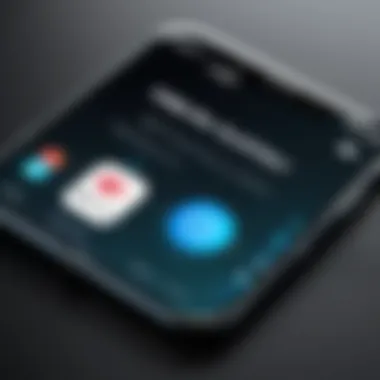

Intro
In a world where cyber threats loom large, multi-factor authentication (MFA) has emerged as a critical line of defense for securing sensitive information. The demand for robust authentication methods has surged, especially among businesses and tech-savvy individuals. Knowing how to choose the optimal MFA solution is crucial for anyone looking to enhance their cybersecurity posture. This article delves into the nuances of various MFA authenticators, offering insights that cater to both professionals and organizations alike.
Overview of Software
Description of Software
As we navigate the landscape of MFA solutions, it’s important to note that not all software is created equal. Authenticators such as Google Authenticator, Authy, and Microsoft Authenticator have defined the scene with unique features tailored to different needs. These tools generally work by generating time-based, one-time passwords (TOTPs) that serve as an additional security layer beyond traditional password systems. By requiring a second form of verification—often in the form of a generated code—these tools dramatically reduce the likelihood of unauthorized access.
Key Features
When evaluating MFA authenticators, a few standout features elevate certain products above the rest. These include:
- User-Friendly Interface: A simple, intuitive design can significantly enhance the user experience, making it easier to navigate the app under stress.
- Backup Options: Some authenticators provide backup codes in the event you lose access to your device, offering peace of mind.
- Cross-Platform Compatibility: Compatibility with various operating systems is vital, allowing users to seamlessly switch between devices.
- Encryption Standards: High encryption standards ensure user data remains secure even if the device is compromised.
"The essence of security lies not only in the tool used but in its proper implementation and maintenance."
Software Comparison
Comparison with Similar Software
Understanding the differences between various MFA options is essential for making an informed decision. For instance, Google Authenticator is widely popular but lacks backup options, while Authy offers cloud backups at the cost of greater dependency on a single service. Here’s how these compare in key areas:
| Feature | Google Authenticator | Authy | Microsoft Authenticator | | Backup Options | No | Yes | Yes | | Cross-Platform Support | Limited | Extensive | Moderate | | User Interface | Basic | Intuitive | User-Friendly |
Advantages and Disadvantages
No software is without its drawbacks. It is wise to weigh the pros and cons before implementation. Here’s a concise look:
- Google Authenticator
- Authy
- Microsoft Authenticator
- Advantages: Free, minimalistic, easy to use.
- Disadvantages: No cloud backup, minimal customization.
- Advantages: Cloud backup, synchronized across all devices.
- Disadvantages: May raise privacy concerns, dependence on internet access.
- Advantages: Strong integration with Microsoft services, offers passwordless sign-in.
- Disadvantages: Less popular among non-Microsoft users, can be bulky.
Being well-informed allows for smarter choices, tailored to specific needs, and ensures that security doesn’t become an afterthought.
By dissecting these software options, users gain valuable insights into how to fortify their accounts and enhance overall cybersecurity. In the following sections, we will explore each of these authenticators in more detail, evaluating real-world user experiences and the efficacy of their security protocols.
Understanding Multi-Factor Authentication
In the realm of cybersecurity, Multi-Factor Authentication (MFA) stands out as a critical component that significantly enhances the security of sensitive data. Understanding MFA is not just about comprehending the mechanics but also acknowledging its relevance in today's digital landscape where cyber threats are increasing at an alarming pace. In this analysis, we will explore how MFA adds multiple layers of security, ultimately acting as a safety net against unauthorized access.
With the proliferation of data breaches, incorporating MFA has become indispensable for safeguarding user accounts and organizational resources. It’s not enough to rely on passwords alone anymore. With the sheer number of hacking attempts that occur, organizations must be proactive in foiling potential attacks. The adoption of MFA creates a barrier that can often dissuade cybercriminals and provide peace of mind for both users and businesses alike.
Definition and Purpose
Multi-Factor Authentication is a security mechanism that requires users to provide two or more verification factors to gain access to a resource. This effectively bolsters the process of verifying a user’s identity. To this end, MFA works on the simple premise that if one authentication factor is compromised, unauthorized access can still be thwarted by additional layers of security.
Types of Authentication Factors
To better understand MFA, we need to delve into its component parts, commonly categorized into three types of authentication factors:
Something you know
Something you know encompasses knowledge-based factors, predominantly passwords or PINs. This aspect is widely recognized as the first line of defense in user authentication. What makes this factor a popular choice is its familiarity; users are accustomed to remembering passwords. However, this can be a double-edged sword, as weak passwords can compromise security. Thus, it's paramount for organizations to encourage the use of strong passwords that include a mixture of letters, numbers, and special characters. The main drawback is forgetting this crucial piece can lock users out, which emphasizes the necessity for password recovery solutions.
Something you have
Something you have refers to physical devices that enhance security, such as smartphones running authenticator applications, smart cards, or hardware tokens. This factor adds a tangible layer of security by requiring a physical possession to authenticate. A unique feature of this approach is that it's often time-based, generating codes for a short window, which minimizes potential exploitation. One has to weigh the convenience against the risk of loss or theft, which could hinder the authentication process. Certainly, it’s a robust choice, yet the unfortunate reality of forgetting or misplacing devices remains a risk to consider.
Something you are
Something you are relates to biometric factors—attributes unique to individuals, like fingerprints, facial recognition, or voice patterns. The standout characteristic of this authentication factor is its inherent uniqueness; no two individuals are alike. This makes it incredibly difficult for an unauthorized user to impersonate another. However, there are considerations about privacy and the potential for failure in recognition, which can lead to frustration if legitimate users are denied access due to inaccurate scans. Ultimately, while biometrics enhances security, reliance on them should be complemented with additional factors to avoid creating bottlenecks in access.
Importance of MFA in Modern Security
The importance of Multi-Factor Authentication in modern security cannot be overstated. As more data moves to the cloud and workforces become increasingly remote, the risks associated with cyber threats expand. MFA acts as an armor—a protective layer that can deter breaches when implemented correctly. In more instances than not, organizations utilizing MFA have reported significantly lower instances of successful unauthorized access.


"An ounce of prevention is worth a pound of cure."
Criteria for Evaluating MFA Authenticators
When it comes to multi-factor authentication (MFA), the stakes are high. The right authenticator can make a world of difference in securing sensitive data against a landscape riddled with cyber threats. Thus, evaluating MFA authenticators is paramount for organizations and individuals alike. Each factor that contributes to the effectiveness of MFA tools plays a significant role in shaping a safer cyber environment. Below are key criteria essential in this evaluation process.
Security Features
Security features are the backbone of any MFA solution. They serve not just as an additional layer of protection, but as a critical barrier that prevents unauthorized access. Effective MFA solutions use a mix of factors to establish trust. These factors could vary widely, from one-time passcodes (OTPs) sent via SMS or email to biometric identifiers like fingerprints or facial recognition.
Moreover, it’s imperative that the security protocols deployed meet industry standards. Look for authenticators that employ encryption for sensitive data and regularly undergo security audits. High-grade MFA solutions can thwart even sophisticated attacks. Features like adaptive authentication, which adjusts the security level based on the user's behavior and context, can also be beneficial. Organizations should scrutinize the specifics of these features closely – after all, the devil is in the details.
Usability and User Experience
Having a secure system is one thing, but if it's a hassle to use, it might as well be a paper door. Usability and user experience are crucial in ensuring that users adopt and consistently engage with the MFA process. Imagine a scenario where employees fumble with complicated authenticator apps just to get access to essential software. This not only frustrates users but can lead to decreased productivity.
A good MFA authenticator should seamlessly integrate into existing workflows. User-friendly interfaces and clear instructions can significantly reduce the learning curve. Features like backup codes or biometric options can also enhance the experience. Ensuring that the tools are easy to use for all employees, regardless of their technical proficiency, contributes to overall security compliance from every corner of the organization.
Compatibility with Existing Systems
Before implementing a new MFA solution, compatibility with existing systems must be assessed. An ideal authenticator should fit nicely within the current tech ecosystem without requiring extensive modification or additional investment. This means not only technical compatibility but also the ability to work well with various platforms—be it cloud services, internal applications, or third-party tools.
Before settling on a specific option, organizations should deliberate whether the MFA can integrate with their existing single sign-on (SSO) solutions or identity providers. Ensuring that users won’t face roadblocks during regular access will keep frustrations at bay. Hence, evaluating these compatibilities ahead of time can save a lot of headaches down the line.
Cost Consideration
Lastly, cost consideration can't be ignored in the quest for the right MFA authenticator. While investing in security solutions is essential, it’s also crucial to balance security needs against budget constraints. Some solutions can carry hefty licensing fees, while others might offer more cost-effective options or even free versions.
The initial costs, when weighed against potential losses from data breaches, typically make the investment justifiable. Yet, it’s prudent to consider ongoing expenses as well—such as maintenance, user training, or scalability costs as the organization grows. Look for a return on investment as you weigh the options. Investing in reliable MFA systems today could save substantial sums in the long run, not to mention protecting one’s reputation.
"A penny saved is a penny earned, and in the case of cybersecurity, it may just save your data too."
In summary, keeping a keen eye on security features, usability, compatibility, and costs while evaluating MFA authenticators will lead to making an informed decision tailored to specific needs. This careful consideration is foundational to establishing robust security protocols.
Top MFA Authenticators Reviewed
In this segment, we will take a deep dive into some of the most recognized multi-factor authentication (MFA) solutions available today. Choosing the right MFA authenticator is vital. It can enhance a system’s security considerably while also ensuring ease of use for its users. As they say, a chain is only as strong as its weakest link, and in cybersecurity, the guard isn’t just a single lock, but rather a combination of good practices and the right tools. An effective MFA solution establishes robust protection against various security threats, providing confidence to both users and administrators.
This article will scrutinize the following key aspects of each MFA solution: their standout features, user feedback, and an assessment of security protocols.
Authy
Overview and Key Features
Authy stands out in the crowded MFA market, often praised for its versatility. This authenticator enables users to generate time-sensitive codes and offers push notifications for supported platforms. One significant aspect is the cross-device synchronization feature, allowing users to access their codes across multiple devices seamlessly. This integration keeps things convenient, ensuring that access isn’t hindered when switching devices. The ability to recover accounts using a phone number gives Authy an edge, especially if users happen to lose their devices. However, it’s worth noting that this reliance on phone numbers might raise eyebrows for some regarding data privacy.
User Feedback and Reliability
Experience from users suggests that Authy is generally deemed dependable. Users appreciate how it easily integrates with various services. It's often regarded as a user-friendly choice for tech-savvy folks as well as everyday users. The ability to configure multiple authentication options — like biometric identification and secure backups — allows users to tailor their security standards. That said, some users have mentioned issues with customer support, which could be a drawback in critical situations.
Security Assessment
In analyzing Authy's security measures, they employ end-to-end encryption, which is a commendable feature. Additionally, the use of secure cloud backups is an intriguing aspect. However, while the cloud backups provide practicality, they also introduce an extra layer of risk since sensitive codes are hosted online. While Authy shines bright, organizations must weigh the pros and cons when opting for a cloud-based solution.
Google Authenticator
Overview and Key Features
Google Authenticator offers a core, no-frills approach to MFA, which some users find refreshing. One of its catchy traits is the creation of time-based one-time passwords (TOTPs) and its simplicity in setup. Its direct integration with Google services is impeccable, making it an alluring option for those invested in the Google ecosystem. However, the lack of account recovery options can act as a thorn in users' sides, especially if they need to switch devices.
User Feedback and Reliability
User experiences are generally favorable. Many appreciate its straightforwardness, given it does exactly what's needed without unnecessary bells and whistles. However, several users have raised concerns regarding functionality on devices. If a device is lost or reset, recovering access without a back-up can feel like climbing a mountain without tools.
Security Assessment
Google's backing lends a certain credibility to the app's security measures. It employs standard encryption protocols for data in transit, which is standard practice in the industry. Still, given the lack of unique features beyond basic OTP generation, some users believe it lacks additional layers of security that others might offer.
Microsoft Authenticator
Overview and Key Features
Microsoft Authenticator emerges as a dynamic solution with features like passwordless sign-in. This breakthrough moves authentication from something you know or have to something you are—in other words, utilizing biometrics in various forms. The flexibility in operating platform—Windows, iOS, Android—adds to its appeal. Furthermore, it allows users to access personal and corporate accounts separately, which can simplify life for professionals juggling multiple identities online.
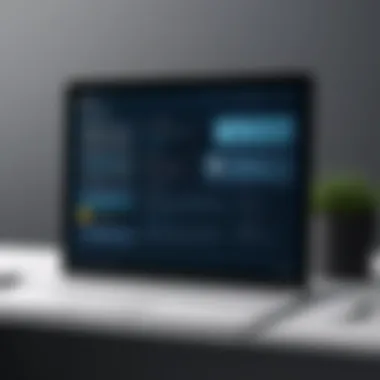

User Feedback and Reliability
User feedback regarding Microsoft Authenticator tends to highlight its robust functionality. The integration with various Microsoft services and third-party apps is seamless. Professionals in workspaces that heavily utilize Microsoft products often lean toward this app for its compatibility. However, some casual users may find the app's richness in features overwhelming.
Security Assessment
The security framework of Microsoft Authenticator incorporates multi-layered defense, which includes built-in phishing protection. These measures set a strong barrier against unauthorized access. It also boasts a strong reputation for resilience against threats, thanks to continuous updates and adjustments to security measures. Though the feature set can complicate its usability, it adds substantial value.
Duo Security
Overview and Key Features
Duo Security establishes itself as a formidable player in the MFA arena, primarily targeting enterprise-level needs. Key features include adaptive authentication, which assesses the risk level based on the context of the login attempt, such as location or device health. Organizations can maintain adaptability which enhances user convenience while safeguarding compliance requirements. However, this adaptability may introduce complexities that smaller businesses might find daunting.
User Feedback and Reliability
Users within corporate environments rave about its customization options and the power of its dashboard for monitoring user logins. This real-time view gives administrators vital oversight and accountability. Nevertheless, feedback from smaller businesses often points out that the complexity can be overkill for their needs. Finding that sweet spot between functionality and operational simplicity remains a challenge.
Security Assessment
Duo Security thrives on its robust security features, including end-to-end encryption and device health checks. However, the added layers might contribute to longer authentication times, which can frustrate users under time constraints. Nonetheless, it remains a well-regarded choice for organizations prioritizing security and compliance with flexibility.
LastPass Authenticator
Overview and Key Features
LastPass Authenticator combines MFA with the capability of managing passwords—a dual-threat approach that many users find essential. The feature set includes one-tap backups and recovery, which appeals to those who want security without the frustration of complicated setup. This integration serves to keep users efficient in their day-to-day tasks. However, reliance on a single service for both passwords and MFA could be perceived as a risk by some.
User Feedback and Reliability
Current users appreciate the ease of integration with the LastPass password manager. It delivers a streamlined experience for both authentication and password management. Users report that it’s generally reliable. Yet, some find that advanced functionalities aren't as elaborately developed as similar offerings solely focused on MFA.
Security Assessment
With LastPass’ escalating efforts in security measures, users can feel confident in the encryption of sensitive data. However, historically, LastPass has had some breaching incidents that have elicited concern from security professionals. Although the company has made strides to strengthen its fortress, users remain circumspect about the effectiveness of the overall security approach.
Comparison of MFA Solutions
When it comes to safeguarding digital assets, understanding the different options for multi-factor authentication (MFA) is paramount. Businesses and individuals face a jungle of choices, so comparing these solutions plays a crucial role in making informed decisions. Each MFA method comes with its own set of features, usability considerations, and costs, not to mention the weight they carry in enhancing overall cybersecurity posture.
The comparison isn’t merely a box-ticking exercise; it’s about identifying what fits best in the unique context of your operational needs. The right MFA solution can greatly reduce the risk of unauthorized access while ensuring that legitimate users experience minimal friction during login. This section aims to unpack the key elements of comparison, touching on feature sets, user experiences, and cost implications—each of which can impact your selection process significantly.
Feature Set Comparison
In the ever-evolving landscape of cybersecurity, the feature set of an MFA solution landscapes its adequacy. A robust feature set can include elements such as push notifications, biometric options, and backup codes. Different organizations will have different needs. For instance, a small organization might prioritize ease of setup and user-friendliness, while larger corporations may seek advanced features like adaptive authentication and thorough logging capabilities.
When stacking up solutions side by side, consider:
- Security Protocols: Does it support protocols like TOTP or FIDO?
- Backup Options: Are there alternative methods if a primary method fails?
- Mobile Compatibility: Is there a dedicated app, or can it work through SMS/email?
A comparison also makes it easier to spot gaps where certain solutions might not meet specific requirements, essentially forming the foundation for a decision that supports long-term cybersecurity strategy.
User Experience Insights
User experience can’t be overlooked; if a solution is clunky, users might find ways to circumvent it, undermining security efforts. Placement of MFA in the login process, clarity of prompts, and even the empathy of support options all contribute to how a solution is perceived by end-users.
- Simplicity of Use: Is it intuitive for users?
- Time Efficiency: How much time does it add to the authentication process?
- Support Options: How readily available is help when needed?
In the end, the best MFA solutions balance security with a user-friendly design. After all, a solution is only as strong as its weakest link, and sometimes that link is user adherence and education.
Cost Analysis
No comprehensive comparison would be complete without a look at costs involved. Costs can vary dramatically between different MFA solutions, influenced by factors such as the number of users, the level of support provided, and any additional features that might require premium payments.
When analyzing costs, consider:
- Initial Setup Fees: Are there one-time installation fees?
- Licensing Models: Is it a per-user fee or a flat rate? How scalable is this?
- Hidden Costs: Are there fees for updates or customer support that might accumulate?
Always dig deeper rather than take things at face value; a low upfront cost might be overshadowed by ongoing expenses that can significantly increase total ownership over time.
In summary, the comparison of MFA solutions isn’t just a good practice—it's an essential approach for achieving the most secure and effective user authentication tailored to specific needs.
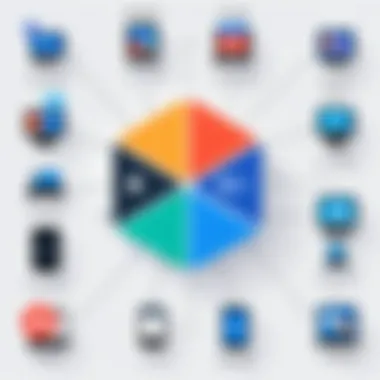

Integrating MFA into Existing Systems
In today’s world, the growing scope of cyber threats makes integrating Multi-Factor Authentication (MFA) into existing systems crucial. The primary goal here is to boost security by adding layers of protection while ensuring seamless user experience. As organizations cope with increasingly sophisticated attacks, they realize the importance of not just adopting MFA but integrating it smartly into their current setups.
Successfully embedding MFA into existent frameworks can help in minimizing security breaches and protecting sensitive data. Without a doubt, this integration aids in compliance with various industry regulations that mandate multilayered defense strategies. Additionally, it allows for versatility across a range of platforms, enhancing organizational resilience.
Planning for Integration
When you talk about the groundwork for integrating MFA, it all starts with a solid plan. Organizations must first assess their current infrastructure, identifying distinct entry points where additional authentication is required. This often involves consulting with IT departments to understand user patterns and the systems in place. Planning goes beyond just technology; it's about thinking strategically about how MFA will mesh with the user’s experience.
Companies should also consider employee training. A well-informed staff can handle changes better than a confused one. Make sure you outline the expected user journey through the multi-factor authentication process. Would users need to scan a QR code, or will there be prompts sent via an app? Clearly articulating these details is urgent for fostering smoother adoption.
- Assessing existing infrastructure needs
- Identifying user access patterns
- Outlining training requirements for staff
- Defining user journey through MFA
Implementation Process
The implementation phase is where the rubber meets the road. It's essential to prioritize security while keeping user experience front-and-center. Start by choosing the right MFA solutions based on earlier assessments. The implementation could vary greatly depending on factors like the organization’s size and the complexity of its systems. IT staff must collaborate closely with users to ensure that the deployment works as intended, avoiding disruption.
Furthermore, the integration should be gradual. Begin with a pilot program involving a small group of users. This will help in finding and fixing potential roadblocks before the full rollout. Sometimes, these challenges can be unforeseen, so having a phased approach makes handling issues much easier.
- Select MFA options based on assessment
- Engage stakeholders to validate integration plans
- Use a pilot program to do initial testing
- Address issues as they arise during deployment
Post-Integration Testing
Once MFA is integrated, the next step is post-integration testing. This ensures the solutions work as expected without introducing new vulnerabilities. Testing not only verifies functionality but also gauges user acceptance and ease of use. After all, if the system is too cumbersome, it can lead to user frustration and disengagement.
Conducting regular audits and using feedback channels can help collect valuable insights for further refinement. Continuous monitoring offers an overview of ongoing efficacy and adaptation of the system. Testing should ideally take into account all scenarios, especially edge cases where things could potentially go wrong.
"Regular post-integration testing is not just a safety net; it’s a continuous improvement process, ensuring you’re always a step ahead of threats."
In summary, integrating MFA into existing systems is not merely a technical exercise but a multidimensional process requiring thorough planning, careful implementation, and ongoing evaluation.
- Perform regular audits on performance
- Gather user feedback for improvement
- Adapt testing protocols based on real-world scenarios
- Keep systems agile and responsive to new threats
With thoughtful integration and vigilant follow-through, organizations can significantly bolster their security posture, shielding themselves against the ever-evolving landscape of cyber threats.
Future Trends in MFA Technology
As technology continues to evolve at a breakneck pace, understanding future trends in Multi-Factor Authentication (MFA) is crucial for organizations aiming to fortify their security. This section dives into emerging technologies that are set to redefine how users authenticate their identities, the impact these trends could have on user authentication practices, and the challenges that lie in wait.
Emerging Technologies
In the realm of MFA, innovation never rests. We see a rise in biometric authentication as a key player in shaping future methods. Users might soon find themselves leveraging facial recognition and fingerprint scans as everyday tasks. While these measures can offer higher security, they’re not without their catches. Hackers are always searching for new avenues to exploit, and biometrics could become the new frontier.
Moreover, the concept of passwordless authentication is gaining traction, with organizations pondering around the idea of using hardware tokens or mobile devices as a sole key to access sensitive data. Some may turn to blockchain technologies to guarantee identity verification, augmenting traditional systems with decentralized solutions.
"Innovative MFA solutions can help organizations combat the ever-evolving threat landscape."
Impact on User Authentication
The impact of these upcoming technologies on user authentication will likely be profound. Enhanced methods promise not only to streamline the user experience but also to bolster security; imagine logging into accounts without fumbling for passwords! However, this does come with its own set of head-scratchers—like ensuring that the technology is seamlessly integrated into existing systems and user workflows.
One potential boon is the increase in adoption rates due to simplified processes. When users find logging in to be intuitive, they are less likely to dodge companies leveraging these innovative methods. Users might also benefit from a reduction in incidences of account takeovers, provided the technologies are implemented effectively.
Challenges Ahead
While the prospects appear bright, challenges are lurking around the corners of these advancements. Privacy concerns are a major topic. With biometric data being used for authentication, people may worry about how this sensitive information is stored and managed. Mismanagement could lead to significant breaches, with dire implications.
Moreover, there’s the infrastructure hurdle—many companies may not be equipped to handle the integrating of new technologies into their existing frameworks. The investment required to upgrade systems can be substantial and may not always yield immediate returns.
Lastly, consider the user education element. With rapid changes, users have to stay abreast of how to navigate new authentication methods, or they may resist adopting newer, more secure technologies altogether.
As we glance into the future of MFA technology, it’s evident that while opportunities abound, organizations must be finely attuned to the looming challenges. A thoughtful, systematic approach could pave the way for successfully adopting these innovations.
Epilogue
In wrapping up this exploration of multi-factor authentication (MFA) authenticators, it's crucial to highlight the importance of such a topic in the current landscape of online security. Cyber threats are more sophisticated than ever, making robust security protocols not just a recommendation but a necessity for both individuals and organizations. MFA serves as an essential barrier, reducing the likelihood of unauthorized access to sensitive data by requiring multiple forms of identity verification. The article has elaborated on various MFA solutions, evaluating them on various parameters such as security features, user experience, and overall cost-effectiveness.
Summary of Findings
The findings indicate that different MFA solutions cater to different needs and user situations. For instance, while Google Authenticator shines in simplicity and ease of use, Duo Security has been recognized for its strong organizational capabilities paving the way for enhanced enterprise-level security. Moreover, as security concerns escalate, the effectiveness of features like biometrics and push notifications has emerged as a trend. Hence, users need to align their choice of MFA with their specific security needs and technological landscape.
Key insights include:
- Google Authenticator and Authy are praised for their user-friendly interfaces.
- Microsoft Authenticator is prominently used within corporate settings because of its seamless integration.
- Duo Security stands out for its extensive features tailored for businesses.
"Multi-factor authentication is not absolute security; it is a step up on your security staircase."
Recommendations for Users
For users stepping into the world of MFA, it's critical to approach the choice of authenticators with an informed mindset. Here are some recommendations:
- Assess your needs by considering what information requires protection and the potential risks.
- Look for authenticators that offer robust security features without compromising usability.
- Test various solutions to determine which interface and functionality works best for you or your organization.
- Keep abreast of updates and innovations in MFA technologies to ensure your security measures evolve alongside emerging threats.
- Consider integrating MFA into your existing workflows gradually, allowing time for adjustment.
In summary, the implementation of MFA can greatly enhance security measures available today. A thoughtful approach can make this protective layer an asset rather than a hurdle. As more users recognize the value of MFA, the responsibility of choosing the right authenticator becomes paramount in fortifying defenses against potential breaches.















