Evaluating Top Project Management Tools for Efficiency


Intro
In today’s fast-paced business environment, effective project management is crucial for success. Organizations of all sizes face the challenge of selecting the right project management tools. With so many options available, understanding what each tool offers becomes vital. This guide aims to demystify the landscape of project management software, providing insights into their features, usability, and suitability for various users.
Choosing a tool is not merely about picking a popular name. It requires an evaluation of specific project needs and team dynamics. Users, whether they are IT professionals or business owners, must carefully assess each platform according to its unique capabilities. This process can significantly impact workflow efficiency and collaboration among team members. This comprehensive evaluation will offer clarity to help make informed software choices.
Overview of Software
Description of Software
Project management tools serve as platforms to organize, plan, and track the progress of projects. These tools help streamline communication, assign tasks, and monitor deadlines effectively. Many options exist—ranging from basic task managers to sophisticated systems that integrate with other business applications. Each tool has specific features designed to address different project management challenges.
Key Features
When evaluating project management tools, several key features are commonly recognized as essential:
- Task Management: Organize tasks by priority, assign responsibilities, and set deadlines.
- Collaboration Tools: Facilitate communication among team members through messaging and file sharing.
- Time Tracking: Monitor time spent on tasks to enhance productivity.
- Reporting and Analytics: Generate insights to evaluate project performance and identify areas for improvement.
- Integration Options: Seamlessly connect with other software tools to enhance functionality.
Software Comparison
Comparison with Similar Software
Different tools cater to distinct needs and styles of project management. For example, Trello stands out for its simplicity and visual task management using boards. In contrast, Microsoft Project offers more robust functionalities suited for complex project planning. Knowing the strengths and weaknesses of each tool is critical for an informed decision.
Advantages and Disadvantages
Understanding the pros and cons of various project management tools can help users align their selection with their project objectives:
Trello:
Advantages: Easy to use, visually appealing interface, great for small to medium projects.
Disadvantages: Limited reporting features, may not suit complex needs.
Microsoft Project:
Advantages: Comprehensive features for detailed project planning, robust reporting capabilities.
Disadvantages: Steeper learning curve, higher cost.
"Selecting the right project management tool can enhance productivity and improve team collaboration."
Ending
As project demands evolve, so too must the tools employed to manage them. Understanding the landscape of project management software allows professionals to make better decisions that align with their specific project needs. This guide offers a solid foundation for evaluating options and understanding the multifaceted features that exist in the market today.
Understanding Project Management Tools
Project management tools play a crucial role in today’s fast-paced business environment. They help teams organize tasks, track progress, and enhance collaboration. Their importance cannot be overstated, especially in a world where efficiency and clarity are key to success.
By implementing effective project management tools, organizations can simplify workflows. These tools not only contribute to better planning but also help in resource allocation and risk management. Understanding project management tools means recognizing their multifaceted benefits. It allows professionals to choose the right tool tailored to their specific needs, whether in a small start-up or a large corporation.
Here are some points to consider when examining the relevance of project management tools:
- Streamlined Communication: These tools provide a centralized platform where teammates can exchange ideas and updates.
- Task Tracking: They help in monitoring tasks, ensuring deadlines are met without confusion.
- Enhanced Collaboration: Teams can collaborate effectively, regardless of their geographical location.
- Data Visualization: Many tools offer progress reports and visual data that simplify understanding project statuses.
Project management tools can also influence decision-making. With better insights into project health, managers can make informed choices regarding investments, staffing, and timelines.
A well-selected project management tool acts as a backbone for project success, driving efficiency and accountability within teams.
Ultimately, understanding project management tools equips users with the knowledge to boost productivity and achieve project goals. As this guide unfolds, we will explore specific aspects such as the role these tools play, their key features, and how to evaluate them.
Criteria for Evaluation
Evaluating project management tools involves several crucial criteria. These criteria help users understand how well a tool fits their specific needs. A good selection process leads to improved productivity, more efficient project progress, and overall satisfaction with the project lifecycle management. Key elements in this evaluation include usability, integration capabilities, cost considerations, and customer support. Each of these aspects affects how a project management tool will serve users in real-world scenarios. Therefore, gaining a comprehensive understanding of these criteria is vital for choosing the right tool.
Usability and User Experience
Usability is a primary factor when evaluating project management tools. An intuitive interface ensures that team members can adopt the tool quickly, reducing the learning curve. Poor usability can hinder adoption, leading to frustration among users. When assessing usability, consider the following:


- User interface design: Look for tools that provide a clean and organized layout.
- Navigation ease: Ensure that essential features are accessible without confusion.
- Customization options: A flexible tool allows users to tailor it to fit their working methods.
User experience goes hand in hand with usability. It encapsulates how users interact with the tool on deeper levels. Evaluating user experience should involve looking for:
- Responsive design: A well-designed tool should work effectively on various devices.
- Feedback mechanisms: Users should be able to report issues or suggest enhancements.
Integration Capabilities
Integration capabilities are essential as they determine how well a project management tool works with other applications and systems. Seamless integration can greatly enhance productivity by reducing the need to switch between multiple platforms. Factors to consider include:
- Compatibility with existing software: Ensure that the tool connects with systems your team already uses, such as Slack or Microsoft Teams.
- API access: A robust API can help in customizing integrations to fit unique workflows.
- Data import/export functionalities: Check that the tool allows easy import and export of data from various formats and sources.
These integration capabilities streamline workflows by allowing teams to leverage existing resources effectively.
Cost Considerations
Cost is always a significant factor in the decision-making process when evaluating project management tools. It's important to analyze the total cost of ownership, including:
- Subscription fees: Look at both monthly and annual pricing models.
- Features offered: Determine whether the tool provides features that justify the cost.
- Potential hidden costs: Be aware of any additional charges for extra functionalities or user licenses.
Consider the budget constraints of your team or organization. A more expensive tool might provide more features but could be unnecessary if your project is small or straightforward.
Customer Support and Resources
Lastly, evaluating customer support and resources is crucial. Effective support can mitigate challenges and allow teams to maximize the tool's capabilities. Key elements to consider are:
- Availability of support channels: Assess whether the tool offers multiple support methods including chats, emails, or phone calls.
- Resource availability: Look for user manuals, video tutorials, or community forums that can assist users in troubleshooting.
- Response time: Fast response times can significantly affect user satisfaction and project timelines.
Popular Project Management Tools
In the realm of project management, selecting the appropriate tools can fundamentally influence the efficiency and success of any project. Popular project management tools offer a diverse array of functionalities tailored to meet distinct organizational needs. These tools assist teams in planning, executing, and monitoring their projects effectively. Therefore, understanding these tools is essential for IT professionals, software engineers, and businesses looking to optimize their operations.
When evaluating project management tools, various elements become crucial. These aspects include ease of use, integration with existing systems, cost-effectiveness, and the level of support available. A key benefit of using well-established tools is their reliability and the extensive communities that often support them. For instance, teams benefit from shared experiences and access to resources, which can facilitate smoother adoption and usage of the chosen software.
Furthermore, effective project management tools typically encompass features, such as task assignments, deadline tracking, and resource management. These features streamline workflows, making them invaluable for any organization. The consideration of popular project management tools should not only focus on functionality, but also on how they align with overall project goals and team dynamics.
Tool A: Overview and Key Features
Tool A stands out as a widely adopted project management solution. It is known for its user-friendly interface, allowing team members to navigate effortlessly.
Key features include:
- Task assignment capabilities to ensure clarity on responsibilities.
- Progress tracking to monitor project phases easily.
- One-click reporting tools that summarize project status.
These features demonstrate how Tool A aims to enhance productivity, making it easier for teams to stay aligned.
Tool B: Unique Selling Points
Tool B differentiates itself with unique offerings that cater to specific audiences. One notable feature is its agile project management capabilities, which are ideal for fast-paced environments. This tool also provides deep customization, allowing organizations to tailor workflows that match their specific processes.
Key selling points include:
- Agile frameworks to adapt project methodologies with ease.
- Robust analytics for performance measurement.
- Integration with third-party apps, enhancing functionality.
This adaptability gives Tool B an edge in a competitive landscape.
Tool C: Pricing and Packages
Evaluating the pricing structure of Tool C reveals flexible options suitable for varying company sizes.
Pricing tiers typically include:
- Basic package - Access to core functionalities suitable for small teams.
- Standard package - Additional features that cater to mid-sized organizations, incorporating more comprehensive reporting and support options.
- Enterprise package - A customizable plan that addresses large-scale projects with advanced capabilities and dedicated support.


This variety ensures that companies can select a package that best fits their budget and requirements.
Tool D: Pros and Cons
While Tool D offers significant advantages, it is essential to evaluate both its benefits and limitations.
Pros:
- Intuitive interface that reduces the learning curve.
- Excellent customer support that provides quick help and upgrades.
- Diverse features that accommodate various project types.
Cons:
- High pricing for premium features, possibly limiting access for smaller businesses.
- Some users report bugs in specific integrations.
This balanced view aids in making a more informed choice.
Tool E: User Testimonials
User testimonials serve as a valuable resource when assessing any project management tool. Feedback often reveals real-world experiences that can guide potential users.
For instance, users of Tool E praise its reliable customer service and effective task management features. A user on Reddit mentioned that "Tool E changed the way our team collaborates," highlighting its utility in fostering team communication.
These testimonials can assist prospective users in gauging the performance and reliability of a tool ahead of purchasing decisions.
Comparative Analysis of Selected Tools
The section on comparative analysis plays a crucial role in understanding the landscape of project management tools. This analysis allows users to dissect various tools in detail, examining their strengths and weaknesses relative to one another. It facilitates informed decision-making by offering clear insights into how each tool meets specific project needs. Moreover, a comparative perspective can reveal functionality gaps, highlight usability factors, and aid in recognizing cost impacts, thereby enhancing the strategic selection process for IT and software professionals.
Feature Comparison Matrix
Creating a feature comparison matrix provides a visual representation of the capabilities of each project management tool. This matrix often includes columns representing different tools, with rows detailing key features such as task allocation, time tracking, collaboration options, and reporting abilities. Users can quickly scan the matrix to identify which tools excel in essential areas relevant to their projects.
- Project Planning Features: Some tools like Jira are known for their robust Kanban boards, while others like Asana offer a range of templates for planning.
- Collaboration Tools: Slack integration with tools such as Trello enhances real-time communication among team members.
- Reporting Capabilities: Tools that provide customizable dashboards, such as Monday.com, are essential for monitoring progress and productivity.
With a well-structured matrix, professionals can evaluate how the various aspects of each tool align with their organizational needs. The criteria outlined in the matrix serve as a guideline for initial evaluations, ensuring that all significant features are considered when selecting the right tool.
Usability Assessment
Assessing usability involves evaluating how intuitive a tool is to navigate and operate. This involves looking at user interfaces, the learning curve for new users, and overall user experience. For IT and software professionals, usability directly impacts productivity; tools that are complicated or non-intuitive can increase the time team members take to complete tasks and lead to frustration.
User feedback is essential here. Conducting surveys or reading reviews can provide insights into common pain points users face while interacting with the tool. It is also beneficial to engage in hands-on trial periods to test usability firsthand. During this assessment, users can explore aspects like:
- Navigation simplicity: Whether essential functions are easily accessible.
- Customization options: How well users can tailor the interface to their workflows.
- Support resources: Availability of tutorials or help guides to assist new users.
A favorable usability rating often translates to faster adoption and improved workflow efficiency. Thus, usability assessment should not be overlooked in the overall evaluation process.
Cost-Benefit Analysis
The cost-benefit analysis evaluates the financial implications of adopting a particular tool relative to the benefits it offers. This requires a detailed look at subscription costs, potential hidden fees, and compared savings or invoice reductions due to increased efficiency.
Understanding the cost structure of tools like ClickUp and Basecamp, which offer different pricing tiers, is vital for comprehensive evaluation. The analysis should include:
- Initial Investment: Setup fees or training costs associated with each tool.
- Ongoing Costs: Monthly/yearly subscription fees, potential extra costs for add-ons.
- ROI Projections: Estimated gains in productivity or revenue growth attributable to the tool's use.
Establishing a clear view of cost versus benefits helps companies justify their spending. A thoughtful approach ensures that resources are allocated wisely, maximizing the return on investment.
"Comparative analysis is not just about choosing the right tool; it’s about aligning the tool’s capabilities with your project's vision."
Choosing the Right Tool for Your Needs
Selecting the appropriate project management tool is crucial for maximizing efficiency and success in any project. The right tool aligns with the project's specific needs, addresses the team's unique structure, and supports long-term objectives. Given the plethora of options available, the decision requires careful consideration of multiple factors. Not only can the right tool streamline processes, but it can also foster better collaboration and communication among team members. Thus, understanding how to choose the right project management tool could make a significant difference in the overall workflow and productivity.
Identifying Project Requirements
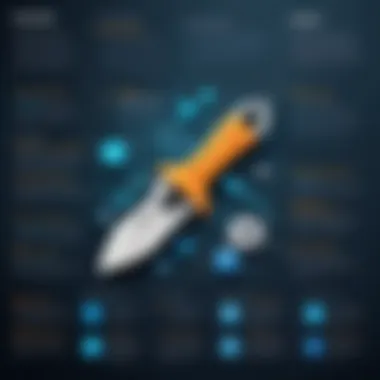

Before settling on a tool, it's essential to clearly define the project's requirements. This involves understanding the nature of the project and its goals. Ask yourself:
- What are the specific tasks involved in the project?
- What resources are available?
- Are there any critical deadlines or milestones?
- Is there a need for specific features, such as budgeting, resource allocation, or tracking?
By answering these questions, you better outline the necessities of the project. Documenting these requirements ensures the selected tool caters to the essentials without unnecessary features that may complicate the workflow. Additionally, engaging the team in this discussion helps gather diverse perspectives on what is truly needed.
Considering Team Size and Structure
Team dynamics play a pivotal role in the effectiveness of any project management tool. The size and structure of a team may dictate which features are essential. For smaller teams, a simple and straightforward interface may be more productive. On the other hand, larger teams might benefit from tools that offer advanced collaboration features, such as real-time editing and comprehensive dashboards.
Moreover, consider the team's familiarity with technology. A highly tech-savvy group may prefer a complex platform with advanced functionalities. In contrast, a team with less experience might need a more user-friendly option.
This consideration ensures that the tool enhances collaboration rather than hindering it. The team should be comfortable using the tool, leading to improved engagement and productivity.
Evaluating Long-term Goals
When choosing a project management tool, it's important to evaluate how well it fits with your long-term goals. Will the tool still serve its purpose as projects evolve? Organizations grow, and project requirements often change. Selecting a scalable tool can protect your investment and provide consistency throughout various projects.
Considerations include:
- Does the tool offer integration with other software you plan to use?
- Can it handle increased workload as the team or project grows?
- Are there subscription tiers that allow for additional features as needed?
A tool that supports long-term objectives prepares an organization for future challenges and opportunities.
"Selecting the right tool from the outset is a strategic investment that pays dividends through improved project outcomes and team dynamics."
In summary, recognizing project requirements, understanding team dynamics, and aligning the tool with long-term goals are essential steps in selecting a project management tool. This careful evaluation sets the stage for increased productivity and successful project execution.
The Future of Project Management Tools
As organizations increasingly rely on technology to enhance productivity, the future of project management tools becomes crucial. These tools are evolving in a manner that not only improves user experience but also significantly reshapes how teams approach collaboration and task management. Understanding these changes is essential for IT and software professionals looking to stay ahead in a competitive landscape. New trends and innovations in project management tools promise increased efficiency and adaptability, while also offering deeper insights to drive strategic decision-making.
Emerging Trends and Innovations
Recent advancements in project management tools reflect a shift towards integration and automation. Here are some notable trends shaping the landscape:
- Cloud-Based Solutions: More organizations are adopting cloud-based project management tools. These platforms allow teams to access information anytime, anywhere. Tools like Trello and Asana have embraced this model, enabling real-time collaboration across geographies.
- Mobile Applications: With the increasing use of smartphones, mobile project management apps are becoming paramount. Tools that offer robust mobile functionality, such as Monday.com and Wrike, provide teams flexibility to manage tasks on-the-go.
- Collaborative Features: Real-time communication features are becoming standard. Features such as comment threads, document sharing, and direct messaging within platforms help streamline communication. This enables quicker decision-making and increases project transparency.
- Customization Options: Users now demand tools that fit their specific workflows. Customizable features allow teams to adjust dashboards and notifications according to their preferences, ensuring the tool aligns with their unique processes.
These trends underscore a move towards more adaptive and user-focused solutions in project management, making it easier for teams to manage tasks effectively.
Impact of Artificial Intelligence
Artificial Intelligence (AI) is transforming project management tools in various ways:
- Automated Task Management: AI can automate mundane tasks such as updates and notifications. For instance, tools like ClickUp utilize AI to remind users of deadlines or suggest priority changes based on project progress.
- Enhanced Analytics: With AI, project management tools analyze data patterns more efficiently. They offer insights into project performance and help managers identify potential risks before they escalate. This predictive capacity can significantly impact project timelines and deliverables.
- Natural Language Processing: Some platforms are now employing natural language processing to help users interact more conversationally with their tools. This feature simplifies how users create tasks or pull reports, making project management more intuitive.
- Intelligent Resource Allocation: AI assists in optimizing resource allocation by analyzing workload and advising on the best use of team members based on their skills. This leads to more balanced workloads and enhances overall productivity.
In summary, the incorporation of AI into project management tools not only saves time but also enriches the functionality offered to organizations. As the landscape continues to evolve, these advancements promise to enhance the strategic value project management tools can provide to businesses.
"The future of project management tools is not just about managing tasks but also about enabling teams to work smarter, not harder."
The End: Making an Informed Decision
In the complex realm of project management tools, a careful and informed decision is paramount. Selecting the right tool can significantly influence a project's trajectory, effectiveness, and overall success. This article presents a systematic approach to evaluating various options. It underscores the need for a critical assessment of features, usability, and a alignment with project requirements. The importance of making an informed decision cannot be overstated, as it fosters productivity and enhances team collaboration.
Summarizing Key Insights
Throughout this guide, we have explored critical elements that define the efficacy of project management tools. To summarize:
- Usability is paramount. Tools must be intuitive to facilitate quick adoption by all team members.
- Integration capabilities often dictate how well a tool fits into existing workflows. Ensure compatibility with current systems.
- Cost considerations must reflect not just the upfront expenses but also the long-term value derived from the tool.
- Finally, customer support and resources are essential to address ongoing queries and issues, contributing to user satisfaction.
These insights aid in developing a clear framework for decision-making. The balance between technology and user needs ultimately dictates the success of the selected tool.
Final Recommendations
After thorough evaluation, consider the following recommendations:
- Engage Stakeholders: Involve team members early in the selection process to ensure the chosen tool meets their needs.
- Conduct Trials: Utilize trial periods to assess usability and integration in real work scenarios. Experience the tool to understand its functionalities.
- Prioritize Features: Identify which features are absolutely essential for your projects and align these with your organizational goals.
- Monitor Future Developments: Keep an eye on trends in project management tools, especially around innovations like AI, to ensure continued relevance and efficiency.
These steps will provide a structured approach toward selecting a project management tool that not only serves current workflows but also adapts to future needs. A judicious choice can transform project management from a burden to a streamlined, effective process.















