Evaluating Video Call Apps: Features and Insights


Intro
Video calling has transformed how we communicate, particularly in a world influenced by remote work and digital connectivity. The importance of video call applications cannot be understated, as they serve as essential tools for personal engagement and professional interaction. In examining these applications, we will focus on their unique features, security protocols, and usability metrics, enabling users to evaluate their options thoroughly.
In this article, we aim to provide an insightful analysis of prominent video call apps. We will analyze user experiences, expert reviews, and performance data, creating a reliable framework for evaluation. By synthesizing this information, we empower individuals and businesses to make informed choices regarding their virtual communication platforms.
Overview of Software
Description of Software
The landscape of video calling software encompasses a variety of applications tailored for different needs. From consumer-focused apps like Zoom to business-centric platforms like Microsoft Teams, users have options based on their specific requirements. Each application typically offers features such as group calls, screen sharing, and varying levels of encryption.
Key Features
When assessing video call applications, users should consider features that enhance the overall experience:
- User Interface: A clean and intuitive interface can significantly affect usability. Applications like Google Meet and Skype focus on simplicity, making them easier for users of all experience levels.
- Quality of Video and Audio: Clear communication is paramount. Applications differ in their ability to provide high-definition video and crystal-clear audio.
- Security Features: Protecting user data and ensuring privacy is crucial. Software like Signal prioritizes encryption, while others may lack stringent security measures.
- Integration with Other Tools: For businesses, applications offering integration with project management or messaging tools can streamline workflows. Microsoft Teams, for instance, integrates seamlessly with Office 365.
- Customization Options: Users may prefer software that allows personalized backgrounds, themes, or other visual modifications to enhance their experience.
"Video calling applications have become a lifeline for businesses and individuals alike, shaping how we connect in a digital world."
Software Comparison
Comparison with Similar Software
To illustrate the competitive landscape, we compare notable video call applications:
- Zoom: Excels in group meetings with a capacity of up to 100 participants on the free tier. It features breakout rooms for smaller discussions, making it suitable for educational purposes.
- Microsoft Teams: Ideal for organizations utilizing the Microsoft ecosystem. It provides robust collaboration tools but may overwhelm casual users with its functionalities.
- Google Meet: A user-friendly option that caters well to individuals and small teams. Its integration with Google Workspace enhances productivity for existing users.
Advantages and Disadvantages
Each application has advantages and disadvantages based on usability, pricing, and specific use cases:
- Zoom
- Microsoft Teams
- Google Meet
- Advantages:
- Disadvantages:
- High participant limit
- Easy to use interface
- Security issues reported in the past
- Advantages:
- Disadvantages:
- Strong integration with Office tools
- Great for collaboration
- Can be complex for new users
- Advantages:
- Disadvantages:
- No downloads necessary for most users
- Reliable performance
- Limited features in the free version
Prologue to Video Calling
Video calling has transformed how people and businesses communicate. In a world increasingly driven by digital interactions, it is vital to understand this technology. Video calls allow not only for conversation but also for the sharing of ideas, fostering connections that were once limited to face-to-face meetings. The importance of video calling is undeniable as it enhances communication, regardless of geographical barriers.
Definition and Purpose
Video calling refers to the ability to see and hear the person you are communicating with in real-time through a digital interface. This instant connectivity allows for more engaging interactions compared to traditional voice calls or emails. The purpose of video calling varies by context, ranging from personal catch-ups with friends and family to business meetings with colleagues and clients. For professionals, it serves as a practical solution to maintain collaboration despite physical distance.
Evolution of Video Calling Technology
The journey of video calling began decades ago with rudimentary systems that required specialized hardware. Initial implementations were often costly and complex. However, as technology advanced, these barriers were gradually removed. Innovations in internet connectivity, such as the rise of broadband, made it possible to conduct video calls with much higher quality and less latency.


Today, platforms like Zoom, Microsoft Teams, and Google Meet have redefined user experience with enhanced features. This evolution reflects a shift from basic communication to a more integrated approach that includes screen sharing, real-time collaboration, and even virtual backgrounds. As technology continues to evolve, the systems we use for video calling will likely become even more versatile, integrating more seamlessly into our everyday workflows.
Criteria for Evaluation
To effectively gauge the landscape of video calling applications, it is essential to establish a set of criteria that guides the evaluation process. These criteria serve as benchmarks to assess functionality, user satisfaction, and suitability for various needs. They inform the user about the strengths and weaknesses of each platform, enabling informed decisions. Let’s dive into each specific criterion that plays a pivotal role in the success and appeal of video call apps.
User Interface and Experience
A well-designed user interface is fundamental to any software's success. The user interface of a video calling app impacts the overall experience significantly. Simplicity is key; users should be able to navigate the app without confusion. Clear icons, intuitive controls, and an easily accessible layout contribute to a more efficient user experience. For businesses, an appealing interface promotes productivity as employees can focus on communication rather than troubleshooting how to use the software. Moreover, an app with a strong user experience often leads to increased user retention. It's not just about aesthetics; usability is equally important. Therefore, one should consider how quickly users can adapt to the platform.
Security Features
Security remains a paramount concern for users and organizations alike. With the rise of remote work and digital communication, protecting sensitive information during video calls is crucial. Robust security features should include end-to-end encryption, strong authentication processes, and data protection protocols. Users need the assurance that their conversations remain confidential. A video calling app that prioritizes security builds trust among its users, which is particularly significant in business settings where sensitive discussions occur. Additionally, features like meeting passwords and waiting rooms are valuable in preventing unauthorized access.
Audio and Video Quality
The clarity of audio and video during calls is the cornerstone of effective communication. If audio is lagging or video quality is poor, the entire purpose of a video call is undermined. High-resolution video and crystal-clear audio are non-negotiable features for any reputable video calling service. Moreover, consistency is key; users expect these qualities to hold up even under varying network conditions. Users should be aware of how each platform performs under real-world scenarios, considering factors like bandwidth and device compatibility. Apps that adjust to network quality will provide a better experience, particularly in locations with unstable internet.
Platform Compatibility
In today’s diverse technological landscape, compatibility across various platforms is essential. Users access apps through different devices, including smartphones, tablets, and computers. A good video call app should function seamlessly across these platforms. This feature ensures that users can join calls regardless of their device or operating system. Compatibility not only enhances the usefulness of the app but also expands its potential user base. Consideration should also be given to integrating with existing tools, as many businesses rely on a suite of applications for day-to-day operations.
Cost and Subscription Models
Finally, understanding cost and subscription models is critical for any potential user. Video calling apps may offer free basic services, but many provide premium features at a cost. These costs can vary widely based on the features included, such as participant limits or enhanced security measures. Users should evaluate their needs against the pricing structures to ascertain the best fit for their budget. Transparency in pricing is an essential quality; hidden fees or unclear terms can lead to user frustration. Thus, weighing the value provided by each app against its costs is necessary for making an informed choice.
"Selecting a video call platform is more than merely choosing software; it is about fostering effective communication in a virtual space."
By keeping these criteria in mind, users can make more informed decisions regarding which video call application best fits their requirements.
Overview of Leading Video Call Apps
The landscape of video calling applications is expanding rapidly. This section aims to provide a thorough overview of the leading video call platforms. Understanding these apps is crucial for users looking to enhance their communication experience, whether for personal or professional purposes. Evaluating the core features, usability, and integrations of each platform can guide users in selecting the right tool for their specific needs.
Video calling apps play a pivotal role in modern communication. They support remote work, connect families and friends, and facilitate online education. Each app presents unique advantages and potential drawbacks, making it essential to analyze them carefully.
Zoom
Key Features
Zoom is widely recognized for its comprehensive features, making it a popular choice for users. One of its standout functionalities includes the ability to host large meetings, accommodating up to 1,000 video participants. This scalability is particularly beneficial for organizations that rely on virtual gatherings. The breakout rooms feature is another noteworthy element, allowing users to split into smaller groups for discussions.
In addition, Zoom offers integrated scheduling, recording capabilities, and virtual backgrounds, which enhance user experience. Its ease of use contributes significantly to its popularity. However, users should be mindful of security concerns that have emerged, especially regarding meeting privacy.
Pros and Cons
Like any tool, Zoom has its strengths and weaknesses. A significant advantage is its flexibility for various use cases, from casual chats to large corporate meetings. Users appreciate the intuitive interface and the quality of video calls.
Nonetheless, there are criticisms as well. Some users raise issues about security and data privacy. Although Zoom has improved its protocols, concerns linger for certain users. Evaluating these pros and cons is important for informed decision-making.
User Experiences
User feedback about Zoom is generally favorable. Most users highlight the convenience and robust functionality that aid in connecting with others seamlessly. Many professionals use it for daily meetings. However, some users report occasional technical glitches or connectivity issues, which can disrupt important discussions. Overall, user experiences reflect a broad spectrum, suggesting that while Zoom excels in many areas, there is room for improvement.
Microsoft Teams
Integration with Office Suite
Microsoft Teams excels due to its tight integration with the Microsoft Office Suite. This integration allows users to collaborate effectively by accessing applications like Word, Excel, and PowerPoint within the Teams platform. Such functionality streamlines workflows, making it an attractive option for businesses that already utilize Microsoft products.
Another notable aspect is the seamless file sharing and real-time collaboration features. Users can work on documents together without needing to switch between applications, enhancing productivity.
Collaboration Features
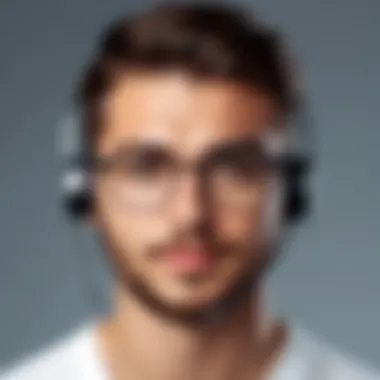

The collaboration features of Microsoft Teams are comprehensive. Users can chat, call, and video conference within the same environment, making communication more fluid. It includes features such as task assignment and channel organization, which help manage ongoing projects efficiently.
Despite its advantages, some users find the interface overwhelming due to its extensive features. New users may require time to adapt to its functionalities. However, once familiarized, users often appreciate the depth it offers.
User Feedback
User feedback on Microsoft Teams varies depending on the integration into existing workflows. Many appreciate its collaborative capabilities, leading to enhanced teamwork. Yet, others may find the learning curve steep. Overall, Teams is seen as a powerful tool for organizations heavily embedded in the Microsoft ecosystem.
Google Meet
Ease of Access
Google Meet is lauded for its ease of access. The platform doesn’t require users to install additional software, as it is web-based. Users can join meetings directly through their web browsers, making it a convenient option for those who prefer hassle-free access.
Additionally, the scheduling features integrated with Google Calendar enhance convenience, allowing users to set up meetings efficiently. This level of accessibility is especially appealing to individuals and teams engaged in spontaneous communication.
Security Measures
Security is a pivotal aspect of online communication. Google Meet implements various measures to ensure secure connections, including encrypted streams and advanced security protocols. These make it a preferred choice for users who prioritize their privacy and data protection.
However, some may argue that its features are limited compared to competitors. While it excels in security, potential drawbacks exist regarding the depth of functionality when compared to apps like Zoom.
Public Perception
Public perception of Google Meet is largely positive, particularly among users familiar with Google’s suite of applications. Its reliability and security are often highlighted. New users appreciate the absence of complicated sign-up processes, while seasoned users value its integrity in handling sensitive communications.
Skype
Historical Context
Skype has a long-standing history in the video calling space. Established years ago, it pioneered many of the features we see today in video conferencing. Its historical significance makes it a touchstone for evaluating newer applications.
Despite evolving over time, Skype has maintained its core functionalities of calling and messaging, which attract a loyal user base. However, staying relevant has been challenging due to rising competition.
Current Usage
In current times, Skype is primarily utilized for personal calls and smaller meetings. While it still offers group calling, the app has seen a decline in preference for corporate meetings, with users leaning towards more feature-rich apps. Despite these trends, Skype holds a niche audience that relies on its established system for casual use.
User Sentiments
User sentiments toward Skype are mixed. Many users still appreciate its simplicity and historical value, recognizing what it has contributed to the space. Others criticize its declining usability compared to newer applications, leading to frustration for some.
Cisco Webex
Business-Focused Features
Cisco Webex stands out with its features geared toward corporate clients. It offers tools specifically designed to host professional meetings, including high-definition video and customizable meeting spaces. These business-oriented features are essential for organizations aiming for an effective virtual workplace environment.
In particular, its robust analytics tools provide insights into attendee engagement and participation. Such information can be invaluable for adjusting future meetings and presentations.
Performance Analysis
In terms of performance, Cisco Webex is regarded for its reliability. Users often find that the platform maintains quality even under considerable load. It is particularly favored for larger meetings, where other platforms might struggle.
However, there are considerations regarding the learning curve associated with its advanced features. Users may need time to familiarize themselves with the extensive capabilities offered.
Reviews from Users
User reviews on Cisco Webex indicate significant satisfaction concerning its functionality. Business professionals frequently commend the platform’s robustness and performance during essential meetings. However, similar to other platforms, feedback suggests it can be complex for new users to navigate effectively.
Overall, a critical appraisal of the leading video call apps reveals varying strengths, catering to distinct user needs and contexts. It underscores the importance of understanding the nuances between these platforms to ensure an optimal choice.
Emerging Trends in Video Calling
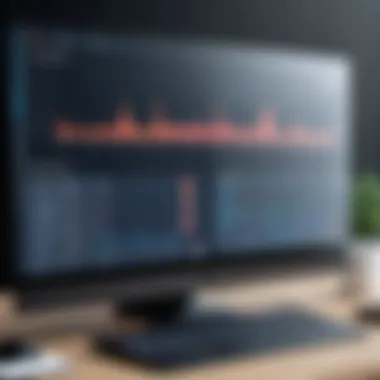

The landscape of video calling is shifting rapidly. As technology advances, certain trends are emerging. These trends are pivotal in shaping the functionality and user experience of video calling applications. Recognizing these trends enables IT professionals and businesses to stay ahead of the curve. Companies must adapt to these changes to remain competitive. The trends in video calling highlighted here – artificial intelligence, virtual reality integration, and increased focus on privacy – are particularly compelling, each offering distinct benefits and considerations.
Artificial Intelligence in Video Calls
Artificial intelligence is making significant strides in video calls. Tools are now able to enhance user experience through improved connectivity, optimized bandwidth, and automated background noise cancellation. AI algorithms analyze data patterns to ensure smoother calls. They can track user engagement, providing insights into meeting productivity.
Some application features powered by AI include:
- Facial recognition: This allows users to be automatically identified. It streamlines meeting organization and maintain accountability.
- Real-time translations: This feature eliminates language barriers, fostering international communication.
- Smart scheduling: AI can suggest the best times for meetings based on participants’ availability.
As AI continues to evolve, we can expect further enhancements in user interface, making video calls even more efficient and user-friendly.
Virtual Reality Integration
Virtual reality is slowly entering the video calling domain. It offers a more immersive experience compared to traditional video calls. This integration creates a sense of presence that is particularly valuable in remote work settings. Imagine being in a virtual room with colleagues, where normal limitations of distance vanish.
Key benefits of virtual reality integration include:
- Enhanced collaboration: Teams can visualize projects in real-time, discussing designs and making changes on the spot.
- Reduced fatigue: Virtual environments can help reduce fatigue associated with constant video conferencing. Users interact in a 3D space, which can be less mentally tiring.
- Creative potential: Virtual settings allow for more creative interactions. Users can customize their environments, boosting engagement during meetings.
The adoption of virtual reality may still be in its infancy; however, its potential is noteworthy as businesses explore innovative solutions for remote work.
Increased Focus on Privacy
In the age of digital communication, privacy concerns are paramount. Users want assurance that their conversations are secure. Video calling applications are responding to this demand by implementing robust security features. This shift towards a privacy-centric approach impacts the way individuals and businesses perceive these tools.
Consider the following points:
- End-to-end encryption: This is becoming standard practice. It ensures that only participants in the call have access to the content.
- Data protection regulations: Compliance with laws such as GDPR is crucial. Applications that adhere to these regulations gain user trust.
- User controls: Enhanced settings for managing who can join calls or record conversations empower users, giving them control over their privacy.
As privacy concerns continue to rise, companies must prioritize the implementation of transparent security practices. This strategy not only builds trust but also encourages wider adoption of video calling platforms.
"The stability and security of video calls greatly influence user satisfaction. Emerging trends emphasize that companies must remain vigilant to keep pace with user expectations."
Finale
Understanding the landscape of video call applications has become essential in today's digital communication era. This article explores key factors that help both individual users and businesses navigate their options when selecting video calling software. The emphasis on usability, security, and performance metrics ensures that readers can make informed decisions that align with their specific needs.
Summary of Key Takeaways
In evaluating the various applications discussed, several main points emerge:
- User interface and experience: Apps must be intuitive to accommodate all levels of tech proficiency.
- Security features: With growing concerns about data breaches, security is paramount.
- Quality of audio and video: Clarity in communication significantly impacts user experience, so quality cannot be overlooked.
- Platform compatibility: The app should work seamlessly across devices, reducing barriers to participation.
- Cost-effectiveness: Consideration of pricing models ensures that users select services within their budgets while meeting business needs.
"The choice of video call application can influence overall productivity and communication effectiveness in both personal and professional contexts."
Future Outlook
As technology evolves, video call applications are likely to integrate advanced features, aiming to enhance user interaction and security. Anticipated trends include:
- Greater use of Artificial Intelligence for features such as real-time transcription and automatic noise cancellation.
- Increased integration of virtual reality to facilitate a more immersive meeting experience, potentially changing the dynamics of remote collaboration.
- Continuous updates on privacy measures to keep ahead of regulatory changes and user demands for data protection.
References and Further Reading
Understanding the background and context of video calling applications is critical when evaluating their effectiveness. The References and Further Reading section provides significant insights, allowing readers to delve deeper into the subject. Access to comprehensive resources helps clarify technical specifications and explore user experiences.
Further, this section highlights the importance of validating information. In an era rife with misinformation, relying on credible sources becomes fundamental. Knowledge from reputable publications can aid IT professionals, software developers, and business stakeholders in making data-driven decisions. Ultimately, having a curated list of references can encourage continuous learning and consideration of different perspectives on video calling technology.
"Knowledge is power, but only when it is accurate and relevant."
Cited Works
Citing works not only enhances the credibility of the article but also provides the audience with sources from which they can obtain more detailed information. The articles and studies linked in this section offer foundational knowledge and can provide statistical data, case studies, and broader discussions on the evolution and impact of video calling applications. Important works may include:
- Research papers that offer empirical data regarding user interactions on various platforms.
- Articles from technology journals discussing the advancements in video call technology and its implications.
- Reports from industry leaders that gauge user satisfaction and feature comparisons among competing platforms.
These cited works serve as reliable guides for readers seeking to deepen their understanding of how video calling apps have transformed communication.
Recommended Articles
To enrich knowledge further, this section will provide links to recommended articles. These articles are selected for their in-depth analysis and insights into video calling technologies:
- Articles from Wikipedia on the history and impact of various video calling applications, ideal for understanding their significant milestones.
- Entries from Britannica, offering authoritative content that outlines the technical and societal impacts of video conferencing.
- Relevant threads from Reddit that provide real user feedback and discussions on features, usability, and suggestions for both personal and professional settings.
- Articles from Facebook Groups focusing on discussion about user experiences and tips for optimizing video calls.
Together, these resources can assist professionals in grasping the dynamics of video calling technologies and keep them informed about the latest trends.















