Evaluating Norton: Is It Worth Your Investment?


Intro
As the digital landscape evolves, the need for robust cybersecurity solutions becomes increasingly critical. With countless options available, Norton has emerged as a prominent player in the field. This article delves into the evaluation of Norton security solutions, examining their features, effectiveness, and potential limitations. By analyzing user feedback and expert opinions, we aim to provide a clear picture of whether Norton aligns with both individual and organizational security needs.
Overview of Software
Description of Software
Norton is a cybersecurity software suite developed by NortonLifeLock, formerly known as Symantec. It offers various security solutions aimed at protecting users from online threats, malware, and data breaches. The software typically provides a combination of antivirus, anti-malware, firewall, and additional tools to ensure comprehensive protection.
Key Features
Norton’s suite is characterized by several key features that appeal to different segments of users. Some notable features include:
- Antivirus Protection: The core function of Norton, designed to detect and eliminate viruses and other forms of malware effectively.
- Smart Firewall: Provides an additional layer of defense by monitoring incoming and outgoing network traffic.
- VPN Services: Offers secure browsing, protecting user privacy when connected to public Wi-Fi networks.
- Password Manager: Facilitates secure password storage and generation, enhancing user security when accessing various platforms.
- Cloud Backup: Provides protection against data loss by allowing users to back up important files to the cloud.
Software Comparison
Comparison with Similar Software
When evaluating Norton, it is useful to compare it with similar software solutions available in the market. Programs such as McAfee, Bitdefender, and Kaspersky also offer comprehensive security options. Each of these programs has unique attributes, often catering to specific needs within the cybersecurity domain.
- McAfee: Focuses heavily on identity protection alongside traditional antivirus service. It is particularly suitable for families.
- Bitdefender: Known for its lightweight design and efficient resource usage, making it favorable for systems with limited processing power.
- Kaspersky: Offers exceptional malware detection rates, often praised in industry tests.
Advantages and Disadvantages
Norton brings its share of advantages but also has several drawbacks that must be considered:
Advantages:
- Comprehensive Security: Norton covers a wide range of threats, offering protection beyond basic antivirus functions.
- User-Friendly Interface: Most users find the interface straightforward and easy to navigate, making it accessible for less tech-savvy individuals.
- Good Customer Support: Norton is noted for its responsive customer service and extensive online resources.
Disadvantages:
- Resource Intensive: Norton may slow down older systems due to its high resource usage, which can be a detriment for some users.
- Cost: It can be expensive compared to other options, particularly given the recurring subscription fees.
- Occasional False Positives: There are reports of Norton flagging safe files as threats, which can create confusion for users.
"Ultimately, the right choice of security software will depend on individual or organizational requirements, weighing the advantages and disadvantages carefully."
Through this detailed breakdown, we begin to understand Norton’s position within the vast array of cybersecurity solutions. The upcoming sections will further explore user feedback, expert reviews, and real-world performance metrics to inform your decision on whether Norton’s offerings meet your cybersecurity needs.
Prologue to Norton
In today's digital landscape, cybersecurity is critical. Organizations and individuals alike face threats that constantly evolve. Norton, a major player in the cybersecurity field, offers various solutions tailored for different needs. Understanding the importance of Norton helps in making informed decisions on whether their services fit your specific requirements.
A well-established brand, Norton provides a range of services. This includes antivirus software, firewalls, VPNs, and system optimization tools. The comprehensive nature of their offerings is a strong consideration for potential users.
Users must consider what specific features might benefit them. An individual might need basic antivirus protection while a larger organization may require more advanced security measures. Thus, an overview of Norton's history and its service offerings can provide valuable insights.
Brief History of Norton
Norton originated in the early 1990s, initially as a product geared towards individual users concerned about viruses. Over the years, it grew significantly. The brand became synonymous with antivirus solutions, launching multiple updates that adapted to the changing technological landscape. Key milestones in Norton's development include:
- 1990: Founding of Norton Antivirus. It was one of the first to protect personal home computers.
- 1999: Acquisition by Symantec. This partnership expanded Norton’s capabilities and integrated wider security features.
- 2014: Introduction of identity theft protection. Recognizing the increasing threats in online identity safety, Norton diversified its offerings.
Today, Norton's legacy is built on over three decades of innovation in cyber protection.

Overview of Services Offered
Norton presents a broad spectrum of services aimed at enhancing online security. Their offerings can be categorized into several main areas:
- Antivirus and Malware Protection: This is the core of their service. It detects and removes various forms of malware quickly and effectively.
- Firewall and Network Protection: A strong firewall helps to manage and monitor incoming and outgoing network traffic.
- VPN and Online Privacy Tools: As privacy concerns rise, Norton includes a VPN service that encrypts internet connections.
- System Optimization Features: Beyond security, their tools can improve system performance, ensuring smoother operation for users.
By evaluating these services, users can assess what they may need for their cybersecurity framework. This understanding is essential before deciding to invest in any software solutions.
Understanding Cybersecurity Needs
In today's digital era, understanding cybersecurity needs is crucial. With the increasing reliance on technology, individuals and organizations face numerous threats that can compromise sensitive information. Assessing these needs helps define the level of security required to mitigate risks.
Cybersecurity is not just about protecting devices; it encompasses safeguarding data, privacy, and systems. A well-rounded understanding helps professionals build effective strategies tailored to their specific environments. This creates a layer of confidence when navigating the digital landscape.
Common Threats in the Digital Landscape
The digital landscape harbors various threats. Viruses and malware remain prevalent, often infiltrating systems unnoticed. Phishing attacks are another common issue, where attackers deceive users into providing personal information. Ransomware has also gained notoriety, locking users out of their systems until a ransom is paid.
These threats can target any entity, irrespective of size or industry. For individuals, a breach can result in financial loss and identity theft. For businesses, the repercussions can be far-reaching, including loss of revenue, reputational damage, and legal liabilities.
Ensuring awareness of these threats allows cybersecurity specialists to design robust security measures. For example, implementing antivirus software such as Norton can help mitigate risks from malware attacks.
Importance of Robust Security Solutions
Investing in robust security solutions is non-negotiable. This is due to the sophisticated nature of modern threats. Basic measures might not suffice. A comprehensive approach involves multiple layers of security.
Robust solutions offer a variety of features such as antivirus protection, firewall systems, and intrusion detection software. They serve to protect networks from unauthorized access and data breaches. Moreover, encryption tools help secure data, rendering it useless to potential attackers.
A solid cybersecurity framework not only protects against current threats but also adapts to emerging challenges. Organizations can benefit from early detection capabilities that help thwart attacks before they can escalate. This is vital in maintaining trust and credibility in digital transactions.
"In cybersecurity, a proactive approach is more effective than a reactive one."
Understanding the core threats of the digital world and investing in the right security solutions builds resilience against potential risks. Every entity should assess its needs and implement measures that align with those needs to foster a safer digital environment.
Features of Norton Security
The realm of cybersecurity has evolved significantly in recent years. As threats become more sophisticated, the need for comprehensive protection becomes paramount. Norton is one provider that has gained attention for its extensive features designed to secure personal and business environments. Understanding the functionality behind Norton’s offerings is critical for evaluating its role in your cybersecurity strategy. The following sub-sections will delve into key aspects including antivirus protection, network defense, online privacy tools, and system optimization features. Each of these elements contributes to the overall effectiveness of Norton as a security solution.
Antivirus and Malware Protection
Norton’s antivirus and malware protection systematically aims to identify and eliminate threats before they can affect user systems. This includes a robust virus definition library that is regularly updated to recognize new malware signatures. The software employs heuristic technology for behavior analysis, allowing it to catch previously unknown threats based on suspicious activity rather than mere identifiable signatures. Additionally, Norton offers real-time scanning capabilities, which constantly monitor files and processes, greatly enhancing user protection.
One notable benefit is how Norton also provides a malware removal tool. This can be beneficial for users who may have already experienced an infection, offering targeted solutions to eradicate lingering threats. Overall, the effectiveness of Norton in preventing, detecting, and removing malware is essential. It not only protects individual devices but also contributes to broader network security, which is particularly vital for businesses.
Firewall and Network Protection
In today's interconnected world, network vulnerabilities are rampant. Norton addresses this through its advanced firewall and network protection features. The firewall acts as a barrier between trusted internal networks and untrusted external networks, allowing only legitimate traffic and blocking potential threats. Norton’s Intelligent Firewall provides automatic configuration based on network activity. This adaptability means that users do not need to manually adjust settings, simplifying security management.
Furthermore, the software includes intrusion detection and prevention capabilities. These features monitor network traffic for malicious activity and alert users to potential breaches, providing additional layers of defense. Effective network protection from Norton not only secures private information but also safeguards against unauthorized access that could lead to data breaches, making it a critical component in organizational cybersecurity strategies.
VPN and Online Privacy Tools
With rising concerns about online privacy, Norton's VPN (Virtual Private Network) offers significant advantages for both personal and corporate users. This service encrypts internet traffic, obscuring user data from prying eyes. Norton’s VPN allows connections from numerous servers worldwide, providing options to access region-locked content while maintaining anonymity. This is particularly important for users who are frequently connected to public Wi-Fi networks, as these environments are often targeted by cybercriminals.
Moreover, Norton includes features that help prevent tracking and block ads, which can further enhance online privacy. Users can browse the internet with a level of security and confidentiality that is increasingly hard to guarantee today, underscoring the importance of VPN capabilities in any modern security solution.


System Optimization Features
Norton does not only focus on security; it incorporates system optimization features that can improve overall device performance. These tools address common issues such as startup time, slow program execution, and disk clutter, which can hinder device efficiency. Norton offers a PC optimization utility that identifies unnecessary files and provides recommendations for removal.
Beyond file cleaning, Norton’s optimization suite includes the ability to manage startup programs and uninstall unused applications. This proactive approach helps ensure that users can maintain a system that operates smoothly and efficiently, minimizing distractions from daily tasks while enhancing user experience.
In summary, the features that Norton provides form a comprehensive security solution. From antivirus capabilities to VPN connections, these tools are designed with user needs in mind. Making an informed choice about cybersecurity solutions necessitates a thorough understanding of these features, emphasizing their importance in safeguarding digital assets.
User Experience and Feedback
Understanding user experience and feedback is vital when assessing any security software, including Norton. The perceptions and interactions of users can provide significant insight into the software's performance, usability, and support. Consumer perspectives enrich the overall understanding of a product, offering a glimpse into both its strengths and weaknesses. This section discusses how customer reviews, the user's interface, and the support framework all contribute to the overall efficacy of Norton.
Analyzing Customer Reviews
Customer reviews serve as a critical barometer for evaluating a product. For Norton, analyzing user feedback reveals a spectrum of experiences with its features and support. Many users appreciate the comprehensive nature of Norton’s products, which often cite effective virus protection as a strong point. However, negative reviews typically mention issues such as installation difficulties or conflicting with other software.
- Positive Aspects:
Many users highlight Norton’s fast scan speeds and effective malware detection rates. Several reviews commend the ease of use once the product is properly set up. - Negative Aspects:
Issues with customer service response times or challenges in navigating certain features are commonly reported.
Reviews on platforms like Reddit can give a real-time sense of user sentiment, where discussions often reflect a community's trust or distrust in the software. Feedback on consumer review sites like Trustpilot can also show patterns over time regarding user satisfaction.
User Interface and Usability
A product's usability can greatly impact user adoption and satisfaction. Norton’s interface is designed to be intuitive, featuring a clean layout that helps users navigate through its various functions. However, some users find the interface cluttered, especially those who seek quicker access to advanced settings.
- Navigation:
The main dashboard is organized into clear sections, allowing users to access important features quickly. Most users find this comprehensible but do report that some advanced tools require time to locate. - Customizability:
While some users appreciate customization options, others might encounter complexity in making adjustments. This dichotomy can affect first-time users, who may feel overwhelmed.
Regular updates aim to enhance the interface based on user feedback. For those who desire simplicity, a steep learning curve might lead to frustration rather than security confidence.
Technical Support and Customer Service
The role of technical support is crucial when integrating security solutions, and Norton’s customer service has received mixed reviews. Effective support can often make a substantial difference when users face difficulties or have questions.
- Availability:
Norton offers 24/7 support through various channels, including chat and phone. However, many users have reported long wait times, which can be disheartening during urgent situations. - Quality of Help:
The quality of assistance received also varies. Some users mention receiving clear, helpful advice, while others found that the responses did not address their issues adequately. This inconsistency can affect the overall perception of the product.
"Efficient customer support is as critical as the software itself. Without it, users cannot fully trust their security solution." - Anonymous expert feedback
In summary, while user experience and feedback about Norton reveal valuable insights, they also highlight areas needing improvement. Understanding this feedback landscape can better inform potential users about whether Norton is the right fit for their cybersecurity needs.
Comparative Analysis with Other Software
In today’s digital environment, selecting the right cybersecurity software is vital. This section delves into the comparative analysis of Norton against other security solutions. Evaluating software options helps users understand features, performace levels, and price points. This kind of analysis is crucial for both individuals and organizations. By identifying strengths and weaknesses, users can make informed decisions that best meet their cybersecurity needs.
Norton vs. Competitors
When we examine Norton against its competitors, the first aspect to consider is the range of features. Norton provides comprehensive antivirus and malware protection, firewall capabilities, and online privacy tools. However, how does it stack up against other leading software like McAfee, Bitdefender, and Kaspersky?
Norton often receives praise for its ease of use and effective threat management. For instance, McAfee may offer similar protection features, but some users report that its interface is less intuitive. Bitdefender, on the other hand, is often recognized for its strong malware detection rates. In this regard, it can surpass Norton, but Norton holds its ground with its system optimization tools.
Additionally, Kaspersky is frequently noted for its proactive detection capabilities, often outperforming in independent tests. Yet, when considering user experience and technical support, Norton shines. The customer service it offers is generally more responsive, which can be a decisive factor when problems arise. It's essential to weigh these aspects based on user needs, whether a single user or an enterprise environment.
Cost-Effectiveness of Norton
Cost is another significant element in the analysis of Norton’s value. Users need to evaluate what they are getting for their investment. Norton provides various pricing plans based on the features selected, making it accessible across different budgets.
In terms of cost-effectiveness, it's useful to look at not just the price tag, but what the software delivers. Norton’s subscription may be higher than some alternatives initially, but many users find the comprehensive protection and user support service worth the investment. Meanwhile, budget options might seem appealing at first, but they may lack critical features or have inferior performance over time.


For larger organizations or teams, subscription plans for Norton can contribute to an increased overall security posture. This can mitigate the long-term costs associated with data breaches or cyber incidents.
"A well-chosen cybersecurity solution not only protects a network but also adds value to the business itself."
Ultimately, the decision involves analyzing both short-term costs and long-term benefits. Users should determine their unique needs and weigh the features each offering comprises for an accurate cost analysis. By comparing the overall offerings of Norton to its competitors comprehensively, one can better conclude whether Norton is a suitable investment.
Potential Downsides of Using Norton
In evaluating any security solution, it is crucial to consider the potential downsides. Norton is no exception. While it offers a wide range of features aimed at safeguarding users, there are significant factors that potential users should consider before committing to this software. This section highlights critical aspects of resource consumption and various limitations that come with using Norton. Understanding these downsides will help users make better choices tailored to their specific cybersecurity requirements.
Resource Consumption and Efficiency
One of the primary concerns with Norton is its resource consumption. Many users report that Norton can be quite demanding on system resources. This can result in noticeable slowdowns, especially on older devices or systems with limited processing power. Users might find that their computers experience lag during active scans or software updates, compromising overall efficiency.
This resource-intensive nature raises questions about effectiveness, particularly for small businesses or professionals on tight schedules. It may also impact user experience in a detrimental way. Here are some considerations:
- Performance Issues: High resource usage can lead to slower boot times and reduced responsiveness of applications. This can hinder productivity, especially in environments that require quick access to information.
- Compatibility Concerns: Norton may not play well with other security tools. This could lead to system conflicts or even software crashes in some cases.
- Impact on Battery Life: For users on laptops or portable devices, increased resource usage can lead to quicker battery drain, limiting on-the-go productivity.
Thus, users should carefully consider their hardware capabilities and specific needs before choosing Norton as their go-to security solution.
Limitations and Restrictions
Norton, though robust in several respects, does have its limitations. These can affect the usability and overall satisfaction for diverse user groups.
One clear limitation is the software's tendency to impose restrictions on certain functionalities, which may frustrate advanced users. For instance:
- Limited Customization: Power users may find the interface limiting, as advanced settings can sometimes be buried in menus, leading to accessibility issues. Users may not get the full experience from their security tools.
- False Positives: Norton's aggressive scanning can sometimes lead to false positives. Legitimate software could be flagged as malicious, which might create unnecessary disruptions or require additional steps to whitelist trusted applications.
- Geographical Restrictions: Some features, like the VPN, may not be available or function properly in specific regions. This limitation can be particularly disadvantageous for users who travel or operate from different countries.
Final Considerations
Final considerations are crucial in determining the relevance and effectiveness of Norton security solutions. This section synthesizes the findings of the previous sections, presenting compelling arguments for potential users. Readers should grasp the significance of understanding their cybersecurity landscape and how Norton fits within it.
Who Should Use Norton?
Norton security solutions are tailored for various audiences. Individual users seeking personal cybersecurity can benefit greatly from Norton's comprehensive antivirus and malware protection. The software is user-friendly, making it a suitable choice for those who may not have extensive technical skills. Furthermore, small business owners require a layered approach to security, considering the increasing frequency of cyber threats. Norton provides essential tools like firewalls and system optimization features that can assist in managing these threats effectively.
In addition, larger organizations can also utilize Norton, especially when examining cost-effectiveness against other enterprise-grade solutions. The ability to combine various tools—such as VPN and online privacy features—into a unified security suite attracts businesses with diversified needs, allowing for streamlined management.
Strategic Recommendations for Users
To get the most from Norton security solutions, users should consider a few strategic recommendations:
- Assess Specific Needs: Every user or organization has unique security requirements. Conduct a thorough analysis before choosing a Norton package that aligns with individual or business needs.
- Stay Updated: Regularly update Norton to ensure it has the latest features and security patches. Cyber threats evolve quickly; maintaining up-to-date software is essential.
- Utilize All Features: Many users may only use basic antivirus functions. However, exploring the full suite of tools—such as VPN and system optimization—can enhance overall security posture.
- Engage with Support: Take advantage of Norton's customer support services for troubleshooting or maximizing use of the software. Users that engage more with support often find better outcomes in using security tools.
End
The conclusion serves as a pivotal component of this article, synthesizing the key findings on Norton’s offerings and their relevance to potential users. It highlights essential insights drawn from previous sections, allowing readers to quickly grasp the effectiveness of Norton security solutions. The conclusion encapsulates the benefits, drawbacks, user experiences, and competitive positioning of Norton, guiding the audience toward making informed choices in their cybersecurity strategies.
Summarizing Key Insights
Through this evaluation of Norton, several important insights emerge:
- Comprehensive Protection: Norton provides robust antivirus, anti-malware, and firewall features, making it a strong contender for users prioritizing threat detection.
- User Experience: Feedback from users reflects a generally positive reception, though some common complaints exist regarding software resource consumption.
- Cost-Effectiveness: While Norton may be viewed as a premium solution, its features may justify the investment for small and large businesses needing advanced security.
- Technical Support: The availability of customer service is crucial, as effective resolution of issues can greatly influence user satisfaction.
By considering these insights, users can more clearly see how Norton aligns with their expectations and requirements.
Making an Informed Decision
Deciding whether to use Norton involves weighing several factors. First, identify specific cybersecurity needs—whether for personal use or business applications. Analyze the features Norton offers to determine if they address those needs effectively. Also consider:
- Budget: Evaluate if the cost aligns with your financial resources. Norton’s pricing should be compared against both competitors and the value it can add to your security posture.
- User Feedback: Incorporate user experiences and reviews; they provide real-world insight that can clarify the software’s performance.
- Compatibility: Confirm that Norton is suitable for your existing systems and does not unnecessarily hinder performance.















