Exploring Abaqus for Mac: A Comprehensive Guide


Intro
Abaqus is a powerful software suite widely recognized in engineering for its capabilities in finite element analysis (FEA). While traditionally associated with Windows, its adaptation for Mac operating systems has gained traction among engineers and technologists. This guide aims to provide a formatted exploration of Abaqus on Mac, bridging gaps between installation, functionality, and performance evaluation. Here, we will unravel the software's nuances and offerings, ultimately enhancing understanding and application for a range of professional contexts.
Overview of Software
Description of Software
Abaqus is developed by Dassault Systèmes and is part of the SIMULIA product line. It enables engineers to simulate the response of physical systems to various conditions, thus facilitating design optimization and validation. Mac users have increasingly sought access to this software due to its robust simulation potential and relevance in disciplines like structural, mechanical, and civil engineering.
Key Features
Abaqus offers several distinct features that cater to the needs of engineering professionals:
- Finite Element Analysis: The core functionality, allowing for detailed modeling of complex structures.
- Multiphysics: Capable of simulating multiple interconnected physical phenomena.
- Pre- and Post-Processing: Integrated tools for preparing simulations and analyzing results without needing third-party applications.
- Customization Options: Users can script with Python to tailor workflows to their specific needs.
- Parallel Processing: Enhances performance by utilizing multiple cores, essential for large simulations.
These features collectively contribute to a sophisticated environment suitable for advanced engineering tasks.
Software Comparison
Comparison with Similar Software
When discussing Abaqus on Mac, it is crucial to consider its competitors, such as ANSYS and COMSOL Multiphysics. Each software has its unique advantages:
- ANSYS: Renowned for its user-friendly interface and strong thermal analysis capabilities. It also supports cloud connectivity for scaling resources.
- COMSOL Multiphysics: Excellent for multi-physics simulations with a flexibility that allows users to develop specialized applications directly.
Advantages and Disadvantages
Each software presents its pros and cons, impacting decision-making:
- Advantages of Abaqus:
- Disadvantages of Abaqus:
- Comprehensive FEA tools.
- Strong in nonlinear material behavior simulations.
- Extensive documentation and support options.
- Steeper learning curve compared to competitors.
- Installation complexity on Mac may cause initial frustration.
"When choosing software, it’s essential to align the tools with project requirements, especially in specialized areas like engineering."
Considering the above advantages and disadvantages allows users to make informed choices based on their specific project needs.
Preface to Abaqus
Abaqus is a powerful software suite used primarily for performing finite element analysis (FEA) in a variety of engineering domains. Its importance in this guide stems from its ability to simulate real-world physical behaviors. Abaqus offers a nuanced approach to solving complex engineering problems. Understanding this software is vital for engineers and IT professionals who seek to optimise their models and improve prediction accuracy.
Overview of Finite Element Analysis
Finite Element Analysis is a numerical method used to obtain approximate solutions for complex structural problems. It divides a physical structure into smaller, simpler parts called finite elements. This process helps in studying the effect of various forces acting on a structure by breaking it down into manageable sections. Engineers use FEA to predict how products will respond to various real-world conditions. Abaqus is among the leading software tools in this realm, capable of detailed modeling to accurately reflect stresses, deformations, and other critical parameters.
Significance of Abaqus in Engineering
Abaqus stands out in the field of engineering due to its advanced capabilities. Many engineers rely on this software for tasks such as structural modeling, thermal analysis, and material behavior assessments. The flexibility and depth of analysis provided by Abaqus make it a preferred choice in sectors such as aerospace, automotive, and civil engineering. Furthermore, its user-friendly interface simplifies complex tasks, making it accessible even for new users. As companies move towards more data-driven decision-making processes, the significance of effective software like Abaqus cannot be underestimated.
"The use of Abaqus allows engineers to visualize the unseen forces and behaviors of materials before physical testing, reducing development costs and time."
Features of Abaqus Software
Abaqus is a comprehensive software suite sought after for finite element analysis (FEA) capabilities. Its robust features distinguish it in the engineering discipline. This section explores these notable attributes, emphasizing why understanding them is crucial for effective application in various projects.


Key Functionalities
Abaqus differentiates itself through its various key functionalities that cater to the diverse needs of engineers and designers. Some of its prominent features include:
- Multi-Physics Capabilities: Abaqus is capable of simulating various physical phenomena, such as structural, thermal, and fluid dynamics. This versatility allows for comprehensive modeling of real-world situations.
- Robust Solvers: The software comes equipped with powerful solvers for both linear and nonlinear problems. These solvers ensure accuracy and efficiency, critical when dealing with complicated simulations.
- Advanced Material Models: Abaqus supports a wide range of materials, from metals to polymers and composites. Its ability to model complex material behaviors is beneficial for studying material failure and performance under stress.
- Automated Workflow Integration: Abaqus allows users to automate repetitive tasks. This can save valuable time during project cycles, streamlining the workflow considerably.
Understanding these functionalities enables users to leverage the software's full potential, thereby enhancing productivity and the quality of results produced.
User Interface and Experience
Abaqus’s user interface is designed with usability in mind, aiming to enhance the experience of both novice and experienced users.
- Intuitive Design: The interface's layout is organized logically, allowing easy navigation through various features. Users can quickly familiarize themselves with the workspace, making workflow smoother.
- Customizable Toolbars and Menus: Users can tailor the interface according to their preferences. Such customizability can lead to a more personalized experience, enhancing efficiency in executing tasks.
- Comprehensive Documentation: Abaqus includes extensive documentation and tutorials, aiding users in grasping complex operations. This is particularly helpful for those new to FEA.
Focusing on user experience is critical in ensuring that professionals can apply the software effectively and efficiently.
Customizability and Extensions
The ability to customize Abaqus enhances its usability immensely. It permits users to modify functionalities, adapting the software to meet specific project requirements.
- Scripting Interface: Abaqus provides a Python-based scripting interface. This allows advanced users to automate processes, extend functionalities, and integrate the software with other tools in their workflow.
- Third-Party Add-ons: There is an ecosystem of available extensions and plugins. These add-ons can introduce additional features or interfaces, broadening the scope of projects that can be tackled using Abaqus.
- Development of Custom Material Models: Users can create and implement their custom material models to simulate specific response behaviors that are not available by default.
These aspects of customizability and the availability of extensions are invaluable for engineers who wish to push the boundaries of what is possible with their simulations.
In summary, Understanding the features of Abaqus not only enhances the use of the software but also opens avenues for innovative applications in engineering, propelling projects to success.
Abaqus on Mac: Compatibility and Installation
The journey of integrating Abaqus on a Mac system begins with understanding the compatibility and installation process. Given that Abaqus is primarily designed for Windows environments, ensuring that it functions optimally on macOS requires careful consideration. Familiarity with both the software's requirements and the installation dynamics will establish a strong foundation for seamless operation. This section not only outlines the necessary specifications but also details the intricate steps to initiate the installation. Moreover, potential issues that might arise during this phase are addressed, thus equipping users with the knowledge to overcome obstacles.
System Requirements for Mac
Before starting the installation process, it is essential to verify if your Mac meets the system requirements. This often includes hardware specifications as well as software prerequisites. The basic requirements for running Abaqus on macOS include:
- Operating System: A compatible version of macOS is crucial. Typically, recent versions are preferable for the latest features and security updates.
- Processor: A multi-core Intel processor is recommended for optimal performance.
- Memory: At least 8 GB of RAM is required; however, 16 GB or more is ideal for handling complex simulations.
- Storage: Sufficient disk space, usually a minimum of 20 GB, is necessary to accommodate the application and any associated data files.
- Graphics: A dedicated graphics card may be required for advanced visualizations.
- Software Dependencies: Some libraries and tools may need to be installed to support the full functionality of Abaqus.
Verifying these specifications helps avoid problems during installation and ensures that the software performs at its best after deployment.
Installation Process
Once system requirements are confirmed, the installation process can begin. The following steps outline the procedure to install Abaqus on a Mac system:
- Download the Installer: Obtain the Abaqus installation files from the official website or through educational licensing if applicable. It is important to ensure that the downloaded files are for the Mac version.
- Prepare for Installation: Create a dedicated folder on your Mac for the installation files. This ensures that all components are easily accessible during the setup.
- Install Dependencies: If specific libraries are needed, install them before proceeding with the Abaqus installer. This may include configuring compatibility layers such as Wine or using a virtual machine with Windows.
- Running the Installer: Double-click the installer to initiate the installation process. Follow the prompts, selecting the desired components and configuration options as per your project needs.
- License Configuration: During installation, you will be prompted to configure your license. Ensure that you have the necessary license files or keys ready.
- Complete the Installation: After following the due steps, finalize the installation. Check the installation directory to confirm that all files are properly placed.
Installing software on a non-native platform may introduce complexities, but following these steps with attention to detail will aid in a successful installation.
Troubleshooting Installation Issues
Despite careful preparation, issues may arise during or after installation. Understanding common problems and their fixes can save time and frustration. Here are some frequently encountered issues:
- Incompatibilities: Ensure that the version of Abaqus is tailored for the specific macOS version. Using incompatible versions can lead to performance issues.
- Missing Dependencies: If the installation fails due to missing libraries, ensure all dependencies specified in the requirements are installed and properly configured.
- License Problems: Verify that the license files are correctly placed in the designated directory. Check firewall settings that might hinder license validation.
- Performance Issues: If Abaqus runs slow, review resource allocations and ensure enough RAM and CPU utilization.
In case of persistent issues, consider reaching out to the Abaqus community or forums, such as on Reddit, for tailored advice and support. This engagement may yield solutions from experienced users who have faced similar challenges.
Performance Metrics of Abaqus on Mac
Performance metrics are essential to understand the effectiveness of any software, particularly complex programs like Abaqus. The performance of Abaqus on a Mac not only impacts the user experience but also determines the efficiency of engineering calculations and simulations. It is important for professionals to gauge how the software utilizes system resources, handles operations, and produces results under various conditions. This section will help users comprehend the capabilities of Abaqus on Mac, focusing on aspects such as benchmark analyses and resource management.
Benchmark Analysis

Benchmark analysis serves as a key indicator of how software performs relative to its competitors and its own specifications. It provides insights into the speed and accuracy of simulations conducted within Abaqus. When using Abaqus on a Mac, users should be aware of both single-threaded and multi-threaded performance.
- Single-threaded Performance: Typically, some operations in Abaqus may run more efficiently on a single thread, particularly those involving straightforward computations. Testing in this area reveals how well the software performs under simpler tasks and where it stands against other FEA software such as ANSYS or COMSOL Multiphysics.
- Multi-threaded Performance: For larger, more complicated models, Abaqus can utilize multiple cores to distribute the load, which is crucial for simulation efficiency. This multi-threading capability is vital as it impacts run time and scalability, especially for engineers dealing with extensive projects.
A useful source for benchmark comparisons and discussions is on Reddit, where professionals share their experiences and results. By participating in these discussions, users can gain perspective on performance experiences specific to Mac.
Resource Management and Optimization
Effective resource management is central to the performance of Abaqus on Mac. Users should consider how the software allocates memory and processing power during simulations. The following elements play an important role in resource management:
- Memory Allocation: Abaqus demands significant memory, especially for nonlinear problems or simulations with many degrees of freedom. Ensuring your Mac has enough RAM is crucial. Users can monitor memory usage and optimize settings for their specific simulation needs.
- Disc Space: Adequate disc space is also vital for efficient operations. Temporary files generated during simulations can take up significant space. Regular checks and cleaning of temporary files can prevent slowdowns and crashes.
To optimize performance further, users can alter simulation parameters such as mesh density or element types. Finding the balance between model complexity and computational efficiency is key.
Common Use Cases of Abaqus
Abaqus serves as a vital tool in the engineering domain, reflecting its adaptability across various applications. Understanding the common use cases of this software provides engineers with a clearer perspective on how to maximize its potential. This section will focus on two primary areas: structural analysis and thermal analysis. Each of these applications showcases the integral role of Abaqus in engineering design and evaluation processes. By dissecting these use cases, users can make better decisions on how to employ the software effectively, ensuring enhanced performance and accuracy in their projects.
Structural Analysis
Structural analysis is fundamental in assessing the behavior of structures under various loads and conditions. Abaqus excels in this area, allowing engineers to simulate a wide range of scenarios. This capability enables users to predict how structures will behave under stress, strain, and other forces. By utilizing the finite element method, engineers can model complex geometries and materials with high precision.
A few key benefits of using Abaqus for structural analysis include:
- Robust Material Models: Abaqus provides a variety of material models that can be tailored to meet specific project requirements. This flexibility allows for more accurate simulations.
- Advanced Meshing Techniques: The software supports various meshing strategies, ensuring that complex designs can be effectively analyzed without undue computational burden.
- Dynamic Analysis Capabilities: Users can simulate not just static loads but also dynamic conditions, such as seismic events or impact scenarios. This feature is critical for designing buildings and bridges in earthquake-prone regions.
Engineers often weigh considerations before committing to an analysis in Abaqus. Understanding the software's limitations and the assumptions made during modeling is essential. It is crucial to validate results against experimental data or established benchmarks. This step ensures reliability in decision-making based on Abaqus's outputs.
Thermal Analysis
Thermal analysis is another significant application of Abaqus, especially in industries that require precise temperature control and heat transfer evaluations. Understanding how thermal energy affects materials and structures is critical for safety and performance. Abaqus provides effective tools for analyzing various thermal phenomena, including conduction, convection, and radiation.
The advantages of using Abaqus for thermal analysis include:
- Comprehensive Heat Transfer Simulation: Abaqus can simulate complex heat transfer conditions, facilitating the study of temperature distribution within components.
- Coupled Thermomechanical Effects: The software allows for the examination of thermal and mechanical interactions, enabling more comprehensive analyses in applications such as aerospace engineering and electronics cooling designs.
- Integration with Structural Analysis: Seamless integration with structural analysis modules ensures that users can evaluate both thermal and structural performance within a single framework.
Considerations when conducting thermal analyses in Abaqus often involve mesh refinement and the selection of appropriate boundary conditions. Engineers must ensure accurate modeling of heat sources and sinks to achieve reliable results.
In summary, the common use cases of Abaqus, particularly in structural and thermal analysis, highlight its significance in engineering applications. By understanding these elements, professionals can enhance their project outcomes and leverage the robust capabilities of Abaqus effectively. For deeper insights, exploring user testimonials or community forums can provide additional practical perspectives on real-world applications of the software.
Comparative Analysis: Abaqus vs. Other FEA Software
In the field of finite element analysis (FEA), selecting the right software is essential for engineers and designers. This comparative analysis focuses on how Abaqus stacks up against other FEA tools. Such an exploration is crucial to identify the unique aspects of Abaqus. It helps in understanding when it is the best fit for specific projects. A well-rounded comparison will reveal strengths and weaknesses in various contexts.
Strengths of Abaqus
Abaqus offers several notable strengths that make it a preferred choice among engineers. Some of these include:
- Robust Analysis Capabilities: Abaqus supports both static and dynamic analyses, appealing to a diverse set of engineering applications. This includes nonlinear effects, which many competing platforms struggle to handle effectively.
- Advanced Material Modeling: Abaqus provides a variety of material models, allowing engineers to simulate complex behaviors under different loading conditions. This extensive range is truly beneficial in fields like aerospace, automotive, and civil engineering.
- Integration with Other Tools: The capability to integrate with software like CATIA and SolidWorks enhances collaboration across different stages of design and analysis. This interoperability is a significant benefit for multidisciplinary projects.
- Visualization and Post-Processing: Abaqus has powerful tools for visualization, making it easier to interpret simulation results. This helps in gaining insights and in making informed decisions based on data.
- Strong Community and Support: Users often praise the community-driven support and resource availability around Abaqus. Access to forums and extensive documentation aids users in troubleshooting and optimizing their modeling processes.
Despite these strengths, it is essential to contrast them with the limitations of Abaqus and how they may influence a user's choice.
Limitations Relative to Competitors
While Abaqus shines in numerous areas, it does have limitations that some users might find significant:
- Cost: One of the primary drawbacks of Abaqus is its licensing cost. It is often considered more expensive than other FEA software like ANSYS and COMSOL Multiphysics. This can be a barrier, especially for small businesses or individual users.
- Steep Learning Curve: New users may find Abaqus challenging to master. The interface is complex, and getting accustomed to its functionalities can take significant time and effort. This may deter some users who seek quicker solutions.
- Performance Issues on Mac: Although Abaqus is compatible with Mac, users report occasional performance issues compared to running it on Windows. This might affect large-scale simulations where computing power is crucial.
- Limited Support for Certain Industries: While Abaqus is strong in several domains, other software may offer specialized support that is more aligned with specific industry needs. For instance, some users in the biomedical field might find tailored options in other packages more suitable for their requirements.
- Complex Licensing Options: The licensing model for Abaqus can be complicated. Users sometimes face confusion regarding the features available under different licenses, which can impact their project planning.


User Feedback and Experiences
Understanding user feedback and experiences with Abaqus on Mac is essential. It sheds light on how real-world users interact with the software and provides insights that can enhance user satisfaction and software performance. User testimonials and community support play a significant role in shaping perceptions of the software, guiding potential buyers and users, and influencing decisions made by engineering teams.
User experiences highlight practical challenges and triumphs. Users can identify effective techniques, share methods of troubleshooting, and suggest timelines for training. This user-driven content is invaluable for newcomers, offering realistic expectations.
User Testimonials
User testimonials offer an intimate look at how Abaqus performs on Mac systems across various scenarios. Many professionals in engineering have shared their stories, emphasizing advantages found in specific applications.
For example, one civil engineer reported significant improvements in the accuracy of structural analysis involving complex materials. Others have praised the ease of integration with other engineering tools, like MATLAB and Python, for scripting automation tasks. Positive feedback also often refers to the reliability of results, which is critical in engineering applications.
On the contrary, some users have raised concerns regarding compatibility issues with certain Mac models or the learning curve associated with mastering all Abaqus features. This feedback is crucial as it highlights areas where users desire enhancements or more straightforward solutions. Here, the balance of praises and critiques creates a more authentic picture, ensuring prospective users can enter the realm of Abaqus with a realistic view.
Community Support and Resources
The community surrounding Abaqus serves as a rich resource for information and support. Online forums, such as Reddit and dedicated user groups, provide platforms for discussions to thrive. Experienced users often contribute valuable knowledge, helping newer users navigate challenges related to installation, features, or advanced functionality.
Moreover, the availability of tutorial videos and extensive documentation from Dassault Systèmes reinforces this support network. Users frequently share links to useful resources, guiding others to effective tutorials or relevant articles. These community-driven resources foster collaboration and innovation, encouraging users to share best practices and solutions that may not be addressed by official documentation alone.
In summary, user feedback and community support are foundational elements for anyone engaging with Abaqus on Mac. They help to paint a complete picture that both informs and empowers users to make educated decisions about their software choices.
Future Outlook for Abaqus on Mac
The future outlook for Abaqus on Mac is not only essential for current users but also pivotal for those considering adopting the software. As industries evolve and technology advances, the demand for robust and versatile engineering solutions increases. Abaqus, known for its sophisticated finite element analysis capabilities, is poised to continue its growth trajectory. Expect improvements in both performance and usability that will facilitate users’ workflows. The integration of cutting-edge features and technological advancements will play a crucial role in meeting the complex demands of modern engineering projects.
Upcoming Features and Enhancements
Abaqus is continuously evolving, with many upcoming features aimed at enhancing user experience. Recent updates hint at significant improvements in simulation speed and accuracy. Another area of focus is enhancing the graphical user interface, which will allow users to engage with the software more intuitively. Users can look forward to enhanced cloud computing capabilities that offer greater flexibility and resource management when running simulations.
Key upcoming features include:
- Advanced Material Models: Support for new materials that reflect the advancements in material science.
- Expanded Scripting Interface: Enabling users to automate repetitive tasks, making the software more efficient.
- Enhanced Compatibility: Efforts to increase compatibility with other software tools commonly used in engineering.
These enhancements aim to streamline workflows, reduce time requirements, and ultimately provide more refined analysis outcomes.
Integration with Emerging Technologies
The integration of Abaqus with emerging technologies heralds a new era in computational analysis. For example, the rise of machine learning and artificial intelligence can be expected to impact how data is processed and analyzed within the application. Opportunities for using machine learning algorithms to predict material behavior based on historical data are particularly promising.
Furthermore, the incorporation of IoT devices can facilitate real-time monitoring and data collection, allowing Abaqus to analyze conditions as they change. This could lead to more adaptive modeling techniques that reflect real-world complexities more effectively.
In summary, the future of Abaqus on Mac looks bright. As it continues to adapt to technological advancements, users can anticipate a more powerful and adaptable tool that meets their growing needs. Investing in familiarity with these upcoming developments will position professionals to leverage the software's full potential.
Concluding Remarks
In any comprehensive guide, the concluding remarks serve as a pivotal section that consolidates the information presented. This part not only summarizes the key takeaways but also provides a framework for reflecting on the overall content discussed throughout the article. In the context of Abaqus for Mac, concluding remarks take the form of final reflections on its usability, performance, and integration into various engineering processes.
The importance of this section lies in its potential to encapsulate critical insights about using Abaqus on a Mac platform. Understanding the nuances of software performance, installation processes, and real-world applications draws a cohesive line for the reader. Through this clarity, readerrs can gauge if the software meets their specific needs in their respective fields, be it structural analysis or thermal evaluations.
Moreover, with a fast-evolving tech landscape, it becomes essential to focus on how Abaqus will adapt to emerging trends. This ensures that users are well-informed about the software’s capabilities and limitations, equipping them to make sound decisions regarding their projects. Thus, the concluding remarks provide a significant opportunity to foster a deeper appreciation of Abaqus while steering readers towards productive discussions in their professional domains.
Final Thoughts on Using Abaqus on Mac
Utilizing Abaqus on Mac brings forward a series of reflections that are significant for current and prospective users. The software’s robust functionalities in finite element analysis make it an ideal candidate for various engineering applications. Many users have reported positive experiences in conducting analyses that range from simple to highly complex models. Despite some compatibility challenges occasionally reported by Mac users, the benefits of optimized performance are evident.
While users have praised the intuitive interface and effective resource management, it’s crucial to acknowledge the various industry standards and requirements that apply. Hence, users should not ignore the need for regular updates and community discussions to keep up with best practices. Ultimately, integrating Abaqus into one’s engineering toolkit on a Mac can yield fruitful results, provided the users remain aware of the evolving virtual landscape.
Recommendations for Prospective Users
For those contemplating the adoption of Abaqus on a Mac, there are several recommendations to consider:
- Assess System Compatibility: Before installation, ensure your Mac meets all the requisite specifications outlined by Abaqus. Reviewing the latest compatibility updates will strengthen the overall user experience.
- Engage with the Community: Active participation in forums like Reddit or dedicated groups on Facebook can provide invaluable insights and support from other users. Community discussions often lead to practical troubleshooting tips and advanced usage strategies.
- Continuously Update Skills: Familiarity with software tools is paramount. Attend webinars or workshops focused on Abaqus to enhance understanding and utilization.
- Leverage Documentation: Familiarize yourself with official documentation to gain insights on advanced features and functionalities, which often remain unexplored.
By considering these factors, prospective users will optimize their experience with Abaqus on Mac and position themselves for success in their engineering endeavors.















